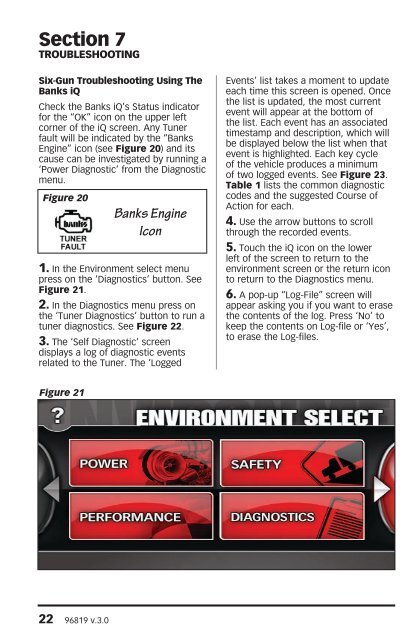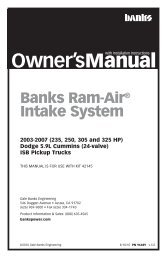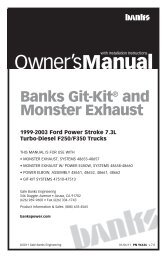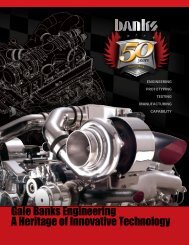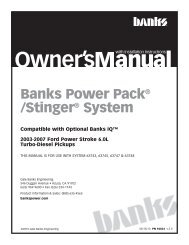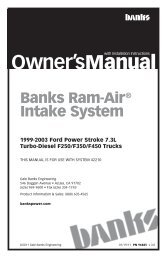Banks Six-Gun® Diesel Tuner - Bankspower - Banks Power
Banks Six-Gun® Diesel Tuner - Bankspower - Banks Power
Banks Six-Gun® Diesel Tuner - Bankspower - Banks Power
You also want an ePaper? Increase the reach of your titles
YUMPU automatically turns print PDFs into web optimized ePapers that Google loves.
Section 7TroubleShooting<strong>Six</strong>-Gun Troubleshooting Using The<strong>Banks</strong> iQCheck the <strong>Banks</strong> iQ’s Status indicatorfor the “OK” icon on the upper leftcorner of the iQ screen. Any <strong>Tuner</strong>fault will be indicated by the “<strong>Banks</strong>Engine” icon (see Figure 20) and itscause can be investigated by running a‘<strong>Power</strong> Diagnostic’ from the Diagnosticmenu.Figure 20<strong>Banks</strong> EngineIcon1. In the Environment select menupress on the ‘Diagnostics’ button. SeeFigure 21.2. In the Diagnostics menu press onthe ‘<strong>Tuner</strong> Diagnostics’ button to run atuner diagnostics. See Figure 22.3. The ‘Self Diagnostic’ screendisplays a log of diagnostic eventsrelated to the <strong>Tuner</strong>. The ‘LoggedEvents’ list takes a moment to updateeach time this screen is opened. Oncethe list is updated, the most currentevent will appear at the bottom ofthe list. Each event has an associatedtimestamp and description, which willbe displayed below the list when thatevent is highlighted. Each key cycleof the vehicle produces a minimumof two logged events. See Figure 23.Table 1 lists the common diagnosticcodes and the suggested Course ofAction for each.4. Use the arrow buttons to scrollthrough the recorded events.5. Touch the iQ icon on the lowerleft of the screen to return to theenvironment screen or the return iconto return to the Diagnostics menu.6. A pop-up “Log-File” screen willappear asking you if you want to erasethe contents of the log. Press ‘No’ tokeep the contents on Log-file or ‘Yes’,to erase the Log-files.Figure 2122 96819 v.3.0