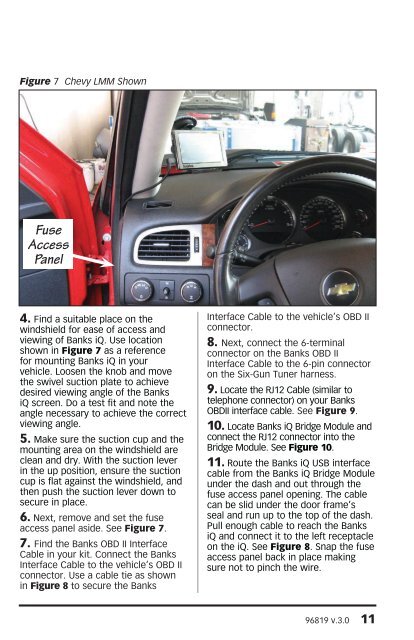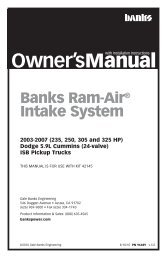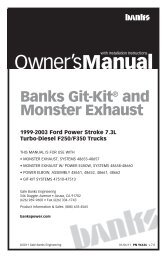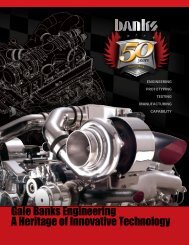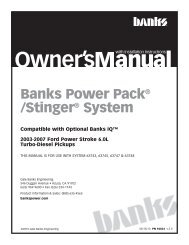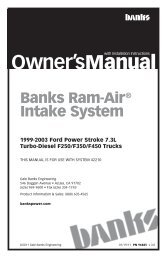Banks Six-Gun® Diesel Tuner - Bankspower - Banks Power
Banks Six-Gun® Diesel Tuner - Bankspower - Banks Power
Banks Six-Gun® Diesel Tuner - Bankspower - Banks Power
You also want an ePaper? Increase the reach of your titles
YUMPU automatically turns print PDFs into web optimized ePapers that Google loves.
Figure 7 Chevy LMM ShownFuseAccessPanel4. Find a suitable place on thewindshield for ease of access andviewing of <strong>Banks</strong> iQ. Use locationshown in Figure 7 as a referencefor mounting <strong>Banks</strong> iQ in yourvehicle. Loosen the knob and movethe swivel suction plate to achievedesired viewing angle of the <strong>Banks</strong>iQ screen. Do a test fit and note theangle necessary to achieve the correctviewing angle.5. Make sure the suction cup and themounting area on the windshield areclean and dry. With the suction leverin the up position, ensure the suctioncup is flat against the windshield, andthen push the suction lever down tosecure in place.6. Next, remove and set the fuseaccess panel aside. See Figure 7.7. Find the <strong>Banks</strong> OBD II InterfaceCable in your kit. Connect the <strong>Banks</strong>Interface Cable to the vehicle’s OBD IIconnector. Use a cable tie as shownin Figure 8 to secure the <strong>Banks</strong>Interface Cable to the vehicle’s OBD IIconnector.8. Next, connect the 6-terminalconnector on the <strong>Banks</strong> OBD IIInterface Cable to the 6-pin connectoron the <strong>Six</strong>-Gun <strong>Tuner</strong> harness.9. Locate the RJ12 Cable (similar totelephone connector) on your <strong>Banks</strong>OBDII interface cable. See Figure 9.10. Locate <strong>Banks</strong> iQ Bridge Module andconnect the RJ12 connector into theBridge Module. See Figure 10.11. Route the <strong>Banks</strong> iQ USB interfacecable from the <strong>Banks</strong> iQ Bridge Moduleunder the dash and out through thefuse access panel opening. The cablecan be slid under the door frame’sseal and run up to the top of the dash.Pull enough cable to reach the <strong>Banks</strong>iQ and connect it to the left receptacleon the iQ. See Figure 8. Snap the fuseaccess panel back in place makingsure not to pinch the wire.96819 v.3.0 11