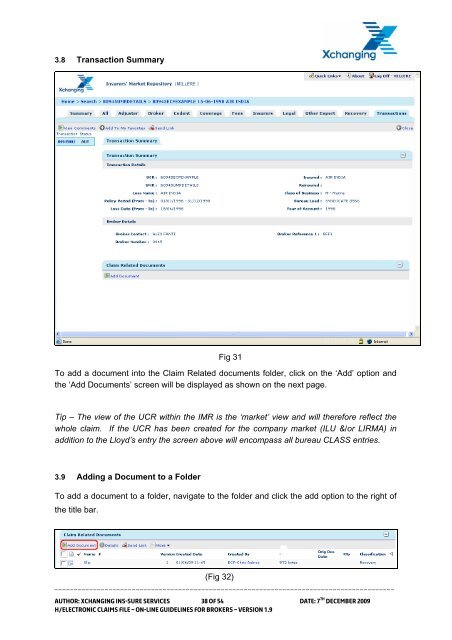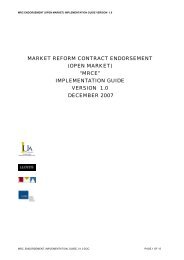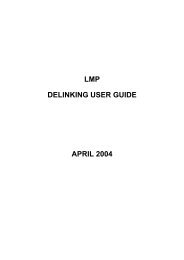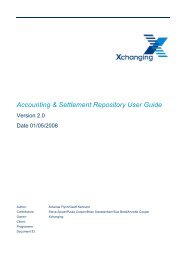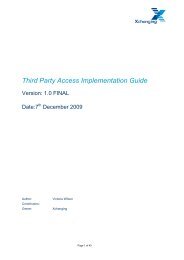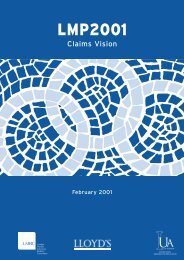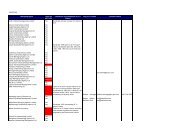Electronic Claims File On-line Guidelines for Brokers Version 1.9 ...
Electronic Claims File On-line Guidelines for Brokers Version 1.9 ...
Electronic Claims File On-line Guidelines for Brokers Version 1.9 ...
You also want an ePaper? Increase the reach of your titles
YUMPU automatically turns print PDFs into web optimized ePapers that Google loves.
3.8 Transaction SummaryFig 31To add a document into the Claim Related documents folder, click on the ‘Add’ option andthe ‘Add Documents’ screen will be displayed as shown on the next page.Tip – The view of the UCR within the IMR is the ‘market’ view and will there<strong>for</strong>e reflect thewhole claim. If the UCR has been created <strong>for</strong> the company market (ILU &/or LIRMA) inaddition to the Lloyd’s entry the screen above will encompass all bureau CLASS entries.3.9 Adding a Document to a FolderTo add a document to a folder, navigate to the folder and click the add option to the right ofthe title bar.(Fig 32)________________________________________________________________________________________Author: Xchanging Ins-sure Services 38 of 54 Date: 7 th December 2009H/<strong>Electronic</strong> <strong>Claims</strong> <strong>File</strong> – <strong>On</strong>-<strong>line</strong> Guide<strong>line</strong>s <strong>for</strong> <strong>Brokers</strong> – <strong>Version</strong> <strong>1.9</strong>