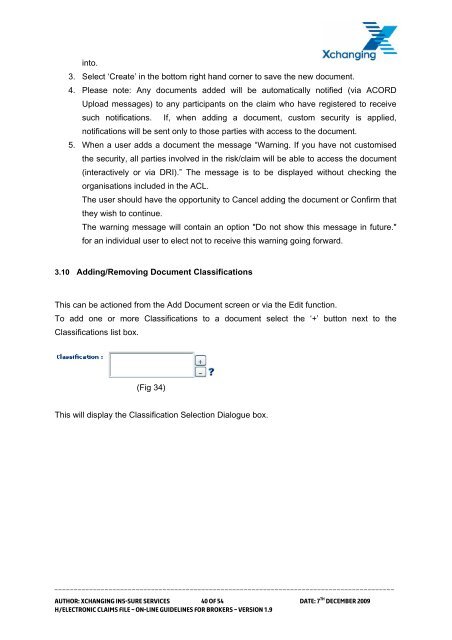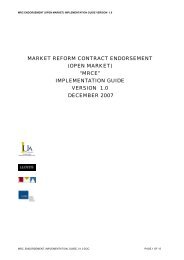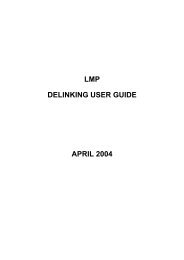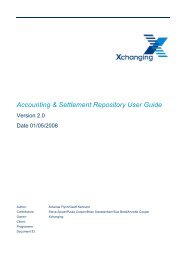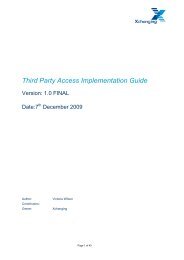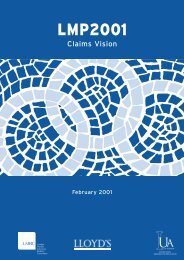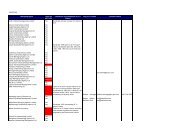Electronic Claims File On-line Guidelines for Brokers Version 1.9 ...
Electronic Claims File On-line Guidelines for Brokers Version 1.9 ...
Electronic Claims File On-line Guidelines for Brokers Version 1.9 ...
Create successful ePaper yourself
Turn your PDF publications into a flip-book with our unique Google optimized e-Paper software.
into.3. Select ‘Create’ in the bottom right hand corner to save the new document.4. Please note: Any documents added will be automatically notified (via ACORDUpload messages) to any participants on the claim who have registered to receivesuch notifications. If, when adding a document, custom security is applied,notifications will be sent only to those parties with access to the document.5. When a user adds a document the message “Warning. If you have not customisedthe security, all parties involved in the risk/claim will be able to access the document(interactively or via DRI).” The message is to be displayed without checking theorganisations included in the ACL.The user should have the opportunity to Cancel adding the document or Confirm thatthey wish to continue.The warning message will contain an option "Do not show this message in future."<strong>for</strong> an individual user to elect not to receive this warning going <strong>for</strong>ward.3.10 Adding/Removing Document ClassificationsThis can be actioned from the Add Document screen or via the Edit function.To add one or more Classifications to a document select the ‘+’ button next to theClassifications list box.(Fig 34)This will display the Classification Selection Dialogue box.________________________________________________________________________________________Author: Xchanging Ins-sure Services 40 of 54 Date: 7 th December 2009H/<strong>Electronic</strong> <strong>Claims</strong> <strong>File</strong> – <strong>On</strong>-<strong>line</strong> Guide<strong>line</strong>s <strong>for</strong> <strong>Brokers</strong> – <strong>Version</strong> <strong>1.9</strong>