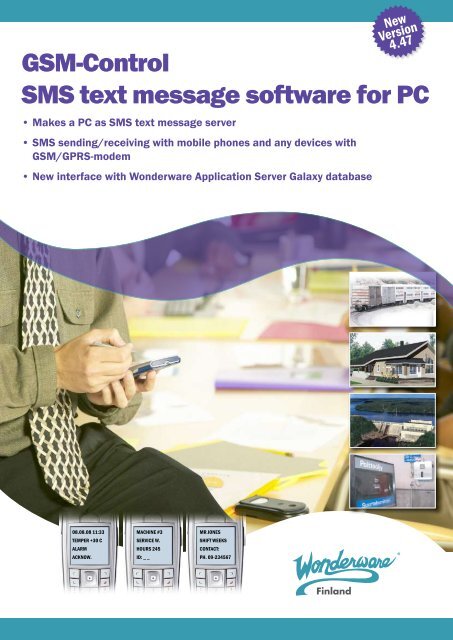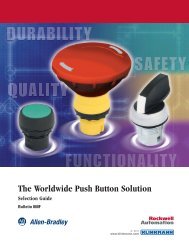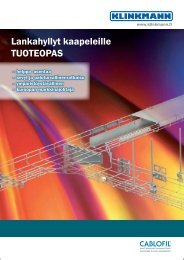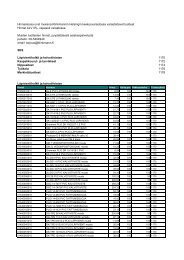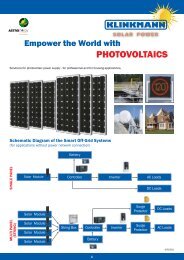GSM-Control SMS text message software for PC - Klinkmann.
GSM-Control SMS text message software for PC - Klinkmann.
GSM-Control SMS text message software for PC - Klinkmann.
Create successful ePaper yourself
Turn your PDF publications into a flip-book with our unique Google optimized e-Paper software.
<strong>GSM</strong>-<strong>Control</strong><strong>SMS</strong> <strong>text</strong> <strong>message</strong> <strong>software</strong> <strong>for</strong> <strong>PC</strong>• Makes a <strong>PC</strong> as <strong>SMS</strong> <strong>text</strong> <strong>message</strong> server• <strong>SMS</strong> sending/receiving with mobile phones and any devices with<strong>GSM</strong>/GPRS-modem• New interface with Wonderware Application Server Galaxy databaseNewVersion4.4708.08.08 11:33TEMPER +30 CALARMACKNOW.MACHINE #3SERVICE W.HOURS 245ID: _ _MR JONESSHIFT WEEKSCONTACT:PH. 09-234567
<strong>GSM</strong>-<strong>Control</strong> <strong>SMS</strong> <strong>text</strong> <strong>message</strong> server is MicrosoftWindows <strong>PC</strong> <strong>software</strong> used <strong>for</strong> 2-wayremote control in automation and otherapplications using standard <strong>GSM</strong>/GPRSmodems, cellular phones and <strong>GSM</strong>-network.Based on standard <strong>GSM</strong>-modems and otherDevices with<strong>GSM</strong>-modemPLC with<strong>GSM</strong>-modem<strong>SMS</strong><strong>SMS</strong>Mobile phones,field personnel<strong>GSM</strong>-capable devices, <strong>GSM</strong>-<strong>Control</strong> offersa low-cost and easy alternative to createwireless control and monitoring applications.Implementation of <strong>SMS</strong> (<strong>text</strong> Message Service)technology secures reliable transmissioneven in the most error-sensitive applications.<strong>SMS</strong><strong>GSM</strong>-<strong>Control</strong> <strong>software</strong>Excel, SCADA/HMI/DBsDDE/O<strong>PC</strong>/SQL/MXAccess<strong>GSM</strong>-<strong>Control</strong>DDE/O<strong>PC</strong>ServerLAN,web etc.<strong>Control</strong>devicesThe easy and economical way tomake your application wireless:• makes a <strong>PC</strong> as 2-way communicationcenter with <strong>GSM</strong>-modem using standard<strong>SMS</strong> <strong>text</strong> <strong>message</strong> service• interfaces devices with <strong>GSM</strong>-modems,users with phones and existing <strong>PC</strong> applicationstogether• configures, transfers, reports, securesand interfaces the applications• M2M automation, info systems, fieldpersonnel guidance, customer serviceetc.• open interfaces to other <strong>PC</strong> applications:DDE, O<strong>PC</strong>, SQL, MXAccess• new extended featuresincl. LMX protocolThe main task of <strong>GSM</strong>-<strong>Control</strong> is to workas a gateway between <strong>GSM</strong> environmentat one side (interfacing with <strong>GSM</strong> environmentby sending/receiving <strong>SMS</strong> <strong>text</strong> <strong>message</strong>s)and MS Windows environment (byusing DDE (Dynamic Data Exchange), O<strong>PC</strong>(OLE <strong>for</strong> Process <strong>Control</strong>) or SQL (StructuredQuery Language) interfaces) or MX-Access (Wonderware proprietary interfaceto access of data in a Galaxy using nativeArchestrA data types) at another side.<strong>PC</strong> with <strong>GSM</strong> modembetween <strong>GSM</strong>-modems is supported, i.e.remote <strong>GSM</strong>-modems can be used insteadof <strong>GSM</strong> phone.The <strong>GSM</strong>-<strong>Control</strong> <strong>software</strong> includes two MSWindows application programs: <strong>GSM</strong>-<strong>Control</strong>Configuration Program (<strong>GSM</strong>CFG) and <strong>GSM</strong>-<strong>Control</strong> Communication Program (<strong>GSM</strong>CTRL,further in the <strong>text</strong> also <strong>GSM</strong>-<strong>Control</strong>). The<strong>GSM</strong>CFG is used to prepare the source(configuration) in<strong>for</strong>mation and <strong>GSM</strong>CTRL isused to per<strong>for</strong>m the <strong>GSM</strong> <strong>SMS</strong> <strong>text</strong> mes-<strong>GSM</strong>-<strong>Control</strong> ConfigurationProgramallows quickly andeasily link <strong>SMS</strong><strong>message</strong>s withDDE, O<strong>PC</strong> and SQLitemsReferenceFinn-Power metal workingmachines• leading metal working machine manufacturerin Europe• machines equipped with <strong>PC</strong>s, where<strong>GSM</strong>-<strong>Control</strong> <strong>SMS</strong> <strong>software</strong> installed• machines send alarms and operationin<strong>for</strong>mation via <strong>SMS</strong> locally and toservice centre• preventive maintenance, aftersales services/chargesbased on real use volumesThe <strong>GSM</strong>-<strong>Control</strong> runs on a <strong>PC</strong> and accessesoperator interface applications or directlyfield devices by using DDE, O<strong>PC</strong> or MXAccessinterfaces. <strong>GSM</strong>-<strong>Control</strong> also supports thereading/writing of data from/to SQL databases.The remote control is based on <strong>GSM</strong><strong>SMS</strong> <strong>text</strong> <strong>message</strong>s two-direction communication,where <strong>GSM</strong>-modem (e.g. SiemensMC35iT) is connected to the computer’sstandard (RS-232) serial port and <strong>GSM</strong> cellularphone (remote <strong>GSM</strong> phone) is used byremote operator(s). Also the communicationsage communications and DDE/O<strong>PC</strong>/SQL/MXAccess data exchange on the basis onin<strong>for</strong>mation prepared by <strong>GSM</strong>CFG. Thesetwo application programs are completelyindependent, i.e. each can work separatelyand doesn’t need another program to bestarted. The data prepared by <strong>GSM</strong>CFG issaved in <strong>GSM</strong>-<strong>Control</strong> configuration file - XML(eXtensible Markup Language) <strong>for</strong>mat fileused as an input file <strong>for</strong> <strong>GSM</strong>CTRL program.As many <strong>GSM</strong>-<strong>Control</strong> configuration files canbe created as necessary.<strong>GSM</strong>-<strong>Control</strong> reports allevents and communicationtraffic as well asresult of <strong>GSM</strong>-modeminitializationReferenceWoikoski gas distribution• distribution of industrial and hospitalgas tanks and gas bottles, monitoringof stations• <strong>GSM</strong>-modem and <strong>SMS</strong> sw installedinto stations’ automation systems• vehicle and service field personnel usingphones as HMI• fast responces, in<strong>for</strong>mation to correctpersons considering work shifts etc.
Basically, the data exchange through<strong>GSM</strong>-<strong>Control</strong> can be initiated both from<strong>GSM</strong> and MS Windows environments:1. From <strong>GSM</strong> environment - by sending<strong>SMS</strong> <strong>message</strong> to <strong>GSM</strong>-<strong>Control</strong>,where the received <strong>message</strong> ischecked and processed accordingthe <strong>GSM</strong>-<strong>Control</strong> current configuration.The received <strong>SMS</strong> <strong>text</strong><strong>message</strong> can contain some data tobe transferred via DDE, O<strong>PC</strong>, SQLor MXAccess from <strong>GSM</strong>-<strong>Control</strong> toother MS Windows applications(e.g. to <strong>PC</strong> operator interface applicationsor field devices through appropriatecommunication servers)or databases. This <strong>SMS</strong> <strong>message</strong>received can have the correspondingresponse <strong>message</strong> configured(also possibly containing datavalues obtained by via DDE, O<strong>PC</strong>,SQL or MXAccess) – in this case<strong>GSM</strong>-<strong>Control</strong> will respond with <strong>SMS</strong><strong>text</strong> <strong>message</strong> to the sender.2. From MS Windows environment -when some alarm or event occursin MS Windows application (e.g. in<strong>PC</strong> operator interface applicationor directly in the field device) andthe corresponding alarm or eventcondition is specified in <strong>GSM</strong>-<strong>Control</strong>.In this case <strong>GSM</strong>-<strong>Control</strong> will sendthe correspondingly configured <strong>SMS</strong><strong>text</strong> <strong>message</strong> (possibly containingalso some data obtained via DDE,O<strong>PC</strong> or SQL or MXAccess) to remote<strong>GSM</strong> operator or device linked tothis alarm or event condition. Thereceiver of such <strong>SMS</strong> <strong>text</strong> <strong>message</strong>can respond to <strong>GSM</strong>-<strong>Control</strong> – <strong>for</strong> example,send some acknowledgment<strong>SMS</strong> <strong>message</strong> possibly containingsome data <strong>for</strong> delivery via DDE, O<strong>PC</strong>,SQL or MXAccess.Moreover, it is possible to send (manuallyor automatically through DDE, O<strong>PC</strong> orMXAccess) any pre-configured <strong>text</strong> <strong>message</strong>(“standard 1-way <strong>message</strong>s”) from<strong>GSM</strong>-<strong>Control</strong> to remote <strong>GSM</strong> operator ordevice. The <strong>SMS</strong> <strong>text</strong> <strong>message</strong>s also canbe received from any (not configured)phone number (so called “ANYUSER”feature) and correspondingly repliedwith in<strong>for</strong>mation depending on contentsof received <strong>message</strong>.The <strong>GSM</strong>-<strong>Control</strong> can be used on Internet- it is possible to send <strong>SMS</strong> <strong>text</strong><strong>message</strong>s by e-mails from <strong>GSM</strong>-<strong>Control</strong>to <strong>GSM</strong> network and to receive <strong>SMS</strong> <strong>text</strong><strong>message</strong>s as e-mails from <strong>GSM</strong> network.In this case <strong>GSM</strong>-<strong>Control</strong> may run without<strong>GSM</strong>-modem connected – modem isreplaced by e-mail connection.• customer applications• Excel, SQL etc.• SCADA etc.• info systemsReferenceOtiswireless elevatormaintenanceOtis uses the <strong>GSM</strong>-<strong>Control</strong> <strong>software</strong>,to deal with orders <strong>for</strong> spare partsautomatically and wirelessly, directlybetween the service personnel’smobile phones and the computer inFinland.Wireless service system minimizesresponse times and brings theservice, on the service personnel’smobile phones.ReferenceABBEnergy Systemsmade wireless• user interfaces• <strong>PC</strong>s, PDAs• phones<strong>GSM</strong>-<strong>Control</strong> <strong>software</strong><strong>SMS</strong><strong>text</strong> <strong>message</strong>s<strong>SMS</strong><strong>text</strong> <strong>message</strong>s<strong>PC</strong> with <strong>GSM</strong> modem<strong>SMS</strong><strong>text</strong> <strong>message</strong>sABB Energiesysteme manufacturescogeneration energy systems 100kW - 20 MW driven by gas engines,gas turbines and fuel cells.To allow operators and maintenancepersonnel to have wirelessaccess via their mobile phonesinto the energy systems, ABB isusing <strong>GSM</strong>-<strong>Control</strong> <strong>text</strong> <strong>message</strong><strong>software</strong>.• devices with <strong>GSM</strong>-modems• automation, PLCs• service automates
The <strong>GSM</strong>-<strong>Control</strong> may be accessed byany Microsoft Windows (9x, NT, 2000,XP) program working as a DDE or O<strong>PC</strong>Server (or DDE or O<strong>PC</strong> Client in case ofdirect sending/receiving of <strong>SMS</strong> <strong>text</strong><strong>message</strong>s via <strong>GSM</strong>-<strong>Control</strong>).ReferenceCar industry,<strong>GSM</strong>-<strong>Control</strong>and WonderwareThe <strong>GSM</strong>-<strong>Control</strong> has extended functionsand support <strong>for</strong> Wonderware InTouch(<strong>for</strong> MMI), IAS (Industrial ApplicationServer, via MXAccess) and <strong>for</strong> I/O Servers(<strong>for</strong> field interfacing) developed withWonderware I/O Servers DevelopmentToolkit.ReferenceWind power station,<strong>GSM</strong>-<strong>Control</strong> inenergy productionOrderingin<strong>for</strong>mation<strong>GSM</strong>-<strong>Control</strong> <strong>SMS</strong> <strong>text</strong><strong>message</strong> serverSoftware <strong>for</strong> <strong>PC</strong>,3 phone/modemnumbers, sw onlyPR000673<strong>GSM</strong>-<strong>Control</strong> <strong>SMS</strong> <strong>text</strong><strong>message</strong> serverSoftware <strong>for</strong> <strong>PC</strong>,unlimited, sw onlyPR00067Hardware Kit:<strong>GSM</strong>/GPRS-modem,antenna, power supply,modem cable to interface<strong>PC</strong> to <strong>GSM</strong> network<strong>PC</strong> <strong>GSM</strong> SETThe <strong>GSM</strong>-<strong>Control</strong> <strong>software</strong> wasadded by Valmet Automotive to theWonderware FactorySuite conceptto allow wireless communicationbetween Wonderware <strong>software</strong> andsuper vising persons’ mobile phones.The factory may now relay systemalarms and in<strong>for</strong>mation to its maintanancestaff.Continuous running and preventivemaintenance are of primeimportance in energy production.The Kotka City Energy company isdeveloping wind power applicationsas part of its energy production.<strong>GSM</strong>-<strong>Control</strong> <strong>software</strong> and <strong>GSM</strong>modemsare used to automate thewind power stations.Other wireless sofwarefrom WonderwareFinland & Baltics<strong>GSM</strong>-Dialconventional dataconnections with <strong>GSM</strong>-data<strong>Klinkmann</strong>_<strong>GSM</strong>_<strong>Control</strong>_en_0112.pdfHelsinkitel. +358 9 540 4940automation@klinkmann.fiSt. Petersburgtel. +7 812 327 3752klinkmann@klinkmann.spb.ruMoscowtel. +7 495 641 1616moscow@klinkmann.spb.ruwww.klinkmann.comYekaterinburgtel. +7 343 376 5393yekaterinburg@klinkmann.spb.ruSamaratel. +7 846 273 95 85samara@klinkmann.spb.ruКievtel. +38 044 495 33 40klinkmann@klinkmann.kiev.uaRigatel. +371 6738 1617klinkmann@klinkmann.lvVilniustel. +370 5 215 1646post@klinkmann.ltTallinntel. +372 668 4500klinkmann.est@klinkmann.eeМinsktel. +375 17 200 0876minsk@klinkmann.com