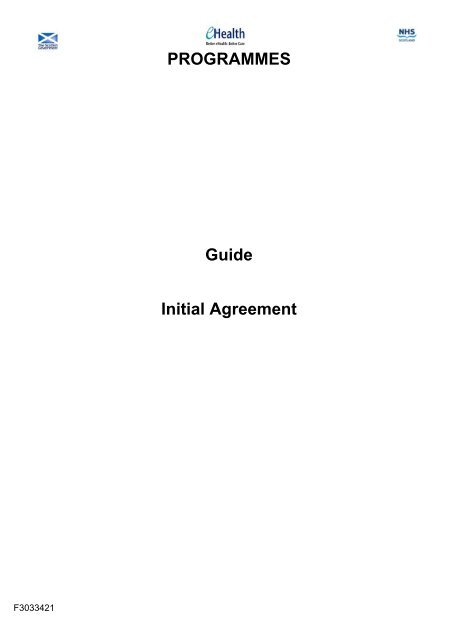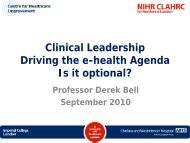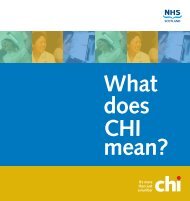ehealth - Programmes - Full Business Case Guide
ehealth - Programmes - Full Business Case Guide
ehealth - Programmes - Full Business Case Guide
You also want an ePaper? Increase the reach of your titles
YUMPU automatically turns print PDFs into web optimized ePapers that Google loves.
PROGRAMMES<strong>Guide</strong>Initial AgreementF3033421
Table of ContentsINTRODUCTION ..................................................................................................................... 4WHEN TO PRODUCE AN INITIAL AGREEMENT ............................................................................ 4PURPOSE............................................................................................................................... 4BACKGROUND ........................................................................................................................ 4ASSISTANCE (IA).................................................................................................................... 4COMPLETED IA DOCUMENT ..................................................................................................... 5IA APPROVAL ......................................................................................................................... 5STRUCTURE OF THE IA GUIDE DOCUMENT................................................................................. 5COMPLETING THE IA TEMPLATE DETAILS.................................................................................. 5REMOVE IA TEMPLATE’S NOTES .............................................................................................. 51. PROPOSAL ..................................................................................................................... 61.1 THE PREFERRED WAY FORWARD.................................................................................. 61.2 STRATEGIC FIT ............................................................................................................ 61.2.1 Key <strong>Business</strong> Benefits ........................................................................................... 61.2.2 Strategic Context ................................................................................................... 61.2.3 Technology Impact ................................................................................................ 71.3 FINANCIAL CASE.......................................................................................................... 71.3.1 Indicative Costs ..................................................................................................... 71.3.2 Funding.................................................................................................................. 71.4 COMMERCIAL CASE ..................................................................................................... 71.5 MANAGEMENT CASE .................................................................................................... 81.6 RECOMMENDATION ...................................................................................................... 82. INTRODUCTION.............................................................................................................. 82.1 PURPOSE.................................................................................................................... 82.2 BACKGROUND ............................................................................................................. 82.3 IA PROJECT STRUCTURE.............................................................................................. 83. THE CASE FOR CHANGE .............................................................................................. 93.1 STRATEGIC CONTEXT................................................................................................... 93.1.1 Organisational Overview........................................................................................ 93.1.2 <strong>Business</strong> Strategies ............................................................................................... 93.1.3 Technology Strategies ........................................................................................... 93.2 BUSINESS OBJECTIVES AND NEEDS............................................................................... 93.2.1 Investment ........................................................................................................... 103.2.2 Sustainability........................................................................................................ 103.2.3 Services............................................................................................................... 103.2.4 Needs .................................................................................................................. 103.3 DETERMINE THE SCOPE AND REQUIREMENTS .............................................................. 103.3.1 Potential Scope.................................................................................................... 103.3.2 Requirements ...................................................................................................... 113.4 BENEFITS, RISKS AND CONSTRAINTS............................................................................ 113.4.1 Criteria ................................................................................................................. 113.4.2 Risks.................................................................................................................... 113.4.3 Constraints........................................................................................................... 113.4.4 Dependencies...................................................................................................... 114. THE WAY FORWARD ................................................................................................... 11eHealth - <strong>Programmes</strong> - <strong>Guide</strong> - Initial Agreement 2Objective: F3033421 1.1
4.1 CRITICAL SUCCESS FACTORS ..................................................................................... 124.2 LONG LIST OPTIONS .................................................................................................. 124.3 SCOPING OPTIONS..................................................................................................... 125. THE PREFERRED WAY FORWARD ............................................................................ 125.1 SHORTLIST OPTIONS.................................................................................................. 125.2 COSTS AND ARRANGEMENTS ...................................................................................... 135.2.1 Indicative Costs and Delivery Arrangements ....................................................... 135.2.2 Commercial <strong>Case</strong> ................................................................................................ 135.2.3 Financial <strong>Case</strong> ..................................................................................................... 135.2.4 Management <strong>Case</strong> .............................................................................................. 13ANNEXES ............................................................................................................................. 14ANNEX A - INITIAL OPTIONS APPRAISAL ........................................................................ 14A1 - OPTIONS AND THE WAY FORWARD ................................................................................. 14A2 - BENEFITS APPRAISAL................................................................................................... 15A3 - RISK ANALYSIS............................................................................................................ 15A4 - FINANCIAL CASE.......................................................................................................... 17A5 - PROJECT MANAGEMENT AND GOVERNANCE................................................................... 18A6 - COMMERCIAL CASE ..................................................................................................... 19ANNEX B - MITIGATION OF OPTIMISM BIAS .................................................................... 20ANNEX C1 - COVERING PAGE .......................................................................................... 21ANNEX C2 - CONFIGURATION PAGE............................................................................... 21ANNEX D - TABLES............................................................................................................ 23D1 - SCOPING .................................................................................................................... 23D2 - ECONOMIC.................................................................................................................. 26D3 - AFFORDABILITY ........................................................................................................... 35D4 - FUNDING..................................................................................................................... 44D5 - RISKS ......................................................................................................................... 49D6 - BENEFITS AND SAVINGS TABLES.................................................................................... 54CONFIGURATION MANAGEMENT ..................................................................................... 66DOCUMENT CONTROL........................................................................................................... 66APPROVAL BODIES ............................................................................................................... 66DOCUMENT HISTORY ............................................................................................................ 66REFERENCES/DERIVATION .................................................................................................... 66eHealth - <strong>Programmes</strong> - <strong>Guide</strong> - Initial Agreement 3Objective: F3033421 1.1
IntroductionWhen To Produce An Initial AgreementThe production of an IA is a mandatory requirement for eHealth projects with a rating of2+ see section delegated levels. However, it is recommended that the IA template beused to assist lower rated projects to develop the standard business case.Produce an Initial Agreement?CriteriaProject is rated > 1Want to know more about ...... which business case to produce?To find out which business case is required for the project see <strong>Guide</strong> <strong>Business</strong><strong>Case</strong>s (F2173815) {insert web link for published version}PurposeThis document is the guide to the initial agreement (IA). It has been developed, to supportthe IA template (F2934386) {insert web link for published version} by:• explaining how to use the IA template to develop the initial agreement;• setting the standard to ensure the consistency of presentation and quality ofbusiness cases;• promoting compliance with the legislation contained in the HM TreasuryInvestment Green Book 2003 and Supplementary Guidance 2004; and• complying with the Scottish Government’s Scottish Capital Investment Manual(SCIM).BackgroundThe Scottish Government eHealth <strong>Programmes</strong> support the management of the eHealthProgramme on behalf the Scottish Government. eHealth <strong>Programmes</strong> have developed aset of business case toolkits comprising a template, check form and guide to ensure theconsistency and quality of information throughout the national project lifecycle of thescheme/project. There is a toolkit for all initial agreements.The IA is positioned at the start of the business case development process. It can beinitiated by the approval of a commissioning response, or the decision to pursue apotential business need. The IA maps onto what the OGC refers to as Gateway 0 -strategic fit and the initial work for Gateway 1 - <strong>Business</strong> justification. It should be createdto relate the project to the health strategy (national, regional, local) and the eHealthProgramme.N.B. For further details about the national project lifecycle or the commissioning toolkitsee lifecycle.Assistance (IA)eHealth - <strong>Programmes</strong> - <strong>Guide</strong> - Initial Agreement 4Objective: F3033421 1.1
Further assistance with the preparation of the IA including the use of the toolkit can behad by contacting the eHealth <strong>Programmes</strong> at PMO (commissioning manager).Completed IA documentThe completed IA document should be submitted by email, marked for the attention of the‘commissioning manager’, to eHealth <strong>Programmes</strong> at PMO.IA ApprovaleHealth <strong>Programmes</strong> provide administration and support for the eHealth Programme.They provide an initial check on the business case documents and submit them to theappropriate boards/personnel.Want to know more about ...... business case approval?To find out about the business case approval process/practices see the<strong>Guide</strong> <strong>Business</strong> <strong>Case</strong> Approval (F2559359) {insert web link for publishedversion}Structure of the IA guide documentThe following sections of this document are presented as per the initial agreementtemplate, and provide step by step instructions on how to complete it.Completing the IA Template DetailsThe main IA report should provide only the conclusions, summaries, final results andrecommendations. Use the annexes to provide the work, considerations andcalculations of developing the initial agreement.Remove IA Template’s NotesMake sure the instructions and cover pages (at the start of the document) and all thenotes for completing the template are removed before issuing the full business case.N.B. The notes are identified as being in footnotes and written in a plum font i.e. Note.There are two options for removing footnotes:i. Remove a footnoteUse the right mouse button to select the footnote number in the documentand select deleteii. Remove all footnotesGo to the Edit menu -° Select Replace° Click on Special Button° From the drop down list select Footnote Mark° Click on Replace All Button.eHealth - <strong>Programmes</strong> - <strong>Guide</strong> - Initial Agreement 5Objective: F3033421 1.1
1. ProposalThis section should provide a clear summary of what the project is :• proposing to change;• value for money achievements;• estimating to spend;• scheduled to last; and• planning for control.Notes:I. The proposal summary is required for projects of all ratings i.e. includesinitial agreements pre the standard business casesII. This section should be capable of being read as a standalone document(The brief case aimed at eHealth readers)III. The information should be provided in subsections 1.1 to 1.6.IV. 1.6 recommendation should be very brief as it is your closing sales pitch foryour caseV. There must be no duplication of information within this section with theexception of 1.6 recommendation where you can repeat something from 1.1to 1.5.VI. Any mention of annexes should be provided as N.B.s or Notes at the end ofthe subsection. Be careful to keep these to a minimum and as brief aspossible so as not to interrupt the flow of the proposal.1.1 The Preferred Way ForwardThe preferred way forward identifies the route to adopt when seeking to provide thechange solution. Explain the reason for the preferred way forward in terms of:• strategic fit• financial case;• commercial case;• management case; and• recommendation.1.2 Strategic Fit1.2.1 Key <strong>Business</strong> BenefitsThis section should provide summary details of the business benefits* of the project,ideally as a bullet point list. It is important to highlight the business benefits thatspecifically relate to eHealth, as well as showing the other beneficiaries. Thecategory of the benefits should be clearly shown i.e. cash releasing, non cashrealising, qualitative and quantitative.N.B. In this context key benefits are the most significant for eHealth and as such willbe to do with administration, organisation and advancement of the eHealth Strategyimplementation1.2.2 Strategic ContextProvide summary bullet points of the key objectives of the project in relation to theeHealth Strategy and Programme. Summarise the project/scheme aims:eHealth - <strong>Programmes</strong> - <strong>Guide</strong> - Initial Agreement 6Objective: F3033421 1.1
• key contributors to delivering the eHealth Strategy, the areas impacted andthe extent of improvement;• main impact on and its positioning in the eHealth programme; and• state the degree to which it is/is not cost-effective (benefits exceed the cost).Provide details of the funding availability for the change.1.2.3 Technology ImpactProvide details to show how the project aligns with the eHealth Architecture Vision.You should describe:• How the project conforms with the eHealth Architecture Principles that supportthe Vision. Particularly highlight any areas of non-conformance.• How the project connects with the national product roadmaps(the latest versions are available from the eHealth Design Authority).• How the project complies with the eHealth standards. Reference should bemade to both the approved standards and those in draft. Reasons for any ofany areas of non-compliance should be provided.Contact the eHealth Design Authority if you have any queries.Want to know more?To find out about the Architecturesee Visionsee PrinciplesTo find out about the standardssee Publishedsee Draft1.3 Financial <strong>Case</strong>This section should provide high level details for delivering the preferred wayforward.1.3.1 Indicative CostsThis section should provide a summary of what the project is considered likely tocost, at this stage, before any funding is used to offset the costs. Use the Annex D3costs table of the final indicative costs estimation.N.B. Savings and/or allowance for them must not be included here.1.3.2 FundingThis section should explain committed funding currently available, planned to beavailable by date.Use the tables in Annex D4.2 – D4.3 to provide the known funding details.N.B. Only use the tables applicable to the funding currently identified.1.4 Commercial <strong>Case</strong>This section should provide a summary of the proposed procurement approach.Include details of any commitments, arrangements agreed, and used for indicativecosts.eHealth - <strong>Programmes</strong> - <strong>Guide</strong> - Initial Agreement 7Objective: F3033421 1.1
1.5 Management <strong>Case</strong>Provide brief details of:• governance measures;• monitoring and reporting arrangements to drive the project forward andensure its success;• key information/events (milestones) e.g. (delivery of SBC, approval of SBC)or (delivery of OBC, approval of OBC, start FBC etc); and• planned resources.1.6 RecommendationThis section should confirm the proposed way forward. Re-state what the proposalis, who will be involved in developing and implementing it. Provide all the key detailsand state precisely what the project wants the approval body to do.2. IntroductionNotes:I. Sections 2 to 5 form the <strong>Business</strong> <strong>Case</strong> based on compliance with theScottish Capital Investment Manual (SCIM)II. These sections should be capable of being read as a standalone document(The legislative compliant business case)III. The information should be provided in subsections 2.1 – 2.3; 3.1 -3.4 etc …- 5.2IV. The tables used for presenting the figures must be those provided in theAnnex C of the templateV. There must be no duplication of information within this group of sectionsVI. There must be no references to section 1 the proposalAny mention of annexes should be provided as N.B.s or Notes at the end ofthe subsection. Be careful to keep these to a minimum and as brief aspossible so as not to interrupt the flow of the proposal.VII.2.1 PurposeThe project can use the standard purpose paragraph provided in the IA template,replacing [Project] with the physical name of the project; or provide a completelycustomised purpose specific to the project.2.2 BackgroundBriefly explain how the scheme/project has come about and hence the reason fordeveloping the IA.2.3 IA Project StructureThis is the section should explain the IA stage of the project as follows:• detail the governance within the project;• introduce the project team for the procurement and implementation;• define the responsibilities of key team members/roles;• provide the approval criteria and levels; and• outline the contribution to the eHealth programme.eHealth - <strong>Programmes</strong> - <strong>Guide</strong> - Initial Agreement 8Objective: F3033421 1.1
Briefly highlight the project within the context of the eHealth Programme governancestructure.3. The <strong>Case</strong> for Change3.1 Strategic ContextThis is step one in the SCIM Option Appraisal <strong>Guide</strong>.Provide details of all the scheme/project will contribute to delivering the eHealthStrategy, the areas impacted and the extent to which they will be improved. Explainwhere the scheme should be in terms:• information and clinical governance;• freedom of information;• data protection;• equality and diversity;• carbon reduction commitment;• sustainability;• e-government; and• eHealth programme.Want to know more about …. Strategic Contexts? See:Scottish Capital Investment Manual (SCIM) <strong>Business</strong> <strong>Case</strong> <strong>Guide</strong> (BCG) Action2.1 Agree Strategic Context.3.1.1 Organisational OverviewDescribe the organisation in terms of its:• purpose/function (why it exists);• aims and strategies (what it is trying to achieve);• activities and services (what it is currently doing);• staffing (its resources and skills); and• funding available.3.1.2 <strong>Business</strong> StrategiesProvide details to explain the scheme in terms of:• the organisation’s own business strategy;• local delivery plan objectives;• impact on relevant HEAT (health improvement, efficiency, access,treatment) targets;• impact on equality and diversity; and• relative position within the eHealth Programme.3.1.3 Technology StrategiesProvide details to explain the scheme in terms of:• infrastructure for services• shared services and information• support for/from other applications• contribution to eHealth Technology strategy.3.2 <strong>Business</strong> Objectives and NeedseHealth - <strong>Programmes</strong> - <strong>Guide</strong> - Initial Agreement 9Objective: F3033421 1.1
This is step two in the SCIM OAG.Summarise what the scheme aims to achieve for the organisation, ideally in the formof a clear bullet point list.Want to know more about .…. Objectives and needs?SCIM BCG Action 2.2 Determine investment objectives, existingarrangements and business needsSee:3.2.1 InvestmentExplain the reason for the change as investment objectives detailing:• service and performance improvements;• increased productivity;• reduced staffing; and• information access and availability.N.B. Include the extent to which the objectives will impact the business.3.2.2 SustainabilityProvide details of how the scheme will provide lasting benefit in particular ongoingreduction of carbon emissions. Examples of sustainability are:• energy efficient PCs, servers e.g. power saving settings;• information/access provided remotely, reducing the need to travel; and• improved systems integration and/or electronic reporting reducing the need toproduce hard copies.3.2.3 ServicesProvide details of the existing services identified for the change. Describe the currentservices in terms of:• current capacity;• time based usage;• service demand; and• projections for future usage.N.B. The status quo commonly known as the “Do Nothing/Do Minimum” option isbased on the existing services.3.2.4 NeedsProvide a Gap analysis list of all the services the scheme/project is expected toimpact, covering new services, changes to or replacement of existing services andintegration with current and potential future services. To explain the shortfall and theneed for change include:• confirmation of the continuing need for the services;• the services life expectancy;• projections of future service demands and running costs as appropriate;• deficiencies in current service provision;• high level summary of user requirements; and• technology advances.3.3 Determine the Scope and RequirementsThis is step three in the SCIM OAG.3.3.1 Potential ScopeeHealth - <strong>Programmes</strong> - <strong>Guide</strong> - Initial Agreement 10Objective: F3033421 1.1
Consider the services from a business perspective and explain all that the schemecould address. Identify the business areas, processes services and organisation thatcould benefit from and/or should be impacted by the change, and list them with abrief description.3.3.2 RequirementsAnalyse the potential scope to produce a list of service requirements for thescheme. Use the table in the Annex D1 Scope for the requirements list.3.4 Benefits, risks and constraintsHaving identified the needs and subsequently produced the requirements, nowconsider the benefits the scheme/project will provide.Want to know more about …. Benefits, risks and constraints?See:• The SCIM BCG Action 2.4 - Determine Benefits, risks, constraints anddependences; and• The Scottish Government eHealth - Benefits Management ToolkitSession 1 Objectives and Benefits Identification (D323284)3.4.1 CriteriaProduce the criteria to measure benefits in terms of service delivery of businessvalue. Use the Annex D6 benefits list table to record the benefits associated with thepotential scope and investment objectives.3.4.2 RisksConsider what the main risks are to achieving the investment objectives andrealising the benefits. Specifically identify risks that are:• business risks;• service risks; and• external environmental risks.Start the risks list/register and enter details of the main risks, include any proposedmeasures that will be taken to reduce the risks. Use the Annex D5 risks list table todocument the risks. Show any start to risk analysis in Annex A3.It’s not too soon to start addressing optimism bias, show any work done in Annex BMitigation of optimism bias.3.4.3 ConstraintsThe aim is to ensure sustainability; so consider the opportunities to providesustainable benefit i.e. long term efficiency, savings and service improvement.Provide details of any limitations on the delivery of the investment e.g. servicesbeing addressed by another project; or time limit due to end of line for existingservices etc.N.B. Already starting to consider value for money (VFM).3.4.4 DependenciesProvide details of all other schemes, complete with their status, on which thisscheme depends. Describe briefly the nature of each dependency. Use the D5 riskslist table to document the dependences.4. The Way ForwardeHealth - <strong>Programmes</strong> - <strong>Guide</strong> - Initial Agreement 11Objective: F3033421 1.1
This section should provide a summary of the way forward.Use the Annex A1 options and the way forward to explain in detail how the WayForward was identified, and prepared.Want to know more about …. The way forward?The SCIM BCG Step 3 - exploring the way forwardSee:4.1 Critical Success FactorsProvide a description of what is most important to the success of the scheme. Theseare the critical success factors (CSF’s) that will be used for assessing the options. Toidentify the CSF’s consider:• strategic fit and business needs;• technologies adopted/used;• potential VFM;• potential achievability;• supply-side capacity and capability; and• potential affordability.4.2 Long List OptionsProvide a long list of options for the project, including a do nothing or do minimumoption.N.B. This can be a list of options and corresponding brief descriptions or a table withthe details.Want to know more about …..Want to know more about …. The preferred way forward?See SCIM BCG Action 3.3 Recommend a preferred way forward.eHealth - <strong>Programmes</strong> - <strong>Guide</strong> - Initial Agreement 12Objective: F3033421 1.1Determining Options?See SCIM BCG Action 3.2 - Determine the long list options andundertake strengths, weaknesses, opportunities and threats (SWOT)4.3 Scoping OptionsThis section should explain, for each option, the reason/rationale for its rejectionfrom or inclusion in the shortlist for the preferred way forward.5. The Preferred Way ForwardProvide details of how to proceed with the change explaining what should becovered in the next stage - outline or standard business case (OBC or SBC).5.1 Shortlist OptionsThe options are identified based on the results from the scoping exercise. Use thetable in annex A1 – Options and the way forward to create an initial shortlist for thepreferred way forward and present this in the form of Annex D1.3 Shortlist options.v Want to know more about …. Shortlists?see The Treasury’s Green Book published in 2003.
5.2 Costs and ArrangementsProvide a brief description of how the costs and arrangements are derived. N.B.Explain any assumptions when estimating costs.5.2.1 Indicative Costs and Delivery ArrangementsThis section should provide details of costs (allowance for optimism bias asappropriate) and funding considerations. Explain how the costs have beenidentified/calculated. Record optimism bias considerations in Annex B mitigation ofoptimism bias.5.2.2 Commercial <strong>Case</strong>It is important to consider what the project will have to do to achieve the proposedchange. This section should provide high level details for a potential procurement:• possible procurement method/route;• identified complete off-the-shelf solutions;• interest from potential service providers including PPP (NPD); and• in-house capabilities/opportunities.N.B. The rationale and more detailed arrangements should be provided in annex A6.5.2.3 Financial <strong>Case</strong>Details of the estimated cost, what funding available/potentially available to supportthe project, including constraints.5.2.4 Management <strong>Case</strong>Details of resources for and management of the project. Provide a breakdown basedon:• known skills levels/knowledge for the project;• estimate of resources;• development of SBC or OBC/potentially FBC; and• governance standards appropriate for making the change.N.B. Provide the start of the more detailed project management and governance inannex A5.eHealth - <strong>Programmes</strong> - <strong>Guide</strong> - Initial Agreement 13Objective: F3033421 1.1
AnnexesNotes:I. No information in any of the preceding sections, whether for the proposal orthe legislative business case, should appear without the supportingevidence in the annexesII. The information should be a combination of rationale and calculationsIII. Duplication is acceptable in annexesIV. All the annexes must be completed.Annex A - Initial Options AppraisalA1 - Options and The Way ForwardThe level of detail in this appraisal should be proportionate to the project rating.Want to know more about …. Project ratings?See <strong>Guide</strong> <strong>Business</strong> <strong>Case</strong>s (F2173815) {Insert web link for publishedversion}Primarily step four of the SCIM OAG.Provide details of the rationale for the process of determining how the project shouldaddress the change. In relation to the change explain:• identification of the most important aspects of the change and what makesthem so important;• investigation and analysis to identify long list options;• the approach to defining success criteria; and• how to measure the success.Having identified the long list options it is necessary to narrow these down to thepotentially acceptable options i.e. produce a shortlist. To do this consider eachoption in terms of:• fulfilment of the investment objectives; and• measurement against the CSF’s.In particular the options scoping table in Annex D1.2 should be used to show theconsiderations/ criteria for assessing each long list option. This procedure shoulddetermine the options for the best way forward, including the benchmark (status quooption).N.B. Short-listing must not be done before the long list options are properlyconsidered and should try to cover as wide a range as possible to prevent theoptimal solution being eliminated.The identified shortlist options should be presented in the main report section for theoptions.eHealth - <strong>Programmes</strong> - <strong>Guide</strong> - Initial Agreement 14Objective: F3033421 1.1
A2 - Benefits AppraisalThe level of detail in this appraisal should be proportional to the project rating asdescribed in section Project rating.Want to know more about …. Project ratings?See <strong>Guide</strong> <strong>Business</strong> <strong>Case</strong>s (F2173815) {Insert web link forpublished version}Identify and classify the benefits associated with the project’s scope for change.Record each benefit in the benefits table.The identified benefits list should be linked to the investment objectives and includedetails of:• benefit recipient;• category: cash releasing, non cash releasing, qualitative;• sustainability; and• Proximity of benefit.N.B. The main benefits appraisal work belongs to the outline or standard businesscase (OBC or SBC). The appraisal within the initial agreement should be developedto provide a head start for the OBC or SBC.Want to know more about ….. planning and managing benefitsrealisation?See SCIM BCG Action 10.3 Finalise Benefits Realisation Arrangements andPlansWant to know how to …… plan and manage benefits realisation?See SG Benefits Toolkit.A3 - Risk AnalysisThe level of detail in this appraisal should be proportionate to the project rating asdescribed in section Project rating including the recognised level of risk.Want to know more about …. Project ratings?See <strong>Guide</strong> <strong>Business</strong> <strong>Case</strong>s (F2173815) {Insert web link for publishedversion}Primarily step six of the SCIM OAG.This annex is for the work and rationale for the identification and assessment ofrisks.ActivityThe key activities of risks analysis are:ActivitySCIM OAGReferenceSCIM BCGReferenceOther referenceeHealth - <strong>Programmes</strong> - <strong>Guide</strong> - Initial Agreement 15Objective: F3033421 1.1
IdentificationSCIM OAG Section2.6 - 2.6.14Action 2.4DetermineBenefits,Risks,ConstraintsandDependencesRisk & IssueManagementOperating ProcedurePosition Paperversion 1.0 14 thMarch 2008.RiskmeasurementSCIM - BCGparagraph RiskIdentificationandMeasurement.Risk & IssueManagementOperating ProcedurePosition Paperversion 1.0 14 thMarch 2008.Optimism BiasStep eight CalculateNet present Valuesand AssessUncertaintiesAction 4.4 –Undertake riskassessmentand appraisalCriteriaProvide details of the risk analysis:• Identify and consider the risks/threats to the project;• explore and investigate actual/potential dependences; and• consider optimism bias for calculating the costs of risks for all the shortlistoptions.This section should provide the background in terms of what approach was taken/will be taken for identifying and managing the risks.IdentificationThis annex should provide a detailed description of the project’s strategy andapproach taken to:• identify and quantify risks;• note the underpinning assumptions and factors;• determine their likelihood and effective impact; and• maintain a register of all risks• record relationships/relevance of other projects and systems.N.B. The amount of detail required will be significantly more for high risk projects andthose of higher ratings see section Project rating. Projects with rating of 1 must stillcomplete this annex.AnalysisThis section provides summary details of the assessment of all the risks/ threats, todetermine what effect they would have on the project and how likely they are tooccur. They need to be quantified and measured in costs to support the decisionprocess for the proposed solution.eHealth - <strong>Programmes</strong> - <strong>Guide</strong> - Initial Agreement 16Objective: F3033421 1.1
Reduction of RiskA start could be made to providing high level details of the project’s approach to riskmanagement including the framework and strategies for reducing the risk. Thedetails could include an outline of governance procedures, monitoring practices andmethods for reducing risks.N.B. All costs are net of VAT and excluding capital charges.Want to know more about …..Risk analysis?See SCIM OAG Section 2.6.28 - 2.6.31 Risk Management and Risk ReductionStrategies and the Scottish Government Risk & Issue ManagementOperating Procedure Position Paper version 1.0 14 th March 2008.A4 - Financial <strong>Case</strong>This annex should be as comprehensive and accurate for all projects irrespective oftheir rating (section Project rating).N.B. At the stage of the initial agreement this is more a shaping of the financial caserather than a detailed case.This annex should provide the initial work/rational of the financial appraisal makingthe financial case for the projectN.B. The financial case addresses the affordability of the project. For the initialagreement most of the costs are likely to be estimates.ActivitiesThe activities listed here are for the outline or standard business case (OBC orSBC). However, the initial agreement should start the work to support the OBC orSBC.The key activities are:ActivitySCIM OAGReferenceSCIM BCGReferenceOther referenceBenefitsAppraisalStep five MonetaryStep seven Non-MonetaryStep sixAffordabilityHM Treasury GreenBook Chapter 5Risk AnalysisStep six RiskanalysisAction 4.4Undertake riskassessmentHM Treasury GreenBook Chapter 5 &Annex 4Optimism BiasStep six OptimismBiasStep sixOptimism BiasHM Treasury Annex4eHealth - <strong>Programmes</strong> - <strong>Guide</strong> - Initial Agreement 17Objective: F3033421 1.1
BudgetStep nine proposedarrangementsStep sixAffordabilityFundingStep nine proposedarrangementsStep sixAffordabilityCriteriaThe affordability table(s) of costs should include:• all the capital and revenue costs associated with the preferred way forward;• both the resource and non-resource costs;• transfer payments (VAT and capital charges);• inflation applied to costs based on future purchase dates (use treasuriesown figures);• sensitivity analysis, covering the full life time of the project, for nonquantifiableelements as these won’t always be compatible for values ofcosts, benefits and risks across the options.• details of assumptions made, risks, dependencies and methods used to putcosts to these;• allowance for contingencies to cover the costs of risks and uncertainties,associated;• sustainability considerations - which are primarily measured in terms of thecost of not doing as oppose to the cost of sustaining; and• a note of limitations to allowances for assumptions and risks should beprovided.ResultsThe results of the financial appraisal should be presented in table form using thetables in annex These results should be presented in table form using the tables inAnnex D3:• capital and revenue costs;• non-monetary impacts, including costs and benefits not easily valued,distributional issues and other factors;• VAT and capital charges;• main risks and uncertainties; and• budget, funding and cash flow implications.Cash Flow Statement - use the table form in Annex D3.2 affordability.Funding Statement - use the funding tables in Annex D4 funding, a separate one foreach option.Budget statement - based on resource accounting and budgeting (RAB) principlesuse the Annex D3.4 budget tables for this statementN.B. For fair comparison equivalent annual cost must be produced whenappropriate.A5 - Project Management and GovernanceThis annex should provide full details on the proposed governance of the project,detailed for the next stage (outline or standard business case) and including a highlevel plan for the resources and deliverables throughout the projecteHealth - <strong>Programmes</strong> - <strong>Guide</strong> - Initial Agreement 18Objective: F3033421 1.1
N.B. For the initial agreement this is simply the start of the preparations andarrangements, albeit it is worth putting anything in this annex which can be used tosupport the work of the OBC or SBC.Any of the following details considered should be provided in this annex:• proposed management structures showing stakeholders involvement andrelationships;• project team skills required;• skills levels of the project team individuals - highlighting suitability andcapacity to achieve milestones;• sources and numbers of resources, roles and responsibilities;• roles of external team members/advisors;• communications strategy for the project and in particular escalationprocedures;• quality management approach and arrangements;• an execution plan;• the benefits realisation plan;• a timetable for the implementation;• the key milestones for reporting and reviews; and• estimates of costs (products, services and resources).N.B. Smaller straightforward projects of shorter timeframes (up to 2 years) canprovide reduced details complete with justification for any significant omissions.Want to know more about … Project Management? See:• SCIM OAG Section 2.9 Record proposed arrangements forFinancing, Management, Marketing, Procurement, Monitoring andEvaluation paragraph 2.9.10;• communications strategy see the eHealth Communications andEngagement Strategy; and• quality management see eHealth - Quality Management QMStrategy 0 6 and standards ISO - Quality Process Approach.A6 - Commercial <strong>Case</strong>The level of detail in this appraisal should be proportionate to the project rating asdescribed in section Project rating.Want to know more about …. Project ratings?See <strong>Guide</strong> <strong>Business</strong> <strong>Case</strong>s (F2173815) {Insert web link for publishedversion}Both the potential to change and the cost of the change are significant factors fordetermining if and when a project should proceed.This section should be used to detail the projects knowledge concerning:• the ability to deliver the change;• commercial options available;• market interest in the project;• early stage costs for the change; andeHealth - <strong>Programmes</strong> - <strong>Guide</strong> - Initial Agreement 19Objective: F3033421 1.1
• possible procurement approach including initial length of time for theprocess.In addition explain the work done to identify procurement options and theconsiderations including estimated cost range for developing the business case,governance and delivery of potential solutions for the project life.Want to know more about …. Commercial casessee the SCIM - PPP <strong>Guide</strong> - Section 3 - Technical and CommercialIssues - Chapter 3 - The Conventional Procurement Assessment ModelAnnex B - Mitigation of Optimism BiasThe main initial agreement report should only provide details of the results ofapplying optimism bias, whereas it is important to show how this has been appliedand the impact it made. This section should show the extent of optimism biasmitigation i.e.• the upper bounds applied;• to what they were applied; and• why they were used.Reference should be made to the factors considered as detailed by the Departmentof Health see Optimism Bias.Want to know more about …. Applying optimism biasadjustments?see the SCIM BCG provides details on applying optimism bias seeSCIM BCG Action 4.4 Undertake risk assessment and appraisal.N.B. The amount of effort mitigating optimism bias will be significantly less forprojects of lower rating and/or less estimated cost value. Projects not addressingoptimism bias must provide appropriate justification for omitting it.eHealth - <strong>Programmes</strong> - <strong>Guide</strong> - Initial Agreement 20Objective: F3033421 1.1
Annex C1 - Covering PageTitleProjectReplace [Project] with the physical name of the project.VersionReplace [0.1] with the physical version number of the IA, note this will start at 0.1.However the first version to be approved by the project team, and issued to theproject board, will change from draft to e.g. version 1.0. This version number shouldbe updated for each new release of changes in the document.IA DateReplace [Date] with the completion date of the IA in form dd month yyyy.Document ControlTitleReplace [Project] with the physical name of the project.Annex C2 - Configuration PageDocument IDReplace [ID] with the eRDM object id reference or other identification as appropriate.Reason for ChangeReplace [Reason] with the reason for producing this new version of the IA.Security ClassReplace [ ] with the security class for the IA information The national informationsecurity classes are:• top secret;• secret;• confidential; and• restricted.For all other classes of information, i.e. not sufficiently sensitive, make the securityclass ‘standard’.AuthorReplace [Title:Author] with the job title and name of the author of the initialagreement document.Replace [Organisation] with the name of the organisation responsible for producingthe IA and the relationship between that organisation and the author (if author is notan employee of the organisation responsible).OwnerReplace [Owner] with the job title and name of the business owner of the IA report.eHealth - <strong>Programmes</strong> - <strong>Guide</strong> - Initial Agreement 21Objective: F3033421 1.1
Replace [Organisation] with the name of the organisation to which the businessowner belongs (is representing if not an employee and in which case state therelationship).Replace [Address] with the contact details (postal and email) of the business ownerof the IA (this may be a role as oppose to a specific person).Document HistoryThis table is available for maintaining a track of previous versions. It is up to theproject team to choose the level of versions.DistributionThis table is available for maintaining a record by version of people to whom the IAhas been distributed. The capacity column is to show people asked to review thedocument on behalf of the project based on their area of expertise e.g. finance, riskmanagement, benefits management etc.eHealth - <strong>Programmes</strong> - <strong>Guide</strong> - Initial Agreement 22Objective: F3033421 1.1
Annex D - TablesD1 - ScopingD1.1 ScopeThe scope table should be used to capture all the business requirements anddetermine the level of each requirement.The base table is:Minimum Interim MaximumPotential<strong>Business</strong> ScopeKey ServiceRequirementsTo complete this tableThe following information is required to complete this table:• good knowledge of the business;• an understanding of the project and in particular the role of technology andelectronic information; and• sufficient authority to assess the business requirements and assign levels.InstructionsStep one: Customisation• expand the table to the number of potential business scope requirements forthe scope.• expand the table to the number of key service requirements for the scope.Step two: Requirements• enter each potential business requirement in a separate row• enter each key service requirement in a separate row.Step three: Levels for business requirements• For each requirement in turn:o enter the absolute essential element of the requirement (if there isone) in the corresponding minimum box;o enter the element of the requirement that should be decided on a costbenefits basis (if there is one) in the corresponding interim box; ando enter the element of the requirement that should only be considered ifthe cost is very low (if there is one) in the corresponding interim box.D1.2 Options scoping tableThe options scoping table should be used to capture all the project objectives anddetermine the crucial successes i.e. critical success factors.eHealth - <strong>Programmes</strong> - <strong>Guide</strong> - Initial Agreement 23Objective: F3033421 1.1
The base table is:Reference to Option 1 Option 2 Option 3 Option 4OptionDescriptionInvestmentObjectivesCritical Success Factors<strong>Business</strong>NeedStrategic FitBenefitsOptimisationPotentialAchievabilitySupply-sidecapacity andcapabilityPotentialAffordabilitySummaryTo complete this tableThe following information is required to complete this table:• a long list of options;• a summary description of each option being considered;• the main objectives of the project (change investment); and• the critical success factors (CSF’s) for the project.N.B. Projects with more options may require two or more tables.InstructionseHealth - <strong>Programmes</strong> - <strong>Guide</strong> - Initial Agreement 24Objective: F3033421 1.1
Step one: Customisation• expand/reduce the table to the number of investment objectives for thescoping;• on a separate row enter each investment’s objectives description;• clear all the rows of CSF’s that don’t apply;• reword any remaining CSF’s to the standard being used by the project;• use the blank CSF rows for the project’s additional CSF’s, expanding thetable if necessary; and• remove all remaining blank CSF rows.Step two: Long list options• Check the long list options and decide how many tables are required;• duplicate the table as and if necessary;• arrange the options in the tables in the best order for comparison; and• enter each option’s description in the option description row.Step three: Investment objectives• starting at the first investment objective for each option in turn enter a tick inthe option’s column if it delivers the objective; and• repeat the exercise for the subsequent rows of investment objectives.N.B. If any option only part meets an objective consider splitting the objective.Alternatively for significant objectives rate the scores as high, medium and lowinstead of a simple tick.Step four: Critical success factors• starting at the first critical success factor for each option in turn enter a scoreof high, medium or low in the option’s column based on how well it meetsthe CSF; and• repeat the exercise for the subsequent rows of CSF’s.N.B. For projects with few options and/or obvious scoping selection the tick orblank can be used for the scoring.Step five: Summary• for each option use its column to decide whether to reject/shortlist it; and• if there are insufficient SLO’s check each rejected option and considermarking it for rework.N.B. Rework - options need to be revisited and improved to produce a better resultin the scoping exercise.D1.3 Shortlist optionsThe base table is:Shortlist OptionsIdentification Description Rationale/Variations ExpectedAchievementsTo complete this tableeHealth - <strong>Programmes</strong> - <strong>Guide</strong> - Initial Agreement 25Objective: F3033421 1.1
The following information is required to complete this table:• the results of the options scoping exercise; and• clear description for each option.InstructionsStep one: transfer• transfer each SLO description from the long list into a separate row.• assign identification to each SLO;• consider expanding the SLO’s to include variations of one or more of theSLO’s; and• are option variations to be added - if yes expand table accordingly.Step two: Rational/Variations• in the rationale/variations column for the status quo option enter the logicbehind the decision when selecting the nature of the status quo option; and• ensure the rational/variations reason is entered for every do nothing/dominimum option in the shortlist.Step three: Expected Achievements• for all the do something options enter in the expected achievements bulletpoints of what objectives/critical success factors will be achieved; and• optionally can enter expected achievements for do minimum option(s) aswell.D2 - EconomicD2.1 Economic overviewThe economic overview table should be used for the economic case to present thelife time costs of all the shortlist options in as level playing a comparison aspossible.N.B. For value for money all costs are as follows:• separate capital and revenue costs;• show net of transfer payments (VAT and capital charges);• cover the full lifetime of the project (or at least 4 years for projects of < 4years);• add in realistic contingencies to cover the costs of risks, uncertainties,optimism bias; and• include sustainability considerations measured in costs.This table should be used to present the economic summary based on the totalcosts for the project life.N.B. Create extra columns for more than 4 options.The basic table is::£ XXX Option 1 Option 2 Option 3 Option …eHealth - <strong>Programmes</strong> - <strong>Guide</strong> - Initial Agreement 26Objective: F3033421 1.1
£ £ £ £CapitalCost 1Cost 2Total CapitalRevenueCost 1Cost 2Total RevenueTotal Life CostSavings over lifeNPV/NPC over lifeCompleting the tableThe following information is required to complete this table:• the total economic costs for the project life including -° adjustments for optimism bias° increased cost to cover risks/dependences and providecountermeasures° amendments based on sensitivity analysiseHealth - <strong>Programmes</strong> - <strong>Guide</strong> - Initial Agreement 27Objective: F3033421 1.1
° modifications for inflation (only during times of particular inflationary /deflationary factors then apply retail prices index (RPI) to calculate futurecosts)° cost account breakdown of all capital costs° cost account breakdown of all revenue costs° breakdown schedule of costs by financial year for the project life;• the total savings benefits for the project life including -° amendments based on sensitivity analysis° estimated values for qualitative benefits° adjustments for optimism bias° breakdown schedule of savings by financial year for the project life;• the discount factors applicable for the project life; and• understanding of the project and the business.InstructionsStep one: Customise table -• consider the shortlist options and extend/reduce the option… columnsreplacing the heading with the appropriate “Option number”;• enter corresponding option description in the description row, option columnbox;• add/remove capital cost account rows descriptions as appropriate to showall the capital accounts applicable for the project;• add/remove revenue cost account rows descriptions as appropriate to showall the revenue accounts applicable for the project; and• enter the physical account description for all the costs in the first column.Step two: For each option column -• enter its total project cost for the first capital account in the first capitalaccount row;• enter its total project cost for the next capital account in the next capitalaccount row;• continue entering the its next capital cost account row’s value in the nextcapital cost row until all its total capital account costs have been entered;• sum all the capital cost accounts costs in column and enter the result in thetotal capital row for the column;• enter its total project cost for the first revenue account in the first revenueaccount row;• enter its total project cost for the next revenue account in the next revenueaccount row;• continue entering the its next revenue cost account row’s value in the nextrevenue cost row until all its total revenue account costs have been entered;and• sum all the revenue cost accounts costs in column and enter the result inthe total revenue row for the column.Step three: Total life costs for each column -eHealth - <strong>Programmes</strong> - <strong>Guide</strong> - Initial Agreement 28Objective: F3033421 1.1
• sum the total capital and total revenue costs in each column and enter theresult in the corresponding total life costs row box.Step four: For each of the options savings -• enter the option’s full benefits/savings value for the project life in thecorresponding savings row.Step five: For each of the option’s NPV/NPC• enter the option’s NPV/NPC value for the project life in the correspondingNPV/NPC row.Want to know more … about NPV/NPC?To find out more about net present value/cost calculations etc -see SCIM BCG OBCWant to see a completed example?To see an example of a completed economic overview table see<strong>Guide</strong> <strong>Business</strong> <strong>Case</strong> Tables Examples (F2559802) {Insert weblink for published version}.D2.2 NPVThis table should be used to present the net present value over the project life foreach shortlist option total costs.The basic table is:Year - £million Year 0 Year 1 Year 2 Year 3 Year 4 Year … NPVDiscountFactorOption 1CostsBenefitseHealth - <strong>Programmes</strong> - <strong>Guide</strong> - Initial Agreement 29Objective: F3033421 1.1
NPVOption 2CostsBenefitsNPVOption 3CostsBenefitsNPVOption …CostsBenefitsNPVN.B. Costs are entered as -ve values and benefits as +ve valuesCompleting the tableThe following information is required to complete this table:• the discount factors for the project life;• the total economic costs for the project life including -eHealth - <strong>Programmes</strong> - <strong>Guide</strong> - Initial Agreement 30Objective: F3033421 1.1
° adjustments for optimism bias° increased cost to cover risks/dependences and providecountermeasures° amendments based on sensitivity analysis° modifications for inflation (only during times of particular inflationary /deflationary factors then apply retail prices index (RPI) to calculate futurecosts)° all capital and revenue costs° breakdown schedule of costs by financial year for the project life;• the total savings benefits for the project life including -° amendments based on sensitivity analysis° estimated values for qualitative benefits° adjustments for optimism bias° breakdown schedule of costs by financial year for the project life; and• understanding of the project and the business.InstructionsStep one: Consider the shortlist options -• add/remove option… rows as appropriate to provide a set of four rows foreach shortlist option (option, costs, benefits, NPV); and• enter the option description in the corresponding box in the option’s row.Step two: Determine the financial years with funding for the life of the project(year 0 is the start of the project and the financial year is April - March) -• add remove/year… columns as appropriate; and• replace the year heading with the physical financial year e.g. 09/10 etc.Step three: Discount factor -• enter the discount factor for each financial year of the project life.Want to know more … about discount rates?To find out more about the discount rate see the SCIM<strong>Business</strong> <strong>Case</strong> <strong>Guide</strong> OBCStep four: For each option in turn -• enter the project cost for each financial year in the corresponding yearcolumn; and• enter the project benefits monetary value in each financial year in thecorresponding year column.Step five: For each option NPV for each financial year throughout the projectlife -• multiply the benefit value by the discount factor in the correspondingcolumn;• add the corresponding year costs; andeHealth - <strong>Programmes</strong> - <strong>Guide</strong> - Initial Agreement 31Objective: F3033421 1.1
• enter the result in the NPV row for the corresponding column.Want to see a completed example?To see an example of a completed NPV table see <strong>Guide</strong> <strong>Business</strong> <strong>Case</strong>Tables Examples (F2559802) {Insert web link for published version}.D2.3 Economic options summaryEvaluation Results Option 1Status quoOption 2 Option 3 Option 4Economic appraisalsNon-financialappraisalbenefitsNon-financialappraisalriskOverall rankingTo complete this tableThe following information is required to complete this table:• the total monetary costs of all the options (includes risks and benefits);• the total estimated monetary value of the non-financial benefits(quantitative);• the total estimated monetary value of the non-financial benefits (qualitative);• costs from sensitivity analysis;• NPV/C figures reflecting inflation adjustments (only during times of particularinflationary/deflationary factors then apply retail prices index (RPI) tocalculate future costs) and discount based on the recommended discountfactor; and• clear description for each option.InstructionsStep one: Economic appraisal• enter the final estimated total cost of the status quo in the option 1 column;and• enter the final estimated total cost of option n in the option n column.eHealth - <strong>Programmes</strong> - <strong>Guide</strong> - Initial Agreement 32Objective: F3033421 1.1
N.B. For n = 2,3 to the last option number. The costs include the wider picturee.g. impact on other national projects. All costs are entered as -ve values.The costs do not include any allowance for non-financial savings/risks.Step two: Non-financial benefits• enter the final estimated total of the non-financial savings of the status quoin the option 1 column; and• enter the final total of the non-financial savings n in the option n column.N.B. For n = 2,3 to the last option number benefits are +ve values. These valuesare the results from weighting and scoring and are non-monetary.Step three: Non-financial risks• enter the final estimated total of non-financial risks of the status quo in theoption 1 column; andenter the final estimated total of non-financial risks costs of option n in the option ncolumn. Where n is 2 to the last option number. These values are the results fromweighting and scoring and are non-monetary.Step four: Overall ranking• compare the cost, savings and risks for all the options and rank them 1being the best, 2 next best etc• enter the chosen rank in the column for each optionWant to see a completed example?To see an example of a completed economic options summary table see<strong>Guide</strong> <strong>Business</strong> <strong>Case</strong> Tables Examples (F2559802) {Insert web link forpublished version}.D2.4 Procurement adjusted summaryThe procurement adjusted summary should be produced for significant PPP’sprojects to support the commercial case, and the conventional procurementassessment model should be detailed in annex A2 commercial appraisal.Want to know more about ….. conventional procurement?see the SCIM - PPP <strong>Guide</strong> - Section 3 - Technical and Commercial Issues– Chapter 3 - The Conventional Procurement Assessment Model.Evaluation Results Option 1Status quoOption 2CPAMOption 3CPAM -moreambitiousOption 4CPAM - lessambitiousEconomic appraisalseHealth - <strong>Programmes</strong> - <strong>Guide</strong> - Initial Agreement 33Objective: F3033421 1.1
Non-financialbenefits appraisalNon-financialappraisalriskOverall rankingTo complete this tableThe following information is required to complete this table:• understanding of the project’s procurement plans including the CPAM beingused;• the total monetary costs of all the options (includes risks and benefits);• the total estimated monetary value of the non-financial benefits(quantitative);• the total estimated monetary value of the non-financial benefits (qualitative);• values from sensitivity analysis;• NPV/C figures reflecting inflation adjustments (only during times of particularinflationary/deflationary factors then apply retail prices index (RPI) tocalculate future costs) and discount based on the recommended discountfactor; and• clear description for each option.N.B. Option must always be the status quo or do minimum.InstructionsStep one: Economic appraisal• enter the final estimated total cost of the status quo in the first optioncolumn;• enter the final estimated total cost of the CPAM in the second optioncolumn;• enter the final estimated total cost of increased CPAM option in the thirdoption column; and• enter the final estimated total cost of reduced CPAM option in the fourthoption column.N.B. The costs include the wider picture e.g. impact on other national projects. Allcosts are entered as -ve values.Step two: Non-financial benefits• enter the final estimated total of non-financial savings value (non-monetary)of the status quo in the first option column;• enter the final estimated total of non-financial savings value (non-monetary)of the CPAM option in the second option column;eHealth - <strong>Programmes</strong> - <strong>Guide</strong> - Initial Agreement 34Objective: F3033421 1.1
• enter the final estimated total of non-financial savings value (non-monetary)of the increased CPAM option value (non-monetary) in the third optioncolumn; and• enter the final estimated total of non-financial savings value (non-monetary)of the reduced CPAM option) in the fourth option column.N.B. benefits are +ve values.Step three: Non-financial risks• enter the final estimated total of non-financial risks value (non-monetary) ofthe status quo in the first option column;• enter the final estimated total of non-financial risks value (non-monetary) ofthe CPAM option in the second option column;• enter the final estimated total of non-financial risks value (non-monetary) ofthe increased CPAM option in the third option column; and• enter the final estimated total of non-financial risks value (non-monetary) ofthe reduced CPAM option in the fourth option column.N.B. Risks costs are entered as -ve values.Step four: Overall ranking• compare the cost, savings and risks for all the options and rank them 1being the best, 2 next best etc• enter the chosen rank in the column for each optionD3 - AffordabilityD3.1 Affordability (Shortlist Options)The affordability table is for all the shortlist options and can include variants of thepreferred option. It should be used for the financial appraisal process. Present theaffordability summary as a cash flow in the following table format covering thelifetime of the scheme.N.B. For affordability all costs are total costs as follows:• include resource and non-resource costs;• apply transfer payments (VAT and capital charges);• allow for inflation based on future purchase dates (use treasuries ownfigures);• cover the full lifetime of the project (or at least 4 years for projects < 4years);• add in realistic contingencies to cover the costs of risks, uncertainties,optimism bias; and• include sustainability considerations measured in costs.The basic table is:£ XXX Year0Year1Year2Year3Year4Year…Total£ £ £ £ £ £ £Option 1:eHealth - <strong>Programmes</strong> - <strong>Guide</strong> - Initial Agreement 35Objective: F3033421 1.1
Capital 1Capital 2Revenue 1Revenue 2TotalFunded by:ExistingAdditionalTotalOption 2:Capital 1Capital 2Revenue 1Revenue 2TotalFunded by:ExistingAdditionalTotalOption 3:Capital 1Capital 2Revenue 1Revenue 2TotalFunded by:ExistingAdditionalTotalCompleting the tableThe following information, for all the options included, is required to complete thistable:• total lifetime project costs;• total capital expenditure for key asset investments broken down as one-offand recurring;• total revenue expenditure broken down as one-off and recurring;eHealth - <strong>Programmes</strong> - <strong>Guide</strong> - Initial Agreement 36Objective: F3033421 1.1
• schedule of capital expenditure for the project life (by financial year includingproject start year);• schedule of revenue expenditure for the project life (by financial yearincluding project start year);• total funding received;• total funding committed (not yet received);• total funding potential; and• total additional funding required.Collate all the financial costs (physical spend) for the lifetime of the project.InstructionsStep one: Consider the shortlist options -• add/remove option… rows as appropriate to provide a set of three rows foreach shortlist option (option, capital, revenue); and• enter the option description in the corresponding box in the option’s row.Step two: For each shortlist option -• enter next key capital cost description (add capital cost rows asappropriate).• remove unused capital… rows as appropriate;• enter next key revenue cost description (add revenue cost rows asappropriate); and• remove unused revenue… rows as appropriate.Step three: Determine the financial years with funding for the life of theproject (year 0 is the start of the project and the financial year is April -March) -• add/remove year… columns as appropriate; and• replace the year heading with the physical financial year e.g. 09/10 etc.Step four: Option 1 for every cost over all the financial years -• enter the next capital cost’s total expenditure for the financial year in thecorresponding capital row, year box; and• enter the next revenue cost’s total expenditure for the financial year in thecorresponding revenue row, year box.Step five: Shortlist options except status quo -• repeat step four for each of the other options in turn.Step six: Totals for all Options• sum each of the year columns costs and enter the result in the option’scorresponding totals row box.If the table is being used for the affordability costs and not the cost of the solutionthen delete all the rows at the bottom of the table from Funded by: and it iscomplete.Cost of SolutionStep seven: For each option’s funding -eHealth - <strong>Programmes</strong> - <strong>Guide</strong> - Initial Agreement 37Objective: F3033421 1.1
• for each financial year enter the next option’s total funding received /committed for the year in the corresponding year box of the options’ existingrow;• for each financial year enter the next option’s total funding potential for theyear in the corresponding year box of the options’ additional row;• check that the option’s funding for each financial year matches thecombined scheduled funding in the resources and product services fundingtables; and• check that the option’s additional funding for each financial year matches thecombined scheduled funding potential in the resources and products &services funding tables.Want to see a completed example?To see an example of a completed Affordability (Shortlist Options) tablesee <strong>Guide</strong> <strong>Business</strong> <strong>Case</strong> Tables Examples (F2559802) {Insert web linkfor published version}.D3.2 Affordability overviewThe affordability (shortlist options) above provide the physical cost details for all theshortlist options. The affordability overview is the same format of table but with onlythe preferred option costs. It should be used for the financial appraisal process topresent the affordability summary as a cash flow covering the lifetime of thescheme.N.B. For affordability all costs are total costs as follows:• include resource and non-resource costs;• separate capital and revenue costs;• apply transfer payments (VAT and capital charges);• allow for Inflation based on future purchase dates (use treasuries ownfigures);• cover the full lifetime of the project (or at least 4 years for projects < 4years);• add in realistic contingencies to cover the costs of risks, uncertainties,optimism bias; and• include sustainability considerations measured in costs.The basic table is:£ XXX Year0Preferred Option:Capital 1Capital 2Capital 3Year1Year2Year3Year4Year…£ £ £ £ £ £ £TotaleHealth - <strong>Programmes</strong> - <strong>Guide</strong> - Initial Agreement 38Objective: F3033421 1.1
Revenue 1Revenue 2TotalFunded by:ExistingAdditionalTotalN.B. The table shown is for a scheme with a lifetime of 6 years after the base year(Year 0 which is used for discounting in the calculations).Completing the tableThe following information is required to complete this table:• total lifetime project costs;• total capital expenditure for key asset investments broken down as one-offand recurring;• total revenue expenditure broken down as one-off and recurring;• schedule of capital expenditure for the project life (by financial year includingproject start year);• schedule of revenue expenditure for the project life (by financial yearincluding project start year);• total funding received;• total funding committed (not received);• total funding potential; and• total additional funding required.Collate all the financial costs (physical spend) for the lifetime of the project.InstructionsStep one key cost accounts -• enter next key capital cost description (add capital cost rows asappropriate).• remove unused capital… rows as appropriate;• enter next key revenue cost description (add revenue cost rows asappropriate); and• remove unused revenue… rows as appropriate.Step two: Determine the financial years with funding for the life of the project(year 0 is the start of the project and the financial year is April - March) -• add/remove year… columns as appropriate; and• replace the year heading with the physical financial year e.g. 09/10 etc.Step three: For every cost over all the financial years -• enter the next capital cost’s total expenditure for the financial year in thecorresponding capital row, year box; andeHealth - <strong>Programmes</strong> - <strong>Guide</strong> - Initial Agreement 39Objective: F3033421 1.1
• enter the next revenue cost’s total expenditure for the financial year in thecorresponding revenue row, year box.Step four: Totals for all Options• sum each of the year columns costs and enter the result in the totals rowbox; and• If the table is being used for the affordability costs and not the cost of thesolution then delete all the rows at the bottom of the table from Funded by:and it is complete.Cost of SolutionStep five: Funding -• for each financial year enter the total funding received/committed for theyear in the corresponding year box;• for each financial year enter the total funding potential for the year in thecorresponding year box;• check that the funding for each financial year matches the combinedscheduled funding in the resources and product services funding tables; and• check that the additional funding for each financial year matches thecombined scheduled funding potential in the resources and products &services funding tables.Want to see a completed example?To see an example of a completed Affordability overview table see <strong>Guide</strong><strong>Business</strong> <strong>Case</strong> Tables Examples (F2559802) {Insert web link forpublished version}.D3.3 Resource costsThe resource costs are for the entire project life - development, implementation andsupport. All resource costs must be include whether Board or eHealth.This table should be used for recording the team/staffing costs throughout theproject life. The basic table is:£ XXX Year0<strong>Full</strong> Time:Organisation 1Organisation 2Organisation 3SubtotalShared:Organisation 1Year1Year2Year3Year4Year…£ £ £ £ £ £ £TotaleHealth - <strong>Programmes</strong> - <strong>Guide</strong> - Initial Agreement 40Objective: F3033421 1.1
Organisation 2Organisation 3SubtotalTotalN.B. Use the resource accounting and budgeting principles to show the costs overthe lifetime of the project. The illustration is for a scheme with a lead board, 2 otherboards and a single external organisation.Completing the tableThe following information is required to complete this table:• project team members numbers by skills level/role;• rates based on skills level/role;• breakdown of team member roles by organisation and by full time/shared;• duration of team members involvement by organisation at each skills level /role;• costs of full time team members from external organisations for each year ofthe project’s life; and• costs of shared team members from external organisations for each year ofthe project’s life.or• costs of full time team members by organisation for each year of theproject’s life; and• costs of shared team members by organisation for each year of the project’slife.InstructionsFollow these steps to complete the table:Step one: Identify the team/organisations -• add/remove organisation rows as appropriate for full time members;• add/remove organisation rows as appropriate for shared time members; and• replace each organisation with the physical name of the organisation(including department if appropriate).Step two: Determine the financial years with funding for the life of the project(year 0 is the start of the project and the financial year is April - March) -• add/remove year… columns as appropriate; and• replace the year heading with the physical financial year e.g. 09/10 etc.Step three: For each organisation over every financial year• enter the organisation’s full time resource costs for the project in thefinancial year and enter it in the corresponding row/column; and• enter the organisation’s shared resources costs for the project in thefinancial year and enter it in the corresponding row /column.eHealth - <strong>Programmes</strong> - <strong>Guide</strong> - Initial Agreement 41Objective: F3033421 1.1
Step four: Resource costs for every financial year• sum all the full time resource costs in the year and enter the result in the fulltime subtotal row at corresponding year column; and• sum all the shared time resource costs in the year and enter the result in thefull time subtotal row at corresponding year column.Step five: Total resource costs• for each year column add its full time and shared subtotals and enter theresult in the total row; and• for each row in turn sum every financial year cost and enter the result in theappropriate total column box.Want to see a completed example?To see an example of a completed Resource costs table see <strong>Guide</strong><strong>Business</strong> <strong>Case</strong> Tables Examples (F2559802) {Insert web link forpublished version}.D3.4 BudgetThe budget table is similar to the affordability table but without the funding sectionand includes more accounts. It should be included in the financial appraisalprocess. Present the budget spend as a cash flow in the following table formatcovering the lifetime of the scheme.N.B. For budgets all costs are total costs as follows:• include resource and non-resource costs;• separate all capital and revenue costs;• apply transfer payments (VAT and capital charges);• allow for inflation based on future purchase dates (use treasuries ownfigures);• cover the full lifetime of the project (4 years if project life < 4 years);• add in realistic contingencies to cover the costs of risks, uncertainties,optimism bias; and• include sustainability considerations measured in costs.£ XXX Year0Option 1:CapitalCost 1Cost 2Cost 3OthercostsSubtotalCapitalYear1Year2Year3Year4Year…£ £ £ £ £ £ £TotaleHealth - <strong>Programmes</strong> - <strong>Guide</strong> - Initial Agreement 42Objective: F3033421 1.1
RevenueTotalOption 2:CapitalCost 1Cost 2Cost 3OthercostsSubtotalRevenueOption 3:CapitalCost 1Cost 2Cost 3OthercostsSubtotalRevenueTotalCapitalCapitalN.B. The table shown is for a scheme with a lifetime of 6 years after the base year(Year 0 which is used for the discounting calculations).Completing the tableThe following information, for all the options included) is required to complete thistable:• total lifetime project costs;• total capital expenditure for lead board (excludes capital expendituredetailed above;• total capital expenditure for key asset investments broken down as one-offand recurring;• total revenue expenditure broken down as one-off and recurring;• schedule of capital expenditure for the project life (by financial year includingproject start year);• schedule of revenue expenditure for the project life (by financial yearincluding project start year);• total funding received;• total funding committed (not yet received);• total funding potential;eHealth - <strong>Programmes</strong> - <strong>Guide</strong> - Initial Agreement 43Objective: F3033421 1.1
• total additional funding required; and• Collate all the financial costs (physical spend) for the lifetime of the project.InstructionsStep one: Consider the shortlist options -• add/remove option… rows as appropriate to provide a set cost accountscomplete with subtotals and totals for each option; and• enter the option description in the corresponding box in the option’s row.Step two: Key cost accounts for each option in turn -• enter next key capital cost description (add capital cost rows asappropriate).• remove unused capital… rows as appropriate.Step three: Determine the financial years with funding for the life of theproject (year 0 is the start of the project and the financial year is April -March) -• add/remove year… columns as appropriate; and• replace the year heading with the physical financial year e.g. 09/10 etc.Step four: Capital entries for every financial year• enter the next capital cost accounts total value for the financial year in thecorresponding row/column box.Step five: Option 1 other costs for every financial year• enter the remaining capital costs in the other capital costs correspondingyear column;• sum the option’s column capital costs and enter the result in the subtotal row/ column box for every financial year column;• enter the option’s revenue costs for the financial year in the revenue row’scorresponding year column box; and• sum the subtotal and revenue in every column in turn entering the result inthe total for option’s row.Step six: Other options• repeat steps four - five above but for each of the remaining options in turn.Want to see a completed example?To see an example of a completed Budget table see <strong>Guide</strong> <strong>Business</strong> <strong>Case</strong>Tables Examples (F2559802) {Insert web link for published version}.D4 - FundingD4.1 Resources FundingThis table should be used to develop a register of funding and sources.Source Contact Date Status Amount£ XXXeHealth - <strong>Programmes</strong> - <strong>Guide</strong> - Initial Agreement 44Objective: F3033421 1.1
Completing the TableThe following information is required to complete this table:• names of all funding sources - department, health board, external;• total resources funding being made available for the project life; and• funding breakdown by status e.g.:° committed° potential° contacted° negotiated.InstructionsThe following steps have to be applied for each funding statusStep one: Identify the funding sources by committed/potential -• add/remove source rows as appropriate;• enter the physical name of the organisation (including department ifappropriate) in the source column; and• enter the contact details for each organisationStep two: Activity for each source• enter the date of last contact in the date column;• enter the status e.g. waiting response, committed etc in the status column;and• enter the amount agreed/requested in the amount column.Want to see a completed example?To see an example of a completed Funding table see <strong>Guide</strong> <strong>Business</strong><strong>Case</strong> Tables Examples (F2559802) {Insert web link for published version}.D4.2 Funding SourcesThis table should be used to detail the source and provision of team resourcesdistributed throughout the life of the project.£ XXX Year 0 Year 1 Year 2 Year 3 Year 4 Year … Total£ £ £ £ £ £ £eHealth - <strong>Programmes</strong> - <strong>Guide</strong> - Initial Agreement 45Objective: F3033421 1.1
Funded by:CommittedSource 1Source 2Source 3CommittedPotentialSource 1Source 2PotentialTotalCompleting the TableThe following information is required to complete this table:• names of all funding sources - department, health board, external;• total resources funding being made available for the project life;• funding breakdown by status:° committed (includes funding already received) (C)° potential (P); and• funding provision schedule based on the financial years for the project lifebroken down by status.InstructionsThe following steps have to be applied for each funding statusStep one: Identify the funding sources by committed/potential -eHealth - <strong>Programmes</strong> - <strong>Guide</strong> - Initial Agreement 46Objective: F3033421 1.1
• add/remove source rows as appropriate; and• replace each source with the physical name of the organisation (includingdepartment if appropriate).Step two: Determine the financial years with funding for the life of the project(year 0 is the start of the project and the financial year is April - March) -• add/remove year… columns as appropriate; and• replace the year heading with the physical financial year e.g. 09/10 etc.Step three: Calculate and enter funding for year 0 for each -• source determine the funding in £ks, within the same financial year theproject starts, and enter this in the department’s row and year 0 column.Example funding of £500 would be entered as 0.5k.Step four: Calculate and enter funding for the subsequent project life -• for each source determine the funding in £ks, for the financial year after theproject starts, and enter this in the department’s row and year 1 column; and• repeat this for year 2 - year 6 columns i.e. 2 years after the project start yearto 6 years after the project start year.Step five: Calculate the funding total for each year of the project life for eachyear column sum -• all the C funds and enter the result in the subtotal row with status R;• all the P funds and enter the result in the subtotal row with status P; and• C & P subtotals and enter the result in the total row below.Want to see a completed example?To see an example of a completed Funding sources table see<strong>Guide</strong> <strong>Business</strong> <strong>Case</strong> Tables Examples (F2559802) {Insert web linkfor published version}.D4.3 Products and Services fundingThis table should be used to detail the source and provision for products andservices.£ XXX Year 0 Year 1 Year 2 Year 3 Year 4 Year…Total£ £ £ £ £ £ £Product/Service Funding:CommittedeHealth - <strong>Programmes</strong> - <strong>Guide</strong> - Initial Agreement 47Objective: F3033421 1.1
Product /Service fundedby: SourceProduct/Servicefunded by:SourceProduct /Service fundedby: SourceCommittedPotentialProduct /Service fundedby: SourceProduct /Service fundedby: SourcePotentialTotalCompleting the TableThe following information is required to complete this table:• details of all products and services funding (excluding resources);• names of all funding sources - department, health board, external;• total product services funding being made available for the project life; and• funding provision schedule by financial year for the project life.InstructionsThe following steps have to be applied for each funding statuseHealth - <strong>Programmes</strong> - <strong>Guide</strong> - Initial Agreement 48Objective: F3033421 1.1
Step one: Identify the product/service funded by sources by committed /potential• add/remove product/service funded by source rows as appropriate; and• replace each product/service funded by source with the physical name ofthe product/service and funding organisation (including department ifappropriate).Step two: Determine the financial years with the product/service funding forthe life of the project (year 0 is the start of the project and the financial yearis April - March) -• add/remove year… columns as appropriate; and• replace the year heading with the physical financial year e.g. 09/10 etc.Step three: Calculate and enter funding for each financial year for eachproduct/service determine the funding in £ks -• within the same financial year the project starts, and enter this in thedepartment’s row and year 0 column. Example funding of £500 would beentered as 0.5k;• for the financial year after the project starts, and enter this in thedepartment’s row and year 1 column; and• for each of the subsequent financial years, and enter the results in thecorresponding year column.Step four: Calculate the funding total for each year of the project life then foreach year column sum -• all the C funds and enter the result in the subtotal row with status C;• all the P funds and enter the result in the subtotal row with status P; and• the C & P subtotals and enter the result in the total row below.#Want to see a completed example?To see an example of a completed Products and services funding tablesee <strong>Guide</strong> <strong>Business</strong> <strong>Case</strong> Tables Examples (F2559802) {Insert web linkfor published version}.D5 - RisksThe following table shows the minimum basic template to be used for the project’srisks:D5.1 Risk RegisterThis table should be used to detail the minimum basic template to be used for theproject’s risks:Risk /DependencyType Proximity Probability Impact Rate CountermeasureseHealth - <strong>Programmes</strong> - <strong>Guide</strong> - Initial Agreement 49Objective: F3033421 1.1
Completing the tableThe following information is required to complete this table:• the results of risk identification;• details of dependences;• some or all of project, technical and business knowledge to estimate thelikelihood of the risk happening;• business understanding to estimate the impact value; and• project, technical and business knowledge to identify and definecountermeasures.InstructionsStep one: Identifying the risk/dependency• complete the risk/dependency column by entering a detailed description foreach risk on the identified risks list; and• for each risk consider whether it is business (includes clinical), service orexternal and enter the appropriate conclusion in the type column.Step two: Analysis of each risk/dependency• consider the risk and the circumstances that would cause it and estimateprobability of it occurring then enter a rating for this in the probable column;and• identify all the areas affected should the risk materialise and the extent ofthe damage it would do to the business/project then enter a rating for this inthe impact column.Step three: Rate for each risk/dependency• multiply the rating in the likely column by the rating in the impact column toproduce a score;• for a non-financial risk enter this score in the rate column; and• for a financial risk translate the score into a monetary value and enter theresult in the risk column.Step four: Countermeasures for each risk/dependency• analyse the project areas impacted by the risk, consider other influencesand options with potential to reduce the risk and produce a list of potentialchange options;• analyse the business areas impacted by the risk, consider other influencesand options with potential to reduce the risk and produce a list of potentialchange options;• analyse the areas/conditions that would cause the risk to become an issueand produce a list of possible change options to reduce/prevent the risk;• assess the potential change options for impact including costs and benefitsand enter the acceptable ones (must be acceptable for the project and to thebusiness) in the countermeasures column; and• analyse the countermeasures and reduce them to what is appropriate for therisk.eHealth - <strong>Programmes</strong> - <strong>Guide</strong> - Initial Agreement 50Objective: F3033421 1.1
N.B. Options can be any combination of actions, plans and changesStep five: Organisation• rearrange the risks based on value descending order i.e. highest first.Want to see a completed example?To see an example of a completed Risks list table see <strong>Guide</strong> <strong>Business</strong> <strong>Case</strong>Tables Examples (F2559802) {Insert web link for published version}.D5.2 Options’ risksThis section should provide a mapping of risks across all the SLO’s for the project.RiskDescriptionValue Option 1 Option 2 Option 3 Option …Present Extent Present Extent Present Extent Present ExtentCompleting the tableThe following information is required to complete this table:• the completed descending order risk list;• the shortlist options; and• understanding of the project and the business.InstructionsStep one: Risks• complete the risk column by entering each risk/dependency from the riskslist taking a separate row for each.Step two: Consider the shortlist options• add/remove option … columns as appropriate to provide a column for eachshortlist option; and• enter a summary description/identification for each option in the row directlybelow the option.N.B. If necessary create extra tables to accommodate all the options.Step three: Identify all the risks• enter the risk description/identification in the risk column of the next row(add a row as appropriate); and• enter the risk’s rate, from the risks list table, in the value column.Step four: Assessment by option for every risk• assess the extent to which the risk is present in each option in turn;• enter a tick in the corresponding risk row present box if the risk applies andif appropriate enter a percentage value to reflect the extent to which the riskapplies in the extent box; andeHealth - <strong>Programmes</strong> - <strong>Guide</strong> - Initial Agreement 51Objective: F3033421 1.1
• enter a “-“ in the corresponding risk row box if the risk does not apply.N.B. For risks that are present to different degrees in the options a specificpercentage of the cost must be assigned.Want to see a completed example?To see an example of a completed Options’ risks table see <strong>Guide</strong><strong>Business</strong> <strong>Case</strong> Tables Examples (F2559802) {Insert web link forpublished version}.D5.3 Options risks costsThis section should provide a mapping of risks across all the short list options forthe project. An example for a short list of 4 options is:RiskDescriptionOption 1 Option 2 Option 3 Option 4 Option …TotalTo complete this tableThe following information is required to complete this table:• the completed descending order risk list;• the shortlist options; and• understanding of the project and the business.N.B. In the table above it is assumed that option 1 is the status quo. The status quois either the Do nothing or Do minimum as appropriate for the project.InstructionsStep one: Risks• complete the risk column by entering each risk/dependency from the riskslist taking a separate row for each (add rows as appropriate).Step two: Consider the shortlist options• add/remove option … columns as appropriate; and• enter a summary description/identification for each option in thecorresponding description row column.N.B. If necessary create extra tables to accommodate all the options.Step three: Identify all the risks• enter the risk description/identification in the risk column of the next row(add a row as appropriate); and• enter the risk’s rate, from the risks list table, in the value column.eHealth - <strong>Programmes</strong> - <strong>Guide</strong> - Initial Agreement 52Objective: F3033421 1.1
Step four: Assessment by option for every risk• from the previous table use the extent of risk presence within the option tocalculate its value• enter the result in the option’s column in the risk’s rowN.B. The value will be financial for financial risks and simply a score for nonmonetaryrisksStep five: Option’s totals• for each option column sum the risk values and enter the result in the totalsrow for the column.N.B. For risks that are present to different degrees across the options a specificpercentage of the cost must be assigned.This table should be used to determine conditions for applying sensitivity analysisand could equally highlight the need to plan countermeasures.Want to see a completed example?To see an example of a completed Options risks costs table see <strong>Guide</strong><strong>Business</strong> <strong>Case</strong> Tables Examples (F2559802) {Insert web link forpublished version}.eHealth - <strong>Programmes</strong> - <strong>Guide</strong> - Initial Agreement 53Objective: F3033421 1.1
D6 - Benefits and savings tablesD6.1 Benefits ListThis table should be used to record and classify the benefits.Benefit Class Proximity RelativeValueRelativetimescaleCategory Area ofbenefitAssumption /DependencyCompleting the TableThe following information is needed to complete this table:• list of identified benefits complete with descriptions;• understanding to assess whether benefits both monetary and non-monetary are quantifiable or qualitative;• knowledge to identify all the areas that will gain/lose from the benefit;• ability to recognise the assumptions being made; and• information to identify other areas/work on which the benefit is dependent.eHealth - <strong>Programmes</strong> - <strong>Guide</strong> - Initial Agreement 54Objective: F3033421 1.1
InstructionsStep one: Identifying the benefit• complete the benefit column - enter a brief description for each benefit;• consider the area of each benefit (strategic, operational, technical, business) andenter this in the class column;• enter the proximity of the start of the benefit;• assess the relative value of each benefit, rate it high medium or low and enter itin the relative value column;• assess the likely timescale for each benefit rating it long-term medium-term orshort-term and enter it in the relative timescale column; and• consider the nature of each benefit and in the category column enter whether it ismonetary/quantitative, monetary/qualitative, non-monetary/qualitative or nonmonetary/quantitativebenefit.Step two: Analysis of each benefit• identify the business areas/activities affected by the benefit enter them in thearea of benefit column;• determine the technical areas/processes affected by the benefit enter them in thearea of benefit column;• consider the resources affected by the benefit enter them in the area of benefitcolumn;• examine the benefit to establish all the dependences and enter them in theassumptions/dependences column; and• identify the assumptions being made to realise the benefit and enter them in theassumptions/dependences column.Want to see a completed example?To see an example of a completed Benefits list table see <strong>Guide</strong><strong>Business</strong> <strong>Case</strong>Tables Examples (F2559802) {Insert web link for published version}.D6.2 Benefits by objectivesThis table should be used to group benefits by project objective, albeit keepingqualitative and quantitative benefits separate.The basic table is:BenefitCriteriaCategory Areas of Benefit Assumptions /DependencesCompleting the TableThe following information is needed to complete this table:eHealth - <strong>Programmes</strong> - <strong>Guide</strong> - Initial Agreement 55Objective: F3033421 1.1
• list of identified monetary/non-monetary benefits that are (both quantitative andqualitative) complete with descriptions; and• understanding to be able to group quantifiable and qualitative benefits in terms oftheir contribution to specific project objectives.InstructionsStep one: Benefit groups• group the monetary quantitative benefits to associate those that contribute to thesame project objective(s);• group the monetary qualitative benefits to associate those that contribute to thesame project objective(s);• group the non-monetary qualitative benefits to associate those that contribute tothe same project objective(s);• group the non-monetary quantitative benefits to associate those that contribute tothe same project objective(s);• enter each benefit group description in a separate row of the benefit criteria; and• enter qualitative or quantitative in the category column for each benefit criteriagroup.Step two: Analysis of each benefit• identify the areas of benefit (business, resources and technology) and enterthese in the areas of benefit column; and• recognise the assumptions and dependences then complete the assumptions /dependences columns.Want to see a completed example?To see an example of a completed Benefits by objectives table see <strong>Guide</strong><strong>Business</strong> <strong>Case</strong> Tables Examples (F2559802) {Insert web link forpublished version}.D6.3 Benefits scoresThis table should be used to determine the benefits scores for the shortlist optionsduring economic appraisal.The basic table is:BenefitCriteriaWeightStatus Quo Option 2 Option …Score Weight Score Weight Score Weightx score x score x scoreeHealth - <strong>Programmes</strong> - <strong>Guide</strong> - Initial Agreement 56Objective: F3033421 1.1
Completing the TableThe following information is needed to complete this table:• list of identified non-monetary benefits grouped by associated objectives(separate for quantitative and qualitative) complete with descriptions;• list of identified monetary (qualitative) benefits grouped by associated objectivescomplete with descriptions;• sufficient knowledge to assign weighting scores to these grouped benefits;• SLO’s including Do nothing/Do minimum; and• understanding of the SLO’s and grouped benefits to assign a score to eachoption.InstructionsStep one: Benefit groups• group the non-monetary benefits to associate those that contribute to the sameproject objective(s);• group the monetary benefits to associate those that contribute to the sameproject objective(s);• enter each benefit group description in a separate row of the benefit criteria. (addnew rows as appropriate); and• for each benefit group based on the importance of the associated objective(s)and the extent of contribution to achieving the aim, assign a score (scale 0 - 100)and enter this in the weight column.Step two: Options -• consider the shortlist options and extend/reduce the option… columns replacingthe heading with the appropriate “Option number”.Step three: Status quo for each benefit group in turn• consider the extent to which the status quo option delivers the benefit;• assign a score (scale 0 -10) and enter this in the status quo’s score column e.g.10 delivers the benefit group in totality; and• multiply the entry in the weight column by the status quo’s score and enter theresult in the weight x score column for the status quo.Step four: Other options for each benefit group in turn• consider the extent to which the option delivers the benefit;• assign a score (scale 0 -10) and enter this in the option’s score column e.g. 10delivers the benefit group in totality; and• multiply the entry in the weight column by the option’s score and enter the resultin the weight x score column for the status quo.Step five: For each option sum the results of its weight x score column and enterthe result in the totals row.N.B. In the table above it is assumed that option 1 is the status quo. The status quo iseither the Do nothing or Do minimum as appropriate for the project.eHealth - <strong>Programmes</strong> - <strong>Guide</strong> - Initial Agreement 57Objective: F3033421 1.1
Want to see a completed example?To see an example of a completed Benefits scores see <strong>Guide</strong> <strong>Business</strong><strong>Case</strong> Tables Examples (F2559802) {Insert web link for publishedversion}D6.4 Benefits assessment summaryThis table should be used to record the value calculated for the benefit during theassessment.The basic table is:Benefit Category Extent of benefit /realisationValue Assumptions /DependencesCompleting the tableThe following information is needed to complete this table:• list of identified benefits complete with descriptions;• details of which benefits are quantifiable and which are not;• details of the likelihood of the benefit being realised and the impact it will have;and• understanding of assumptions made.InstructionsStep one: Identifying the benefit• complete the benefit column by entering a brief description for each benefit; and• consider the nature of each benefit and in the category column enter whether it isa quantitative or a qualitative benefit.Step two: Analysis of each benefit• identify the areas affected by the benefit and estimate the value of this impact -enter a brief summary of this assessment in the extent of benefit/realisationcolumn consider the achievability of the benefit, to what extent is it likely to beachieved and how favourable are the conditions for achieving it - update the briefsummary for each benefit in the extent of benefit/realisation column. Recognisethe assumptions and dependences then complete the assumptions /dependences columns.Step three: Valuation of each benefit• for qualitative benefits assign a rate (numeric value) to represent the importance(significance) of the impact;• for qualitative benefits assign a rate (numeric value) to represent the achievability(likelihood) of the benefit materialising; and• for qualitative benefits multiply the impact rate by the likelihood rate and enter theresult in the value column.eHealth - <strong>Programmes</strong> - <strong>Guide</strong> - Initial Agreement 58Objective: F3033421 1.1
N.B. rates should be in the range 1 - 10 giving a value range of 1 - 100 as appropriate.The value has to be monetary direct from quantitative and translation of calculatedvalue for qualitative benefits.Want to see a completed example?To see an example of a completed Benefits assessment summary tablesee <strong>Guide</strong> <strong>Business</strong> <strong>Case</strong> Tables Examples (F2559802) {Insert web linkfor published version}.eHealth - <strong>Programmes</strong> - <strong>Guide</strong> - Initial Agreement 59Objective: F3033421 1.1
D6.5 Savings RegisterThis table should be used to record the value calculated for the benefit during the assessment.N.B. It may be necessary to spread the details over two tables for readability, in which case the category, type, extent of saving andvalue would form the separate table.The basic table is:Savings Category Type Owner Extent ofsavingValue Influences Generation SavingsprogressCheckStaCompleting the TableThe following information is needed to complete this table:• list of identified benefits that are savings on costs (both quantitative and qualitative) complete with descriptions;• details of which savings are quantifiable and which are not;• details of the saving to be realised;• understanding of assumptions and dependences that influence the savings being made; and• progress of savings made.eHealth - <strong>Programmes</strong> - <strong>Guide</strong> - Initial Agreement 60Objective: F3033421 1.1
InstructionsStep one: Identify the savings in the benefits list above then for each savingsbenefit• complete the savings column by copying the description;• complete the category column by copying the category;• consider whether the savings are limited to one-off, several during/completionof project/dependences, or recurring, or ongoing and enter this in the savings’type column;• copy the associated assumptions/dependences to the influences box; and• consider what actions/activities will produce the savings and enter the details inthe generation box.Step two: owner• complete the owner column by entering the details of the post/personresponsible for the saving.N.B. for post this would be job title and organisation.Step three: Savings achievement• complete the extent of savings column by entering a description of the savingsto be achieved; and• complete the value column by copying the value of each saving from thebenefits summary table.Step four: Savings realisation (responsibility of the owner)• review the savings status and enter details of what has/has not been achievedto date in the savings progress column;• enter the date when the progress and/or the status was checked in the checkbox; and• enter the savings status in the sta column i.e. open, full, partial, and failed.Want to see a completed example?To see an example of a completed Savings register table see <strong>Guide</strong><strong>Business</strong> <strong>Case</strong> Tables Examples (F2559802) {Insert web link forpublished version}.D6.6 Savings/benefits realisation scheduleThis table should be for individual benefits (savings) or those that have been groupedusing investment objectives criteria.The basic table is:£ XXX Year 0 Year 1 Year 2 Year 3 Year 4 Year … TotalOptionQuantitativeSaving£ £ £ £ £ £ £eHealth - <strong>Programmes</strong> - <strong>Guide</strong> - Initial Agreement 61Objective: F3033421 1.1
SubtotalQualitative SavingSubtotalTotalCompleting the TableThe following information is needed to complete this table:• list of identified benefits (benefits criteria groups) that are savings on costs(both quantitative and qualitative) complete with descriptions;• estimated monetary values for all non-monetary savings;• details of which savings are quantifiable and which are not;• details of the saving being realised; and• breakdown by financial year of when the savings/benefit should be realised.InstructionsStep one: Option• enter the description of the option being assessed for the savings in the optionrow’s boxStep two: Benefits (Savings)• check the number of quantitative savings/benefits (benefits groups) and add /remove rows as appropriate;• complete the savings column (column 1) by entering the benefit description foreach benefit in the top half of the form;• check the number of qualitative savings/benefits and add/remove rows asappropriate.; and• complete the savings column (column 1) by entering the benefit criteriadescription for each qualitative benefit in the lower half of the form.Step three: Quantitative savings• enter the first quantitative savings value for the project start financial year in thefirst quantitative benefit row, year 0 box;• enter the first quantitative savings value for the financial year after the projectstart in the first quantitative benefit row, year 1 box; andeHealth - <strong>Programmes</strong> - <strong>Guide</strong> - Initial Agreement 62Objective: F3033421 1.1
• continue by entering first quantitative savings value for the next financial yearin the first quantitative benefit row, next year box until all the financial years’capital expenditure for the life of the project have been entered.Step four: Other quantitative savings• repeat step three for the nth quantitative benefit entering the nth benefit’ssavings values in the nth row as oppose to the first benefit’s savings values.Continue this for n from 2 up to and including the last quantitative benefit row;and• for each of the financial year columns sum the quantitative savings and enterthe results in the quantitative subtotals row.Step five: Qualitative savings• enter the first qualitative savings value for the project start financial year in thefirst qualitative benefit row, year 0 box;• enter the first qualitative savings value for the financial year after the projectstart in the first qualitative benefit row, year 1 box; and• continue by entering first qualitative savings value for the next financial year inthe first qualitative benefit row, next year box until all the financial years’qualitative savings values for the life of the project have been entered.Step six: Other qualitative savings• repeat step five for the nth qualitative benefit entering the nth benefit’s savingsvalues in the nth row as oppose to the first benefit’s savings values. Continuethis for n from 2 up to and including the last qualitative benefit row; and• for each of the financial year columns sum the qualitative savings and enter theresults in the qualitative subtotals row.Step seven: Totals• for each of the financial year columns sum the subtotals and enter the results inthe Want totals to row. see a completed example?To see an example of a completed Savings/benefits realisation scheduletable see <strong>Guide</strong> <strong>Business</strong> <strong>Case</strong> Tables Examples (F2559802) {Insert weblink for published version}.D6.7 Monetary Savings/BenefitsThis table should be for individual benefits or those that have been grouped usinginvestment objectives criteria.The basic table is:Financial/ Year 0 Year 1 Year 2 Year 3 Year 4 Year … TotalNon-Financial£ XXXOptionCapital £ £ £ £ £ £ £eHealth - <strong>Programmes</strong> - <strong>Guide</strong> - Initial Agreement 63Objective: F3033421 1.1
SubtotalRevenueSubtotalTotalCompleting the TableThe following information is needed to complete this table:• list of identified monetary benefits (benefits criteria groups) that are savings oncosts (both capital and revenue) complete with descriptions;• details of which savings are capital and which are revenue;• details of the saving to be realised; and• breakdown by financial year of when the savings/benefit should be realised.N.B. A separate table is required for the financial and non-financial benefits. Deletethe title in the first box as appropriate.InstructionsStep one: Option• enter the description of the option for the savings in the option row’s boxStep two: Benefit groups• check the number of capital savings/benefits and add/remove rows asappropriate;• complete the benefit column by entering the benefit description for each capitalbenefit in the top half of the form;• check the number of revenue savings/benefits and add/remove rows asappropriate; and• complete the benefit column by entering the benefit description for eachrevenue benefit in the lower half of the form.Step three: Capital savings• enter the first capital saving value for the project start financial year in the firstcapital benefit row, year 0 box;• enter the first capital saving value for the financial year after the project start inthe first capital benefit row, year 1 box; andeHealth - <strong>Programmes</strong> - <strong>Guide</strong> - Initial Agreement 64Objective: F3033421 1.1
• continue by entering first capital saving value for the next financial year in thefirst capital benefit row, next year box until all the financial years’ capitalexpenditure for the life of the project have been entered.Step four: Other capital savings• repeat step two for the nth capital benefit entering the nth capital benefit’ssavings values in the nth row as oppose to the first benefit’s savings values.Continue this for n from 2 up to and including the last capital benefit row; and• for each of the financial year columns sum the capital savings and enter theresults in the subtotals row.Step five: Revenue savings• enter the first revenue saving value for the project start financial year in the firstrevenue benefit row, year 0 box;• enter the first revenue saving value for the financial year after the project startin the first revenue benefit row, year 1 box; and• continue by entering first revenue saving value for the next financial year in thefirst revenue benefit row, next year box until all the financial years’ revenueexpenditure for the life of the project have been entered.Step six: Other revenue savings• repeat step five for the nth revenue benefit entering the nth benefit’s savingsvalues in the nth row as oppose to the first benefit’s savings values. Continuethis for n from 2 up to and including the last revenue benefit row; and• for each of the financial year columns sum the revenue savings and enter theresults in the subtotals row.Step seven: Totals• for each of the financial year columns sum the subtotals and enter the results inthe totals row.Want to see a completed example?To see an example of a completed monetary savings/benefitsrealisation schedule table see <strong>Guide</strong> <strong>Business</strong> <strong>Case</strong> Tables Examples(F2559802) {Insert web link for published version}.D6.8 Distributional BenefitsThere is no set table for this. However, it is the term used for the following:• Adjustments for impact of benefits etc based on equality and diversitystrands including population by geographic area e.g. greater benefit indense populated poorer areas• NPD (Non-Profit Distribution) related to procurement• Distribution of risk across boards (spreading the risk/cost to reduce impactin lead area etc.N.B. Support identifying appropriate tables can be provided on a case by case basis.Contact eHealth <strong>Programmes</strong>.eHealth - <strong>Programmes</strong> - <strong>Guide</strong> - Initial Agreement 65Objective: F3033421 1.1
Configuration ManagementDocument ControlTitle:eHealth - <strong>Programmes</strong> - <strong>Guide</strong> - Initial Agreement <strong>Case</strong>Document ID: <strong>Programmes</strong> - IA - <strong>Guide</strong> 17/06/10Reason for last change Feedback from eHealth Divisions and pilotSecurity Class: StandardAuthor:Interim eHealth Commissioning Manager - Ian HamiltonOwner:eHealth Head of <strong>Programmes</strong> - Lesly DonovanApproval BodiesApproved by:Name Title Signature DateeHealth - PETeHealthProgramme BoardeHealthBoardStrategyDocument HistoryVersionNo.Date Details of Changes included in Update Highlight /Tracking0.2 10/12/09 Incorporation of C&B information None0.3 19/01/10 Changes after QA None0.4 06/04/10 Changes from eHealth Divisions feedback None1.1 17/6/10 Merged Annex A1 and A3 NoneReferences/DerivationReferenceObjective TitleIDeHealth - <strong>Programmes</strong> -Commissioning StrategyF2453546 Commissioning/SourcingStrategySCIM Option Appraisal <strong>Guide</strong>Option Appraisal <strong>Guide</strong>SCIM <strong>Business</strong> <strong>Case</strong> <strong>Guide</strong><strong>Business</strong> <strong>Case</strong> <strong>Guide</strong>SCIM Approvals ProcessesDelegated LevelsThe Treasury’s Green Book publishedin 2003The Treasury’s Green Bookpublished in 2003 Appraisaland Evaluation in CentralGovernment2004 Supplementary Green Book Supplementary Green BookeHealth - <strong>Programmes</strong> - <strong>Guide</strong> - Initial Agreement 66Objective: F3033421 1.1
GuidanceGuidance Optimism BiasNational Project Lifecycle 02 August F925940 eHealth National Project2007LifecycleScottish Capital Investment Manual(SCIM)Scottish Capital InvestmentManualSG benefits toolkit D323287 Benefits Management BenefitsRealisation Plan Templateversion 1.0, May 2009eHealth - Risk & Issue ManagementOperating Procedure - Position PaperVersion 1.0 FinaleHealth Communications andEngagement Strategy - comms reviewonly recoveredF1366067F1272512Risk & Issue ManagementOperating Procedure PositionPapereHealth Communications andEngagement StrategyeHealth - Quality Management QM F1910335 NHS Scotland eHealthStrategy 0_6Programme QualityManagement Strategy<strong>Guide</strong> <strong>Business</strong> <strong>Case</strong>s F2173815 eHealth - <strong>Programmes</strong> - <strong>Guide</strong>business cases<strong>Guide</strong> <strong>Business</strong> <strong>Case</strong> Approval F2559359 eHealth - <strong>Programmes</strong> - <strong>Guide</strong>business case approval<strong>Guide</strong> <strong>Business</strong> <strong>Case</strong> Titles &Configuration<strong>Guide</strong> <strong>Business</strong> <strong>Case</strong> TablesExampleseHealth Design Authority ArchitecturePrincipleseHealth Design Authority ArchitectureVisioneHealth Design Authority ArchitecturePublished Standards LibraryeHealth Design Authority ArchitectureDraft Standards LibraryF2296065F2559802eHealth - <strong>Programmes</strong> - <strong>Guide</strong>business case titles &configurationeHealth - <strong>Programmes</strong> - <strong>Guide</strong>business case tables examplesArchitecture PrinciplesArchitecture VisionPublished StandardsDraft StandardseHealth - <strong>Programmes</strong> - <strong>Guide</strong> - Initial Agreement 67Objective: F3033421 1.0