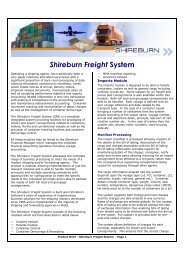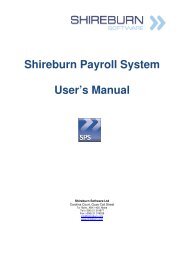Shireburn WebLeave User Manual.pdf - Shireburn Software Ltd
Shireburn WebLeave User Manual.pdf - Shireburn Software Ltd
Shireburn WebLeave User Manual.pdf - Shireburn Software Ltd
You also want an ePaper? Increase the reach of your titles
YUMPU automatically turns print PDFs into web optimized ePapers that Google loves.
4.2 Change PasswordAt any time, the user has the option to change the password to log in into the application. Select the option onthe home page and the system will ask the user to enter the current password, the new password and repeatthe new password for confirmation.As detailed in Section 1.1, we recommend that you change your password after your first login. Theadministrator of the system will not have access to your new password. The administrator can only change itfor you.4.3 View My DetailsThe option to view my details includesthree tabbed sections as follows:Office: This section shows the maindetails recorded under your nameincluding your name, the departmentto which you are allocated, emailaddress and some other detail asdefined in the payroll.As the <strong>Shireburn</strong> Leave can beconfigured to allow a user to seeleave status of only certain users.The leave of all users allocated to thesame entry in the Leave View field willbe visible to each other.If for example, the current user’s Leave View field is set to Sales Department, the user will only see thecalendar entries of all other users allocated to this same leave view.Personal: This section is mainly concerned with displaying the details of the user including ID number,date of birth, mobile number, address, etc.Leave Balances: The system will list each of the available leave types to the user including the balances.See screen shot below. If a user double clicks on any of the available leave types, the system will displaythe leave history.<strong>Shireburn</strong> <strong>WebLeave</strong> Application – System <strong>Manual</strong> Page 8<strong>Shireburn</strong> <strong>Software</strong> <strong>Ltd</strong> © March 2009