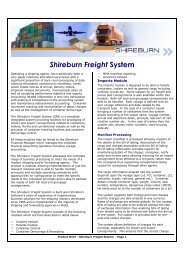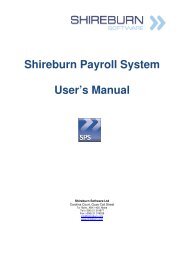Shireburn WebLeave User Manual.pdf - Shireburn Software Ltd
Shireburn WebLeave User Manual.pdf - Shireburn Software Ltd
Shireburn WebLeave User Manual.pdf - Shireburn Software Ltd
Create successful ePaper yourself
Turn your PDF publications into a flip-book with our unique Google optimized e-Paper software.
Authorised Period for Request: An organisation mayhave a policy not to allow people to request vacationleave later than n number of days before the date of therequired leave. <strong>Shireburn</strong> <strong>WebLeave</strong> can be configuredfor such a restriction and the system will warn the user ifthe request is less than the authorised limit. If theauthorised limit is for 4 days and the user is applying for avacation leave on Monday for Wednesday, this does not fall within the authorised limit of 4 days andtherefore the authoriser may reject the request.Maximum Request Date: The system administrator canapply a date beyond which users cannot apply for leave.This could include a period up to the end of year oraccording to company procedures. If the user enters arequest beyond this limit, the system will stop the user fromconfirming the entry and will display the maximum dayallowed by the systemMaximum Days per Request: The system administrator may limit the number of days per request. If thisis set for a maximum of 10 days and the request covers a period for more than 10 days, the system willinform the user accordingly and stop the processing of the record. The system does not take intoconsideration weekends and Public Holidays in this calculation but only counts working days.4.1.3 View Details (Cancel Request)To view the details of the vacation leaverequest, first the user must select thespecific request by clicking the record to beviewed. Immediately after selecting theentry, click on the view details and thesystem will provide the screen shownalongside.The view includes the leave type, leaveoption, the range of dates and the remarksas entered by the user.In this view, the system also includes thehistory of the request including the date andtime when user filed the request and thedate and time when the authoriser approvedthe entry.Cancel RequestThis form also includes the option for the user to cancel the selected request. The system will follow thefollowing procedure to enable the cancellation of vacation leave by the user.If the current request is still not authorised, the system will accept the cancellation and the record will notshow any more on the calendar and no hours will be deducted. However, the system will maintain anaudit of all these entries. Before confirming the cancellation, the user will be required to enter a remarkfor the reason for the cancellation of the request.If the request to be cancelled has already been authorised, the system will pass on the request to cancelthe record to the authoriser as defined in the system. Before the authoriser confirms the request, theleave balance will remain as is, inclusive of this approved entry. If the request to cancel is not approved,the leave request will remain as is on the system. If the authorise approves the request the system willadd back the hours and the record will be removed from the calendar view.Note: The system will not cancel the leave request if the payroll for the period is finalised.<strong>Shireburn</strong> <strong>WebLeave</strong> Application – System <strong>Manual</strong> Page 6<strong>Shireburn</strong> <strong>Software</strong> <strong>Ltd</strong> © March 2009