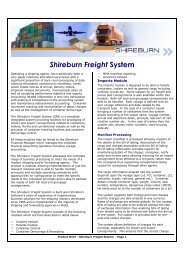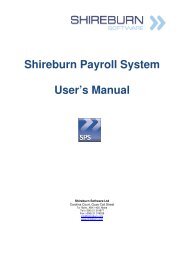Shireburn WebLeave User Manual.pdf - Shireburn Software Ltd
Shireburn WebLeave User Manual.pdf - Shireburn Software Ltd
Shireburn WebLeave User Manual.pdf - Shireburn Software Ltd
You also want an ePaper? Increase the reach of your titles
YUMPU automatically turns print PDFs into web optimized ePapers that Google loves.
4 My DetailsThis section of the user manual describes the featuresavailable in the My Details section of the Home page.This section provides the functions that enables usersto manage their requests, view calendar entries, etc.4.1 View Calendar/Create New RequestSelection of this option will present you with the maincalendar view where users can see existing requests ,create new requests for vacation leave or Out of Officerequests.In this view, users may be able to see requests relating to other staff member entries if authorised by thesystem administrator.4.1.1 Navigating the CalendarThe system provides a number of facilities to navigate through thecalendar including the following:Click on any date within the month currently on displayClick on the single arrow (left or right) to move to the previous or nextmonthClick on the double arrow (left or right) to move to the same monthbut in the previous or next yearClick on the month and the system will display all the months for theyear including options to navigate to previous years or next yearsClick on Today and the system will take to the current dateClick Previous Week or Next Week to move one week at a timeThe system also displays the current week number since the beginning of the year.<strong>Shireburn</strong> <strong>WebLeave</strong> Application – System <strong>Manual</strong> Page 4<strong>Shireburn</strong> <strong>Software</strong> <strong>Ltd</strong> © March 2009