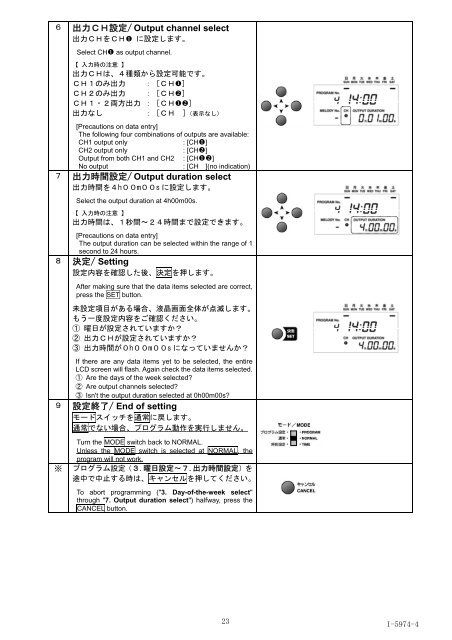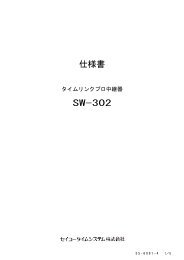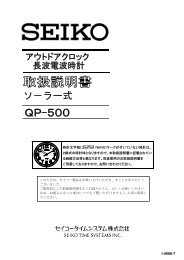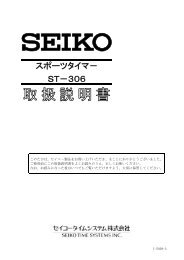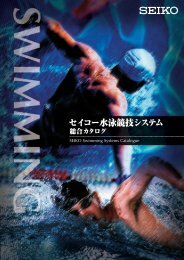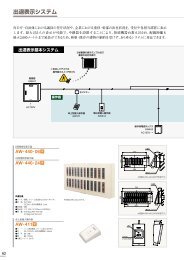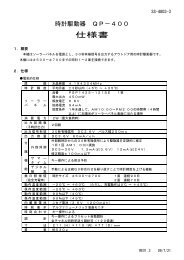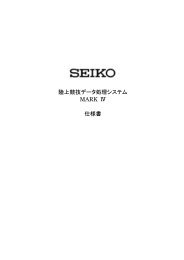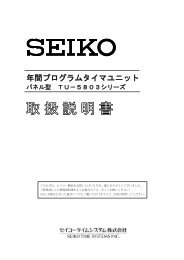ベルタイマー/BELL TIMER QBT-30 - セイコータイムシステム
ベルタイマー/BELL TIMER QBT-30 - セイコータイムシステム
ベルタイマー/BELL TIMER QBT-30 - セイコータイムシステム
You also want an ePaper? Increase the reach of your titles
YUMPU automatically turns print PDFs into web optimized ePapers that Google loves.
6 出 力 CH 設 定 / Output channel select出 力 CHをCH に 設 定 します。Select CH as output channel.【 入 力 時 の 注 意 】出 力 CHは、4 種 類 から 設 定 可 能 です。CH1のみ 出 力 : [CH]CH2のみ 出 力 : [CH]CH1・2 両 方 出 力 : [CH]出 力 なし:[CH ]( 表 示 なし)[Precautions on data entry]The following four combinations of outputs are available:CH1 output only:[CH]CH2 output only:[CH]Output from both CH1 and CH2 : [CH]No output:[CH ](no indication)7 出 力 時 間 設 定 / Output duration select出 力 時 間 を4h00m00s に 設 定 します。Select the output duration at 4h00m00s.【 入 力 時 の 注 意 】出 力 時 間 は、1 秒 間 ~24 時 間 まで 設 定 できます。[Precautions on data entry]The output duration can be selected within the range of 1second to 24 hours.8 決 定 / Setting設 定 内 容 を 確 認 した 後 、 決 定 を 押 します。After making sure that the data items selected are correct,press the SET button.未 設 定 項 目 がある 場 合 、 液 晶 画 面 全 体 が 点 滅 します。もう 一 度 設 定 内 容 をご 確 認 ください。1 曜 日 が 設 定 されていますか?2 出 力 CHが 設 定 されていますか?3 出 力 時 間 が0h00m00s になっていませんか?If there are any data items yet to be selected, the entireLCD screen will flash. Again check the data items selected.1 Are the days of the week selected?2 Are output channels selected?3 Isn't the output duration selected at 0h00m00s?9 設 定 終 了 / End of settingモードスイッチを 通 常 に 戻 します。通 常 でない 場 合 、プログラム 動 作 を 実 行 しません。Turn the MODE switch back to NORMAL.Unless the MODE switch is selected at NORMAL, theprogram will not work.※ プログラム 設 定 (3. 曜 日 設 定 ~7. 出 力 時 間 設 定 )を途 中 で 中 止 する 時 は、キャンセルを 押 してください。To abort programming ("3. Day-of-the-week select"through "7. Output duration select") halfway, press theCANCEL button.23I-5974-4