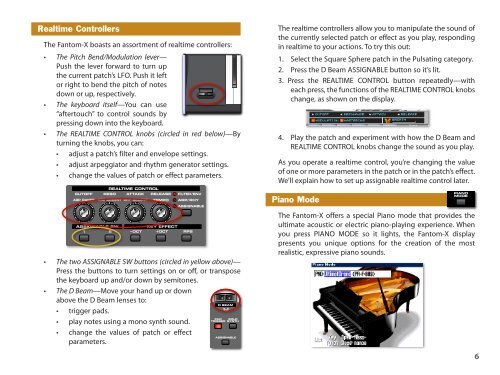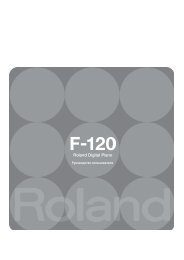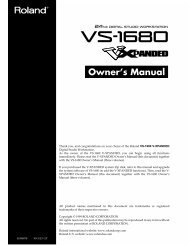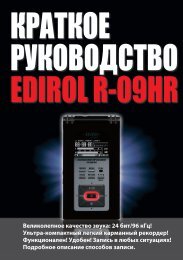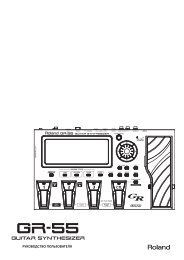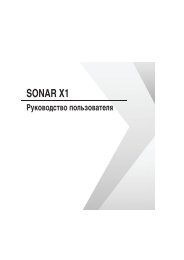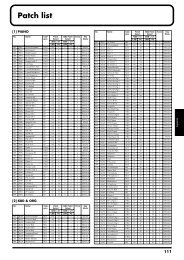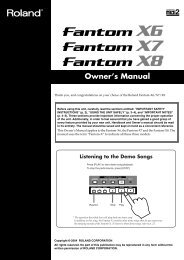FXWS02âThe Sounds of the Fantom-X - Roland UK
FXWS02âThe Sounds of the Fantom-X - Roland UK
FXWS02âThe Sounds of the Fantom-X - Roland UK
Create successful ePaper yourself
Turn your PDF publications into a flip-book with our unique Google optimized e-Paper software.
Realtime ControllersThe <strong>Fantom</strong>-X boasts an assortment <strong>of</strong> realtime controllers:• The Pitch Bend/Modulation lever—Push <strong>the</strong> lever forward to turn up<strong>the</strong> current patch’s LFO. Push it leftor right to bend <strong>the</strong> pitch <strong>of</strong> notesdown or up, respectively.• The keyboard itself—You can use“aftertouch” to control sounds bypressing down into <strong>the</strong> keyboard.• The REALTIME CONTROL knobs (circled in red below)—Byturning <strong>the</strong> knobs, you can:• adjust a patch’s filter and envelope settings.• adjust arpeggiator and rhythm generator settings.• change <strong>the</strong> values <strong>of</strong> patch or effect parameters.The realtime controllers allow you to manipulate <strong>the</strong> sound <strong>of</strong><strong>the</strong> currently selected patch or effect as you play, respondingin realtime to your actions. To try this out:1. Select <strong>the</strong> Square Sphere patch in <strong>the</strong> Pulsating category.2. Press <strong>the</strong> D Beam ASSIGNABLE button so it’s lit.3. Press <strong>the</strong> REALTIME CONTROL button repeatedly—wi<strong>the</strong>ach press, <strong>the</strong> functions <strong>of</strong> <strong>the</strong> REALTIME CONTROL knobschange, as shown on <strong>the</strong> display.4. Play <strong>the</strong> patch and experiment with how <strong>the</strong> D Beam andREALTIME CONTROL knobs change <strong>the</strong> sound as you play.As you operate a realtime control, you’re changing <strong>the</strong> value<strong>of</strong> one or more parameters in <strong>the</strong> patch or in <strong>the</strong> patch’s effect.We’ll explain how to set up assignable realtime control later.Piano Mode• The two ASSIGNABLE SW buttons (circled in yellow above)—Press <strong>the</strong> buttons to turn settings on or <strong>of</strong>f, or transpose<strong>the</strong> keyboard up and/or down by semitones.• The D Beam—Move your hand up or downabove <strong>the</strong> D Beam lenses to:• trigger pads.• play notes using a mono synth sound.• change <strong>the</strong> values <strong>of</strong> patch or effectparameters.The <strong>Fantom</strong>-X <strong>of</strong>fers a special Piano mode that provides <strong>the</strong>ultimate acoustic or electric piano-playing experience. Whenyou press PIANO MODE so it lights, <strong>the</strong> <strong>Fantom</strong>-X displaypresents you unique options for <strong>the</strong> creation <strong>of</strong> <strong>the</strong> mostrealistic, expressive piano sounds.