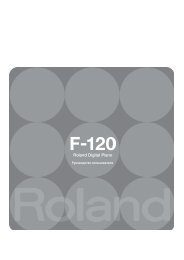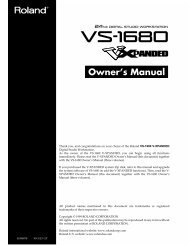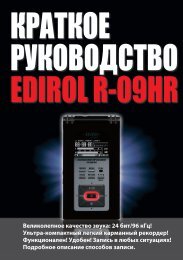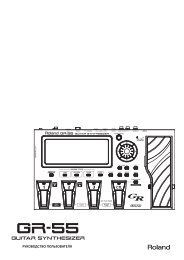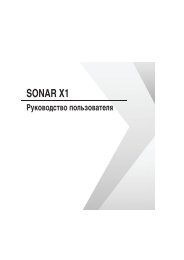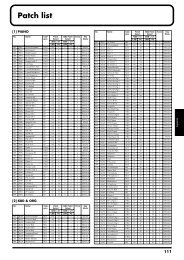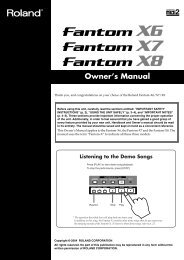FXWS02âThe Sounds of the Fantom-X - Roland UK
FXWS02âThe Sounds of the Fantom-X - Roland UK
FXWS02âThe Sounds of the Fantom-X - Roland UK
Create successful ePaper yourself
Turn your PDF publications into a flip-book with our unique Google optimized e-Paper software.
Piano mode opens up by default with <strong>the</strong> <strong>Fantom</strong>-X’sextraordinary 88-note multisampled piano. You can, if youwish, select o<strong>the</strong>r acoustic piano patches, or select an electricpiano patch.• If you’re on <strong>the</strong> acoustic piano screen—you can highlight <strong>the</strong>current patch’s name and turn VALUE to select a differentacoustic piano.• If you’re on <strong>the</strong> electric piano screen—you can highlight <strong>the</strong>current patch’s name and turn VALUE to select a differentelectric piano.simulates <strong>the</strong> way in which a real piano’s strings causeits neighboring strings to vibrate in sympathy, creating apiano’s characteristic resonance. You can set <strong>the</strong> desiredamount <strong>of</strong> resonance.To adjust a parameter, press <strong>the</strong> corresponding F button, and<strong>the</strong> parameter’s window pops open onscreen. To close <strong>the</strong>window, press <strong>the</strong> F button again.GM (General MIDI) acoustic and electric piano patches cannot be selectedin Piano mode.To switch between piano types, press F1 (List), and <strong>the</strong>n:• Press F1 (AC. Piano) or F2 (El. Piano).• Turn <strong>the</strong> VALUE dial to select <strong>the</strong> desired patch.• Press F8 (Select) to confirm your choice.In Piano mode, <strong>the</strong> acoustic and electric piano screens <strong>of</strong>fer<strong>the</strong>ir own unique options.Electric Pianos in Piano ModeAcoustic Pianos in Piano ModeWith an acoustic piano in Piano mode, you can set:• Key Touch—This parameter adjusts <strong>the</strong> <strong>Fantom</strong>-X’s responseto <strong>the</strong> force with which you hit <strong>the</strong> keys in Piano mode.Select <strong>the</strong> value that best reflects your playing style.• Open Close—As you raise or lower a real grand piano’s lid,<strong>the</strong> piano’s sound changes. Use <strong>the</strong> Open Close parameterto set <strong>the</strong> height <strong>of</strong> <strong>the</strong> virtual <strong>Fantom</strong>-X piano’s lid.• Resonance—When you play an acoustic piano in Pianomode, <strong>the</strong> <strong>Fantom</strong>-X multi-effects are automatically setto use Effect 78, Sympa<strong>the</strong>tic Resonance. This effectWhen you’re playing an electric piano, you can set <strong>the</strong> electricpiano’s Key Touch (explained above), and turn on an effecttypically used for electric piano.