Software Engineering for Internet Applications - Student Community
Software Engineering for Internet Applications - Student Community
Software Engineering for Internet Applications - Student Community
You also want an ePaper? Increase the reach of your titles
YUMPU automatically turns print PDFs into web optimized ePapers that Google loves.
With Java Server Pages...The following is Jin S. Choi's recommendation <strong>for</strong> storing andaccessing configuration parameters when using Java Server Pages.Specify Parameter tags within the Context specification <strong>for</strong> yourapplication in conf/server.xml. Example:You can also specify the parameter in the WEB-INF/web.xml file <strong>for</strong>your application:companyNameMy Company, Inc.The "override" attribute in the first example specifies that you do notwant this value to be overridden by a context-param tag in theweb.xml file. The default value is "true" (allow overrides).To retrieve parameters from a servlet or JSP, you can call:Related links:• VoiceXML Forum (http://www.voicexml.org/)• Voice articles at developer.com(http://www.developer.com/voice/)• Voice Extensible Markup Language (VoiceXML)Specification Version 2.0(http://www.w3.org/TR/voicexml20/)• Speech Recognition Grammar Specification Version 1.0(http://www.w3.org/TR/grammar-spec/)• VoiceXML: letting people talk to your HTTP server throughthe telephone (http://eveandersson.com/arsdigita/asj/vxml;includes source code and case studies)10.17 Time and MotionEach member of the team should work through the basics, Exercises1-4, individually and expend to spend 2 to 3 hours.The team should plan to spend one to two hours together designingthe voice interface, but may divide the work of prototyping andrefining the voice interface plus Exercises 5 and 6. A reasonablescope is 8 to 12 programmer-hours.The time required <strong>for</strong> client signoff will vary depending on the client'slevel of interest. Plan spend at least 30 minutes on the signoff.getServletContext().getInitParameter("companyName");More:• documentation <strong>for</strong> Context:http://jakarta.apache.org/tomcat/tomcat-4.0-doc/config/context.html• javadoc <strong>for</strong> ServletContext:http://jakarta.apache.org/tomcat/tomcat-4.0-doc/servletapi/javax/servlet/ServletContext.html7.7 Exercise 1Create a /doc/ directory on your team server. Create an index pagein this directory that links to a development standards document150199


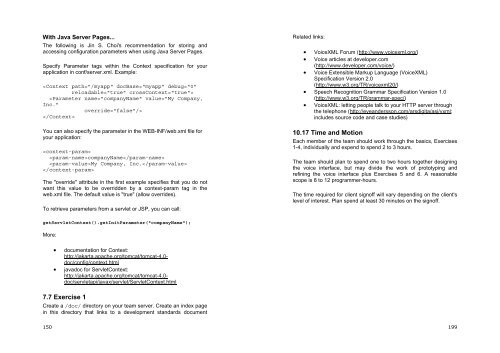
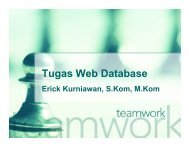


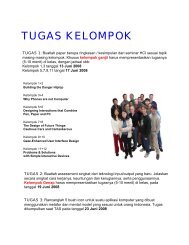
![Slide Kuliah PBO [1]](https://img.yumpu.com/50749096/1/190x245/slide-kuliah-pbo-1.jpg?quality=85)


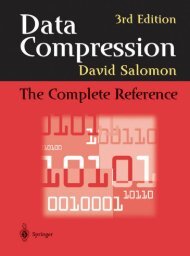

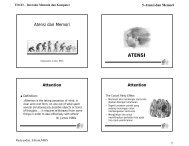
![Slide Kuliah PBO [1]](https://img.yumpu.com/49268027/1/190x245/slide-kuliah-pbo-1.jpg?quality=85)

