You can solve all of these problems by separating SQL code andvariable data. Here's a pseudo-code example of how it has beendone using standard libraries going back to the late 1970s:// associate the name "event_query" with// a string of SQLPrepareStatement("event_query","select * from events where event_id = :event_id");// associate the bind variable :event_id with// the particular value <strong>for</strong> this pageBindVar("event_query",":event_id",3722);// ask the RDBMS to execute the completed queryExecuteStatement("event_query");... fetch results ...Note that the structure of the SQL seen by the RDBMS is fixed as"select * from events where event_id = :event_id",regardless of what input is received in the <strong>for</strong>m. Only the value of:event_id changes.This is an example of using bind variables, which is standard practicein most software that talks to an RDBMS.4.7 Bind Variables in C#using System;using System.Configuration;using System.Data;using System.Data.SqlClient;namespace ExecuteScalar{////// An example of how to use named parameters/// in ADO.NET.///class Class1{////// The main entry point <strong>for</strong> the application.///[STAThread]static void Main(string[] args)68This is a seemingly perverse way to use SQL but in fact is fairlyconventional because there are no IF statements in standard SQL.Suppose, however, that two copies of this INSERT startsimultaneously. Recall that a transaction processing system providesthe ACID guarantees: Atomicity, Consistency, Isolation, andDurability. Oracle's implementation of isolation, "the results of atransaction are invisible to other transactions until the transaction iscomplete", works by giving each user a virtual version of thedatabase as it was when the transaction started.Session ASends INSERT to Oracle atsystem change number ("SCN", apseudo-time internal to Oracle)30561.Oracle counts the rows inkm_object_views and finds 0.Oracle inserts a row intokm_object_views at SCN30567 (took a while <strong>for</strong> theCOUNT(*) to complete;meanwhile other users have beeninserting and updates rows inother tables).Session BSends INSERT to Oracle atsystem change number 30562,a tick after Session A startedits transaction but several ticksbe<strong>for</strong>e Session Aaccomplished its insertion.Oracle, busy with other users,doesn't start counting rows inkm_object_views until SCN30568, after the insert fromSession A. The database,however, will return 0 blocksbecause it is presentingSession B with a view of thedatabase as it was at SCN30562, when the transactionstarted.Having found 0 rows in thecount, the INSERT proceedsto insert one row, thus creatinga duplicate log entry.More: See the "Data Concurrency and Consistency" chapter ofOracle9i Database Concepts one of the books included in Oracledocumentation.Now consider the same query running in SQL Server:insert into km_object_views (user_id, object_id,table_name, view_time)281
create table km_object_views (object_view_id integer primary key,-- which useruser_idnot null references users,-- two columns to specify which objectobject_id integer not null,table_name varchar(21) not null,view_time timestamp(0) not null,reuse_pchar(1) default 'f'check(reuse_p in ('t','f')));Modify object-view-one so that it will insert a row into thekm_object_views table if and only if there isn't already a log row<strong>for</strong> this user/object pair within 24 hours. You can do this with thefollowing procedure:2801. open a transaction2. lock the table3. count the number of matching rows within the last 24 hours4. compare the result to 0 and insert if necessary5. close the transactionThis appears to be an awfully big hammer <strong>for</strong> a seemingly simpleproblem. Is it possible to do this in one statement?Let's start with Oracle. Here's an example of an INSERT statementthat only has an effect if there isn't already a row in the table:insert into km_object_views (object_view_id,user_id, object_id, table_name, view_time)select km_object_view_id.nextval, 227, 891,'algorithm', current_timestamp(0)from dualwhere 0 = (select count(*)from km_object_viewswhere user_id = 227and object_id = 891and view_time > current_timestamp -interval '1' day);The structure of this statement is "insert into KM_OBJECT_VIEWSthe result of querying the 1-row system table DUAL". We're notpulling any data from the DUAL table, only including constants in theSELECT list. Nor is the WHERE clause restricting results based onin<strong>for</strong>mation in the DUAL table; it is querying KM_OBJECT_VIEWS.{object objResult = null;string strResult = null;string strEmployeeID = "PMA42628M";//Initialize the database connection,// command and parameter objects.SqlConnection conn = new SqlConnection(ConfigurationSettings.AppSettings["connStr"]);SqlCommand cmd = new SqlCommand("select fname from employee where emp_id =@emp_id");SqlParameter param = newSqlParameter("@emp_id",strEmployeeID);//Associate the connection with the command.cmd.Connection = conn;//Bind the parameter value to the command.cmd.Parameters.Add(param);//Connect to the database and// run the command.try{conn.Open();objResult = cmd.ExecuteScalar();}catch (Exception e){Console.WriteLine("Database error: {0}",e.ToString());}finally{//Clean up.if(!conn.State.Equals(ConnectionState.Closed)){conn.Close();}}//Convert the query result to a string.if (objResult == null)69
- Page 1 and 2:
SoftwareEngineering forInternetAppl
- Page 3 and 4:
Signature: ________________________
- Page 5 and 6:
end-users. We use every opportunity
- Page 7 and 8:
• availability of magnet content
- Page 9 and 10:
• we want to see if a student is
- Page 11 and 12:
you supply English-language queries
- Page 13 and 14:
What to do during lecturesWe try to
- Page 15 and 16:
The one-term cram courseWhen teachi
- Page 17 and 18: 332• spend a term learning how to
- Page 19 and 20: Once we've taught students how to b
- Page 21 and 22: has permission to perform each task
- Page 23 and 24: UDDIUnixcustomer's credit card. If
- Page 25 and 26: thousands of concurrent users. This
- Page 27 and 28: OraclePerlnamed XYZ" without the pr
- Page 29 and 30: LDAPLinuxbits per color, a vastly s
- Page 31 and 32: FilterFirewallFlat-fileGIF318functi
- Page 33 and 34: when there is an educational dimens
- Page 35 and 36: system. The authors of the core pro
- Page 37 and 38: Sign-OffsTry to schedule comprehens
- Page 39 and 40: scheduling goals that both you and
- Page 41 and 42: Client Tenure In Job (new, mid-term
- Page 43 and 44: ReferencesEngagement ManagementSQL*
- Page 45 and 46: Decision-makers often bring senior
- Page 47 and 48: presentation to a panel of outsider
- Page 49 and 50: 300always been written by programme
- Page 51 and 52: 17.3 Professionalism in the Softwar
- Page 53 and 54: Try to make sure that your audience
- Page 55 and 56: Chapter 17WriteupIf I am not for my
- Page 57 and 58: Suppose that an RDBMS failure were
- Page 59 and 60: analysis programs analyzing standar
- Page 61 and 62: at 9 hours 11 minutes 59 seconds pa
- Page 63 and 64: found" will result in an access log
- Page 65 and 66: 15.18 Time and MotionThe team shoul
- Page 67: select 227, 891, 'algorithm', curre
- Page 71 and 72: • object-create• object-display
- Page 73 and 74: The trees chapter of SQL for Web Ne
- Page 75 and 76: );274-- ordering within a form, low
- Page 77 and 78: and start the high-level document f
- Page 79 and 80: Example Ontology 2: FlyingWe want a
- Page 81 and 82: systems. What would a knowledge man
- Page 83 and 84: spreadsheet". Other users can comme
- Page 85 and 86: Chapter 15Metadata (and Automatic C
- Page 87 and 88: {site url}{site description}en-usCo
- Page 89 and 90: drawing on the intermodule API that
- Page 91 and 92: At this point you have something of
- Page 93 and 94: • description• URL for a photo
- Page 95 and 96: Here's a raw SOAP request/response
- Page 97 and 98: Chapter 14Distributed Computing wit
- Page 99 and 100: conduct programmer job interviews h
- Page 101 and 102: Most admin pages can be excluded fr
- Page 103 and 104: content that should distinguish one
- Page 105 and 106: Chapter 13Planning ReduxA lot has c
- Page 107 and 108: the Internet-specific problem of no
- Page 109 and 110: wouldn't see these dirty tricks unl
- Page 111 and 112: 12.8 Exercise 4: Big BrotherGeneral
- Page 113 and 114: than one call to contains in the sa
- Page 115 and 116: A third argument against the split
- Page 117 and 118: way 1 1/16One might argue that this
- Page 119 and 120:
absquatulate 612bedizen 36, 9211cry
- Page 121 and 122:
What if the user typed multiple wor
- Page 123 and 124:
Chapter 12S E A R C HRecall from th
- Page 125 and 126:
long as it is much easier to remove
- Page 127 and 128:
features that are helpful? What fea
- Page 129 and 130:
made it in 1938)? Upon reflection,
- Page 131 and 132:
environment, we identify users by t
- Page 133 and 134:
those updates by no more than 1 min
- Page 135 and 136:
Balancer and mod_backhand, a load b
- Page 137 and 138:
translation had elapsed--the site w
- Page 139 and 140:
It seems reasonable to expect that
- Page 141 and 142:
11.1.5 Transport-Layer EncryptionWh
- Page 143 and 144:
such as ticket bookings would colla
- Page 145 and 146:
give their site a unique look and f
- Page 147 and 148:
It isn't challenging to throw hardw
- Page 149 and 150:
Chapter 11Scaling GracefullyLet's l
- Page 151 and 152:
10.15 Beyond VoiceXML: Conversation
- Page 153 and 154:
Consider that if you're authenticat
- Page 155 and 156:
In this example, we:194• ask the
- Page 157 and 158:
As in any XML document, every openi
- Page 159 and 160:
(http://www.voicegenie.com). These
- Page 161 and 162:
Chapter 10Voice (VoiceXML)questions
- Page 163 and 164:
9.15 MoreStandards information:•
- Page 165 and 166:
9.14 The FutureIn most countries th
- Page 167 and 168:
9.10 Exercise 7: Build a Pulse Page
- Page 169 and 170:
9.6 Keypad HyperlinksLet's look at
- Page 171 and 172:
text/xml,application/xml,applicatio
- Page 173 and 174:
Protocol (IP) routing, a standard H


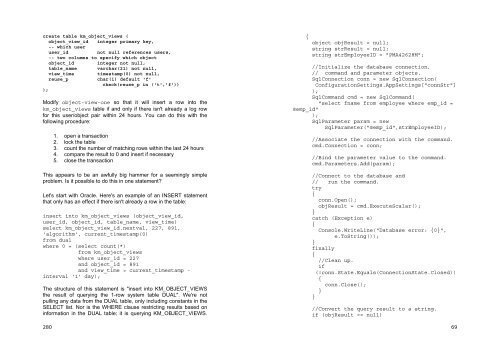
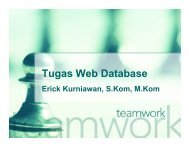


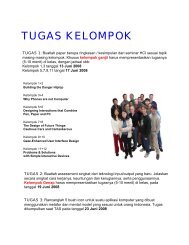
![Slide Kuliah PBO [1]](https://img.yumpu.com/50749096/1/190x245/slide-kuliah-pbo-1.jpg?quality=85)


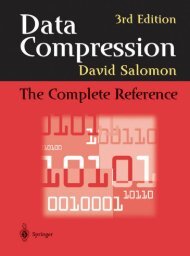

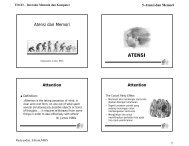
![Slide Kuliah PBO [1]](https://img.yumpu.com/49268027/1/190x245/slide-kuliah-pbo-1.jpg?quality=85)

