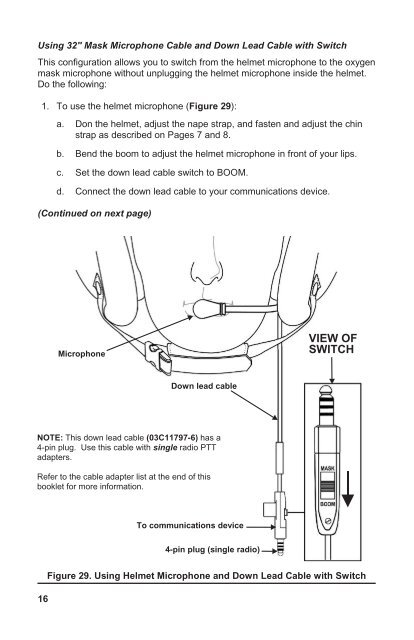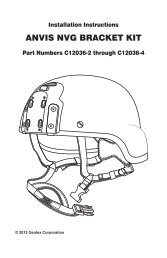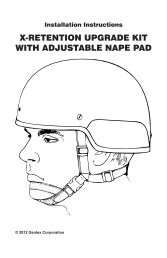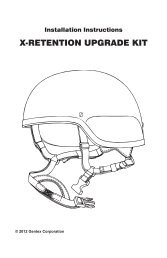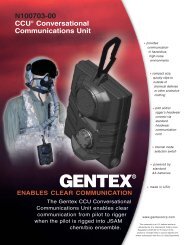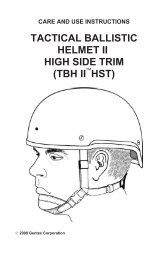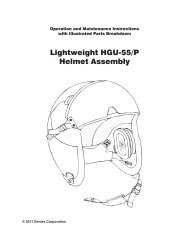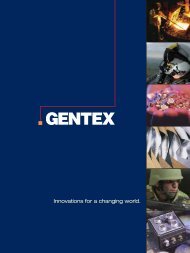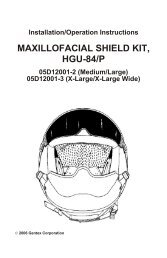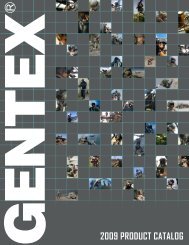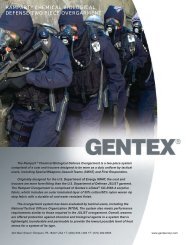(pm halo) helmet assembly - Gentex Corporation
(pm halo) helmet assembly - Gentex Corporation
(pm halo) helmet assembly - Gentex Corporation
You also want an ePaper? Increase the reach of your titles
YUMPU automatically turns print PDFs into web optimized ePapers that Google loves.
Using 32" Mask Microphone Cable and Down Lead Cable with SwitchThis configuration allows you to switch from the <strong>helmet</strong> microphone to the oxygenmask microphone without unplugging the <strong>helmet</strong> microphone inside the <strong>helmet</strong>.Do the following:1. To use the <strong>helmet</strong> microphone (Figure 29):a. Don the <strong>helmet</strong>, adjust the nape strap, and fasten and adjust the chinstrap as described on Pages 7 and 8.b. Bend the boom to adjust the <strong>helmet</strong> microphone in front of your lips.c. Set the down lead cable switch to BOOM.d. Connect the down lead cable to your communications device.(Continued on next page)MicrophoneVIEW OFSWITCHDown lead cableNOTE: This down lead cable (03C11797-6) has a4-pin plug. Use this cable with single radio PTTadapters.Refer to the cable adapter list at the end of thisbooklet for more information.To communications device4-pin plug (single radio)16Figure 29. Using Helmet Microphone and Down Lead Cable with Switch