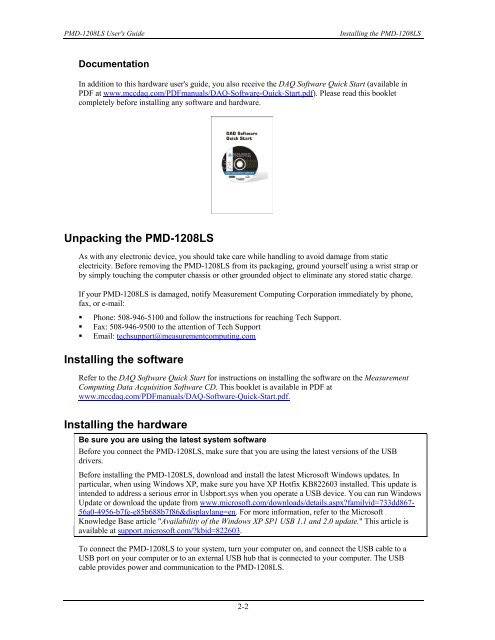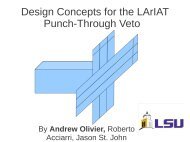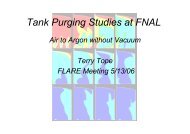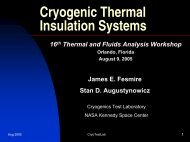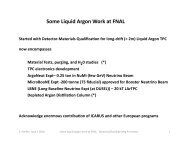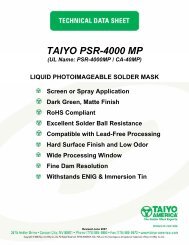PMD-1208LS User's Guide - LArTPC DocDB
PMD-1208LS User's Guide - LArTPC DocDB
PMD-1208LS User's Guide - LArTPC DocDB
You also want an ePaper? Increase the reach of your titles
YUMPU automatically turns print PDFs into web optimized ePapers that Google loves.
<strong>PMD</strong>-<strong>1208LS</strong> <strong>User's</strong> <strong>Guide</strong>Installing the <strong>PMD</strong>-<strong>1208LS</strong>DocumentationIn addition to this hardware user's guide, you also receive the DAQ Software Quick Start (available inPDF at www.mccdaq.com/PDFmanuals/DAQ-Software-Quick-Start.pdf). Please read this bookletcompletely before installing any software and hardware.Unpacking the <strong>PMD</strong>-<strong>1208LS</strong>As with any electronic device, you should take care while handling to avoid damage from staticelectricity. Before removing the <strong>PMD</strong>-<strong>1208LS</strong> from its packaging, ground yourself using a wrist strap orby simply touching the computer chassis or other grounded object to eliminate any stored static charge.If your <strong>PMD</strong>-<strong>1208LS</strong> is damaged, notify Measurement Computing Corporation immediately by phone,fax, or e-mail:• Phone: 508-946-5100 and follow the instructions for reaching Tech Support.• Fax: 508-946-9500 to the attention of Tech Support• Email: techsupport@measurementcomputing.comInstalling the softwareRefer to the DAQ Software Quick Start for instructions on installing the software on the MeasurementComputing Data Acquisition Software CD. This booklet is available in PDF atwww.mccdaq.com/PDFmanuals/DAQ-Software-Quick-Start.pdf.Installing the hardwareBe sure you are using the latest system softwareBefore you connect the <strong>PMD</strong>-<strong>1208LS</strong>, make sure that you are using the latest versions of the USBdrivers.Before installing the <strong>PMD</strong>-<strong>1208LS</strong>, download and install the latest Microsoft Windows updates. Inparticular, when using Windows XP, make sure you have XP Hotfix KB822603 installed. This update isintended to address a serious error in Usbport.sys when you operate a USB device. You can run WindowsUpdate or download the update from www.microsoft.com/downloads/details.aspx?familyid=733dd867-56a0-4956-b7fe-e85b688b7f86&displaylang=en. For more information, refer to the MicrosoftKnowledge Base article "Availability of the Windows XP SP1 USB 1.1 and 2.0 update." This article isavailable at support.microsoft.com/?kbid=822603.To connect the <strong>PMD</strong>-<strong>1208LS</strong> to your system, turn your computer on, and connect the USB cable to aUSB port on your computer or to an external USB hub that is connected to your computer. The USBcable provides power and communication to the <strong>PMD</strong>-<strong>1208LS</strong>.2-2