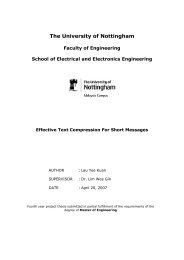Vehicle Tracking System Using GPS and SMS - Mobitek.com.my
Vehicle Tracking System Using GPS and SMS - Mobitek.com.my
Vehicle Tracking System Using GPS and SMS - Mobitek.com.my
Create successful ePaper yourself
Turn your PDF publications into a flip-book with our unique Google optimized e-Paper software.
<strong>Vehicle</strong> <strong>Tracking</strong> <strong>System</strong> <strong>Using</strong> <strong>GPS</strong> <strong>and</strong> <strong>SMS</strong><br />
2.6 IntelliTrac X1 Wizard<br />
The IntelliTrac X1 Wizard is the software used to program the X1 to send <strong>SMS</strong> of the<br />
coordinates of the vehicle’s location at specified intervals to the GSM modem (Q24). It<br />
records the latitude, longitude, satellite strength, timestamp, heading, altitude, ReportID,<br />
input <strong>and</strong> output at the specific location, coverts <strong>and</strong> <strong>com</strong>presses into an <strong>SMS</strong> <strong>and</strong> sends it.<br />
The IntelliTrac X1 Wizard enables you to program the X1 to send <strong>SMS</strong> at different time or<br />
distance intervals depending on the user’s needs.<br />
2.7 No-IP<br />
No-IP is a Dynamic DNS (Domain Name Service) provider for free services. Dynamic DNS is<br />
a technology that allows the user to update the IP address of a domain in real time. It is<br />
capable of notifying a domain name server to change for networked devices such as routers<br />
or <strong>com</strong>puter systems using the Internet Protocol Suite. The active DNS configuration of its<br />
configured hostnames, addresses or other information are stored in DNS in real time. A<br />
popular Dynamic DNS application is that it provides a residential user’s Internet gateway<br />
that has a variable often changing IP address with a well known hostname resolvable by<br />
network applications through st<strong>and</strong>ard DNS queries [8]. No-IP’s Dynamic DNS applications<br />
allow the user to remotely connect to their <strong>com</strong>puter from work <strong>and</strong> also run a personal<br />
website. Once signed up to the No-IP free service at http://www.no-ip.<strong>com</strong> , it allows the<br />
user to create a domain to use instead of a hard to remember IP address or URL.<br />
Additionally it also uses a dynamic update client to keep track of the user’s dynamic IP<br />
address. Hence the user will always be able to get to their <strong>com</strong>puter even if the user’s IP<br />
address is dynamically assigned [9]. In this project No-IP is used to host the PHP pages <strong>and</strong><br />
the real time updating Microsoft Access databases in the control center into the World Wide<br />
Web.<br />
2.8 Google Maps API<br />
Google Maps is a free web mapping service application <strong>and</strong> technology provided by Google<br />
that powers many map-based Google Maps website, Google Ride Finder <strong>and</strong> embedded<br />
maps on third party websites via Google Maps API (Application Programming Interface). An<br />
API (Application Programming Interface) is a set of routines <strong>and</strong>/or protocols provided by<br />
libraries <strong>and</strong>/or operating system services in order to support the building of the<br />
applications. Google Maps offers street maps, a route planner, <strong>and</strong> an urban business<br />
locator for numerous countries worldwide. Google Earth is a st<strong>and</strong>-alone program for<br />
Microsoft Windows <strong>and</strong> other Operating <strong>System</strong>s which is more sophisticated <strong>and</strong> offers<br />
more globe-viewing features. Google created the Google Maps API to facilitate web<br />
developers to integrate Google Maps into their websites with their own data points. It<br />
embeds Google Maps into your website with Java Script <strong>and</strong> is currently free of charge. The<br />
Google Maps API provides a vast number of utilities for manipulating maps, just like in the<br />
Google Maps website http://maps.google.<strong>com</strong> <strong>and</strong> adds content to the map through a<br />
variety of services. In order to use the Google Maps API, you first need to sign up for an API<br />
key on http://code.google.<strong>com</strong>/apis/maps/signup.html which will then allow you to develop<br />
the map application on your website [1][10].<br />
Akila Wajirakumara Page 12