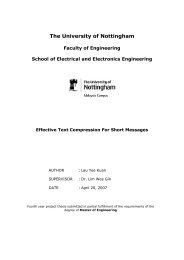Vehicle Tracking System Using GPS and SMS - Mobitek.com.my
Vehicle Tracking System Using GPS and SMS - Mobitek.com.my
Vehicle Tracking System Using GPS and SMS - Mobitek.com.my
Create successful ePaper yourself
Turn your PDF publications into a flip-book with our unique Google optimized e-Paper software.
<strong>Vehicle</strong> <strong>Tracking</strong> <strong>System</strong> <strong>Using</strong> <strong>GPS</strong> <strong>and</strong> <strong>SMS</strong><br />
3.2 Step 2: Configure <strong>and</strong> Test the <strong>SMS</strong> Engine<br />
Software<br />
The Q24 GSM modem is now connected to the control center <strong>and</strong> the <strong>SMS</strong> Engine software<br />
is installed. Firstly it is configured to our requirements <strong>and</strong> the SIM card number is entered.<br />
[1]<br />
Figure 5 - Configuring <strong>SMS</strong> Engine<br />
SIM Setting<br />
SIM Card no: also known as MSISDN<br />
PIN: to unlock SIM operator depending<br />
on the number<br />
Modem<br />
COM: Enter the port number which the GSM Modem<br />
is connected to the PC<br />
Poll: Set how frequent the <strong>SMS</strong> Engine should<br />
access the database. If you set it to 3 seconds, then<br />
the <strong>SMS</strong> Engine will read in<strong>com</strong>ing <strong>SMS</strong>, store into<br />
Inbox <strong>and</strong> query the Outbox to send out <strong>SMS</strong> in every<br />
3 seconds.<br />
Delivery Status Report: If checked, <strong>SMS</strong> Engine will<br />
check for the report for each outgoing <strong>SMS</strong>.<br />
Routing: Check “All” to instruct <strong>SMS</strong> Engine to send<br />
<strong>SMS</strong> to all mobile numbers or checked the<br />
appropriate box to instruct <strong>SMS</strong> Engine to send out<br />
<strong>SMS</strong> selective numbers only. If you set to Maxis<br />
(012), then the <strong>SMS</strong> Engine will only send <strong>SMS</strong> to<br />
mobile numbers starting with 012 only.<br />
Direction: Set the GSM modem to 2 way, 1 way<br />
read only, or 1 way send only. If you set it to 1 way<br />
read, the <strong>SMS</strong> Engine will only read in<strong>com</strong>ing <strong>SMS</strong><br />
<strong>and</strong> will not send out.<br />
Akila Wajirakumara Page 16