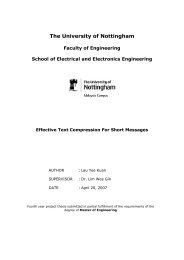Vehicle Tracking System Using GPS and SMS - Mobitek.com.my
Vehicle Tracking System Using GPS and SMS - Mobitek.com.my
Vehicle Tracking System Using GPS and SMS - Mobitek.com.my
Create successful ePaper yourself
Turn your PDF publications into a flip-book with our unique Google optimized e-Paper software.
<strong>Vehicle</strong> <strong>Tracking</strong> <strong>System</strong> <strong>Using</strong> <strong>GPS</strong> <strong>and</strong> <strong>SMS</strong><br />
When the submit button is clicked after the data is entered, it first creates a table of each<br />
car’s latest timestamp using an SQL statement in the PHP code <strong>and</strong> calculates the distance<br />
between the coordinates <strong>and</strong> that on the table for each car. These timestamps in the table<br />
are converted to seconds in the same manner explained earlier in the thesis. The current<br />
timestamp is created <strong>and</strong> it is also converted to seconds. The number of hours entered by<br />
the users is then converted to seconds <strong>and</strong> is then deducted from the current timestamp in<br />
seconds. A while loop is created which will then eliminate the information of the vehicles in<br />
the table whose timestamp is less than the value calculated earlier. From the vehicles that<br />
are left in the table, the one with the least distance is chosen <strong>and</strong> displayed on the map.<br />
4.4 View Complete <strong>Vehicle</strong> Log Page<br />
This page contains a table of all the <strong>GPS</strong> data received from all the vehicles that has the<br />
IntelliTrac X1. This is taken from the “vehicle_log” table in the main database through<br />
ODBC.<br />
Figure 28 – <strong>Vehicle</strong> Log Page<br />
Akila Wajirakumara Page 32