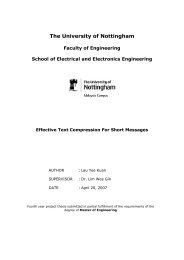Vehicle Tracking System Using GPS and SMS - Mobitek.com.my
Vehicle Tracking System Using GPS and SMS - Mobitek.com.my
Vehicle Tracking System Using GPS and SMS - Mobitek.com.my
You also want an ePaper? Increase the reach of your titles
YUMPU automatically turns print PDFs into web optimized ePapers that Google loves.
<strong>Vehicle</strong> <strong>Tracking</strong> <strong>System</strong> <strong>Using</strong> <strong>GPS</strong> <strong>and</strong> <strong>SMS</strong><br />
3.1 Step 1: Create a Microsoft Access Database<br />
A main Microsoft Access database is created which contains all the information of all the<br />
drivers <strong>and</strong> also a log that contains all the coordinates sent by the IntelliTrac X1 at different<br />
times. The database has two tables, namely the “<strong>GPS</strong>_modem” table which contains<br />
information of all the vehicles that has the X1 device, <strong>and</strong> the “vehicle_log” table that<br />
contains a log of all the coordinates sent by the X1. We shall start off by entering fake<br />
details before connecting the <strong>GPS</strong> + GSM modem <strong>and</strong> the GSM modem.<br />
The fields in the “<strong>GPS</strong>_modem” table are modem_ID, vehicle_no, date_created,<br />
vehicle_type, vehicle_desc <strong>and</strong> #number.<br />
Figure 3 - Table containing all the information of the drivers in the database<br />
Akila Wajirakumara Page 14