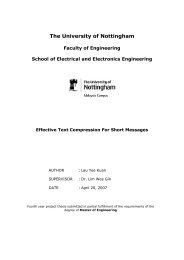Vehicle Tracking System Using GPS and SMS - Mobitek.com.my
Vehicle Tracking System Using GPS and SMS - Mobitek.com.my
Vehicle Tracking System Using GPS and SMS - Mobitek.com.my
You also want an ePaper? Increase the reach of your titles
YUMPU automatically turns print PDFs into web optimized ePapers that Google loves.
<strong>Vehicle</strong> <strong>Tracking</strong> <strong>System</strong> <strong>Using</strong> <strong>GPS</strong> <strong>and</strong> <strong>SMS</strong><br />
3.4.2 Testing the IntelliTrac X1<br />
In order to test <strong>and</strong> configure the IntelliTrac X1, the Hyper Terminal program is setup to<br />
which the appropriate COM Port is selected which connects the X1 by the RS-232 cable; in<br />
<strong>my</strong> case it is COM6.<br />
The parameters of the Port Settings are then setup as follows<br />
Bits per second: 57600bps<br />
Data bits: 8<br />
Parity: None<br />
Stop bits: 1<br />
Flow control: None<br />
Figure 12 - Setting parameters for Port Settings in Hyper Terminal<br />
Next, click on “Properties” on the toolbar menu, select the “Settings” tab <strong>and</strong> click the<br />
“ASCII Setup” button. Check on the boxes “Send line ends with line feeds” <strong>and</strong> “Echo typed<br />
characters locally” <strong>and</strong> then click “OK”.<br />
Akila Wajirakumara Page 22