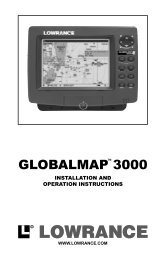iWAY™ 600c automotive GPS Quick Start Guide - Lowrance
iWAY™ 600c automotive GPS Quick Start Guide - Lowrance
iWAY™ 600c automotive GPS Quick Start Guide - Lowrance
You also want an ePaper? Increase the reach of your titles
YUMPU automatically turns print PDFs into web optimized ePapers that Google loves.
Menu 2 of the Main Menu (left) with the Sound and Voice Setup feature.<br />
The Sounds menu is shown at right.<br />
When you select the SOUND AND VOICE SETUP feature it will bring up the<br />
Sounds menu. In the Sounds menu you can adjust all sound and volume<br />
options or turn off spoken instructions.<br />
USB Connection<br />
This section describes the proper methods for connecting and disconnecting<br />
the <strong>GPS</strong> unit to a computer using the USB-to-PC cable. Using<br />
the cable you can copy music files from a computer to the unit's hard<br />
drive.<br />
Caution:<br />
Connecting the unit to your computer incorrectly will prevent<br />
you from successfully transferring music files to the unit. In<br />
some cases, connecting incorrectly may corrupt the hard drive<br />
partition used for music storage. This would result in loss of any<br />
music files already loaded in the unit, and would require you to<br />
reformat the music partition on the unit's hard drive.<br />
The unit acts like an additional removable disk drive when connected<br />
to a computer running the Microsoft ® Windows ® 2000 or Windows ® XP<br />
operating systems. The unit is not compatible with earlier Windows<br />
versions.<br />
Connecting<br />
1. Turn the unit on.<br />
2. Plug in the cable's USB connector to the USB port on your computer<br />
and connect the cable's other end to the unit. The computer will recognize<br />
the unit and assign it a drive letter.<br />
3. Transfer music files to the unit as you would normally move or copy<br />
files, following your computer's operating system instructions.<br />
13