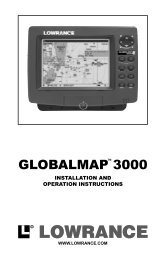iWAY™ 600c automotive GPS Quick Start Guide - Lowrance
iWAY™ 600c automotive GPS Quick Start Guide - Lowrance
iWAY™ 600c automotive GPS Quick Start Guide - Lowrance
You also want an ePaper? Increase the reach of your titles
YUMPU automatically turns print PDFs into web optimized ePapers that Google loves.
Press the Find Music button in the top right corner of the Music<br />
screen to bring up the Audio Search screen, shown at left. The Audio<br />
Search screen virtual keyboard is shown at right.<br />
The Browse Music Files screen shows all songs and play lists stored on<br />
the unit's hard drive. If you have sorted the music by album or artist<br />
you can select a folder and play only the songs in that folder or you can<br />
choose a specific song.<br />
You also can select PLAY ALL in the Browse Music Files screen to play all<br />
the music contained in that screen. The Browse Music Files screen also<br />
has a virtual keyboard to search for music files. Press NAME FILTER to<br />
bring up the Browse Music Files virtual keyboard. This keyboard works<br />
exactly the same as the Audio Search keyboard.<br />
The Browse Music Files screen, at left. The Browse Music Files virtual<br />
keyboard is shown at right.<br />
17