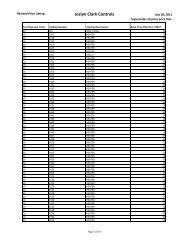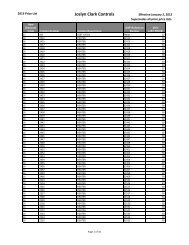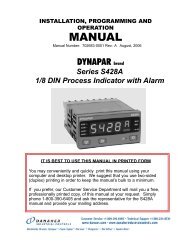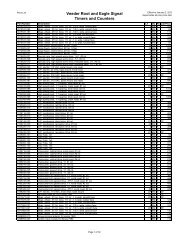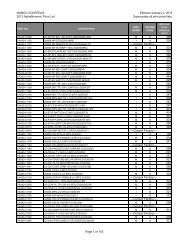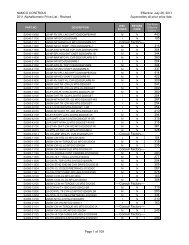V454501 Single Preset Counter - Danaher Specialty Products
V454501 Single Preset Counter - Danaher Specialty Products
V454501 Single Preset Counter - Danaher Specialty Products
Create successful ePaper yourself
Turn your PDF publications into a flip-book with our unique Google optimized e-Paper software.
S E T U PTo enter Configuration Mode,power-down the <strong>Counter</strong> andremove it from its housing.Change the position of the linkjumper on the CPU PCB (theactual position is irrelevant, aslong as the position ischanged). Replace the <strong>Counter</strong>in its housing and power-up.The PGM indicator will flashwhilst the <strong>Counter</strong> is inConfiguration Mode.<strong>Counter</strong>(Top view)To edit a parameter, use the Down key to step through the parameters; when the desiredparameter description is shown in the upper display, press the Next key to enter Edit Modeand to scroll through the available settings. When desired setting is shown, press the ENTkey. The Configuration Mode parameters/settings, in order of appearance, are:Parameter<strong>Counter</strong> SpeedParameterDescription(Upper Display)Available Settings20Hz200Hz10kHzInput OperationPanel Reset KeyA-B(Add/Subtract)EnableQuadrature(bi-directional)DisableAuto ResetEnableDisableInput Pull-UpsCount DirectionYes(current-sinkingUp-countinNo(current-sourcingDown-countinLock StrategyDown key stepsthrough parametersNone<strong>Preset</strong>LockPartialProgramLockLOCK STRATEGY:None = No security; all parameters available through regular methods of access<strong>Preset</strong> Lock = <strong>Preset</strong>s become Read OnlyPartial Lock = Output ON times are Read OnlyBoth = Operator Mode parameters and Output ON times are Read Only.<strong>Preset</strong> &ProgramLockTo exit Configuration Mode, either momentarily remove power from the <strong>Counter</strong>or press and hold down the RST key for at least two seconds.