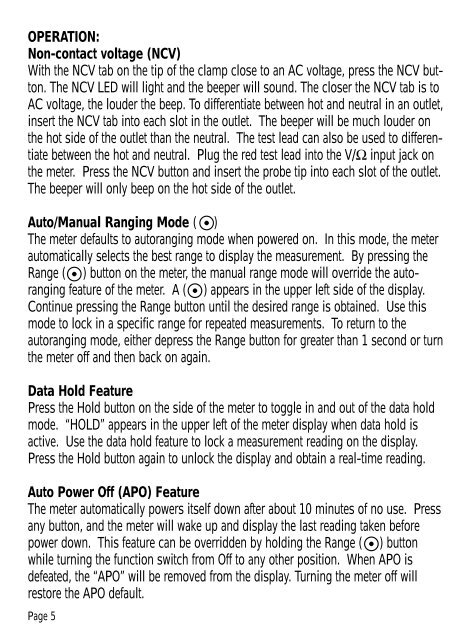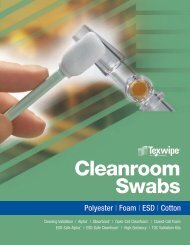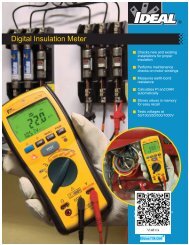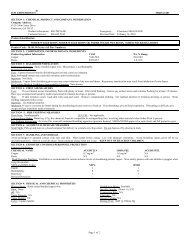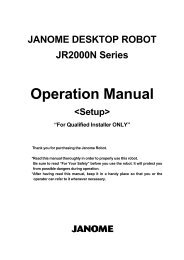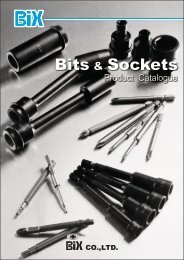You also want an ePaper? Increase the reach of your titles
YUMPU automatically turns print PDFs into web optimized ePapers that Google loves.
OPERATION:Non-contact voltage (NCV)With the NCV tab on the tip of the clamp close to an AC voltage, press the NCV button.The NCV LED will light and the beeper will sound. The closer the NCV tab is toAC voltage, the louder the beep. To differentiate between hot and neutral in an outlet,insert the NCV tab into each slot in the outlet. The beeper will be much louder onthe hot side of the outlet than the neutral. The test lead can also be used to differentiatebetween the hot and neutral. Plug the red test lead into the V/Ω input jack onthe meter. Press the NCV button and insert the probe tip into each slot of the outlet.The beeper will only beep on the hot side of the outlet.Auto/<strong>Manual</strong> Ranging Mode ( )The meter defaults to autoranging mode when powered on. In this mode, the meterautomatically selects the best range to display the measurement. By pressing theRange ( ) button on the meter, the manual range mode will override the autorangingfeature of the meter. A ( ) appears in the upper left side of the display.Continue pressing the Range button until the desired range is obtained. Use thismode to lock in a specific range for repeated measurements. To return to theautoranging mode, either depress the Range button for greater than 1 second or turnthe meter off and then back on again.Data Hold FeaturePress the Hold button on the side of the meter to toggle in and out of the data holdmode. “HOLD” appears in the upper left of the meter display when data hold isactive. Use the data hold feature to lock a measurement reading on the display.Press the Hold button again to unlock the display and obtain a real-time reading.Auto Power Off (APO) FeatureThe meter automatically powers itself down after about 10 minutes of no use. Pressany button, and the meter will wake up and display the last reading taken beforepower down. This feature can be overridden by holding the Range ( ) buttonwhile turning the function switch from Off to any other position. When APO isdefeated, the “APO” will be removed from the display. Turning the meter off willrestore the APO default.Page 5