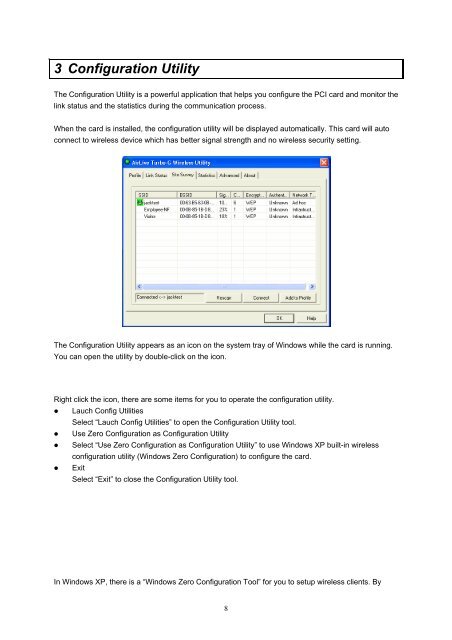User's Manual - AirLive
User's Manual - AirLive
User's Manual - AirLive
You also want an ePaper? Increase the reach of your titles
YUMPU automatically turns print PDFs into web optimized ePapers that Google loves.
3 Configuration UtilityThe Configuration Utility is a powerful application that helps you configure the PCI card and monitor thelink status and the statistics during the communication process.When the card is installed, the configuration utility will be displayed automatically. This card will autoconnect to wireless device which has better signal strength and no wireless security setting.The Configuration Utility appears as an icon on the system tray of Windows while the card is running.You can open the utility by double-click on the icon.Right click the icon, there are some items for you to operate the configuration utility.• Lauch Config UtilitiesSelect “Lauch Config Utilities” to open the Configuration Utility tool.• Use Zero Configuration as Configuration Utility• Select “Use Zero Configuration as Configuration Utility” to use Windows XP built-in wirelessconfiguration utility (Windows Zero Configuration) to configure the card.• ExitSelect “Exit” to close the Configuration Utility tool.In Windows XP, there is a “Windows Zero Configuration Tool” for you to setup wireless clients. By8