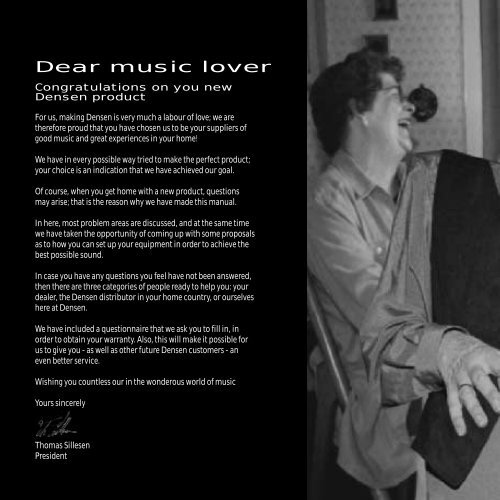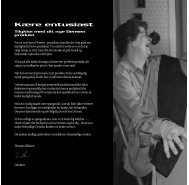HERE - Densen
HERE - Densen
HERE - Densen
Create successful ePaper yourself
Turn your PDF publications into a flip-book with our unique Google optimized e-Paper software.
ContentsReceiving your new <strong>Densen</strong> product . . . . . . . . . . . . . 4Servicing . . . . . . . . . . . . . . . . . . . . . . . . . . . . . . . . . . . . . 4Positioning of your <strong>Densen</strong> product . . . . . . . . . . . . . 4Maintenance . . . . . . . . . . . . . . . . . . . . . . . . . . . . . . . . . . 4Connections . . . . . . . . . . . . . . . . . . . . . . . . . . . . . . . . . . 5DP-01 Phonostage . . . . . . . . . . . . . . . . . . . . . . . . . . . . . 5Statement of conformity . . . . . . . . . . . . . . . . . . . . . . . 5ProductsBEAT B-100 . . . . . . . . . . . . . . . . . . . . . . . . . . . . . . . . . . . 6BEAT B-200 . . . . . . . . . . . . . . . . . . . . . . . . . . . . . . . . . . . 8BEAT B-300 . . . . . . . . . . . . . . . . . . . . . . . . . . . . . . . . . . . 10BEAT B-400 . . . . . . . . . . . . . . . . . . . . . . . . . . . . . . . . . . . 12DM-10 . . . . . . . . . . . . . . . . . . . . . . . . . . . . . . . . . . . . . . . 14DP-Drive/01/02 . . . . . . . . . . . . . . . . . . . . . . . . . . . . . . . 16Perfect sound . . . . . . . . . . . . . . . . . . . . . . . . . . . . . . . . . 18Mission statement . . . . . . . . . . . . . . . . . . . . . . . . . . . . . 19Production technology . . . . . . . . . . . . . . . . . . . . . . . . . 20Choice of components . . . . . . . . . . . . . . . . . . . . . . . . . 20Non-Feedback technology . . . . . . . . . . . . . . . . . . . . . . 21Technical data . . . . . . . . . . . . . . . . . . . . . . . . . . . . . . . . 22
4IMPORTANT READINGbefore use...Receiving your new <strong>Densen</strong> productEvery <strong>Densen</strong> product is the result of a meticulous process, inwhich everything is produced and checked with the utmost care.When you recive your <strong>Densen</strong>, the first thing you should do is tocheck it for physical damage during transport. Is the shippingcarton in perfect order? Is the unit? If not, you should contact youdealer immediately, and ask for the name of the carrier, so that awritten claim to cover shipping damage can be initiated.The right to any claim against a public carrier can be forfeited ifthe carrier is not notified promptly and if the shipping carton andpackaging material are not available for inspection. Save allpacking material until the claim has been settled.ServicingIf you have any problems with your <strong>Densen</strong> amplifier, contactyour dealer or your country’s appointed distributor.Warrantymishandling, accident, tampering, or unauthorizedmodification.There are no user-servicable parts inside. Please keep the originalpacking materials for safe future transportation.Positioning of your <strong>Densen</strong> productYou <strong>Densen</strong> should be placed on a dry surface. For reasons ofcooling, never put anything on top of <strong>Densen</strong> integratedamplifiers and <strong>Densen</strong> power amplifiers; and there should be aminimum of 30 centimeters of free space above and 5centimeters to each side of the amplifier.Do not expose the amplifier to excessive heat, cold, sunlight,moisture or dust.MaintenanceClean only with a soft, dry or moist cloth. Be very careful not toscratch the cabinet, the knobs or any displays.The <strong>Densen</strong> amplifiers are guaranteed against faults in materialor construction for a period of 12 months from the date ofpurchase. Please keep your receipt as proof of purchase date.This warranty applies only if the product is serviced solely by theauthorized agents of <strong>Densen</strong> Audio Technologies.WarningDo not spray or use liquids of any kind on the surfaces of theamplifier.This warranty is void in cases of damage caused by misuse,
5ConnectionsAlways connect and disconnect cables, when your <strong>Densen</strong> isswitched off, and the power is removed. Otherwise you will riskdamages not covered by the warranty.Statement of conformityThe <strong>Densen</strong> products comply with IEC65 & EN61000-3-2.Incidently, the various wiring possibilities for the variousproducts are indicated in the product descriptions that will followlater in this owner’s manual.DP-01 PhonostageMany of the <strong>Densen</strong> amplifiers have sockets for the DP-01 Riaa.This is connected by removing the lid and mounting it preciselyin the socket dedicated to DP-01. Before mounting, two jumpersplaced on the DP-01 socket, should be removed. In the productdescriptions you can read precisely how it should be positionedin each separate unit.VERY IMPORTANTMounting of DP-01 should only be carried out by your dealer.
6BEAT B-100Integrated amplifierBased on the DM-10, the BEAT-100 was designed to bring you thebest qualities of the DM-10 at a much lower price. The BEAT-100is a true non-feedback amplifier, and contains designer goodieslike Alps potentiometer, massivetoroidal transformer, custommadecapacitors,doublesided teflon PCBand goldplated in- andoutput terminals. Thecircuit is optimized for SMD(surface mounted devices), and thetransistors, capacitors and resistors are all measured beforemounting, to obtain the highest precision.The reviews has confirmed the quality of the BEAT-100 byawarding the BEAT-100 with a string of very favorable reviews:”You just can’t beat it”, ”rhythmic magic” and ”build quality thatshould embarrass everyone fighting inthis price category” and “itdoes so much right thateven really expensiveamps get wrong, that itmight even start youthinking!”.It all tells you it is time to open your earsand listen.Back panel connections:a: Speaker terminals. The amplifier is prepared forone pair of speakers, but has 2 separate outputs perchannel, to allow bi-wiring (separate speakers cablesfor bass and midrange/treble). Red must beconnected to red/+ on your speakers, and black toblack/- on your speakers. Left channel must beconnected to left side speakers, and right channel toright side speakers. Do not short circuit!b: Input 1. Is a line input that can be converted bymounting a DP-01 MM board internally to aturntable input.To connect the DP-01 correctly, lift of the top cover,and remove the two black jumpers from the DP-01socket on the left of the mains board, when seen fromthe back panel. Mount the DP-01 so that all the largecomponents on the DP-01 are facing down towardsthe bottom of the B-100. Mount the DP-01 so that all12 pins on the socket on the board are mounted inthe holes on the socket of the DP-01.c: Line input 2d: Line input 3e: Line input 4f: Line input 5g: Tape inputh: Tape output (connects to line in on your tape deck,for recording). It is always the channel you arelistening to that is sent to the tape deck for recording,
7BEAT B-100Integrated amplifierm n ol b c d e f g h i aj kso do not switch input during recording. Tapemonitoring is not possible. If you need to be able tomonitor your recording, use a headphone connectedto your tape deck. This output is not buffered, soswitch off your tape deck, when it is not in use.i: Pre out, this is a passive preamp output (meaningthe signal has not bee amplified). With a B-300 poweramplifier (and other power amplifiers where the gaincan be set to passive) this output can be used for biamping.j : main input. Only power the amplifier with themains voltage indicated on the sticker on thebackpanel. The mains input also contains a socket forfuses, which must only be replaced with fuses of thesame type as indicated on the sticker on thebackpanel.k: Power on/off switchl: Ground screw for grounding of turntables.Front panel:m: Volume control. Must be set to zero when the ampis not in use.n: Red light, which indicates when the amp is on.o: Selector switch. When turned fully to the left, input1 is connected, when switched on, the right input 2 isselected. Etc.
8BEAT B-200Pre amplifierThe <strong>Densen</strong> BEAT-200 is the result of over 3 years of intensiveresearch and development, and is the focal point of all future<strong>Densen</strong> products. As you would expect, it bears the <strong>Densen</strong>trademark of engaging musicality, butthe BEAT-200 is alsotechnically sophisticated.It is fully engineered forthe forthcoming Gizmosystemremote, preparedfor surround-processor, and anextensive upgrade path is available fromone BEAT-300 up to a staggering high end system with 4 BEAT-300’s and electronic crossover. In addition, the BEAT-200 has alsobeen engineered to be the centre of a sophisticated multiroomsystem. All these features are built intothe BEAT-200 in a discreteway that never detractsfrom the true goal: themusicality.Back panel connections:a: Ground screw for grounding of turntables.b: CD input (line input) if used with a <strong>Densen</strong> CDPlayer, connect the CD Player here, for optimumremote performance.c: Tuner input (line input). If used with a <strong>Densen</strong>Tuner, connect the Tuner here, for optimum remoteperformance.d: Line 1: (line input). This is a line input that can beconverted by mounting a DP-01 MM board internallyto a turntable input.To connect the DP-01 correctly, take of the top cover,and remove the two black jumpers from the DP-01socket on the left of the mains board, when seen fromthe back panel. Mount the DP-01 so that all the largecomponents on the DP-01 are facing down towardsthe bottom of the B-200. Mount the DP-01 so that all12 pins on the socket on the board are mounted inthe holes on the socket of the DP-01.e: Line 2: (line input), a normal line input.f: Tape 1 input.g: Tape 1 output (connects to line in on your Tapedeck, for recording). It is always the channel you arelistening to, that is also sent to the Tape deck forrecording, so do not switch input during recording.Tape monitoring is not possible. If you need to beable to monitor your recording, use a headphoneconnected to your tape deck.h: Tape 2 input.i: Tape 2 output (connects to line in on your Tapedeck, for recording). It is always the channel you arelistening to, that is also sent to the tape deck forrecording, so do not switch input during recording.Tape monitoring is not possible. If you needs to beable to monitor your recording, use a headphoneconnected to your tape deck.j: Processor in: Connect the output from a <strong>Densen</strong>processor here.k: Processor out: Connect this output to the input of a<strong>Densen</strong> processor.When using the processor switch on the front panelof a B-200, the preampstages of the B-200 will be putto off, and the signal sent from the input selector ofthe B-200 to a separate processor and afterprocessing the front signal will be sent through theprocessor input directly to the power amplier/sconnected to the B-200.l, m, n, o: Pre out 1, 2, 3, 4: are the preamps output,allow and for connection to up to 4 power amplifiersfor easy bi-wiring.
9BEAT B-200Pre amplifierts u y y v xa b c d e f g h i j k l m n o p qrp: DenLink: A DB25 cable must be connected directlyfrom this terminal to other <strong>Densen</strong> products in thesystem, and will allow the <strong>Densen</strong> products tocommunicate, and will also allow multiroom set-up.q: Main input. Only power the amplifier with themains voltage indicated on the sticker on the backpanel. The mains input also contains a socket forfuses, which must only be replaced with same type offuse as indicated on the sticker on the back panel.r: Power on/off switch.Front panel:s: Standby: Sets the preamp on standby (whenpowerswitch is on on the back panel), by pushingstandby again, the preamp will start up, with inputselection set to the input last used, and the volumesetting set to the volume last used. When a Link cableis used, pushing ”standby” will also put otherproducts connected to the system on standby.t: Input selection: The 7 lights over the volume knobindcate the inputs as follows:Light number 1 (from left): When light is red, itindicates CD input on.Light number 2 (from left): When light is red, itindicates Tuner input on.Light number 3 (from left): when light is red, itindicates Line input 1 is on.Light number 4: (from left): When light is red, itindicates the power is on, and the B-200 is ready toplay in normal preamp mode.When light is green, it indicates the B-200 is set inprocessor mode.When light is orange, it indicates the B-200 is set onstandby.Light number 5 (from left): When light is red, itindicates line input 2 is on.Light number 6: (from left): When light is red, itindicates Tape 1 is on .Light number 7: (from left): When light is red, itindicates Tape 2 is on.u: When pushing this button, the inputs are shiftedone input to the left.v: When pushing this button, the inputs are shiftedone input to the right.x: When pushing this buttom, the volume goes tozero, the light number four goes to green, and the B-200 is set in processor mode.y: IR “windows”.Special options: The B-200 contains several featuresonly useable when using a Gizmo remote controller.These features are among others: mute: allows theuser to switch the muting of the signal off and on.All front panel features of the B-200 can beremotecontrolled by the Gizmo.
10BEAT B-300 (XS)Power amplifierThe BEAT-300 defines versatility in the <strong>Densen</strong> world. Internallyit has a selector which allows it to be adjusted to match a BEAT-100 precisely for easy bi-amping using the BEAT-100 to drivetreble, and the BEAT-300 to drivebass/midrange. Naturally itcan also be internallyadjusted to match aBEAT-200 (or other highquality preamps).Again, internally, the BEAT-300has a socket which allows for futureupgrades with <strong>Densen</strong>’s forthcoming electronic crossover.This means the BEAT-300 can also be used as a sub-woofer amp,or as one of several BEAT-300’s in 2-, 3- or 4-way (or more) activesystems where all crossovers are electronic. But, mostimportantly and besides all thesefeatures, the BEAT-300 is anexpression of <strong>Densen</strong>’smusicality, and bears allthe trademarks of a<strong>Densen</strong> design, such as amassive power supply,custommade capacitors and a fantasticperformance.Back panel connections:a: Speaker terminals. The amplifier is prepared forone pair of speakers, but has 2 separate outputs perchannel, to allow bi-wiring (seperate speakers cablesfor bass and midrange/treble). Red must beconnected to red/+ on your speakers, and black toblack/- on your speakers. Left channel must beconnected to left side speakers, and right channel toright side speakers. Do not short circuit.b: EC Input: The B-300 has an internal socket for anelectronic crossover, to facilitate active systems.When an electronic crossover is used, the preampmust be connected to this input.c: Normal input (from preamp).d: Main input. Only power the amplifier with themains voltage indicated on the sticker on the backpanel. The mains input also contains a socket forfuses,which must only be replaced with same type of fuseas indicated on the sticker on the back panel.e: Power on/off switch.Front panel:f: Red light indicating the amplifier is on.Important:Internal gain select: The B-300 is delivered with thegain set to ACTIVE PREAMP (B-200 and other normalpreamps). When using the B-300 with a B-100 for biampingor with a passive preamplifier or with a CDplayer with variable volume (and using no preamp)the gain must be set to: passive preamp.This is done by switching 4 switches on the PC boardinternally, and the correct settings are written on theboard.
11BEAT B-300 (XS)Power amplifierfb c ad e
12BEAT B-400 (XS)CD playerThe BEAT-400 is the culmination of several years of research. Wehave rethought the way of designing CD players and have comeup with several new solutions. The transport itself is custommadefor <strong>Densen</strong>, with a specialglassoptic laser, and thecabinet is extremely rigidto protecting themechanism againstairborne vibrations. Themotherboard is built from theground up by <strong>Densen</strong> engineers, andcontains upgradable software. The communication betweenmotherboard and converter is done through <strong>Densen</strong>’s owndatabus, which, together with highly advanced clock circuitry,ensures that there is no measurable jitter! The DA Converter,which is upgradable, employs separateconverters for each channeland HDCD® filtering,while the analog stageis a non-feedback classA amplifier. The mostimpressive thing about theBEAT-400, however, is the sound...Back panel connections:a: Preout 1: Line level output of the B-400.b: Preout 2: Line level output of the B-400, allows toconnect to amplifiers to the B-400.c: Digital out on/off: Allows the digital output to beput to off, when not in use, for optimum performance.d: Digital out: conventional digital COAX output.e: Digital Denlink: digital output for updating theB-400 with a seperate <strong>Densen</strong> D/A converter.f: Link: Link connection for <strong>Densen</strong> products withlink. Allows the components to ”speak” together andfor multiroom.g Link: Link connection for <strong>Densen</strong> products withlink. Allows the components to ”speak” together andfor multiroom. h: Main input. Only power theamplifier with the mains voltage indicated on thesticker on the back panel. The mains input alsocontains a socket for fuses, which must only bereplaced with same type of fuse as indicated on thesticker on the back panel.i: Power on/off switch.Front panel:j: STOPk: PAUSEl: PLAYm: OPENn: p: INVERT: Inverts the absolute phase of the signal.When the phase is inverted, an indicator in thedisplay lights up with the word: INVERT. Normal usemust have invert: OFF.q: STATUS: Contains the following functions:When the B-400 is used without a remote or when theB-400 is used with a GIZMO-remote, and the displayis programmed to be in on mode.®, HDCD®, High Definition Compatible Digital® and Pacific Microsonics TM are either registered trademarks or trademarks of Pacific Microsonics, Inc. in the United States and/orother countries. HDCD system manufactured under license from Pacific Microsonics, Inc. This product is covered by one or more of the following: United States: 5,479,168 · 5,638,074 ·5,640,161 · 5,808,574 · 5,838,274 · 5,854,600 · 5,864,311 · 5,872,531. Australia: 669114 with other patents pending.
13BEAT B-400 (XS)CD playerj k l m rn o p qa b c d e f g h iFirst push puts the reading of the display to:remaining time of the current track. Second pushputs the reading of the display to: remaining time ofthe whole CD. Third push puts the reading of thedisplay to normal.When the B-400 is used with a GIZMO-remote, andthe display is programmed to be in off mode.First push lights up the display.Second push puts the reading of the display to:remaining time of the current track.Third push puts the reading of the display to:remaining time of the whole CD.Fourth push puts the reading of the display tonormal.Display:r: The display contains the following information:STORE: Lights up when programming is done via aGIZMO-remote.PLAYPAUSEREPEAT: Lights up when repeat is pushed on theGIZMO-remote.REMAINDEMAG: Each time the drawer is open, the B-400demagnetizes the signal path for 10 seconds at afrequency so high it is not hearable.INVERT: Six fields with numbers, which are asfollows:First two fields: Indicate tracks when the CD player isnot playing, or the display is set to indicate totalremaining time.Second two fields: Indicate minutes.Third two fields: Indicate seconds.The dot in between the second and third two fieldsindicates where minutes stop and seconds begin.Functions only useable with the GIZMO-remote:Numeric keypad, Programming.All front panel function can also be controlled fromthe GIZMO-remote.
14GizmoRemote controlThe amplifier that started it all. Created with a passion for music No compromise is a keyword for all <strong>Densen</strong> products, includingand a love for audio, the DM-10 still defines the word musicality the DM-10. Keywords to the design are zero feedback, fast,in the <strong>Densen</strong> vocabulary. When introduced, the DM-10 created a dynamic, detailed, precise and transparent circuitry. Built withstir as it was perhaps the mostthe best components, the DM-10expensive integratedemploys a teflon PCB, goldamplifier of its time.plated input and outputToday many are moresocketry, custom-madeexpensive, but the DM-capacitors and massive10 has shown the way fordual-mono poweraffordable high end and cansupplies. These design featuresgive you manycontribute to making an amplifier that willsleepless nights in audio nirvana.drive all loads with stability and remain musically superb.Back panel connections:a: Speaker terminals. The amplifier is prepared forone pair of speakers, but has 2 separate outputs perchannel, to allow bi-wiring (separate speakers cablesfor bass and midrange/treble). Red must beconnected to red/+ on your speakers, and black toblack/- on your speakers. Left channel must beconnected to left side speakers, and right channel toright side speakers. Do not short circuit.b: Input 1 is a line input that can be converted bymounting a DP-01 MM board internally to a turntableinput.To connect the DP-01 correctly, take of the top cover,and remove the two black jumpers from the DP-01socket on the left (when seen from the back panel) ofthe small board connected to the back panel. Mountthe DP-01 so that all the large components on the DP-01 are facing towards the backpanel, and the socket isfacing downwards. Mount the DP-01 so that all 12pins on the socket on the board are mounted in theholes on the socket of the DP-01.c: Line input 2.d: Line input 3.e: Line input 4.f: Tape input 1.h: Tape output 1 (connects to line in on your Tapedeck, for recording). It is always the channel you are
15DM-10Integrated amplifierm n oal b c d e f h g h a j klistening to, that is also sent to the Tape deck forrecording, so do not switch input during recording.Tape monitoring is not possible. If you need to beable to monitor your recording, use a headphoneconnected to your tape deck. This output is notbuffered, so switch off your tape deck, when it is notin use.g: Tape input 2.h: Tape output 2 (connects to line in on your Tapedeck, for recording). It is always the channel you arelistening to, that is also sent to the Tape deck forrecording, so do not switch input during recording.Tape monitoring is not possible. If you need to beable to monitor your recording, use a headphoneconnected to your tape deck. This output is notbuffered, so switch of your tape deck, when it is not inuse.j: Main input. Only power the amplifier with themains voltage indicated on the sticker on the backpanel. The mains input also contains a socket forfuses, which must only be replaced with same type offuse as indicated on the sticker on the back panel.k: Power on/off switch.l: Ground screw for grounding of turntables.m: Volume control. Must be set to zero when the ampis not in use.n: Red light, which indicates when the amp is on.o: Selector switch. When turned fully to the left, input
16DP-Drive/01/02MM/MC RIAA stageA response to numerous suggestions to make a separate RIAA-Stage, the DP-Drive contains a separate power supply, a precisepower regulator and a docking-station for the DP-01MM and DP-02MC boards. Each of these contains acomplete RIAA stage and,despite their modestprice, offers the best of<strong>Densen</strong> design. The DP-01MM stage is designed towork perfectly with virtually allMM cartridges on the market, due to thespecial design of the circuit.In the DP-02MC stage, we went a step further and designed thecircuit both to be immune to various cartridge loads and, with aspecial light-driven power supply, to have the world’s lowestnoise-floor for an MC-stage. The DP-01MM can be used with the B-100/B-200/DM-10/DM-20/DM-30 and DP-Drive. The DP-02MCcan only be used with theDP-Drive.Back panel connections:a: Ground connector.b: Phono in: The turntable is connected to this input.c: Pre out: This is connected to a line input of thepreamp or integrated amplifier with which the DP-Drive is used.d: The DP-Drive comes complete with an externalpowersupply. This powersupply is connected to thisinput.e: Power: On/Off: switch. Please put the switch to off,when the DP-Drive is equipped with a DP-02, and theDP-Drive is not in use.Front:f: Powerindicator: light is red when the power is on.Internally the DP-Drive can be fitted with either a DP-01 MM stage or a DP-02 MC stage.
17DP-Drive/01/02MM/MC RIAA stagefa b c d e
18Custom infoPlease read...Perfect soundThere are numerous things you can do that will improve thesound of your equipment with 5 % each. You may not be able tohear all of these improvements, but you will no doubt be able tohear the result of 15 times 5 % improvements...PositioningIt is important that your equipment is placed on an even andphysically stable surface. This will guard the sensitive electronicsagainst vibrations, for instance from your speakers when they areplaying.Wiring:Power:If you use a distribution box, it is important that you connectyour net cables in the following order:1. (closest to where the power comes from) pre amplifier (if youhave one).2. Record player (if you have one).3. Power amplifier (or an integrated amplifier, if that is what youhave).4. CD player (if you have one).5. Tape recorder (if you have one).6. Other items wired to the distribution box.Net phase:If you live in a country where it is possible to position the powerplug in two ways, you should try powering up each productseparately, without connecting any other cables to the product.By running your fingers softly across the cabinet, you may be ableto feel a slight shiver in your fingertips. Now reverse the powerplug, and touch the cabinet once more with your fingertips. Thatposition of the power plug that produced the least amount ofshivering in your fingertips, is the correct one.If you have a net phase meter, you should of course use this; ifyou have a voltmeter, the correct position of the power plug is theone that produces the lowest voltage between cabinet andground (for instance radiator or the like).Signal cables:Clean these before wiring them, for instance with a cloth andspirit, do NOT use detergent. Do not rub too much as it couldcause the gold plating to come off some of the plugs.Sockets on the unit:Clean these with a soft cloth.Sockets on loudspeakers:Clean these with a soft cloth.The reason for this, is that all products let out a bit of dirt on thenet, and receive a bit of dirt in return. By ranking them like this,those products most sensitive to noise will get power first, andthose least sensitive get it last (when it has become more dirtybecause of the other units).
19Speaker cables:Make sure that your speakers are correctly phased - that is black/% on the back of your <strong>Densen</strong>, to black/ % on your speaker, andred/ + to red/ + on your loudspeaker.Bi-wiring:If you bi-wire, make sure that the cables in pairs are connected tothe correct unit.Bi-amping:If you bi-amp with an integrated amplifier and a power amplifierfrom <strong>Densen</strong>, make sure that the level between the products iscorrect (there is a switch internally in B-300 and a switchexternally on B-320 and B-340).If you bi-amp with two identical power amplifiers, werecommend that you use the one amplifier for the one channel(side) and the other amplifier for the other channel (side). This is,for various technical reasons, the correct way to do it, but beaware that if you have decided to use left channel in the oneamplifier to drive the treble, then likewise you must use leftchannel on the other amplifier to drive the treble.Tri-wiring:If your loudspeaker has the option for tri-wiring, and you use twoidentical amplifiers to bi-amp, we recommend that you let onechannel drive bass units, and let middle range and treble bedriven by the other channel.Positioning of speakers:This is almost a science in itself, but the general guideline is that,from your listening position, you should have the same distanceto each speaker, and that each speaker has the same distance toback wall and side wall (if possible).Floor speakers should be placed on spikes mounted so that thespeaker is as stable as possible. Furthermore, it is important thatthe speaker is flush (horizontally and vertically), as this ensuresthat the radiation is identical for both speakers.Mission statementOr goal is to make hi-fi equipment that will ensure you fantasticmusical experiences with your sound system. We will notcompromise - all the choices we make when we design a newaudio product, have only one goal, and that is to give you the bestpossible sound!Our main focus is to achieve the highest possible “airguitarfactor”; only when your equipment sounds so good that it makesyou want to stand up and play the airguitar or be an “airconductor” - only then have we acheived what we wanted: tocreate musical experiences so great that you forget everythingand focus 100 % on the music.DeMagic:We recommend that you use <strong>Densen</strong>’s DeMagic at least once aweek, to diminish magnetic distortion.
20Production technologyAll <strong>Densen</strong> products are manufactured using the most recenttechnology. Nearly all circuit boards are made of teflon, and aredouble-layered boards, so that you can have a noise screeninglayer on the one side. Many of the components we use, are of theSMD type (Surface Mounted Device).One of the advantages is that the SMD component lies directly onthe circuit board, so the soldering tin is almost only used to holdthe SMD component.On the conventional resistor there is no direct contact betweenthe circuit board and the feeder. This means that the electriccontact is not all that good. Furthermore, the signal must gothrough the feeder as well as the casing of the resistor to reach theresistor element, which is a bad solution compared to the directway of the SMD component.At the same time, the SMD components are mounted with anaccuracy of 0.02 mm! and the soldering is carried out in anartificial atmosphere of nitrogen to avoid oxydation of thesoldering. This, by the way, applies for all solderings in <strong>Densen</strong>products, including solderings on conventional products.Choice of componentsuse them, no matter what they cost.... Yes, no matter what theycost, since - due to our large-scale operations - we are able to buycomponents at prices that allows us to develop our productswithout economic considerations.An example could be the output transistors we use in the DM-10amplifier. The output transistors are also used in some of theworld’s most expensive high end amplifiers at more than 11 timesthe price of a DM-10, but then, also in a DM-10.Like many other components in a <strong>Densen</strong> unit, the capacitors inthe power supplies are custom-made for <strong>Densen</strong>. This is asolution we often have had to resort to as we simply cannot findcomponents good enough in any other way.We measure and select many components to ensure that thequality is high enough, and that the components match oneanother.This, for instance, is the case with the Alps potentiometers, wherewe discard 35 %. And this is the case for all transistors in ourproducts that are selected by robot before mounting.When we use standard components, these are also of the highestquality. This, for example, applies to the resistors in our products,all of which are 1% non-inductive metal film resistors, speciallydeveloped for demanding military use.We only use the positively best components in our products.Often you will hear certain types and makes mentioned as beingthe best. It is not certain that we use these, but you can be surethat we have tested them, and if they are good enough, we will
21Non-Feedback technologyThe most important technical aspect of our product range is thezero-feedback technology. In the seventies Finnish ProfessorMatti Ottala discovered the importance of low-feedback.Until then all amplifiers were designed using high-feedback.Matti Ottala’s breaktrough started a lot of low-feedback designs.The benefits of the low-feedback designs compared to thestandard high-feedback designs were much faster amplifiers,better soundstage, detaillevel, transparency and so on.This led to the recognition of transistorised high end amplifiers,and the beginning of the demise of tube amplifiers among highend amplifiers.The reason that feedback is used (though in smaller quantitiesthan in the past) is that it is used to compare the input with theoutput, and adjusting the input so that the output is exactly thesame as the input. This way, at least in theory, the amplifier itselfhas no influence on the signal, as these influences will beadjusted away.The fact is that feedback, no matter to what degree, alters thesignal and the result is: Dynamics will be compressed,microdetails compensated away, details smeared, soundstagealtered, speed slowed down, transparency smeared and so on.Naturally, you will not have these problems with a zero-feedbackdesign. However, the basic design must be extremely much betterthan feedback designs, otherwise the amplifier will not be stable.We are one of the few companies in the world (the only one?)capable of doing this, and the result of this is simply stunning, thecombination of a MUCH better basic design and the zerofeedbacktechnology results in: Extreme dynamics, detaillevel,amount of microdetails, perfect soundstage, transfer speed,transparency and wide open sound.Combining this technology with the extreme care we take in thelistening tests, during the development of our products, we canproudly say our amplifiers combine perfectly high technologywith extreme musicallity.That is the reason why ALL products from <strong>Densen</strong> are zerofeedbackdesigns!Since the introduction of the first <strong>Densen</strong> amplifier all <strong>Densen</strong>models are zero-feedback designs. This means there is nofeedback loop in the following (whether it is low- or highfeedback).The signal always takes some time to pass through theamplifier stages, therefore the comparison of input and output isnot the comparison of exactly the same signal. This means thatthe theory that feed-back should improve sound by avoidinginfluence on the signal from the amplifier stages is simply theoryand not true!
22Technical dataBEAT B-100Integrated amplifierBEAT B-200pre amplifierBEAT B-300Power amplifierPower output in 8 :2x60WLine & tape inputs:4 & 2Power output in 8 :2x100WPower output in 4 :2x120WPreouts:4Power output in 4 :2x200WPowersupply size:360VAPowersupply size:2x20VAPowersupply size:500VAStoragecapacity:40.000uFStoragecapacity:25.000uFStoragecapacity:60.000uFTHD + Noise @ rated output:Less than 0,01%THD + Noise @ rated output:Less than 0,005%THD + Noise @ rated output:Less than 0,01%Frequency response (+0 -3db):2-200.000HzFrequency response (+0 -3db):2-500.000HzFrequency response (+0 -3db):2-200.000HzWeight/shippingweight:10/12 KgWeight/shippingweight:8/9 KgWeight/shippingweight:10/12 KgProduct dimensions (WxDxH):444x310x64mmProduct dimensions (WxDxH):444x310x64mmProduct dimensions (WxDxH):444x310x64mm
23BEAT B-400CD playerDP-01MM phonostageDP-02MC phonostageLine outputs:2Digital outputs:2Powersupply size:2x20VAStoragecapacity:25.000uFDue the special technical constructionthe DP-01MM can be used with ALLMM cartridges.Signal to noise (“A” weighted):DP-01MM 92dbChannel separation:90dbTHD + Noise @ rated output:Less than 0,01%Frequency response (+/-0,1db):20-20.000HzDue the special technical constructionthe DP-02MC can be used with ALLMC cartridges.Signal to noise (“A” weighted):DP-02MC 90dbChannel separation:90dbTHD + Noise @ rated output:Less than 0,01%Frequency response (+/-0,1db):20-20.000HzD/A converters:2D/A converters type:Just listen...Weight/shippingweight:7,5/8 KgProduct dimensions (WxDxH):444x310x64mm