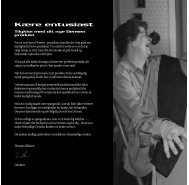HERE - Densen
HERE - Densen
HERE - Densen
Create successful ePaper yourself
Turn your PDF publications into a flip-book with our unique Google optimized e-Paper software.
9BEAT B-200Pre amplifierts u y y v xa b c d e f g h i j k l m n o p qrp: DenLink: A DB25 cable must be connected directlyfrom this terminal to other <strong>Densen</strong> products in thesystem, and will allow the <strong>Densen</strong> products tocommunicate, and will also allow multiroom set-up.q: Main input. Only power the amplifier with themains voltage indicated on the sticker on the backpanel. The mains input also contains a socket forfuses, which must only be replaced with same type offuse as indicated on the sticker on the back panel.r: Power on/off switch.Front panel:s: Standby: Sets the preamp on standby (whenpowerswitch is on on the back panel), by pushingstandby again, the preamp will start up, with inputselection set to the input last used, and the volumesetting set to the volume last used. When a Link cableis used, pushing ”standby” will also put otherproducts connected to the system on standby.t: Input selection: The 7 lights over the volume knobindcate the inputs as follows:Light number 1 (from left): When light is red, itindicates CD input on.Light number 2 (from left): When light is red, itindicates Tuner input on.Light number 3 (from left): when light is red, itindicates Line input 1 is on.Light number 4: (from left): When light is red, itindicates the power is on, and the B-200 is ready toplay in normal preamp mode.When light is green, it indicates the B-200 is set inprocessor mode.When light is orange, it indicates the B-200 is set onstandby.Light number 5 (from left): When light is red, itindicates line input 2 is on.Light number 6: (from left): When light is red, itindicates Tape 1 is on .Light number 7: (from left): When light is red, itindicates Tape 2 is on.u: When pushing this button, the inputs are shiftedone input to the left.v: When pushing this button, the inputs are shiftedone input to the right.x: When pushing this buttom, the volume goes tozero, the light number four goes to green, and the B-200 is set in processor mode.y: IR “windows”.Special options: The B-200 contains several featuresonly useable when using a Gizmo remote controller.These features are among others: mute: allows theuser to switch the muting of the signal off and on.All front panel features of the B-200 can beremotecontrolled by the Gizmo.