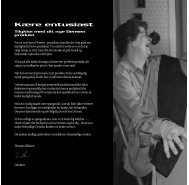HERE - Densen
HERE - Densen
HERE - Densen
You also want an ePaper? Increase the reach of your titles
YUMPU automatically turns print PDFs into web optimized ePapers that Google loves.
8BEAT B-200Pre amplifierThe <strong>Densen</strong> BEAT-200 is the result of over 3 years of intensiveresearch and development, and is the focal point of all future<strong>Densen</strong> products. As you would expect, it bears the <strong>Densen</strong>trademark of engaging musicality, butthe BEAT-200 is alsotechnically sophisticated.It is fully engineered forthe forthcoming Gizmosystemremote, preparedfor surround-processor, and anextensive upgrade path is available fromone BEAT-300 up to a staggering high end system with 4 BEAT-300’s and electronic crossover. In addition, the BEAT-200 has alsobeen engineered to be the centre of a sophisticated multiroomsystem. All these features are built intothe BEAT-200 in a discreteway that never detractsfrom the true goal: themusicality.Back panel connections:a: Ground screw for grounding of turntables.b: CD input (line input) if used with a <strong>Densen</strong> CDPlayer, connect the CD Player here, for optimumremote performance.c: Tuner input (line input). If used with a <strong>Densen</strong>Tuner, connect the Tuner here, for optimum remoteperformance.d: Line 1: (line input). This is a line input that can beconverted by mounting a DP-01 MM board internallyto a turntable input.To connect the DP-01 correctly, take of the top cover,and remove the two black jumpers from the DP-01socket on the left of the mains board, when seen fromthe back panel. Mount the DP-01 so that all the largecomponents on the DP-01 are facing down towardsthe bottom of the B-200. Mount the DP-01 so that all12 pins on the socket on the board are mounted inthe holes on the socket of the DP-01.e: Line 2: (line input), a normal line input.f: Tape 1 input.g: Tape 1 output (connects to line in on your Tapedeck, for recording). It is always the channel you arelistening to, that is also sent to the Tape deck forrecording, so do not switch input during recording.Tape monitoring is not possible. If you need to beable to monitor your recording, use a headphoneconnected to your tape deck.h: Tape 2 input.i: Tape 2 output (connects to line in on your Tapedeck, for recording). It is always the channel you arelistening to, that is also sent to the tape deck forrecording, so do not switch input during recording.Tape monitoring is not possible. If you needs to beable to monitor your recording, use a headphoneconnected to your tape deck.j: Processor in: Connect the output from a <strong>Densen</strong>processor here.k: Processor out: Connect this output to the input of a<strong>Densen</strong> processor.When using the processor switch on the front panelof a B-200, the preampstages of the B-200 will be putto off, and the signal sent from the input selector ofthe B-200 to a separate processor and afterprocessing the front signal will be sent through theprocessor input directly to the power amplier/sconnected to the B-200.l, m, n, o: Pre out 1, 2, 3, 4: are the preamps output,allow and for connection to up to 4 power amplifiersfor easy bi-wiring.