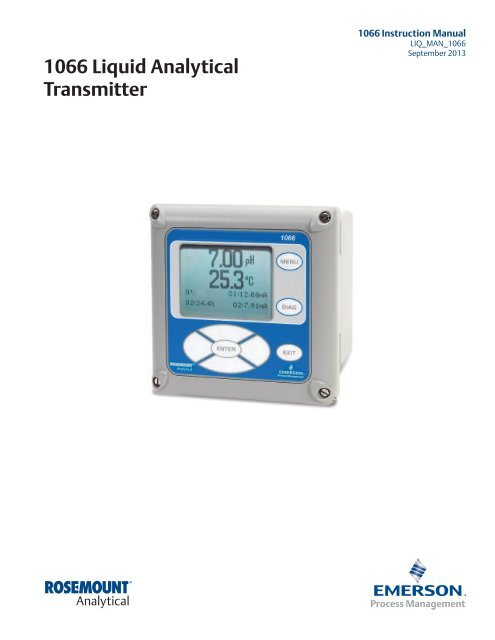1066 Liquid Analytical Transmitter - Emerson Process Management
1066 Liquid Analytical Transmitter - Emerson Process Management
1066 Liquid Analytical Transmitter - Emerson Process Management
You also want an ePaper? Increase the reach of your titles
YUMPU automatically turns print PDFs into web optimized ePapers that Google loves.
<strong>1066</strong> <strong>Liquid</strong> <strong>Analytical</strong><strong>Transmitter</strong><strong>1066</strong> Instruction ManualLIQ_MAN_<strong>1066</strong>September 2013
This page left intentionally blank
Essential InstructionsRead this page before proceeding<strong>Emerson</strong> designs, manufactures, and tests its Rosemount <strong>Analytical</strong> products to meet many nationaland international standards. Because these instruments are sophisticated technical products, youmust properly install, use, and maintain them to ensure they continue to operate within their normalspecifications. The following instructions must be adhered to and integrated into your safetyprogram when installing, using, and maintaining Rosemount <strong>Analytical</strong> products. Failure to followthe proper instructions may cause any one of the following situations to occur: Loss of life; personalinjury; property damage; damage to this instrument; and warranty invalidation.• Read all instructions prior to installing, operating, and servicing the product. If this InstructionManual is not the correct manual, telephone 1-800-854-8257 and the requested manual willbe provided. Save this Instruction Manual for future reference.• If you do not understand any of the instructions, contact your <strong>Emerson</strong> representative forclarification.• Follow all warnings, cautions, and instructions marked on and supplied with the product.• Inform and educate your personnel in the proper installation, operation, and maintenance ofthe product.• Install your equipment as specified in the Installation Instructions of the appropriateInstruction Manual and per applicable local and national codes. Connect all products to theproper electrical and pressure sources.• To ensure proper performance, use qualified personnel to install, operate, update, program, andmaintain the product.• When replacement parts are required, ensure that qualified people use replacement partsspecified by Rosemount. Unauthorized parts and procedures can affect the product’sperformance and place the safe operation of your process at risk. Look alike substitutions mayresult in fire, electrical hazards, or improper operation.• Ensure that all equipment doors are closed and protective covers are in place, except when maintenanceis being performed by qualified persons, to prevent electrical shock and personal injury.WARNING: EXPLOSION HAZARDDO NOT OPEN WHILE CIRCUIT IS LIVE. ONLY CLEAN WITH DAMP CLOTH.NOTICEIf a 475 Universal HART ® Communicator is used with these transmitters, the software within the 475may require modification. If a software modification is required, please contact your local <strong>Emerson</strong><strong>Process</strong>s <strong>Management</strong> Service Group or National Response Center at 1-800-654-7768.Electrostatic ignition hazard.Special condition for safe use (when installed in hazardous area)1. The plastic enclosure, excepting the front panel, must only be cleaned with a damp cloth. Thesurface resistivity of the non-metallic enclosure materials is greater than one gigaohm. Caremust be taken to avoid electrostatic charge build-up. The <strong>1066</strong> <strong>Transmitter</strong> must not berubbed or cleaned with solvents or a dry cloth.2. The panel mount gasket has not been tested for type of protection IP66 or Class II and III. Typeof protection IP66 and Class II, III refer the enclosure only.Essential InstructionsI
<strong>1066</strong> Instruction Manual Table of ContentsLIQ_MAN_<strong>1066</strong> September 2013ContentsSection 1: Quick Start Guide1.1 Quick start guide..........................................................................................................1Section 2: Description and Specifications2.1 Features and Applications ............................................................................................32.2 General specifications...................................................................................................42.3 pH/ORP ........................................................................................................................42.3.1 Performance Specifications - <strong>Transmitter</strong> (pH input) ......................................62.2.2 Performance Specifications - <strong>Transmitter</strong> (ORP input) ....................................62.4 Contacting Conductivity (Codes – C) ...........................................................................72.4.1 Performance Specifications.............................................................................72.4.2 Recommended Sensors for Conductivity .......................................................82.5 Toroidal Conductivity (Codes – T) ................................................................................82.5.1 Performance Specifications.............................................................................82.5.2 Recommended Sensors for Conductivity........................................................92.6 Chlorine (Codes – CL) ...................................................................................................92.6.1 Free and Total Chlorine....................................................................................92.6.2 Performance Specifications.............................................................................92.6.3 Recommended Sensors ..................................................................................92.6.4 Monochloromine ............................................................................................92.6.5 Performance Specifications...........................................................................102.6.6 Recommended Sensors ................................................................................102.7 Dissolved Oxygen (Codes – DO).................................................................................102.7.1 Free and Total Chlorine..................................................................................102.7.2 Performance Specifications...........................................................................102.8 Dissolved Oxygen (Codes – DO).................................................................................102.8.1 Free and Total Chlorine..................................................................................102.8.2 Performance Specifications...........................................................................102.9 Ordering Information .................................................................................................11Section 3: Installation3.1 Unpacking and Inspection..........................................................................................133.2 Installation – general information ..............................................................................133.3 Preparing conduit openings .......................................................................................13Section 4: Wiring4.1 General ...................................................................................................................... 174.1.1 General Information ......................................................................................174.1.2 Digital Communication.................................................................................174.2 Power Supply/Current Loop – <strong>1066</strong>-HT......................................................................17Table of ContentsIII
<strong>1066</strong> Instruction Manual Table of ContentsLIQ_MAN_<strong>1066</strong> September 2013Table of ContentsSection 8: Programming – Measurements8.1 Introduction ..............................................................................................................478.2 pH Measurement Programming ................................................................................488.2.1 Description....................................................................................................488.2.2 Measurement................................................................................................488.2.3 Preamp..........................................................................................................488.2.4 Solution Temperature Correction .................................................................498.2.5 Temperature Coefficient ...............................................................................498.2.6 Resolution .....................................................................................................498.2.7 Filter ..............................................................................................................498.2.8 Reference Impedance....................................................................................498.3 ORP Measurement Programming ..............................................................................498.3.1 Measurement................................................................................................508.3.2 Preamp..........................................................................................................508.3.3 Filter ..............................................................................................................508.3.4 Reference Impedance....................................................................................508.4 Contacting Conductivity ............................................................................................518.4.1 Description....................................................................................................518.4.2 Sensor Type ...................................................................................................518.4.3 Measure ........................................................................................................528.4.4 Range ............................................................................................................528.4.5 Cell Constant.................................................................................................528.4.6 RTD Offset.....................................................................................................528.4.7 RTD Slope......................................................................................................528.4.8 Temp Comp ..................................................................................................528.4.9 Slope .............................................................................................................538.4.10 Reference Temp ............................................................................................538.4.11 Filter ..............................................................................................................538.4.12 Custom Setup ...............................................................................................538.4.13 Cal Factor ......................................................................................................538.5 Toroidal Conductivity .................................................................................................548.5.1 Description....................................................................................................548.5.2 Sensor Type ...................................................................................................548.5.3 Measure ........................................................................................................558.5.4 Range ............................................................................................................558.5.5 Cell Constant.................................................................................................558.5.6 Temp Comp ..................................................................................................558.5.7 Slope .............................................................................................................568.5.8 Reference Temp ............................................................................................568.5.9 Filter ..............................................................................................................568.5.10 Custom Setup ...............................................................................................568.6 Chlorine Measurement...............................................................................................578.6.1 Free Chlorine .................................................................................................57V
Table of ContentsSeptember 2013<strong>1066</strong> Instruction ManualLIQ_MAN_<strong>1066</strong>8.6.1.1 Measure..........................................................................................588.6.1.2 Units ...............................................................................................588.6.1.3 Filter................................................................................................588.6.1.4 Free Chlorine pH Correction ...........................................................588.6.1.5 Manual pH Correction ....................................................................588.6.1.6 Resolution.......................................................................................588.6.2 Total Chlorine ................................................................................................598.6.2.1 Description .....................................................................................598.6.2.2 Measure..........................................................................................598.6.2.3 Units ...............................................................................................598.6.2.4 Filter................................................................................................598.6.2.5 Resolution.......................................................................................608.6.3 Monochloramine ..........................................................................................608.6.3.1 Measure: Monochloramine.............................................................608.6.3.2 Units ...............................................................................................608.6.3.3 Filter................................................................................................618.6.3.4 Resolution.......................................................................................618.7 Oxygen.......................................................................................................................618.7.1 Oxygen Measurement Application .................................................628.7.2 Units ...............................................................................................628.7.3 Partial Press.....................................................................................628.7.4 Salinity............................................................................................628.7.5 Filter................................................................................................628.7.6 Pressure Units .................................................................................628.8 Ozone.........................................................................................................................638.8.1 Units ...............................................................................................638.8.2 Filter................................................................................................638.8.3 Resolution.......................................................................................63Section 9: Calibration9.1 Introduction ..............................................................................................................719.2 Calibration..................................................................................................................719.2.1 Auto Calibration .........................................................................................................729.2.2 Manual Calibration – pH................................................................................739.2.3 Entering a Known Slope Value – pH...............................................................739.2.4 Standardization – pH.....................................................................................739.2.5 SMART sensor auto calibration upload – pH..................................................739.3 ORP Calibration ..........................................................................................................749.3.1 Standardization – ORP...................................................................................749.4 Contacting Conductivity Calibration..........................................................................759.4.1 Entering the Cell Constant.............................................................................769.4.2 Zeroing the Instrument .................................................................................76VITable of Contents
<strong>1066</strong> Instruction Manual Table of ContentsLIQ_MAN_<strong>1066</strong> September 20139.4.3 Calibrating the Sensor in a Conductivity Standard (in process cal)................769.4.4 Calibrating the Sensor To A Laboratory Instrument (meter cal) ....................779.4.5 Cal Factor ......................................................................................................779.5 Toroidal Conductivity Calibration...............................................................................789.5.1 Entering the Cell Constant.............................................................................789.5.2 Zeroing the Instrument .................................................................................799.5.3 Calibrating the Sensor in a Conductivity Standard (in process cal)................799.6 Calibration – Chlorine.................................................................................................809.6.1 Calibration – Free Chlorine ............................................................................809.6.1.1 Zeroing the Sensor..........................................................................819.6.1.2 In <strong>Process</strong> Calibration......................................................................819.6.2 Calibration – Total Chlorine...........................................................................819.6.2.1 Zeroing the Sensor..........................................................................829.6.2.2 In <strong>Process</strong> Calibration......................................................................829.6.3 Calibration – Monochloromine ..................................................................................839.6.4 Zeroing the Sensor ........................................................................................849.6.5 In <strong>Process</strong> Calibration ....................................................................................849.7 Calibration – Chlorine.................................................................................................849.7.1 Zeroing the Sensor ........................................................................................869.7.2 Calibrating the Sensor in Air ..........................................................................869.7.3 Calibrating the Sensor Against A Standard Instrument (in process cal) .........879.8 Calibration – Ozone....................................................................................................879.8.1 Zeroing the Sensor ........................................................................................889.8.2 In <strong>Process</strong> Calibration ....................................................................................889.9 Calibrating Temperature ............................................................................................899.9.1 Calibration.....................................................................................................89Section 10: HART ® Communications10.1 Introduction ...............................................................................................................9710.2 Physical Installation and Configuration ......................................................................9710.3 Measurements Available via HART .............................................................................9910.4 Diagnostics Available via HART.................................................................................10010.5 HART Hosts ..............................................................................................................10110.6 Wireless Communication using the <strong>1066</strong> ................................................................10410.7 Field Device Specification (FDS) ...............................................................................10410.6 Wireless Communication using the <strong>1066</strong> ................................................................104APPENDIX 10.1 Device Variables .......................................................................................105APPENDIX 10.2 Additional <strong>Transmitter</strong> Status –Command 48 Status Bits.........................107APPENDIX 10.3 <strong>1066</strong> HART Configuration Parameters......................................................112APPENDIX 10.4 475 Menu Tree for <strong>1066</strong> HART 7...............................................................119Table of ContentsVII
Table of ContentsSeptember 2013<strong>1066</strong> Instruction ManualLIQ_MAN_<strong>1066</strong>Section 11: Return of Material11.1 General.....................................................................................................................12511.2 Warranty Repair .......................................................................................................12511.3 Non-Warranty Repair ...............................................................................................125EC Declarations of Conformity..........................................................................................................126VIII
<strong>1066</strong> Instruction Manual Section 1: Quick Start GuideLIQ_MAN_<strong>1066</strong> September 2013Section 1: Quick Start Guide1.11. For mechanical installation instructions, see page 14 for panel mounting and page 15 for pipeor wall mounting.2. Wire the sensor to the main circuit board. See pages 21-23 for wiring instructions. Refer to thesensor instruction sheet for additional details. Make loop power connections.3. Once connections are secured and verified, apply DC power to the transmitter.4. When the transmitter is powered up for the first time, Quick Start screens appear. Quick Startoperating tips are as follows:a. A highlighted field shows the position of the cursor.b. To move the cursor left or right, use the keys to the left or right of the ENTER key. To scrollup or down or to increase or decrease the value of a digit use the keys above and below theENTER key. Use the left or right keys to move the decimal point.c. Press ENTER to store a setting. Press EXIT to leave without storing changes. Pressing EXITduring Quick Start returns the display to the initial start-up screen (select language).5. Choose the desired language and press ENTER.6. Choose measurement and press ENTER.a. For pH, choose preamplifier location. Select Analyzer to use the integral preamplifier in thetransmitter; select Sensor/J-Box if your sensor is SMART or has an integral preamplifier or ifyou are using a remote preamplifier located in a junction box.5. If applicable, choose units of measurement.6. For contacting and toroidal conductivity, choose the sensors type and enter the numeric cellconstant using the keys.7. Choose temperature units: °C or °F.8. After the last step, the main display appears. The outputs are assigned to default values.9. To change output settings, to scale the 4-20mA current outputs, to change measurementrelatedsettings from the default values, and to enable pH diagnostics, press MENU. SelectProgram and follow the prompts. Refer to the appropriate menu.10. To return the transmitter to the factory default settings, choose Program under the mainmenu, and then scroll to Reset.11. Please call the Rosemount <strong>Analytical</strong> Customer Support Center at 1-800-854-8257 if youneed further support.Quick Start Guide 1
Section 2: Description and specificationsSeptember 2013<strong>1066</strong> Instruction ManualLIQ_MAN_<strong>1066</strong>This page left intentionally blank2 Description and Specifications
<strong>1066</strong> Instruction Manual Section 2: Description and specificationsLIQ_MAN_<strong>1066</strong> September 2013Section 2: Description and Specifications2.1Features and ApplicationsThis loop-powered multi-parameter unit serves industrial, commercial and municipal applicationswith the widest range of liquid measurement inputs available for a two-wire liquid transmitter.The <strong>1066</strong> Smart transmitter supports continuous measurement of one liquid analytical input. Thedesign supports easy internal access and wiring connections.ANALYTICAL INPUTS: Ordering options for pH/ORP, Resistivity/Conductivity, % Concentration,Total Chlorine, Free Chlorine, Monochloramine, Dissolved Oxygen, and Ozone.LARGE DISPLAY: The high-contrast LCD provides live measurement readouts in large digits andshows up to four additional variables or diagnostic parameters.DIGITAL COMMUNICATIONS: HART ® version 7 digital communications are standard on <strong>1066</strong>.MENUS: Menu screens for calibrating and programming are simple and intuitive. Plain languageprompts and help screens guide the user through the procedures. All menu screens are available ineight languages. Live process values are displayed during programming and calibration.QUICK START PROGRAMMING: Popular Quick Start screens appear the first time the unit is powered.The instrument prompts the user to configure the sensor loop in a few quick steps for immediate commissioning.USER HELP SCREENS: Fault and warning messages include help screens similar to PlantWeb alertsthat provide useful troubleshooting tips to the user. These on-screen instructions are intuitive andeasy to use.DIAGNOSTICS: The transmitter continuously monitors itself and the sensor for problems. A displaybanner on the screen alerts Technicians to Fault and/or Warning conditions.LANGUAGES: Rosemount <strong>Analytical</strong> extends its worldwide reach by offering eight languages –English, French, German, Italian, Spanish, Portuguese, Chinese and Russian.CURRENT OUTPUTS: HART units include two 4-20 mA electrically isolated current outputs givingthe ability to transmit the live measurement value and the process temperature reported from thesensor.INPUT DAMPENING: is automatically enabled to suppress noisy process readings.SMART-ENABLED pH: Rosemount <strong>Analytical</strong>’s SMART pH capability eliminates field calibration ofpH probes through automatic upload of calibration data and history.AUTOMATIC TEMPERATURE COMPENSATION: Most measurements require temperature compensation.The <strong>1066</strong> will automatically recognize Pt100, Pt1000 or 22k NTC RTDs built into the sensor.SMART WIRELESS THUM ADAPTOR COMPATIBLE: Enable wireless transmissions of process variablesand diagnostics from hard-to-reach locations.Specifications 3
Section 2: Description and specificationsSeptember 2013<strong>1066</strong> Instruction ManualLIQ_MAN_<strong>1066</strong>2.2Specifications - GeneralCase: Polycarbonate. IP66 (CSA, FM), NEMA 4X (CSA)Dimensions: Overall 155 x 155 x 131mm (6.10 x 6.10 x 5.15 in.). Cutout: 1/2 DIN 139mm x139mm (5.45 x 5.45 in.)Conduit openings: Six. Accepts PG13.5 or 1/2 in. conduit fittingsDisplay: Monochromatic graphic liquid crystal display. No backlight. 128 x 96 pixel display resolution.Active display area: 58 x 78mm (2.3 x 3.0 in.). All fields of the main instrument display can becustomized to meet user requirements.Ambient temperature and humidity: -20 to 65°C (-4 to 149°F), RH 5 to 95% (non-condensing).Storage Temperature: -20 to 70°C (-4 to 158°F)HART ® Communications: PV, SV, TV, and 4V assignable to measurement, temperature and all liveHART diagnostics.RFI/EMI: EN-61326Complies with the following Standards:CSA: C22.2 No 0 – 10; C22.2 No 0.4 – 04; C22.2 No. 25-M1966: , C22.2 No. 94-M91: , C22.2No.142-M1987: , C22.2 No. 157-M1992: , C22.2 No. 213-M1987: , C22.2 No. 60529:05. UL: 50;508; 913; 1203. ANSI/ISA: 12.12.02-2011.ATEX: IEC 60079-0:2011, 60079-11:2011IECEx: IEC 60079-0: 2011 Edition: 6.0, I EC 60079-11 : 2011-06 Edition: 6.0FM: 3600: 2011, 3610: 2010, 3611: 2004, 3810: 2005, IEC 60529:2004, ANSI/ISA 60079-0: 2009,ANSI/ISA 60079-11: 2009Hazardous Location ApprovalsIntrinsic Safety (with appropriate safety barrier):ATEXClass I, II, III, Div. 1Groups A-GT4 Tamb = -20°C to 65°C1180 II 1 GBaseefa04ATEX0195XEEx ia IICT4 Tamb = -20°C to 65°CIECEx BAS 11.90098XEEx ia IICT4 Tamb = -20°C to 65°CClass I, II & III, Division 1, Groups A-G T4Tamb = -20°C to 40°C for -FI optionTamb = -20°C to 65°C for -HT and -FFoptionsClass I, Zone 0, AEx ia IIC T4Tamb = -20°C to 40°C for -FI optionTamb = -20°C to 65°C for -HT and -FFoptionsNon-Incendive:Class I, Div. 2, Groups A-DDust Ignition ProofClass II & III, Div. 1, Groups E-GNEMA 4/4X, IP66 EnclosureT4 Tamb = -20°C to 65°CClass I, Division 2 Groups A-DDust Ignition proofClass II & III, Division 1, Groups E-GIP66 enclosureTamb = -20°C to 40°C for -FI optionTamb = -20°C to 65°C for -HT and -FFoptions4 Specifications
<strong>1066</strong> Instruction Manual Section 2: Description and specificationsLIQ_MAN_<strong>1066</strong> September 2013Input: One isolated sensor input. Measurement choices of pH/ORP, resistivity/conductivity/TDS, %concentration, total and free chlorine, monochloramine, dissolved oxygen, dissolved ozone, andtemperature. For contacting conductivity measurements, temperature element can be a PT1000RTD or a PT100 RTD. Other measurements (except ORP) and use PT100 or PT1000 RTDs or a 22kNTC (D.O. only).Power & Load Requirements: Supply voltage at the transmitter terminals should be at least12.7Vdc. Power supply voltage should cover the voltage drop on the cable plus the external loadresistor required for HART communications (250 Ω minimum). Minimum power supply voltage is12.7Vdc. Maximum power supply voltage is 42.4 Vdc (30 Vdc for intrinsically safe operation). Thegraph shows the supply voltage required to maintain 12 Vdc (upper line) and 30 Vdc (lower line)at the transmitter terminals when the current is 22 mA.FIGURE 2-1. Load/Power Supply Requirements150012501364ohmsLoad, ohms1000750500with HARTcommunication545ohms2500without HARTcommunication12 18 24 30 36 42Power supply voltage, VdcHART optionAnalog Outputs: Two-wire loop powered (Output 1 only). Two 4-20 mA electrically isolated currentoutputs (Output 2 must be externally powered). Superimposed HART digital signal on Output1. Fully scalable over the operating range of the sensor.Weight/Shipping Weight: 2 lbs/3 lbs (1 kg/1.5 kg)Specifications 5
Section 2: Description and specificationsSeptember 2013<strong>1066</strong> Instruction ManualLIQ_MAN_<strong>1066</strong>2.3pH/ORP (Ordering Code – P)For use with any standard pH or ORP sensor. SMART pH sensor with SMART pre-amplifiers fromRosemount <strong>Analytical</strong>. Measurement choices are pH, ORP, or Redox. The automatic buffer recognitionfeature uses stored buffer values and their temperature curves for the most common bufferstandards available worldwide. The transmitter will recognize the value of the buffer being measuredand perform a self stabilization check on the sensor before completing the calibration.Manual or automatic temperature compensation is menu selectable. Change in pH due to processtemperature can be compensated using a programmable temperature coefficient.2.3.1Performance Specifications - <strong>Transmitter</strong> (pH input)Measurement Range [pH]: 0 to 14 pHAccuracy: ±0.01 pHBuffer recognition: NIST, DIN 19266, JIS 8802, and BSI.Input filter: Time constant 1 - 999 sec, default 4 sec.Response time: 5 seconds to 95% of final readingRecommended Sensors for pH:All standard pH sensors. Supports SMART pH sensors from Rosemount <strong>Analytical</strong>2.3.2Performance Specifications - <strong>Transmitter</strong> (ORP input)Measurement Range [ORP]: -1400 to +1400 mVAccuracy: ± 1 mVInput filter: Time constant 1 - 999 sec, default 4 sec.Response time: 5 seconds to 95% of final readingRecommended Sensors for ORP: All standard ORP sensorsFIGURE 2-2. General purpose and high performance pH sensors 3900, 396PVPand 3300HT6 Specifications
Section 2: Description and specificationsSeptember 2013<strong>1066</strong> Instruction ManualLIQ_MAN_<strong>1066</strong>2.4.2Recommended Sensors for ConductivityAll Rosemount <strong>Analytical</strong> ENDURANCE 400 series conductivity sensors (Pt 1000 RTD) and 410VP4-electrode sensor.2.5Toroidal Conductivity (Codes – T)Measures conductivity in the range of 1 μS/cm to 2,000,000 μS/cm (2 S/cm). Measurement choicesare conductivity, resistivity, total dissolved solids, salinity, and % concentration. The % concentrationselection includes the choice of five common solutions (0-12% NaOH, 0-15% HCl, 0-20% NaCl, and 0-25% or 96-99.7% H 2 SO 4 ). The conductivity concentration algorithms for these solutions are fullytemperature compensated. For other solutions, a simple-to-use menu allows the customer to enterhis own data. The transmitter accepts as many as five data points and fits either a linear (two points)or a quadratic function (three to five points) to the data. Reference temperature and linear temperatureslope may also be adjusted for optimum results. Two temperature compensation options areavailable: manual slope (X%/°C) and neutral salt (dilute sodium chloride). Temperature compensationcan be disabled, allowing the transmitter to display raw conductivity. For more information concerninguse of the toroidal conductivity sensors, refer to the product data sheets.2.5.1Performance SpecificationsTemperature specifications:High performance 225 Toroidal &226 Conductivity sensorsTemperature rangeTemperature Accuracy,Pt-100, -25 to 50°CTemperature Accuracy,Pt-100, 50 to 210°C-25 to 210°C (-13 to 410ºF)± 0.5°C± 1°CTABLE 2-2. Performance Specifications: Recommended Range – Toroidal ConductivityModel 1mS/cm 10mS/cm 100mS/cm 1000mS/cm 10mS/cm 100mS/cm 1000mS/cm 2000mS/cm226225 & 228242222(1in & 2in)50mS/cm to 500mS/cm50mS/cm to 1500mS/cm100mS/cm to 2000mS/cm500mS/cm to 2000mS/cm500mS/cm to 2000mS/cm1500mS/cm to 2000mS/cmLoop Performance(Following Calibration)226: ±1% of reading ±5mS/cm in recommended range225 & 228: ±1% of reading ±15mS/cm in recommended range222, 242: ±4% of reading ±5mS/cm in recommended range225, 226 & 228: ±5% of reading outside high recommended range8 Specifications
<strong>1066</strong> Instruction Manual Section 2: Description and specificationsLIQ_MAN_<strong>1066</strong> September 2013Repeatability: ±0.25% ±5 μS/cm after zero calInput filter: time constant 1 - 999 sec, default 2 sec.Response time: 3 seconds to 95% of final readingSalinity: Uses Practical Salinity ScaleTotal Dissolved Solids: Calculated by multiplying conductivity at 25ºC by 0.652.5.2Recommended Sensors for ConductivityAll Rosemount <strong>Analytical</strong> submersion/immersion and flow-through toroidal sensors.2.62.6.1Chlorine (Codes – CL)Free and Total ChlorineThe <strong>1066</strong> is compatible with the 499ACL-01 free chlorine sensor and the 499ACL-02 total chlorinesensor. The 499ACL-02 sensor must be used with the TCL total chlorine sample conditioning system.The <strong>1066</strong> fully compensates free and total chlorine readings for changes in membrane permeabilitycaused by temperature changes. For free chlorine measurements, both automatic and manual pHcorrection are available. For automatic pH correction select an appropriate pH sensor. For more informationconcerning the use and operation of the amperometric chlorine sensors and the TCL measurementsystem, refer to the product data sheets.2.6.2Performance SpecificationsResolution: 0.001 ppm or 0.01 ppm – selectableInput Range: 0nA – 100μAAutomatic pH correction for Free Chlorine: (user selectable forcode -CL): 6.0 to 10.0 pHTemperature compensation: Automatic (via RTD) or manual (0-50°C).Input filter: Time constant 1 - 999 sec, default 5 sec.Response time: 6 seconds to 95% of final reading499ACL-01Chlorine sensor2.6.3Recommended SensorsChlorine: 499ACL-01 Free Chlorine or 499ACL-0 2 Total Residual ChlorinepH: These pH sensors are recommended for automatic pH correction of free chlorine readings:3900-02-10, 3900-01-10, and 3900VP-02-10.2.6.4MonochloramineThe <strong>1066</strong> is compatible with the 499A CL-03 Monochloramine sensor. The <strong>1066</strong> fully compensatesreadings for changes in membrane permeability caused by temperature changes. Because monochloraminemeasurement is not affected by pH of the process, no pH sensor or correction is required.For more information concerning the use and operation of the amperometric chlorine sensors, referto the product data sheets.Specifications 9
Section 2: Description and specificationsSeptember 2013<strong>1066</strong> Instruction ManualLIQ_MAN_<strong>1066</strong>2.6.5Performance SpecificationsResolution: 0.001 ppm or 0.01 ppm – selectableInput Range: 0nA – 100μATemperature compensation: Automatic (via RTD) or manual (0-50°C).Input filter: Time constant 1 - 999 sec, default 5 sec.Response time: 6 seconds to 95% of final reading2.6.6Recommended SensorsRosemount <strong>Analytical</strong> 499ACL-03 Monochloramine sensor2.7Dissolved Oxygen (Codes –DO)The <strong>1066</strong> is compatible with the 499ADO, 499ATrDO, Hx438, Gx438 and Bx438 dissolved oxygensensors and the 4000 percent oxygen gas sensor. The <strong>1066</strong> displays dissolved oxygen in ppm, mg/L,ppb, μg/L, % saturation, % O 2 in gas, ppm O 2 in gas. The transmitter fully compensates oxygen readingsfor changes in membrane permeability caused by temperature changes. Automatic air calibration,including salinity correction, is standard. The only required user entry is barometric pressure.For more information on the use of amperometric oxygen sensors, refer to the product data sheets.2.7.12.7.2Performance SpecificationsResolution: 0.01 ppm; 0.1 ppb for 499A TrDO sensor (when O 2
<strong>1066</strong> Instruction Manual Section 2: Description and specificationsLIQ_MAN_<strong>1066</strong> September 20132.9Ordering InformationThe <strong>1066</strong> 2-Wire <strong>Transmitter</strong> is intended for the continuous determination of pH, ORP (Redox),conductivity, (both contacting and toroidal), and for measurements using membrane-coveredamperometric sensors (oxygen, ozone, free and total chlorine, and monochloramine). For freechlorine measurements, which often require continuous pH correction a second input for a pHsensor is available. Two 4-20mA analog outputs are standard on HART units. The <strong>1066</strong> is compatiblewith SMART pH sensors from Rosemount <strong>Analytical</strong>. HART digital communications is standardand FOUNDATION ® fieldbus digital communications is offered as an option.Communication with the <strong>1066</strong> is through: Local keypad interface 475 HART ® and FOUNDATION fieldbus Communicator HART protocol version 7 FOUNDATION fieldbus AMS (Asset <strong>Management</strong> Solutions) Aware SMART Wireless THUM AdapterTABLE 2-3. Ordering InformationDescription<strong>1066</strong> pH/ORP, Conductivity, Chlorine, Oxygen, and Ozone 2-Wire <strong>Transmitter</strong>MeasurementPpH/ORPCContacting ConductivityTToroidal ConductivityCLChlorineDODissolved OxygenOZOzoneCommunicationHTFFFIHART® Digital Communication Superimposed on 4-20mA OutputFOUNDATION fieldbus Digital OutputFOUNDATION fieldbus Digital Output with FISCOAgency Approval60 None Required67FM Approved, Intrinsically Safe (appropriate sensor & safety barrierrequired), and Non-Incendive69CSA Approved , Intrinsically Safe (appropriate sensor & safety barrierrequired), and Non-Incendive73 ATEX/IECEx Approved, Intrinsically Safe (safety barrier required)Specifications 11
Section 2: Description and specificationsSeptember 2013<strong>1066</strong> Instruction ManualLIQ_MAN_<strong>1066</strong>This page left intentionally blank12 Specifications
<strong>1066</strong> Instruction Manual Section 3: InstallationLIQ_MAN_<strong>1066</strong> September 2013Section 3: Installation3.1Unpacking and inspectionInspect the shipping container. If it is damaged, contact the shipper immediately for instructions.Save the box. If there is no apparent damage, unpack the container. Be sure all items shown on thepacking list are present. If items are missing, notify Rosemount <strong>Analytical</strong> immediately.3.23.3Installation – general information1. Although the transmitter is suitable for outdoor use, installation is direct sunlight or in areasof extreme temperatures is not recommended unless a sunshield is used.2. Install the transmitter in an area where vibration and electromagnetic and radio frequencyinterference are minimized or absent.3. Keep the transmitter and sensor wiring at least one foot from high voltage conductors. Be surethere is easy access to the transmitter.4. The transmitter is suitable for panel, pipe, or surface mounting.5. The transmitter case has six 1/2-inch (PG13.5) conduit openings. Use separate conduit openingsfor the power/output cable, the sensor cable, and the other the sensor cable as needed(pH input for free chlorine with continuous pH correction).6. Use weathertight cable glands to keep moisture out to the transmitter. If conduit is used, plugand seal the connections at the transmitter housing to prevent moisture from getting insidethe instrument.Preparing conduit openingsThere are six conduit openings in all configurations of <strong>1066</strong>.Conduit openings accept 1/2-inch conduit fittings or PG13.5 cable glands. To keep the case watertight,block unused openings with NEMA 4X or IP66 conduit plugs.To maintain ingress protection for outdoor use, seal unused conduit holes with suitable conduitplugs.NOTE: Use watertight fittings and hubs that comply with your requirements. Connect the conduithub to the conduit before attaching the fitting to the transmitter.Electrical installation must be in accordance with the National Electrical Code (ANSI/NFPA-70) and/orany other applicable national or local codes.Installation 13
Section 3: InstallationSeptember 2013<strong>1066</strong> Instruction ManualLIQ_MAN_<strong>1066</strong>FIGURE 3-1. Panel Mounting Dimensions14 Installation
<strong>1066</strong> Instruction Manual Section 3: InstallationLIQ_MAN_<strong>1066</strong> September 2013FIGURE 3-2. Pipe and wall mounting dimensions (Mounting bracket PN: 23820-00)Installation 15
Section 3: InstallationSeptember 2013<strong>1066</strong> Instruction ManualLIQ_MAN_<strong>1066</strong>This page left intentionally blank16 Installation
<strong>1066</strong> Instruction Manual Section 4: WiringLIQ_MAN_<strong>1066</strong> September 2013Section 4: Wiring4.14.1.1GeneralGeneral InformationThe <strong>1066</strong> is easy to wire. All wiring connections are located on the main circuit board. The frontpanel is hinged at the bottom. The panel swings down for easy access to the wiring locations.4.1.2Digital CommunicationHART and FOUNDATION fieldbus communications are available as ordering options for <strong>1066</strong>. HARTunits support Bell 202 digital communications over analog 4-20mA current output 1.4.24.2.1Power Supply/Current Loop – <strong>1066</strong>-HTPower Supply and Load RequirementsRefer to Figure 4-1. The supply voltage must be at least 12.7 Vdc at the transmitter terminals.. Thepower supply must be able to cover the voltage drop on the cable as well as the load resistor (250 Ωminimum) required for HART communications. The maximum power supply voltage is 42.0 Vdc.For intrinsically safe installations, the maximum power supply voltage is 30.0 Vdc. The graph showsload and power supply requirements. The upper line is the power supply voltage needed to provide12.7 Vdc at the transmitter terminals for a 22 mA current. The lower line is the power supply voltageneeded to provide 30 Vdc for a 22 mA current. The power supply must provide a surge current duringthe first 80 milliseconds of startup. The maximum current is about 24 mA.For digital communications, the load must be at least 250 ohms. To supply the 12.7 Vdc lift offvoltage at the transmitter, the power supply voltage must be at least 17.5 Vdc.FIGURE 4-1. Load/Power Supply Requirements150012501364ohmsLoad, ohms1000750500with HARTcommunication545ohms2500without HARTcommunication12 18 24 30 36 42Power supply voltage, VdcHART optionWiring 17
Section 4: WiringSeptember 2013<strong>1066</strong> Instruction ManualLIQ_MAN_<strong>1066</strong>4.2.2Power Supply-Current Loop WiringRefer to Figure 4-2.Run the power/signal wiring through the opening nearest TB-2.For optimum EMI/RFI protection:1. Use shielded power/signal cable and ground the shield at the power supply.2. Use a metal cable gland and be sure the shield makes good electrical contact with the gland.3. Use the metal backing plate when attaching the gland to transmitter enclosure. Thepower/signal cable can also be enclosed in an earth-grounded metal conduit.Do not run power supply/signal wiring in the same conduit or cable tray with loop power lines.Keep power supply/signal wiring at least 6 ft (2 m) away from heavy electrical equipment.FIGURE 4-2. HART Communications18 Wiring
<strong>1066</strong> Instruction Manual Section 4: WiringLIQ_MAN_<strong>1066</strong> September 20134.2.3 Current Output wiringThe <strong>1066</strong> HART units are shipped with two 4-20mA current outputs. Current Output 1 is looppower; it is the HART communications channel. Current output 2 is available to report processtemperature measured by the temperature sensing element or RTD within the sensor.Wiring locations for the outputs are on the main board which is mounted on the hinged door ofthe instrument. Wire the output leads to the correct position on the main board using the leadmarkings (+/positive, -/negative) on the board.FIGURE 4-3. <strong>1066</strong> HART Loop Power Wiring4.34.3.1Power Supply Wiring For <strong>1066</strong>-FFPower Supply WiringRun the power/signal wiring through the opening nearest TB2. Use shielded cable and ground theshield at the power supply. To ground the transmitter, attach the shield to TB2-3.Wiring 19
Section 4: WiringSeptember 2013<strong>1066</strong> Instruction ManualLIQ_MAN_<strong>1066</strong>NOTE: For optimum EMI/RFI immunity, the power supply/output cable should be shielded andenclosed in an earth-grounded metal conduit. Do not run power supply/signal wiring in the sameconduit or cable tray with loop power lines. Keep power supply/signal wiring at least 6 ft (2 m)away from heavy electrical equipment.FOUNDATION fieldbusFigure 4-4 shows a <strong>1066</strong>-P-FF being used to measure and control pH and chlorine levels in drinkingwater. The figure also shows three ways in which Fieldbus communication can be used to readprocess variables and configure the transmitter.FIGURE 4-4. Configuring <strong>1066</strong>-P <strong>Transmitter</strong> with FOUNDATION fieldbus<strong>1066</strong><strong>Transmitter</strong>FIGURE 4-5. Typical Fieldbus Network Electrical Wiring Configuration20 Wiring
<strong>1066</strong> Instruction Manual Section 4: WiringLIQ_MAN_<strong>1066</strong> September 20134.4Sensor Wiring to Main BoardWire the correct sensor leads to the main board using the lead locations marked directly on theboard. Rosemount <strong>Analytical</strong> SMART pH sensors can be wired to the <strong>1066</strong> using integral cableSMART sensors or compatible VP8 pH cables. After wiring the sensor leads, carefully take upthe excess sensor cable through the cable gland.Keep sensor and output signal wiring separate from loop power wiring. Do not run sensor andpower wiring in the same conduit or close together in a cable tray.FIGURE 4-6. pH/ORP sensor wiring to the <strong>1066</strong> printed circuit boardWiring 21
Section 4: WiringSeptember 2013<strong>1066</strong> Instruction ManualLIQ_MAN_<strong>1066</strong>FIGURE 4-7. Contacting and Toroidal Conductivity sensor wiring to the <strong>1066</strong> circuit board22 Wiring
<strong>1066</strong> Instruction Manual Section 4: WiringLIQ_MAN_<strong>1066</strong> September 2013FIGURE 4-8. Chlorine, oxygen, ozone sensor wiring to <strong>1066</strong> printed circuit board (<strong>1066</strong>-CL, <strong>1066</strong>-DO,<strong>1066</strong>-OZ)HINGE SIDE OF FRONT PANELOUTPUT 2TB7+24V(OUTPUT1)SENSOR WIRINGLOOP PWR TB5 TB3 TB2+24VGND GNDTB6THUMANODECATHODERTNSNSRTN IN+V-VREFSHLDGNDSOLSHLDpHTB4TB1<strong>1066</strong> CIRCUIT BOARDASSY 24359- 00CHLORINE, OXYGEN, OZONE SENSOR WIRING(FOLLOW RECOMMENDED ORDER)1) TB5/ANODE& CATHODE2) TB3/RTDANODECATHODERETURNSENSERTD IN3) TB2/ SOLUTIONGROUNDNO CONNECTIONNO CONNECTIONSOLUTION GROUNDNOTE:A) TB1, TB4, TB6 AND TB7 NOT USED FOR OXYGEN AND OZONE SENSOR WIRING.B) TB1, TB2 AND TB4 MAY BE USED FOR pH SENSOR WIRING IF FREE CHLORINE MEASEMENT REQUIRESLIVE pH INPUT.<strong>1066</strong> AMPSENSOR WIRING40<strong>1066</strong>11 AWiring 23
Section 4: WiringSeptember 2013<strong>1066</strong> Instruction ManualLIQ_MAN_<strong>1066</strong>FIGURE 4-9. Power/Current Loop wiring with wireless THUM Adaptor24 Wiring
<strong>1066</strong> Instruction Manual Section 4: WiringLIQ_MAN_<strong>1066</strong> September 2013FIGURE 4-10. HART Loop Power WiringWiring 25
Section 4: WiringSeptember 2013<strong>1066</strong> Instruction ManualLIQ_MAN_<strong>1066</strong>This page left intentionally blank26 Wiring
<strong>1066</strong> Instruction Manual Section 4: WiringLIQ_MAN_<strong>1066</strong> September 2013Section 5: Intrinsically Safe Installation5.1 All Intrin sically Safe InstallationsFIGURE 5-1. CSA InstallationSCHEMATIC, INSTALLATIONMODEL <strong>1066</strong> XMTR, (CSA)Intrinsically Safe Installation 27
Section 4: WiringSeptember 2013<strong>1066</strong> Instruction ManualLIQ_MAN_<strong>1066</strong>FIGURE 5-2. CSA InstallationSCHEMATIC, INSTALLATIONMODEL <strong>1066</strong> XMTR, (CSA)28 Intrinsically Safe Installation
Instruction ManualSection 5: Intrinsically Safe InstallationLIQ_MAN_<strong>1066</strong>-P-HT September 2013FIGURE 5-3. CSA InstallationSCHEMATIC, INSTALLATIONMODEL <strong>1066</strong> XMTR, (CSA)Intrinsically Safe Installation 29
Section 5: Intrinsically Safe InstallationSeptember 2013<strong>1066</strong> Instruction ManualLIQ_MAN_<strong>1066</strong>FIGURE 5-4. CSA Label InformationLABEL, INFO, <strong>1066</strong>CSA30 Intrinsically Safe Installation
<strong>1066</strong> Instruction Manual Section 5: Intrinsically Safe InstallationLIQ_MAN_<strong>1066</strong> September 2013FIGURE 5-5 . ATEX, IECEx Label InformationLABEL, INFO, <strong>1066</strong>ATEX9241717-00Intrinsically Safe Installation 31
Section 5: Intrinsically Safe InstallationSeptember 2013<strong>1066</strong> Instruction ManualLIQ_MAN_<strong>1066</strong>FIGURE 5-6. FM installationSCHEMATIC, INSTALLATIONMODEL <strong>1066</strong> XMTR, (FM)32 Intrinsically Safe Installation
<strong>1066</strong> Instruction Manual Section 5: Intrinsically Safe InstallationLIQ_MAN_<strong>1066</strong> September 2013FIGURE 5-7. FM installationSCHEMATIC, INSTALLATIONMODEL <strong>1066</strong> XMTR, (FM)Intrinsically Safe Installation 33
Section 5: Intrinsically Safe InstallationSeptember 2013<strong>1066</strong> Instruction ManualLIQ_MAN_<strong>1066</strong>FIGURE 5-8. FM installationSCHEMATIC, INSTALLATIONMODEL <strong>1066</strong> XMTR, (FM)34 Intrinsically Safe Installation
<strong>1066</strong> Instruction Manual Section 5: Intrinsically Safe InstallationLIQ_MAN_<strong>1066</strong> September 2013FIGURE 5-9. FM label informationLABEL, INFO, <strong>1066</strong>FMIntrinsically Safe Installation 35
Section 5: Intrinsically Safe InstallationSeptember 2013<strong>1066</strong> Instruction ManualLIQ_MAN_<strong>1066</strong>This page left intentionally blank36 Intrinsically Safe Installation
<strong>1066</strong> Instruction Manual Section 6: Display and OperationLIQ_MAN_<strong>1066</strong> September 2013Section 6: Display and Operation6.1User InterfaceThe <strong>1066</strong> has a large display which shows the measurementreadout and temperature in large digits andup to four additional process variables or diagnosticparameters concurrently. The displayed variables canbe customized to meet user requirements. This iscalled display Format. The intuitive menu systemallows access to Calibration, Hold (of current outputs),Programming, and Display functions. In addition, adedicated DIAG button is available to provide access touseful operational information on installed sensor(s)and any problematic conditions that might occur. Thedisplay flashes Fault and/or Warning when these conditionsoccur. Help screens are displayed for most faultand warning conditions to guide the user in troubleshooting.During calibration and programming, key presses cause different displays to appear.The displays are self-explanatory and guide the user step-by-step through the procedure.6.2Instrument KeyboardThere are four Function keys and four Selection keys on the instrument keypad.Function Keys:The MENU key is used to access menus for programming and calibrating the instrument. Four toplevelmenu items appear when pressing the MENU key:• Calibrate: calibrate the attached sensor and analog output(s).• Hold: Suspend current output(s).• Program: Program outputs, measurement, temperature, security and reset.• Display: Program display format, language, warnings, and contrastPressing MENU from the main (live values) screen always causes the main menu screen to appear.Pressing MENU followed by EXIT causes the main screen to appear.Pressing the DIAG key displays active Faults and Warnings, and provides detailed instrument informationand sensor diagnostics including: Faults, Warnings, Sensor information, Out 1 and Out 2live current values, model configuration string e.g. <strong>1066</strong>-P-HT-60 and Instrument Software version.Pressing DIAG provides useful diagnostics and information (as applicable): Measurement,Sensor Type, Raw signal value, Cell constant, Zero Offset, Temperature, Temperature Offset,selected measurement range, Cable Resistance, Temperature Sensor Resistance, software version.The ENTER key. Pressing ENTER stores numbers and settings and moves the display to the nextscreen.The EXIT key. Pressing EXIT returns to the previous screen without storing changes.Display and Operation 37
Section 6: Display and OperationSeptember 2013<strong>1066</strong> Instruction ManualLIQ_MAN_<strong>1066</strong>Selection Keys:Surrounding the ENTER key, four Selection keys – up, down, right and left, move the cursor to allareas of the screen while using the menus.Selection keys are used to:1. Select items on the menu screens2. Scroll up and down the menu lists3. Enter or edit numeric values4. Move the cursor to the right or left5. Select measurement units during operations6.3Main DisplayThe <strong>1066</strong> displays the primary measurementvalue and temperature, and up to four secondarymeasurement values, a fault and warning banner,and a digital communications icon.<strong>Process</strong> Measurements:One process variable and process temperature isdisplayed by default. For all configurations, theUpper display area shows the live process variableand the Center display area shows theTemperature (default screen settings).Secondary Values:Up to four secondary values are shown in display quadrants at the bottom half of the screen. All foursecondary value positions can be programmed by the user to any displayable parameter available.Fault and Warning Banner:If the transmitter detects a problem with itself or the sensor the word Fault or Warning will appearat the bottom of the display. A fault requires immediate attention. A warning indicates a problematiccondition or an impending failure. For troubleshooting assistance, press Diag.Formatting the Main DisplayThe main display screen can be programmed to show primary process variables, secondaryprocess variables and diagnostics.1. Press MENU2. Scroll down to Display. Press ENTER.3. Main Format will be highlighted. Press ENTER.4. The sensor 1 process value will be highlighted in reverse video. Press the selection keys tonavigate down to the screen sections that you wish to program. Press ENTER.5. Choose the desired display parameter or diagnostic for each of the four display sections inthe lower screen.6. Continue to navigate and program all desired screen sections. Press MENU and EXIT. Thescreen will return to the main display.38 Display and Operation
<strong>1066</strong> Instruction Manual Section 6: Display and OperationLIQ_MAN_<strong>1066</strong> September 2013The default display shows the live process measurement in the upper display area and temperaturein the center display area. The user can elect to disable the display of temperature in the center displayarea using the Main Format function. See Fig. 4-1 to guide you through programming themain display to select process parameters and diagnostics of your choice.6.4Menu SystemThe <strong>1066</strong> uses a scroll and select menu system.Pressing the MENU key at any time opens thetop-level menu including Calibrate, Hold,Program and Display functions.To find a menu item, scroll with the up and downkeys until the item is highlighted. Continue toscroll and select menu items until the desiredfunction is chosen.To select the item, press ENTER. To return to aprevious menu level or to enable the main live display,press the EXIT key repeatedly. To returnimmediately to the main display from any menu level, simply press MENU then EXIT.The selection keys have the following functions:• The Up key (above ENTER) increments numerical values, moves the decimal place one placeto the right, or selects units of measurement.• The Down key (below ENTER) decrements numerical values, moves the decimal place oneplace to the left, or selects units of measurement• The Left key (left of ENTER) moves the cursor to the left.• The Right key (right of ENTER) moves the cursor to the right.To access desired menu functions, use the Quick Reference. During all menu displays (except maindisplay format and Quick Start), the live process measurement and temperature value are displayedin the top two lines of the Upper display area. This conveniently allows display of the live valuesduring important calibration and programming operations. Menu screens will time out aftertwo minutes and return to the main live display.Display and Operation 39
Section 6: Display and OperationSeptember 2013<strong>1066</strong> Instruction ManualLIQ_MAN_<strong>1066</strong>This page left intentionally blank40 Display and Operation
<strong>1066</strong> Instruction Manual Section 7: <strong>Transmitter</strong> ProgrammingLIQ_MAN_<strong>1066</strong> September 2013Section 7: Programming the <strong>Transmitter</strong> – Basics7.1GeneralTypical programming steps include the following listed procedures. Each of these programmingfunctions are easily and quickly accomplished using the intuitive menu system.• Changing the measurement type, measurement units and temperature units.• Choose temperature units and manual or automatic temperature compensation mode• Configure and assign values to the current outputs• Set a security code for two levels of security access• Accessing menu functions using a security code• Enabling and disabling Hold mode for current outputs• Resetting all factory defaults, calibration data only, or current output settings only7.27.2.1Changing Startup SettingsPurposeTABLE 7-1. Measurements and Measurement UnitsSignal board Available measurements Measurements units:pH/ORP – P pH, ORP, Redox pH, mV (ORP, Redox)Contacting conductivity – CToroidal conductivity –TChlorine – CLOxygen – DOTo change the measurement type, measurement units, or temperature units that were initiallyentered in Quick Start, choose the Reset analyzer function or access the Program menus for thesensor. The following choices for specific measurement type, measurement units are available foreach sensor measurement board.Conductivity, Resistivity, TDS, Salinity,NaOH (0-12%), HCl (0-15%), Low H 2 SO 4 ,High H 2 SO 4 , NaCl (0-20%),Custom CurveConductivity, Resistivity, TDS, Salinity,NaOH (0-12%), HCl (0-15%), Low H 2 SO 4 ,High H 2 SO 4 , NaCl (0-20%),Custom CurveFree Chlorine, Total Chlorine, MonochloramineOxygen (ppm), Trace Oxygen (ppb),Percent Oxygen in gasμS/cm, mS/cm, S/cm% (concentration)μS/cm, mS/cm, S/cm% (concentration)ppm, mg/Lppm, mg/L, ppb, µg/L % Sat, PartialPressure, % Oxygen In Gas, ppmOxygen In GasOzone – OZ Ozone ppm, mg/L, ppb, μg/L<strong>Transmitter</strong> Programming 41
Section 7: <strong>Transmitter</strong> ProgrammingSeptember 2013<strong>1066</strong> Instruction ManualLIQ_MAN_<strong>1066</strong>7.2.2ProcedureFollow the Reset Analyzer procedure (Sec 7.8) to reconfigure the transmitter to display newmeasurements or measurement units. To change the specific measurement or measurementunits for each measurement type, refer to the Program menu for the appropriate measurement(Sec. 6.0).7.37.3.17.47.4.1Choosing Temperature Units andAutomatic/Manual Temperature CompensationPurposeMost liquid analytical measurements (except ORP and Redox)require temperature compensation. The <strong>1066</strong> performs temperaturecompensation automatically by applying internal temperaturecorrection algorithms. Temperature correction can also be turnedoff. If temperature correction is off, the <strong>1066</strong> uses the temperatureentered by the user in all temperature correction calculations.Configuring and Ranging Current OutputsPurpose1.234µS/cm25.0ºCTemperatureUnits: °CTemp Comp: AutoManual: +25.0°CThe <strong>1066</strong> has two analog current outputs. Ranging the outputs means assigning values to thelow (4 mA) and high (20 mA) outputs. This section provides a guide for configuring and rangingthe outputs. ALWAYS CONFIGURE THE OUTPUTS FIRST.7.4.2Definitions1. CURRENT OUTPUTS. The transmitter provides a continuous output current (4-20 mA)directly proportional to the process variable or temperature. The low and high current outputscan be set to any value.2. ASSIGNING OUTPUTS. Assign a measurement or temperature to Output 1 or Output 2.3. DAMPEN. Output dampening smooths out noisy readings. It also increases the responsetime of the output. Output dampening does not affect the response time of the display.4. MODE. The current output can be made directly proportional to the displayed value (linearmode) or directly proportional to the common logarithm of the displayed value (log mode).7.4.3Procedure: Configure OutputsUnder the Program/Outputs menu, the adjacent screen willappear to allow configuration of the outputs. Follow the menuscreens in Fig. 7-1 to configure the outputs.1.234µS/cm 25.0ºCOutputM ConfigureAssign: MeasScale: LinearDampening: 0secFault Mode: FixedFault Value: 21.00mA42 <strong>Transmitter</strong> Programming
<strong>1066</strong> Instruction Manual Section 7: <strong>Transmitter</strong> ProgrammingLIQ_MAN_<strong>1066</strong> September 2013FIGURE 7-1. Configuring andRanging the Current OutputsRange1.234µS/cm25.0ºCOutput RangeO1 SN 4mA: 0.000O1 SN 20mA: 20.00O2 SN 4mA: 0ºCS2 20mA: 100ºC1.234µS/cm25.0ºCOutput RangeOM 4mA: 1.000OM 20mA: 1.000%OM 4mA: 1.000%OM 20mA: 7.0 pHMAIN MENUProgram1.234µS/cm 25.0ºCProgramOutputsMeasurementTemperatureSecurityDiagnostic SetupReset Analyzer1.234µS/cm 25.0ºCOutputsRangeConfigureSimulateConfigureSimulate1.234µS/cm25.0ºCOutput ConfigureOutput1Output21.234µS/cmSimulateOutput 1Output 225.0ºC1.234µS/cm 25.0ºCOutputM ConfigureAssign: S1 MeasRange: 4-20mAScale: LinearDampening: 0sec1.234µS/cm 25.0ºCOutputN Hold At12.00mA1.234µS/cm25.0ºCOutputM AssignS1 MeasurementS1 Temperature1.234µS/cm25.0ºCOutputM Range4-20mA0-20mA1.234µS/cm25.0ºCScaleLinearLog7.4.47.57.5.1Procedure: Ranging the Current OutputsThe adjacent screen will appear under Program/Output/Range.Enter a value for 4mA and 20mA for each output. Follow the menuscreens in Fig. 7-1 to assign values to the outputs.Setting a Security CodePurpose1.234µS/cm 25.0ºCOutput RangeO1 SN 4mA: 0.000µS/cmO1 SN 20mA: 20.00µS/cmO2 SN 4mA: 0°CO2 SN 20mA: 100°CThe security codes prevent accidental or unwanted changes to program settings, displays, andcalibration. The <strong>1066</strong> has two levels of security code to control access and use of the instrumentto different types of users. The two levels of security are:• All: This is the Supervisory security level. It allows access to all menu functions, includingProgramming, Calibration, Hold and Display.• Calibration/Hold: This is the operator or technician level menu. It allows access to only calibrationand Hold of the current outputs.7.5.2Procedure1. Press MENU. The main menu screen appears. Choose Program.2. Scroll down to Security. Select Security.3. The security entry screen appears. Enter a three digit security code for each of the desiredsecurity levels. The security code takes effect two minutes after the last key stroke. Record thesecurity code(s) for future access and communication to operators or technicians as needed.4. The display returns to the security menu screen. Press EXIT to return to the previous screen.To return to the main display, press MENU followed by EXIT.Fig. 7-2 displays the security code screens.<strong>Transmitter</strong> Programming 43
Section 7: <strong>Transmitter</strong> ProgrammingSeptember 2013<strong>1066</strong> Instruction ManualLIQ_MAN_<strong>1066</strong>FIGURE 7-2. Setting a Security CodeMAIN MENUProgram1.234µS/cm 25.0ºCProgramOutputsMeasurementTemperatureSecurityDiagnostic SetupReset Analyzer1.234µS/cm 25.0ºCSecurityCalibration/Hold: 000All: 0007.67.6.1Security AccessHow the Security Code WorksWhen entering the correct access code for the Calibration/Hold security level, the Calibration andHold menus are accessible. This allows operators or technicians to perform routine maintenance.This security level does not allow access to the Program or Display menus. When entering the correctaccess code for All security level, the user has access to all menu functions, includingProgramming, Calibration, Hold and Display.7.6.2Procedure1. If a security code has been programmed, selecting the Calibrate, Hold, Program or Display topmenu items causes the security access screen to appear2. Enter the three-digit security code for the appropriate security level.3. If the entry is correct, the appropriate menu screen appears. If theentry is incorrect, the Invalid Code screen appears. The EnterSecurity Code screen reappears after 2 seconds.1.234µS/cm 25.0ºCSecurity Code0007.77.7.1Using HoldPurposeThe transmitter output is always proportional to measured value. To prevent improper operationof systems or pumps that are controlled directly by the current output, place the analyzer in holdbefore removing the sensor for calibration and maintenance. Be sure to remove the transmitterfrom hold once calibration is complete. During hold, both outputs remain at the last value. Oncein hold, all current outputs remain on Hold indefinitely.44 <strong>Transmitter</strong> Programming
<strong>1066</strong> Instruction Manual Section 7: <strong>Transmitter</strong> ProgrammingLIQ_MAN_<strong>1066</strong> September 2013FIGURE 7-3. Using HoldMAIN MENUHold1.234µS/cmHoldHold:25.0ºCNo1.234µS/cm 25.0ºCHold outputs?NoYes7.7.2Using the Hold FunctionTo hold the outputs,1. Press MENU. The main menu screen appears. Choose Hold.2. The Hold Outputs? screen appears. Choose Yes to place the analyzer in hold. Choose No totake the analyzer out of hold.3. The Hold screen will then appear and Hold will remain on indefinitely until Hold is disabled.See Figure 7-3.7.87.8.1Resetting Factory Default SettingsPurposeThis section describes how to restore factory calibration and default values. The process alsoclears all fault messages and returns the display to the first Quick Start screen. The <strong>1066</strong> offersthree options for resetting factory defaults.1. Reset all settings to factory defaults2. Reset sensor calibration data only3. Reset analog output settings only7.8.2ProcedureTo reset to factory defaults, reset calibration data only or reset analog outputs only, follow theReset Analyzer flow diagram.<strong>Transmitter</strong> Programming 45
Section 7: <strong>Transmitter</strong> ProgrammingSeptember 2013<strong>1066</strong> Instruction ManualLIQ_MAN_<strong>1066</strong>FIGURE 7-4. Resetting Factory Default Settings46 <strong>Transmitter</strong> Programming
<strong>1066</strong> Instruction Manual Section 8: Programming MeasurementsLIQ_MAN_<strong>1066</strong> September 2013Section 8: Programming Measurements8.1IntroductionThe <strong>1066</strong> automatically recognizes the measurement input upon first power-up and each timethe transmitter is powered. Completion of Quick Start screens upon first power up enable measurements,but additional steps may be required to program the transmitter for the desired measurementapplication. This section covers the following programming and configurationfunctions:1. Selecting measurement type or sensor type (all sections)2. Identifying the preamp location (pH-see Sec. 8.2)3. Enabling manual temperature correction and entering a reference temperature (all sections)4. Enabling sample temperature correction and entering temperature correction slope (selectedsections)5. Defining measurement display resolution (pH and amperometric)6. Defining measurement display units (all sections)7. Adjusting the input filter to control display and output reading variability or noise (all sections)8. Selecting a measurement range (conductivity – see Secs 8.4, 8.5)9. Entering a cell constant for a contacting or toroidal sensor (see Secs 8.4, 8.5)10. Creating an application-specific concentration curve (conductivity-see Secs 8.4, 8.5)11. Enabling automatic pH correction for free chlorine measurement (Sec. 8.6.1)To fully configure the transmitter, you may use the following:1. Reset <strong>Transmitter</strong> function to reset factory defaults and configure to the desired measurement.Follow the Reset <strong>Transmitter</strong> menu to reconfigure the transmitter to display new measurementsor measurement units.2. Program menus to adjust any of the programmable configuration items. Use the followingconfiguration and programming guidelines for the applicable measurement.Programming Measurements 47
Section 8: Programming MeasurementsSeptember 2013<strong>1066</strong> Instruction ManualLIQ_MAN_<strong>1066</strong>8.28.2.1pH Measurement ProgrammingDescriptionThe section describes how to configure the <strong>1066</strong> transmitter for pH measurements. The followingprogramming and configuration functions are covered.1. Measurement type: pH Select pH, ORP, Redox.2. Preamp location: <strong>Transmitter</strong> Identify preamp location (automatic detection for SMART pHsensors)3. Filter: 4 sec Override the default input filter, enter 0-999 seconds4. Reference Z: Low Select low or high reference impedance5. Resolution: 0.01pH Select 0.01pH or 0.1pH for pH display resolutionTo configure pH:1. Press MENU1.234µS/cm 25.0ºCSN Configure2. Scroll down to Program. Press ENTER.Measure: pHPreamp: Analyzer3. Scroll down to Measurement. Press ENTER.Sol’n Temp Corr: OffThe adjacent screen format will appear (factory defaults are shown).Resolution: 0.01pHTo program any function, scroll to the desired item and press ENTER. Filter: 4 secReference Z: LowThe following sub-sections provide you with the initial display screen that appears for each configurationfunction. Use the flow diagram for pH programming and the <strong>1066</strong> live screen promptsfor each function to complete configuration and programming.8.2.2MeasurementThe display screen for selecting the measurement is shown. The defaultvalue is displayed in bold type. Refer to the pH/ORP Programming flowdiagram to complete this function.1.234µS/cm 25.0ºCSN MeasurementpHORPRedox8.2.3PreampThe display screen for identifying the Preamp location is shown. Thedefault value is displayed in bold type. Refer to the pH/ORPProgramming flow diagram to complete this function.Note: Sensor/JBox must be selected to support SMART pH sensors fromRosemount <strong>Analytical</strong>.1.234µS/cm 25.0ºCSN PreampAnalyzerSensor/JBox48 Programming Measurements
<strong>1066</strong> Instruction Manual Section 8: Programming MeasurementsLIQ_MAN_<strong>1066</strong> September 20138.2.48.2.5Solution Temperature CorrectionThe display screen for selecting the Solution temperature correctionalgorithm is shown. The default value is displayed in bold type. Referto the pH/ORP Programming flow diagram to complete this function.Temperature CoefficientThe display screen for entering the custom solution temperaturecoefficient is shown. The default value is displayed in bold type. Referto the pH/ORP Programming flow diagram to complete this function.1.234µS/cm 25.0ºCSN Sol’n Temp Corr.OffUltra Pure WaterHigh pHCustom1.234µS/cm 25.0ºCSN Sol’n Temp Coeff.- 0.032pH/ºC8.2.68.2.7ResolutionThe display screen for selecting 0.01pH or 0.1pH for pH display resolutionis shown. The default value is displayed in bold type. Refer tothe pH/ORP Programming flow diagram to complete this function.FilterThe display screen for entering the input filter value in seconds isshown. The default value is displayed in bold type. Refer to thepH/ORP Programming flow diagram to complete this function.1.234µS/cm 25.0ºCSN Resolution0.01pH0.1pH1.234µS/cm 25.0ºCSN Input filter04 sec8.2.8Reference ImpedanceThe display screen for selecting Low or High Reference impedance isshown. The default value is displayed in bold type. Refer to thepH/ORP Programming flow diagram to complete this function.1.234µS/cm 25.0ºCSN Reference ZLowHigh8.3ORP Measurement ProgrammingThe section describes how to configure the <strong>1066</strong> transmitter for ORP measurements. The followingprogramming and configuration functions are covered:1. Measurement type: pH Select pH, ORP, Redox.2. Preamp location: <strong>Transmitter</strong> Identify preamp location3. Filter: 4 sec Override the default input filter, enter 0-999 seconds4. Reference Z: Low Select low or high reference impedance5. Sensor wiring scheme: Normal or Reference to GroundProgramming Measurements 49
Section 8: Programming MeasurementsSeptember 2013<strong>1066</strong> Instruction ManualLIQ_MAN_<strong>1066</strong>To configure ORP:1.234µS/cm 25.0ºC1. Press MENUSN Configure2. Scroll down to Program. Press ENTER.Measure: pHPreamp: Analyzer3. Scroll down to Measurement. Press ENTER.Flter: 4 secReference Z: LowThe adjacent screen format will appear (factory defaults are shown).To program any displayed function, scroll to the desired item and press ENTER.The following sub-sections provide you with the initial display screen that appears for each configurationfunction. Use the flow diagram for ORP programming at the end of Sec. 6 and the<strong>1066</strong> live screen prompts for each function to complete configuration and programming.8.3.18.3.28.3.3MeasurementThe display screen for selecting the measurement is shown. Thedefault value is displayed in bold type. Refer to the pH/ORPProgramming flow diagram to complete this function.PreampThe display screen for identifying the Preamp location is shown. Thedefault value is displayed in bold type. Refer to the pH/ORPProgramming flow diagram to complete this function.FilterThe display screen for entering the input filter value in seconds isshown. The default value is displayed in bold type. Refer to thepH/ORP Programming flow diagram to complete this function.1.234µS/cm 25.0ºCSN MeasurementpHORPRedox1.234µS/cm 25.0ºCSN PreampAnalyzerSensor/JBox1.234µS/cm25.0ºCSN Input filter04 sec8.3.4Reference ImpedanceThe display screen for Selecting Low or high Reference impedance isshown. The default value is displayed in bold type. Refer to thepH/ORP Programming flow diagram to complete this function.1.234µS/cm25.0ºCSN Reference ZLowHigh50 Programming Measurements
<strong>1066</strong> Instruction Manual Section 8: Programming MeasurementsLIQ_MAN_<strong>1066</strong> September 20138.48.4.1Contacting Conductivity MeasurementProgrammingDescriptionThe section describes how to configure the <strong>1066</strong> transmitter for conductivity measurementsusing contacting conductivity sensors. The following programming and configuration functionsare covered.1. Measure: Conductivity Select Conductivity, Resistivity, TDS. Salinity or % conc2. Type: 2-Electrode Select 2-Electrode or 4-Electrode type sensors3. Cell K: 1.00000/cm Enter the cell Constant for the sensor4. Measurement units5. Filter: 2 sec Override the default input filter, enter 0-999 seconds6. Range: Auto Select measurement Auto-range or specific range7. Temp Comp: Slope Select Temp Comp: Slope, Neutral Salt, Cation or Raw8. Slope: 2.00%/°C Enter the linear temperature coefficient9. Ref Temp: 25.0°C Enter the Reference temp10. Cal Factor: default=0.95000/cm Enter the Cal Factor for 4-Electrode sensors from the sensor tagTo configure the contacting conductivity:1. Press MENU2. Scroll down to Program. Press ENTER.3. Scroll down to Measurement. Press ENTER.The adjacent screen format will appear (factory defaults are shown). Toprogram any displayed function, scroll to the desired item and pressENTER.1.234µS/cm 25.0ºCSN ConfigureType: 2-ElectrodeMeasure: CondRange: AutoCell K: 1.00000/cmRTD Offset: 0.00ºCRTD Slope: 0Temp Comp: SlopeSlope: 2.00%/°CRef Temp: 25.0°CFilter: 2 secCustom SetupThe following sub-sections provide you with the initial display screen that appears for each configurationfunction. Use the flow diagram for contacting conductivity programming at the end ofSec. 8 and the <strong>1066</strong> live screen prompts for each function to complete configuration and programming.8.4.2Sensor TypeThe display screen for selecting 2-Electrode or 4-Electrode type sensors isshown. The default value is displayed in bold type. Refer to the contactingconductivity Programming flow diagram to complete this function.1.234µS/cm 25.0ºCSN Type2-Electrode4-ElectrodeProgramming Measurements 51
Section 8: Programming MeasurementsSeptember 2013<strong>1066</strong> Instruction ManualLIQ_MAN_<strong>1066</strong>8.4.3MeasureThe display screen for selecting the measurement is shown. The defaultvalue is displayed in bold type. Refer to the contacting conductivityProgramming flow diagram to complete this function.1.234µS/cm 25.0ºCSN MeasurementConductivityResistivityTDSSalinityNaOH (0-12%)HCl (0-15%)Low H2SO4High H2SO4NaCl (0-20%)Custom Curve8.4.4RangeThe display screen for Selecting Auto-ranging or a specific range isshown. The default value is displayed in bold type. Note: Ranges areshown as conductance, not conductivity. Refer to the contacting conductivityProgramming flow diagram to complete this function.1.234µS/cm 25.0ºCSN RangeAuto50 µS500 µS2000 µS20 mS200 mS600 mS8.4.5Cell ConstantThe display screen for entering a cell Constant for the sensor is shown.The default value is displayed in bold type. Refer to the contacting conductivityProgramming flow diagram to complete this function.1.234µS/cm 25.0ºCSN Cell Constant1.00000 /cm8.4.6RTD OffsetThe display screen for Entering the RTD Offset for the sensor is shown.The default value is displayed in bold type. Refer to the contacting conductivityProgramming flow diagram to complete this function.1.234µS/cm 25.0ºCSN RTD Offset0.00°C8.4.7RTD SlopeThe display screen for entering the RTD slope for the sensor is shown.The default value is displayed in bold type. Refer to the contacting conductivityProgramming flow diagram to complete this function.1.234µS/cm 25.0ºCSN RTD Slope2.00%/ºC8.4.8Temp CompThe display screen for Selecting Temperature Compensation as Slope,Neutral Salt, Cation or Raw is shown. The default value is displayed inbold type. Refer to the contacting conductivity Programming flow diagramto complete this function.1.234µS/cm 25.0ºCSN Temp CompSlopeNeutral SaltCationRaw52 Programming Measurements
<strong>1066</strong> Instruction Manual Section 8: Programming MeasurementsLIQ_MAN_<strong>1066</strong> September 20138.4.98.4.10SlopeThe display screen for Entering the conductivity/temp Slope is shown.The default value is displayed in bold type. Refer to the contacting conductivityProgramming flow diagram to complete this function.Reference TempThe display screen for manually entering the Reference temperature isshown. The default value is displayed in bold type. Refer to the contactingconductivity Programming flow diagram to complete this function.1.234µS/cm 25.0ºCSN Slope2.00 %/ºC1.234µS/cm25.0ºCSN Ref Temp(25.0ºC normal)+25.0ºC8.4.118.4.12FilterThe display screen for entering the input filter value in seconds is shown.The default value is displayed in bold type. Refer to the contacting conductivityProgramming flow diagram to complete this function.Custom SetupThe display screens for creating a custom curve for converting conductivityto concentration is shown. Refer to the contacting conductivityProgramming flow diagram to complete this function.1.234µS/cm 25.0ºCSN Input filter02 sec1.234µS/cm 25.0ºCSN Custom CurveConfigureEnter Data PointsCalculate CurveWhen the custom curve data entry is complete, press ENTER. The displaywill confirm the determination of a custom curve fit to the entereddata by displaying this screen:1.234µS/cm 25.0ºCSN Calculate CurveCustom curvefit completed.In <strong>Process</strong> Calrecommended.If the custom curve fit is not completed or is unsuccessful, the display willread as follows and the screen will return to the beginning custom curvescreen.1.234µS/cm 25.0ºCSN Calculate CurveFailure8.4.13Cal FactorUpon initial installation and power up, if 4-electrode was selected for thesensor type in the Quick Start menus, the user enters a Cell Constant anda “Cal Factor” using the instrument keypad. The cell constant is neededto convert measured conductance to conductivity as displayed on thetransmitter screen. The “Cal Factor” entry is needed increase the accuracyof the live conductivity readings, especially at low conductivity readingsbelow 20uS/cm. Both the Cell Constant and the “Cal Factor” areprinted on the tag attached to the 4-electrode sensor/cable.1.234µS/cm 25.0ºCSN Cal Factor0.95000/cmProgramming Measurements 53
Section 8: Programming MeasurementsSeptember 2013<strong>1066</strong> Instruction ManualLIQ_MAN_<strong>1066</strong>8.58.5.1Toroidal Conductivity Measurement ProgrammingDescriptionThe section describes how to configure the <strong>1066</strong> transmitter for conductivity measurementsusing inductive/toroidal sensors. The following programming and configuration functions are covered:1. Measure: Conductivity Select Conductivity, Resistivity, TDS. Salinity or % conc2. Sensor Model: 228 Select sensor type3. Measurement units4. Range selection5. Cell K: 3.00000/cm Enter the cell Constant for the sensors6. Temp Comp: Slope Select Temp Comp: Slope, Neutral Salt, Cation or Raw7. Slope: 2.00%/°C Enter the linear temperature coefficient8. Ref Temp: 25.0°C Enter the Reference temp9. Filter: 2 sec Override the default input filter, enter 0-999 secondsTo configure toroidal conductivity:1. Press MENU2. Scroll down to Program. Press ENTER.3. Scroll down to Measurement. Press ENTER.The adjacent screen format will appear (factory defaults are shown). Toprogram any displayed function, scroll to the desired item and pressENTER.1.234µS/cm 25.0ºCSN ConfigureModel: 228Measure: CondRange: AutoCell K: 3.00000/cmRTD Offset: 0.00ºCRTD Slope: 0Temp Comp: SlopeSlope: 2.00%/°CRef Temp: 25.0°CFilter: 2 secCustom SetupThe following sub-sections provide you with the initial display screen that appears for each configurationfunction. Use the flow diagram for toroidal conductivity programming at the end ofSec. 8 and the <strong>1066</strong> live screen prompts for each function to complete configuration and programming.8.5.2Sensor TypeThe display screen for selecting the sensor model is shown. The defaultvalue is displayed in bold type. Refer to the toroidal conductivityProgramming flow diagram to complete this function.1.234µS/cm 25.0ºCSN Model228225226247Other54 Programming Measurements
<strong>1066</strong> Instruction Manual Section 8: Programming MeasurementsLIQ_MAN_<strong>1066</strong> September 20138.5.38.5.4MeasureThe display screen for selecting the measurement is shown. The defaultvalue is displayed in bold type. Refer to the toroidal conductivityProgramming flow diagram to complete this function.RangeThe display screen for Selecting Auto-ranging or a specific range isshown. The default value is displayed in bold type. Note: Ranges areshown as conductance, not conductivity. Refer to the toroidal conductivityProgramming flow diagram to complete this function.NOTE: when manually changing ranges, a Zero calibration and recalibrationin a solution of known conductivity must be performedwith the toroidal sensor wired to the instrument. Refer to sec. 9.5.2Zeroing the Instrument and sec. 9.5.3 Calibrating the Sensor in aConductivity Standard.1.234µS/cm 25.0ºCMeasurementConductivityResistivityTDSSalinityNaOH (0-12%)HCl (0-15%)Low H2SO4High H2SO4NaCl (0-20%)Custom Curve1.234µS/cm 25.0ºCSN RangeAuto50-600 µS0.5-100 mS90-1500 mS8.5.58.5.6Cell ConstantThe display screen for entering a cell Constant for the sensor is shown.The default value is displayed in bold type. Refer to the toroidal conductivityProgramming flow diagram to complete this function.NOTE: When manually changing ranges, the Cell Constant maychange through the calibration process.Temp CompThe display screen for Selecting Temperature Compensation as Slope,Neutral Salt, or Raw is shown. The default value is displayed in bold type.Refer to the toroidal conductivity Programming flow diagram to completethis function.1.234µS/cm 25.0ºCCell Constant2.7000 /cm1.234µS/cm 25.0ºCTemp CompSlopeRawProgramming Measurements 55
Section 8: Programming MeasurementsSeptember 2013<strong>1066</strong> Instruction ManualLIQ_MAN_<strong>1066</strong>8.5.7SlopeThe display screen for Entering the conductivity/temp Slope is shown.The default value is displayed in bold type. Refer to the toroidal conductivityProgramming flow diagram to complete this function.1.234µS/cm 25.0ºCSN Slope2.00%/ºC8.5.8Ref TempThe display screen for manually Entering the Reference temperature isshown. The default value is displayed in bold type. Refer to the toroidalconductivity Programming flow diagram to complete this function.1.234µS/cm 25.0ºCSN Ref Temp(25.0ºC normal)+25.0ºC8.5.9FilterThe display screen for entering the input filter value in seconds is shown.The default value is displayed in bold type. Refer to the toroidal conductivityProgramming flow diagram to complete this function.Using the highest range (90mS to 1500mS) in very low conductivityprocesses below 100µS (conductance) might generate a high noisevalue relative to the actual process value. In these cases, it is recommendedto increase the input filter setting above the default valueof 2 sec. to suppress the effect of noise.1.234µS/cm 25.0ºCSN Input filter02 sec8.5.10Custom SetupThe display screens for creating custom curves for converting conductivityto concentration is shown. Refer to the toroidal conductivityProgramming flow diagram to complete this function.1.234µS/cm 25.0ºCSN Custom CurveConfigureEnter Data PointsCalculate CurveWhen the custom curve data entry is complete, press ENTER. The displaywill confirm the determination of a custom curve fit to the entereddata by displaying this screen:1.234µS/cm 25.0ºCSN Calculate CurveCustom curvefit completed.In <strong>Process</strong> Calrecommended.If the custom curve fit is not completed or is unsuccessful, the display willread as follows and the screen will return to the beginning custom curvescreen.1.234µS/cm 25.0ºCSN Calculate CurveFailure56 Programming Measurements
<strong>1066</strong> Instruction Manual Section 8: Programming MeasurementsLIQ_MAN_<strong>1066</strong> September 20138.6Chlorine Measurement ProgrammingThe <strong>1066</strong> can measure any of three variants of Chlorine:• Free Chlorine• Total Chlorine• MonochloramineThe section describes how to configure the <strong>1066</strong> transmitter for Chlorine measurements.8.6.1Free Chlorine Measurement ProgrammingThis Chlorine sub-section describes how to configure the <strong>1066</strong> transmitter for Free Chlorine measurementusing amperometric chlorine sensors. Automatic temperature compensation is availableusing Auto or Manual pH correction. For maximum accuracy, use automatic temperature compensation.The following programming and configuration functions are covered:1. Measure: Free Chlorine Select Free Chlorine, Total Cl, Monochloramine2. Units: ppm Select units ppm or mg/L3 Resolution: 0.001 Select display resolution 0.01 or 0.0014. Free Cl Correct: Live Select Live/Continuous pH correction or Manual5. Manual pH: 7.00 pH For Manual pH correction, enter the pH value6. Filter: 5sec Override the default input filter, enter 0-999 secondsTo configure chlorine for free chlorine:1. Press MENU2. Scroll down to Program. Press ENTER.3. Scroll down to Measurement. Press ENTER.The adjacent screen format will appear (factory defaults are shown). Toprogram any displayed function, scroll to the desired item and pressENTER.1.234µS/cm 25.0ºCSN ConfigureMeasure: Free ChlorineUnits:ppmFilter:5secFree Cl Correct: LiveManual pH: 7.00 pHResolution: 0.001The following sub-sections provide you with the initial display screen that appears for each configurationfunction. Use the flow diagram for chlorine programming at the end of Sec. 8 and the<strong>1066</strong> live screen prompts for each function to complete configuration and programming.Programming Measurements 57
Section 8: Programming MeasurementsSeptember 2013<strong>1066</strong> Instruction ManualLIQ_MAN_<strong>1066</strong>8.6.1.1MeasureThe display screen for selecting the measurement is shown. The defaultvalue is displayed in bold type. Refer to the Chlorine Programming flowdiagram to complete this function.1.234µS/cm 25.0ºCSN MeasurementFree ChlorineTotal ChlorineMonochloramine8.6.1.2UnitsThe display screen for selecting units as ppm or mg/L is shown. Thedefault value is displayed in bold type. Refer to the ChlorineProgramming flow diagram to complete this function.1.234µS/cm 25.0ºCSN Unitsppmmg/L8.6.1.3FilterThe display screen for entering the input filter value in seconds is shown.The default value is displayed in bold type. Refer to the ChlorineProgramming flow diagram to complete this function.1.234µS/cm 25.0ºCSN Input filter05 sec8.6.1.4Free Chlorine pH CorrectionThe display screen for Selecting Live/Continuous pH correction orManual pH correction is shown. The default value is displayed in boldtype. Refer to the Chlorine Programming flow diagram to complete thisfunction.1.234µS/cm 25.0ºCSN Free ClpH CorrectionLive/ContinuousManual8.6.1.5Manual pH CorrectionThe display screen for manually entering the pH value of the measuredprocess liquid is shown. The default value is displayed in bold type. Referto the Chlorine Programming flow diagram to complete this function.1.234µS/cm 25.0ºCSN Manual pH07.00 pH8.6.1.6ResolutionThe display screen for selecting display resolution as 0.001 or 0.01 isshown. The default value is displayed in bold type. Refer to the ChlorineProgramming flow diagram to complete this function.1.234µS/cm 25.0ºCSN Resolution -0.0010.0158 Programming Measurements
<strong>1066</strong> Instruction Manual Section 8: Programming MeasurementsLIQ_MAN_<strong>1066</strong> September 20138.6.28.6.2.1Total Chlorine Measurement ProgrammingDescriptionThis Chlorine sub-section describes how to configure the <strong>1066</strong> transmitter for Total Chlorinemeasurement using amperometric chlorine sensors. The following programming and configurationfunctions are covered:1. Measure: Free Chlorine Select Free Chlorine, pH Ind. Free Cl. Total Cl, Monochloramine2. Units: ppm Select units ppm or mg/L3. Resolution: 0.001 Select display resolution 0.01 or 0.0014. Filter: 5sec Override the default input filter, enter 0-999 secondsTo configure chlorine measurement for total chlorine:1. Press MENU2. Scroll down to Program. Press ENTER.3. Scroll down to Measurement. Press ENTER.1.234µS/cm 25.0ºCSN ConfigureMeasure: Free ChlorineUnits:ppmFilter:5secResolution: 0.001The adjacent screen format will appear (factory defaults are shown). To program any displayedfunction, scroll to the desired item and press ENTER.The following sub-sections provide you with the initial display screen that appears for each configurationfunction. Use the flow diagram for chlorine programming at the end of Sec. 6 and the<strong>1066</strong> live screen prompts for each function to complete configuration and programming.8.6.2.2MeasureThe display screen for selecting the measurement is shown. The defaultvalue is displayed in bold type. Refer to the chlorine Programming flowdiagram to complete this function.1.234µS/cm 25.0ºCSN MeasurementFree ChlorineTotal ChlorineMonochloramine8.6.2.3UnitsThe display screen for selecting units as ppm or mg/L is shown. Thedefault value is displayed in bold type. Refer to the ChlorineProgramming flow diagram to complete this function1.234µS/cm 25.0ºCSN Unitsppmmg/L8.6.2.4FilterThe display screen for entering the input filter value in seconds is shown.The default value is displayed in bold type. Refer to the ChlorineProgramming flow diagram to complete this function.1.234µS/cm 25.0ºCSN Input filter05 secProgramming Measurements 59
Section 8: Programming MeasurementsSeptember 2013<strong>1066</strong> Instruction ManualLIQ_MAN_<strong>1066</strong>8.6.2.5ResolutionThe display screen for selecting display resolution as 0.001 or 0.01 isshown. The default value is displayed in bold type. Refer to the ChlorineProgramming flow diagram to complete this function.1.234µS/cm25.0ºCSN Resolution0.0010.018.6.3Monochloramine Measurement ProgrammingThis Chlorine sub-section describes how to configure the <strong>1066</strong> transmitter for Monochloraminemeasurement using amperometric chlorine sensors. The following programming and configurationfunctions are covered:1. Measure: Free Chlorine Select Free Chlorine, pH Ind. Free Cl. Total Cl, Monochloramine2. Units: ppm Select units ppm or mg/L3. Resolution: 0.001 Select display resolution 0.01 or 0.0014. Filter: 5sec Override the default input filter, enter 0-999 secondsTo configure chlorine for monochloramine:1. Press MENU2. Scroll down to Program. Press ENTER.3. Scroll down to Measurement. Press ENTER.1.234µS/cm 25.0ºCSN ConfigureMeasure: Free ChlorineUnits:ppmFilter: 5secResolution: 0.001The following screen format will appear (factory defaults are shown). To program any displayedfunction, scroll to the desired item and press ENTER.The following sub-sections provide you with the initial display screen that appears for each configurationfunction. Use the flow diagram for chlorine programming at the end of Sec. 8 and the<strong>1066</strong> live screen prompts for each function to complete configuration and programming.8.6.3.1Measure: MonochloramineThe display screen for selecting the measurement is shown. The defaultvalue is displayed in bold type. Refer to the Chlorine Programming flowdiagram to complete this function.1.234µS/cm 25.0ºCSN MeasurementFree ChlorineTotal ChlorineMonochloramine8.6.3.2UnitsThe display screen for selecting units as ppm or mg/L is shown. Thedefault value is displayed in bold type. Refer to the ChlorineProgramming flow diagram to complete this function.1.234µS/cm 25.0ºCSN Unitsppmmg/L60 Programming Measurements
<strong>1066</strong> Instruction Manual Section 8: Programming MeasurementsLIQ_MAN_<strong>1066</strong> September 20138.6.3.3FilterThe display screen for entering the input filter value in seconds isshown. The default value is displayed in bold type. Refer to theChlorine Programming flow diagram to complete this function.1.234µS/cm 25.0ºCSN Input filter05 sec8.6.3.4ResolutionThe display screen for selecting display resolution as 0.001 or 0.01 isshown. The default value is displayed in bold type. Refer to theChlorine Programming flow diagram to complete this function.1.234µS/cm 25.0ºCSN Resolution0.0010.018.7Oxygen Measurement ProgrammingThis section describes how to configure the <strong>1066</strong> transmitter for dissolved and gaseous oxygenmeasurement using amperometric oxygen sensors. The following programming and configurationfunctions are covered:1. Sensor type: Select Water/Waste, Trace. BioRx, BioRx-Other, Brew, %O 2 In Gas2. Measure type: Select Concentration, % Saturation, Partial Pressure, Oxygen in Gas3. Units: ppm Select ppm, mg/L, ppb, g/L, % Sat, %O2-Gas, ppm Oxygen-Gas4. Pressure Units: bar Select pressure units: mm Hg, in Hg, Atm, kPa, mbar, bar5. Salinity: 00.0‰ Enter Salinity as ‰6. Filter: 5sec Override the default input filter, enter 0-999 seconds7. Partial Press: mmHg Select mm Hg, in Hg. atm, kPa, mbar or bar for Partial pressureTo configure Oxygen:1. Press MENU2. Scroll down to Program. Press ENTER.3. Scroll down to Measurement. Press ENTER.The adjacent screen format will appear (factory defaults are shown). Toprogram any displayed function, scroll to the desired item and pressENTER.1.234µS/cm 25.0ºCSN ConfigureType: Water/WasteUnits:ppmPartial Press: mmHgSalinity: 00.0‰Filter: 5secPressure Units: barUse Press: At Air CalCustom SetupThe following sub-sections show the initial display screen that appears for each configuration function.Use the flow diagram for oxygen programming at the end of Sec. 6 and the <strong>1066</strong> live screenprompts for each function to complete configuration and programming.Programming Measurements 61
Section 8: Programming MeasurementsSeptember 2013<strong>1066</strong> Instruction ManualLIQ_MAN_<strong>1066</strong>8.7.18.7.2Oxygen Measurement applicationThe display screen for programming the measurement is shown. Thedefault value is displayed in bold type. Refer to the OxygenProgramming flow diagram to complete this function.UnitsThe display screen for selecting units as ppm , mg/L, ppb, g/L, %Saturation, %Oxygen in Gas, or ppm Oxygen in Gas is shown. Thedefault value is displayed in bold type. Refer to the OxygenProgramming flow diagram to complete this function.1.234µS/cm 25.0ºCSN TypeWater/WasteTrace OxygenBioRx-RosemountBioRx-OtherBrewingOxygen In Gas1.234µS/cm 25.0ºCSN Unitsppmmg/Lppbµg/L% SaturationPartial Pressure% Oxygen In Gasppm Oxygen In Gas8.7.3Partial PressThe display screen for selecting pressure units for Partial pressure is shown.This selection is needed if the specified measurement is Partial pressure.The default value is displayed in bold type. Refer to the OxygenProgramming flow diagram to complete this function.1.234µS/cm 25.0ºCSN Partial Pressmm Hgin HgatmkPambarbar8.7.4SalinityThe display screen for Entering the Salinity (as parts per thousand) of theprocess liquid to be measured is shown. The default value is displayed inbold type. Refer to the Oxygen Programming flow diagram to completethis function.Enter Salinity as ‰1.234µS/cm 25.0ºCSN Salinity00.0 ‰8.7.5FilterThe display screen for entering the input filter value in seconds is shown.The default value is displayed in bold type. Refer to the OxygenProgramming flow diagram to complete this function.1.234µS/cm 25.0ºCSN Input filter05 sec8.7.6Pressure UnitsThe display screen for selecting pressure units for atmospheric pressure isshown. This selection is needed for the display of atmospheric pressure.The default value is displayed in bold type. The user must enter a knownvalue for local atmospheric pressure. Refer to the Oxygen Programmingflow diagram to complete this function.1.234µS/cm 25.0ºCPressure Unitsmm Hgin HgatmkPambarbar62 Programming Measurements
<strong>1066</strong> Instruction Manual Section 8: Programming MeasurementsLIQ_MAN_<strong>1066</strong> September 20138.8OZONE Measurement ProgrammingThis section describes how to configure the <strong>1066</strong> transmitter for ozone measurement usingamperometric ozone sensors. The following programming and configuration functions are covered:1. Units: ppm Select ppm, mg/L, ppb, g/L2. Resolution: 0.001 Select display resolution 0.01 or 0.0013. Filter: 5sec Override the default input filter, enter 0-999 secondsTo configure Ozone:1. Press MENU2. Scroll down to Program. Press ENTER.3. Scroll down to Measurement. Press ENTER.1.234µS/cm 25.0ºCSN ConfigureUnits: ppmFilter: 5 secResolution: 0.001The adjacent screen format will appear (factory defaults are shown). To program any displayedfunction, scroll to the desired item and press ENTER.The following sub-sections show the initial display screen that appears for each configuration function.Use the flow diagram for ozone programming at the end of Sec. 6 and the <strong>1066</strong> live screenprompts for each function to complete configuration and programming.Note: Ozone measurement boards are detected automatically by the analyzer. No measurementselection is necessary.8.8.1UnitsThe display screen for selecting measurement units is shown. The defaultvalue is displayed in bold type. Refer to the Ozone Programming flow diagramto complete this function.1.234µS/cm 25.0ºCSN Unitsppmmg/Lppbµg/L8.8.2FilterThe display screen for entering the input filter value in seconds is shown.The default value is displayed in bold type. Refer to the OzoneProgramming flow diagram to complete this function.1.234µS/cm 25.0ºCSN Input filter05 sec8.8.3ResolutionThe display screen for selecting display resolution as 0.001 or 0.01 isshown. The default value is displayed in bold type. Refer to the OzoneProgramming flow diagram to complete this function.1.234µS/cm 25.0ºCSN Resolution0.0010.01Programming Measurements 63
Section 8: Programming MeasurementsSeptember 2013<strong>1066</strong> Instruction ManualLIQ_MAN_<strong>1066</strong>FIGURE 8-1. Configuring pH/ORP Measurements64 Programming Measurements
<strong>1066</strong> Instruction Manual Section 8: Programming MeasurementsLIQ_MAN_<strong>1066</strong> September 2013Figure 8-2. Configure Contacting MeasurementsMAINMENUProgram1.234µS/cm 25.0ºCProgramOutputsMeasurementTemperatureSecurityReset AnalyzerFrequency1.234µS/cm 25.0ºCConfigure?Measurementcontacting1.234µS/cm 25.0ºCSN MeasurementConductivityResistivityTDSSalinity1.234µS/cm 25.0ºCSN ConfigureMeasure: CondType: 2-ElectrodeRange: AutoCell K: 1.00000/cmRTD Offset: 0.00ºCRTD Slope: 0Temp Comp: SlopeSlope: 2.00%/°CRef Temp: 25.0°CFilter: 2 secCustom Setup1.234µS/cm 25.0ºCSN Custom CurveConfigureEnter Data PointsCalculate Curve1.234µS/cm 25.0ºCSN Calculate CurveCurve fit inprogress …1.234µS/cm 25.0ºCSN Calculate CurveCustom curvefit completed.In <strong>Process</strong> Calrecommended.1.234µS/cm 25.0ºCSN Type2-Electrode4-Electrode1.234µS/cm 25.0ºCSN RangeAuto0-50 µS50-500 µS500-2000 µS2000 µS - 20 mS20 mS - 200 mS200 mS - 600 mS1.234µS/cm 25.0ºCSN Cell Constant1.00000 /cm1.234µS/cm 25.0ºCSN RTD Offset0.00°C1.234µS/cm 25.0ºCSN RTD Slope2.00%/ºC1.234µS/cm 25.0ºCSN Slope2.00 %/ºC1.234µS/cm 25.0ºCSN Temp CompSlopeNeutral SaltCationRaw1.234µS/cm 25.0ºC1.234µS/cm 25.0ºCSN Custom ConfigUnits: ppm# of Points: 2Ref Temp: 25.0 ºCSN Ref Temp(25.0ºC normal)+25.0ºCSlope: 2.00 %/°C 1.234µS/cm 25.0ºC1.234µS/cm 25.0ºCSN Data PointsPt1: 1.000 ppmPt1: 1.000 µS/cmPt2: 1.000 ppmPt2: 1.000 µS/cmPt3: 1.000 ppmPt3: 1.000 µS/cmPt4: 1.000 ppmPt4: 1.000 µS/cmPt5: 1.000 ppmPt5: 1.000 µS/cm%ppmmg/Lg/LSN Units1.234µS/cm 25.0ºCSN PointM1.000 ppmProgramming Measurements 65
Section 8: Programming MeasurementsSeptember 2013<strong>1066</strong> Instruction ManualLIQ_MAN_<strong>1066</strong>Figure 8-3. Configure Toroidal MeasurementsMAINMENUProgram1.234µS/cm 25.0ºCProgramOutputsMeasurementTemperatureSecurityReset AnalyzerFrequency1.234µS/cm 25.0ºCConfigure?MeasurementToroidal1.234µS/cm 25.0ºCSN Model2282252262471.234µS/cm 25.0ºCSN ConfigureModel: 228Measure: CondRange: AutoCell K: 3.00000/cmRTD Offset: 0.00ºCRTD Slope: 0Temp Comp: SlopeSlope: 2.00%/°CRef Temp: 25.0°CFilter: 2 secCustom Setup1.234µS/cm 25.0ºCSN Custom CurveConfigureEnter Data PointsCalculate Curve1.234µS/cm 25.0ºCSN Calculate CurveCurve fit inprogress …1.234µS/cm 25.0ºCSN Calculate CurveCustom curvefit completed.In <strong>Process</strong> Calrecommended.1.234µS/cm 25.0ºCSN MeasurementConductivityResistivityTDSSalinityNaOH (0-12%)HCl (0-15%)Low H2SO4High H2SO4NaCl (0-20%)1.234µS/cm 25.0ºCSN RangeAuto50-600 µS0.5-100 mS90-1500 mS200µS1.234µS/cm 25.0ºCSN Slope2.000 %/ºC1.234µS/cm 25.0ºCSN Custom ConfigUnits: ppm# of Points: 2Ref Temp: 25.0 ºCslope: 2.00 %/°C1.234µS/cm 25.0ºCSN Data PointsPt1: 1.000 ppmPt1: 1.000 µS/cmPt2: 1.000 ppmPt2: 1.000 µS/cmPt3: 1.000 ppmPt3: 1.000 µS/cmPt4: 1.000 ppmPt4: 1.000 µS/cmPt5: 1.000 ppmPt5: 1.000 µS/cm1.234µS/cm 25.0ºCSN Cell Constant3.00000 /cm1.234µS/cm 25.0ºCSN RTD Offset0.00°C1.234µS/cm 25.0ºCSN RTD Slope2.00%/ºC1.234µS/cm 25.0ºCSN Temp CompSlopeNeutral SaltRaw1.234µS/cm 25.0ºCSN Ref Temp(25.0ºC normal)+25.0ºC1.234µS/cm 25.0ºCSN Units%ppmmg/Lg/L1.234µS/cm 25.0ºCSN PointM1.000 ppm66 Programming Measurements
<strong>1066</strong> Instruction Manual Section 8: Programming MeasurementsLIQ_MAN_<strong>1066</strong> September 2013Figure 8-4. Configure Oxygen MeasurementsMAINMENUProgram1.234µS/cm 25.0ºCProgramOutputsAlarmsMeasurementTemperatureSecurityReset AnalyzerFrequency1.234µS/cm 25.0ºCConfigure?MeasurementOxygen1.234µS/cm 25.0ºC1.234µS/cm 25.0ºC1.234µS/cm 25.0ºCSN ConfigureSN TypeWater/WasteTrace OxygenBioRx-RosemountBioRx-OtherBrewingOxygen In GasType: Water/WasteUnits: ppmPartial Press: mmHgSN Unitsppmmg/Lppbµg/L% SaturationPartial Pressure% Oxygen In Gasppm Oxygen In Gas1.234µS/cm 25.0ºCSN Partial Pressmm Hgin HgatmkPambarbarSalinity: 00.0‰Filter: 5secPressure Units: barResolution: 0.001Use Press: At Air Cal1.234µS/cm 25.0ºC0.0010.01SN Resolution1.234µS/cm 25.0ºCSN Use Pressure?At Air CalmA Input1.234µS/cm 25.0ºCSN Salinity00.0 ‰1.234µS/cm 25.0ºCSN Input filter05 sec1.234µS/cm 25.0ºCPresssure Unitsmm Hgin HgatmkPambarbarProgramming Measurements 67
Section 8: Programming MeasurementsSeptember 2013<strong>1066</strong> Instruction ManualLIQ_MAN_<strong>1066</strong>FIGURE 8-5. Configuring Chlorine Measurements1.234µS/cm 25.0ºCProgramOutputsMeasurementTemperatureSecurityDiagnostic SetupReset AnalyzerFrequency1.234µS/cm 25.0ºCConfigure?MeasurementChlorine1.234µS/cm 25.0ºCSN MeasurementFree ChlorineTotal ChlorineMonochloramine1.234µS/cm 25.0ºCSN ConfigureMeasure: Free ChlorineUnits: ppmFilter: 5secDual Cal: DisableFree Cl Correct: LiveManual pH: 7.00 pHResolution: 0.0011.234µS/cm 25.0ºCSN Unitsppmmg/L1.234µS/cm 25.0ºCSN Input filter05 sec1.234µS/cm 25.0ºCSN Resolution0.0010.011.234µS/cm 25.0ºCSN Free ClpH CorrectionLive/ContinuousManual1.234µS/cm 25.0ºCSN Manual pH07.00 pHMAIN MENUProgram68 Programming Measurements
<strong>1066</strong> Instruction Manual Section 8: Programming MeasurementsLIQ_MAN_<strong>1066</strong> September 2013FIGURE 8-5. Configuring Ozone Measurements1.234µS/cm 25.0ºCProgramOutputsMeasurementTemperatureSecurityReset AnalyzerFrequency1.234µS/cm 25.0ºCConfigure?MeasurementOzone1.234µS/cm 25.0ºCSN ConfigureUnits: ppmFilter: 5secResolution: 0.0011.234µS/cm 25.0ºCSN Unitsppmmg/Lppbµg/L1.234µS/cm 25.0ºCSN Input filter05 sec1.234µS/cm 25.0ºC0.0010.01SN ResolutionMAIN MENUProgramProgramming Measurements 69
Section 8: Programming MeasurementsSeptember 2013<strong>1066</strong> Instruction ManualLIQ_MAN_<strong>1066</strong>This page left intentionally blank70 Programming Measurements
<strong>1066</strong> Instruction Manual Section 9: CalibrationLIQ_MAN_<strong>1066</strong> September 2013Section 9: Calibration9.1IntroductionCalibration is the process of adjusting or standardizing the transmitter to a lab test or a calibratedlaboratory instrument, or standardizing to some known reference (such as a commercial buffer).The auto-recognition feature of the transmitter will enable the appropriate calibration screens toallow calibration for any configuration of the transmitter. Completion of Quick Start upon firstpower up enables live measurements but does not ensure accurate readings in the lab or inprocess. Calibration should be performed with each attached sensor to ensure accurate, repeatablereadings.This section covers the following calibration functions:1. Auto buffer cal for pH (pH Cal - Sec. 9.2)2. Manual buffer cal for pH (pH Cal - Sec. 9.2)3. Set calibration stabilization criteria for pH (pH Cal - Sec. 9.2)4. Standardization calibration (1-point) for pH, ORP and Redox (pH Cal - Sec. 9.2 and 9.3)5. SMART sensor auto calibration upload9.2CalibrationNew sensors must be calibrated before use. Regular recalibration is also necessary. Use auto calibrationinstead of manual calibration. Auto calibration avoids common pitfalls and reduces errors.The transmitter recognizes the buffers and uses temperature-corrected pH values in the calibration.Once the <strong>1066</strong> successfully completes the calibration, it calculates and displays the calibrationslope and offset. The slope is reported as the slope at 25°C.To calibrate the pH loop with a connected pH sensor, access the Calibration screen by pressingENTER from the main screen and press ENTER.The following calibration routines are covered:1. Auto Calibration - pH 2 point buffer calibration with auto buffer recognition2. Manual Calibration - pH 2 point buffer calibration with manual buffer value entry3. Standardization - pH 1 point buffer calibration with manual buffer value entry4. Entering A Known Slope Value - pH Slope calibration with manual entry of known slope value5. SMART sensor auto calibration – auto detection and upload of cal dataTo calibrate pH:1. Press the MENU button2. Select Calibrate. Press ENTER.3. Select pH. Press ENTER.The following sub-sections show the initial display screen thatappears for each calibration routine. Use the flow diagram for pHcalibration at the end of Sec. 7 and the live screen prompts to completecalibration.1.234µS/cm 25.0ºCSN Calibrate?pHTemperatureCalibration 71
Section 9: CalibrationSeptember 2013<strong>1066</strong> Instruction ManualLIQ_MAN_<strong>1066</strong>9.2.1Auto CalibrationThis screen appears after selecting pH calibration.1.234µS/cm 25.0ºCSN pH CalBuffer CalStandardizeSlope: 59.16mV/pHOffset: 600 mVNote that pH auto calibration criteria can be changed. The following criteria can be adjusted:• Stabilization time (default 10 sec.)• Stabilization pH value (default 0.02 pH)• Type of Buffer used for AUTO CALIBRATION (default is Standard,1.234µS/cm 25.0ºCnon-commercial buffers).The following commercial buffer tables are recognized by the analyzer:SN SetupStable Time: 10 secStable Delta: 0.02 pH• Standard (NIST plus pH7)Buffer: Standard• DIN 19267• Ingold• MerckThis screen will appear if the auto cal is successful. The screen willreturn to the pH Buffer Cal Menu.1.234µS/cm 25.0ºCSN pH Auto CalSlope: 59.16 mV/pHOffset: 60 mVThe following screens may appear if the auto cal is unsuccessful.1. A High Slope Error will generate this screen display:1.234µS/cm 25.0ºCSN pH Auto CalHigh Slope ErrorCalculated: 62.11 mV/pHMax: 62.00 mV/pHPress EXIT2. A Low Slope Error will generate this screen display:1.234µS/cm 25.0ºCSN pH Auto CalLow Slope ErrorCalculated: 39.11mV/pHMin: 40.00 mV/pHPress EXIT3. An Offset Error will generate this screen display:1.234µS/cm 25.0ºCSN pH Auto CalOffset ErrorCalculated: 61.22mVMax: 60.00mVPress EXIT72 Calibration
<strong>1066</strong> Instruction Manual Section 9: CalibrationLIQ_MAN_<strong>1066</strong> September 20139.2.2Manual Calibration – pHNew sensors must be calibrated before use. Regular recalibration isalso necessary. Use manual calibration if non-standard buffers arebeing used; otherwise, use auto calibration. Auto calibration avoidscommon pitfalls and reduces errors. The adjacent appears afterselecting Manual pH calibration.1.234µS/cm 25.0ºCSN pH Manual CalBuffer 1Buffer 29.2.39.2.4Entering a Known Slope Value – pHIf the electrode slope is known from other measurements, it can beentered directly in the <strong>1066</strong> transmitter. The slope must be entered asthe slope at 25°C.Standardization – pH1.234µS/cm 25.0ºCSN pH Slope@25ºC59.16 mV/pHThe pH measured by the <strong>1066</strong> transmitter can be hanged to matchthe reading from a second or referee instrument. The process of makingthe two readings agree is called standardization. During standardization,the difference between the two pH values is converted to theequivalent voltage. The voltage, called the reference offset, is added1.234µS/cm 25.0ºCSN Enter Value07.00pHto all subsequent measured cell voltages before they are converted to pH. If a standardized sensoris placed in a buffer solution, the measured pH will differ from the buffer pH by an amount equivalentto the standardization offset.This screen may appear if pH Cal is unsuccessful. An Offset Error willgenerate this screen display:If the pH Cal is successful, the screen will return to the Cal sub-menu.1.234µS/cm 25.0ºCSN StandardizeOffset ErrorCalculated: 96mVMax: 60mVPress EXIT9.2.5SMART sensor auto calibration upload – pHAll calibration data including slope (mV/pH unit), offset (mV), glass impedance (MegOhms), andreference impedance (kOhms) is automatically downloaded to the SMART sensor upon successfulcalibration. This data transfer to the sensor is transparent and does not require any user action.Calibrated SMART sensors will be loop-calibrated when wired or attached (via VP8 cable connection)to any SMART-enabled Rosemount <strong>Analytical</strong> instrument.To calibrate any SMART sensor, choose any available calibration method. Note that new SMARTsensors upon first shipment from <strong>Emerson</strong> are pre-calibrated and do not require buffer calibrationor standardization to be used in process immediately.Calibration 73
Section 9: CalibrationSeptember 2013<strong>1066</strong> Instruction ManualLIQ_MAN_<strong>1066</strong>9.3ORP and Redox CalibrationFor process control, it is often important to make the measured ORP or Redox agree with the ORPor Redox of a standard solution. During calibration, the measured ORP or Redox is made equal tothe ORP or Redox of a standard solution at a single point.To calibrate the ORP loop with a connected ORP sensor, access the Calibration screen by pressingENTER from the main screen and press ENTER.The following calibration routine is covered:1. Standardization ORP 1 point buffer calibration with manual buffer value entry.To calibrate ORP:1. Press the MENU button.2. Select Calibrate. Press ENTER.3. Select ORP and Redox. Press ENTER.1.234µS/cm 25.0ºCSN Calibrate?ORPTemperatureThe following sub-sections show the initial display screen that appears for each calibration routine.Use the flow diagram for ORP calibration at the end of Sec. 8 and the live screen prompts tocomplete calibration.9.3.1Standardization – ORP and RedoxFor process control, it is often important to make the measured ORPand Redox agree with the ORP and Redox of a standard solution.During calibration, the measured ORP and Redox is made equal to theORP and Redox of a standard solution at a single point. This screenappears after selecting ORP and Redox calibration:1.234µS/cm 25.0ºCSN Enter Value+0600 mVIf the ORP and Redox Cal is successful, the screen will return to the Cal sub-menu.The following screen may appear if ORP and Redox Cal is unsuccessful.1.234µS/cm 25.0ºCSN StandardizeOffset ErrorCalculated: 61.22mVMax: 60.00mVPress EXIT74 Calibration
<strong>1066</strong> Instruction Manual Section 9: CalibrationLIQ_MAN_<strong>1066</strong> September 20139.4Contacting Conductivity CalibrationNew conductivity sensors rarely need calibration. The cell constant printed on the label is sufficientlyaccurate for most applications.CALIBRATING AN IN-SERVICE CONDUCTIVITY SENSORAfter a conductivity sensor has been in service for a period of time, recalibration may be necessary.There are three ways to calibrate a sensor.a. Use a standard instrument and sensor to measure the conductivity of the process stream. It isnot necessary to remove the sensor from the process piping. The temperature correction usedby the standard instrument may not exactly match the temperature correction used by the<strong>1066</strong>. To avoid errors, turn off temperature correction in both the transmitter and the standardinstrument.b. Place the sensor in a solution of known conductivity and make the transmitter reading matchthe conductivity of the standard solution. Use this method if the sensor can be easily removedfrom the process piping and a standard is available. Be careful using standard solutions havingconductivity less than 100 S/cm. Low conductivity standards are highly susceptible to atmosphericcontamination. Avoid calibrating sensors with 0.01/cm cell constants against conductivitystandards having conductivity greater than 100 S/cm. The resistance of these solutions maybe too low for an accurate measurement. Calibrate sensors with 0.01/cm cell constant usingmethod c.c. To calibrate a 0.01/cm sensor, check it against a standard instrument and 0.01/cm sensor whileboth sensors are measuring water having a conductivity between 5 and 10 S/cm. To avoid driftcaused by absorption of atmospheric carbon dioxide, saturate the sample with air before makingthe measurements. To ensure adequate flow past the sensor during calibration, take thesample downstream from the sensor. For best results, use a flow-through standard cell. If theprocess temperature is much different from ambient, keep connecting lines short and insulatethe flow cell.To calibrate the conductivity loop with a connected contacting conductivity sensor, access theCalibration screen by pressing ENTER from the main screen and press ENTER.The following calibration routines are covered:1. Zero Cal Zero the transmitter with the sensor attached2. In <strong>Process</strong> Cal Standardize the sensor to a known conductivity3. Cell K: 1.00000/cm Enter the cell Constant for the sensor4. Meter Cal Calibrate the transmitter to a lab conductivity instrument5. Cal Factor: 0.95000/cm Enter the Cal Factor for 4-Electrode sensors from the sensor tagTo calibrate contacting conductivity:1. Press the MENU button2. Select Calibrate. Press ENTER.3. Select Conductivity. Press ENTER.1.234µS/cm 25.0ºCSN Calibrate?ConductivityTemperatureThe adjacent screen will appear. To calibrate Conductivity or Temperature, scroll to the desireditem and press ENTER.Calibration 75
Section 9: CalibrationSeptember 2013<strong>1066</strong> Instruction ManualLIQ_MAN_<strong>1066</strong>The following sub-sections show the initial display screen that appears foreach calibration routine. Use the flow diagram for Conductivity calibrationat the end of Sec. 7 and the live screen prompts for each routine tocomplete calibration.The adjacent screen appears after selecting Conductivity calibration:1.234µS/cm 25.0ºCSN CalibrationZero CalIn <strong>Process</strong> CalMeter CalCell K: 1.00000/cm9.4.1Entering the Cell ConstantNew conductivity sensors rarely need calibration. The cell constant printedon the label is sufficiently accurate for most applications. The cell constantshould be entered:• When the unit is installed for the first time• When the probe is replaced1.234µS/cm 25.0ºCSN Cell Constant1.00000 /cmThe display screen for entering a cell Constant for the sensor is shown. The default value is displayedin bold type.9.4.2Zeroing the InstrumentThis procedure is used to compensate for small offsets to the conductivitysignal that are present even when there is no conductivity to be measured.This procedure is affected by the length of extension cable andshould always be repeated if any changes in extension cable or sensorhave been made. Electrically connect the conductivity probe as it willactually be used and place the measuring portion of the probe in air. Besure the probe is dry.The adjacent screen will appear after selecting Zero Cal from theConductivity Calibration screen:The adjacent screen will appear if zero Cal is successful. The screen willreturn to the conductivity Cal Menu.The adjacent screen may appear if zero Cal is unsuccessful.1.234µS/cm 25.0ºCSN Zero CalIn AirIn Water1.234µS/cm 25.0ºCSN Zero CalSensor Zero Done1.234µS/cm 25.0ºCSN Zero CalSensor Zero FailOffset too highPress EXIT9.4.3Calibrating the Sensor in a Conductivity Standard(in process cal)This procedure is used to calibrate the sensor and transmitter against a solution of known conductivity.This is done by submerging the probe in the sample of known conductivity, then adjustingthe displayed value, if necessary, to correspond to the conductivity value of the sample. Turntemperature correction off and use the conductivity of the standard. Use a calibrated thermometerto measure temperature. The probe must be cleaned before performing this procedure.The adjacent screen will appear after selecting In <strong>Process</strong> Cal from theConductivity Calibration screen:The adjacent screen will appear if In <strong>Process</strong> Cal is successful. The screenwill return to the conductivity Cal Menu.The adjacent screen may appear if In <strong>Process</strong> Cal is unsuccessful. Thescreen will return to the conductivity Cal Menu.1.234µS/cm 25.0ºCSN In<strong>Process</strong> CalWait for stablereading.76 Calibration
<strong>1066</strong> Instruction Manual Section 9: CalibrationLIQ_MAN_<strong>1066</strong> September 2013The adjacent screen will appear if In <strong>Process</strong> Cal is successful. The screenwill return to the conductivity Cal Menu.1.234µS/cm 25.0ºCSN In<strong>Process</strong> CalUpdated cellconstant:1.00135/cmThe adjacent screen may appear if In <strong>Process</strong> Cal is unsuccessful. Thescreen will return to the conductivity Cal Menu.1.234µS/cm 25.0ºCSN In<strong>Process</strong> CalCalibrationErrorPress EXIT9.4.4Calibrating the Sensor To A Laboratory Instrument(meter cal)This procedure is used to check and correct the conductivity reading of the <strong>1066</strong> using a laboratoryconductivity instrument. This is done by submerging the conductivity probe in a bath andmeasuring the conductivity of a grab sample of the same bath water with a separate laboratoryinstrument. The <strong>1066</strong> reading is then adjusted to match the conductivity reading of the lab instrument.The adjacent screen will appear after selecting Meter Cal from theConductivity Calibration screen:After pressing ENTER, the display shows the live value measured by thesensorIf the meter cal is successful the screen will return to the conductivity CalMenu.The adjacent screen will appear if Meter Cal is unsuccessful. The screen willreturn to the conductivity Cal Menu.1.234µS/cm 25.0ºCSN Meter CalUse precisionresistors only1.234µS/cm 25.0ºCSN Enter Valuexx.xx kΩ1.234µS/cm 25.0ºCSN Meter CalCalibrationErrorPress EXIT9.4.51.234µS/cm 25.0ºCSN Cal Factor0.95000 /cmCal FactorUpon initial installation and power up, if 4-electrode was selected for thesensor type in the Quick Start menus, the user enters a Cell Constant anda “Cal Factor” using the instrument keypad. The cell constant is needed toconvert measured conductance to conductivity as displayed on the transmitterscreen. The “Cal Factor” entry is needed increase the accuracy of the live conductivity readings,especially at low conductivity readings below 20uS/cm. Both the Cell Constant and the “CalFactor” are printed on the tag attached to the 4-electrode sensor/cable.Calibration 77
Section 9: CalibrationSeptember 2013<strong>1066</strong> Instruction ManualLIQ_MAN_<strong>1066</strong>9.5Toroidal Conductivity CalibrationCalibration is the process of adjusting or standardizing the transmitter to a lab test or a calibratedlaboratory instrument, or standardizing to some known reference (such as a conductivity standard).This section contains procedures for the first time use and for routine calibration of the<strong>1066</strong> transmitter.To calibrate the conductivity loop with a connected contacting conductivity sensor, access theCalibration screen by pressing ENTER from the main screen and press ENTER.The following calibration routines are covered:1. Zero Cal Zero the transmitter with the sensor attached2. In <strong>Process</strong> Cal Standardize the sensor to a known conductivity3. Cell K: 1.00000/cm Enter the cell Constant for the sensor4. Meter Cal Calibrate the transmitter to a lab conductivity instrumentTo calibrate toroidal conductivity:1. Press the MENU button2. Select Calibrate. Press ENTER.3. Select Conductivity. Press ENTER.The adjacent screen will appear. To calibrate Toroidal Conductivity or Temperature, scroll to thedesired item and press ENTERThe following sub-sections show the initial display screen that appears for each calibration routine.Use the flow diagram for Conductivity calibration at the end of Sec. 7 and the live screen promptsto complete calibration.The adjacent screen appears after selecting Conductivity calibration:1.234µS/cm 25.0ºCCalibrationZero CalIn <strong>Process</strong> CalCell K: 2.7000/cm9.5.1Entering the Cell ConstantNew toroidal sensors always need to be calibrated. The cell constant provided on the sensor labelis a nominal value and does not need to be entered.This procedure sets up the transmitter for the probe type connected to the transmitter. Each typeof probe has a specific cell constantThe display screen for entering a cell constant for the sensor is shown.The default value is displayed in bold type.1.234µS/cm 25.0ºCCell Constant2.7000/cm78 Calibration
<strong>1066</strong> Instruction Manual Section 9: CalibrationLIQ_MAN_<strong>1066</strong> September 20139.5.2Zeroing the InstrumentThis procedure is used to compensate for small offsets to the conductivity signal that are presenteven when there is no conductivity to be measured. This procedure is affected by the length ofextension cable and should always be repeated if any changes in extension cable or sensor havebeen made. Electrically connect the conductivity probe as it will actually be used and place themeasuring portion of the probe in air.The adjacent screen will appear after selecting Zero Cal from theConductivity Calibration screen:1.234µS/cm 25.0ºCSN Zero CalIn AirIn WaterThe adjacent screen will appear if zero Cal is successful. The screen willreturn to the conductivity Cal Menu.1.234µS/cm 25.0ºCSN Zero CalSensor Zero DoneThe adjacent screen may appear if zero Cal is unsuccessful.1.234µS/cm 25.0ºCSN Zero CalSensor Zero FailOffset too highPress EXIT9.5.3Calibrating the Sensor in a Conductivity Standard(in process cal)This procedure is used to check and correct the conductivity reading of the <strong>1066</strong> to ensure thatthe reading is accurate. This is done by submerging the probe in the sample of known conductivity,then adjusting the displayed value, if necessary, to correspond to the conductivity value of thesample. The probe must be cleaned before performing this procedure. The temperature readingmust also be checked and standardized if necessary, prior to performing this procedure.The adjacent screen will appear after selecting In <strong>Process</strong> Cal from theConductivity Calibration screen:1.234µS/cm 25.0ºCSN In<strong>Process</strong> CalWait for stablereading.The following screen will appear if In <strong>Process</strong> Cal is successful. The screenwill return to the conductivity Cal Menu.1.234µS/cm 25.0ºCSN In<strong>Process</strong> CalUpdated cellconstant:3.01350/cmThis screen may appear if In <strong>Process</strong> Cal is unsuccessful. The screen willreturn to the conductivity Cal Menu.1.234µS/cm 25.0ºCSN In<strong>Process</strong> CalCalibrationErrorPress EXITCalibration 79
Section 9: CalibrationSeptember 2013<strong>1066</strong> Instruction ManualLIQ_MAN_<strong>1066</strong>9.6Calibration – ChlorineThe <strong>1066</strong> can measure three variants of Chlorine:• Free Chlorine• Total Chlorine• MonochloramineThe section describes how to calibrate any compatible amperometric chlorine sensor. The followingcalibration routines are covered in the family of supported Chlorine sensors:• Air Cal• Zero Cal• In <strong>Process</strong> Cal9.6.1Calibration – Free ChlorineA free chlorine sensor generates a current directly proportional to the concentration of free chlorinein the sample. Calibrating the sensor requires exposing it to a solution containing no chlorine(zero standard) and to a solution containing a known amount of chlorine (full-scale standard). Thezero calibration is necessary because chlorine sensors, even when no chlorine is in the sample,generate a small current called the residual current. The transmitter compensates for the residualcurrent by subtracting it from the measured current before converting the result to a chlorinevalue. New sensors require zeroing before being placed in service, and sensors should be zeroedwhenever the electrolyte solution is replaced.To calibrate the chlorine sensor, access the Calibration screen by pressing ENTER from the mainscreen and press ENTER.The following calibration routines are covered:1. Zero Cal Zeroing the sensor in solution with zero free chlorine2. Grab Cal Standardizing to a sample of known free chlorine concentrationTo calibrate free chlorine:1. Press the MENU button2. Select Calibrate. Press ENTER.3. Select Free Chlorine. Press ENTER.The adjacent screen will appear. To calibrate Free Chlorine or Temperature,scroll to the desired item and press ENTER.1.234µS/cm 25.0ºCSN Calibrate?Free ChlorineTemperatureThe following sub-sections show the initial display screen that appears for each calibration routine.Use the flow diagram for Chlorine calibration at the end of Sec. 7 and the live screen prompts tocomplete calibration.1.234µS/cm 25.0ºCThe adjacent screen appears after selecting Free Chlorine calibration:SN CalibrationZero CalIn <strong>Process</strong> Cal80 Calibration
<strong>1066</strong> Instruction Manual Section 9: CalibrationLIQ_MAN_<strong>1066</strong> September 20139.6.1.1Zeroing the SensorThe adjacent screen will appear during Zero Cal. Be sure sensor has beenrunning in zero solution for at least two hours before starting zero step.1.234µS/cm 25.0ºCSN Zero CalZeroingWaitThe adjacent screen will appear if In Zero Cal is successful. The screen willreturn to the Amperometric Cal Menu.1.234µS/cm 25.0ºCSN Zero CalSensor zero doneThe adjacent screen may appear if In Zero Cal is unsuccessful. The screenwill return to the Amperometric Cal Menu.1.234µS/cm 25.0ºCSN Zero CalSensor zero failedPress EXIT9.6.1.2In <strong>Process</strong> CalibrationThe adjacent screen will appear prior to In <strong>Process</strong> Cal1.234µS/cm 25.0ºCSN In<strong>Process</strong> CalWait for stablereading.If the In <strong>Process</strong> Cal is successful, the screen will return to the Cal sub-menu.The adjacent screen may appear if In Zero Cal is unsuccessful. The screenwill return to the Amperometric Cal Menu.1.234µS/cm 25.0ºCSN In<strong>Process</strong> CalCalibrationErrorPress EXIT9.6.2Calibration – Total ChlorineTotal chlorine is the sum of free and combined chlorine. The continuous determination of totalchlorine requires two steps. First, the sample flows into a conditioning system (TCL) where a pumpcontinuously adds acetic acid and potassium iodide to the sample. The acid lowers the pH, whichallows total chlorine in the sample to quantitatively oxidize the iodide in the reagent to iodine. Inthe second step, the treated sample flows to the sensor. The sensor is a membrane-coveredamperometric sensor, whose output is proportional to the concentration of iodine. Because theconcentration of iodine is proportional to the concentration of total chlorine, the transmitter canbe calibrated to read total chlorine. Because the sensor really measures iodine, calibrating the sensorrequires exposing it to a solution containing no iodine (zero standard) and to a solution containinga known amount of iodine (full-scale standard). The Zero calibration is necessary becausethe sensor, even when no iodine is present, generates a small current called the residual current.The transmitter compensates for the residual current by subtracting it from the measured currentbefore converting the result to a total chlorine value. New sensors require zeroing before beingplaced in service, and sensors should be zeroed whenever the electrolyte solution is replaced. Thebest zero standard is deionized water. The purpose of the In <strong>Process</strong> Calibration is to establish theCalibration 81
Section 9: CalibrationSeptember 2013<strong>1066</strong> Instruction ManualLIQ_MAN_<strong>1066</strong>slope of the calibration curve. Because stable total chlorine standards do not exist, the sensor mustbe calibrated against a test run on a grab sample of the process liquid. Several manufacturers offerportable test kits for this purpose.To calibrate the chlorine sensor, access the Calibration screen by pressing ENTER from the mainscreen, and press ENTER.The following calibration routines are covered:1. Zero Cal Zeroing the sensor in solution with zero total chlorine2. Grab Cal Standardizing to a sample of known total chlorine concentrationTo calibrate total chlorine:1. Press the MENU button2. Select Calibrate. Press ENTER.3. Select Total Chlorine. Press ENTER.The adjacent screen will appear. To calibrate Total Chlorine orTemperature, scroll to the desired item and press ENTER1.234µS/cm 25.0ºCSN Calibrate?Total ChlorineTemperatureThe following sub-sections provide you with the initial display screen that appears for each calibrationroutine. Use the flow diagram for Chlorine calibration at the end1.234µS/cm 25.0ºCof Sec. 9 and the live screen prompts to complete calibration.SN CalibrationZero CalThis adjacent screen appears after selecting Total Chlorine calibration:In <strong>Process</strong> Cal9.6.2.1Zeroing the SensorThe adjacent screen will appear during Zero Cal. Be sure sensor has beenrunning in zero solution for at least two hours before starting zero step.The adjacent screen will appear if In Zero Cal is successful. The screen willreturn to the Amperometric Cal Menu.1.234µS/cm 25.0ºCSN Zero CalZeroingWait1.234µS/cm 25.0ºCSN Zero CalSensor zero doneThe adjacent screen may appear if In Zero Cal is unsuccessful. The screenwill return to the Amperometric Cal Menu.1.234µS/cm 25.0ºCSN Zero CalSensor zero failedPress EXIT9.6.2.2In <strong>Process</strong> CalibrationThe adjacent screen will appear prior to In <strong>Process</strong> CalIf the In <strong>Process</strong> Cal is successful, the screen will return to the Cal submenu.The adjacent screen may appear if In <strong>Process</strong> Cal is unsuccessful. Thescreen will return to the Amperometric Cal Menu.1.234µS/cm 25.0ºCSN In<strong>Process</strong> CalWait for stablereading.1.234µS/cm 25.0ºCSN In<strong>Process</strong> CalCalibration errorPress EXIT82 Calibration
<strong>1066</strong> Instruction Manual Section 9: CalibrationLIQ_MAN_<strong>1066</strong> September 20139.6.3Calibration – MonochloromineA monochloramine sensor generates a current directly proportional to the concentration ofmonochloramine in the sample. Calibrating the sensor requires exposing it to a solution containingno monochloramine (zero standard) and to a solution containing a known amount of monochloramine(full-scale standard). The Zero calibration is necessary because monochloramine sensors,even when no monochloramine is in the sample, generate a small current called the residualor zero current. The transmitter compensates for the residual current by subtracting it from themeasured current before converting the result to a monochloramine value. New sensors requirezeroing before being placed in service, and sensors should be zeroed whenever the electrolytesolution is replaced. The best zero standard is deionized water. The purpose of the In <strong>Process</strong> calibrationis to establish the slope of the calibration curve. Because stable monochloramine standardsdo not exist, the sensor must be calibrated against a test run on a grab sample of the processliquid. Several manufacturers offer portable test kits for this purpose.To calibrate the chlorine sensor, access the Calibration screen by pressing ENTER from the mainscreen, and press ENTER.The following calibration routines are covered:1. Zero Cal Zeroing the sensor in solution with zero total chlorine2. Grab Cal Standardizing to a sample of known monochloramine concentrationTo calibrate monochloramine:1. Press the MENU button2. Select Calibrate. Press ENTER.3. Select Monochloramine. Press ENTER.The adjacent screen will appear. To calibrate Monochloramine orTemperature, scroll to the desired item and press ENTER.1.234µS/cm 25.0ºCSN Calibrate?MonochloramineTemperatureThe following sub-sections provide you with the initial display screen that appears for each calibrationroutine. Use the flow diagram for Chlorine calibration at the end of Sec. 9 and the livescreen prompts to complete calibration.The adjacent screen appears after selecting Monochloramine calibration:1.234µS/cm 25.0ºCSN CalibrationZero CalIn <strong>Process</strong> CalCalibration 83
Section 9: CalibrationSeptember 2013<strong>1066</strong> Instruction ManualLIQ_MAN_<strong>1066</strong>9.6.4Zeroing the SensorThe adjacent screen will appear during Zero Cal. Be sure sensor has beenrunning in zero solution for at least two hours before starting zero step.1.234µS/cm 25.0ºCSN Zero CalZeroingWaitThe adjacent screen will appear if In Zero Cal is successful. The screen willreturn to the Amperometric Cal Menu.1.234µS/cm 25.0ºCSN Zero CalSensor zero doneThe adjacent screen may appear if In Zero Cal is unsuccessful. The screenwill return to the Amperometric Cal Menu.1.234µS/cm 25.0ºCSN Zero CalSensor zero failedPress EXIT9.6.5In <strong>Process</strong> CalibrationThe adjacent screen will appear prior to In <strong>Process</strong> CalIf the In <strong>Process</strong> Cal is successful, the screen will return to the Cal submenu.1.234µS/cm 25.0ºCSN In<strong>Process</strong> CalWait for stablereading.The adjacent screen may appear if In <strong>Process</strong> Cal is unsuccessful. Thescreen will return to the Amperometric Cal Menu.1.234µS/cm 25.0ºCSN In<strong>Process</strong> CalCalibrationErrorPress EXIT9.7Calibration – OxygenOxygen sensors generate a current directly proportional to the concentration of dissolved oxygenin the sample. Calibrating the sensor requires exposing it to a solution containing no oxygen (zerostandard) and to a solution containing a known amount of oxygen (full-scale standard). The ZeroCalibration is necessary because oxygen sensors, even when no oxygen is present in the sample,generate a small current called the residual current. The transmitter compensates for the residualcurrent by subtracting it from the measured current before converting the result to a dissolvedoxygen value. New sensors require zeroing before being placed in service, and sensors should bezeroed whenever the electrolyte solution is replaced. The recommended zero standard is 5% sodiumsulfite in water, although oxygen-free nitrogen can also be used. The 499A TrDO sensor, usedfor the determination of trace (ppb) oxygen levels, has very low residual current and does not normallyrequire zeroing. The residual current in the 499A TrDO sensor is equivalent to less than 0.5ppb oxygen. The purpose of the In <strong>Process</strong> Calibration is to establish the slope of the calibrationcurve. Because the solubility of atmospheric oxygen in water as a function of temperature andbarometric pressure is well known, the natural choice for a full-scale standard is air-saturatedwater. However, air-saturated water is difficult to prepare and use, so the universal practice is touse air for calibration. From the point of view of the oxygen sensor, air and air-saturated water are84 Calibration
<strong>1066</strong> Instruction Manual Section 9: CalibrationLIQ_MAN_<strong>1066</strong> September 2013identical. The equivalence comes about because the sensor really measures the chemical potentialof oxygen. Chemical potential is the force that causes oxygen molecules to diffuse from thesample into the sensor where they can be measured. It is also the force that causes oxygen moleculesin air to dissolve in water and to continue to dissolve until the water is saturated with oxygen.Once the water is saturated, the chemical potential of oxygen in the two phases (air and water) isthe same. Oxygen sensors generate a current directly proportional to the rate at which oxygenmolecules diffuse through a membrane stretched over the end of the sensor. The diffusion ratedepends on the difference in chemical potential between oxygen in the sensor and oxygen in thesample. An electrochemical reaction, which destroys any oxygen molecules entering the sensor,keeps the concentration (and the chemical potential) of oxygen inside the sensor equal to zero.Therefore, the chemical potential of oxygen in the sample alone determines the diffusion rate andthe sensor current. When the sensor is calibrated, the chemical potential of oxygen in the standarddetermines the sensor current. Whether the sensor is calibrated in air or air-saturated wateris immaterial. The chemical potential of oxygen is the same in either phase. Normally, to make thecalculation of solubility in common units (like ppm DO) simpler, it is convenient to use water-saturatedair for calibration. Automatic air calibration is standard. The user simply exposes the sensorto water-saturated air. The transmitter monitors the sensor current. When the current is stable,the transmitter stores the current and measures the temperature using a temperature elementinside the oxygen sensor. The user must enter the barometric pressure. From the temperaturethe transmitter calculates the saturation vapor pressure of water. Next, it calculates the pressureof dry air by subtracting the vapor pressure from the barometric pressure. Using the factthat dry air always contains 20.95% oxygen, the transmitter calculates the partial pressure of oxygen.Once the transmitter knows the partial pressure of oxygen, it uses the Bunsen coefficient tocalculate the equilibrium solubility of atmospheric oxygen in water at the prevailing temperature.At 25°C and 760 mm Hg, the equilibrium solubility is 8.24 ppm. Often it is too difficult or messyto remove the sensor from the process liquid for calibration. In this case, the sensor can be calibratedagainst a measurement made with a portable laboratory instrument. The laboratoryinstrument typically uses a membrane-covered amperometric sensor that has been calibratedagainst water-saturated air.To calibrate the oxygen sensor, access the Calibration screen by pressing ENTER from the mainscreen, select and press ENTER.The following calibration routines are covered:1. Zero Cal Zeroing the sensor in a medium with zero oxygen2. Air Cal Calibrating the sensor in a water-saturated air sample3. In <strong>Process</strong> Cal Standardizing to a sample of known oxygen concentration4. Sen@ 25°C:2500nA/ppm Entering a known slope value for sensor responseTo calibrate oxygen:1. Press the MENU button2. Select Calibrate. Press ENTER.3. Select Oxygen. Press ENTER.The adjacent screen will appear. To calibrate Oxygen or Temperature,scroll to the desired item and press ENTER1.234µS/cm 25.0ºCSN Calibrate?OxygenTemperatureCalibration 85
Section 9: CalibrationSeptember 2013<strong>1066</strong> Instruction ManualLIQ_MAN_<strong>1066</strong>The following sub-sections provide you with the initial display screen that appears for each calibrationroutine. Use the flow diagram for Oxygen calibration at the end of Sec. 9 and the livescreen prompts for each routine to complete calibration.The adjacent screen appears after selecting Oxygen calibration:Air calibration criteria can be changed.The following criteria can be adjusted:• Stabilization time (default 10 sec.)• Stabilization pH value (default 0.05 ppm)• Salinity of the solution to be measured (default 00.0 parts per thousand)1.234µS/cm 25.0ºCSN CalibrationAir CalZero CalIn <strong>Process</strong> CalSen@ 25°C:2500nA/ppmZero Current: 1234nAThe adjacent screen will appear to allow adjustment of these criteria:1.234µS/cm 25.0ºCSN SetupStable Time: 10 secStable Delta: 0.05 ppmSalinity: 00.0 ‰9.7.1Zeroing the SensorThe adjacent screen will appear during Zero Cal1.234 nASN Zero CalZeroingWaitThe adjacent screen will appear if In Zero Cal is successful. The screen willreturn to the Amperometric Cal Menu.1.234 nASN Zero CalSensor zero doneThe adjacent screen may appear if In Zero Cal is unsuccessful. The screenwill return to the Amperometric Cal Menu.1.234 nASN Zero CalSensor zero failedPress EXIT9.7.2Calibrating the Sensor in AirThe adjacent screen will appear prior to Air CalThe adjacent screen will appear if In Air Cal is successful. The screen willreturn to the Amperometric Cal Menu.1.234µS/cm 25.0ºCSN Air CalStart CalibrationSetup1.234µS/cm 25.0ºCSN Air CalDoneThe adjacent screen may appear if In Air Cal is unsuccessful. The screenwill return to the Amperometric Cal Menu.1.234µS/cm 25.0ºCSN Air CalFailureCheck SensorPress EXIT86 Calibration
<strong>1066</strong> Instruction Manual Section 9: CalibrationLIQ_MAN_<strong>1066</strong> September 20139.7.3Calibrating the Sensor Against A Standard Instrument(in process cal)The adjacent screen will appear prior to In <strong>Process</strong> CalIf the In <strong>Process</strong> Cal is successful, the screen will return to the Cal sub-menu.The adjacent screen may appear if In Zero Cal is unsuccessful. The screen will return to theAmperometric Cal Menu.9.8Calibration – OzoneAn ozone sensor generates a current directly proportional to the concentration of ozone in thesample. Calibrating the sensor requires exposing it to a solution containing no ozone (zero standard)and to a solution containing a known amount of ozone (full-scale standard). The ZeroCalibration is necessary because ozone sensors, even when no ozone is in the sample, generate asmall current called the residual or zero current. The transmitter compensates for the residual currentby subtracting it from the measured current before converting the result to an ozone value.New sensors require zeroing before being placed in service, and sensors should be zeroed wheneverthe electrolyte solution is replaced. The best zero standard is deionized water. The purpose ofthe In <strong>Process</strong> Calibration is to establish the slope of the calibration curve. Because stable ozonestandards do not exist, the sensor must be calibrated against a test run on a grab sample of theprocess liquid. Several manufacturers offer portable test kits for this purpose.To calibrate the ozone sensor, access the Calibration screen by pressing ENTER from the mainscreen, select and press ENTER.The following calibration routines are covered:1. Zero Cal Zeroing the sensor in solution with zero total chlorine2. Grab Cal Standardizing to a sample of known ozone concentrationTo calibrate ozone:1. Press the MENU button2. Select Calibrate. Press ENTER.3. Select Ozone. Press ENTER.The adjacent screen will appear. To calibrate Ozone or Temperature, scrollto the desired item and press ENTER.1.234µS/cm 25.0ºCSN Calibrate?OzoneTemperatureCalibration 87
Section 9: CalibrationSeptember 2013<strong>1066</strong> Instruction ManualLIQ_MAN_<strong>1066</strong>The following sub-sections provide you with the initial display screen that appears for each calibrationroutine. Use the flow diagram for Ozone calibration at the end of Sec. 9 and the livescreen prompts to complete calibration.The adjacent screen appears after selecting Ozone calibration:1.234µS/cm 25.0ºCSN CalibrationZero CalIn <strong>Process</strong> Cal9.8.1Zeroing the SensorThe following screen will appear during Zero Cal1.234 nASN Zero CalZeroingWaitThe following screen will appear if In Zero Cal is successful. The screen willreturn to the Amperometric Cal Menu.1.234 nASN Zero CalSensor zero doneThe following screen may appear if In Zero Cal is unsuccessful. The screenwill return to the Amperometric Cal Menu.1.234 nASN Zero CalSensor zero failedPress EXIT9.8.2In <strong>Process</strong> CalibrationThe following screen will appear after selecting In <strong>Process</strong> Cal1.234µS/cm 25.0ºCSN In<strong>Process</strong> CalWait for stablereading.If the In <strong>Process</strong> Cal is successful, the screen will return to the Cal submenu.The following screen may appear if In Zero Cal is unsuccessful. Thescreen will return to the Amperometric Cal Menu.1.234µS/cm 25.0ºCSN In<strong>Process</strong> CalCalibrationErrorPress EXIT88 Calibration
<strong>1066</strong> Instruction Manual Section 9: CalibrationLIQ_MAN_<strong>1066</strong> September 20139.9Calibrating TemperatureMost liquid analytical measurements require temperature compensation (except ORP and Redox).The <strong>1066</strong> performs temperature compensation automatically by applying internal temperaturecorrection algorithms. Temperature correction can also be turned off. If temperature correction isoff, the <strong>1066</strong> uses the manual temperature entered by the user in all temperature correction calculations.To calibrate temperature, access the Calibration screen by pressing ENTER from the main screen,select Temperature and press ENTER.The following calibration routine is covered:1. Temperature with manual temperature entryTo calibrate temperature:1. Press the MENU button2. Select Calibrate. Press ENTER.3. Select Temperature. Press ENTER.The adjacent screen will appear.1.234µS/cm 25.0ºCSN Calibrate+025.0°CThe following sub-section provides you with the initial display screen that appears for temperaturecalibration. Use the flow diagram for Temp calibration at the end of Sec. 7 to complete calibration.9.9.1CalibrationThe adjacent screen will appear during Temperature Cal.If the sensor Temperature offset is greater than 5 ºC from the defaultvalue, the following screen will appear:You may continue by selecting Yes or suspend this operation byselecting No.If the Temp Cal is successful, the screen will return to the Cal Menu.1.234µS/cm 25.0ºCSN CalibrateCal in progress.Please wait.1.234µS/cm 25.0ºCSN Temp Offset > 5°CContinue?NoYesNote: To select automatic or manual temp compensation or to program temperature units as °Cor °F, refer to Sec. 7.3 – Programming Temperature in this manual.Calibration 89
MAINMENUCarate1.234µS/cm 25.0ºCCalibrate?1.234µS/cm 25.0ºCSN Calibrate?Free ChlorineTotal ChlorineChloramineOzoneOxygenpHORPRedoxConductivityTDSSalinityNaOHHClLow H2SO4High H2SO4NaClResistivityCustom Conc’nTemperature1.234µS/cm 25.0ºCStandardDIN 19267IngoldMerckSN Buffer1.234µS/cm 25.0ºCSN pH Auto CalPlace Sensor inBuffer 1Press ENTER1.234µS/cm 25.0ºCSN pH CalBuffer CalStandardizeSlope: 59.16mV/pHOffset: 600 mV1.234µS/cm 25.0ºCSN pH Buffer CalAutoManual1.234µS/cm 25.0ºC1.234µS/cm 25.0ºCSN pH Auto CalStart AutoCalSetup1.234µS/cm 25.0ºC1.234µS/cm 25.0ºCSN SetupStable Time: 10 secStable Delta: 0.02 pHBuffer: Standard1.234µS/cm 25.0ºC1.234µS/cm 25.0ºCSN pH Manual CalBuffer 1Buffer 2Manual BufferM07.00pHSN Manual CalCal in progress.Please wait.SN pH Manual CalSlope: 59.16mV/pHOffset: 60 mV1.234µS/cm 25.0ºCSN Enter Value07.00pH1.234µS/cm 25.0ºCChanging offsetoverridesbuffer Cal1.234µS/cm 25.0ºCSN StandardizeCal in progress.Please wait.1.234µS/cm 25.0ºCSN pH Slope@25ºC1.234µS/cm 25.0ºCSN StandardizeOffset ErrorCalculated: 96mVMax: 60mVPress EXIT59.16 mV/pH1.234µS/cm 25.0ºCChanging slopeoverridesbuffer Cal1.234µS/cm 25.0ºCSN pH Offset060 mV1.234µS/cm 25.0ºCSN pH Auto Buffer 1Wait1.234µS/cm 25.0ºCSN pH Auto Buffer 107.01pH1.234µS/cm 25.0ºCSN pH Auto CalPlace Sensor inBuffer 1Press ENTER1.234µS/cm 25.0ºCSN pH Auto Buffer 2Wait1.234µS/cm 25.0ºCSN pH Auto Buffer 210.01pH1.234µS/cm 25.0ºCSN pH Auto CalCal in progress.Please wait.1.234µS/cm 25.0ºCSN pH Auto CalSlope: 59.16 mV/pHOffset: 60 mVlibSection 9: CalibrationSeptember 2013<strong>1066</strong> Instruction ManualLIQ_MAN_<strong>1066</strong>FIGURE 9-1. Calibrate pH90 Calibration
<strong>1066</strong> Instruction Manual Section 9: CalibrationLIQ_MAN_<strong>1066</strong> September 2013MAINMENUCa1.234µS/cm 25.0ºCCalibrate?1.234µS/cm 25.0ºCFree ChlorinepH Independ. Free ClTotal ChlorineChloramineOzoneOxygenpHORPRedoxSN Calibrate?TDSSalinityNaOHHClLow H2SO4High H2SO4NaClResistivity’Custom Conc’n1.234µS/cm 25.0ºCSN CalibrationZero CalIn <strong>Process</strong> CalMeter CalCell K: 1.00000/cmIn AirIn Water1.234µS/cm 25.0ºCSN Zero Cal1.234µS/cm 25.0ºCSN Zero CalSensor must beIn 0% solutionZeroingWait1.234µS/cm 25.0ºCSN Zero CalSensor must bedry and in air1.234µS/cm 25.0ºCSN Zero CalConductivityTemperature1.234µS/cm 25.0ºCSN Zero CalZeroingWait1.234µS/cm 25.0ºCSN Zero CalSensor Zero Done1.234µS/cm 25.0ºCSN In<strong>Process</strong> CalWait for stablereading.1.234µS/cm 25.0ºC1.234µS/cm 25.0ºCSN In<strong>Process</strong> CalTake sample;Press ENTER.SN In<strong>Process</strong> CalPress ENTER ifreading is stable.1.234µS/cm 25.0ºCSN Enter Value10.00 uS/cm1.234µS/cm 25.0ºCSN In<strong>Process</strong> CalCal in progress.Please wait.1.234µS/cm 25.0ºCSN In<strong>Process</strong> CalUpdated cellconstant:1.00135/cm1.234µS/cm 25.0ºC1.234µS/cm 25.0ºC1.234µS/cm 25.0ºCSN Meter CalSN Enter ValueSN Meter CalUse precisionresistors onlyxx.xx kΩCal in progress.Please wait.libFigure 9-2. Calibrate Contacting and Toroidal ConductivityrateCalibration 91
MAINMENUCarate1.234µS/cm 25.0ºCCalibrate?1.234µS/cm 25.0ºCSN Calibrate?FreeFreeChlorineChlorinepH Independ. Free ClTotal ChlorineTotal ChlorineChloramineChloramineOzoneOxygenpHORPRedoxTDSSalinityNaOHHClLow H2SO4High H2SO4NaClResistivity’Custom Conc’nConductivityTemperature1.234µS/cm 25.0ºCSN CalibrationZero CalIn <strong>Process</strong> Cal1.234µS/cm 25.0ºCSN In<strong>Process</strong> CalWait for stablereading1.234µS/cm 25.0ºCSN Zero CalZeroingWait1.234µS/cm 25.0ºCSN In<strong>Process</strong> CalPress ENTER ifreading is stable.1.234µS/cm 25.0ºCSN Zero CalSensor zero done1.234µS/cm 25.0ºCSN In<strong>Process</strong> CalTake sample;Press ENTER.1.234µS/cm 25.0ºCSN Enter Value10.00 ppm1.234µS/cm 25.0ºCSN In<strong>Process</strong> CalCal in progress.Please wait.libSection 9: CalibrationSeptember 2013<strong>1066</strong> Instruction ManualLIQ_MAN_<strong>1066</strong>Figure 9-3. Calibrate Free Chlorine, Total Chlorine, and Monochloramine92 Calibration
<strong>1066</strong> Instruction Manual Section 9: CalibrationLIQ_MAN_<strong>1066</strong> September 2013MAINMENUCa1.234µS/cm 25.0ºCCalibrate?1.234µS/cm 25.0ºCFree ChlorineTotal ChlorineChloramineOzoneOxygenpHORPRedoxConductivitySN Calibrate?TDSSalinityNaOHHClLow H2SO4High H2SO4NaClResistivityCustomConc’nTemperature1.234µS/cm 25.0ºCSN CalibrationAir CalZero CalIn <strong>Process</strong> CalSen@ 25°C:2500nA/ppmZero Current: 1234nA1.234µS/cm 25.0ºCSN Air CalStart CalibrationSetup1.234µS/cm 25.0ºCSN SetupStable Time: 10 secStable Delta: 0.05 ppmSalinity: 00.0 ‰1.234µS/cm 25.0ºC1.234µS/cm 25.0ºCZeroingWaitSN Zero CalSN Zero CalSensor zero done1.234µS/cm 25.0ºCSN In<strong>Process</strong> CalWait for stablereading1.234µS/cm 25.0ºCSN In<strong>Process</strong> CalPress ENTER ifreading is stable.1.234µS/cm 25.0ºCSN In<strong>Process</strong> CalTake sample;Press ENTER.1.234µS/cm 25.0ºCSN Enter Value10.00 ppm1.234µS/cm 25.0ºCSN Air Pressure760 mm Hg1.234µS/cm 25.0ºCWaitAir Cal1.234µS/cm 25.0ºCDoneSN Air Cal1.234µS/cm 25.0ºCSN Stable Time10 sec1.234µS/cm 25.0ºCSN Stable Delta0.05 ppm1.234µS/cm 25.0ºCSN Salinity00.0 ‰1.234µS/cm 25.0ºCSN In<strong>Process</strong> CalCal in progress.Please wait.libFigure 9-4. Calibrate OxygenrateCalibration 93
Section 9: CalibrationSeptember 2013<strong>1066</strong> Instruction ManualLIQ_MAN_<strong>1066</strong>MAINMENUCa1.234µS/cm 25.0ºCCalibrate?1.234µS/cm 25.0ºCSN Calibrate?Free ChlorineTotal ChlorineChloramineOzoneOxygenpHORPRedoxTDSSalinityNaOHHClLow H2SO4High H2SO4NaClResistivityCustom Conc’nConductivityTemperature1.234µS/cm 25.0ºCSN CalibrationZero CalIn <strong>Process</strong> Cal1.234µS/cm 25.0ºCSN In<strong>Process</strong> CalWait for stablereading1.234µS/cm 25.0ºCSN Zero CalZeroingWait1.234µS/cm 25.0ºCSN In<strong>Process</strong> CalPress ENTER ifreading is stable.1.234µS/cm 25.0ºCSN Zero CalSensor zero done1.234µS/cm 25.0ºCSN In<strong>Process</strong> CalTake sample;Press ENTER.1.234µS/cm 25.0ºCSN Enter Valu e10.00 ppm1.234µS/cm 25.0ºCSN In<strong>Process</strong> CalCal in progress.Please wait.libFigure 9-5. Calibrate Ozonerate94 Calibration
<strong>1066</strong> Instruction Manual Section 9: CalibrationLIQ_MAN_<strong>1066</strong> September 2013MAINMENUCa1.234µS/cm 25.0ºCCalibrate?1.234µS/cm 25.0ºCSN Calibrate?Free ChlorineTotal ChlorineChloramineOzoneOxygenpHORPRedoxTDSSalinityNaOHHClLow H2SO4High H2SO4NaClResistivityCustomConc’nConductivityTemperature1.234µS/cm 25.0ºCSN Enter Value+0600 mV1.234µS/cm 25.0ºCSN StandardizeCal in progress.Please wait.1.234µS/cm 25.0ºCSN ISE CalStandardize2-Pt CalibrationSlope: 0mV/decadeOffset: 0 mVSetup1.234µS/cm 25.0ºCSN 2-Point CalStandard 1Standard 21.234µS/cm 25.0ºCSN Standard MStabilizingWait1.234µS/cm 25.0ºCSN Standard M0000ppm1.234µS/cm 25.0ºCSN SetupStable Time: 10secStable Delta: 1 mV1.234µS/cm 25.0ºCSN Stable Time010 sec1.234µS/cm 25.0ºC0001 mVSN Stable DeltalibFIGURE 9-6. Calibrate ORPrateCalibration 95
MAINMENUCarate1.234µS/cm 25.0ºCCalibrate?1.234µS/cm 25.0ºCSN Calibrate?Free ChlorineTotal ChlorineChloramineOzoneOxygenpHORPRedoxTDSSalinityNaOHHClLow H2SO4High H2SO4NaClResistivityCustom Conc’nConductivity 1.234µS/cm 25.0ºC1.234µS/cm 25.0ºCTemperatureSN Calibrate+025.0°CSN CalibrateCal in progress.Please wait.1.234µS/cm 25.0ºCSN Temp Offset > 5°CContinue?NoYeslibSection 9: CalibrationSeptember 2013<strong>1066</strong> Instruction ManualLIQ_MAN_<strong>1066</strong>FIGURE 9-7. Calibrate Temperature96 Calibration
<strong>1066</strong> Instruction Manual Section 10: HART CommunicationLIQ_MAN_<strong>1066</strong> September 2013Section 10: HART ® Communications10.1IntroductionThe <strong>1066</strong> transmitter can communicate with a HART host using HART Revision 5 or HART Revision7. The revision of HART used by the <strong>1066</strong> can be selected using the keypad/display or a HART mastersuch as AMS or the 475 Handheld Communicator. The default version of HART is Revision 5.Since some HART hosts cannot accommodate HART 7, the choice of HART Revision should bebased on the capabilities of the host, and should be chosen as a first step in configuration. If HARTRevision 7 can be used with the host, it does offer a number of advantages over Revision 5, includinglong tag name, time stamped data, and measurement status, and enhanced burst mode.When HART 5 is chosen, the Device Revision of the <strong>1066</strong> is Device Revision 1; when HART 7 is chosenthe Device Revision is Revision 2 (or greater). The Device Revision of the DD (Device Description)and install files for AMS and DeltaV used should be the same as the Device Revision of the <strong>1066</strong>.A single HART 5 (Device Revision 1) or HART 7 (Device Revision 2 or greater) DD (DeviceDescription) is used for all model codes of the <strong>1066</strong>, which include the pH/ORP, conductivity, oxygen,chlorine, and ozone transmitters. All <strong>1066</strong> transmitters have the same HART device identification,as outlined below:HART 5 Device Identification (<strong>1066</strong> Revision 1):Manufacturer Name: Rosemount <strong>Analytical</strong> Inc.Model Name: <strong>1066</strong>Manufacturer ID: 46 (0x2E)Device Type Code: 33 (0x0021)HART Protocol Revision: 5.1Device Revision: 110.210.2.1HART 7 Device Identification (<strong>1066</strong> Revision 2):Manufacturer Name: Rosemount <strong>Analytical</strong> Inc.Model Name: 56Manufacturer ID: 46 (0x2E)Device Type Code: 11809 (0x2E21)HART Protocol Revision: 7.3Device Revision: 2Physical Installation and ConfigurationHART Wiring and Output ConfigurationHART communications is superimposed on Analog Output 1 for all of the measurements andparameters of the <strong>1066</strong>.HART Communications 97
Section 10: HART CommunicationSeptember 2013<strong>1066</strong> Instruction ManualLIQ_MAN_<strong>1066</strong>10.2.210.2.3HART Multidrop (Bus) ConfigurationThe HART Polling Address should be left at its default value of “0”, unless the <strong>1066</strong> is used in aMultidrop configuration with up to 14 other transmitters. When the Polling Address is greater than“0”, the 4-20 mA output is held at 4 mA or below, and does not change in response to changes inthe measurement in HART 5.In HART 7, Loop Current Mode should be set to “Off” to hold the current output to a minimum value.HART ConfigurationTo access the HART Configuration screens, select the “HART” menu item in the Main Menu. IfHART 7 is chosen (Univ Cmd Rev = 7), the following controls are available:FIGURE 10-1. HART 7 Configuration Screen: Basic Definitions• Univ Cmd Rev – toggles between HART version 5 and HART version 7. If the HART host beingused can accommodate HART 7, HART 7 should be chosen due to its larger feature set. If thehost can only use HART 5, then HART 5 must be chosen.Note: If the <strong>1066</strong> is connected to a HART host and the HART version is changed, the host willlikely detect the transmitter as a new transmitter with a different device revision number.• Polling address – Choose “0” unless Multidrop is being used. If Multidrop is being used, eachtransmitter should have its own polling address of from 1 to 15.• Loop current mode – Set Output 1 current to a minimum value for multidrop applications(HART 7 only).• Find Device Cmd – Setting Find Device to “On”, enables the <strong>1066</strong> to be identified by the host.The transmitter returns identity information including device type, revision level, and deviceID (HART 7 only).98 HART Communications
<strong>1066</strong> Instruction Manual Section 10: HART CommunicationLIQ_MAN_<strong>1066</strong> September 2013• Burst Message 0, 1, 2 – Toggles burst messages 0, 1, and/or 2 on or off (HART 7 only). See theend of section 10.2 for the HART burst commands available.If HART 5 is chosen (Univ Cmd Rev = 5), the following controls are available:FIGURE 10-2. HART 5 Configuration Screen: Basic Definitions• Univ Cmd Rev – toggles between HART version 5 and HART version 7. If the HART host beingused can accommodate HART 7, HART 7 should be chosen due to its larger feature set. If thehost can only use HART 5, then HART 5 must be chosen.Note: If the <strong>1066</strong> is connected to a HART host and the HART version is changed, the host willlikely detect the transmitter as a new transmitter with a different device revision number.• Polling address – Choose “0” unless Multidrop is being used. If Multidrop is being used, eachtransmitter should have its own polling address of from 1 to 15.• Burst Mode – Toggles the single HART 5 burst message on or off. See below for the HARTburst commands available.10.3Burst Commands Available in HART 5 and HART 7If burst messages are enabled by setting the burst messages to on, the information in the burstmessage can be selected using a HART host from the following commands:• Burst command:Off – Turns burst mode offCmd 1 – Bursts the Primary ValueCmd 2 – Bursts Loop Current + % of range of the Primary ValueCmd 3 – Bursts Dynamic Variables (PV, SV, TV, & QV) + Loop CurrentCmd 9 – Bursts up to 8 Device Variables with time stamp and status and Cmd 48 Additional<strong>Transmitter</strong> Status (HART 7 only)Cmd 33 – Bursts 4 Device VariablesCmd 48 – Bursts Additional <strong>Transmitter</strong> Status Bits (HART 7 only)Cmd 93 – Bursts Trend Data (HART 7 only)Measurements Available via HARTA number of live measurements are made available by HART in addition to the main measurementssuch as pH or Conductivity. All of these measurements are called Device Variables, whichcan be mapped to the Dynamic Variables PV, SV, TV, and QV for regular reading by the typicalHART host.HART Communications 99
Section 10: HART CommunicationSeptember 2013<strong>1066</strong> Instruction ManualLIQ_MAN_<strong>1066</strong>Each <strong>1066</strong> transmitter type, <strong>1066</strong>P, <strong>1066</strong>C, etc. will have its own set of Device Variables, based onthe secondary measurements used in making the main measurement. Appendix 10.1 shows theDevice Variable for the each transmitter type, and the Dynamic Variables, which they can bemapped to.10.410.4.110.4.2Diagnostics Available via HARTStatus Information – Device Status BitsBit 0Bit 1Bit 2Bit 3Bit 4Bit 5Bit 6Bit 7Primary Variable out of Limits:This bit is set when PV is out of its limits.Non-primary Variable out of Limits:This bit is set when any active device variable other than the Primary variable is out of itslimits.Loop Current Saturated:This bit is set when Analog Output 1 is not fixed, and it is less than 3.8 mA or greater than22.0 mA.Loop Current Fixed:This bit is set when Analog Output 1 is being simulated, calibrated, or when a device failureis detected and the Analog Output 1 is configured to output a fixed value.More Status Available:The “more status available” bit will be set when the device status condition occurs (i.e. bitgoes from 0 to 1) on at least one of the Additional <strong>Transmitter</strong> Status bits are set.Cold Start:This bit is set when a Master Reset is performed either by Command 42, or a power cycle.2 bits are maintained internally, for primary and secondary masters.Configuration Changed:This bit is set when a configuration or calibration parameter is changed either through awrite command or a local interface command. 2 bits are maintained internally, for primaryand secondary masters.Field Device Malfunction:This bit is set when a fault condition is detected in the device electronics or sensor.Status Information – Extended Device Status Bits (HART 7 only)Bit 0Bit 1Maintenance Required:This bit is set when a device fault is detected.Device Variable Alert:This bit is set when any enabled device variable status is not good.100 HART Communications
<strong>1066</strong> Instruction Manual Section 10: HART CommunicationLIQ_MAN_<strong>1066</strong> September 2013Bit 2Critical Power Failures:This bit is not supported and will always be cleared on <strong>1066</strong>.10.4.310.510.5.1Additional <strong>Transmitter</strong> Status (Command 48)Additional <strong>Transmitter</strong> Status provides diagnostic status bits specific to the condition of sensors,electronics, and the memory of the <strong>1066</strong>. Calibration errors and notification of events, such as calibrationin progress and relay activation are also indicated by status bits. Appendix 10.2 showsthese bits organized according to the <strong>1066</strong> transmitter measurement type.HART HostsA HART host can access live measurements, diagnostic messages, and provide a tool for configuringthe measurement and calibrating the <strong>1066</strong>. The configuration parameters for the <strong>1066</strong> transmitterare listed in Appendix 10.3. Two examples of HART hosts are shown below.AMS Intelligent Device ManagerThe AMS Device Intelligent Device Manager is member of the AMS Suite of asset managementapplications, which provides tools for configuration, calibration, diagnosing, and documentingtransmitters and valves. The following AMS windows are examples of these functions:FIGURE 10-3. Main Measurement and Overall StatusHART Communications 101
Section 10: HART CommunicationSeptember 2013<strong>1066</strong> Instruction ManualLIQ_MAN_<strong>1066</strong>FIGURE 10-4. Device Variables and Dynamic VariablesFIGURE 10-5. Diagnostic Messages (Additional <strong>Transmitter</strong> Status)102 HART Communications
<strong>1066</strong> Instruction Manual Section 10: HART CommunicationLIQ_MAN_<strong>1066</strong> September 2013FIGURE 10-6. ConfigurationFIGURE 10-7. CalibrationHART Communications 103
Section 10: HART CommunicationSeptember 2013<strong>1066</strong> Instruction ManualLIQ_MAN_<strong>1066</strong>10.5.2475 Field CommunicatorHART (and Fieldbus) devices can be accessed in the fieldusing the 475, which provides the same basic functionalityas the AMS Intelligent Device Manager. Asset managementinformation can be uploaded into the AMSdatabase from the 475 for a common database for assetmanagement data. The 475 uses a color menu driven display.The 475 Menu for the 56 appears in Appendix 10.4.FIGURE 10-8. 475 FieldCommunicator10.6Wireless Communication using the <strong>1066</strong>The <strong>1066</strong> can communicate by Wireless HART usingthe Smart Wireless THUM Adaptor and the 1420 SmartWireless Gateway. All the information available withthe wired device can be accessed wirelessly, making itpossible to have the measurements and benefits ofHART communication in locations where running cablewould be difficult or prohibitively expensive.FIGURE 10-9. WirelessCommunication using the <strong>1066</strong>Although HART 5 or HART 7 can burst the DynamicVariables (PV, SV, TV, & QV), HART 7 should be usedwith the THUM because up to 8 Device Variables can becontinually burst using Command 9.10.7Field Device Specification (FDS)For more details on the implementation of HART in the <strong>1066</strong> and its command structure, the FieldDevice Specification for the relevant Device Revision should be consulted. They can be downloadedfrom our website.104 HART Communications
<strong>1066</strong> Instruction Manual Section 10: HART CommunicationLIQ_MAN_<strong>1066</strong> September 2013APPENDIX 10.1 – Device Variables<strong>1066</strong> pH Device VariablesDevice Variable Name Assignable to Dynamic Variables Variable RangePrimary Value Type:pH (1) PV, SV, TV or QV 0 to 14 pHORP (2) PV, SV, TV or QV -1500 to 1500 mVRedox (3) PV, SV, TV or QV -1500 to 1500 mVOther Device Variables:Temperature SV, TV or QV -15 to 200 °C5 to 360 °FSensor mV input TV or QV -750 to 750 mVSensor Glass impedance TV or QV 0 to 2000 MSensor Reference impedance TV or QV 0 to 10000 k<strong>1066</strong>C and <strong>1066</strong>T Device VariablesDevice Variable Name Assignable to Dynamic Variables Variable RangePrimary Value Type:Conductivity (7) PV, SV, TV or QV 0 to 2000000 µS/cmResistivity (8) PV, SV, TV or QV 0 to 50000000 -cm% Concentration:NaOH (9) PV, SV, TV or QV 0 to 12 %HCl (10) PV, SV, TV or QV 0 to 15 %Low H2SO4 (11) PV, SV, TV or QV 0 to 25 %High H2SO4 (12) PV, SV, TV or QV 96 to 99.7 %NaCl (13) PV, SV, TV or QV 0 to 25 %Custom Concentration (14) PV, SV, TV or QV 0 to 1000 ppm0 to 1000 mg/L0 to 100 g/L0 to 100 %0 to 1000 NoneTDS (15) PV, SV, TV or QV 0 to 10000 ppmSalinity (16) PV, SV, TV or QV 0 to 36 ppthOther Device Variables:Temperature SV, TV or QV -25 to 200 °C-13 to 360 °FTemperature resistance TV or QV 0 to 100000Conductance TV or QV 0 to 2000000 µSInput resistance TV or QV 0 to 500 kRaw Conductivity TV or QV 0 to 2000000 µS/cmRaw Resistivity TV or QV 0 to 50000000 ohm-cmHART Communications 105
Section 10: HART CommunicationSeptember 2013<strong>1066</strong> Instruction ManualLIQ_MAN_<strong>1066</strong><strong>1066</strong>DO Device VariablesDevice Variable Name Assignable to Dynamic Variables Variable RangePrimary Value Type:Oxygen (17) PV, SV, TV or QV 0 to 100 ppm0 to 1000 ppb0 to 100 mg/L0 to 1000 µg/L0 to 300 % Saturation0 to 760 mmHg0 to 30 inHg0 to 1 bar0 to 1000 mbar0 to 100 kPa0 to 1 atmOther Device Variables:Temperature PV, SV, TV or QV -15 to 200 °C5 to 360 °FTemperature resistance TV or QV 0 to 100000Sensor input current PV, SV, TV or QV 0 to 100000 nA<strong>1066</strong>OZ Device VariablesDevice Variable Name Assignable to Dynamic Variables Variable RangePrimary Value Type:Ozone (18) PV, SV, TV or QV 0 to 20 ppm0 to 1000 ppb0 to 20 mg/L0 to 1000 µg/LOther Device Variables:Temperature PV, SV, TV or QV -15 to 200 °C5 to 360 °FTemperature resistance TV or QV 0 to 100000Sensor input current PV, SV, TV or QV 0 to 100000 nA<strong>1066</strong>CL Device VariablesDevice Variable Name Assignable to Dynamic Variables Variable RangePrimary Value Type:Chlorine (19) PV, SV, TV or QV 0 to 20 ppm0 to 1000 ppb0 to 20 mg/L0 to 1000 µg/LOther Device Variables:Temperature PV, SV, TV or QV -15 to 200 °C5 to 360 °FTemperature resistance TV or QV 0 to 100000Sensor input current PV, SV, TV or QV 0 to 100000 nApH (free chlorine pH compensation) SV, TV or QV 0 to 14 pH106 HART Communications
<strong>1066</strong> Instruction Manual Section 10: HART CommunicationLIQ_MAN_<strong>1066</strong> September 2013APPENDIX 10.2 – Additional <strong>Transmitter</strong> Status –Command 48 Status Bits<strong>1066</strong> pH Device VariablesByte / Bit Meaning / Class Device Status Bits Set1 / 0CPU Error / ErrorThe software checksum is not as expected. The CPU memory has been corrupted.4 – More Status Available7 – Field Device Malfunction1 / 1Self-Test Fail / ErrorAn electronic component is out of specification.4 – More Status Available7 – Field Device Malfunction1 / 2Factory Data Error / ErrorAn error was detected in the factory segment of the non-volatile memory. Atleast one factory configuration parameter has been corrupted.4 – More Status Available7 – Field Device Malfunction1 / 31 / 43 / 03 / 13 / 23 / 33 / 7Hardware/Software Mismatch / ErrorThe software is not compatible with the hardware.Internal Communications Error / ErrorThe analog input electronics is non-responsive.Keypad Error / WarningAt least one key in the device keypad is stuck. This condition makes the localoperator interface unuseable. If no other alerts are present, the device canstill perform its other functions normally.User Data Error / WarningAn error was detected in the non-volatile memory. One or more user configurationparameter may be corrupted. Reset analyzer to factory defaults andre-configure the device. If the problem persists, replace device.Need Factory Calibration / WarningThe device's non-volatile memory has been corrupted. The device measurementsmay be out of specification.Software Mismatch / WarningThe input CPU software is not fully compatible with the main CPU software.Reset In Progress / OtherThe transmitter's configuration is being reset to factory defaults.4 – More Status Available7 – Field Device Malfunction4 – More Status Available7 – Field Device Malfunction4 – More Status Available4 – More Status Available4 – More Status Available4 – More Status Available4 – More Status Available6 / 6 Maintenance Required / Other 4 – More Status Available6 / 1 Device Variable Alert / Other 4 – More Status Available8 / 0Simulation Active / ModeA device variable is being simulated.4 – More Status Available8 / 1 Non-Volatile Memory Defect / Warning 4 – More Status Available8 / 2 Volatile Memory Defect / Error 4 – More Status Available8 / 3 Watchdog Reset Executed / Other 4 – More Status Available8 / 4 Power Supply Condition Out Of Range / Warning 4 – More Status Available8 / 5 Environmental Condition Out Of Range / Warning 4 – More Status Available8 / 6Electronic Defect / ErrorReset device or turn power off then on. If problem persists, replace device.4 – More Status AvailableHART Communications 107
Section 10: HART CommunicationSeptember 2013<strong>1066</strong> Instruction ManualLIQ_MAN_<strong>1066</strong><strong>1066</strong> pH Device Variables continuedByte / Bit Meaning / Class Device Status Bits Set8 / 710 / 010 / 113 / 013 / 1Device Locked / ModeLocked device prevents all host modifications. Unlock device to makechanges to the device.Analog Channel 1 Saturated / WarningThe primary variable is outside the analog output range.1. Check the primary value.2. Check the analog output scaling.Analog Channel 2 Saturated / WarningThe secondary variable is outside the analog output range.1. Check the secondary value.2. Check the analog output scaling.Analog Channel 1 Fixed / ModeOutput 1 is either being tested, calibrated, or accidentally left on hold. Afault condition could also set the analog output to a fixed value.If there is no active fault, wait for test or calibration to end or take Output 1out of hold mode.Analog Channel 2 Fixed / ModeOutput 2 is either being tested, calibrated, or accidentally left on hold. Afault condition could also set the analog output to a fixed value.If there is no active fault, wait for test or calibration to end or take Output 2out of hold mode.4 – More Status Available4 – More Status Available4 – More Status Available4 – More Status Available4 – More Status AvailableTemperature Status BitsByte / Bit Meaning / Class Device Status Bits Set0 / 02 / 02 / 12 / 25 / 1Temperature Error / ErrorThe temperature measuring circuit is open or shorted. Check the wiring andthe temperature element in the sensor. If the temperature element in thesensor is open or shorted, replace the sensor.Temperature High / WarningThe measured temperature is above the temperature range of the transmitterand can damage the sensor. The temperature limits are:<strong>1066</strong>P / <strong>1066</strong>DO, CL, and OZ: Temperature > 150°C<strong>1066</strong>C and <strong>1066</strong>T: Temperature > 300°C1. Check process temperature.2. Check sensor and its wiring.Temperature Low / WarningThe measured temperature is below the temperature range of the transmitterand can damage the sensor. The temperature limits are:<strong>1066</strong>P / <strong>1066</strong>DO, CL, and OZ: Temperature < -15°C<strong>1066</strong>C and <strong>1066</strong>T: Temperature -25°C1. Check process temperature.2. Check sensor and its wiring.RTD Sense Line Open / WarningThe sense line of the temperature sensor is not connected.1. Check sensor wiring.2. If a 2-wire RTD is being used for temperature compensation, use wirejumper to connect sense and return terminals.Temperature Calibration In Progress / OtherA temperature calibration is or has been performed.4 – More Status Available7 – Field Device Malfunction1 – Non-primary Variable outof Limits4 – More Status Available1 – Non-primary Variable outof Limits4 – More Status Available4 – More Status Available4 – More Status Available108 HART Communications
<strong>1066</strong> Instruction Manual Section 10: HART CommunicationLIQ_MAN_<strong>1066</strong> September 2013<strong>1066</strong>pH/ORP Status BitsByte / Bit Meaning / Class Device Status Bits Set0 / 10 / 20 / 32 / 34 / 0Reference Impedance Too High / ErrorThe reference impedance is above the high faultsetpoint. The reference electrode may be coated or plugged.1. Clean or replace the sensor.2. Check sensor wiring.3. Increase the setpoint value.4. Set the reference impedance level to high.Glass Impedance Too High / ErrorThe glass impedance is above the high fault setpoint. The glass electrodemay be severely coated.1. Clean or replace sensor.2. Check sensor wiring.3. Increase the glass impedance high fault setpoint.Broken pH Glass / ErrorThe glass impedance is too low. The glass electrode of the pH sensor may becracked.1. Check sensor. Replace sensor if cracks are present.2. Check sensor wiring.3. Check preamplifier location configuration.pH Voltage Too High / WarningThe sensor voltage is outside the expected range for a pH measurement.1. Check sensor wiring.2. Replace sensor.pH Slope Too High / WarningThe pH slope calculated during buffer calibration exceeded the maximumslope limit.1. Check the buffers used and retry buffer calibration.2. Increase the maximum slope limit (default is 62 mV/pH). Note: A slope of62 mV/pH or greater indicates that there has been an error made during calibrationor a faulty pH sensor.3. Replace sensor.4 – More Status Available7 – Field Device Malfunction4 – More Status Available7 – Field Device Malfunction4 – More Status Available7 – Field Device Malfunction4 – More Status Available4 – More Status Available4 / 14 / 2pH Slope Too Low / WarningThe pH slope calculated during buffer calibration was below the minimumslope limit. The pH electrode may be worn out, damaged, or coated.1. Check and clean sensor, then retry buffer calibration.2. Decrease minimum slope limit (default is 40 mV/pH). Note that a pH sensorwith a slope less than 50 mV/pH is usually near the end of its useful life.3. Replace sensor.Zero Offset Error / WarningThe zero offset from a buffer calibration or single point standardization hasexceeded the limit. The reference electrode may be poisoned or plugged.1. Check and clean sensor, then retry buffer calibration.2. Increase maximum offset limit (default is 60mV). Note that a pH sensorwith an offset of 60 mV or greater is likely poisoned and has to be replaced.3. Replace sensor.4 – More Status Available4 – More Status Available4 / 3 Calibration Error / Warning 4 – More Status Available5 / 45 / 55 / 6pH Standardization In Progress / OtherA pH standardization is being or has been performed.Buffer Calibration In Progress / OtherA pH buffer calibration is being or has been performed.Stabilization In Progress / OtherA pH sensor is stabilizing or has been stabilizing.4 – More Status Available4 – More Status Available4 – More Status AvailableHART Communications 109
Section 10: HART CommunicationSeptember 2013<strong>1066</strong> Instruction ManualLIQ_MAN_<strong>1066</strong><strong>1066</strong>C and <strong>1066</strong>T Status Bits continuedByte / Bit Meaning / Class Device Status Bits Set2 / 52 / 62 / 74 / 34 / 45 / 25 / 35 / 45 / 5Need Zero Calibration / WarningThe sensor offset is too high resulting in a negative reading. This trigger point forthis alert is dependent upon the conductivity measurement technology:<strong>1066</strong>C: (conductance - zero offset) < -2µS<strong>1066</strong>T: (conductance - zero offset) < -50µSA sensor zero calibration should be performed.Concentration Out Of Range / WarningThe measured concentration is outside the conductivity range where a valid concentrationcan be derived for the following 5 concentrations:0 to 20% NaCl0 to 12% NaOH0 to 15% HCl0 to 25% H2SO496 to 99.7% H2SO4.If there are no other fault conditions check process temperature and check thatthe actual concentration is outside the range for which curve is defined.Input Out Of Range / WarningThe input is outside the device measurement range. the range limits are:<strong>1066</strong>C (2- electrode conductivity): Conductance > 500mS<strong>1066</strong>CT (4- electrode conductivity): (Conductance > 3000mS) or (Vcond < 0mV)<strong>1066</strong>T: Conductance > 1500mS1. Check sensor wiring.2. Replace sensor.Calibration Error / WarningAn error occurred in the last calibration procedure.Check sensor and repeat the calibration procedure.Sensor Zero Error / WarningAn error occurred in the last sensor zero procedure.Check sensor and repeat sensor zero procedure.Sensor Zero In Progress / OtherA sensor zero is being or has been performed.Zero Cal In Water In Progress / OtherA zero calibration in water is being or has been performed.Meter Calibration In Progress / OtherA meter calibration is being or has been performed.Curve Fit In Progress / OtherA curve fit is being or has been performed.4 – More Status Available4 – More Status Available4 – More Status Available4 – More Status Available4 – More Status Available4 – More Status Available4 – More Status Available4 – More Status Available4 – More Status Available110 HART Communications
<strong>1066</strong> Instruction Manual Section 10: HART CommunicationLIQ_MAN_<strong>1066</strong> September 2013<strong>1066</strong>DO, <strong>1066</strong>CL, <strong>1066</strong>OZ Statuss BitsByte / Bit Meaning / Class Device Status Bits Set2 / 42 / 54 / 34 / 45 / 25 / 35 / 6SENSOR_CURRENT > 300 nA for OXYGEN BioRx - OtherSENSOR_CURRENT > 800 nA for OXYGEN BrewingSENSOR_CURRENT > 106 uA for OXYGEN Oxygen in GasSENSOR_CURRENT > 350 nA for OzoneSENSOR_CURRENT > 5 uA for Free ChlorineSENSOR_CURRENT > 40 uA for Total ChlorineSENSOR_CURRENT > 20 uA for Monochloramine1. Make sure the device configuration matches the sensor being used.2. Check sensor wiring.3. Replace sensor.Need Zero Calibration / WarningThe sensor offset is too high resulting in a negative reading.The sensor zero limits are:PV < -0.5 if unit is ppm or mg/LPV < -50 if unit is ppb or ug/LPV < -2.0 % for % SaturationPV < -2.0 % for Concentration in GasPV < -20 ppm for Concentration in GasPV < -30 mmHg for Partial PressurePerform sensor a zero calibration.Calibration Error / WarningThere has been a calibration error.Check the sensor.Sensor Zero Error / WarningAn error occurred in the last sensor zero procedure.Check sensor and repeat sensor zero procedure.Sensor Zero In Progress / OtherA sensor zero is being or has been performed.Air Cal In Progress / OtherAn air calibration is being or has been performed.Stabilization In Progress / OtherThe sensor is stabilizing or has stabilized.4 – More Status Available4 – More Status Available4 – More Status Available4 – More Status Available4 – More Status Available4 – More Status AvailableHART Communications 111
Section 10: HART CommunicationSeptember 2013<strong>1066</strong> Instruction ManualLIQ_MAN_<strong>1066</strong>APPENDIX 10.3 – <strong>1066</strong> HART Configuration ParametersParameters Common to All <strong>1066</strong> <strong>Transmitter</strong>sinput_filter_typeSelects between continuous and adaptive filteringof the measurement.pv_damping_valueProvides the filter time constant.instrument_software_versionThe software version of the main processor.input_software_versionThe software version of the input processor.Display Parameters:loi_languageSelects the language to be displayed by the <strong>1066</strong>.loi_warningsEnables or disables the display of transmitter warnings.loi_configuration_codeLocks and unlocks access to configuration from thekeypad display of the <strong>1066</strong>. "000" disables.loi_calibration_codeLocks and unlocks access to calibration from thekeypad display of the <strong>1066</strong>. "000" disables.loi_main_display_upperSelects the measurement displayed on the upperportion of the main display.loi_main_display_centerSelects the measurement displayed on the centerportion of the main display.loi_main_display_leftSelects the measurement or output displayed onthe left portion of the display.loi_main_display_lower_leftSelects the measurement or output displayed onthe lower left portion of the display.loi_main_display_rightSelects the measurement or output displayed onthe right portion of the display.loi_main_display_lower_rightSelects the measurement or output displayed onthe lower right portion of the display.Type Enumeration / Range Read/Write DefaultENUMAdaptiveContinuous112 HART CommunicationsR / WAdaptiveFLOAT 0.0 -- 99.0 seconds R / W 0FLOATFLOATENUMENUMEnglishFrançaisEspañolDeutschEnableDisableItalianoPortuguêsChineseRussianRRR / WR / WEnglishEnableUINT (2) R / W 0UINT (2) R / W 0ENUMENUMAssign PVBlankCompensating pH (free Cl)TemperaturePVBlankR / WR / WENUM Valid List per <strong>1066</strong> Model R / WENUM Valid List per <strong>1066</strong> Model R / WENUM Valid List per <strong>1066</strong> Model R / WENUM Valid List per <strong>1066</strong> Model R / W<strong>1066</strong>pH/ORP:<strong>1066</strong>C/T:<strong>1066</strong>DO/CL/OZ:All <strong>1066</strong>:Valid ListInput mVGlass ImpedanceRef ImpedanceSlopeZero OffsetValid ListRaw ConductivityRaw ResistivityValid ListInput CurrentpH (if free chlorine)Valid ListAO 1 CurrentAO 1 % OutputAO 2 CurrentAO 2 % OutputAssign PVTemperature
<strong>1066</strong> Instruction Manual Section 10: HART CommunicationLIQ_MAN_<strong>1066</strong> September 2013<strong>1066</strong> Temperature Parametersrtd_offsetThe temperature offset resulting from a temperaturecalibration.rtd_slopeThe slope (dimensionless) resulting from a twopoint temperature calibration. (Valid for cellconstants < 0.02 1/cm)temp_comp_modeSelects automatic or manual temperaturecompensation.manual_temperatureIf manual temperature compensation is chosen,provides a constant temperature value used by thetransmitter.Type Enumeration / Range Read/Write DefaultFLOAT R / W 0FLOAT R / W 1ENUMManualAutomaticR / WAutomaticFLOAT R / W 25.0 C<strong>1066</strong> pH/ORPzero_offsetThe zero offset of a pH sensor resulting from a calibration.pH_slopeThe slope of a pH sensor resulting from a buffer calibration.zero_offset_limitThe maximum value of the zero offset allowed for a successfulcalibration.min_pH_slopeThe minimum value of the slope allowed for a successfulcalibration.max_pH_slopeThe maximum value of the slope allowed for a successfulcalibration.pH_stabilization_timeThe period of time used to determine stability of a pH sensorduring automatic calibration.pH_stabilization_valueThe pH change used to determine stability of a pH sensorduring automatic calibration.pH_buffer_standardThe types of pH buffers available for automatic calibration.preamp_locationThe location of the preamplifier in a pH measurement.reference_impedance_levelConfigures the transmitter to use reference electrodes withimpedances less than 500 kohm (low) or greater than 500kohm (high).pH_solution_temperature_correctionConfigures the transmitter to correct the pH measurementfor changes in the pH of the solution with temperature.pH_solution_temperature_coefficientThe coefficient used to correct solution pH when using customsolution pH temperature correction.Type Enumeration / Range Read/Write DefaultFLOAT R / W 0.0 mVFLOAT 40 -- 62 mV/pH R / W 59.16 mV/pHFLOAT R / W 60FLOAT 40 -- 62 mV/pH R / W 40 mV/pHFLOAT 40 -- 62 mV/pH R / W 62 mV/pHFLOAT 0 -- 99 seconds R / W 10 secondsFLOAT 0.01 -- 1.0 pH R / W 0.02 pHENUMENUMENUMENUMStandard / NistDIN 19267IngoldMerckFisheranalyzersensor / J-boxLowHighOffultra pure waterhigh pHammoniacustomR / WR / WR / WFLOAT -9.999 -- 9.999 pH/deg C R / WStandard /NistLowOff0.000pH/degCHART Communications 113
Section 10: HART CommunicationSeptember 2013<strong>1066</strong> Instruction ManualLIQ_MAN_<strong>1066</strong><strong>1066</strong> pH/ORP continuedpH_display_resolutionChanges the resolution of the displayed pH value.pH_sensor_isopotentialThe pH at which the millivolt output of the pH sensorremains constant with temperature changes; virtually always7.00 pH.refZ_high_fault_setpointThe high setpoint that triggers a reference electrodeimpedance alert.glassZ_high_fault_setpointThe high setpoint that triggers a glass pH electrodeimpedance alert.diagnostics_switchTurns the glass and reference electrode impedancemeasurements on and off.glassZ_temperature_correctionTurns temperature correction of the glass impedancemeasurement on and off.glassZ_measurement_typeToggles between a basic glass impedance measurement, andan advanced impedance measurement that is more accurate.calculated_offsetThe preliminary zero offset calculated by a pH calibrationbefore it is accepted by the transmitter.calculated_slopeThe preliminary slope calculated by a pH calibration before itis accepted by the transmitter.Type Enumeration / Range Read/Write DefaultENUM0.01 pH0.1 pHR / W0.01 pHFLOAT 0.00 -- 14.00 pH R / W 7.00 pHFLOAT 0.0 -- 9,999.0 kohm R / W 500.0 kohmFLOAT 0.0 -- 9,999.0 Mohm R / W 1,500 MohmENUMENUMENUMFLOATFLOATOffOnOffOnAdvancedBasicR / WR / WR / WR / WR / WOffOffAdvanced114 HART Communications
<strong>1066</strong> Instruction Manual Section 10: HART CommunicationLIQ_MAN_<strong>1066</strong> September 2013<strong>1066</strong>C and <strong>1066</strong>TType Enumeration / Range Read/Write Defaultconductivity_unitThe conductivity unit used by the measurement.cell_constantThe cell constant of the conductivity sensor being used, typicallydetermined by calibration.cable_correctionSelects automatic or manual cable resistance correction.manual_cable_resistanceThe known cable resistance used in manual cable correction.zero_offset_in_airThe zero offset determined by a zero calibration in air.zero_offset_in_solnThe zero offset determined by a zero calibration in a solution.custom_curve_num_data_pointsThe number of conductivity and concentration points to be usedto calculate a custom concentration curve.ENUMmS/cmmS/cmR / WmS/cmFLOAT 0.0001-- 100.0 /cm R / W 1.00 /cmENUMManualAutomaticR / WAutomaticFLOAT 0.0 -- 99.99 ohm R / W 0.0 ohmFLOAT R only 0.0 mSFLOAT R only 0.00%ENUM2345R / W 3Custom Curve Concentration Data Points:custom_curve_concentration_1 FLOAT R / Wcustom_curve_concentration_2 FLOAT R / Wcustom_curve_concentration_3 FLOAT R / Wcustom_curve_concentration_4 FLOAT R / Wcustom_curve_concentration_5 FLOAT R / WCustom Curve Conductivity Data Points:custom_curve_conductivity_1 FLOAT R / Wcustom_curve_conductivity_2 FLOAT R / Wcustom_curve_conductivity_3 FLOAT R / Wcustom_curve_conductivity_4 FLOAT R / Wcustom_curve_conductivity_5 FLOAT R / WHART Communications 115
Section 10: HART CommunicationSeptember 2013<strong>1066</strong> Instruction ManualLIQ_MAN_<strong>1066</strong><strong>1066</strong>Celectrode_typeType of contacting conductivity sensor being usedby the transmitter.cond_rangeSelects a particular range for the conductivitymeasurement or automatic ranging for 2 and 4electrode sensors.series_cap_correctionTurns capacitance correction on and off.cell_factorThe second calibration constant used by a 4electrode sensor in addition to cell constant.temp_comp_typeThe type of temperature compensation used bythe transmitter.temp_comp_slopeProvides a slope value used in linear temperaturecompensation.reference_temperatureThe temperature that temperature compensationcorrects to. It is usually 25 C.<strong>1066</strong>Ttoroidal_sensor_modelSelects the model of toroidal sensor being used forenhanced accuracy.cond_rangeSelects a particular range for the conductivitymeasurement or automatic ranging for toroidalsensors.temp_comp_typeThe type of temperature compensation used bythe transmitter.temp_comp_slopeProvides a slope value used in linear temperaturecompensation.reference_temperatureThe temperature that temperature compensationcorrects to. It is usually 25 C.Type Enumeration / Range Read/Write DefaultENUMType Enumeration / Range Read/Write DefaultENUMENUMENUM228225226247Other2-Electrode4-ElectrodeAutomatic50-600mS0.5-100mS90-1500mSLinear slopeRaw / NoneR / WR / W 228R / WR / W2-ElectrodeENUM R / W Automatic2-Electrode:4-Electrode:ENUMAutomatic0-50mS40-500mS400-2000mS1.8-20mS18-200mSAutomatic0-42mS/cm36-200mS/cm180-1000mS/cm0.9-10mS/cm9-600mS/cmOffOnR / WFLOAT R / W 0.95 /cmENUMLinear slopeNeutral saltCationRaw / NoneR / WFLOAT 0.2 -- 9.99 %/degreec C R / WAutomaticLinear slopeFLOAT R / W 2.0 %/degree CFLOAT R / W 25.0 COffLinear slope2.0 %/degreeCFLOAT R / W 25.0 C116 HART Communications
<strong>1066</strong> Instruction Manual Section 10: HART CommunicationLIQ_MAN_<strong>1066</strong> September 2013<strong>1066</strong>OZ/CL/DOpolar_voltageThe polarization voltage used by the transmitter;automatically set by sensor selection.temp_coeffThe temperature coefficient used to compensatetemperature; automatically set by sensor selection.amp_sensor_sensitivityThe response of the sensor to changes in concentration,determined by calibration.amp_sensor_zero_currentThe current output of the sensor when the concentrationis 0. It is determined by a zero calibration.Type Enumeration / Range Read/Write DefaultFLOAT R / W 0FLOAT R / W 0FLOAT 0.1 -- 1,000,000.0 nA/ppm R / W 2,500 nA/ppmFLOAT -999.9 -- 999.9 nA R / W 0.0 nA<strong>1066</strong>OZType Enumeration / Range Read/Write Defaultozone_resolutionThe resolution of the displayed ozone measurement.ENUM0.0010.01R / W 0.001<strong>1066</strong>CLchlorine_typeThe type of chlorine being measured.chlorine_resolutionThe resolution of the displayed chlorine measurement.Type Enumeration / Range Read/Write DefaultENUMENUMFree ChlorineTotal ChlorineChloramine0.001 ppm0.01 ppmR / WR / WFree Chlorine0.001 ppmpH_correction_modeTurns automatic pH compensation of free chlorine measurementson and off.ENUMOnOffR / WOffmanual_pHProvides a constant pH value, if manual pH compensation of afree chlorine measurement is used.FLOAT 0.00 -- 14.00 pH R / W 7.00 pHHART Communications 117
Section 10: HART CommunicationSeptember 2013<strong>1066</strong> Instruction ManualLIQ_MAN_<strong>1066</strong><strong>1066</strong>DOoxygen_sensor_typeThe type of oxygen sensor used.oxygen_measurement_typeThe type of oxygen measurement being made.oxygen_salinityThe salinity of the process solution, which is usedby the transmitter to correct for the effect of salinityon the oxygen measurement.pressure_unitsThe units of pressure used by the oxygen measurement.oxygen_process_pressureThe process pressure used by the transmitter tocalculate percent oxygen in gas or % saturation.oxygen_air_pressureThe barometric pressure used by the transmitterduring an air calibration.oxygen_unitsThe available units used for the various oxygenmeasurement types.air_cal_stabilization_timeThe period of time used to determine stability of anoxygen sensor during an air calibration.air_cal_stabilization_valueThe change in the oxygen measurement used todetermine stability of an oxygen sensor during anair calibration.air_cal_stabilization_value_unitThe unit used during an air calibration.Type Enumeration / Range Read/Write DefaultENUMENUMWater/WasteTrace OxygenBioRx-RosemountBioRx-OtherBrewingOxygen In GasConcentration in <strong>Liquid</strong>Percent SaturationPartial PressureConcentration in Gas118 HART CommunicationsR / WR / WWater/WasteConcentration in <strong>Liquid</strong>FLOAT 0.0 - 99.9 ppth R / W 0.0 ppthENUMmmHginHgpsiatmkPambarbarR / WmmHgFLOAT R / W 760.0 mmHgFLOAT R / W 760.0 mmHgENUMConcentration in<strong>Liquid</strong>:PercentSaturationPartial PressureOxygen In GasUnits:ppmppbmg/Lmg/LUnits:%Units:mmHginHgpsiatmUnits:ppm%kPambarbarR / Wppm%mmHgFLOAT 0 -- 99 seconds R / W 10 secondsFLOAT 0.001 -- 9,999.0 R / W 0.05FLOAT R / W ppm%
<strong>1066</strong> Instruction Manual Section 10: HART CommunicationLIQ_MAN_<strong>1066</strong> September 2013APPENDIX 10.4 – 475 Menu Tree for <strong>1066</strong> HART 71. Overview1.1. Device Status1.2. Comm Status1.3. PV1.4. SV1.5. Loop Current1.6. % of Range1.7. Find Device1.8. Device Information1.8.1. Identification1.8.1.1. Tag1.8.1.2. Long Tag1.8.1.3. Model1.8.1.4. Serial Number1.8.1.5. Date1.8.1.6. Descriptor1.8.1.7. Message1.8.2. Revision Numbers1.8.2.1. Universal1.8.2.2. Field Device1.8.2.3. DD Revision1.8.2.4. Hardware1.8.2.5. Instrument Software1.8.2.6. Input Software2. Configure2.1. Guided Setup2.1.1. Basic Setup2.2. Manual Setup2.2.1. Device Information2.2.1.1. Tag2.2.1.2. Long Tag2.2.1.3. Descriptor2.2.1.4. Message2.2.1.5. Date2.2.1.6. Current Date2.2.1.7. Current Time2.2.1.8. Set Date and Time2.2.2. Measurement (<strong>1066</strong> pH/ORP)2.2.2.1. PV is2.2.2.2. Preamp Location2.2.2.3. Soln Temp Correct’n (pH only)2.2.2.4. Temp Coefficient (PV is pH and Soln Temp Correct’n is Custom)2.2.2.5. Resolution (pH only)2.2.2.6. Sensor Isopotential (pH only)2.2.2.7. Input Filter2.2.2.8. Filter Type2.2.2.9. Reference Imp2.2.3. Measurement (<strong>1066</strong> DO)2.2.3.1. Sensor Type2.2.3.2. Measurement Type2.2.3.3. PV Unit2.2.3.4. Salinity2.2.3.5. Pressure Unit2.2.3.6. Input Filter2.2.3.7. Filter Type2.2.3.8. Polar Voltage2.2.3.9. Temp CoefficientHART Communications 119
Section 10: HART CommunicationSeptember 2013<strong>1066</strong> Instruction ManualLIQ_MAN_<strong>1066</strong>2.2.4. Measurement (<strong>1066</strong> OZ)2.2.4.1. PV Unit2.2.4.2. Resolution2.2.4.3. Input Filter2.2.4.4. Filter Type2.2.4.5. Polar Voltage2.2.4.6. Temp Coefficient2.2.5. Measurement (<strong>1066</strong> CL)2.2.5.1. Measurement Type2.2.5.2. PV Unit2.2.5.3. Resolution2.2.5.4. pH Correction (Free Chlorine Measurement Type only)2.2.5.4.1. pH CorrectionIf pH Correction is manual2.2.5.4.2. Manual pHIf pH Correction is Live/Continuous2.2.5.4.3. Preamp Location2.2.5.4.4. Resolution2.2.5.4.5. Sensor Isopotential2.2.5.4.6. Soln Temp Correct’n2.2.5.5. Input Filter2.2.5.6. Filter Type2.2.5.7. Polar Voltage2.2.5.8. Temp Coefficient2.2.6. Measurement (<strong>1066</strong> C and <strong>1066</strong> T)2.2.6.1. Measurement Type2.2.6.2. PV Unit2.2.6.3. Sensor Config2.2.6.3.1. Sensor Type (Contacting Model)2.2.6.3.2. Sensor Model (Toroidal Model)2.2.6.3.3. Range2.2.6.3.4. Cell Constant2.2.6.3.5. Cell Factor (4-Electrode)2.2.6.3.6. RTD Offset (Cell Constant < 0.02)2.2.6.3.7. RTD Slope (Cell Constant < 0.02)2.2.6.4. Setup Custom Curve (Custom Curve Measurement)2.2.6.5. Temp Comp2.2.6.5.1. Temp Comp Type2.2.6.5.2. Temp Slope2.2.6.5.3. Reference Temp2.2.6.6. Cable Correction (2-Electrode or Toroidal)2.2.6.6.1. Series Cap Corr2.2.6.6.2. Cable R. Correction2.2.6.6.3. Cable Resistance2.2.6.7. Input Filter2.2.6.8. Filter Type2.2.7. Temperature2.2.7.1. Temperature Unit2.2.7.2. Temp Comp2.2.7.3. Manual Value (If Temp Comp is Manual)2.2.8. Analog Outputs2.2.8.1. Output 12.2.8.1.1. Primary Variable2.2.8.1.2. PV URV2.2.8.1.3. PV LRV2.2.8.1.4. Scale2.2.8.1.5. Dampening2.2.8.1.6. Fault Mode2.2.8.1.7. Fault Value120 HART Communications
<strong>1066</strong> Instruction Manual Section 10: HART CommunicationLIQ_MAN_<strong>1066</strong> September 20132.2.8.2. Output 22.2.8.2.1. Secondary Variable2.2.8.2.2. SV URV2.2.8.2.3. SV LRV2.2.8.2.4. Scale2.2.8.2.5. Dampening2.2.8.2.6. Fault Mode2.2.8.2.7. Fault Value2.2.9. Communications2.2.9.1. Burst Message 12.2.9.1.1. Burst Message2.2.9.1.2. Message Content2.2.9.1.3. Update Rate2.2.9.1.3.1. Trigger Mode2.2.9.1.3.2. Trigger Level2.2.9.1.3.3. Trigger Level Unit2.2.9.1.3.4. Classification2.2.9.1.3.5. Update Rate2.2.9.1.3.6. Default Update Rate2.2.9.2. Burst Message 22.2.9.2.1. Burst Message2.2.9.2.2. Message Content2.2.9.2.3. Update Rate2.2.9.2.3.1. Trigger Mode2.2.9.2.3.2. Trigger Level2.2.9.2.3.3. Trigger Level Unit2.2.9.2.3.4. Classification2.2.9.2.3.5. Update Rate2.2.9.2.3.6. Default Update Rate2.2.9.3. Burst Message 32.2.9.3.1. Burst Message2.2.9.3.2. Message Content2.2.9.3.3. Update Rate2.2.9.3.3.1. Trigger Mode2.2.9.3.3.2. Trigger Level2.2.9.3.3.3. Trigger Level Unit2.2.9.3.3.4. Classification2.2.9.3.3.5. Update Rate2.2.9.3.3.6. Default Update Rate2.2.9.4. Event Notification2.2.9.4.1. Event Message2.2.9.4.2. Unack Update Rate2.2.9.4.3. Default Update Rate2.2.9.4.4. Debounce Interval2.2.9.4.5. Pending Events2.2.9.4.6. Acknowledge Event (If there are pending events)2.2.9.5. 12-Point Sample2.2.9.5.1. Data Sampling2.2.9.5.2. Device Variable2.2.9.5.3. Sample Interval2.2.9.5.4. 12-Point Sample (Data Sampling is not Off)2.2.9.6. Variable Mapping2.2.9.6.1. PV is2.2.9.6.2. SV is2.2.9.6.3. TV is2.2.9.6.4. QV is2.2.9.7. Multidrop2.2.9.7.1. Polling Address2.2.9.7.2. Loop Current ModeHART Communications 121
Section 10: HART CommunicationSeptember 2013<strong>1066</strong> Instruction ManualLIQ_MAN_<strong>1066</strong>2.2.10. Device Display2.2.10.1. Main Display Format2.2.10.1.1. Upper2.2.10.1.2. Center2.2.10.1.3. Left2.2.10.1.4. Lower Left2.2.10.1.5. Right2.2.10.1.6. Lower Right2.2.10.2. Display Language2.2.10.3. Warnings2.2.10.4. Display Contrast2.2.11.Security2.2.11.1. HART Lock2.2.11.1.1. Lock State2.2.11.1.2. Lock/Unlock2.2.11.2. Local Operator Interface2.2.11.2.1. Configuration Code2.2.11.2.2. Calibration Code2.3. Alert Setup2.3.1. Diagnostics (<strong>1066</strong> pH/ORP/Redox only)2.3.1.1. Reference Imp2.3.1.1.1. High Fault Setpoint2.3.1.2. Glass Impedance (pH only)2.3.1.2.1. High Fault Setpoint2.3.1.2.2. Temp Correction2.3.1.2.3. Measurement Type3. Service Tools3.1. Alerts3.2. Variables3.3. Trends3.4. Maintenance3.4.1. <strong>1066</strong> DO (<strong>1066</strong> DO Only)3.4.1.1. Oxygen3.4.1.2. Temperature3.4.1.3. Input Current3.4.1.4. Air Calibration3.4.1.5. Air Calibration Setup3.4.1.6. Zero Calibration3.4.1.7. In-<strong>Process</strong> Cal3.4.1.8. Sensitivity@25C3.4.1.9. Zero Current3.4.2. <strong>1066</strong> CL /<strong>1066</strong> OZ (<strong>1066</strong> CL /<strong>1066</strong> OZ Only)3.4.2.1. Chlorine/Ozone3.4.2.2. Temperature3.4.2.3. Input Current3.4.2.4. Zero Calibration3.4.2.5. In-<strong>Process</strong> Cal3.4.2.6. Sensitivity@25C3.4.2.7. Zero Current122 HART Communications
<strong>1066</strong> Instruction Manual Section 10: HART CommunicationLIQ_MAN_<strong>1066</strong> September 20133.4.3. <strong>1066</strong> pH/ORP (pH Only)3.4.3.1. pH3.4.3.2. pH Buffer Calibration3.4.3.3. Standardize pH3.4.3.4. pH Slope3.4.3.5. Zero Offset3.4.3.6. Calibration Setup3.4.3.6.1. Limits3.4.3.6.1.1. Minimum Slope3.4.3.6.1.2. Maximum Slope3.4.3.6.1.3. Maximum Offset3.4.3.6.2. Automatic Buffer Recognition3.4.3.6.2.1. Buffer Standard3.4.3.6.2.2. Stable Time3.4.3.6.2.3. Stable Delta3.4.4. <strong>1066</strong> pH/ORP (ORP/Redox Only)3.4.4.1. ORP/Redox3.4.4.2. Calibrate ORP/Redox3.4.4.3. Zero Offset3.4.4.4. Maximum Offset3.4.5. <strong>1066</strong> C/<strong>1066</strong> T (<strong>1066</strong> C/<strong>1066</strong> T Only)3.4.5.1. Conductivity3.4.5.2. Raw Conductivity3.4.5.3. Temperature3.4.5.4. Zero Calibration3.4.5.5. In-<strong>Process</strong> Calibration3.4.5.6. Cell Constant3.4.5.7. Cell Factor (4 electrode)3.4.5.8. Zero Offset3.4.5.9. Soln Offset (%Concentration)3.4.6. Temperature3.4.6.1. Temperature3.4.6.2. Calibrate Temp3.4.6.3. RTD Offset3.4.7. Analog Outputs3.4.7.1. Output 13.4.7.1.1. Loop Current3.4.7.1.2. Calibrate Output 13.4.7.2. Output 23.4.7.2.1. SV Current3.4.7.2.2. Calibrate Output 23.4.8. Meter3.4.8.1. Input Resistance3.4.8.2. Meter Calibration3.4.9. Reset/Restore3.4.9.1. Reset Device3.4.9.2. Load Default Configuration3.4.9.3. Reset Configuration Changed3.5. Simulate3.5.1. PV (show current PV type label)3.5.2. Temperature3.5.3. End Variable Simulation (If any variable is being simulated)3.5.4. Output 13.5.5. Output 2HART Communications 123
Section 10: HART CommunicationSeptember 2013<strong>1066</strong> Instruction ManualLIQ_MAN_<strong>1066</strong>This page left intentionally blank124 HART Communications
<strong>1066</strong> Instruction Manual Section 11: Return of MaterialLIQ_MAN_<strong>1066</strong> September 2013Section 11: Return of Material11.1GeneralTo expedite the repair and return of instruments, proper communication between the customerand the factory is important. Before returning a product for repair, call 1-949-757-8500 for aReturn Materials Authorization (RMA) number.11.2Warranty RepairThe following is the procedure for returning instruments still under warranty:1. Call Rosemount <strong>Analytical</strong> for authorization.2. To verify warranty, supply the factory sales order number or the original purchase ordernumber. In the case of individual parts or sub-assemblies, the serial number on the unit mustbe supplied.3. Carefully package the materials and enclose your “Letter of Transmittal” (see Warranty). Ifpossible, pack the materials in the same manner as they were received.4. Send the package prepaid to:Rosemount <strong>Analytical</strong>2400 Barranca ParkwayIMPORTANTIrvine, CA 92606Please see second section of “Return ofAttn: Factory RepairMaterials Request” form. Compliance withthe OSHA requirements is mandatory forRMA No. ____________the safety of all personnel. MSDS forms andMark the package: Returned for Repaira certification that the instruments havebeen disinfected or detoxified are required.Model No. ___________11.3Non-Warranty RepairThe following is the procedure for returning for repair instruments that are no longer under warranty:1. Call Rosemount <strong>Analytical</strong> for authorization.2. Supply the purchase order number, and make sure to provide the name and telephone numberof the individual to be contacted should additional information be needed.3. Do Steps 3 and 4 of Section 10.2.NOTEConsult the factory for additional information regarding service or repair.Return of Materials 125
EC Declaration of ConformitySeptember 2013<strong>1066</strong> Instruction ManualLIQ_MAN_<strong>1066</strong>126 EC Declaration of Conformity
<strong>1066</strong> Instruction Manual EC Declaration of ConformityLIQ_MAN_<strong>1066</strong> September 2013EC Declaration of Conformity 127
EC Declaration of ConformitySeptember 2013<strong>1066</strong> Instruction ManualLIQ_MAN_<strong>1066</strong>This page left intentionally blank128
<strong>1066</strong> Instruction Manual EC Declaration of ConformityLIQ_MAN_<strong>1066</strong> September 2013This page left intentionally blank129
LIQ_MAN_<strong>1066</strong>Rev. FSeptember 2013facebook.com/<strong>Emerson</strong>Rosemount<strong>Analytical</strong>AnalyticExpert.comtwitter.com/RAIhomeyoutube.com/user/Rosemount<strong>Analytical</strong>8Credit Cards for U.S. Purchases Only.<strong>Emerson</strong> <strong>Process</strong> <strong>Management</strong>2400 Barranca ParkwayIrvine, CA 92606 USATel: (949) 757-8500Fax: (949) 474-7250rosemountanalytical.com© Rosemount <strong>Analytical</strong> Inc. 2013©2013 Rosemount <strong>Analytical</strong>, Inc. All rights reserved.The <strong>Emerson</strong> logo is a trademark and service mark of <strong>Emerson</strong> Electric Co. Brand name is a markof one of the <strong>Emerson</strong> <strong>Process</strong> <strong>Management</strong> family of companies. All other marks are the propertyof their respective owners.The contents of this publication are presented for information purposes only, and while effort hasbeen made to ensure their accuracy, they are not to be construed as warranties or guarantees,express or implied, regarding the products or services described herein or their use or applicability.All sales are governed by our terms and conditions, which are available on request. We reserve theright to modify or improve the designs or specifications of our products at any time without notice.