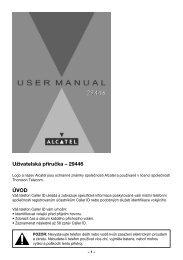VOIP/GSM/UMTS gateway 2N® VoiceBlue Next
VOIP/GSM/UMTS gateway 2N® VoiceBlue Next
VOIP/GSM/UMTS gateway 2N® VoiceBlue Next
Create successful ePaper yourself
Turn your PDF publications into a flip-book with our unique Google optimized e-Paper software.
PANASONIC NCP SETTING (by Masscom)1) Connection settingsFirst of all we need to create a new slot as SIP Trunk (SIP Gateway Virtual type).By default Panasonic NCP has the port 35060 opened to receive INVITE messages from the other side. Wehave to switch Virtual rack and V-SIPGW16 card to mode “OUS”. Then, we have to change the parameterin the virtual rack and card Properties of the rack->Virtual SIP Gateway (Trunk) Number of port of SIPValue: 5060. (Default value 35060)After this change the PBX has to be restarted1) SIP Trunk settingsThe port is going to be used has to be set as OUS.In the main tab fill the following params:Channel Attribute=Basic Channel;Name=<strong>VoiceBlue</strong>IP address=192.168.88.2 (in the example)7