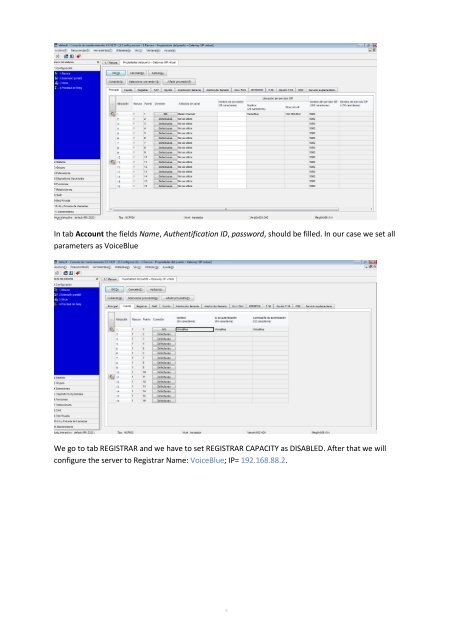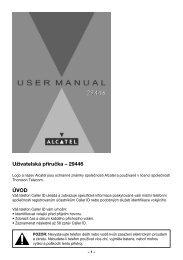VOIP/GSM/UMTS gateway 2N® VoiceBlue Next
VOIP/GSM/UMTS gateway 2N® VoiceBlue Next
VOIP/GSM/UMTS gateway 2N® VoiceBlue Next
Create successful ePaper yourself
Turn your PDF publications into a flip-book with our unique Google optimized e-Paper software.
In tab Account the fields Name, Authentification ID, password, should be filled. In our case we set allparameters as <strong>VoiceBlue</strong>We go to tab REGISTRAR and we have to set REGISTRAR CAPACITY as DISABLED. After that we willconfigure the server to Registrar Name: <strong>VoiceBlue</strong>; IP= 192.168.88.2.8