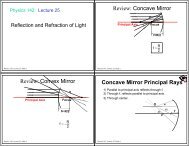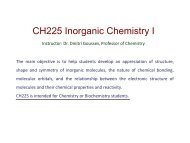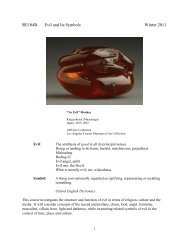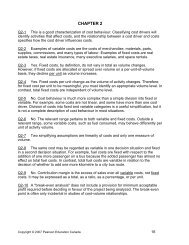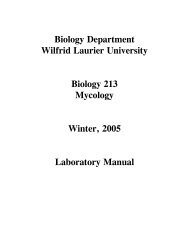Registration Guide for Year 1 Students - Wilfrid Laurier University
Registration Guide for Year 1 Students - Wilfrid Laurier University
Registration Guide for Year 1 Students - Wilfrid Laurier University
You also want an ePaper? Increase the reach of your titles
YUMPU automatically turns print PDFs into web optimized ePapers that Google loves.
Important <strong>Registration</strong> In<strong>for</strong>mationCommonly asked questionsI have accepted my Offer with OUAC but I stillcannot log in to LORIS. What am I doing wrong?You will not be able to proceed with your registrationuntil you have accepted your offer ofadmission through OUAC. However, it can takeup to one week <strong>for</strong> us to receive your confirmation.Until we receive your confirmationfrom OUAC, you will not be able to registeronline. PLEASE NOTE that <strong>Laurier</strong> notifies youby email, to the address provided on your application,when your confirmation of acceptancehas been received. <strong>Laurier</strong> receives confirmationsfrom OUAC every Tuesday and Thursdayand you should be able to register on LORIS theday after we receive notice from the OntarioUniversities’ Application Centre (OUAC).What is a CRN Number?A CRN is a course number that is usedinternally only. When doing your class search,search by subject and course number only (i.e.,Anthropology 101). This is all the in<strong>for</strong>mationyou need to enter in order to find all sections,tutorials/labs <strong>for</strong> a specific course.I cannot log in to LORIS. What am I doingwrong?The first problem could be that you may nothave accepted your Offer of Admission withthe Ontario Universities’ Application Centre(OUAC), or we may not have received yourconfirmation yet from OUAC. Once you haveaccepted your Offer of Admission with OUAC,it can take up to a week <strong>for</strong> us to receive it.When we receive your confirmation, we willnotify you at the email address you listed onyour application. You will be able to registeranytime after that. Your User ID is your studentID# and your PIN# (the first time you login toLORIS) is your date of birth MMDDYY. Youwill be asked to change it. Choose a 6-digitnumber that does not begin with zero.What is an Online Learning course and can Itake one?Online Learning (OC) are courses completedon your own using Blackboard LearningSystem (known as WebCT) and according toa schedule provided. A <strong>Year</strong> 1 student at bothWaterloo and Brant<strong>for</strong>d Campus are allowed totake a limited number of OC courses which arelisted in that section of this guide. If you decideto take a OC course, you must also complete theOC <strong>for</strong>m in order to receive the materials youwill need.What does the section BR mean?If a course has a section of BR this means thecourse is taught at the Brant<strong>for</strong>d campus. Ifyou are a Waterloo campus student you willbe restricted from registering in a Brant<strong>for</strong>dCampus course.Should I be registering <strong>for</strong> winter term coursesnow?Absolutely. You should be registering <strong>for</strong>courses and/or labs/tutorials in both terms,keeping in mind that you can always makechanges according to the schedule of academicdates.What does a major restriction error messagemean?A major restriction error message means that thecourse or section you are attempting to registerin is reserved <strong>for</strong> students in a specific program.For example, when searching <strong>for</strong> BU111/121 andEC120/140 there are sections reserved specifically<strong>for</strong> Honours Business Administrationstudents, while there are other sections that areopen to all students. You will see notes postedaround these courses that will tell you whichsections are reserved and which ones are opento all students. Please read these notes carefully.What is a link error and how do I fix it?If you receive a link error when registeringonline, it could be the result of a few problems;you may have selected a lecture that requires acorresponding required lab/tutorial, you mayhave a time conflict, there may be a campusrestriction, the course may be full, it may notbe available to <strong>Year</strong> 1 students or you may havechosen too many courses and exceeded thelimit. Refer to the list of Link Error messagesin this section <strong>for</strong> a solution.What does IP mean when it is showing beside acourse in fall term?Any course that is taught all year (Septemberto April) will have an asterisk (*) beside it andshow as IP (In Progress) in the fall term. If youlook at your schedule <strong>for</strong> winter term, it willshow as Enrolled and show a credit value of1.0. LORIS will automatically register you inthis course in winter term. You are registeredin this course.A course I really want is full, what do I do now?Popular courses fill quickly so we encourageyou to register early. If a course you want isclosed because it is full, you should choose analternate course keeping in mind that you cancheck continuously throughout the summerand into September to see if space has openedup or a new section has been added. If a courserequired <strong>for</strong> your program is full, you shouldalso contact your academic advisor.A course I want requires a tutorial or lab, how doI register <strong>for</strong> it?If you are registering in a course that requiresa lab and/or tutorial, you must choose one thatfits into your timetable and select it at the sametime you select the lecture.If the lab/tutorial is linked to the lecture,and you make changes to either one, LORISwill drop you out of both the lab/tutorial andlecture because they are linked together. Youchoose a new lecture or tutorial and Add toWorksheet. You must then go to the activitywindow beside the lecture or tutorial thatLORIS dropped and use the Re-Enroll Code(RI) to re-enroll yourself. Make sure youSubmit Changes. You are always advised tomake sure this change has been done correctlyby reviewing your courses on LORIS anytimeyou make a change.Some courses require a lab/tutorial that willbe chosen in September, during the class. Inthis case, you do not need to choose one whenregistering on LORIS. The timetable will havenotes posted around the courses indicating ifa lab or tutorial is required when your registeror if you sign up <strong>for</strong> one in class.Will I receive a registration <strong>for</strong>m in the mail?No, we do not mail our registration <strong>for</strong>ms asstudents are able to make changes 24/7 untilthe second week of class. Once you are satisfiedwith your course selection, it is your responsibilityto print a copy of your schedule <strong>for</strong>your records. The LORIS instructions providein<strong>for</strong>mation on how to print your schedule.54 | www.wlu.ca