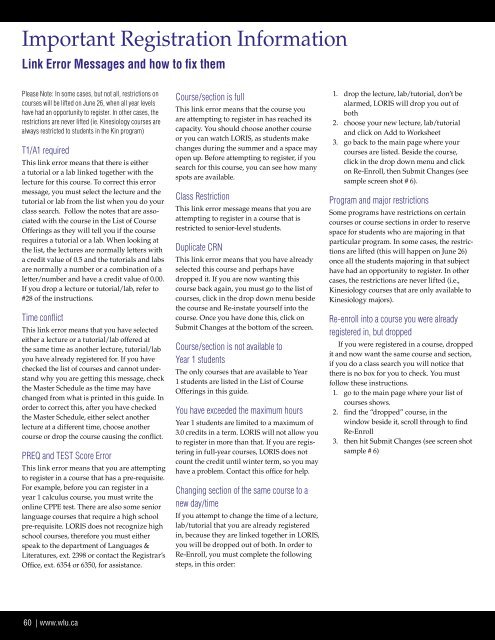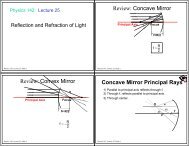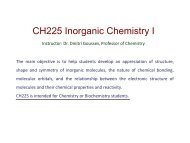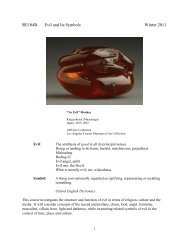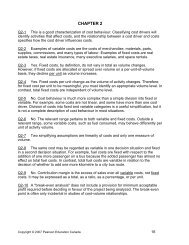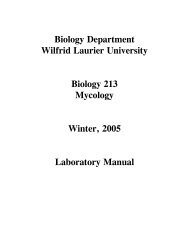Registration Guide for Year 1 Students - Wilfrid Laurier University
Registration Guide for Year 1 Students - Wilfrid Laurier University
Registration Guide for Year 1 Students - Wilfrid Laurier University
Create successful ePaper yourself
Turn your PDF publications into a flip-book with our unique Google optimized e-Paper software.
Important <strong>Registration</strong> In<strong>for</strong>mationLink Error Messages and how to fix themPlease Note: In some cases, but not all, restrictions oncourses will be lifted on June 26, when all year levelshave had an opportunity to register. In other cases, therestrictions are never lifted (ie. Kinesiology courses arealways restricted to students in the Kin program)T1/A1 requiredThis link error means that there is eithera tutorial or a lab linked together with thelecture <strong>for</strong> this course. To correct this errormessage, you must select the lecture and thetutorial or lab from the list when you do yourclass search. Follow the notes that are associatedwith the course in the List of CourseOfferings as they will tell you if the courserequires a tutorial or a lab. When looking atthe list, the lectures are normally letters witha credit value of 0.5 and the tutorials and labsare normally a number or a combination of aletter/number and have a credit value of 0.00.If you drop a lecture or tutorial/lab, refer to#28 of the instructions.Time conflictThis link error means that you have selectedeither a lecture or a tutorial/lab offered atthe same time as another lecture, tutorial/labyou have already registered <strong>for</strong>. If you havechecked the list of courses and cannot understandwhy you are getting this message, checkthe Master Schedule as the time may havechanged from what is printed in this guide. Inorder to correct this, after you have checkedthe Master Schedule, either select anotherlecture at a different time, choose anothercourse or drop the course causing the conflict.PREQ and TEST Score ErrorThis link error means that you are attemptingto register in a course that has a pre-requisite.For example, be<strong>for</strong>e you can register in ayear 1 calculus course, you must write theonline CPPE test. There are also some seniorlanguage courses that require a high schoolpre-requisite. LORIS does not recognize highschool courses, there<strong>for</strong>e you must eitherspeak to the department of Languages &Literatures, ext. 2398 or contact the Registrar’sOffice, ext. 6354 or 6350, <strong>for</strong> assistance.Course/section is fullThis link error means that the course youare attempting to register in has reached itscapacity. You should choose another courseor you can watch LORIS, as students makechanges during the summer and a space mayopen up. Be<strong>for</strong>e attempting to register, if yousearch <strong>for</strong> this course, you can see how manyspots are available.Class RestrictionThis link error message means that you areattempting to register in a course that isrestricted to senior-level students.Duplicate CRNThis link error means that you have alreadyselected this course and perhaps havedropped it. If you are now wanting thiscourse back again, you must go to the list ofcourses, click in the drop down menu besidethe course and Re-instate yourself into thecourse. Once you have done this, click onSubmit Changes at the bottom of the screen.Course/section is not available to<strong>Year</strong> 1 studentsThe only courses that are available to <strong>Year</strong>1 students are listed in the List of CourseOfferings in this guide.You have exceeded the maximum hours<strong>Year</strong> 1 students are limited to a maximum of3.0 credits in a term. LORIS will not allow youto register in more than that. If you are registeringin full-year courses, LORIS does notcount the credit until winter term, so you mayhave a problem. Contact this office <strong>for</strong> help.Changing section of the same course to anew day/timeIf you attempt to change the time of a lecture,lab/tutorial that you are already registeredin, because they are linked together in LORIS,you will be dropped out of both. In order toRe-Enroll, you must complete the followingsteps, in this order:1. drop the lecture, lab/tutorial, don’t bealarmed, LORIS will drop you out ofboth2. choose your new lecture, lab/tutorialand click on Add to Worksheet3. go back to the main page where yourcourses are listed. Beside the course,click in the drop down menu and clickon Re-Enroll, then Submit Changes (seesample screen shot # 6).Program and major restrictionsSome programs have restrictions on certaincourses or course sections in order to reservespace <strong>for</strong> students who are majoring in thatparticular program. In some cases, the restrictionsare lifted (this will happen on June 26)once all the students majoring in that subjecthave had an opportunity to register. In othercases, the restrictions are never lifted (i.e.,Kinesiology courses that are only available toKinesiology majors).Re-enroll into a course you were alreadyregistered in, but droppedIf you were registered in a course, droppedit and now want the same course and section,if you do a class search you will notice thatthere is no box <strong>for</strong> you to check. You mustfollow these instructions.1. go to the main page where your list ofcourses shows.2. find the “dropped” course, in thewindow beside it, scroll through to findRe-Enroll3. then hit Submit Changes (see screen shotsample # 6)60 | www.wlu.ca