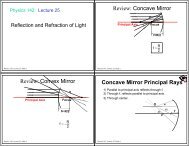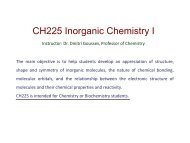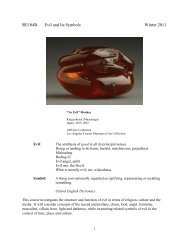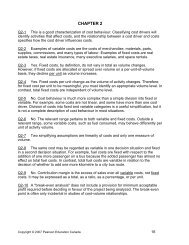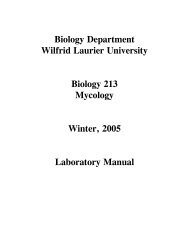Registration Guide for Year 1 Students - Wilfrid Laurier University
Registration Guide for Year 1 Students - Wilfrid Laurier University
Registration Guide for Year 1 Students - Wilfrid Laurier University
You also want an ePaper? Increase the reach of your titles
YUMPU automatically turns print PDFs into web optimized ePapers that Google loves.
Important <strong>Registration</strong> In<strong>for</strong>mationYou are ready to print your schedule!During the summer, not all classroomshave been assigned. Please check the MasterSchedule be<strong>for</strong>e the term begins <strong>for</strong> updatedin<strong>for</strong>mation as well as any course changes.From the <strong>Laurier</strong> homepage, www.wlu.ca,Academic Info, Class Schedules.1. Confirm your course selections, if you aresatisfied, you MUST PRINT a copy of yourschedule <strong>for</strong> your records. You must printyour schedule, by term. You will not receivea hardcopy of your schedule from thisoffice.2. Go to the main menu, click on StudentServices, <strong>Registration</strong>, Student DetailSchedule, Select Term, hit Submit. Youshould see your schedule <strong>for</strong> that term,including times, locations of your classes,dates, and instructor. Print that schedule <strong>for</strong>your use. You must print your schedule <strong>for</strong>each term separately.Remember to print your schedule every timeyou make changes, and to check the MasterSchedule periodically throughout the summerand be<strong>for</strong>e the term begins!If you have questions regarding LORIS, contact:Department of Records and <strong>Registration</strong>auto attendant (519) 884-0710 or switchboard (519) 884-1970, ext. 6354 or 6350Examples of what the LORIS screen will look likeSample 1To Search <strong>for</strong> a Class, clickon the subject you aresearching <strong>for</strong> enter thecourse number. Scroll tothe bottom of the screenand click on Class Search.You will see a list of allavailable lectures andlabs/tutorials (if required).56 | www.wlu.ca