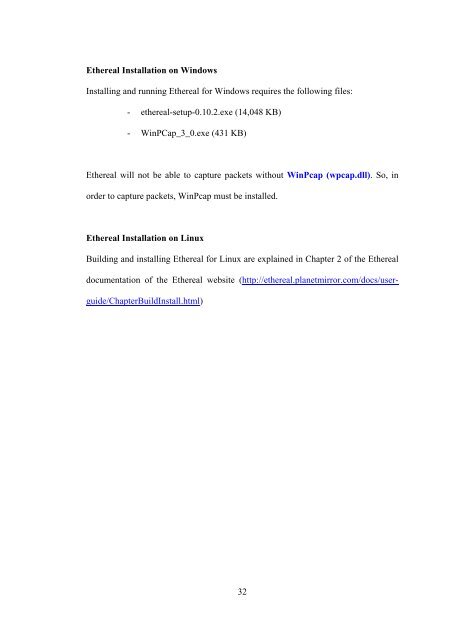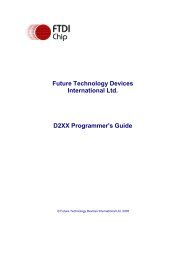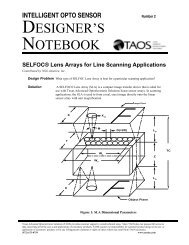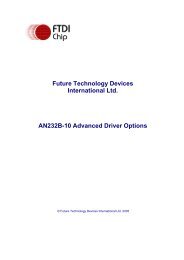Title Page - Curtin University Centre for Accessible Technology
Title Page - Curtin University Centre for Accessible Technology
Title Page - Curtin University Centre for Accessible Technology
Create successful ePaper yourself
Turn your PDF publications into a flip-book with our unique Google optimized e-Paper software.
Ethereal Installation on WindowsInstalling and running Ethereal <strong>for</strong> Windows requires the following files:- ethereal-setup-0.10.2.exe (14,048 KB)- WinPCap_3_0.exe (431 KB)Ethereal will not be able to capture packets without WinPcap (wpcap.dll). So, inorder to capture packets, WinPcap must be installed.Ethereal Installation on LinuxBuilding and installing Ethereal <strong>for</strong> Linux are explained in Chapter 2 of the Etherealdocumentation of the Ethereal website (http://ethereal.planetmirror.com/docs/userguide/ChapterBuildInstall.html)32