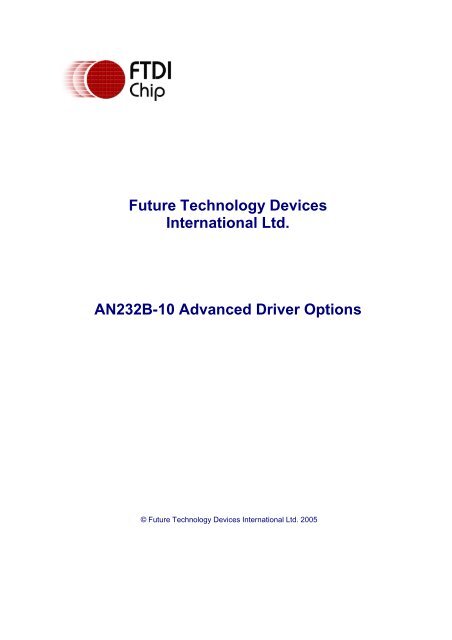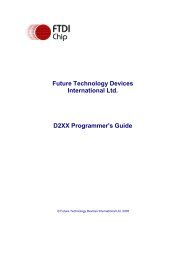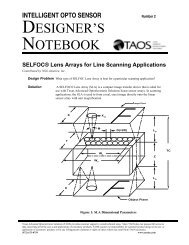AN232B-10 Advanced Driver Options
AN232B-10 Advanced Driver Options
AN232B-10 Advanced Driver Options
You also want an ePaper? Increase the reach of your titles
YUMPU automatically turns print PDFs into web optimized ePapers that Google loves.
Modification of INF/INI Files for Non-Default VID and PID Values63 Modification of INF/INI Files for Non-Default VID and PIDValuesIn order to use FTDI drivers with devices that are identified by a VID and PID combination otherthan FTDI's VID and the device default PID, the driver INF and INI files must be modified to matchthe desired VID and PID combination. The following sections indicate which references must bemodified for the drivers to function correctly with alternative VIDs and PIDs.There is also some useful information on the modification of INF/INI files for custom VID and PIDvalues in the MProg user manual which is available from the FTDI Knowledgebase.© Future Technology Devices International Ltd. 2005
7 <strong>AN232B</strong>-<strong>10</strong> <strong>Advanced</strong> <strong>Driver</strong> <strong>Options</strong>3.1 D2XX <strong>Driver</strong>sD2XX drivers for FT232BM, FT245BM, FT8U232AM and FT8U245AM devices use theFTD2XX.INF file.The following sections of FTD2XX.INF must be amended to match the desired VID and PIDcombination:[FtdiHw]%USB\VID_0403&PID_6001.DeviceDesc%=FTD2XX, USB\VID_0403&PID_6001[ControlFlags]ExcludeFromSelect=USB\VID_0403&PID_6001[Strings]USB\VID_0403&PID_6001.DeviceDesc="FTDI FT8U2XX Device"The device description string may be modified to display a custom device name in the devicemanager if so desired.The following section of the FTD2XXUN.INI must also be amended for uninstalling the devices via"Control Panel > Add/Remove Programs":[Uninstall]Device=VID_0403&PID_6001© Future Technology Devices International Ltd. 2005
Modification of INF/INI Files for Non-Default VID and PID Values<strong>10</strong>3.4 FTCD2XX <strong>Driver</strong>sFTCD2XX drivers are for use with FT2232C devices and will provide D2XX access only underWindows XP, Windows 2000 and Windows 98 depending on the driver settings in the deviceEEPROM.The following sections of FT_60<strong>10</strong>.INF must be amended to match the desired VID and PIDcombination:[FtdiHw]%USB\VID_0403&PID_60<strong>10</strong>&MI_00.DeviceDesc%=FTCUSB,USB\VID_0403&PID_60<strong>10</strong>&MI_00%USB\VID_0403&PID_60<strong>10</strong>&MI_01.DeviceDesc%=FTCUSB,USB\VID_0403&PID_60<strong>10</strong>&MI_01[Strings]USB\VID_0403&PID_60<strong>10</strong>&MI_00.DeviceDesc="FT2232C Channel A"USB\VID_0403&PID_60<strong>10</strong>&MI_01.DeviceDesc="FT2232C Channel B"The device description string may be modified to display a custom device name in the devicemanager if so desired.The following section of the FT_60<strong>10</strong>.INI must also be amended for uninstalling the devices via"Control Panel > Add/Remove Programs":[Uninstall]Device=VID_0403&PID_60<strong>10</strong>© Future Technology Devices International Ltd. 2005
11 <strong>AN232B</strong>-<strong>10</strong> <strong>Advanced</strong> <strong>Driver</strong> <strong>Options</strong>4 VCP INF <strong>Options</strong>There are many configuration options available throught he VCP driver INF file. This sectiondescribes these options and how to configure them.© Future Technology Devices International Ltd. 2005
VCP INF <strong>Options</strong>124.1 Aliasing Baud RatesFTDI devices can support non-standard Baud rates. It is not necessary to alias Baud rates toachieve this, but in cases where the application software tries to set a standard Baud rate and anon-standard Baud rate is desired, this can be achieved by aliasing non-standard baud rates.Baud rates are calculated using a Baud rate divisor. The file FTDIPORT.INF contains entries thatare used as the divisors for standard baud rates. By changing these it is possible to alias standardbaud rates with non-standard values - for instance replacing 115k Baud with 512k Baud. Userswould then set up the device to operate at 512k Baud by selecting 115k Baud for the USB serialport.The procedure for calculating Baud rate divisors is described fully in application note <strong>AN232B</strong>-05 Configuring FT232BM Baud Rates.The FT8U232AM device supports sub-integer divisors of 0, 0.5, 0.25 and 0.125 only. Thesevalues can be configured through a Baud rate divisor table with two elements to define a Baud rate.The extract below from FTDIPORT.INF gives an example of the Baud rate table for standard Baudrates for the FT8U232AM device.[FtdiPort232.HW.AddReg]HKR,,ConfigData,1,01,00,3F,3F,<strong>10</strong>,27,88,13,C4,09,E2,04,71,02,38,41,9C,80,4E,C0,34,00,1A,00,0D,00,06,40,03,80,00,00,D0,80[FtdiPort232.NT.HW.AddReg]HKR,,"ConfigData",1,01,00,3F,3F,<strong>10</strong>,27,88,13,C4,09,E2,04,71,02,38,41,9C,80,4E,C0,34,00,1A,00,0D,00,06,40,03,80,00,00,D0,80In the case of the FT232BM and FT2232C devices, sub-integer divisors of 0, 0.5, 0.25, 0.125,0.375, 0.625, 0.75 and 0.875 are supported. This requires that the Baud rate table be extended tofour elements per Baud rate as indicated below. This example extract shows the four-elementBaud rate table for standard Baud rates.[FtdiPort232.HW.AddReg]HKR,,ConfigData,1,11,00,3F,3F,<strong>10</strong>,27,00,00,88,13,00,00,C4,09,00,00,E2,04,00,00,71,02,00,00,38,41,00,00,9C,80,00,00,4E,C0,00,00,34,00,00,00,1A,00,00,00,0D,00,00,00,06,40,00,00,03,80,00,00,00,00,00,00,D0,80,00,00[FtdiPort232.NT.HW.AddReg]HKR,,"ConfigData",1,11,00,3F,3F,<strong>10</strong>,27,00,00,88,13,00,00,C4,09,00,00,E2,04,00,00,71,02,00,00,38,41,00,00,9C,80,00,00,4E,C0,00,00,34,00,00,00,1A,00,00,00,0D,00,00,00,06,40,00,00,03,80,00,00,00,00,00,00,D0,80,00,00The Baud rate table used by each device is located in the registry underHKEY_LOCAL_MACHINE\SYSTEM\CurrentControlSet\Enum\FTDIBUS\{Device VID, PID andserial number}\0000\Device Parameters\ConfigDataPlease note that the four-element table will not allow the use of the additional sub-integer divisorswith FT8U232AM devices. The two-element table will work with all devices.For a full explanation of calculating non-standard Baud rate divisors and how to arrange them inthe Baud rate table, see application note <strong>AN232B</strong>-05 Configuring FT232BM Baud Rates.© Future Technology Devices International Ltd. 2005
13 <strong>AN232B</strong>-<strong>10</strong> <strong>Advanced</strong> <strong>Driver</strong> <strong>Options</strong>4.2 Changing the Default USB Transfer SizeThe default USB transfer size may be set up at installation through the ConfigData entry in theFTDIPORT.INF file (or FTCSER.INF if using FTC drivers for FT2232C devices). This is the sameentry that contains the Baud rate table.The options can be set through the first DWORD of the table (shown in bold below)[FtdiPort232.HW.AddReg]HKR,,ConfigData,1,01,00,3F,3F,<strong>10</strong>,27,88,13,C4,09,E2,04,71,02,38,41,9C,80,4E,C0,34,00,1A,00,0D,00,06,40,03,80,00,00,D0,80[FtdiPort232.NT.HW.AddReg]HKR,,"ConfigData",1,01,00,3F,3F,<strong>10</strong>,27,88,13,C4,09,E2,04,71,02,38,41,9C,80,4E,C0,34,00,1A,00,0D,00,06,40,03,80,00,00,D0,80This entry is byte-reversed, so MSB the DWORD reads 3F 3F 00 01 and the least significant bit isBit 0. The values are given as follows:Bits 16 – 23:Bits 24 – 31:Receive transfer sizeTransmit transfer sizeThe maximum value permitted in each case is 3F this is the standard default value.The transfer size in bytes may be calculated asTransfer size in bytes = (Transfer size entry + 1) * 0x40© Future Technology Devices International Ltd. 2005
VCP INF <strong>Options</strong>144.3 Setting a Custom Default Latency Timer ValueThe latency timer is a form of time-out mechanism for the read buffer of FTDI devices. When aFT_Read instruction is sent to the device, data will not be sent back to the host PC until therequested number of bytes has been read. If the requested number of bytes never comes, thedevice would not send data back.The latency timer counts from the last time data was sent back to the PC. If the latency timerexpires, the device will send what data it has available to the PC regardless of how many bytes it iswaiting on. The latency timer will then reset and begin counting again.The default value for the latency timer is 16ms. This value may be customised by adding orchanging the following entries in the FTDIPORT.INF file of the VCP driver before installation.[FtdiPort232.HW.AddReg]HKR,,LatencyTimer,0x000<strong>10</strong>001,50[FtdiPort232.NT.HW.AddReg]HKR,,"LatencyTimer",0x000<strong>10</strong>001,50These example lines will set the default latency timer value to 50ms. The valid range for thelatency timer is 1ms – 255ms.The latency timer value is held in the registry underHKEY_LOCAL_MACHINE\SYSTEM\CurrentControlSet\Enum\FTDIBUS\{Device VID, PID andserial number}\0000\Device Parameters\LatencyTimerPlease see <strong>AN232B</strong>-04 Data Throughput, Latency and Handshaking for additional information onthe latency timer.© Future Technology Devices International Ltd. 2005
15 <strong>AN232B</strong>-<strong>10</strong> <strong>Advanced</strong> <strong>Driver</strong> <strong>Options</strong>4.4 Enabling Modem Emulation ModeModem emulation mode allows binary data to be transmitted over a two (or more) wire interfacewith full handshaking and modem control signalling, thus allowing PPP connections to be made.Possible applications include mobile phone data cables, and radio links.Including the following entries in the FTDIPORT.INF file for the VCP driver before installationenables modem emulation mode:[FtdiPort232.HW.AddReg]HKR,,EmulationMode,0x000<strong>10</strong>001,0x0000nnnn[FtdiPort232.NT.HW.AddReg]HKR,,"EmulationMode",0x000<strong>10</strong>001,0x0000nnnnThis creates a registry entry underHKEY_LOCAL_MACHINE\SYSTEM\CurrentControlSet\Enum\FTDIBUS\{Device VID, PID andserial number}\0000\Device Parameters\EmulationModePlease see <strong>AN232B</strong>-09 Using the Modem Emulation Mode in FTDI's VCP <strong>Driver</strong> for additionalinformation on modem emulation mode.© Future Technology Devices International Ltd. 2005
VCP INF <strong>Options</strong>164.5 Adjusting the Reset Pipe Retry CountIn some rare cases, it may be necessary to increase the number of times the driver tries to reset aUSB pipe on which an error has occurred, for example in noisy environments where a lot of USBerrors occur.The default value for the reset pipe request retry count is 50. This default value may be changed inthe FTDIBUS.INF file by editing or including the following fragment.[FtdiBus_AddService.AddReg]HKR,Parameters,"RetryResetCount",0x<strong>10</strong>001,<strong>10</strong>0In this example fragment, the reset pipe request is set to <strong>10</strong>0.This value is held in the registry key located atHKEY_LOCAL_MACHINE\SYSTEM\CurrentControlSet\Services\FTDIBUS\Parameters\RetryResetCount© Future Technology Devices International Ltd. 2005
17 <strong>AN232B</strong>-<strong>10</strong> <strong>Advanced</strong> <strong>Driver</strong> <strong>Options</strong>4.6 Limiting the Number of COM Ports That Can Be InstalledThe number of FTDI virtual COM ports that may be installed in a system can be limited by settingthe MaxDevs parameter. MaxDevs defaults to 0, meaning that the feature is disabled and thedriver will always attempt to create a COM port. The default can be overridden by including a nonzeroMaxDevs value in the FTDIBUS.INF service key section.[FtdiBus_AddService.AddReg]HKR,Parameters,"MaxDevs",0x<strong>10</strong>001,3In this example INF file fragment, the maximum number of devices is set to 3.This value is held in the registry key located atHKEY_LOCAL_MACHINE\SYSTEM\CurrentControlSet\Services\FTDIBUS\Parameters\MaxDevsNote that setting MaxDevs to a value other than zero will radically alter the behaviour of thedriver; please contact FTDI if you think you have to change MaxDevs.© Future Technology Devices International Ltd. 2005
19 <strong>AN232B</strong>-<strong>10</strong> <strong>Advanced</strong> <strong>Driver</strong> <strong>Options</strong>The INF entries for the devices connected to these ports would be[FtdiBus_AddService.AddReg]HKR,Parameters,"LocIds",1,22,00,00,00,12,03,00,00,16,03,00,00,17,03,00,00,00Please note that the INF entry must end with three consecutive 00 entries.© Future Technology Devices International Ltd. 2005
VCP INF <strong>Options</strong>22HKR,,ConfigData,1,01,00,3F,3F,<strong>10</strong>,27,88,13,C4,09,E2,04,71,02,38,41,9C,80,4E,C0,34,00,1A,00,0D,00,06,40,03,80,00,00,D0,80[FtdiPort232.NT.HW.AddReg]HKR,,"ConfigData",1,01,00,3F,3F,<strong>10</strong>,27,88,13,C4,09,E2,04,71,02,38,41,9C,80,4E,C0,34,00,1A,00,0D,00,06,40,03,80,00,00,D0,80Please note that this entry is byte-reversed, so MSB the DWORD reads 3F 3F 00 01 and the leastsignificant bit is Bit 0. When disabled (RTS not set on close), the DWORD would read 3F 3F 0001. When enabled (RTS set on close), the DWORD would read 3F 3F 00 09.Disable Modem Ctrl At StartupThis option is used to control the modem control signals DTR and RTS at startup. In normaloperation, the modem control signals at startup follow the behaviour of the legacy port. However,due to timing differences between a legacy COM port and a virtual COM port, a "spike" on one ofthese signals in the legacy port can appear as an assertion of the signal in the virtual COM port.Devices that monitor these signals can enter the wrong state after an unplug-replug cycle on USB.Note that if the "Serial Enumerator" option in the property page is selected, then the enumerationsequence causes the modem control signals to change at startup. So if it is necessary to select"Disable Modem Ctrl At Startup", then it is likely that "Serial Enumerator" should be unchecked inthe property page.The Disable Modem Ctrl At Startup option is controlled through bit 1 of byte 1 of the first DWORDof the ConfigData entry in the FTDIPORT.INF file (or FTCSER.INF if using FTC drivers forFT2232C devices). This is the same entry that contains the Baud rate table.The first DWORD is shown in bold in the INF fragment below.[FtdiPort232.HW.AddReg]HKR,,ConfigData,1,01,00,3F,3F,<strong>10</strong>,27,88,13,C4,09,E2,04,71,02,38,41,9C,80,4E,C0,34,00,1A,00,0D,00,06,40,03,80,00,00,D0,80[FtdiPort232.NT.HW.AddReg]HKR,,"ConfigData",1,01,00,3F,3F,<strong>10</strong>,27,88,13,C4,09,E2,04,71,02,38,41,9C,80,4E,C0,34,00,1A,00,0D,00,06,40,03,80,00,00,D0,80Please note that this entry is byte-reversed, so MSB the DWORD reads 3F 3F 00 01 and the leastsignificant bit is Bit 0. When disabled(modem control at startup enabled), the DWORD would read3F 3F 00 01. When enabled (modem control at startup disabled), the DWORD would read 3F 3F02 01.Alternatively, the default can be overridden by directly editing the ConfigData parameter in thevirtual COM port's registry entry.HKEY_LOCAL_MACHINE\SYSTEM\CurrentControlSet\Enum\FTDIBUS\VID_0403+PID_6001+12345678\0000\DeviceParameters\ConfigDataNote that if DisableModemControlSignalsAtStartup is set TRUE by editing the installation file orthe registry, the same considerations as above apply to "Serial Enumerator". So it may benecessary to remove references to "serenum" in "UpperFilters" in the AddReg sections of theinstallation file, and in the UpperFilters key in the virtual COM port's registry entry.© Future Technology Devices International Ltd. 2005
23 <strong>AN232B</strong>-<strong>10</strong> <strong>Advanced</strong> <strong>Driver</strong> <strong>Options</strong>5 Foreign Language SupportThere is a DLL available to display the VCP COM port properties page in languages other thanEnglish. To request a new language be made available in the DLL, please contact FTDI Supportwho will provide the text from the properties page to be translated into the desired language. Oncethe translated text is returned to FTDI the new language can be implement in the DLL.© Future Technology Devices International Ltd. 2005
Co-Installer246 Co-InstallerTo ensure that the ports of the FT2232C device are allocated COM port numbers in the correctorder (i.e. port A is allocated before port B) under Windows 2000 and XP, a co-installer is used.The co-installer is specified in the following section of the FTCSER.INF file:[FTCSER.NT.CoInstallers]AddReg=FTCSER.NT.CoInstallers.AddRegCopyFiles=FTCSER.NT.CopyCoInst© Future Technology Devices International Ltd. 2005
25 <strong>AN232B</strong>-<strong>10</strong> <strong>Advanced</strong> <strong>Driver</strong> <strong>Options</strong>7 Renaming <strong>Driver</strong> FilesIt is possible to rename the driver files to create a unique driver package, but this is notrecommended. In order for the renamed driver package to work correctly, all references to filenames in the INF and INI files must be updated to use the new file names. FTDI do not currentlysupport users who attempt to rename driver packages.Please note that Windows 98 cannot support filenames longer than 8 characters and the fileextension must be no more thatn 3 characters.© Future Technology Devices International Ltd. 2005
<strong>Driver</strong> Pre-Installation268 <strong>Driver</strong> Pre-InstallationAlthough installation via the Found New Hardware Wizard is the recognised standard andrecommended way of installing FTDI drivers, some users may have a requirement to install devicedrivers before any devices have been connected. This is not possible in the case of VCP drivers,but may be accomplished with D2XX drivers.© Future Technology Devices International Ltd. 2005
27 <strong>AN232B</strong>-<strong>10</strong> <strong>Advanced</strong> <strong>Driver</strong> <strong>Options</strong>8.1 D2XX <strong>Driver</strong> Pre-InstallationIn the case of the D2XX drivers on Windows 2000 and XP, it is possible to install the drivers byright-clicking on the INF file and selecting "Install" from the menu. This can be achievedprogrammatically using the SetupInstall family of Windows API calls (seeMicrosoft's InfInst example using Win32 Setup APIs for details).Once the drivers have been installed in this way, the operating system will automatically install anynew devices with a VID and PID matching those in the INF file.© Future Technology Devices International Ltd. 2005
<strong>Driver</strong> Pre-Installation288.2 FTCD2XX <strong>Driver</strong> Pre-InstallationAs with VCP drivers FTC drivers may not be pre-installed, but the FTCD2XX drivers can be preinstalledin the same manner as the D2XX drivers under Windows 2000 and XP due to the defaultinstall section of the INF file.The drivers can be installed by right-clicking on the INF file and selecting "Install" from the menu.This can be achieved programmatically using the SetupInstall family of Windows API calls (seeMicrosoft's InfInst example using Win32 Setup APIs for details).Once the drivers have been installed in this way, the operating system will automatically install anynew devices with a VID and PID matching those in the INF file.© Future Technology Devices International Ltd. 2005
29 <strong>AN232B</strong>-<strong>10</strong> <strong>Advanced</strong> <strong>Driver</strong> <strong>Options</strong>9 Manual UninstallationIn some cases, it may be desirable to run the FTDI uninstaller program manually (e.g. to remove alldevices with the same VID). This can be achieved by performing the following steps.· Ensure that the uninstaller program (FTDIUNIN.exe) and the required INI file are both availablein the system folder. In the case of Windows 2000, this is "C:\WINNT\System32\". If the files donot exist there, copy them to the system folder. Please note that the INI file must contain the VIDand PID values to be uninstalled. The program can be used to remove a single device, aconsecutive range of devices or all devices with the same VID depending on the PID values.Omitting the PID number removes all devices with the same VID, while one, two or three digits ofthe PID will remove groups of devices with matching digits at the start of their PIDs. A four digitPID will remove only one device type.· Open a DOS command prompt.· Make the system directory the current directory. This can be done using the command "cdC:\WINNT\system32".· Run the uninstaller using the command syntax[Uninstaller name] [Full file path of INI file to use]The example below shows the commands for running the uninstaller from a MS-DOS prompt forWindows 2000 using the standard ftcun2k.ini file.© Future Technology Devices International Ltd. 2005
FTClean Utility30<strong>10</strong> FTClean UtilityA program has been written to remove registry entries and files relating to FTDI device drivers.The FT_Clean program generates INI files for the uninstaller appropriate to the version of Windowsinstalled and runs the uninstaller for each INI file generated. No user input is required for theuninstaller to run.The program can be used to remove a single device, a consecutive range of devices or all deviceswith the same VID. A message box will appear to confirm which VID and PIDs combinations aregoing to be removed. A second message box will provide a final chance to cancel theuninstallation. The mouse and keyboard will be disabled for a few seconds while the uninstaller isrunning.The example below shows the FT_Clean program configured to remove all devices with a FTDIVID and PIDs beginning with 60 i.e. all PIDs from 6000 to 60FF inclusive. A four digit PID willremove a single specific device while leaving the PID box blank will remove all devices with thesame VID.Please note that the INI files generated will have the standard file names. As a result, any files thathave been renamed will not be removed by the uninstaller but must be deleted manually or byanother program.FTClean can be downloaded from the Utilities section of the FTDI website.© Future Technology Devices International Ltd. 2005
31 <strong>AN232B</strong>-<strong>10</strong> <strong>Advanced</strong> <strong>Driver</strong> <strong>Options</strong>11 Revision HistoryVersion Release Date Comments1.0 January 2005 Initial release© Future Technology Devices International Ltd. 2005
Contact Information3212 Contact InformationFuture Technology Devices International Limited373 Scotland Street,Glasgow,G5 8QB,United Kingdom.Tel: +44 (0) 141 429 2777Fax: +44 (0) 141 429 2758E-Mail (Sales): sales1@ftdichip.comE-Mail (Support): support1@ftdichip.comE-Mail (General Enquiries): admin1@ftdichip.comWebsite URL: http://www.ftdichip.comAgents and Sales RepresentativesAt the time of writing our Sales Network covers over 40 different countries worldwide. Please visitthe Sales Network page of our Web site for the contact details our distributor(s) in your country.© Future Technology Devices International Ltd. 2005
33 <strong>AN232B</strong>-<strong>10</strong> <strong>Advanced</strong> <strong>Driver</strong> <strong>Options</strong>13 Disclaimer© Future Technology Devices International Limited 2005Neither the whole nor any part of the information contained in, or the product described in thismanual, may be adapted or reproduced in any material or electronic form without the prior writtenconsent of the copyright holder.This product and its documentation are supplied on an as-is basis and no warranty as to theirsuitability for any particular purpose is either made or implied.Future Technology Devices International Ltd. will not accept any claim for damages howsoeverarising as a result of use or failure of this product. Your statutory rights are not affected.This product or any variant of it is not intended for use in any medical appliance, device or systemin which the failure of the product might reasonably be expected to result in personal injury.This document provides preliminary information that may be subject to change without notice.© Future Technology Devices International Ltd. 2005
Index 34Index- A -Aliasing 12- B -Baud Rate 12- C -Co-Installer 24- F -- R -Rename 25Reset Pipe Retry Count 16- U -Uninstallation 29, 30USB Transfer Size 13- V -VCP 4VCP <strong>Options</strong> 4, 11, 12, 13, 14, 15, 16, 17, 18, 20VID 7, 8, 9, <strong>10</strong>FT2232C 9, <strong>10</strong>FT232BM 7, 8FT245BM 7, 8FT8U232AM 7, 8FT8U245AM 7, 8- I -INF 6, 7, 8, 9, <strong>10</strong>INI 6, 7, 8, 9, <strong>10</strong>Introduction 3- L -Language 23Latency Timer 14Location IDs 18- M -Modem Emulation 15- P -PID 7, 8, 9, <strong>10</strong>Pre-Install 26, 27, 28Properties 4© Future Technology Devices International Ltd. 2005