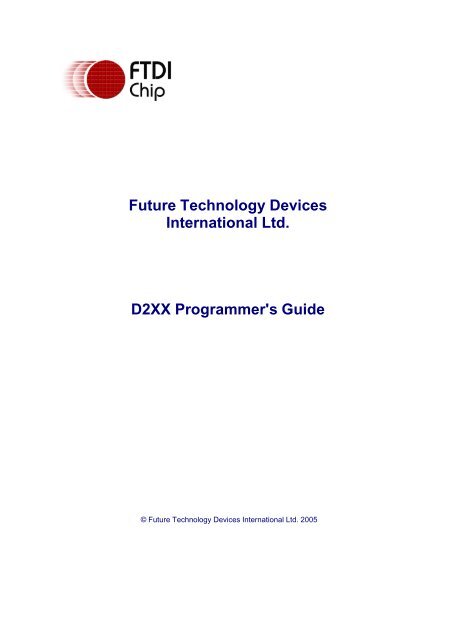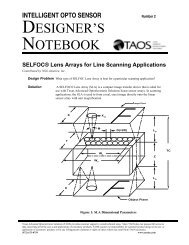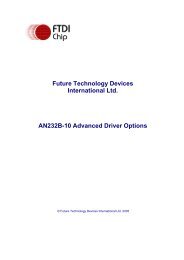Programming Info D2XXPG31.pdf
Programming Info D2XXPG31.pdf
Programming Info D2XXPG31.pdf
You also want an ePaper? Increase the reach of your titles
YUMPU automatically turns print PDFs into web optimized ePapers that Google loves.
Future Technology DevicesInternational Ltd.D2XX Programmer's Guide© Future Technology Devices International Ltd. 2005
ID2XX Programmer's GuideTable of ContentsPart I Welcome to the FTD2XXProgrammer's Guide 4Part II Classic Interface Functions 51 FT_SetVIDPID ................................................................................................................................... 62 FT_GetVIDPID ................................................................................................................................... 73 FT_ListDevices ................................................................................................................................... 84 FT_Open ................................................................................................................................... 115 FT_OpenEx ................................................................................................................................... 126 FT_Close ................................................................................................................................... 147 FT_Read ................................................................................................................................... 158 FT_Write ................................................................................................................................... 179 FT_ResetDevice ................................................................................................................................... 1810 FT_SetBaudRate ................................................................................................................................... 1911 FT_SetDivisor ................................................................................................................................... 2012 FT_SetDataCharacteristics................................................................................................................................... 2113 FT_SetFlowControl................................................................................................................................... 2214 FT_SetDtr ................................................................................................................................... 2315 FT_ClrDtr ................................................................................................................................... 2416 FT_SetRts ................................................................................................................................... 2517 FT_ClrRts ................................................................................................................................... 2618 FT_GetModemStatus................................................................................................................................... 2719 FT_SetChars ................................................................................................................................... 2820 FT_Purge ................................................................................................................................... 2921 FT_SetTimeouts ................................................................................................................................... 3022 FT_GetQueueStatus................................................................................................................................... 3123 FT_SetBreakOn ................................................................................................................................... 3224 FT_SetBreakOff ................................................................................................................................... 3325 FT_GetStatus ................................................................................................................................... 3426 FT_SetEventNotification................................................................................................................................... 3527 FT_IoCtl ................................................................................................................................... 3828 FT_SetWaitMask ................................................................................................................................... 3929 FT_WaitOnMask ................................................................................................................................... 4030 FT_GetDevice<strong>Info</strong> ................................................................................................................................... 4131 FT_SetResetPipeRetryCount................................................................................................................................... 43© Future Technology Devices International Ltd. 2005
IIID2XX Programmer's Guide12 FT_W32_GetCommTimeouts................................................................................................................................... 8913 FT_W32_PurgeComm................................................................................................................................... 9014 FT_W32_SetCommBreak................................................................................................................................... 9115 FT_W32_SetCommMask................................................................................................................................... 9216 FT_W32_SetCommState................................................................................................................................... 9317 FT_W32_SetCommTimeouts................................................................................................................................... 9418 FT_W32_SetupComm................................................................................................................................... 9519 FT_W32_WaitCommEvent................................................................................................................................... 96Part VI Appendix 981 Type Definitions ................................................................................................................................... 992 FTD2XX.H ................................................................................................................................... 105Index 120© Future Technology Devices International Ltd. 2005
Welcome to the FTD2XX Programmer's Guide41 Welcome to the FTD2XX Programmer's GuideFTDIs "D2XX Direct Drivers" for Windows offer analternative solution to our VCP drivers which allowsapplication software to interface with FT232R USBUART, FT245R USB FIFO, FT2232C Dual USBUART/FIFO, FT232BM USB UART, FT245BM USBFIFO, FT8U232AM USB UART and FT8U245AMUSB FIFO devices using a DLL instead of a VirtualCOM Port.The architecture of the D2XX drivers consists of aWindows WDM driver that communicates with thedevice via the Windows USB stack and a DLL whichinterfaces the application software (written in VisualC++, C++ Builder, Delphi, VB etc.) to the WDMdriver. An INF installation file, uninstaller programand D2XX programmers guide complete thepackage.The document is divided into four parts:· Classic Interface Functions 5 which explainsthe original functions with some more recentadditions· EEPROM Interface 53 which allows applicationsoftware to read/program the various fields in theFT232R/FT245R internnal EEPROM or external93C46/93C56/93C66 EEPROM for other devices,including a user defined area which can be usedfor application specific purposes.· Extended API Functions 65 which allow controlof the additional features available from our 2 ndgeneration devices onwards.· FT-Win32 API 72 which is a more sophisticatedalternative to the Classic Interface - our equivalentto the native Win 32 API calls that are used tocontrol a legacy serial port. Using the FT-Win32API, existing Windows legacy Commsapplications can easily be converted to use theD2XX interface simply by replacing the standardWin32 API calls with the equivalent FT-Win32 APIcalls.Please note that the Classic Interface and theFT-Win32 API interface are alternatives.Developers should choose one or the other: the twosets of functions should not be mixed.Main Differences Between Windows andWindows CE D2XX Drivers· Location IDs are not supported by Windows CE· FT_ResetPort and FT_CyclePort are not available· Windows CE does not support overlapped IO for© Future Technology Devices International Ltd. 2005
5 D2XX Programmer's Guide2 Classic Interface FunctionsIntroductionAn FTD2XX device is an FT232R USB UART, FT245R USB FIFO, FT2232C Dual USBUART/FIFO, FT232BM USB UART, FT245BM USB FIFO, FT8U232AM USB UART orFT8U245AM USB FIFO interfacing to Windows application software using FTDIs WDM driverFTD2XX.SYS. The FTD2XX.SYS driver has a programming interface exposed by the dynamic linklibrary FTD2XX.DLL and this document describes that interface.OverviewFT_ListDevices 8 returns information about the FTDI devices currently connected. In a systemwith multiple devices this can be used to decide which of the devices the application softwarewishes to access (using FT_OpenEx below).Before the device can be accessed, it must first be opened. FT_Open 11 and FT_OpenEx 12return a handle that is used by all functions in the Classic <strong>Programming</strong> Interface to identify thedevice. When the device has been opened successfully, I/O can be performed using FT_Readand FT_Write 17 . When operations are complete, the device is closed using FT_Close 14 .Once opened, additional functions are available to reset the device (FT_ResetDevice 18 ); purgereceive and transmit buffers (FT_Purge 29 ); set receive and transmit timeouts(FT_SetTimeouts 30 ); get the receive queue status (FT_GetQueueStatus 31 ); get the devicestatus (FT_GetStatus 34 ); set and reset the break condition (FT_SetBreakOn 32 ,FT_SetBreakOff 33 ); and set conditions for event notification (FT_SetEventNotification 35 ).For FT232R devices, FT2232C devices used in UART mode, FT232BM and FT8U232AM devices,functions are available to set the Baud rate (FT_SetBaudRate 19 ), and set a non-standard Baudrate (FT_SetDivisor 20 ); set the data characteristics such as word length, stop bits and parity(FT_SetDataCharacteristics 21 ); set hardware or software handshaking (FT_SetFlowControl 22 );set modem control signals (FT_SetDtr 23 , FT_ClrDtr 24 , FT_SetRts 25 , FT_ClrRts 26 ); getmodem status (FT_GetModemStatus 27 ); set special characters such as event and errorcharacters (FT_SetChars 28 ).For FT245R devices, FT2232C devices used in FIFO mode, FT245BM and FT8U245AM devices,these functions are redundant and can effectively be ignored.15ReferenceType definitions 99 of the functional parameters and return codes used in the D2XX classicprogramming interface are contained in the appendix 98 .© Future Technology Devices International Ltd. 2005
Classic Interface Functions62.1 FT_SetVIDPIDA Linux specific command to include your own VID and PID within the internal device list table.FT_STATUS FT_SetVIDPID(DWORD dwVID, DWORD dwPID)ParametersdwVIDdwPIDDevice VID.Device PID.Return ValueFT_OK if successful, otherwise the return value is an FT error code.RemarksThe driver will support a limited set of VID and PID matched devices (VID 0x0403 with PIDs0x6001, 0x6010, 0x6006 only). In order to use the driver with alternative VID and PIDs theFT_SetVIDPID function must be used prior to calling FT_ListDevices 8 , FT_Open 11 ,FT_OpenEx 12 or FT_CreateDevice<strong>Info</strong>List 48 .© Future Technology Devices International Ltd. 2005
7 D2XX Programmer's Guide2.2 FT_GetVIDPIDA Linux specific command to retrieve the current VID and PID within the internal device list table.FT_STATUS FT_GetVIDPID(DWORD * pdwVID, DWORD * pdwPID)ParameterspdwVIDpdwPIDPointer to DWORD that will contain the internal VID.Pointer to DWORD that will contain the internal PID.Return ValueFT_OK if successful, otherwise the return value is an FT error code.RemarksSee FT_SetVIDPID 6 .© Future Technology Devices International Ltd. 2005
Classic Interface Functions82.3 FT_ListDevicesGet information concerning the devices currently connected. This function can return informationsuch as the number of devices connected, the device serial number and device description strings,and the location IDs of connected devices.FT_STATUS FT_ListDevices (PVOID pvArg1, PVOID pvArg2, DWORD dwFlags)ParameterspvArg1pvArg2dwFlagsMeaning depends on dwFlags.Meaning depends on dwFlags.Determines format of returned information.Return ValueFT_OK if successful, otherwise the return value is an FT error code.RemarksThis function can be used in a number of ways to return different types of information. A morepowerful way to get device information is to use the FT_CreateDevice<strong>Info</strong>List 48 ,FT_GetDevice<strong>Info</strong>List 49 and FT_GetDevice<strong>Info</strong>Detail 51 functions as they return all the availableinformation on devices.In its simplest form, it can be used to return the number of devices currently connected. IfFT_LIST_NUMBER_ONLY bit is set in dwFlags, the parameter pvArg1 is interpreted as a pointerto a DWORD location to store the number of devices currently connected.It can be used to return device information: if FT_OPEN_BY_SERIAL_NUMBER bit is set indwFlags, the serial number string will be returned; if FT_OPEN_BY_DESCRIPTION bit is set indwFlags, the product description string will be returned; if FT_OPEN_BY_LOCATION bit is set indwFlags, the Location ID will be returned; if none of these bits is set, the serial number string willbe returned by default.It can be used to return device string information for a single device. If FT_LIST_BY_INDEX andFT_OPEN_BY_SERIAL_NUMBER or FT_OPEN_BY_DESCRIPTION bits are set in dwFlags, theparameter pvArg1 is interpreted as the index of the device, and the parameter pvArg2 isinterpreted as a pointer to a buffer to contain the appropriate string. Indexes are zero-based, andthe error code FT_DEVICE_NOT_FOUND is returned for an invalid index.It can be used to return device string information for all connected devices. If FT_LIST_ALL andFT_OPEN_BY_SERIAL_NUMBER or FT_OPEN_BY_DESCRIPTION bits are set in dwFlags, theparameter pvArg1 is interpreted as a pointer to an array of pointers to buffers to contain theappropriate strings and the parameter pvArg2 is interpreted as a pointer to a DWORD location tostore the number of devices currently connected. Note that, for pvArg1, the last entry in the arrayof pointers to buffers should be a NULL pointer so the array will contain one more location than thenumber of devices connected.The location ID of a device is returned if FT_LIST_BY_INDEX and FT_OPEN_BY_LOCATION bitsare set in dwFlags. In this case the parameter pvArg1 is interpreted as the index of the device, andthe parameter pvArg2 is interpreted as a pointer to a variable of type long to contain the location© Future Technology Devices International Ltd. 2005
9 D2XX Programmer's GuideID. Indexes are zero-based, and the error code FT_DEVICE_NOT_FOUND is returned for aninvalid index. Please note that Windows CE and Linux do not support location IDs.The location IDs of all connected devices are returned if FT_LIST_ALL andFT_OPEN_BY_LOCATION bits are set in dwFlags. In this case, the parameter pvArg1 isinterpreted as a pointer to an array of variables of type long to contain the location IDs, and theparameter pvArg2 is interpreted as a pointer to a DWORD location to store the number of devicescurrently connected.ExamplesThe examples that follow use these variables.FT_STATUS ftStatus;DWORD numDevs;Get the number of devices currently connectedftStatus = FT_ListDevices(&numDevs,NULL,FT_LIST_NUMBER_ONLY);if (ftStatus == FT_OK) {// FT_ListDevices OK, number of devices connected is in numDevs}else {// FT_ListDevices failed}Get serial number of first deviceDWORD devIndex = 0; // first devicechar Buffer[64]; // more than enough room!ftStatus =FT_ListDevices((PVOID)devIndex,Buffer,FT_LIST_BY_INDEX|FT_OPEN_BY_SERIAL_NUMBER);if (ftStatus == FT_OK) {// FT_ListDevices OK, serial number is in Buffer}else {// FT_ListDevices failed}Note that indexes are zero-based. If more than one device is connected, incrementing devIndexwill get the serial number of each connected device in turn.Get device descriptions of all devices currently connectedchar *BufPtrs[3];char Buffer1[64];char Buffer2[64];// pointer to array of 3 pointers// buffer for description of first device// buffer for description of second device// initialize the array of pointersBufPtrs[0] = Buffer1;BufPtrs[1] = Buffer2;BufPtrs[2] = NULL;// last entry should be NULLftStatus = FT_ListDevices(BufPtrs,&numDevs,FT_LIST_ALL|FT_OPEN_BY_DESCRIPTION);if (ftStatus == FT_OK) {// FT_ListDevices OK, product descriptions are in Buffer1 and Buffer2, and// numDevs contains the number of devices connected}else {// FT_ListDevices failed}© Future Technology Devices International Ltd. 2005
Classic Interface Functions10Note that this example assumes that two devices are connected. If more devices are connected,then the size of the array of pointers must be increased and more description buffers allocated.Get locations of all devices currently connectedlong locIdBuf[16];ftStatus = FT_ListDevices(locIdBuf,&numDevs,FT_LIST_ALL|FT_OPEN_BY_LOCATION);if (ftStatus == FT_OK) {// FT_ListDevices OK, location IDs are in locIdBuf, and// numDevs contains the number of devices connected}else {// FT_ListDevices failed}Note that this example assumes that no more than 16 devices are connected. If more devices areconnected, then the size of the array of pointers must be increased.© Future Technology Devices International Ltd. 2005
11 D2XX Programmer's Guide2.4 FT_OpenOpen the device and return a handle which will be used for subsequent accesses.FT_STATUS FT_Open (int iDevice, FT_HANDLE *ftHandle)ParametersiDevice Must be 0 if only one device is attached. For multiple devices 1,2 etc.ftHandlePointer to a variable of type FT_HANDLE where the handle willbe stored. This handle must be used to access the device.Return ValueFT_OK if successful, otherwise the return value is an FT error code.RemarksAlthough this function can be used to open multiple devices by setting iDevice to 0, 1, 2 etc. thereis no ability to open a specific device. To open named devices, use the function FT_OpenEx 12 .ExampleThis sample shows how to open a device.FT_HANDLE ftHandle;FT_STATUS ftStatus;ftStatus = FT_Open(0,&ftHandle);if (ftStatus == FT_OK) {// FT_Open OK, use ftHandle to access device}else {// FT_Open failed}© Future Technology Devices International Ltd. 2005
Classic Interface Functions122.5 FT_OpenExOpen the specified device and return a handle that will be used for subsequent accesses. Thedevice can be specified by its serial number, device description or location.This function can also be used to open multiple devices simultaneously. Multiple devices can beopened at the same time if they can be distinguished by serial number or device description.Alternatively, multiple devices can be opened at the same time using location IDs - locationinformation derived from their physical locations on USB. Location IDs can be obtained using theutility USBView and are given in hexadecimal format.FT_STATUS FT_OpenEx (PVOID pvArg1, DWORD dwFlags, FT_HANDLE *ftHandle)ParameterspvArg1dwFlagsftHandleMeaning depends on dwFlags, but it will normally beinterpreted as a pointer to a null terminated string.FT_OPEN_BY_SERIAL_NUMBER,FT_OPEN_BY_DESCRIPTION or FT_OPEN_BY_LOCATION.Pointer to a variable of type FT_HANDLE where the handle willbe stored. This handle must be used to access the device.Return ValueFT_OK if successful, otherwise the return value is an FT error code.RemarksThe meaning of pvArg1 depends on dwFlags: if dwFlags is FT_OPEN_BY_SERIAL_NUMBER,pvArg1 is interpreted as a pointer to a null-terminated string that represents the serial number ofthe device; if dwFlags is FT_OPEN_BY_DESCRIPTION, pvArg1 is interpreted as a pointer to anull-terminated string that represents the device description; if dwFlags isFT_OPEN_BY_LOCATION, pvArg1 is interpreted as a long value that contains the location ID ofthe device. Please note that Windows CE and Linux do not support location IDs.ftHandle is a pointer to a variable of type FT_HANDLE where the handle is to be stored. Thishandle must be used to access the device.ExamplesThe examples that follow use these variables.FT_STATUS ftStatus;FT_STATUS ftStatus2;FT_HANDLE ftHandle1;FT_HANDLE ftHandle2;long dwLoc;Open a device with serial number "FT000001"ftStatus = FT_OpenEx("FT000001",FT_OPEN_BY_SERIAL_NUMBER,&ftHandle1);© Future Technology Devices International Ltd. 2005
13 D2XX Programmer's Guideif (ftStatus == FT_OK) {// success - device with serial number "FT000001" is open}else {// failure}Open a device with device description "USB Serial Converter"ftStatus = FT_OpenEx("USB Serial Converter",FT_OPEN_BY_DESCRIPTION,&ftHandle1);if (ftStatus == FT_OK) {// success - device with device description "USB Serial Converter" is open}else {// failure}Open 2 devices with serial numbers "FT000001" and "FT999999"ftStatus = FT_OpenEx("FT000001",FT_OPEN_BY_SERIAL_NUMBER,&ftHandle1);ftStatus2 = FT_OpenEx("FT999999",FT_OPEN_BY_SERIAL_NUMBER,&ftHandle2);if (ftStatus == FT_OK && ftStatus2 == FT_OK) {// success - both devices are open}else {// failure - one or both of the devices has not been opened}Open 2 devices with descriptions "USB Serial Converter" and "USB Pump Controller"ftStatus = FT_OpenEx("USB Serial Converter",FT_OPEN_BY_DESCRIPTION,&ftHandle1);ftStatus2 = FT_OpenEx("USB Pump Controller",FT_OPEN_BY_DESCRIPTION,&ftHandle2);if (ftStatus == FT_OK && ftStatus2 == FT_OK) {// success - both devices are open}else {// failure - one or both of the devices has not been opened}Open a device at location 23dwLoc = 0x23;ftStatus = FT_OpenEx(dwLoc,FT_OPEN_BY_LOCATION,&ftHandle1);if (ftStatus == FT_OK) {// success - device at location 23 is open}else {// failure}Open 2 devices at locations 23 and 31dwLoc = 0x23;ftStatus = FT_OpenEx(dwLoc,FT_OPEN_BY_LOCATION,&ftHandle1);dwLoc = 0x31;ftStatus2 = FT_OpenEx(dwLoc,FT_OPEN_BY_LOCATION,&ftHandle2);if (ftStatus == FT_OK && ftStatus2 == FT_OK) {// success - both devices are open}else {// failure - one or both of the devices has not been opened}© Future Technology Devices International Ltd. 2005
Classic Interface Functions142.6 FT_CloseClose an open device.FT_STATUS FT_Close (FT_HANDLE ftHandle)ParametersftHandleHandle of the device.Return ValueFT_OK if successful, otherwise the return value is an FT error code.© Future Technology Devices International Ltd. 2005
15 D2XX Programmer's Guide2.7 FT_ReadRead data from the device.FT_STATUS FT_Read (FT_HANDLE ftHandle, LPVOID lpBuffer, DWORD dwBytesToRead,LPDWORD lpdwBytesReturned)ParametersftHandlelpBufferdwBytesToReadlpdwBytesReturnedHandle of the device.Pointer to the buffer that receives the data from the device.Number of bytes to be read from the device.Pointer to a variable of type DWORD which receives thenumber of bytes read from the device.Return ValueFT_OK if successful, FT_IO_ERROR otherwise.RemarksFT_Read always returns the number of bytes read in lpdwBytesReturned.This function does not return until dwBytesToRead have been read into the buffer. The number ofbytes in the receive queue can be determined by calling FT_GetStatus 34 orFT_GetQueueStatus 31 , and passed to FT_Read 15 as dwBytesToRead so that the functionreads the device and returns immediately.When a read timeout value has been specified in a previous call to FT_SetTimeouts 30 ,FT_Read 15 returns when the timer expires or dwBytesToRead have been read, whichever occursfirst. If the timeout occurred, FT_Read 15 reads available data into the buffer and returns FT_OK.An application should use the function return value and lpdwBytesReturned when processing thebuffer. If the return value is FT_OK, and lpdwBytesReturned is equal to dwBytesToRead thenFT_Read 15 has completed normally. If the return value is FT_OK, and lpdwBytesReturned isless then dwBytesToRead then a timeout has occurred and the read has been partially completed.Note that if a timeout occurred and no data was read, the return value is still FT_OK.A return value of FT_IO_ERROR suggests an error in the parameters of the function, or a fatalerror like USB disconnect has occurred.ExampleThis sample shows how to read all the data currently available.FT_HANDLE ftHandle;FT_STATUS ftStatus;DWORD EventDWord;DWORD TxBytes;DWORD BytesReceived;char RxBuffer[256];© Future Technology Devices International Ltd. 2005
Classic Interface Functions16ftStatus = FT_Open(0, &ftHandle);if(ftStatus != FT_OK) {// FT_Open failedreturn;}FT_GetStatus(ftHandle,&RxBytes,&TxBytes,&EventDWord);if (RxBytes > 0) {ftStatus = FT_Read(ftHandle,RxBuffer,RxBytes,&BytesReceived);if (ftStatus == FT_OK) {// FT_Read OK}else {// FT_Read Failed}}FT_Close(ftHandle);This sample shows how to read with a timeout of 5 seconds.FT_HANDLE ftHandle;FT_STATUS ftStatus;DWORD RxBytes = 10;DWORD BytesReceived;char RxBuffer[256];ftStatus = FT_Open(0, &ftHandle);if(ftStatus != FT_OK) {// FT_Open failedreturn;}FT_SetTimeouts(ftHandle,5000,0);ftStatus = FT_Read(ftHandle,RxBuffer,RxBytes,&BytesReceived);if (ftStatus == FT_OK) {if (BytesReceived == RxBytes) {// FT_Read OK}else {// FT_Read Timeout}}else {// FT_Read Failed}FT_Close(ftHandle);© Future Technology Devices International Ltd. 2005
17 D2XX Programmer's Guide2.8 FT_WriteWrite data to the device.FT_STATUS FT_Write (FT_HANDLE ftHandle, LPVOID lpBuffer, DWORD dwBytesToWrite,LPDWORD lpdwBytesWritten)ParametersftHandlelpBufferdwBytesToWritelpdwBytesWrittenHandle of the device.Pointer to the buffer that contains the data to be written to thedevice.Number of bytes to write to the device.Pointer to a variable of type DWORD which receives thenumber of bytes written to the device.Return ValueFT_OK if successful, otherwise the return value is an FT error code.© Future Technology Devices International Ltd. 2005
Classic Interface Functions182.9 FT_ResetDeviceThis function sends a reset command to the device.FT_STATUS FT_ResetDevice (FT_HANDLE ftHandle)ParametersftHandleHandle of the device.Return ValueFT_OK if successful, otherwise the return value is an FT error code.© Future Technology Devices International Ltd. 2005
19 D2XX Programmer's Guide2.10 FT_SetBaudRateThis function sets the Baud rate for the device.FT_STATUS FT_SetBaudRate (FT_HANDLE ftHandle, DWORD dwBaudRate)ParametersftHandledwBaudRateHandle of the device.Baud rate.Return ValueFT_OK if successful, otherwise the return value is an FT error code.© Future Technology Devices International Ltd. 2005
Classic Interface Functions202.11 FT_SetDivisorThis function sets the Baud rate for the device. It is used to set non-standard Baud rates.FT_STATUS FT_SetDivisor (FT_Handle ftHandle, USHORT usDivisor)ParametersftHandleusDivisorHandle of the device.Divisor.Return ValueFT_OK if successful, otherwise the return value is an FT error code.RemarksThe application note "Setting Baud rates for the FT8U232AM" is available from theApplication Notes section of the FTDI website describes how to calculate the divisor for a nonstandardBaud rate.© Future Technology Devices International Ltd. 2005
21 D2XX Programmer's Guide2.12 FT_SetDataCharacteristicsThis function sets the data characteristics for the device.FT_STATUS FT_SetDataCharacteristics (FT_HANDLE ftHandle, UCHAR uWordLength,UCHAR uStopBits,UCHAR uParity)ParametersftHandleuWordLengthuStopBitsuParityHandle of the device.Number of bits per word - must be FT_BITS_8 or FT_BITS_7.Number of stop bits - must be FT_STOP_BITS_1 orFT_STOP_BITS_2.FT_PARITY_NONE, FT_PARITY_ODD, _FT_PARITY_EVEN,FT_PARITY_MARK, FT_PARITY SPACE.Return ValueFT_OK if successful, otherwise the return value is an FT error code.© Future Technology Devices International Ltd. 2005
Classic Interface Functions222.13 FT_SetFlowControlThis function sets the flow control for the device.FT_STATUS FT_SetFlowControl (FT_HANDLE ftHandle, USHORT usFlowControl, UCHARuXon,UCHAR uXoff)ParametersftHandleusFlowControluXonuXoffHandle of the device.Must be one of FT_FLOW_NONE, FT_FLOW_RTS_CTS,FT_FLOW_DTR_DSR or FT_FLOW_XON_XOFF.Character used to signal Xon. Only used if flow control isFT_FLOW_XON_XOFF.Character used to signal Xoff. Only used if flow control isFT_FLOW_XON_XOFF.Return ValueFT_OK if successful, otherwise the return value is an FT error code.© Future Technology Devices International Ltd. 2005
23 D2XX Programmer's Guide2.14 FT_SetDtrThis function sets the Data Terminal Ready (DTR) control signal.FT_STATUS FT_SetDtr(FT_HANDLE ftHandle)ParametersftHandleHandle of the device.Return ValueFT_OK if successful, otherwise the return value is an FT error code.ExampleThis sample shows how to set DTR.FT_HANDLE ftHandle;FT_STATUS ftStatus;ftStatus = FT_Open(0, &ftHandle);if(ftStatus != FT_OK) {// FT_Open failedreturn;}ftStatus = FT_SetDtr(ftHandle);if (ftStatus == FT_OK) {// FT_SetDtr OK}else {// FT_SetDtr failed}FT_Close(ftHandle);© Future Technology Devices International Ltd. 2005
Classic Interface Functions242.15 FT_ClrDtrThis function clears the Data Terminal Ready (DTR) control signal.FT_STATUS FT_ClrDtr(FT_HANDLE ftHandle)ParametersftHandleHandle of the device.Return ValueFT_OK if successful, otherwise the return value is an FT error code.ExampleThis sample shows how to clear DTR.FT_HANDLE ftHandle;FT_STATUS ftStatus;ftStatus = FT_Open(0, &ftHandle);if(ftStatus != FT_OK) {// FT_Open failedreturn;}ftStatus = FT_ClrDtr(ftHandle);if (ftStatus == FT_OK) {// FT_ClrDtr OK}else {// FT_ClrDtr failed}FT_Close(ftHandle);© Future Technology Devices International Ltd. 2005
25 D2XX Programmer's Guide2.16 FT_SetRtsThis function sets the Request To Send (RTS) control signal.FT_STATUS FT_SetRts(FT_HANDLE ftHandle)ParametersftHandleHandle of the device.Return ValueFT_OK if successful, otherwise the return value is an FT error code.ExampleThis sample shows how to set RTS.FT_HANDLE ftHandle;FT_STATUS ftStatus;ftStatus = FT_Open(0, &ftHandle);if(ftStatus != FT_OK) {// FT_Open failedreturn;}ftStatus = FT_SetRts(ftHandle);if (ftStatus == FT_OK) {// FT_SetRts OK}else {// FT_SetRts failed}FT_Close(ftHandle);© Future Technology Devices International Ltd. 2005
Classic Interface Functions262.17 FT_ClrRtsThis function clears the Request To Send (RTS) control signal.FT_STATUS FT_ClrRts(FT_HANDLE ftHandle)ParametersftHandleHandle of the device.Return ValueFT_OK if successful, otherwise the return value is an FT error code.ExampleThis sample shows how to clear RTS.FT_HANDLE ftHandle;FT_STATUS ftStatus;ftStatus = FT_Open(0, &ftHandle);if(ftStatus != FT_OK) {// FT_Open failedreturn;}ftStatus = FT_ClrRts(ftHandle);if (ftStatus == FT_OK) {// FT_ClrRts OK}else {// FT_ClrRts failed}FT_Close(ftHandle);© Future Technology Devices International Ltd. 2005
27 D2XX Programmer's Guide2.18 FT_GetModemStatusGets the modem status from the device.FT_STATUS FT_GetModemStatus (FT_HANDLE ftHandle, LPDWORD lpdwModemStatus)ParametersftHandlelpdwModemStatusHandle of the device.Pointer to a variable of type DWORD which receives themodem status from the device.Return ValueFT_OK if successful, otherwise the return value is an FT error code.© Future Technology Devices International Ltd. 2005
Classic Interface Functions282.19 FT_SetCharsThis function sets the special characters for the device.FT_STATUS FT_SetChars (FT_HANDLE ftHandle, UCHAR uEventCh, UCHAR uEventChEn,UCHAR uErrorCh, UCHAR uErrorChEn)ParametersftHandleuEventChuEventChEnuErrorChuErrorChEnHandle of the device.Event character.0 if event character disabled, non-zero otherwise.Error character.0 if error character disabled, non-zero otherwise.Return ValueFT_OK if successful, otherwise the return value is an FT error code.© Future Technology Devices International Ltd. 2005
29 D2XX Programmer's Guide2.20 FT_PurgeThis function purges receive and transmit buffers in the device.FT_STATUS FT_Purge (FT_HANDLE ftHandle, DWORD dwMask)ParametersftHandledwMaskHandle of the device.Any combination of FT_PURGE_RX and FT_PURGE_TX.Return ValueFT_OK if successful, otherwise the return value is an FT error code.© Future Technology Devices International Ltd. 2005
Classic Interface Functions302.21 FT_SetTimeoutsThis function sets the read and write timeouts for the device.FT_STATUS FT_SetTimeouts (FT_HANDLE ftHandle, DWORD dwReadTimeout, DWORDdwWriteTimeout)ParametersftHandledwReadTimeoutdwWriteTimeoutHandle of the device.Read timeout in milliseconds.Write timeout in milliseconds.Return ValueFT_OK if successful, otherwise the return value is an FT error code.ExampleThis sample shows how to set a read timeout of 5 seconds and a write timeout of 1 second.FT_HANDLE ftHandle;FT_STATUS ftStatus;ftStatus = FT_Open(0, &ftHandle);if(ftStatus != FT_OK) {// FT_Open failedreturn;}ftStatus = FT_SetTimeouts(ftHandle,5000,1000);if (ftStatus == FT_OK) {// FT_SetTimeouts OK}else {// FT_SetTimeouts failed}FT_Close(ftHandle);© Future Technology Devices International Ltd. 2005
31 D2XX Programmer's Guide2.22 FT_GetQueueStatusGets the number of characters in the receive queue.FT_STATUS FT_GetQueueStatus (FT_HANDLE ftHandle, LPDWORDlpdwAmountInRxQueue)ParametersftHandlelpdwAmountInRxQueueHandle of the device.Pointer to a variable of type DWORD which receives thenumber of characters in the receive queue.Return ValueFT_OK if successful, otherwise the return value is an FT error code.© Future Technology Devices International Ltd. 2005
33 D2XX Programmer's Guide2.24 FT_SetBreakOffResets the BREAK condition for the device.FT_STATUS FT_SetBreakOff (FT_HANDLE ftHandle)ParametersftHandleHandle of the device.Return ValueFT_OK if successful, otherwise the return value is an FT error code.ExampleThis sample shows how to reset the BREAK condition for the device.FT_HANDLE ftHandle;FT_STATUS ftStatus;ftStatus = FT_Open(0, &ftHandle);if(ftStatus != FT_OK) {// FT_Open failedreturn;}ftStatus = FT_SetBreakOff(ftHandle);if (ftStatus == FT_OK) {// FT_SetBreakOff OK}else {// FT_SetBreakOff failed}FT_Close(ftHandle);© Future Technology Devices International Ltd. 2005
Classic Interface Functions342.25 FT_GetStatusGets the device status including number of characters in the receive queue, number of charactersin the transmit queue, and the current event status.FT_STATUS FT_GetStatus (FT_HANDLE ftHandle, LPDWORD lpdwAmountInRxQueue,LPDWORD lpdwAmountInTxQueue, LPDWORD lpdwEventStatus)ParametersftHandlelpdwAmountInRxQueuelpdwAmountInTxQueuelpdwEventStatusHandle of the device.Pointer to a variable of type DWORD which receives thenumber of characters in the receive queue.Pointer to a variable of type DWORD which receives thenumber of characters in the transmit queue.Pointer to a variable of type DWORD which receives thecurrent state of the event status.Return ValueFT_OK if successful, otherwise the return value is an FT error code.RemarksFor an example of how to use this function, see the sample code in FT_SetEventNotification 35 .© Future Technology Devices International Ltd. 2005
35 D2XX Programmer's Guide2.26 FT_SetEventNotificationSets conditions for event notification.FT_STATUS FT_SetEventNotification (FT_HANDLE ftHandle, DWORD dwEventMask, PVOIDpvArg)ParametersftHandledwEventMaskpvArgHandle of the device.Conditions that cause the event to be set.Interpreted as the handle of an event.Return ValueFT_OK if successful, otherwise the return value is an FT error code.RemarksAn application can use this function to setup conditions which allow a thread to block until one ofthe conditions is met. Typically, an application will create an event, call this function, then block onthe event. When the conditions are met, the event is set, and the application thread unblocked.dwEventMask is a bit-map that describes the events the application is interested in. pvArg isinterpreted as the handle of an event which has been created by the application. If one of theevent conditions is met, the event is set.If FT_EVENT_RXCHAR is set in dwEventMask, the event will be set when a character has beenreceived by the device. If FT_EVENT_MODEM_STATUS is set in dwEventMask, the event will beset when a change in the modem signals has been detected by the device.Windows and Windows CE ExampleThis example shows how to wait for a character to be received or a change in modem status.First, create the event and call FT_SetEventNotification.FT_HANDLE ftHandle; // handle of an open deviceFT_STATUS ftStatus;HANDLE hEvent;DWORD EventMask;hEvent = CreateEvent(NULL,false, // auto-reset eventfalse, // non-signalled state"");EventMask = FT_EVENT_RXCHAR | FT_EVENT_MODEM_STATUS;ftStatus = FT_SetEventNotification(ftHandle,EventMask,hEvent);© Future Technology Devices International Ltd. 2005
Classic Interface Functions36Sometime later, block the application thread by waiting on the event, then when the event hasoccurred, determine the condition that caused the event, and process it accordingly.WaitForSingleObject(hEvent,INFINITE);DWORD EventDWord;DWORD RxBytes;DWORD TxBytes;FT_GetStatus(ftHandle,&RxBytes,&TxBytes,&EventDWord);if (EventDWord & FT_EVENT_MODEM_STATUS) {// modem status event detected, so get current modem statusFT_GetModemStatus(ftHandle,&Status);if (Status & 0x00000010) {// CTS is high}else {// CTS is low}if (Status & 0x00000020) {// DSR is high}else {// DSR is low}}if (RxBytes > 0) {// call FT_Read() to get received data from device}Linux ExampleThis example shows how to wait for a character to be received or a change in modem status.First, create the event and call FT_SetEventNotification.FT_HANDLE ftHandle;FT_STATUS ftStatus;EVENT_HANDLE eh;DWORD EventMask;ftStatus = FT_Open(0, &ftHandle);if(ftStatus != FT_OK) {// FT_Open failedreturn;}pthread_mutex_init(&eh.eMutex, NULL);pthread_cond_init(&eh.eCondVar, NULL);EventMask = FT_EVENT_RXCHAR | FT_EVENT_MODEM_STATUS;ftStatus = FT_SetEventNotification(ftHandle, EventMask, (PVOID)&eh);Sometime later, block the application thread by waiting on the event, then when the event hasoccurred, determine the condition that caused the event, and process it accordingly.pthread_mutex_lock(&eh.eMutex);pthread_cond_wait(&eh.eCondVar, &eh.eMutex);pthread_mutex_unlock(&eh.eMutex);DWORD EventDWord;DWORD RxBytes;DWORD TxBytes;DWORD Status;FT_GetStatus(ftHandle,&RxBytes,&TxBytes,&EventDWord);if (EventDWord & FT_EVENT_MODEM_STATUS) {// modem status event detected, so get current modem statusFT_GetModemStatus(ftHandle,&Status);if (Status & 0x00000010) {// CTS is high}else {© Future Technology Devices International Ltd. 2005
37 D2XX Programmer's Guide// CTS is low}if (Status & 0x00000020) {// DSR is high}else {// DSR is low}}if (RxBytes > 0) {// call FT_Read() to get received data from device}FT_Close(ftHandle);© Future Technology Devices International Ltd. 2005
Classic Interface Functions382.27 FT_IoCtlUndocumented function.FT_STATUS FT_IoCtl (FT_HANDLE ftHandle, DWORD dwIoControlCode, LPVOID lpInBuf,DWORD nInBufSize, LPVOID lpOutBuf, DWORD nOutBufSize,LPDWORD lpBytesReturned, LPOVERLAPPED lpOverlapped)© Future Technology Devices International Ltd. 2005
39 D2XX Programmer's Guide2.28 FT_SetWaitMaskUndocumented function.FT_STATUS FT_SetWaitMask (FT_HANDLE ftHandle, DWORD dwMask)© Future Technology Devices International Ltd. 2005
Classic Interface Functions402.29 FT_WaitOnMaskUndocumented function.FT_STATUS FT_WaitOnMask (FT_HANDLE ftHandle, DWORD dwMask)© Future Technology Devices International Ltd. 2005
41 D2XX Programmer's Guide2.30 FT_GetDevice<strong>Info</strong>Get device information.FT_STATUS FT_GetDevice<strong>Info</strong> (FT_HANDLE ftHandle, FT_DEVICE *pftType, LPDWORDlpdwID, PCHAR pcSerialNumber, PCHAR pcDescription,PVOID pvDummy)ParametersftHandlepftTypelpdwIdpcSerialNumberpcDescriptionpvDummyHandle of the device.Pointer to unsigned long to store device type.Pointer to unsigned long to store device ID.Pointer to buffer to store device serial number as a nullterminatedstring.Pointer to buffer to store device description as a null-terminatedstring.Reserved for future use - should be set to NULL.Return ValueFT_OK if successful, otherwise the return value is an FT error code.RemarksThis function is used to return the device type, device ID, device description and serial number.The device ID is encoded in a DWORD - the most significant word contains the vendor ID, and theleast significant word contains the product ID. So the returned ID 0x04036001 corresponds to thedevice ID VID_0403&PID_6001.ExampleThis example shows how to get information about a device.FT_HANDLE ftHandle;FT_DEVICE ftDevice;FT_STATUS ftStatus;DWORD deviceID;char SerialNumber[16];char Description[64];ftStatus = FT_Open(0, &ftHandle);if(ftStatus != FT_OK) {// FT_Open failedreturn;}ftStatus = FT_GetDevice<strong>Info</strong>(ftHandle,&ftDevice,&deviceID,SerialNumber,Description,© Future Technology Devices International Ltd. 2005
Classic Interface Functions42NULL);if (ftStatus == FT_OK) {if (ftDevice == FT_DEVICE_2232C); // device is FT2232Celse if (ftDevice == FT_DEVICE_BM); // device is FTU232BMelse if (ftDevice == FT_DEVICE_AM); // device is FT8U232AMelse; // unknown device (this should not happen!)// deviceID contains encoded device ID// SerialNumber, Description contain 0-terminated strings}else {// FT_GetDeviceType FAILED!}FT_Close(ftHandle);© Future Technology Devices International Ltd. 2005
43 D2XX Programmer's Guide2.31 FT_SetResetPipeRetryCountSet the ResetPipeRetryCount.FT_STATUS FT_SetResetPipeRetryCount (FT_HANDLE ftHandle, DWORD dwCount)ParametersftHandledwCountHandle of the device.Unsigned long containing required ResetPipeRetryCount.Return ValueFT_OK if successful, otherwise the return value is an FT error code.RemarksThis function is used to set the ResetPipeRetryCount. ResetPipeRetryCount controls themaximum number of times that the driver tries to reset a pipe on which an error has occurred.ResetPipeRequestRetryCount defaults to 50. It may be necessary to increase this value in noisyenvironments where a lot of USB errors occur.Not available in Linux.ExampleThis example shows how to set the ResetPipeRetryCount to 100.FT_HANDLE ftHandle;FT_STATUS ftStatus;DWORD dwRetryCount;// valid handle returned from FT_OpenExdwRetryCount = 100;ftStatus = FT_SetResetPipeRetryCount(ftHandle,dwRetryCount);if (ftStatus == FT_OK) {// ResetPipeRetryCount set to 100}else {// FT_SetResetPipeRetryCount FAILED!}© Future Technology Devices International Ltd. 2005
Classic Interface Functions442.32 FT_StopInTaskStops the driver's IN task.FT_STATUS FT_StopInTask (FT_HANDLE ftHandle)ParametersftHandleHandle of the device.Return ValueFT_OK if successful, otherwise the return value is an FT error code.RemarksThis function is used to put the driver's IN task (read) into a wait state. It can be used in situationswhere data is being received continuously, so that the device can be purged without more databeing received. It is used together with FT_RestartInTask 45 which sets the IN task running again.ExampleThis example shows how to use FT_StopInTask.FT_HANDLE ftHandle;FT_STATUS ftStatus;ftStatus = FT_Open(0, &ftHandle);if(ftStatus != FT_OK) {// FT_Open failedreturn;}do {ftStatus = FT_StopInTask(ftHandle);} while (ftStatus != FT_OK);//// Do something - for example purge device//do {ftStatus = FT_RestartInTask(ftHandle);} while (ftStatus != FT_OK);FT_Close(ftHandle);© Future Technology Devices International Ltd. 2005
45 D2XX Programmer's Guide2.33 FT_RestartInTaskRestart the driver's IN task.FT_STATUS FT_RestartInTask (FT_HANDLE ftHandle)ParametersftHandleHandle of the device.Return ValueFT_OK if successful, otherwise the return value is an FT error code.RemarksThis function is used to restart the driver's IN task (read) after it has been stopped by a call toFT_StopInTask 44 .ExampleThis example shows how to use FT_RestartInTask.FT_HANDLE ftHandle;FT_STATUS ftStatus;ftStatus = FT_Open(0, &ftHandle);if(ftStatus != FT_OK) {// FT_Open failedreturn;}do {ftStatus = FT_StopInTask(ftHandle);} while (ftStatus != FT_OK);//// Do something - for example purge device//do {ftStatus = FT_RestartInTask(ftHandle);} while (ftStatus != FT_OK);FT_Close(ftHandle);© Future Technology Devices International Ltd. 2005
Classic Interface Functions462.34 FT_ResetPortSend a reset command to the port.FT_STATUS FT_ResetPort (FT_HANDLE ftHandle)ParametersftHandleHandle of the device.Return ValueFT_OK if successful, otherwise the return value is an FT error code.RemarksThis function is used to attempt to recover the port after a failure. It is not equivalent to an unplugreplugevent.Not available in Windows CE and Linux.ExampleThis example shows how to reset the port.FT_HANDLE ftHandle;FT_STATUS ftStatus;// valid handle returned from FT_OpenExftStatus = FT_ResetPort(ftHandle);if (ftStatus == FT_OK) {// Port has been reset}else {// FT_ResetPort FAILED!}© Future Technology Devices International Ltd. 2005
47 D2XX Programmer's Guide2.35 FT_CyclePortSend a cycle command to the USB port.FT_STATUS FT_CyclePort (FT_HANDLE ftHandle)ParametersftHandleHandle of the device.Return ValueFT_OK if successful, otherwise the return value is an FT error code.RemarksThe effect of this function is the same as disconnecting then reconnecting the device from USB.Possible use of this function is in situations where a fatal error has occurred and it is difficult, or notpossible, to recover without unplugging and replugging the USB cable. This function can also beused after re-programming the EEPROM to force the FTDI device to read the new EEPROMcontents which previously required a physical disconnect-reconnect.As the current session is not restored when the driver is reloaded, the application must be able torecover after calling this function.Not available in Windows 98, Windows CE and Linux.For FT2232C devices, FT_CyclePort will only work under Windows XP.ExampleThis example shows how to cycle the port.FT_HANDLE ftHandle;FT_STATUS ftStatus;// valid handle returned from FT_OpenExftStatus = FT_CyclePort(ftHandle);if (ftStatus == FT_OK) {// Port has been cycled.}else {// FT_CyclePort FAILED!}© Future Technology Devices International Ltd. 2005
Classic Interface Functions482.36 FT_CreateDevice<strong>Info</strong>ListThis function builds a device information list and returns the number of D2XX devices connected tothe system. The list contains information about both unopen and open devices.FT_STATUS FT_CreateDevice<strong>Info</strong>List (LPDWORD lpdwNumDevs)ParameterslpdwNumDevsPointer to unsigned long to store the number of devicesconnected.Return ValueFT_OK if successful, otherwise the return value is an FT error code.RemarksAn application can use this function to get the number of devices attached to the system. It canthen allocate space for the device information list and retrieve the list usingFT_GetDevice<strong>Info</strong>List 49 .If the devices connected to the system change, the device info list will not be updated untilFT_CreateDevice<strong>Info</strong>List 48 is called again.ExampleThis example shows how to call FT_CreateDevice<strong>Info</strong>List.FT_STATUS ftStatus;DWORD numDevs;//// create the device information list//ftStatus = FT_CreateDevice<strong>Info</strong>List(&numDevs);if (ftStatus == FT_OK) {printf("Number of devices is %d\n",numDevs);}else {// FT_CreateDevice<strong>Info</strong>List failed}© Future Technology Devices International Ltd. 2005
49 D2XX Programmer's Guide2.37 FT_GetDevice<strong>Info</strong>ListThis function returns a device information list and the number of D2XX devices in the list.FT_STATUS FT_GetDevice<strong>Info</strong> (FT_DEVICE_LIST_INFO_NODE *pDest, LPDWORDlpdwNumDevs)Parameters*pDestlpdwNumDevsPointer to an array of FT_DEVICE_LIST_INFO_NODEstructures.Pointer to the number of elements in the array.Return ValueFT_OK if successful, otherwise the return value is an FT error code.RemarksThis function should only be called after calling FT_CreateDevice<strong>Info</strong>List 48 . If the devicesconnected to the system change, the device info list will not be updated untilFT_CreateDevice<strong>Info</strong>List 48 is called again.Location ID information is not returned for devices that are open when FT_CreateDevice<strong>Info</strong>Listis called.48The array of FT_DEVICE_LIST_INFO_NODES contains all available data on each device. Thestructure of FT_DEVICE_LIST_INFO_NODES is given in the Appendix 99 . The storage for the listmust be allocated by the application. The number of devices returned byFT_CreateDevice<strong>Info</strong>List 48 can be used to do this.When programming in Visual Basic, LabVIEW or similar languages, FT_GetDevice<strong>Info</strong>Detailmay be required instead of this function.Please note that Windows CE and Linux do not support location IDs. As such, the LocationID parameter in the structure will be empty under Windows CE and Linux.51ExampleThis example shows how to call FT_GetDevice<strong>Info</strong>List.FT_STATUS ftStatus;FT_DEVICE_LIST_INFO_NODE *dev<strong>Info</strong>;DWORD numDevs;//// create the device information list//ftStatus = FT_CreateDevice<strong>Info</strong>List(&numDevs);if (ftStatus == FT_OK) {printf("Number of devices is %d\n",numDevs);}//© Future Technology Devices International Ltd. 2005
Classic Interface Functions50// allocate storage for list based on numDevs//dev<strong>Info</strong> = (FT_DEVICE_LIST_INFO_NODE*)malloc(sizeof(FT_DEVICE_LIST_INFO_NODE)*numDevs);//// get the device information list//ftStatus = FT_GetDevice<strong>Info</strong>List(dev<strong>Info</strong>,&numDevs);if (ftStatus == FT_OK) {for (int i = 0; i < numDevs; i++) {printf("Dev %d:\n",i);printf(" Flags=0x%x\n",dev<strong>Info</strong>[i].Flags);printf(" Type=0x%x\n",dev<strong>Info</strong>[i].Type);printf(" ID=0x%x\n",dev<strong>Info</strong>[i].ID);printf(" LocId=0x%x\n",dev<strong>Info</strong>[i].LocId);printf(" SerialNumber=%s\n",dev<strong>Info</strong>[i].SerialNumber);printf(" Description=%s\n",dev<strong>Info</strong>[i].Description);printf(" ftHandle=0x%x\n",dev<strong>Info</strong>[i].ftHandle);}}© Future Technology Devices International Ltd. 2005
51 D2XX Programmer's Guide2.38 FT_GetDevice<strong>Info</strong>DetailThis function returns an entry from the device information list.FT_STATUS FT_GetDevice<strong>Info</strong>Detail (DWORD dwIndex, LPDWORD lpdwFlags, LPDWORDlpdwType, LPDWORD lpdwID, LPDWORD lpdwLocId,PCHAR pcSerialNumber, PCHAR pcDescription,FT_HANDLE *ftHandle)ParametersdwIndexlpdwFlagslpdwTypelpdwIDlpdwLocIdpcSerialNumberpcDescription*ftHandleIndex of the entry in the device info list.Pointer to unsigned long to store the flag value.Pointer to unsigned long to store device type.Pointer to unsigned long to store device ID.Pointer to unsigned long to store the device location ID.Pointer to buffer to store device serial number as a nullterminatedstring.Pointer to buffer to store device description as a null-terminatedstring.Pointer to a variable of type FT_HANDLE where the handle willbe stored.Return ValueFT_OK if successful, otherwise the return value is an FT error code.RemarksThis function should only be called after calling FT_CreateDevice<strong>Info</strong>List 48 . If the devicesconnected to the system change, the device info list will not be updated untilFT_CreateDevice<strong>Info</strong>List 48 is called again.The index value is zero-based.The flag value is a 4-byte bit map containing miscellaneous data. Bit 0 (least significant bit) of thisnumber indicates if the port is open (1) or closed (0). The remaining bits (1 - 31) are reserved atthis time.Location ID information is not returned for devices that are open when FT_CreateDevice<strong>Info</strong>Listis called.48To return the whole device info list as an array of FT_DEVICE_LIST_INFO_NODE structures, useFT_GetDevice<strong>Info</strong>List 49 .Please note that Windows CE and Linux do not support location IDs. As such, the LocationID parameter in the structure will be empty under Windows CE and Linux.Example© Future Technology Devices International Ltd. 2005
Classic Interface Functions52This example shows how to call FT_GetDevice<strong>Info</strong>Detail.FT_STATUS ftStatus;FT_HANDLE ftHandleTemp;DWORD numDevs;DWORD Flags;DWORD ID;DWORD Type;DWORD LocId;char SerialNumber[16];char Description[64];//// create the device information list//ftStatus = FT_CreateDevice<strong>Info</strong>List(&numDevs);if (ftStatus == FT_OK) {printf("Number of devices is %d\n",numDevs);}//// get information for device 0//ftStatus = FT_GetDevice<strong>Info</strong>Detail(0, &Flags, &Type, &ID, &LocId, SerialNumber,Description, &ftHandleTemp);if (ftStatus == FT_OK) {printf("Dev 0:\n");printf(" Flags=0x%x\n",Flags);printf(" Type=0x%x\n",Type);printf(" ID=0x%x\n",ID);printf(" LocId=0x%x\n",LocId);printf(" SerialNumber=%s\n",SerialNumber);printf(" Description=%s\n",Description);printf(" ftHandle=0x%x\n",ftHandleTemp);}© Future Technology Devices International Ltd. 2005
53 D2XX Programmer's Guide3 EEPROM <strong>Programming</strong> Interface FunctionsIntroductionFTDI has included EEPROM programming support in the D2XX library. This section describes thatinterface.OverviewFunctions are provided to program the EEPROM (FT_EE_Program 59 , FT_EE_ProgramEx 61 ,FT_WriteEE 55 ), read the EEPROM (FT_EE_Read 57 , FT_EE_ReadEx 58 , FT_ReadEE 54 ) anderase the EEPROM (FT_EraseEE 56 ).Unused space in the EEPROM is called the User Area (EEUA). Functions are provided to accessthe EEUA. FT_EE_UASize 64 gets it's size, FT_EE_UAWrite 63 writes data into it andFT_EE_UARead 62 is used to read it's contents.ReferenceType definitions 99 of the functional parameters and return codes used in the D2XX EEPROMprogramming interface are contained in the appendix 98 .© Future Technology Devices International Ltd. 2005
EEPROM <strong>Programming</strong> Interface Functions543.1 FT_ReadEERead a value from an EEPROM location.FT_STATUS FT_ReadEE (FT_HANDLE ftHandle, DWORD dwWordOffset, LPWORD lpwValue)ParametersftHandledwWordOffsetlpwValueHandle of the device.EEPROM location to read from.Pointer to the value read from the EEPROM.Return ValueFT_OK if successful, otherwise the return value is an FT error code.© Future Technology Devices International Ltd. 2005
55 D2XX Programmer's Guide3.2 FT_WriteEEWrite a value to an EEPROM location.FT_STATUS FT_WriteEE (FT_HANDLE ftHandle, DWORD dwWordOffset, WORD wValue)ParametersftHandledwWordOffsetwValueHandle of the device.EEPROM location to write to.Value to write to EEPROM.Return ValueFT_OK if successful, otherwise the return value is an FT error code.© Future Technology Devices International Ltd. 2005
EEPROM <strong>Programming</strong> Interface Functions563.3 FT_EraseEEErase the EEPROM.FT_STATUS FT_EraseEE (FT_HANDLE ftHandle)ParametersftHandleHandle of the device.Return ValueFT_OK if successful, otherwise the return value is an FT error code.RemarksThis function will erase the entire contents of an EEPROM, including the user area.© Future Technology Devices International Ltd. 2005
57 D2XX Programmer's Guide3.4 FT_EE_ReadRead the contents of the EEPROM.FT_STATUS FT_EE_Read (FT_HANDLE ftHandle, PFT_PROGRAM_DATA lpData)ParametersftHandlelpDataHandle of the device.Pointer to structure of type FT_PROGRAM_DATA.Return ValueFT_OK if successful, otherwise the return value is an FT error code.RemarksThis function interprets the parameter pvArgs as a pointer to a struct of typeFT_PROGRAM_DATA that contains storage for the data to be read from the EEPROM.The function does not perform any checks on buffer sizes, so the buffers passed in theFT_PROGRAM_DATA struct must be big enough to accommodate their respective strings(including null terminators). The sizes shown in the following example are more than adequate andcan be rounded down if necessary. The restriction is that the Manufacturer string length plus theDescription string length is less than or equal to 40 characters.ExampleFT_HANDLE ftHandle;FT_STATUS ftStatus = FT_Open(0, &ftHandle);if (ftStatus != FT_OK) {// FT_Open FAILED!}FT_PROGRAM_DATA ftData;char ManufacturerBuf[32];char ManufacturerIdBuf[16];char DescriptionBuf[64];char SerialNumberBuf[16];ftData.Signature1 = 0x00000000;ftData.Signature2 = 0xffffffff;ftData.Manufacturer = ManufacturerBuf;ftData.ManufacturerId = ManufacturerIdBuf;ftData.Description = DescriptionBuf;ftData.SerialNumber = SerialNumberBuf;ftStatus = FT_EE_Read(ftHandle, &ftData);if (ftStatus == FT_OK) {// FT_EE_Read OK, data is available in ftData}else {// FT_EE_Read FAILED!}© Future Technology Devices International Ltd. 2005
EEPROM <strong>Programming</strong> Interface Functions583.5 FT_EE_ReadExRead the contents of the EEPROM and pass strings separately.FT_STATUS FT_EE_ReadEx (FT_HANDLE ftHandle, PFT_PROGRAM_DATA pData, char*Manufacturer, char *ManufacturerId, char *Description, char*SerialNumber)ParametersftHandlepData*Manufacturer*ManufacturerID*Description*SerialNumberHandle of the device.Pointer to a structure of type FT_PROGRAM_DATA.Pointer to a null-terminated string containing the manufacturername.Pointer to a null-terminated string containing the manufacturerID.Pointer to a null-terminated string containing the devicedescription.Pointer to a null-terminated string containing the device serialnumber.Return ValueFT_OK if successful, otherwise the return value is an FT error code.RemarksThis variation of the standard FT_EE_Read 57 function was included to provide support forlanguages such as LabVIEW where problems can occur when string pointers are contained in astructure.This function interprets the parameter pvArgs as a pointer to a struct of typeFT_PROGRAM_DATA that contains storage for the data to be read from the EEPROM.The function does not perform any checks on buffer sizes, so the buffers passed in theFT_PROGRAM_DATA structure must be big enough to accommodate their respective strings(including null terminators). The sizes shown in the following example are more than adequate andcan be rounded down if necessary. The restriction is that the Manufacturer string length plus theDescription string length is less than or equal to 40 characters.The string parameters in the FT_PROGRAM_DATA structure should be passed as DWORDs toavoid overlapping of parameters. All string pointers are passed out separately from theFT_PROGRAM_DATA structure.© Future Technology Devices International Ltd. 2005
59 D2XX Programmer's Guide3.6 FT_EE_ProgramProgram the EEPROM.FT_STATUS FT_EE_Program (FT_HANDLE ftHandle, PFT_PROGRAM_DATA lpData)ParametersftHandlelpDataHandle of the device.Pointer to structure of type FT_PROGRAM_DATA.Return ValueFT_OK if successful, otherwise the return value is an FT error code.RemarksThis function interprets the parameter pvArgs as a pointer to a struct of typeFT_PROGRAM_DATA that contains the data to write to the EEPROM. The data is written toEEPROM, then read back and verified.If the SerialNumber field in FT_PROGRAM_DATA is NULL, or SerialNumber points to a NULLstring, a serial number based on the ManufacturerId and the current date and time will begenerated.If pvArgs is NULL, the device will be programmed with the default data{0x0403, 0x6001, "FTDI", "FT", "USB HS Serial Converter", "", 44, 1, 0, 1, FALSE, FALSE, FALSE,FALSE, FALSE, FALSE, 0}ExampleFT_PROGRAM_DATA ftData = {0x00000000, // Header - must be 0x000000000xFFFFFFFF,// Header - must be 0xffffffff0x00000000, // Header - FT_PROGRAM_DATA version - set bydll0x0403, // VID0x6001, // PID"FTDI",// Manufacturer"FT",// Manufacturer ID"USB HS Serial Converter",// Description"FT000001",// Serial Number44, // MaxPower1, // PnP0, // SelfPowered1, // RemoteWakeup1, // non-zero if Rev4 chip, zero otherwise0, // non-zero if in endpoint is isochronous0, // non-zero if out endpoint is isochronous0, // non-zero if pull down enabled1, // non-zero if serial number to be used0, // non-zero if chip uses USBVersion0x0110// BCD (0x0200 => USB2)};FT_HANDLE ftHandle;© Future Technology Devices International Ltd. 2005
EEPROM <strong>Programming</strong> Interface Functions60FT_STATUS ftStatus = FT_Open(0, &ftHandle);if (ftStatus == FT_OK) {ftStatus = FT_EE_Program(ftHandle, &ftData);if (ftStatus == FT_OK) {// FT_EE_Program OK!}else {// FT_EE_Program FAILED!}}© Future Technology Devices International Ltd. 2005
61 D2XX Programmer's Guide3.7 FT_EE_ProgramExProgram the EEPROM and pass strings separately.FT_STATUS FT_EE_ProgramEx (FT_HANDLE ftHandle, PFT_PROGRAM_DATA pData, char*Manufacturer, char *ManufacturerId, char *Description, char*SerialNumber)ParametersftHandlepData*Manufacturer*ManufacturerID*Description*SerialNumberHandle of the device.Pointer to a structure of type FT_PROGRAM_DATA.Pointer to a null-terminated string containing the manufacturername.Pointer to a null-terminated string containing the manufacturerID.Pointer to a null-terminated string containing the devicedescription.Pointer to a null-terminated string containing the device serialnumber.Return ValueFT_OK if successful, otherwise the return value is an FT error code.RemarksThis variation of the FT_EE_Program 59 function was included to provide support for languagessuch as LabVIEW where problems can occur when string pointers are contained in a structure.This function interprets the parameter pvArgs as a pointer to a struct of typeFT_PROGRAM_DATA that contains the data to write to the EEPROM. The data is written toEEPROM, then read back and verified.The string pointer parameters in the FT_PROGRAM_DATA structure should be allocated asDWORDs to avoid overlapping of parameters. The string parameters are then passed inseparately.If the SerialNumber field is NULL, or SerialNumber points to a NULL string, a serial number basedon the ManufacturerId and the current date and time will be generated.If pvArgs is NULL, the device will be programmed with the default data{0x0403, 0x6001, "FTDI", "FT", "USB HS Serial Converter", "", 44, 1, 0, 1, FALSE, FALSE, FALSE,FALSE, FALSE, FALSE, 0}© Future Technology Devices International Ltd. 2005
EEPROM <strong>Programming</strong> Interface Functions623.8 FT_EE_UAReadRead the contents of the EEUA.FT_STATUS FT_EE_UARead (FT_HANDLE ftHandle, PUCHAR pucData, DWORD dwDataLen,LPDWORD lpdwBytesRead)ParametersftHandlepucDatadwDataLenlpdwBytesReadHandle of the device.Pointer to a buffer that contains storage for data to be read.Size, in bytes, of buffer that contains storage for the data to beread.Pointer to a DWORD that receives the number of bytes read..Return ValueFT_OK if successful, otherwise the return value is an FT error code.RemarksThis function interprets the parameter pucData as a pointer to an array of bytes of size dwDataLenthat contains storage for the data to be read from the EEUA. The actual number of bytes read isstored in the DWORD referenced by lpdwBytesRead.If dwDataLen is less than the size of the EEUA, then dwDataLen bytes are read into the buffer.Otherwise, the whole of the EEUA is read into the buffer.An application should check the function return value and lpdwBytesRead when FT_EE_UAReadreturns.ExampleFT_HANDLE ftHandle;FT_STATUS ftStatus = FT_Open(0, &ftHandle);if (ftStatus != FT_OK) {// FT_Open FAILED!}unsigned char Buffer[64];DWORD BytesRead;ftStatus = FT_EE_UARead(ftHandle, Buffer, 64, &BytesRead);if (ftStatus == FT_OK) {// FT_EE_UARead OK// User Area data stored in Buffer// Number of bytes read from EEUA stored in BytesRead}else {// FT_EE_UARead FAILED!}© Future Technology Devices International Ltd. 2005
63 D2XX Programmer's Guide3.9 FT_EE_UAWriteWrite data into the EEUA.FT_STATUS FT_EE_UAWrite (FT_HANDLE ftHandle, PUCHAR pucData, DWORD dwDataLen)ParametersftHandlepucDatadwDataLenHandle of the device.Pointer to a buffer that contains the data to be written.Size, in bytes, of buffer that contains the data to be written.Return ValueFT_OK if successful, otherwise the return value is an FT error code.RemarksThis function interprets the parameter lpData as a pointer to an array of bytes of size dwDataLenthat contains the data to be written to the EEUA. It is a programming error for dwDataLen to begreater than the size of the EEUA.ExampleFT_HANDLE ftHandle;FT_STATUS ftStatus = FT_Open(0, &ftHandle);if (ftStatus != FT_OK) {// FT_Open FAILED!}char *buffer = "Hello, World";ftStatus = FT_EE_UAWrite(ftHandle, (unsigned char*)buffer, 12);if(ftStatus != FT_OK) {// FT_EE_UAWRITE failed}else {// FT_EE_UAWRITE failed}© Future Technology Devices International Ltd. 2005
EEPROM <strong>Programming</strong> Interface Functions643.10 FT_EE_UASizeGet size of EEUA.FT_STATUS FT_EE_UASize (FT_HANDLE ftHandle, LPDWORD lpdwSize)ParametersftHandlelpdwSizedwDataLenHandle of the device.Pointer to a DWORD that receives the size, in bytes, of theEEUA.Size, in bytes, of buffer that contains the data to be written.Return ValueFT_OK if successful, otherwise the return value is an FT error code.ExampleFT_HANDLE ftHandle;FT_STATUS ftStatus = FT_Open(0, &ftHandle);if (ftStatus != FT_OK) {// FT_Open FAILED!}DWORD EEUA_Size;ftStatus = FT_EE_UASize(ftHandle, &EEUA_Size);if (ftStatus == FT_OK) {// FT_EE_UASize OK// EEUA_Size contains the size, in bytes, of the EEUA}else {// FT_EE_UASize FAILED!}© Future Technology Devices International Ltd. 2005
65 D2XX Programmer's Guide4 Extended API FunctionsIntroductionFTDI's FT232R USB UART (4 th generation), FT245R USB FIFO (4 th generation), FT2232C DualUSB UART/FIFO (3 rd generation), FT232BM USB UART (2 nd generation) and FT245BM USB FIFO(2 nd generation) offer extra functionality, including programmable features, to their predecessors.The programmable features are supported by extensions to the D2XX driver, and the programminginterface is exposed by FTD2XX.DLL.OverviewNew features include a programmable receive buffer timeout and bit bang mode. The receivebuffer timeout is controlled via the latency timer functions FT_GetLatencyTimer 66 andFT_SetLatencyTimer 67 . Bit bang modes and other FT2232C bit modes are controlled via thefunctions FT_GetBitMode 68 and FT_SetBitMode 69 . Before these functions can be accessed,the device must first be opened. The Win32API function, CreateFile, returns a handle that is usedby all functions in the programming interface to identify the device.ReferenceType definitions 99 of the functional parameters and return codes used in the D2XX extendedprogramming interface are contained in the appendix 98 .© Future Technology Devices International Ltd. 2005
Extended API Functions664.1 FT_GetLatencyTimerGet the current value of the latency timer.FT_STATUS FT_GetLatencyTimer (FT_HANDLE ftHandle, PUCHAR pucTimer)ParametersftHandlepucTimerHandle of the device.Pointer to unsigned char to store latency timer value.Return ValueFT_OK if successful, otherwise the return value is an FT error code.RemarksIn the FT8U232AM and FT8U245AM devices, the receive buffer timeout that is used to flushremaining data from the receive buffer was fixed at 16 ms. In all other FTDI devices, this timeoutis programmable and can be set at 1 ms intervals between 2ms and 255 ms. This allows thedevice to be better optimized for protocols requiring faster response times from short data packets.ExampleHANDLE ftHandle;FT_STATUS ftStatus;UCHAR LatencyTimer;ftStatus = FT_Open(0, &ftHandle);if(ftStatus != FT_OK) {// FT_Open failedreturn;}ftStatus = FT_GetLatencyTimer(ftHandle, &LatencyTimer);if (ftStatus == FT_OK) {// LatencyTimer contains current value}else {// FT_GetLatencyTimer FAILED!}FT_Close(ftHandle);© Future Technology Devices International Ltd. 2005
67 D2XX Programmer's Guide4.2 FT_SetLatencyTimerSet the latency timer.FT_STATUS FT_SetLatencyTimer(FT_HANDLE ftHandle, UCHAR ucTimer)ParametersftHandleucTimerHandle of the device.Required value, in milliseconds, of latency timer. Valid range is2 - 255.Return ValueFT_OK if successful, otherwise the return value is an FT error code.RemarksIn the FT8U232AM and FT8U245AM devices, the receive buffer timeout that is used to flushremaining data from the receive buffer was fixed at 16 ms. In all other FTDI devices, this timeout isprogrammable and can be set at 1 ms intervals between 2ms and 255 ms. This allows the deviceto be better optimized for protocols requiring faster response times from short data packets.ExampleHANDLE ftHandle;FT_STATUS ftStatus;UCHAR LatencyTimer = 10;ftStatus = FT_Open(0, &ftHandle);if(ftStatus != FT_OK) {// FT_Open failedreturn;}ftStatus = FT_SetLatencyTimer(ftHandle, LatencyTimer);if (ftStatus == FT_OK) {// LatencyTimer set to 10 milliseconds}else {// FT_SetLatencyTimer FAILED!}FT_Close(ftHandle);© Future Technology Devices International Ltd. 2005
Extended API Functions684.3 FT_GetBitModeGets the instantaneous value of the data bus.FT_STATUS FT_GetBitMode (FT_HANDLE ftHandle, PUCHAR pucMode)ParametersftHandlepucModeHandle of the device.Pointer to unsigned char to store bit mode value.Return ValueFT_OK if successful, otherwise the return value is an FT error code.RemarksFor a description of available bit modes for the FT2232C, see the application note "Bit ModeFunctions for the FT2232C".For a description of Bit Bang Mode for the FT232BM and FT245BM, see the application note"FT232BM/FT245BM Bit Bang Mode".These application notes are available for download from the Application Notes page in theDocuments section of the FTDI website.ExampleHANDLE ftHandle;UCHAR BitMode;FT_STATUS ftStatus;ftStatus = FT_Open(0, &ftHandle);if(ftStatus != FT_OK) {// FT_Open failedreturn;}ftStatus = FT_GetBitMode(ftHandle, &BitMode);if (ftStatus == FT_OK) {// BitMode contains current value}else {// FT_GetBitMode FAILED!}FT_Close(ftHandle);© Future Technology Devices International Ltd. 2005
69 D2XX Programmer's Guide4.4 FT_SetBitModeSet the value of the bit mode.FT_STATUS FT_SetBitMode (FT_HANDLE ftHandle, UCHAR ucMask, UCHAR ucMode)ParametersftHandleucMaskucModeHandle of the device.Required value for bit mode mask. This sets up which bits areinputs and outputs. A bit value of 0 sets the corresponding pinto an input, a bit value of 1 sets the corresponding pin to anoutput.In the case of CBUS Bit Bang, the upper nibble of this valuecontrols which pins are inputs and outputs, while the lowernibble controls which of the outputs are high and low.Mode value. Can be one of the following:0x0 = Reset0x1 = Asynchronous Bit Bang0x2 = MPSSE (FT2232C devices only)0x4 = Synchronous Bit Bang (FT232R, FT245R and FT2232Cdevices only)0x8 = MCU Host Bus Emulation Mode (FT2232C devices only)0x10 = Fast Opto-Isolated Serial Mode (FT2232C devices only)0x20 = CBUS Bit Bang Mode (FT232R devices only)Return ValueFT_OK if successful, otherwise the return value is an FT error code.RemarksFor a description of Bit Bang Mode for the FT232BM and FT245BM, see the application note"FT232BM/FT245BM Bit Bang Mode".For a description of available bit modes for the FT2232C, see the application note "Bit ModeFunctions for the FT2232C".For a description of the Bit Bang modes available for the FT232R and FT245R devices, see theapplication note "Bit Bang Modes for the FT232R and FT245R".Application notes are available for download from the Application Notes page in the Documentssection of the FTDI website.Note that to use CBUS Bit Bang for the FT232R, the CBUS must be configured for CBUS BitBang in the EEPROM.ExampleHANDLE ftHandle;FT_STATUS ftStatus;UCHAR Mask = 0xff;UCHAR Mode = 1; // Set asynchronous bit-bang modeftStatus = FT_Open(0, &ftHandle);© Future Technology Devices International Ltd. 2005
Extended API Functions70if(ftStatus != FT_OK) {// FT_Open failedreturn;}ftStatus = FT_SetBitMode(ftHandle, Mask, Mode);if (ftStatus == FT_OK) {// 0xff written to device}else {// FT_SetBitMode FAILED!}FT_Close(ftHandle);© Future Technology Devices International Ltd. 2005
71 D2XX Programmer's Guide4.5 FT_SetUSBParametersSet the USB request transfer size.FT_STATUS FT_SetUSBParameters (FT_HANDLE ftHandle, DWORD dwInTransferSize,DWORD dwOutTransferSize)ParametersftHandledwInTransferSizedwOutTransferSizeHandle of the device.Transfer size for USB IN request.Transfer size for USB OUT request.Return ValueFT_OK if successful, otherwise the return value is an FT error code.RemarksPreviously, USB request transfer sizes have been set at 4096 bytes and have not beenconfigurable. This function can be used to change the transfer sizes to better suit the applicationrequirements.Note that, at present, only dwInTransferSize is supported.ExampleHANDLE ftHandle;FT_STATUS ftStatus;DWORD InTransferSize = 16384;ftStatus = FT_Open(0, &ftHandle);if(ftStatus != FT_OK) {// FT_Open failedreturn;}ftStatus = FT_SetUSBParameters(ftHandle, InTransferSize, 0);if (ftStatus == FT_OK) {// In transfer size set to 16 Kbytes}else {// FT_SetUSBParameters FAILED!}FT_Close(ftHandle);© Future Technology Devices International Ltd. 2005
FT-Win32 API Functions725 FT-Win32 API FunctionsIntroductionThe D2XX interface also incorporates functions based on Win32 API and Win32 COMM API calls.This facilitates the porting of communications applications from VCP to D2XX.OverviewBefore the device can be accessed, it must first be opened. FT_W32_CreateFile 73 returns ahandle that is used by all functions in the programming interface to identify the device. When thedevice has been opened successfully, I/O can be performed using FT_W32_ReadFile 76 andFT_W32_WriteFile 79 . When operations are complete, the device is closed usingFT_W32_CloseHandle 75 .ReferenceType definitions 99 of the functional parameters and return codes used in the FT-Win32 interfaceare contained in the appendix 98 .© Future Technology Devices International Ltd. 2005
73 D2XX Programmer's Guide5.1 FT_W32_CreateFileOpen the specified device and return a handle which will be used for subsequent accesses. Thedevice can be specified by its serial number, device description, or location.This function must be used if overlapped I/O is required.FT_HANDLE FT_W32_CreateFile(LPCSTR lpszName, DWORD dwAccess, DWORDdwShareMode, LPSECURITY_ATTRIBUTESlpSecurityAttributes, DWORD dwCreate, DWORDdwAttrsAndFlags, HANDLE hTemplate)ParameterslpszNamedwAccessPointer to a null terminated string that contains the name of thedevice. The name of the device can be its serial number ordescription as obtained from the FT_ListDevices function.Type of access to the device. Access can beGENERIC_READ, GENERIC_WRITE or both.dwShareMode How the device is shared. This value must be set to 0.lpSecurityAttributesdwCreatedwAttrsAndFlagshTemplateThis parameter has no effect and should be set to NULL.This parameter must be set to OPEN_EXISTING.File attributes and flags. This parameter is a combination ofFILE_ATTRIBUTE_NORMAL, FILE_FLAG_OVERLAPPED ifoverlapped I/O is used, FT_OPEN_BY_SERIAL_NUMBER iflpszName is the devices serial number, andFT_OPEN_BY_DESCRIPTION if lpszName is the devicesdescription.This parameter must be NULLReturn ValueIf the function is successful, the return value is a handle.If the function is unsuccessful, the return value is the Win32 error codeINVALID_HANDLE_VALUE.RemarksThe meaning of pvArg1 depends on dwAttrsAndFlags: if FT_OPEN_BY_SERIAL_NUMBER orFT_OPEN_BY_DESCRIPTION is set in dwAttrsAndFlags, pvArg1 contains a pointer to a nullterminated string that contains the device's serial number or description; ifFT_OPEN_BY_LOCATION is set in dwAttrsAndFlags, pvArg1 is interpreted as a value of type longthat contains the location ID of the device.dwAccess can be GENERIC_READ, GENERIC_WRITE or both; dwShareMode must be set to 0;lpSecurityAttributes must be set to NULL; dwCreate must be set to OPEN_EXISTING;dwAttrsAndFlags is a combination of FILE_ATTRIBUTE_NORMAL, FILE_FLAG_OVERLAPPED ifoverlapped I/O is used, FT_OPEN_BY_SERIAL_NUMBER or FT_OPEN_BY_DESCRIPTION orFT_OPEN_BY_LOCATION; hTemplate must be NULL.Windows CE does not support overlapped IO or location IDs.Linux does not support the W32 API.© Future Technology Devices International Ltd. 2005
FT-Win32 API Functions74ExamplesThe examples that follow use these variables.FT_STATUS ftStatus;FT_HANDLE ftHandle;char Buf[64];Open a device for overlapped I/O using its serial numberftStatus = FT_ListDevices(0,Buf,FT_LIST_BY_INDEX|FT_OPEN_BY_SERIAL_NUMBER);ftHandle = FT_W32_CreateFile(Buf,GENERIC_READ|GENERIC_WRITE,0,0,OPEN_EXISTING,FILE_ATTRIBUTE_NORMAL | FILE_FLAG_OVERLAPPED |FT_OPEN_BY_SERIAL_NUMBER,0);if (ftHandle == INVALID_HANDLE_VALUE); // FT_W32_CreateDevice failedOpen a device for non-overlapped I/O using its descriptionftStatus = FT_ListDevices(0,Buf,FT_LIST_BY_INDEX|FT_OPEN_BY_DESCRIPTION);ftHandle = FT_W32_CreateFile(Buf,GENERIC_READ|GENERIC_WRITE,0,0,OPEN_EXISTING,FILE_ATTRIBUTE_NORMAL | FT_OPEN_BY_DESCRIPTION,0);if (ftHandle == INVALID_HANDLE_VALUE); // FT_W32_CreateDevice failedOpen a device for non-overlapped I/O using its locationlong locID;ftStatus = FT_ListDevices(0,&locID,FT_LIST_BY_INDEX|FT_OPEN_BY_LOCATION);ftHandle = FT_W32_CreateFile((PVOID) locID,GENERIC_READ|GENERIC_WRITE,0,0,OPEN_EXISTING,FILE_ATTRIBUTE_NORMAL | FT_OPEN_BY_LOCATION,0);if (ftHandle == INVALID_HANDLE_VALUE); // FT_W32_CreateDevice failed© Future Technology Devices International Ltd. 2005
75 D2XX Programmer's Guide5.2 FT_W32_CloseHandleClose the specified device.BOOL FT_W32_CloseHandle (FT_HANDLE ftHandle)ParametersftHandleHandle of the device.Return ValueIf the function is successful, the return value is nonzero.If the function is unsuccessful, the return value is zero.RemarksLinux does not support the W32 API.ExampleThis example shows how to close a device after opening it for non-overlapped I/O using itsdescription.FT_STATUS ftStatus;FT_HANDLE ftHandle;char Buf[64];ftStatus = FT_ListDevices(0,Buf,FT_LIST_BY_INDEX|FT_OPEN_BY_DESCRIPTION);ftHandle = FT_W32_CreateFile(Buf,GENERIC_READ|GENERIC_WRITE,0,0,OPEN_EXISTING,FILE_ATTRIBUTE_NORMAL | FT_OPEN_BY_DESCRIPTION,0);if (ftHandle == INVALID_HANDLE_VALUE){// FT_W32_CreateDevice failed}else {// FT_W32_CreateFile OK, so do some work, and eventually ...FT_W32_CloseHandle(ftHandle);}© Future Technology Devices International Ltd. 2005
FT-Win32 API Functions765.3 FT_W32_ReadFileRead data from the device.BOOL FT_W32_ReadFile(FT_HANDLE ftHandle, LPVOID lpBuffer, DWORD dwBytesToRead,LPDWORD lpdwBytesReturned, LPOVERLAPPED lpOverlapped)ParametersftHandlelpBufferdwBytesToReadlpdwBytesReturnedlpOverlappedHandle of the device.Pointer to a buffer that receives the data from the device.Number of bytes to read from the device.Pointer to a variable that receives the number of bytes readfrom the device.Pointer to an overlapped structure.Return ValueIf the function is successful, the return value is nonzero.If the function is unsuccessful, the return value is zero.RemarksThis function supports both non-overlapped and overlapped I/O, except under Windows CEwhere only non-overlapped IO is supported.Linux does not support the W32 API.Non-overlapped I/OThe parameter, lpOverlapped, must be NULL for non-overlapped I/O.This function always returns the number of bytes read in lpdwBytesReturned.This function does not return until dwBytesToRead have been read into the buffer. The number ofbytes in the receive queue can be determined by calling FT_GetStatus 34 orFT_GetQueueStatus 31 , and passed as dwBytesToRead so that the function reads the device andreturns immediately.When a read timeout has been setup in a previous call to FT_W32_SetCommTimeouts 94 , thisfunction returns when the timer expires or dwBytesToRead have been read, whichever occurs first.If a timeout occurred, any available data is read into lpBuffer and the function returns a non-zerovalue.An application should use the function return value and lpdwBytesReturned when processing thebuffer. If the return value is non-zero and lpdwBytesReturned is equal to dwBytesToRead then thefunction has completed normally. If the return value is non-zero and lpdwBytesReturned is lessthen dwBytesToRead then a timeout has occurred, and the read request has been partiallycompleted. Note that if a timeout occurred and no data was read, the return value is still non-zero.A return value of FT_IO_ERROR suggests an error in the parameters of the function, or a fatalerror like USB disconnect has occurred.© Future Technology Devices International Ltd. 2005
77 D2XX Programmer's GuideOverlapped I/OWhen the device has been opened for overlapped I/O, an application can issue a request andperform some additional work while the request is pending. This contrasts with the case of nonoverlappedI/O in which the application issues a request and receives control again only after therequest has been completed.The parameter, lpOverlapped, must point to an initialized OVERLAPPED structure.If there is enough data in the receive queue to satisfy the request, the request completesimmediately and the return code is non-zero. The number of bytes read is returned inlpdwBytesReturned.If there is not enough data in the receive queue to satisfy the request, the request completesimmediately, and the return code is zero, signifying an error. An application should callFT_W32_GetLastError 81 to get the cause of the error. If the error code isERROR_IO_PENDING, the overlapped operation is still in progress, and the application canperform other processing. Eventually, the application checks the result of the overlapped requestby calling FT_W32_GetOverlappedResult 82 .If successful, the number of bytes read is returned in lpdwBytesReturned.ExampleThis example shows how to read 256 bytes from the device using non-overlapped I/O.FT_HANDLE ftHandle; // setup by FT_W32_CreateFile for non-overlapped i/ochar Buf[256];DWORD dwToRead = 256;DWORD dwRead;if (FT_W32_ReadFile(ftHandle, Buf, dwToRead, &dwRead, &osWrite)) {if (dwToRead == dwRead){// FT_W32_ReadFile OK}else{// FT_W32_ReadFile timeout}{else{// FT_W32_ReadFile failed}This example shows how to read 256 bytes from the device using overlapped I/O.FT_HANDLE ftHandle; // setup by FT_W32_CreateFile for overlapped i/ochar Buf[256];DWORD dwToRead = 256;DWORD dwRead;OVERLAPPED osRead = { 0 };if (!FT_W32_ReadFile(ftHandle, Buf, dwToRead, &dwRead, &osWrite)) {if (FT_W32_GetLastError(ftHandle) == ERROR_IO_PENDING) {// write is delayed so do some other stuff until ...if (!FT_W32_GetOverlappedResult(ftHandle, &osRead, &dwRead, FALSE)){// error}else {if (dwToRead == dwRead){// FT_W32_ReadFile OK}else{// FT_W32_ReadFile timeout}}}}else {// FT_W32_ReadFile OK© Future Technology Devices International Ltd. 2005
FT-Win32 API Functions78}© Future Technology Devices International Ltd. 2005
79 D2XX Programmer's Guide5.4 FT_W32_WriteFileWrite data to the device.BOOL FT_W32_WriteFile(FT_HANDLE ftHandle, LPVOID lpBuffer, DWORD dwBytesToWrite,LPDWORD lpdwBytesWritten, LPOVERLAPPED lpOverlapped)ParametersftHandlelpBufferdwBytesToWritelpdwBytesWrittenlpOverlappedHandle of the device.Pointer to the buffer that contains the data to write to thedevice.Number of bytes to be written to the device.Pointer to a variable that receives the number of bytes writtento the device.Pointer to an overlapped structure.Return ValueIf the function is successful, the return value is nonzero.If the function is unsuccessful, the return value is zero.RemarksThis function supports both non-overlapped and overlapped I/O, except under Windows CEwhere only non-overlapped IO is supported.Linux does not support the W32 API.Non-overlapped I/OThe parameter, lpOverlapped, must be NULL for non-overlapped I/O.This function always returns the number of bytes written in lpdwBytesWritten.This function does not return until dwBytesToWrite have been written to the device.When a write timeout has been setup in a previous call to FT_W32_SetCommTimeouts 94 , thisfunction returns when the timer expires or dwBytesToWrite have been written, whichever occursfirst. If a timeout occurred, lpdwBytesWritten contains the number of bytes actually written, and thefunction returns a non-zero value.An application should always use the function return value and lpdwBytesWritten. If the returnvalue is non-zero and lpdwBytesWritten is equal to dwBytesToWrite then the function hascompleted normally. If the return value is non-zero and lpdwBytesWritten is less thendwBytesToWrite then a timeout has occurred, and the write request has been partially completed.Note that if a timeout occurred and no data was written, the return value is still non-zero.Overlapped I/OWhen the device has been opened for overlapped I/O, an application can issue a request andperform some additional work while the request is pending. This contrasts with the case of non-© Future Technology Devices International Ltd. 2005
FT-Win32 API Functions80overlapped I/O in which the application issues a request and receives control again only after therequest has been completed.The parameter, lpOverlapped, must point to an initialized OVERLAPPED structure.This function completes immediately, and the return code is zero, signifying an error. Anapplication should call FT_W32_GetLastError 81 to get the cause of the error. If the error code isERROR_IO_PENDING, the overlapped operation is still in progress, and the application canperform other processing. Eventually, the application checks the result of the overlapped requestby calling FT_W32_GetOverlappedResult 82 .If successful, the number of bytes written is returned in lpdwBytesWritten.ExampleThis example shows how to write 128 bytes to the device using non-overlapped I/O.FT_HANDLE ftHandle; // setup by FT_W32_CreateFile for overlapped i/ochar Buf[128]; // contains data to write to the deviceDWORD dwToWrite = 128;DWORD dwWritten;if (FT_W32_WriteFile(ftHandle, Buf, dwToWrite, &dwWritten, &osWrite)) {if (dwToWrite == dwWritten){// FT_W32_WriteFile OK}else{// FT_W32_WriteFile timeout}}else{// FT_W32_WriteFile failed}This example shows how to write 128 bytes to the device using overlapped I/O.FT_HANDLE ftHandle; // setup by FT_W32_CreateFile for overlapped i/ochar Buf[128]; // contains data to write to the deviceDWORD dwToWrite = 128;DWORD dwWritten;OVERLAPPED osWrite = { 0 };if (!FT_W32_WriteFile(ftHandle, Buf, dwToWrite, &dwWritten, &osWrite)) {if (FT_W32_GetLastError(ftHandle) == ERROR_IO_PENDING) {// write is delayed so do some other stuff until ...if (!FT_W32_GetOverlappedResult(ftHandle, &osWrite, &dwWritten, FALSE)){// error}else {if (dwToWrite == dwWritten){// FT_W32_WriteFile OK}else{// FT_W32_WriteFile timeout}}}}else {// FT_W32_WriteFIle OK}© Future Technology Devices International Ltd. 2005
81 D2XX Programmer's Guide5.5 FT_W32_GetLastErrorGets the last error that occurred on the device.BOOL FT_W32_GetLastError (FT_HANDLE ftHandle)ParametersftHandleHandle of the device.Return ValueIf the function is successful, the return value is nonzero.If the function is unsuccessful, the return value is zero.RemarksThis function is normally used with overlapped I/O and so is not supported in Windows CE. Fora description of its use, see FT_W32_ReadFile 76 and FT_W32_WriteFile 79 .Linux does not support the W32 API.© Future Technology Devices International Ltd. 2005
FT-Win32 API Functions825.6 FT_W32_GetOverlappedResultGets the result of an overlapped operation.BOOL FT_W32_GetOverlappedResult (FT_HANDLE ftHandle, LPOVERLAPPEDlpOverlapped, LPDWORD lpdwBytesTransferred,BOOL bWait)ParametersftHandlelpOverlappedldwBytesTransferredbWaitHandle of the device.Pointer to an overlapped structure.Pointer to a variable that receives the number of bytestransferred during the overlapped operation.Set to TRUE if the function does not return until the operationhas been completed.Return ValueIf the function is successful, the return value is nonzero.If the function is unsuccessful, the return value is zero.RemarksThis function is used with overlapped I/O and so is not supported in Windows CE. For adescription of its use, see FT_W32_ReadFile 76 and FT_W32_WriteFile 79 .Linux does not support the W32 API.© Future Technology Devices International Ltd. 2005
83 D2XX Programmer's Guide5.7 FT_W32_ClearCommBreakPuts the communications line in the non-BREAK state.BOOL FT_W32_ClearCommBreak (FT_HANDLE ftHandle)ParametersftHandleHandle of the device.Return ValueIf the function is successful, the return value is nonzero.If the function is unsuccessful, the return value is zero.RemarksLinux does not support the W32 API.ExampleThis example shows how put the line in the non-BREAK state.FT_HANDLE ftHandle; // setup by FT_W32_CreateFileif (!FT_W32_ClearCommBreak(ftHandle)){// FT_W32_ClearCommBreak failed}else{// FT_W32_ClearCommBreak OK}© Future Technology Devices International Ltd. 2005
FT-Win32 API Functions845.8 FT_W32_ClearCommErrorGets information about a communications error and get current status of the device.BOOL FT_W32_ClearCommError (FT_HANDLE ftHandle, LPDWORD lpdwErrors,LPFTCOMSTAT lpftComstat)ParametersftHandlelpdwErrorslpftComstatHandle of the device.Variable that contains the error mask.Pointer to FTCOMSTAT structure.Return ValueIf the function is successful, the return value is nonzero.If the function is unsuccessful, the return value is zero.RemarksLinux does not support the W32 API.ExampleThis example shows how to use this function.static COMSTAT oldCS = {0};static DWORD dwOldErrors = 0;FT_HANDLE ftHandle; // setup by FT_W32_CreateFileCOMSTAT newCS;DWORD dwErrors;BOOL bChanged = FALSE;if (!FT_W32_ClearCommError(ftHandle, &dwErrors, (FTCOMSTAT *)&newCS)); // FT_W32_ClearCommError failedif (dwErrors != dwOldErrors) {bChanged = TRUE;dwErrorsOld = dwErrors;}if (memcmp(&oldCS, &newCS, sizeof(FTCOMSTAT))) {bChanged = TRUE;oldCS = newCS;}if (bChanged) {if (dwErrors & CE_BREAK); // BREAK condition detectedif (dwErrors & CE_FRAME); // Framing error detectedif (dwErrors & CE_RXOVER); // Receive buffer has overflowedif (dwErrors & CE_TXFULL); // Transmit buffer fullif (dwErrors & CE_OVERRUN); // Character buffer overrunif (dwErrors & CE_RXPARITY); // Parity error detectedif (newCS.fCtsHold); // Transmitter waiting for CTSif (newCS.fDsrHold)© Future Technology Devices International Ltd. 2005
85 D2XX Programmer's Guide; // Transmitter is waiting for DSRif (newCS.fRlsdHold); // Transmitter is waiting for RLSDif (newCS.fXoffHold); // Transmitter is waiting because XOFF was receivedif (newCS.fXoffSent); //if (newCS.fEof); // End of file character has been receivedif (newCS.fTxim); // Tx immediate character queued for transmission// newCS.cbInQue contains number of bytes in receive queue// newCS.cbOutQue contains number of bytes in transmit queue}© Future Technology Devices International Ltd. 2005
FT-Win32 API Functions865.9 FT_W32_EscapeCommFunctionPerform an extended function.BOOL FT_W32_EscapeCommFunction (FT_HANDLE ftHandle, DWORD dwFunc)ParametersftHandledwFuncCLRDTRCLRRTSSETDTRSETRTSSETBREAKCLRBREAKHandle of the device.The extended function to perform can be one of the followingvalues:Clear the DTR signalClear the RTS signalSet the DTR signalSet the RTS signalSet the BREAK conditionClear the BREAK conditionReturn ValueIf the function is successful, the return value is nonzero.If the function is unsuccessful, the return value is zero.RemarksLinux does not support the W32 API.ExampleThis example shows how to use this function.FT_HANDLE ftHandle; // setup by FT_W32_CreateFileFT_W32_EscapeCommFunction(ftHandle,CLRDTS);FT_W32_EscapeCommFunction(ftHandle,SETRTS);© Future Technology Devices International Ltd. 2005
87 D2XX Programmer's Guide5.10 FT_W32_GetCommModemStatusThis function gets the current modem control value.BOOL FT_W32_GetCommModemStatus (FT_HANDLE ftHandle, LPDWORD lpdwStat)ParametersftHandlelpdwStatMS_CTS_ONMS_DSR_ONMS_RING_ONMS_RLSD_ONHandle of the device.Pointer to a variable to contain modem control value. Themodem control value can be a combination of the following:Clear to Send (CTS) is onData Set Ready (DSR) is onRing Indicator (RI) is onReceive Line Signal Detect (RLSD) is onReturn ValueIf the function is successful, the return value is nonzero.If the function is unsuccessful, the return value is zero.RemarksLinux does not support the W32 API.ExampleThis example shows how to use this function.FT_HANDLE ftHandle; // setup by FT_W32_CreateFileDWORD dwStatus;if (FT_W32_GetCommModemStatus(ftHandle,&dwStatus)) {// FT_W32_GetCommModemStatus okif (dwStatus & MS_CTS_ON); // CTS is onif (dwStatus & MS_DSR_ON); // DSR is onif (dwStatus & MS_RI_ON); // RI is onif (dwStatus & MS_RLSD_ON); // RLSD is on}else; // FT_W32_GetCommModemStatus failed© Future Technology Devices International Ltd. 2005
FT-Win32 API Functions885.11 FT_W32_GetCommStateThis function gets the current device state.BOOL FT_W32_GetCommState (FT_HANDLE ftHandle, LPFTDCB lpftDcb)ParametersftHandlelpftDcbHandle of the device.Pointer to an FTDCB structure.Return ValueIf the function is successful, the return value is nonzero.If the function is unsuccessful, the return value is zero.RemarksThe current state of the device is returned in a device control block.Linux does not support the W32 API.ExampleThis example shows how to use this function.FT_HANDLE ftHandle; // setup by FT_W32_CreateFileFTDCB ftDCB;if (FT_W32_GetCommState(ftHandle,&ftDCB)); // FT_W32_GetCommState ok, device state is in ftDCBelse; // FT_W32_GetCommState failed© Future Technology Devices International Ltd. 2005
89 D2XX Programmer's Guide5.12 FT_W32_GetCommTimeoutsThis function gets the current read and write request timeout parameters for the specified device.BOOL FT_W32_GetCommTimeouts (FT_HANDLE ftHandle, LPFTTIMEOUTS lpftTimeouts)ParametersftHandlelpftTimeoutsHandle of the device.Pointer to an FTTIMEOUTS structure to store timeoutinformation.Return ValueIf the function is successful, the return value is nonzero.If the function is unsuccessful, the return value is zero.RemarksFor an explanation of how timeouts are used, see FT_W32_SetCommTimeouts.Linux does not support the W32 API.ExampleThis example shows how to retrieve the current timeout values.FT_HANDLE ftHandle; // setup by FT_W32_CreateFileFTTIMEOUTS ftTS;if (FT_W32_GetCommTimeouts(ftHandle,&ftTS)); // FT_W32_GetCommTimeouts OKelse; // FT_W32_GetCommTimeouts failed© Future Technology Devices International Ltd. 2005
FT-Win32 API Functions905.13 FT_W32_PurgeCommThis function purges the device.BOOL FT_W32_PurgeComm (FT_HANDLE ftHandle, DWORD dwFlags)ParametersftHandledwFlagsPURGE_TXABORTPURGE_RXABORTPURGE_TXCLEARPURGE_RXCLEARHandle of the device.Specifies the action to take. The action can be a combinationof the following:Terminate outstanding overlapped writesTerminate outstanding overlapped readsClear the transmit bufferClear the receive bufferReturn ValueIf the function is successful, the return value is nonzero.If the function is unsuccessful, the return value is zero.RemarksLinux does not support the W32 API.ExampleThis example shows how to purge the receive and transmit queues.FT_HANDLE ftHandle; // setup by FT_W32_CreateFileif (FT_W32_PurgeComm(ftHandle,PURGE_TXCLEAR|PURGE_RXCLEAR)); // FT_W32_PurgeComm OKelse; // FT_W32_PurgeComm failed© Future Technology Devices International Ltd. 2005
91 D2XX Programmer's Guide5.14 FT_W32_SetCommBreakPuts the communications line in the BREAK state.BOOL FT_W32_SetCommBreak (FT_HANDLE ftHandle)ParametersftHandleHandle of the device.Return ValueIf the function is successful, the return value is nonzero.If the function is unsuccessful, the return value is zero.RemarksLinux does not support the W32 API.ExampleThis example shows how put the line in the BREAK state.FT_HANDLE ftHandle; // setup by FT_W32_CreateFileif (!FT_W32_SetCommBreak(ftHandle)); // FT_W32_SetCommBreak failedelse; // FT_W32_SetCommBreak OK© Future Technology Devices International Ltd. 2005
FT-Win32 API Functions925.15 FT_W32_SetCommMaskThis function specifies events that the device has to monitor.BOOL FT_W32_SetCommMask (FT_HANDLE ftHandle, DWORD dwMask)ParametersftHandledwMaskEV_BREAKEV_CTSEV_DSREV_ERREV_RINGEV_RLSDEV_RXCHAREV_RXFLAGEV_TXEMPTYHandle of the device.Mask containing aevents that the device has to monitor. Thiscan be a combination of the following:BREAK condition detectedChange in Clear to Send (CTS)Change in Data Set Ready (DSR)Error in line statusRing Indicator (RI) detectedChange in Receive Line Signal Detect (RLSD)Character receivedEvent character receivedTransmitter emptyReturn ValueIf the function is successful, the return value is nonzero.If the function is unsuccessful, the return value is zero.RemarksThis function specifies the events that the device should monitor. An application can call thefunction FT_W32_WaitCommEvent to wait for an event to occur.Linux does not support the W32 API.ExampleThis example shows how to monitor changes in the modem status lines DSR and CTS.FT_HANDLE ftHandle; // setup by FT_W32_CreateFileDWORD dwMask = EV_CTS | EV_DSR;if (!FT_W32_SetCommMAsk(ftHandle,dwMask)); // FT_W32_SetCommMask failedelse; // FT_W32_SetCommMask OK© Future Technology Devices International Ltd. 2005
93 D2XX Programmer's Guide5.16 FT_W32_SetCommStateThis function sets the state of the device according to the contents of a device control block (DCB).BOOL FT_W32_SetCommState (FT_HANDLE ftHandle, LPFTDCB lpftDcb)ParametersftHandlelpftDcbHandle of the device.Pointer to an FTDCB structure.Return ValueIf the function is successful, the return value is nonzero.If the function is unsuccessful, the return value is zero.RemarksLinux does not support the W32 API.ExampleThis example shows how to use this function to change the baud rate.FT_HANDLE ftHandle; // setup by FT_W32_CreateFileFTDCB ftDCB;if (FT_W32_GetCommState(ftHandle,&ftDCB)) {// FT_W32_GetCommState ok, device state is in ftDCBftDCB.BaudRate = 921600;if (FT_W32_SetCommState(ftHandle,&ftDCB)); // FT_W32_SetCommState okelse; // FT_W32_SetCommState failed}else; // FT_W32_GetCommState failed© Future Technology Devices International Ltd. 2005
FT-Win32 API Functions945.17 FT_W32_SetCommTimeoutsThis function sets the timeout parameters for I/O requests.BOOL FT_W32_SetCommTimeouts (FT_HANDLE ftHandle, LPFTTIMEOUTS lpftTimeouts)ParametersftHandlelpftTimeoutsHandle of the device.Pointer to an FTTIMEOUTS structure to store timeoutinformation.Return ValueIf the function is successful, the return value is nonzero.If the function is unsuccessful, the return value is zero.RemarksTimeouts are calculated using the information in the FTTIMEOUTS structure.For read requests, the number of bytes to be read is multiplied by the total timeout multiplier, andadded to the total timeout constant. So, if TS is an FTTIMEOUTS structure and the number ofbytes to read is dwToRead, the read timeout, rdTO, is calculated as follows.rdTO = (dwToRead * TS.ReadTotalTimeoutMultiplier) + TS.ReadTotalTimeoutConstantFor write requests, the number of bytes to be written is multiplied by the total timeout multiplier, andadded to the total timeout constant. So, if TS is an FTTIMEOUTS structure and the number ofbytes to write is dwToWrite, the write timeout, wrTO, is calculated as follows.wrTO = (dwToWrite * TS.WriteTotalTimeoutMultiplier) + TS.WriteTotalTimeoutConstantLinux does not support the W32 API.ExampleThis example shows how to setup a read timeout of 100 milliseconds and a write timeout of 200milliseconds.FT_HANDLE ftHandle; // setup by FT_W32_CreateFileFTTIMEOUTS ftTS;ftTS.ReadIntervalTimeout = 0;ftTS.ReadTotalTimeoutMultiplier = 0;ftTS.ReadTotalTimeoutConstant = 100;ftTS.WriteTotalTimeoutMultiplier = 0;ftTS.WriteTotalTimeoutConstant = 200;if (FT_W32_SetCommTimeouts(ftHandle,&ftTS)); // FT_W32_SetCommTimeouts OKelse; // FT_W32_SetCommTimeouts failed© Future Technology Devices International Ltd. 2005
95 D2XX Programmer's Guide5.18 FT_W32_SetupCommThis function sets the read and write buffers.BOOL FT_W32_SetupComm (FT_HANDLE ftHandle, DWORD dwReadBufferSize, DWORDdwWriteBufferSize)ParametersftHandledwReadBufferSizedwWriteBufferSizeHandle of the device.Length, in bytes, of the read buffer.Length, in bytes, of the write buffer.Return ValueIf the function is successful, the return value is nonzero.If the function is unsuccessful, the return value is zero.RemarksThis function has no effect. It is the responsibility of the driver to allocate sufficient storage for I/Orequests.Linux does not support the W32 API.© Future Technology Devices International Ltd. 2005
FT-Win32 API Functions965.19 FT_W32_WaitCommEventThis function waits for an event to occur.BOOL FT_W32_WaitCommEvent (FT_HANDLE ftHandle, LPDWORD lpdwEvent,LPOVERLAPPED lpOverlapped)ParametersftHandlelpdwEventlpOverlappedHandle of the device.Pointer to a location that receives a mask that contains theevents that occurred.Pointer to an overlapped structure.Return ValueIf the function is successful, the return value is nonzero.If the function is unsuccessful, the return value is zero.RemarksThis function supports both non-overlapped and overlapped I/O, except under Windows CEwhere only non-overlapped IO is supported.Linux does not support the W32 API.Non-overlapped I/OThe parameter, lpOverlapped, must be NULL for non-overlapped I/O.This function does not return until an event that has been specified in a call toFT_W32_SetCommMask 92 has occurred. The events that occurred and resulted in this functionreturning are stored in lpdwEvent.Overlapped I/OWhen the device has been opened for overlapped I/O, an application can issue a request andperform some additional work while the request is pending. This contrasts with the case of nonoverlappedI/O in which the application issues a request and receives control again only after therequest has been completed.The parameter, lpOverlapped, must point to an initialized OVERLAPPED structure.This function does not return until an event that has been specified in a call toFT_W32_SetCommMask 92 has occurred.If an event has already occurred, the request completes immediately, and the return code is nonzero.The events that occurred are stored in lpdwEvent.If an event has not yet occurred, the request completes immediately, and the return code is zero,signifying an error. An application should call FT_W32_GetLastError 81 to get the cause of theerror. If the error code is ERROR_IO_PENDING, the overlapped operation is still in progress, and© Future Technology Devices International Ltd. 2005
97 D2XX Programmer's Guidethe application can perform other processing. Eventually, the application checks the result of theoverlapped request by calling FT_W32_GetOverlappedResult 82 . The events that occurred andresulted in this function returning are stored in lpdwEvent.ExampleThis example shows how to write 128 bytes to the device using non-overlapped I/O.FT_HANDLE ftHandle; // setup by FT_W32_CreateFile for non-overlapped i/oDWORD dwEvents;if (FT_W32_WaitCommEvent(ftHandle, &dwEvents, NULL)); // FT_W32_WaitCommEvents OKelse; // FT_W32_WaitCommEvents failedThis example shows how to write 128 bytes to the device using overlapped I/O.FT_HANDLE ftHandle; // setup by FT_W32_CreateFile for overlapped i/oDWORD dwEvents;DWORD dwRes;OVERLAPPED osWait = { 0 };if (!FT_W32_WaitCommEvent(ftHandle, &dwEvents, &osWait)) {if (FT_W32_GetLastError(ftHandle == ERROR_IO_PENDING) {// wait is delayed so do some other stuff until ...if (!FT_W32_GetOverlappedResult(ftHandle, &osWait, &dwRes, FALSE)); // errorelse; // FT_W32_WaitCommEvent OK// Events that occurred are stored in dwEvents}}else {// FT_W32_WaitCommEvent OK// Events that occurred are stored in dwEvents}© Future Technology Devices International Ltd. 2005
Appendix986 AppendixThis section contains type definitions 99 of the functional parameters and return codes used in theD2XX programming interface. It also contains a copy of the current FTD2XX.H file 105 .© Future Technology Devices International Ltd. 2005
99 D2XX Programmer's Guide6.1 Type DefinitionsExcerpts from the header file FTD2XX.H 105 are included in this appendix to explain anyreferences in the descriptions of the functions in this document.For Visual C++ applications, these values are pre-declared in the header file (FTD2XX.H 105 ),which is included in the driver release. For other languages, these definitions will have to beconverted to use equivalent types, and may have to be defined in an include file or within the bodyof the code. For non-Visual C++ applications, check the application code examples on theFTDI website as a translation of these may already exist.UCHARPUCHARPCHARDWORDLPDWORDFT_HANDLEUnsigned char (1 byte)Pointer to unsigned char (4 bytes)Pointer to char (4 bytes)Unsigned long (4 bytes)Pointer to unsigned long (4 bytes)DWORDFT_STATUS (DWORD)FT_OK = 0FT_INVALID_HANDLE = 1FT_DEVICE_NOT_FOUND = 2FT_DEVICE_NOT_OPENED = 3FT_IO_ERROR = 4FT_INSUFFICIENT_RESOURCES = 5FT_INVALID_PARAMETER = 6FT_INVALID_BAUD_RATE = 7FT_DEVICE_NOT_OPENED_FOR_ERASE = 8FT_DEVICE_NOT_OPENED_FOR_WRITE = 9FT_FAILED_TO_WRITE_DEVICE = 10FT_EEPROM_READ_FAILED = 11FT_EEPROM_WRITE_FAILED = 12FT_EEPROM_ERASE_FAILED = 13FT_EEPROM_NOT_PRESENT = 14FT_EEPROM_NOT_PROGRAMMED = 15FT_INVALID_ARGS = 16FT_NOT_SUPPORTED = 17FT_OTHER_ERROR = 18Flags (see FT_OpenEx 12 )FT_OPEN_BY_SERIAL_NUMBER = 1FT_OPEN_BY_DESCRIPTION = 2FT_OPEN_BY_LOCATION = 4Flags (see FT_ListDevices 8 )FT_LIST_NUMBER_ONLY = 0x80000000FT_LIST_BY_INDEX = 0x40000000FT_LIST_ALL = 0x20000000FT_DEVICE (DWORD)FT_DEVICE_232BM = 0FT_DEVICE_232AM = 1FT_DEVICE_100AX = 2© Future Technology Devices International Ltd. 2005
Appendix100FT_DEVICE_UNKNOWN = 3FT_DEVICE_2232C = 4Word Length (see FT_SetDataCharacteristics 21 )FT_BITS_8 = 8FT_BITS_7 = 7Stop Bits (see FT_SetDataCharacteristics 21 )FT_STOP_BITS_1 = 0FT_STOP_BITS_2 = 2Parity (see FT_SetDataCharacteristics 21 )FT_PARITY_NONE = 0FT_PARITY_ODD = 1FT_PARITY_EVEN = 2FT_PARITY_MARK = 3FT_PARITY_SPACE = 4Flow Control (see FT_SetFlowControl 22 )FT_FLOW_NONE = 0x0000FT_FLOW_RTS_CTS = 0x0100FT_FLOW_DTR_DSR = 0x0200FT_FLOW_XON_XOFF = 0x0400Purge RX and TX Buffers (see FT_Purge 29 )FT_PURGE_RX = 1FT_PURGE_TX = 2Notification Events (see FT_SetEventNotification 35 )FT_EVENT_RXCHAR = 1FT_EVENT_MODEM_STATUS = 2Modem Status (see FT_GetModemStatus 27 )CTS = 0x10DSR = 0x20RI = 0x40DCD = 0x80FT232R CBUS EEPROM OPTIONS - Ignored for FT245R (see FT_EE_Program 59 andFT_EE_Read 57 )CBUS_TXDEN = 0x00CBUS_PWRON = 0x01CBUS_TXLED = 0x02CBUS_RXLED = 0x03CBUS_TXRXLED = 0x04CBUS_SLEEP = 0x05CBUS_CLK48 = 0x06CBUS_CLK24 = 0x07CBUS_CLK12 = 0x08© Future Technology Devices International Ltd. 2005
101 D2XX Programmer's GuideCBUS_CLK6 = 0x09CBUS_IOMODE = 0x0ACBUS_BITBANG_WR = 0x0BCBUS_BITBANG_RD = 0x0CFT_DEVICE_LIST_INFO_NODE (see FT_GetDevice<strong>Info</strong>List 49 )typedef struct _ft_device_list_info_node {DWORD Flags;DWORD Type;DWORD ID;DWORD LocId;char SerialNumber[16];char Description[64];FT_HANDLE ftHandle;} FT_DEVICE_LIST_INFO_NODE;FT_PROGRAM_DATA (EEPROM <strong>Programming</strong> Interface)typedef struct ft_program_data {WORD VendorId;// 0x0403WORD ProductId;// 0x6001char *Manufacturer;// "FTDI"char *ManufacturerId;// "FT"char *Description;// "USB HS Serial Converter"char *SerialNumber;// "FT000001" if fixed, or NULLWORD MaxPower; // 0 < MaxPower USB2)} FT_PROGRAM_DATA, *PFT_PROGRAM_DATA;FT_PROGRAM_DATA (EEPROM <strong>Programming</strong> Interface - compatible with DLL version2.1.4.1 or later)typedef struct ft_program_data {DWORD Signature1;// Header - must be 0x00000000DWORD Signature2;DWORD Version;// Header - must be 0xffffffff// Header - FT_PROGRAM_DATA version// 0 = original// 1 = FT2232C extensionsWORD VendorId;WORD ProductId;char *Manufacturer;char *ManufacturerId;char *Description;// 0x0403// 0x6001// "FTDI"// "FT"// "USB HS Serial Converter"© Future Technology Devices International Ltd. 2005
Appendix102char *SerialNumber;// "FT000001" if fixed, or NULLWORD MaxPower; // 0 < MaxPower USB2)//// FT2232C extensions//UCHAR Rev5;// non-zero if Rev5 chip, zero otherwiseUCHAR IsoInA;// non-zero if in endpoint is isochronousUCHAR IsoInB;// non-zero if in endpoint is isochronousUCHAR IsoOutA;// non-zero if out endpoint is isochronousUCHAR IsoOutB;// non-zero if out endpoint is isochronousUCHAR PullDownEnable5;// non-zero if pull down enabledUCHAR SerNumEnable5;// non-zero if serial number to be usedUCHAR USBVersionEnable5; // non-zero if chip uses USBVersionWORD USBVersion5;// BCD (0x0200 => USB2)UCHAR AIsHighCurrent;// non-zero if interface is high currentUCHAR BIsHighCurrent;// non-zero if interface is high currentUCHAR IFAIsFifo;// non-zero if interface is 245 FIFOUCHAR IFAIsFifoTar;// non-zero if interface is 245 FIFO CPU targetUCHAR IFAIsFastSer;// non-zero if interface is Fast serialUCHAR AIsVCP;// non-zero if interface is to use VCP driversUCHAR IFBIsFifo;// non-zero if interface is 245 FIFOUCHAR IFBIsFifoTar;// non-zero if interface is 245 FIFO CPU targetUCHAR IFBIsFastSer;// non-zero if interface is Fast serialUCHAR BIsVCP;// non-zero if interface is to use VCP drivers} FT_PROGRAM_DATA, *PFT_PROGRAM_DATA;FT_PROGRAM_DATA (EEPROM <strong>Programming</strong> Interface - compatible with DLL version3.1.6.1 or later)typedef struct ft_program_data {DWORD Signature1;DWORD Signature2;DWORD Version;// Header - must be 0x00000000// Header - must be 0xffffffff// Header - FT_PROGRAM_DATA version// 0 = original// 1 = FT2232C extensions// 2 = FT232R extensionsWORD VendorId;// 0x0403WORD ProductId;// 0x6001char *Manufacturer;// "FTDI"char *ManufacturerId;// "FT"char *Description;// "USB HS Serial Converter"char *SerialNumber;// "FT000001" if fixed, or NULLWORD MaxPower; // 0 < MaxPower
103 D2XX Programmer's GuideWORD PnP;// 0 = disabled, 1 = enabledWORD SelfPowered;// 0 = bus powered, 1 = self poweredWORD RemoteWakeup;// 0 = not capable, 1 = capable//// Rev4 extensions//UCHAR Rev4;// non-zero if Rev4 chip, zero otherwiseUCHAR IsoIn;// non-zero if in endpoint is isochronousUCHAR IsoOut;// non-zero if out endpoint is isochronousUCHAR PullDownEnable;// non-zero if pull down enabledUCHAR SerNumEnable;// non-zero if serial number to be usedUCHAR USBVersionEnable;// non-zero if chip uses USBVersionWORD USBVersion;// BCD (0x0200 => USB2)//// FT2232C extensions//UCHAR Rev5;// non-zero if Rev5 chip, zero otherwiseUCHAR IsoInA;// non-zero if in endpoint is isochronousUCHAR IsoInB;// non-zero if in endpoint is isochronousUCHAR IsoOutA;// non-zero if out endpoint is isochronousUCHAR IsoOutB;// non-zero if out endpoint is isochronousUCHAR PullDownEnable5;// non-zero if pull down enabledUCHAR SerNumEnable5;// non-zero if serial number to be usedUCHAR USBVersionEnable5; // non-zero if chip uses USBVersionWORD USBVersion5;// BCD (0x0200 => USB2)UCHAR AIsHighCurrent;// non-zero if interface is high currentUCHAR BIsHighCurrent;// non-zero if interface is high currentUCHAR IFAIsFifo;// non-zero if interface is 245 FIFOUCHAR IFAIsFifoTar;// non-zero if interface is 245 FIFO CPU targetUCHAR IFAIsFastSer;// non-zero if interface is Fast serialUCHAR AIsVCP;// non-zero if interface is to use VCP driversUCHAR IFBIsFifo;// non-zero if interface is 245 FIFOUCHAR IFBIsFifoTar;// non-zero if interface is 245 FIFO CPU targetUCHAR IFBIsFastSer;// non-zero if interface is Fast serialUCHAR BIsVCP;// non-zero if interface is to use VCP drivers//// FT232R extensions//UCHAR UseExtOsc;// Use External OscillatorUCHAR HighDriveIOs;// High Drive I/OsUCHAR EndpointSize;// Endpoint sizeUCHAR PullDownEnableR;// non-zero if pull down enabledUCHAR SerNumEnableR;// non-zero if serial number to be usedUCHAR InvertTXD;// non-zero if invert TXDUCHAR InvertRXD;// non-zero if invert RXDUCHAR InvertRTS;// non-zero if invert RTSUCHAR InvertCTS;// non-zero if invert CTSUCHAR InvertDTR;// non-zero if invert DTRUCHAR InvertDSR;// non-zero if invert DSRUCHAR InvertDCD;// non-zero if invert DCDUCHAR InvertRI;// non-zero if invert RIUCHAR Cbus0;// Cbus Mux control - Ignored for FT245RUCHAR Cbus1;// Cbus Mux control - Ignored for FT245RUCHAR Cbus2;// Cbus Mux control - Ignored for FT245RUCHAR Cbus3;// Cbus Mux control - Ignored for FT245RUCHAR Cbus4;// Cbus Mux control - Ignored for FT245RUCHAR RIsVCP;// non-zero if using VCP drivers} FT_PROGRAM_DATA, *PFT_PROGRAM_DATA;© Future Technology Devices International Ltd. 2005
Appendix104FTCOMSTAT (FT-Win32 <strong>Programming</strong> Interface)typedef struct _FTCOMSTAT {DWORD fCtsHold : 1;DWORD fDsrHold : 1;DWORD fRlsdHold : 1;DWORD fXoffHold : 1;DWORD fXoffSent : 1;DWORD fEof : 1;DWORD fTxim : 1;DWORD fReserved : 25;DWORD cbInQue;DWORD cbOutQue;} FTCOMSTAT, *LPFTCOMSTAT;FTDCB (FT-Win32 <strong>Programming</strong> Interface)typedef struct _FTDCB {DWORD DCBlength;// sizeof(FTDCB)DWORD BaudRate;// Baudrate at which runningDWORD fBinary: 1;// Binary Mode (skip EOF check)DWORD fParity: 1;// Enable parity checkingDWORD fOutxCtsFlow:1;// CTS handshaking on outputDWORD fOutxDsrFlow:1;// DSR handshaking on outputDWORD fDtrControl:2;// DTR Flow controlDWORD fDsrSensitivity:1;// DSR SensitivityDWORD fTXContinueOnXoff: 1;// Continue TX when Xoff sentDWORD fOutX: 1;// Enable output X-ON/X-OFFDWORD fInX: 1;// Enable input X-ON/X-OFFDWORD fErrorChar: 1;// Enable Err ReplacementDWORD fNull: 1;// Enable Null strippingDWORD fRtsControl:2;// Rts Flow controlDWORD fAbortOnError:1;// Abort all reads and writes on ErrorDWORD fDummy2:17;// ReservedWORD wReserved;// Not currently usedWORD XonLim;// Transmit X-ON thresholdWORD XoffLim;// Transmit X-OFF thresholdBYTE ByteSize; // Number of bits/byte, 7-8BYTE Parity;// 0-4=None,Odd,Even,Mark,SpaceBYTE StopBits; // 0,2 = 1, 2char XonChar;// Tx and Rx X-ON characterchar XoffChar;// Tx and Rx X-OFF characterchar ErrorChar;// Error replacement charchar EofChar;// End of Input characterchar EvtChar;// Received Event characterWORD wReserved1;// Fill} FTDCB, *LPFTDCB;FTTIMEOUTS (FT-Win32 <strong>Programming</strong> Interface)typedef struct _FTTIMEOUTS {DWORD ReadIntervalTimeout; // Maximum time between read charsDWORD ReadTotalTimeoutMultiplier; // Multiplier of charactersDWORD ReadTotalTimeoutConstant; // Constant in millisecondsDWORD WriteTotalTimeoutMultiplier; // Multiplier of charactersDWORD WriteTotalTimeoutConstant; // Constant in milliseconds} FTTIMEOUTS, *LPFTTIMEOUTS;© Future Technology Devices International Ltd. 2005
105 D2XX Programmer's Guide6.2 FTD2XX.H/*++Copyright (c) 2001-2005 Future Technology Devices International Ltd.Module Name:ftd2xx.hAbstract:Native USB device driver for FTDI FT8U232/245FTD2XX library definitionsEnvironment:kernel & user modeRevision History:13/03/01 awm Created.13/01/03 awm Added device information support.19/03/03 awm Added FT_W32_CancelIo.12/06/03 awm Added FT_StopInTask and FT_RestartInTask.18/09/03 awm Added FT_SetResetPipeRetryCount.10/10/03 awm Added FT_ResetPort.23/01/04 awm Added support for open-by-location.16/03/04 awm Added support for FT2232C.23/09/04 awm Added support for FT232R.20/10/04 awm Added FT_CyclePort.18/01/05 awm Added FT_DEVICE_LIST_INFO_NODE type.11/02/05 awm Added LocId to FT_DEVICE_LIST_INFO_NODE.25/08/05 awm Added FT_SetDeadmanTimeout.02/12/05 awm Removed obsolete references.--*/#ifndef FTD2XX_H#define FTD2XX_H// The following ifdef block is the standard way of creating macros// which make exporting from a DLL simpler. All files within this DLL// are compiled with the FTD2XX_EXPORTS symbol defined on the command line.// This symbol should not be defined on any project that uses this DLL.// This way any other project whose source files include this file see// FTD2XX_API functions as being imported from a DLL, whereas this DLL// sees symbols defined with this macro as being exported.#ifdef FTD2XX_EXPORTS#define FTD2XX_API __declspec(dllexport)#else#define FTD2XX_API __declspec(dllimport)#endif© Future Technology Devices International Ltd. 2005
Appendix106typedef PVOID FT_HANDLE;typedef ULONG FT_STATUS;//// Device status//enum {FT_OK,FT_INVALID_HANDLE,FT_DEVICE_NOT_FOUND,FT_DEVICE_NOT_OPENED,FT_IO_ERROR,FT_INSUFFICIENT_RESOURCES,FT_INVALID_PARAMETER,FT_INVALID_BAUD_RATE,};FT_DEVICE_NOT_OPENED_FOR_ERASE,FT_DEVICE_NOT_OPENED_FOR_WRITE,FT_FAILED_TO_WRITE_DEVICE,FT_EEPROM_READ_FAILED,FT_EEPROM_WRITE_FAILED,FT_EEPROM_ERASE_FAILED,FT_EEPROM_NOT_PRESENT,FT_EEPROM_NOT_PROGRAMMED,FT_INVALID_ARGS,FT_NOT_SUPPORTED,FT_OTHER_ERROR#define FT_SUCCESS(status) ((status) == FT_OK)//// FT_OpenEx Flags//#define FT_OPEN_BY_SERIAL_NUMBER 1#define FT_OPEN_BY_DESCRIPTION 2#define FT_OPEN_BY_LOCATION 4//// FT_ListDevices Flags (used in conjunction with FT_OpenEx Flags//#define FT_LIST_NUMBER_ONLY#define FT_LIST_BY_INDEX#define FT_LIST_ALL0x800000000x400000000x20000000#define FT_LIST_MASK (FT_LIST_NUMBER_ONLY|FT_LIST_BY_INDEX|FT_LIST_ALL)//// Baud Rates//#define FT_BAUD_300 300#define FT_BAUD_600 600#define FT_BAUD_1200 1200#define FT_BAUD_2400 2400© Future Technology Devices International Ltd. 2005
107 D2XX Programmer's Guide#define FT_BAUD_4800 4800#define FT_BAUD_9600 9600#define FT_BAUD_14400 14400#define FT_BAUD_19200 19200#define FT_BAUD_38400 38400#define FT_BAUD_57600 57600#define FT_BAUD_115200 115200#define FT_BAUD_230400 230400#define FT_BAUD_460800 460800#define FT_BAUD_921600 921600//// Word Lengths//#define FT_BITS_8 (UCHAR) 8#define FT_BITS_7 (UCHAR) 7#define FT_BITS_6 (UCHAR) 6#define FT_BITS_5 (UCHAR) 5//// Stop Bits//#define FT_STOP_BITS_1 (UCHAR) 0#define FT_STOP_BITS_1_5 (UCHAR) 1#define FT_STOP_BITS_2 (UCHAR) 2//// Parity//#define FT_PARITY_NONE (UCHAR) 0#define FT_PARITY_ODD (UCHAR) 1#define FT_PARITY_EVEN (UCHAR) 2#define FT_PARITY_MARK (UCHAR) 3#define FT_PARITY_SPACE (UCHAR) 4//// Flow Control//#define FT_FLOW_NONE 0x0000#define FT_FLOW_RTS_CTS 0x0100#define FT_FLOW_DTR_DSR 0x0200#define FT_FLOW_XON_XOFF 0x0400//// Purge rx and tx buffers//#define FT_PURGE_RX 1#define FT_PURGE_TX 2//// Events//typedef void (*PFT_EVENT_HANDLER)(DWORD,DWORD);© Future Technology Devices International Ltd. 2005
Appendix108#define FT_EVENT_RXCHAR 1#define FT_EVENT_MODEM_STATUS 2//// Timeouts//#define FT_DEFAULT_RX_TIMEOUT 300#define FT_DEFAULT_TX_TIMEOUT 300//// Device types//typedef ULONG FT_DEVICE;enum {FT_DEVICE_BM,FT_DEVICE_AM,FT_DEVICE_100AX,FT_DEVICE_UNKNOWN,FT_DEVICE_2232C,FT_DEVICE_232R};#ifdef __cplusplusextern "C" {#endifFTD2XX_APIFT_STATUS WINAPI FT_Open(int deviceNumber,FT_HANDLE *pHandle);FTD2XX_APIFT_STATUS WINAPI FT_OpenEx(PVOID pArg1,DWORD Flags,FT_HANDLE *pHandle);FTD2XX_APIFT_STATUS WINAPI FT_ListDevices(PVOID pArg1,PVOID pArg2,DWORD Flags);FTD2XX_APIFT_STATUS WINAPI FT_Close(FT_HANDLE ftHandle);FTD2XX_APIFT_STATUS WINAPI FT_Read(© Future Technology Devices International Ltd. 2005
109 D2XX Programmer's GuideFT_HANDLE ftHandle,LPVOID lpBuffer,DWORD nBufferSize,LPDWORD lpBytesReturned);FTD2XX_APIFT_STATUS WINAPI FT_Write(FT_HANDLE ftHandle,LPVOID lpBuffer,DWORD nBufferSize,LPDWORD lpBytesWritten);FTD2XX_APIFT_STATUS WINAPI FT_IoCtl(FT_HANDLE ftHandle,DWORD dwIoControlCode,LPVOID lpInBuf,DWORD nInBufSize,LPVOID lpOutBuf,DWORD nOutBufSize,LPDWORD lpBytesReturned,LPOVERLAPPED lpOverlapped);FTD2XX_APIFT_STATUS WINAPI FT_SetBaudRate(FT_HANDLE ftHandle,ULONG BaudRate);FTD2XX_APIFT_STATUS WINAPI FT_SetDivisor(FT_HANDLE ftHandle,USHORT Divisor);FTD2XX_APIFT_STATUS WINAPI FT_SetDataCharacteristics(FT_HANDLE ftHandle,UCHAR WordLength,UCHAR StopBits,UCHAR Parity);FTD2XX_APIFT_STATUS WINAPI FT_SetFlowControl(FT_HANDLE ftHandle,USHORT FlowControl,UCHAR XonChar,UCHAR XoffChar);FTD2XX_APIFT_STATUS WINAPI FT_ResetDevice(FT_HANDLE ftHandle);© Future Technology Devices International Ltd. 2005
Appendix110FTD2XX_APIFT_STATUS WINAPI FT_SetDtr(FT_HANDLE ftHandle);FTD2XX_APIFT_STATUS WINAPI FT_ClrDtr(FT_HANDLE ftHandle);FTD2XX_APIFT_STATUS WINAPI FT_SetRts(FT_HANDLE ftHandle);FTD2XX_APIFT_STATUS WINAPI FT_ClrRts(FT_HANDLE ftHandle);FTD2XX_APIFT_STATUS WINAPI FT_GetModemStatus(FT_HANDLE ftHandle,ULONG *pModemStatus);FTD2XX_APIFT_STATUS WINAPI FT_SetChars(FT_HANDLE ftHandle,UCHAR EventChar,UCHAR EventCharEnabled,UCHAR ErrorChar,UCHAR ErrorCharEnabled);FTD2XX_APIFT_STATUS WINAPI FT_Purge(FT_HANDLE ftHandle,ULONG Mask);FTD2XX_APIFT_STATUS WINAPI FT_SetTimeouts(FT_HANDLE ftHandle,ULONG ReadTimeout,ULONG WriteTimeout);FTD2XX_APIFT_STATUS WINAPI FT_GetQueueStatus(FT_HANDLE ftHandle,DWORD *dwRxBytes);FTD2XX_APIFT_STATUS WINAPI FT_SetEventNotification(FT_HANDLE ftHandle,DWORD Mask,© Future Technology Devices International Ltd. 2005
111 D2XX Programmer's GuidePVOID Param);FTD2XX_APIFT_STATUS WINAPI FT_GetStatus(FT_HANDLE ftHandle,DWORD *dwRxBytes,DWORD *dwTxBytes,DWORD *dwEventDWord);FTD2XX_APIFT_STATUS WINAPI FT_SetBreakOn(FT_HANDLE ftHandle);FTD2XX_APIFT_STATUS WINAPI FT_SetBreakOff(FT_HANDLE ftHandle);FTD2XX_APIFT_STATUS WINAPI FT_SetWaitMask(FT_HANDLE ftHandle,DWORD Mask);FTD2XX_APIFT_STATUS WINAPI FT_WaitOnMask(FT_HANDLE ftHandle,DWORD *Mask);FTD2XX_APIFT_STATUS WINAPI FT_GetEventStatus(FT_HANDLE ftHandle,DWORD *dwEventDWord);FTD2XX_APIFT_STATUS WINAPI FT_ReadEE(FT_HANDLE ftHandle,DWORD dwWordOffset,LPWORD lpwValue);FTD2XX_APIFT_STATUS WINAPI FT_WriteEE(FT_HANDLE ftHandle,DWORD dwWordOffset,WORD wValue);FTD2XX_APIFT_STATUS WINAPI FT_EraseEE(FT_HANDLE ftHandle);© Future Technology Devices International Ltd. 2005
Appendix112//// structure to hold program data for FT_Program function//typedef struct ft_program_data {DWORD Signature1;DWORD Signature2;DWORD Version;versionFT232R extensions// 1 = FT2232C extensions// Header - must be 0x00000000// Header - must be 0xffffffff// Header - FT_PROGRAM_DATA// 0 = original// 2 =WORD VendorId;// 0x0403WORD ProductId;// 0x6001char *Manufacturer;// "FTDI"char *ManufacturerId; // "FT"char *Description;// "USB HS Serial Converter"char *SerialNumber;// "FT000001" if fixed, or NULLWORD MaxPower; // 0 < MaxPower USB2)//// FT2232C extensions//UCHAR Rev5;// non-zero if Rev5 chip, zero otherwiseUCHAR IsoInA;// non-zero if in endpoint is isochronousUCHAR IsoInB;// non-zero if in endpoint is isochronousUCHAR IsoOutA;// non-zero if out endpoint is isochronousUCHAR IsoOutB;// non-zero if out endpoint is isochronousUCHAR PullDownEnable5;// non-zero if pull down enabledUCHAR SerNumEnable5;// non-zero if serial number to be usedUCHAR USBVersionEnable5; // non-zero if chip uses USBVersionWORD USBVersion5;// BCD (0x0200 => USB2)UCHAR AIsHighCurrent;// non-zero if interface is high currentUCHAR BIsHighCurrent;// non-zero if interface is high currentUCHAR IFAIsFifo;// non-zero if interface is 245 FIFOUCHAR IFAIsFifoTar;// non-zero if interface is 245 FIFO CPU targetUCHAR IFAIsFastSer;// non-zero if interface is Fast serialUCHAR AIsVCP;// non-zero if interface is to use VCPdriversUCHAR IFBIsFifo;// non-zero if interface is 245 FIFOUCHAR IFBIsFifoTar;// non-zero if interface is 245 FIFO CPU targetUCHAR IFBIsFastSer;// non-zero if interface is Fast serialUCHAR BIsVCP;// non-zero if interface is to use VCPdrivers© Future Technology Devices International Ltd. 2005
113 D2XX Programmer's Guide//// FT232R extensions//UCHAR UseExtOsc;UCHAR HighDriveIOs;UCHAR EndpointSize;UCHAR PullDownEnableR;UCHAR SerNumEnableR;UCHAR InvertTXD;UCHAR InvertRXD;UCHAR InvertRTS;UCHAR InvertCTS;UCHAR InvertDTR;UCHAR InvertDSR;UCHAR InvertDCD;UCHAR InvertRI;UCHAR Cbus0;UCHAR Cbus1;UCHAR Cbus2;UCHAR Cbus3;UCHAR Cbus4;UCHAR RIsVCP;// Use External Oscillator// High Drive I/Os// Endpoint size// non-zero if pull down enabled// non-zero if serial number to be used// non-zero if invert TXD// non-zero if invert RXD// non-zero if invert RTS// non-zero if invert CTS// non-zero if invert DTR// non-zero if invert DSR// non-zero if invert DCD// non-zero if invert RI// Cbus Mux control// Cbus Mux control// Cbus Mux control// Cbus Mux control// Cbus Mux control// non-zero if using VCP drivers} FT_PROGRAM_DATA, *PFT_PROGRAM_DATA;FTD2XX_APIFT_STATUS WINAPI FT_EE_Program(FT_HANDLE ftHandle,PFT_PROGRAM_DATA pData);FTD2XX_APIFT_STATUS WINAPI FT_EE_ProgramEx(FT_HANDLE ftHandle,PFT_PROGRAM_DATA pData,char *Manufacturer,char *ManufacturerId,char *Description,char *SerialNumber);FTD2XX_APIFT_STATUS WINAPI FT_EE_Read(FT_HANDLE ftHandle,PFT_PROGRAM_DATA pData);FTD2XX_APIFT_STATUS WINAPI FT_EE_ReadEx(FT_HANDLE ftHandle,PFT_PROGRAM_DATA pData,char *Manufacturer,char *ManufacturerId,char *Description,© Future Technology Devices International Ltd. 2005
Appendix114char *SerialNumber);FTD2XX_APIFT_STATUS WINAPI FT_EE_UASize(FT_HANDLE ftHandle,LPDWORD lpdwSize);FTD2XX_APIFT_STATUS WINAPI FT_EE_UAWrite(FT_HANDLE ftHandle,PUCHAR pucData,DWORD dwDataLen);FTD2XX_APIFT_STATUS WINAPI FT_EE_UARead(FT_HANDLE ftHandle,PUCHAR pucData,DWORD dwDataLen,LPDWORD lpdwBytesRead);FTD2XX_APIFT_STATUS WINAPI FT_SetLatencyTimer(FT_HANDLE ftHandle,UCHAR ucLatency);FTD2XX_APIFT_STATUS WINAPI FT_GetLatencyTimer(FT_HANDLE ftHandle,PUCHAR pucLatency);FTD2XX_APIFT_STATUS WINAPI FT_SetBitMode(FT_HANDLE ftHandle,UCHAR ucMask,UCHAR ucEnable);FTD2XX_APIFT_STATUS WINAPI FT_GetBitMode(FT_HANDLE ftHandle,PUCHAR pucMode);FTD2XX_APIFT_STATUS WINAPI FT_SetUSBParameters(FT_HANDLE ftHandle,ULONG ulInTransferSize,ULONG ulOutTransferSize);FTD2XX_API© Future Technology Devices International Ltd. 2005
115 D2XX Programmer's GuideFT_STATUS WINAPI FT_SetDeadmanTimeout(FT_HANDLE ftHandle,ULONG ulDeadmanTimeout);FTD2XX_APIFT_STATUS WINAPI FT_GetDevice<strong>Info</strong>(FT_HANDLE ftHandle,FT_DEVICE *lpftDevice,LPDWORD lpdwID,PCHAR SerialNumber,PCHAR Description,LPVOID Dummy);FTD2XX_APIFT_STATUS WINAPI FT_StopInTask(FT_HANDLE ftHandle);FTD2XX_APIFT_STATUS WINAPI FT_RestartInTask(FT_HANDLE ftHandle);FTD2XX_APIFT_STATUS WINAPI FT_SetResetPipeRetryCount(FT_HANDLE ftHandle,DWORD dwCount);FTD2XX_APIFT_STATUS WINAPI FT_ResetPort(FT_HANDLE ftHandle);FTD2XX_APIFT_STATUS WINAPI FT_CyclePort(FT_HANDLE ftHandle);//// Win32-type functions//FTD2XX_APIFT_HANDLE WINAPI FT_W32_CreateFile(LPCSTRlpszName,DWORDdwAccess,DWORDdwShareMode,LPSECURITY_ATTRIBUTES lpSecurityAttributes,DWORDdwCreate,DWORDdwAttrsAndFlags,HANDLEhTemplate);FTD2XX_API© Future Technology Devices International Ltd. 2005
Appendix116BOOL WINAPI FT_W32_CloseHandle(FT_HANDLE ftHandle);FTD2XX_APIBOOL WINAPI FT_W32_ReadFile(FT_HANDLE ftHandle,LPVOID lpBuffer,DWORD nBufferSize,LPDWORD lpBytesReturned,LPOVERLAPPED lpOverlapped);FTD2XX_APIBOOL WINAPI FT_W32_WriteFile(FT_HANDLE ftHandle,LPVOID lpBuffer,DWORD nBufferSize,LPDWORD lpBytesWritten,LPOVERLAPPED lpOverlapped);FTD2XX_APIDWORD WINAPI FT_W32_GetLastError(FT_HANDLE ftHandle);FTD2XX_APIBOOL WINAPI FT_W32_GetOverlappedResult(FT_HANDLE ftHandle,LPOVERLAPPED lpOverlapped,LPDWORD lpdwBytesTransferred,BOOL bWait);FTD2XX_APIBOOL WINAPI FT_W32_CancelIo(FT_HANDLE ftHandle);//// Win32 COMM API type functions//typedef struct _FTCOMSTAT {DWORD fCtsHold : 1;DWORD fDsrHold : 1;DWORD fRlsdHold : 1;DWORD fXoffHold : 1;DWORD fXoffSent : 1;DWORD fEof : 1;DWORD fTxim : 1;DWORD fReserved : 25;DWORD cbInQue;DWORD cbOutQue;} FTCOMSTAT, *LPFTCOMSTAT;typedef struct _FTDCB {© Future Technology Devices International Ltd. 2005
117 D2XX Programmer's GuideDWORD DCBlength; /* sizeof(FTDCB) */DWORD BaudRate; /* Baudrate at which running */DWORD fBinary: 1; /* Binary Mode (skip EOF check) */DWORD fParity: 1; /* Enable parity checking */DWORD fOutxCtsFlow:1; /* CTS handshaking on output */DWORD fOutxDsrFlow:1; /* DSR handshaking on output */DWORD fDtrControl:2; /* DTR Flow control */DWORD fDsrSensitivity:1; /* DSR Sensitivity */DWORD fTXContinueOnXoff: 1; /* Continue TX when Xoff sent */DWORD fOutX: 1; /* Enable output X-ON/X-OFF */DWORD fInX: 1; /* Enable input X-ON/X-OFF */DWORD fErrorChar: 1; /* Enable Err Replacement */DWORD fNull: 1; /* Enable Null stripping */DWORD fRtsControl:2; /* Rts Flow control */DWORD fAbortOnError:1; /* Abort all reads and writes on Error */DWORD fDummy2:17; /* Reserved */WORD wReserved; /* Not currently used */WORD XonLim; /* Transmit X-ON threshold */WORD XoffLim; /* Transmit X-OFF threshold */BYTE ByteSize; /* Number of bits/byte, 4-8 */BYTE Parity; /* 0-4=None,Odd,Even,Mark,Space */BYTE StopBits; /* 0,1,2 = 1, 1.5, 2 */char XonChar; /* Tx and Rx X-ON character */char XoffChar; /* Tx and Rx X-OFF character */char ErrorChar; /* Error replacement char */char EofChar; /* End of Input character */char EvtChar; /* Received Event character */WORD wReserved1; /* Fill for now. */} FTDCB, *LPFTDCB;typedef struct _FTTIMEOUTS {DWORD ReadIntervalTimeout; /* Maximum time between read chars. */DWORD ReadTotalTimeoutMultiplier; /* Multiplier of characters. */DWORD ReadTotalTimeoutConstant; /* Constant in milliseconds. */DWORD WriteTotalTimeoutMultiplier; /* Multiplier of characters. */DWORD WriteTotalTimeoutConstant; /* Constant in milliseconds. */} FTTIMEOUTS,*LPFTTIMEOUTS;FTD2XX_APIBOOL WINAPI FT_W32_ClearCommBreak(FT_HANDLE ftHandle);FTD2XX_APIBOOL WINAPI FT_W32_ClearCommError(FT_HANDLE ftHandle,LPDWORD lpdwErrors,LPFTCOMSTAT lpftComstat);FTD2XX_APIBOOL WINAPI FT_W32_EscapeCommFunction(FT_HANDLE ftHandle,DWORD dwFunc);FTD2XX_API© Future Technology Devices International Ltd. 2005
Appendix118BOOL WINAPI FT_W32_GetCommModemStatus(FT_HANDLE ftHandle,LPDWORD lpdwModemStatus);FTD2XX_APIBOOL WINAPI FT_W32_GetCommState(FT_HANDLE ftHandle,LPFTDCB lpftDcb);FTD2XX_APIBOOL WINAPI FT_W32_GetCommTimeouts(FT_HANDLE ftHandle,FTTIMEOUTS *pTimeouts);FTD2XX_APIBOOL WINAPI FT_W32_PurgeComm(FT_HANDLE ftHandle,DWORD dwMask);FTD2XX_APIBOOL WINAPI FT_W32_SetCommBreak(FT_HANDLE ftHandle);FTD2XX_APIBOOL WINAPI FT_W32_SetCommMask(FT_HANDLE ftHandle,ULONG ulEventMask);FTD2XX_APIBOOL WINAPI FT_W32_SetCommState(FT_HANDLE ftHandle,LPFTDCB lpftDcb);FTD2XX_APIBOOL WINAPI FT_W32_SetCommTimeouts(FT_HANDLE ftHandle,FTTIMEOUTS *pTimeouts);FTD2XX_APIBOOL WINAPI FT_W32_SetupComm(FT_HANDLE ftHandle,DWORD dwReadBufferSize,DWORD dwWriteBufferSize);FTD2XX_APIBOOL WINAPI FT_W32_WaitCommEvent(FT_HANDLE ftHandle,PULONG pulEvent,LPOVERLAPPED lpOverlapped© Future Technology Devices International Ltd. 2005
119 D2XX Programmer's Guide);//// Device information//typedef struct _ft_device_list_info_node {ULONG Flags;ULONG Type;ULONG ID;DWORD LocId;char SerialNumber[16];char Description[64];FT_HANDLE ftHandle;} FT_DEVICE_LIST_INFO_NODE;FTD2XX_APIFT_STATUS WINAPI FT_CreateDevice<strong>Info</strong>List(LPDWORD lpdwNumDevs);FTD2XX_APIFT_STATUS WINAPI FT_GetDevice<strong>Info</strong>List(FT_DEVICE_LIST_INFO_NODE *pDest,LPDWORD lpdwNumDevs);FTD2XX_APIFT_STATUS WINAPI FT_GetDevice<strong>Info</strong>Detail(DWORD dwIndex,LPDWORD lpdwFlags,LPDWORD lpdwType,LPDWORD lpdwID,LPDWORD lpdwLocId,LPVOID lpSerialNumber,LPVOID lpDescription,FT_HANDLE *pftHandle);#ifdef __cplusplus}#endif#endif /* FTD2XX_H */© Future Technology Devices International Ltd. 2005
Index 120Index- B -Baud Rate 19, 20Bit Mode 68, 69- C -Close 14, 75- D -D2XX Programmer's Guide 4- E -EEPROM 54, 55, 56, 57, 58, 59, 61, 62, 63, 64Events 35- F -FT_Close 14FT_ClrDtr 24FT_ClrRts 26FT_CreateDevice<strong>Info</strong>List 48FT_CyclePort 47FT_EE_Program 59FT_EE_ProgramEx 61FT_EE_Read 57FT_EE_ReadEx 58FT_EE_UARead 62FT_EE_UASize 64FT_EE_UAWrite 63FT_EraseEE 56FT_GetBitMode 68FT_GetDevice<strong>Info</strong> 41FT_GetDevice<strong>Info</strong>Detail 51FT_GetDevice<strong>Info</strong>List 49FT_GetLatencyTimer 66FT_GetModemStatus 27FT_GetQueueStatus 31FT_GetStatus 34FT_GetVIDPID 7FT_IoCtl 38FT_ListDevices 8FT_Open 11FT_OpenEx 12FT_Purge 29FT_Read 15FT_ReadEE 54FT_ResetDevice 18FT_ResetPort 46FT_RestartInTask 45FT_SetBaudRate 19FT_SetBitMode 69FT_SetBreakOff 33FT_SetBreakOn 32FT_SetChars 28FT_SetDataCharacteristics 21FT_SetDivisor 20FT_SetDtr 23FT_SetEventNotification 35FT_SetFlowControl 22FT_SetLatencyTimer 67FT_SetResetPipeRetryCount 43FT_SetRts 25FT_SetTimeouts 30FT_SetUSBParameters 71FT_SetVIDPID 6FT_SetWaitMask 39FT_StopInTask 44FT_W32_ClearCommBreak 83FT_W32_ClearCommError 84FT_W32_CloseHandle 75FT_W32_CreateFile 73FT_W32_EscapeCommFunction 86FT_W32_GetCommModemStatus 87FT_W32_GetCommState 88FT_W32_GetCommTimeouts 89FT_W32_GetLastError 81FT_W32_GetOverlappedResult 82FT_W32_PurgeComm 90FT_W32_ReadFile 76FT_W32_SetCommBreak 91FT_W32_SetCommMask 92FT_W32_SetCommState 93FT_W32_SetCommTimeouts 94FT_W32_SetupComm 95© Future Technology Devices International Ltd. 2005
121D2XX Programmer's GuideFT_W32_WaitCommEvent 96FT_W32_WriteFile 79FT_WaitOnMask 40FT_Write 17FT_WriteEE 55FTD2XX.H 105- H -Handshaking 22- I -Introduction 4- L -Latency 66, 67- M -Modem Signals 23, 24, 25, 26- O -Open 11, 12, 73- R -Read 15, 54, 57, 58, 62, 76- T -Type Definitions 99- U -Unplug-Replug 47- W -Welcome 4Write 17, 55, 59, 61, 63, 79© Future Technology Devices International Ltd. 2005