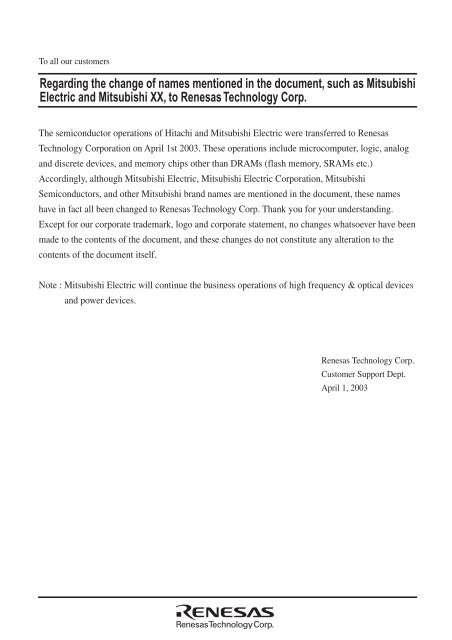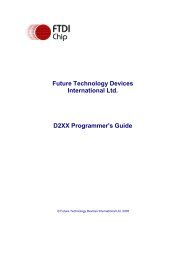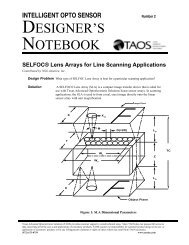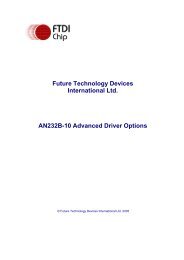Create successful ePaper yourself
Turn your PDF publications into a flip-book with our unique Google optimized e-Paper software.
Customer Interface Publication: KCH CIP 005Integrated Services Digital Network (ISDN)Technical Characteristics of the ISDN 2 andISDN 30 (I.421) InterfacesIssue: 1.1August 2007The information in this document is provided in accordance with the requirements of theTelecommunications (Voice Telephony) Regulations 1997 and Radio Equipment andTelecommunications Terminal Equipment Regulations 2000 to publish (in accordance with the EC VoiceTelephony Directives 95/<strong>62</strong>/EC & 98/10/EC and Radio and Telecommunications Terminal EquipmentDirective 99/05) technical characteristics of interfaces to the public fixed telephone network.Users of this document should not rely solely on the information in this document, but should carry outtheir own tests to satisfy themselves that terminal equipment will work with the networks of KCOM<strong>Group</strong> PLC.This document does not form a part of any contract with KCOM <strong>Group</strong> PLC customers or suppliers.KCOM <strong>Group</strong> PLC shall have no liability in contract tort or otherwise for any loss or damage, howsoeverarising from use of, or reliance upon, the information in this document by any person.Publication of this Customer Interface Information Document does not give or imply any licence to anyintellectual property rights belonging to KCOM <strong>Group</strong> PLC or others.© KCOM <strong>Group</strong> PLC37 Carr LaneKingston Upon HullHU1 3RE
DescriptionMitsubishi microcomputers<strong>M16C</strong> / <strong>62</strong> <strong>Group</strong>SINGLE-CHIP 16-BIT CMOS MICROCOMPUTERDescriptionThe <strong>M16C</strong>/<strong>62</strong> group of single-chip microcomputers are built using the high-performance silicon gate CMOSprocess using a <strong>M16C</strong>/60 Series CPU core and are packaged in a 100-pin plastic molded QFP. Thesesingle-chip microcomputers operate using sophisticated instructions featuring a high level of instructionefficiency. With 1M bytes of address space, they are capable of executing instructions at high speed. Theyalso feature a built-in multiplier and DMAC, making them ideal for controlling office, communications, industrialequipment, and other high-speed processing applications.The <strong>M16C</strong>/<strong>62</strong> group includes a wide range of products with different internal memory types and sizes andvarious package types.Features• Memory capacity..................................ROM (See Figure 1.1.4. ROM Expansion)RAM 3K to 20K bytes• Shortest instruction execution time ......<strong>62</strong>.5ns (f(XIN)=16MHZ, VCC=5V)100ns (f(XIN)=10MHZ, VCC=3V, with software one-wait) : Mask ROM, flash memory 5V version142.9ns (f(XIN)=7MHZ, VCC=3V, with software one-wait) : One-time PROM version• Supply voltage ..................................... 4.2 to 5.5V (f(XIN)=16MHZ, without software wait) : Mask ROM, flash memory 5V version4.5 to 5.5V (f(XIN)=16MHZ, without software wait) : One-time PROM version2.7 to 5.5V (f(XIN)=10MHZ with software one-wait) : Mask ROM, flash memory 5V version2.7 to 5.5V (f(XIN)=7MHZ with software one-wait) : One-time PROM version• Low power consumption ......................25.5mW ( f(XIN)=10MHZ, with software one-wait, VCC = 3V)• Interrupts..............................................25 internal and 8 external interrupt sources, 4 softwareinterrupt sources; 7 levels (including key input interrupt)• Multifunction 16-bit timer......................5 output timers + 6 input timers• Serial I/O ..............................................5 channels (3 for UART or clock synchronous, 2 for clock synchronous)• DMAC ..................................................2 channels (trigger: 24 sources)• A-D converter.......................................10 bits X 8 channels (Expandable up to 10 channels)• D-A converter.......................................8 bits X 2 channels• CRC calculation circuit.........................1 circuit• Watchdog timer....................................1 line• Programmable I/O ...............................87 lines_______• Input port.............................................. 1 line (P85 shared with NMI pin)• Memory expansion ..............................Available (to 1.2M bytes or 4M bytes)• Chip select output ................................4 lines• Clock generating circuit .......................2 built-in clock generation circuits(built-in feedback resistor, and external ceramic or quartz oscillator)ApplicationsAudio, cameras, office equipment, communications equipment, portable equipmentCentral Processing Unit (CPU) ..................... 11Reset ............................................................. 14Processor Mode ............................................ 27Clock Generating Circuit ............................... 40Protection ...................................................... 49Interrupts ....................................................... 50Watchdog Timer............................................ 70DMAC ........................................................... 72------Table of Contents------Timer ............................................................. 82Serial I/O ..................................................... 112A-D Converter ............................................. 152D-A Converter ............................................. 1<strong>62</strong>CRC Calculation Circuit .............................. 164Programmable I/O Ports ............................. 166Electrical characteristic ............................... 181Flash memory version ................................. 2341
DescriptionMitsubishi microcomputers<strong>M16C</strong> / <strong>62</strong> <strong>Group</strong>SINGLE-CHIP 16-BIT CMOS MICROCOMPUTERPin ConfigurationFigures 1.1.1 and 1.1.2 show the pin configurations (top view).PIN CONFIGURATION (top view)P10/D8P11/D9P12/D10P13/D11P14/D12P15/D13/INT3P16/D14/INT4P17/D15/INT5P20/A0(/D0/-)P21/A1(/D1/D0)P22/A2(/D2/D1)P23/A3(/D3/D2)P24/A4(/D4/D3)P25/A5(/D5/D4)P26/A6(/D6/D5)P27/A7(/D7/D6)VssP30/A8(/-/D7)VccP31/A9P32/A10P33/A11P34/A12P35/A13P36/A14P37/A15P40/A16P41/A17P42/A18P43/A19P07/D7P06/D6P05/D5P04/D4P03/D3P02/D2P01/D1P00/D0P107/AN7/KI3P106/AN6/KI2P105/AN5/KI1P104/AN4/KI0P103/AN3P102/AN2P101/AN1AVSSP100/AN0VREFAVccP97/ADTRG/SIN48182838485868788899091929394959697989910080 79 78 77 76 75 74 73 72 71 70 69 68 67 66 65 64 63 <strong>62</strong> 61 60 59 58 57 56 55 54 53 52 51<strong>M16C</strong>/<strong>62</strong> <strong>Group</strong>5049484746454443424140393837363534333231P44/CS0P45/CS1P46/CS2P47/CS3P50/WRL/WRP51/WRH/BHEP52/RDP53/BCLKP54/HLDAP55/HOLDP56/ALEP57/RDY/CLKOUTP60/CTS0/RTS0P61/CLK0P<strong>62</strong>/RxD0P63/TXD0P64/CTS1/RTS1/CTS0/CLKS1P65/CLK1P66/RxD1P67/TXD11 2 3 4 5 6 7 8 9 101112131415161718192021222324252<strong>62</strong>7282930P96/ANEX1/SOUT4P95/ANEX0/CLK4P94/DA1/TB4INP93/DA0/TB3INP91/TB1IN/SIN3P92/TB2IN/SOUT3P90/TB0IN/CLK3BYTECNVssP87/XCINP86/XCOUTRESETXOUTVSSXINVCCP85/NMIP84/INT2P83/INT1P82/INT0P81/TA4IN/UP80/TA4OUT/UP77/TA3INP76/TA3OUTP75/TA2IN/WP74/TA2OUT/WP73/CTS2/RTS2/TA1IN/VP72/CLK2/TA1OUT/VP71/RxD2/SCL/TA0IN/TB5INP70/TXD2/SDA/TA0OUTPackage: 100P6S-AFigure 1.1.1. Pin configuration (top view)2
DescriptionMitsubishi microcomputers<strong>M16C</strong> / <strong>62</strong> <strong>Group</strong>SINGLE-CHIP 16-BIT CMOS MICROCOMPUTERBlock DiagramFigure 1.1.3 is a block diagram of the <strong>M16C</strong>/<strong>62</strong> group.Block diagram of the <strong>M16C</strong>/<strong>62</strong> group8888888I/O portsPort P0Port P1Port P2Port P3Port P4Port P5Port P6Internal peripheral functionsTimerTimer TA0 (16 bits)Timer TA1 (16 bits)Timer TA2 (16 bits)Timer TA3 (16 bits)Timer TA4 (16 bits)Timer TB0 (16 bits)Timer TB1 (16 bits)Timer TB2 (16 bits)Timer TB3 (16 bits)Timer TB4 (16 bits)Timer TB5 (16 bits)Watchdog timer(15 bits)DMAC(2 channels)D-A converter(8 bits X 2 channels)Note 1: ROM size depends on MCU type.Note 2: RAM size depends on MCU type.A-D converter(10 bits X 8 channelsExpandable up to 10 channels)UART/clock synchronous SI/O(8 bits X 3 channels)CRC arithmetic circuit (CCITT )(Polynomial : X 16 +X 12 +X 5 +1)<strong>M16C</strong>/60 series16-bit CPU coreRegistersR0H R0LR0H R0LR1H R1LR1H R1LR2R2R3R3A0A0A1A1FBFBSBProgram counterPCVector tableINTBStack pointerISPUSPFlag registerFLGSystem clock generatorXIN-XOUTXCIN-XCOUTClock synchronous SI/O(8 bits X 2 channels)MemoryROM(Note 1)RAM(Note 2)MultiplierPort P7Port P8Port P85Port P9Port P1087 8 8Figure 1.1.3. Block diagram of <strong>M16C</strong>/<strong>62</strong> group4
DescriptionMitsubishi microcomputers<strong>M16C</strong> / <strong>62</strong> <strong>Group</strong>SINGLE-CHIP 16-BIT CMOS MICROCOMPUTERMitsubishi plans to release the following products in the <strong>M16C</strong>/<strong>62</strong> group:(1) Support for mask ROM version, external ROM version, one-time PROM version, EPROM version, andFlash memory version(2) ROM capacity(3) Package100P6S-A : Plastic molded QFP (mask ROM, one-time PROM, and flash memory versions)100P6Q-A : Plastic molded QFP(mask ROM, one-time PROM, and flash memory versions)100D0 : Ceramic LCC (EPROM version)ROM Size(Byte)ExternalROM256K M30<strong>62</strong>4MG-XXXFP/GPM30<strong>62</strong>0MC-XXXFP/GP128KM30<strong>62</strong>2MC-XXXFP/GPM30<strong>62</strong>0MA-XXXFP/GP96KM30<strong>62</strong>2MA-XXXFP/GPM30<strong>62</strong>0M8-XXXFP/GP64K M30<strong>62</strong>2M8-XXXFP/GPM30<strong>62</strong>0ECFP/GPM30<strong>62</strong>0ECFSM30<strong>62</strong>4FGFP/GPM30<strong>62</strong>4FGLFP/GPM30<strong>62</strong>0SFP/GPM30<strong>62</strong>2SFP/GP32KM30<strong>62</strong>2M4-XXXFP/GPMask ROM version One-time PROM version EPROM version Flash memory versionExternal ROM versionFigure 1.1.4. ROM expansionThe <strong>M16C</strong>/<strong>62</strong> group products currently supported are listed in Table 1.1.2.Table 1.1.2. <strong>M16C</strong>/<strong>62</strong> groupNovember. 1999Type No ROM capacity RAM capacity Package type RemarksM30<strong>62</strong>2M4-XXXFP32K byte 3K byte100P6S-AM30<strong>62</strong>2M4-XXXGP100P6Q-AM30<strong>62</strong>0M8-XXXFP100P6S-A10K byteM30<strong>62</strong>0M8-XXXGP100P6Q-A64K byteM30<strong>62</strong>2M8-XXXFP100P6S-A4K byteM30<strong>62</strong>2M8-XXXGP100P6Q-AM30<strong>62</strong>0MA-XXXFP10K byte100P6S-AM30<strong>62</strong>0MA-XXXGP100P6Q-A96K bytemask ROM versionM30<strong>62</strong>2MA-XXXFP100P6S-A5K byteM30<strong>62</strong>2MA-XXXGP100P6Q-AM30<strong>62</strong>0MC-XXXFP100P6S-A10K byteM30<strong>62</strong>0MC-XXXGP100P6Q-A128K byteM30<strong>62</strong>2MC-XXXFP100P6S-A5K byteM30<strong>62</strong>2MC-XXXGP100P6Q-AM30<strong>62</strong>4MG-XXXFP100P6S-A256K byte 20K byteM30<strong>62</strong>4MG-XXXGP100P6Q-AM30<strong>62</strong>0ECFP100P6S-A128K byte 10K byteM30<strong>62</strong>0ECGP100P6Q-AOne-time PROM versionM30<strong>62</strong>0ECFS 128K byte 10K byte 100D0EPROM version (Note)M30<strong>62</strong>4FGFP100P6S-A Flash memory256K byte 20K byteM30<strong>62</strong>4FGGP100P6Q-A 5V versionM30<strong>62</strong>4FGLFP100P6S-A Flash memory256K byte 20K byteM30<strong>62</strong>4FGLGP100P6Q-A 3V versionM30<strong>62</strong>0SFP100P6S-A10K byteM30<strong>62</strong>0SGP100P6Q-AExternal ROM versionM30<strong>62</strong>2SFP100P6S-A3K byteM30<strong>62</strong>2SGP100P6Q-ANote: Do not use the EPROM version for mass production, because it is a tool for program development(for evaluation).6
DescriptionMitsubishi microcomputers<strong>M16C</strong> / <strong>62</strong> <strong>Group</strong>SINGLE-CHIP 16-BIT CMOS MICROCOMPUTERType No.M 3 0 6 2 2 M 8 – X X X F PPackage type:FP : PackageGP :FS :100P6S-A100P6Q-A100D0ROM No.Omitted for blank one-time PROM version,andEPROM version, and flash memory versionROM capacity:4 : 32K bytes8 : 64K bytesA : 96K bytesC : 128K bytesG: 256K bytesMemory type:M : Mask ROM versionE : EPROM or one-time PROM versionS : External ROM versionF : Flash memory versionShows RAM capacity, pin count, etc(The value itself has no specific meaning)<strong>M16C</strong>/<strong>62</strong> <strong>Group</strong><strong>M16C</strong> FamilyFigure 1.1.5. Type No., memory size, and package7
Pin DescriptionMitsubishi microcomputers<strong>M16C</strong> / <strong>62</strong> <strong>Group</strong>SINGLE-CHIP 16-BIT CMOS MICROCOMPUTERPin DescriptionPin nameSignal nameI/O typeFunctionVCC, VSSPower supplyinputSupply 2.7 to 5.5 V to the VCC pin. Supply 0 V to the VSS pin.CNVSSCNVSSInputThis pin switches between processor modes. Connect this pin to theVSS pin when after a reset you want to start operation in single-chipmode (memory expansion mode) or the VCC pin when startingoperation in microprocessor mode.RESETReset inputInputA “L” on this input resets the microcomputer.XINXOUTClock inputClock outputInputOutputThese pins are provided for the main clock generating circuit.Connecta ceramic resonator or crystal between the XIN and the XOUT pins. Touse an externally derived clock, input it to the XIN pin and leave theXOUT pin open.BYTEExternal databus widthselect inputInputThis pin selects the width of an external data bus. A 16-bit width isselected when this input is “L”; an 8-bit width is selected when thisinput is “H”. This input must be fixed to either “H” or “L”. Connect thispin to the VSS pin when not using external data bus.AVCCAnalog powersupply inputThis pin is a power supply input for the A-D converter. Connect thispin to VCC.AVSSAnalog powersupply inputThis pin is a power supply input for the A-D converter. Connect thispin to VSS.VREFReferencevoltage inputInputThis pin is a reference voltage input for the A-D converter.P00 to P07I/O port P0Input/outputThis is an 8-bit CMOS I/O port. It has an input/output port directionregister that allows the user to set each pin for input or outputindividually. When used for input in single-chip mode, the port can beset to have or not have a pull-up resistor in units of four bits bysoftware. In memory expansion and microprocessor modes, selectionof the internal pull-resistor is not available.D0 to D7Input/outputWhen set as a separate bus, these pins input and output data (D0–D7).P10 to P17I/O port P1Input/outputThis is an 8-bit I/O port equivalent to P0. Pins in this port also functionas external interrupt pins as selected by software.D8 to D15Input/outputWhen set as a separate bus, these pins input and output data (D8–D15).P20 to P27I/O port P2Input/outputThis is an 8-bit I/O port equivalent to P0.A0 to A7OutputThese pins output 8 low-order address bits (A0–A7).A0/D0 toA7/D7Input/outputIf the external bus is set as an 8-bit wide multiplexed bus, these pinsinput and output data (D0–D7) and output 8 low-order address bits(A0–A7) separated in time by multiplexing.A0, A1/D0to A7/D6OutputInput/outputIf the external bus is set as a 16-bit wide multiplexed bus, these pinsinput and output data (D0–D6) and output address (A1–A7) separatedin time by multiplexing. They also output address (A0).P30 to P37I/O port P3Input/outputThis is an 8-bit I/O port equivalent to P0.A8 to A15OutputThese pins output 8 middle-order address bits (A8–A15).A8/D7,A9 to A15Input/outputOutputIf the external bus is set as a 16-bit wide multiplexed bus, these pinsinput and output data (D7) and output address (A8) separated in timeby multiplexing. They also output address (A9–A15).P40 to P47I/O port P4Input/outputThis is an 8-bit I/O port equivalent to P0.CS0 to CS3,A16 to A19OutputOutputThese pins output CS0–CS3 signals and A16–A19. CS0–CS3 are chipselect signals used to specify an access space. A16–A19 are 4 highorderaddress bits.8
Pin DescriptionMitsubishi microcomputers<strong>M16C</strong> / <strong>62</strong> <strong>Group</strong>SINGLE-CHIP 16-BIT CMOS MICROCOMPUTERPin DescriptionPin nameSignal nameI/O typeFunctionP50 to P57I/O port P5Input/outputThis is an 8-bit I/O port equivalent to P0. In single-chip mode, P57 inthis port outputs a divide-by-8 or divide-by-32 clock of XIN or a clock ofthe same frequency as XCIN as selected by software.WRL / WR,WRH / BHE,RD,BCLK,HLDA,HOLD,ALE,RDYOutputOutputOutputOutputOutputInputOutputInputOutput WRL, WRH (WR and BHE), RD, BCLK, HLDA, and ALEsignals. WRL and WRH, and BHE and WR can be switched usingsoftware control.WRL, WRH, and RD selectedWith a 16-bit external data bus, data is written to even addresseswhen the WRL signal is “L” and to the odd addresses when the WRHsignal is “L”. Data is read when RD is “L”.WR, BHE, and RD selectedData is written when WR is “L”. Data is read when RD is “L”. Oddaddresses are accessed when BHE is “L”. Use this mode when usingan 8-bit external data bus.While the input level at the HOLD pin is “L”, the microcomputer isplaced in the hold state. While in the hold state, HLDA outputs a “L”level. ALE is used to latch the address. While the input level of theRDY pin is “L”, the microcomputer is in the ready state.P60 to P67I/O port P6Input/outputThis is an 8-bit I/O port equivalent to P0. When used for input in singlechip,memory expansion, and microprocessor modes, the port can beset to have or not have a pull-up resistor in units of four bits bysoftware. Pins in this port also function as UART0 and UART1 I/O pinsas selected by software.P70 to P77I/O port P7Input/outputThis is an 8-bit I/O port equivalent to P6 (P70 and P71 are N channelopen-drain output). Pins in this port also function as timer A0–A3,timer B5 or UART2 I/O pins as selected by software.P80 to P84,P86,P87,P85I/O port P8I/O port P85Input/outputInput/outputInput/outputInputP80 to P84, P86, and P87 are I/O ports with the same functions as P6.Using software, they can be made to function as the I/O pins for timerA4 and the input pins for external interrupts. P86 and P87 can be setusing software to function as the I/O pins for a sub clock generationcircuit. In this case, connect a quartz oscillator between P86 (XCOUTpin) and P87 (XCIN pin). P85 is an input-only port that also functionsfor NMI. The NMI interrupt is generated when the input at this pinchanges from “H” to “L”. The NMI function cannot be cancelled usingsoftware. The pull-up cannot be set for this pin.P90 to P97I/O port P9Input/outputThis is an 8-bit I/O port equivalent to P6. Pins in this port also functionas SI/O3, 4 I/O pins, Timer B0–B4 input pins, D-A converter output pins,A-D converter extended input pins, or A-D trigger input pins as selectedby software.P100 to P107I/O port P10Input/outputThis is an 8-bit I/O port equivalent to P6. Pins in this port also functionas A-D converter input pins. Furthermore, P104–P107 also function asinput pins for the key input interrupt function.9
MemoryMitsubishi microcomputers<strong>M16C</strong> / <strong>62</strong> <strong>Group</strong>SINGLE-CHIP 16-BIT CMOS MICROCOMPUTEROperation of Functional BlocksThe <strong>M16C</strong>/<strong>62</strong> group accommodates certain units in a single chip. These units include ROM and RAM tostore instructions and data and the central processing unit (CPU) to execute arithmetic/logic operations.Also included are peripheral units such as timers, serial I/O, D-A converter, DMAC, CRC calculation circuit,A-D converter, and I/O ports.The following explains each unit.MemoryFigure 1.4.1 is a memory map of the <strong>M16C</strong>/<strong>62</strong> group. The address space extends the 1M bytes fromaddress 0000016 to FFFFF16. From FFFFF16 down is ROM. For example, in the M30<strong>62</strong>2MC-XXXFP, thereis 128K bytes of internal ROM from E000016 to FFFFF16. The vector table for fixed interrupts such as the_______reset and NMI are mapped to FFFDC16 to FFFFF16. The starting address of the interrupt routine is storedhere. The address of the vector table for timer interrupts, etc., can be set as desired using the internalregister (INTB). See the section on interrupts for details.From 0040016 up is RAM. For example, in the M30<strong>62</strong>2MC-XXXFP, 5K bytes of internal RAM is mapped tothe space from 0040016 to 017FF16. In addition to storing data, the RAM also stores the stack used whencalling subroutines and when interrupts are generated.The SFR area is mapped to 0000016 to 003FF16. This area accommodates the control registers for peripheraldevices such as I/O ports, A-D converter, serial I/O, and timers, etc. Figures 1.7.1 to 1.7.3 are locationof peripheral unit control registers. Any part of the SFR area that is not occupied is reserved and cannot beused for other purposes.The special page vector table is mapped to FFE0016 to FFFDB16. If the starting addresses of subroutinesor the destination addresses of jumps are stored here, subroutine call instructions and jump instructionscan be used as 2-byte instructions, reducing the number of program steps.In memory expansion mode and microprocessor mode, a part of the spaces are reserved and cannot beused. For example, in the M30<strong>62</strong>2MC-XXXFP, the following spaces cannot be used.• The space between 0180016 and 03FFF16 (Memory expansion and microprocessor modes)• The space between D000016 and D7FFF16 (Memory expansion mode)00000160040016SFR areaFor details, see Figures1.7.1 to 1.7.3FFE0016Type No. Address XXXXX16 Address YYYYY16M30<strong>62</strong>2M4 00FFF16 F800016M30<strong>62</strong>0M8 02BFF16 F000016M30<strong>62</strong>0MA02BFF16E800016M30<strong>62</strong>0MC/EC 02BFF16E000016M30<strong>62</strong>2M8/E8013FF16F000016M30<strong>62</strong>2MA017FF16E800016M30<strong>62</strong>2MC017FF16E000016M30<strong>62</strong>4MG/FG053FF16C000016XXXXX160400016 External areaD000016Internal reservedYYYYY16FFFFF16Internal RAM areaInternal reservedarea (Note 1)area (Note 2)Internal ROM areaFFFDC16FFFFF16Special pagevector tableUndefined instructionOverflowBRK instructionAddress matchSingle stepWatchdog timerDBCNMIResetNote 1: During memory expansion and microprocessor modes, can not be used.Note 2: In memory expansion mode, can not be used.Note 3: These memory maps show an instance in which PM13 is set to 0; but in thecase of M30<strong>62</strong>4MG/FG, they show an instance in which PM13 is set to 1.Figure 1.4.1. Memory map10
CPUMitsubishi microcomputers<strong>M16C</strong> / <strong>62</strong> <strong>Group</strong>SINGLE-CHIP 16-BIT CMOS MICROCOMPUTERCentral Processing Unit (CPU)The CPU has a total of 13 registers shown in Figure 1.5.1. Seven of these registers (R0, R1, R2, R3, A0,A1, and FB) come in two sets; therefore, these have two register banks.R1 (Note)b15 b8 b7 b0LHb15 b8 b7 b0HLPCb19b0Program counterR0 (Note) b15b0R2 (Note)DataregistersINTBb19HLb0Interrupt tableregisterb15b0USPb15b0User stack pointerR3 (Note) b15b0A0 (Note)ISPb15b0Interrupt stackpointerb15b0A1 (Note) AddressregistersSBb15b0Static baseregisterb15b0FB (Note) Frame baseregistersFLGb15b0Flag register IPLU I O B S Z D CNote: These registers consist of two register banks.Figure 1.5.1. Central processing unit register(1) Data registers (R0, R0H, R0L, R1, R1H, R1L, R2, and R3)Data registers (R0, R1, R2, and R3) are configured with 16 bits, and are used primarily for transfer andarithmetic/logic operations.Registers R0 and R1 each can be used as separate 8-bit data registers, high-order bits as (R0H/R1H),and low-order bits as (R0L/R1L). In some instructions, registers R2 and R0, as well as R3 and R1 canuse as 32-bit data registers (R2R0/R3R1).(2) Address registers (A0 and A1)Address registers (A0 and A1) are configured with 16 bits, and have functions equivalent to those of dataregisters. These registers can also be used for address register indirect addressing and address registerrelative addressing.In some instructions, registers A1 and A0 can be combined for use as a 32-bit address register (A1A0).11
CPUMitsubishi microcomputers<strong>M16C</strong> / <strong>62</strong> <strong>Group</strong>SINGLE-CHIP 16-BIT CMOS MICROCOMPUTER(3) Frame base register (FB)Frame base register (FB) is configured with 16 bits, and is used for FB relative addressing.(4) Program counter (PC)Program counter (PC) is configured with 20 bits, indicating the address of an instruction to be executed.(5) Interrupt table register (INTB)Interrupt table register (INTB) is configured with 20 bits, indicating the start address of an interrupt vectortable.(6) Stack pointer (USP/ISP)Stack pointer comes in two types: user stack pointer (USP) and interrupt stack pointer (ISP), each configuredwith 16 bits.Your desired type of stack pointer (USP or ISP) can be selected by a stack pointer select flag (U flag).This flag is located at the position of bit 7 in the flag register (FLG).(7) Static base register (SB)Static base register (SB) is configured with 16 bits, and is used for SB relative addressing.(8) Flag register (FLG)Flag register (FLG) is configured with 11 bits, each bit is used as a flag. Figure 1.5.2 shows the flagregister (FLG). The following explains the function of each flag:• Bit 0: Carry flag (C flag)This flag retains a carry, borrow, or shift-out bit that has occurred in the arithmetic/logic unit.• Bit 1: Debug flag (D flag)This flag enables a single-step interrupt.When this flag is “1”, a single-step interrupt is generated after instruction execution. This flag iscleared to “0” when the interrupt is acknowledged.• Bit 2: Zero flag (Z flag)This flag is set to “1” when an arithmetic operation resulted in 0; otherwise, cleared to “0”.• Bit 3: Sign flag (S flag)This flag is set to “1” when an arithmetic operation resulted in a negative value; otherwise, cleared to “0”.• Bit 4: Register bank select flag (B flag)This flag chooses a register bank. Register bank 0 is selected when this flag is “0” ; register bank 1 isselected when this flag is “1”.• Bit 5: Overflow flag (O flag)This flag is set to “1” when an arithmetic operation resulted in overflow; otherwise, cleared to “0”.• Bit 6: Interrupt enable flag (I flag)This flag enables a maskable interrupt.An interrupt is disabled when this flag is “0”, and is enabled when this flag is “1”. This flag is cleared to“0” when the interrupt is acknowledged.12
CPUMitsubishi microcomputers<strong>M16C</strong> / <strong>62</strong> <strong>Group</strong>SINGLE-CHIP 16-BIT CMOS MICROCOMPUTER• Bit 7: Stack pointer select flag (U flag)Interrupt stack pointer (ISP) is selected when this flag is “0” ; user stack pointer (USP) is selectedwhen this flag is “1”.This flag is cleared to “0” when a hardware interrupt is acknowledged or an INT instruction of softwareinterrupt Nos. 0 to 31 is executed.• Bits 8 to 11: Reserved area• Bits 12 to 14: Processor interrupt priority level (IPL)Processor interrupt priority level (IPL) is configured with three bits, for specification of up to eightprocessor interrupt priority levels from level 0 to level 7.If a requested interrupt has priority greater than the processor interrupt priority level (IPL), the interruptis enabled.• Bit 15: Reserved areaThe C, Z, S, and O flags are changed when instructions are executed. See the software manual fordetails.b15IPL UIO B SZCD b0Flag register (FLG)Carry flagDebug flagZero flagSign flagRegister bank select flagOverflow flagInterrupt enable flagStack pointer select flagReserved areaProcessor interrupt priority levelReserved areaFigure 1.5.2. Flag register (FLG)13
ResetMitsubishi microcomputers<strong>M16C</strong> / <strong>62</strong> <strong>Group</strong>SINGLE-CHIP 16-BIT CMOS MICROCOMPUTERResetThere are two kinds of resets; hardware and software. In both cases, operation is the same after the reset.(See “Software Reset” for details of software resets.) This section explains on hardware resets.When the supply voltage is in the range where operation is guaranteed, a reset is effected by holding thereset pin level “L” (0.2VCC max.) for at least 20 cycles. When the reset pin level is then returned to the “H”level while main clock is stable, the reset status is cancelled and program execution resumes from theaddress in the reset vector table.Figure 1.6.1 shows the example reset circuit. Figure 1.6.2 shows the reset sequence.5V4.0VVCCRESETVCC0V5VRESET0V0.8VExample when VCC = 5V.Figure 1.6.1. Example reset circuitXINMicroprocessormode BYTE = “H”More than 20 cycles are neededRESETBCLK24cyclesBCLKContent of reset vectorAddressFFFFC16 FFFFD16 FFFFE16RDWRCS0Microprocessormode BYTE = “L”Content of reset vectorAddressFFFFC16FFFFE16RDWRCS0Single chipmodeAddressFFFFC16FFFFE16Content of reset vectorFigure 1.6.2. Reset sequence14
ResetMitsubishi microcomputers<strong>M16C</strong> / <strong>62</strong> <strong>Group</strong>SINGLE-CHIP 16-BIT CMOS MICROCOMPUTER____________Table 1.6.1 shows the statuses of the other pins while the RESET pin level is “L”. Figures 1.6.3 and 1.6.4show the internal status of the microcomputer immediately after the reset is cancelled.____________Table 1.6.1. Pin status when RESET pin level is “L”StatusPin nameCNVSS = VSSBYTE = VSSCNVSS = VCCBYTE = VCCP0Input port (floating)Data input (floating)Data input (floating)P1Input port (floating)Data input (floating)Input port (floating)P2, P3, P40 to P43Input port (floating)Address output (undefined)Address output (undefined)P44Input port (floating)CS0 output (“H” level is output)CS0 output (“H” level is output)P45 to P47Input port (floating)Input port (floating)(pull-up resistor is on)Input port (floating)(pull-up resistor is on)P50Input port (floating)WR output (“H” level is output)WR output (“H” level is output)P51Input port (floating)BHE output (undefined)BHE output (undefined)P52Input port (floating)RD output (“H” level is output)RD output (“H” level is output)P53Input port (floating)BCLK outputBCLK outputP54Input port (floating)HLDA output (The output valuedepends on the input to theHOLD pin)HLDA output (The output valuedepends on the input to theHOLD pin)P55Input port (floating)HOLD input (floating)HOLD input (floating)P56Input port (floating)ALE output (“L” level is output)ALE output (“L” level is output)P57Input port (floating)RDY input (floating)RDY input (floating)P6, P7, P80 to P84,P86, P87, P9, P10Input port (floating)Input port (floating)Input port (floating)15
ResetMitsubishi microcomputers<strong>M16C</strong> / <strong>62</strong> <strong>Group</strong>SINGLE-CHIP 16-BIT CMOS MICROCOMPUTER(1) Processor mode register 0 (Note) (000416)··· 0016(29) UART1 transmit interrupt control register(005316)···? 0 0 0(2) Processor mode register 1 (000516)··· 0 0 0 0 0 0(30) UART1 receive interrupt control register(005416)···? 0 0 0(3) System clock control register 0 (000616)··· 0 1 0 0 1 0 0 0(31) Timer A0 interrupt control register(005516)···? 0 0 0(4) System clock control register 1 (000716)··· 0 0 1 0 0 0 0 0(32) Timer A1 interrupt control register(005616)···? 0 0 0(5) Chip select control register (000816)··· 0 0 0 0 0 0 0 1(33) Timer A2 interrupt control register(005716)···? 0 0 0(6) Address match interrupt enable register (000916)···0 0(34) Timer A3 interrupt control register(005816)···? 0 0 0(7) Protect register (000A16)··· 0 0 0(35) Timer A4 interrupt control register(005916)···? 0 0 0(8) Data bank register (000B16)···0016(36) Timer B0 interrupt control register(005A16)···? 0 0 0(9) Watchdog timer control register (000F16)··· 0 0 0 ? ? ? ? ?(37) Timer B1 interrupt control register(005B16)···? 0 0 0(10) Address match interrupt register 0(001016)···0016(38)Timer B2 interrupt control register(005C16)···? 0 0 0(001116)···0016(39)INT0 interrupt control register(005D16)···0 0 ? 0 0 0(001216)··· 0 0 0 0(40)INT1 interrupt control register(005E16)···0 0 ? 0 0 0(11) Address match interrupt register 1 (001416)···0016(41)INT2 interrupt control register(005F16)···0 0 ? 0 0 0(001516)···0016(42)Timer B3,4,5 count start flag(034016)··· 0 0 0(001616)··· 0 0 0 0(43)Three-phase PWM control register 0(034816)···0016(12) DMA0 control register (002C16)··· 0 0 0 0 0 ? 0 0(44)Three-phase PWM control register 1(034916)···0016(13) DMA1 control register (003C16)··· 0 0 0 0 0 ? 0 0(45)Three-phase output buffer register 0(034A16)···0016(14) INT3 interrupt control register (004416)··· 0 0 ? 0 0 0(46)Three-phase output buffer register 1(034B16)···0016(15) Timer B5 interrupt control register (004516)···? 0 0 0(16) Timer B4 interrupt control register (004616)···? 0 0 0(17) Timer B3 interrupt control register (004716)···? 0 0 0(47)Timer B3 mode register(48)Timer B4 mode register(49)Timer B5 mode register(035B16)··· 0 0 ? 0 0 0 0(035C16)··· 0 0 ? 0 0 0 0(035D16)··· 0 0 ? 0 0 0 0(18) SI/O4 interrupt control register (004816)··· 0 0 ? 0 0 0(19) SI/O3 interrupt control register (004916)··· 0 0 ? 0 0 0(20) Bus collision detection interruptcontrol register(004A16)···? 0 0 0(21) DMA0 interrupt control register (004B16)···? 0 0 0(50)Interrupt cause select register (035F16)··· 0016(51) SI/O3 control register(03<strong>62</strong>16)··· 4016(52)SI/O4 control register(036616)··· 4016(53)UART2 special mode register 2 (037616)··· 0016(22) DMA1 interrupt control register (004C16)···? 0 0 0(54)UART2 special mode register(037716)···0016(23) Key input interrupt control register (004D16)···? 0 0 0(24)A-D conversion interrupt control register(25) UART2 transmit interrupt control register (004F16)···(26) UART2 receive interrupt control register (005016)···(004E16)··· ? 0 0 0? 0 0 0? 0 0 0(55)UART2 transmit/receive mode register(56) UART2 transmit/receive control register 0(57) UART2 transmit/receive control register 1(037816)··· 0016(037C16)··· 0 0 0 0 1 0 0 0(037D16)··· 0 0 0 0 0 0 1 0(27) UART0 transmit interrupt control register(28) UART0 receive interrupt control register(005116)···(005216)···? 0 0 0? 0 0 0x : Nothing is mapped to this bit? : UndefinedThe content of other registers and RAM is undefined when the microcomputer is reset. The initial values must therefore be set.Note: When the VCC level is applied to the CNVSS pin, it is 0316 at a reset.Figure 1.6.3. Device's internal status after a reset is cleared16
ResetMitsubishi microcomputers<strong>M16C</strong> / <strong>62</strong> <strong>Group</strong>SINGLE-CHIP 16-BIT CMOS MICROCOMPUTER(58) Count start flag (038016)··· 0016(84) A-D control register 1 (03D716)··· 0016(59) Clock prescaler reset flag(038116)··· 0(85)D-A control register(03DC16)···0016(60)One-shot start flag(038216)···0 0 0 0 0 0 0(86)Port P0 direction register(03E216)···0016(61) Trigger select flag(038316)···0016(87)Port P1 direction register(03E316)···0016(<strong>62</strong>)Up-down flag(038416)···0016(88)Port P2 direction register(03E616)···0016(63)Timer A0 mode register(039616)···0016(89)Port P3 direction register(03E716)···0016(64)Timer A1 mode register(039716)···0016(90)Port P4 direction register(03EA16)···0016(65) Timer A2 mode register(039816)···0016(91)Port P5 direction register(03EB16)···0016(66)Timer A3 mode register(039916)···0016(92)Port P6 direction register(03EE16)···0016(67) Timer A4 mode register(039A16)···0016(93)Port P7 direction register(03EF16)···0016(68)Timer B0 mode register(039B16)··· 0 0 ? 0 0 0 0(94)Port P8 direction register(03F216)···0 0 0 0 0 0 0(69)Timer B1 mode register(039C16)··· 0 0 ? 0 0 0 0(95)Port P9 direction register(03F316)···0016(70)Timer B2 mode register(039D16)··· 0 0 ? 0 0 0 0(96)Port P10 direction register(03F616)···0016(71)UART0 transmit/receive mode register(03A016)···0016(97)Pull-up control register 0(03FC16)···0016(72)UART0 transmit/receive control register 0(03A416)··· 0 0 0 0 1 0 0 0(98)Pull-up control register 1(Note1)(03FD16)···0016(73)UART0 transmit/receive control register 1(03A516)··· 0 0 0 0 0 0 1 0(99)Pull-up control register 2(03FE16)···0016(74) UART1 transmit/receive mode register (03A816)··· 0016(100) Port control register(03FF16)···0016(75)UART1 transmit/receive control register 0(03AC16)··· 0 0 0 0 1 0 0 0(101) Data registers (R0/R1/R2/R3)000016(76)UART1 transmit/receive control register 1(03AD16)··· 0 0 0 0 0 0 1 0(102) Address registers (A0/A1)000016(77) UART transmit/receive control register 2 (03B016)··· 00 0 0 0 0 0(78) Flash memory control register 1 (Note2) (03B616)··· ? ? ? ? 0 ? ? ?(103) Frame base register (FB)(104) Interrupt table register (INTB)0000160000016(79) Flash memory control register 0 (Note2)(03B716)···0 0 0 0 0 1(105) User stack pointer (USP)000016(80) DMA0 cause select register(03B816)···0016(106) Interrupt stack pointer (ISP)000016(81) DMA1 cause select register (03BA16)··· 0016(82) A-D control register 2(03D416)··· 0 0 0 0 0(107) Static base register (SB)(108) Flag register (FLG)000016000016(83) A-D control register 0(03D616)···0 0 0 0 0 ? ? ?x : Nothing is mapped to this bit? : UndefinedThe content of other registers and RAM is undefined when the microcomputer is reset. The initial valuesmust therefore be set.Note1: When the VCC level is applied to the CNVSS pin, it is 0216 at a reset.Note2: This register is only exist in flash memory version.Figure 1.6.4. Device's internal status after a reset is cleared17
SFRMitsubishi microcomputers<strong>M16C</strong> / <strong>62</strong> <strong>Group</strong>SINGLE-CHIP 16-BIT CMOS MICROCOMPUTER000016004016000116004116000216004216000316000416000516000616000716000816000916000A16000B16000C16000D16000E16000F16001016001116001216001316001416001516001616001716001816001916001A16001B16001C16001D16001E16001F16002016002116Processor mode register 0 (PM0)Processor mode register 1(PM1)System clock control register 0 (CM0)System clock control register 1 (CM1)Chip select control register (CSR)Address match interrupt enable register (AIER)Protect register (PRCR)Data bank register (DBR)Watchdog timer start register (WDTS)Watchdog timer control register (WDC)Address match interrupt register 0 (RMAD0)Address match interrupt register 1 (RMAD1)DMA0 source pointer (SAR0)004316004416004516004616004716004816004916004A16004B16004C16004D16004E16004F16005016005116005216005316005416005516005616005716005816005916005A16005B16005C16005D16005E16005F16INT3 interrupt control register (INT3IC)Timer B5 interrupt control register (TB5IC)Timer B4 interrupt control register (TB4IC)Timer B3 interrupt control register (TB3IC)SI/O4 interrupt control register (S4IC)INT5 interrupt control register (INT5IC)SI/O3 interrupt control register (S3IC)INT4 interrupt control register (INT4IC)Bus collision detection interrupt control register (BCNIC)DMA0 interrupt control register (DM0IC)DMA1 interrupt control register (DM1IC)Key input interrupt control register (KUPIC)A-D conversion interrupt control register (ADIC)UART2 transmit interrupt control register (S2TIC)UART2 receive interrupt control register (S2RIC)UART0 transmit interrupt control register (S0TIC)UART0 receive interrupt control register (S0RIC)UART1 transmit interrupt control register (S1TIC)UART1 receive interrupt control register (S1RIC)Timer A0 interrupt control register (TA0IC)Timer A1 interrupt control register (TA1IC)Timer A2 interrupt control register (TA2IC)Timer A3 interrupt control register (TA3IC)Timer A4 interrupt control register (TA4IC)Timer B0 interrupt control register (TB0IC)Timer B1 interrupt control register (TB1IC)Timer B2 interrupt control register (TB2IC)INT0 interrupt control register (INT0IC)INT1 interrupt control register (INT1IC)INT2 interrupt control register (INT2IC)002216006016002316006116002416002516002616DMA0 destination pointer (DAR0)00<strong>62</strong>16006316006416002716006516002816002916DMA0 transfer counter (TCR0)002A16002B16002C16002D16DMA0 control register (DM0CON)032A16032B16002E16032C16002F16032D16003016003116DMA1 source pointer (SAR1)032E16032F16003216033016003316033116003416003516DMA1 destination pointer (DAR1)033216033316003616033416003716033516003816003916DMA1 transfer counter (TCR1)033616033716003A16033816003B16003C16003D16DMA1 control register (DM1CON)033916033A16033B16003E16033C16003F16033D16033E16033F16Note 1: Locations in the SFR area where nothing is allocated are reserved areas. Do not access these areas for read or write.Figure 1.7.1. Location of peripheral unit control registers (1)18
SFRMitsubishi microcomputers<strong>M16C</strong> / <strong>62</strong> <strong>Group</strong>SINGLE-CHIP 16-BIT CMOS MICROCOMPUTER034016034116034216034316034416034516Timer B3, 4, 5 count start flag (TBSR)Timer A1-1 register (TA11)Timer A2-1 register (TA21)038016038116038216038316038416038516Count start flag (TABSR)Clock prescaler reset flag (CPSRF)One-shot start flag (ONSF)Trigger select register (TRGSR)Up-down flag (UDF)034616034716034816034916034A16034B16034C16034D16Timer A4-1 register (TA41)Three-phase PWM control register 0(INVC0)Three-phase PWM control register 1(INVC1)Three-phase output buffer register 0(IDB0)Three-phase output buffer register 1(IDB1)Dead time timer(DTT)Timer B2 interrupt occurrence frequency set counter(ICTB2)038616038716038816038916038A16038B16038C16038D16Timer A0 (TA0)Timer A1 (TA1)Timer A2 (TA2)Timer A3 (TA3)034E16034F16038E16038F16Timer A4 (TA4)035016035116Timer B3 register (TB3)039016039116Timer B0 (TB0)035216035316Timer B4 register (TB4)039216039316Timer B1 (TB1)035416035516035616035716035816035916035A16035B16035C16035D16035E16035F1603601603611603<strong>62</strong>16036316036416036516036616036716036816036916036A16036B16036C16036D16036E16036F16037016037116037216037316037416037516037616037716037816037916037A16037B16037C16037D16037E16037F16Timer B5 register (TB5)Timer B3 mode register (TB3MR)Timer B4 mode register (TB4MR)Timer B5 mode register (TB5MR)Interrupt cause select register (IFSR)SI/O3 transmit/receive register (S3TRR)SI/O3 control register (S3C)SI/O3 bit rate generator (S3BRG)SI/O4 transmit/receive register (S4TRR)SI/O4 control register (S4C)SI/O4 bit rate generator (S4BRG)UART2 special mode register 2(U2SMR2)UART2 special mode register (U2SMR)UART2 transmit/receive mode register (U2MR)UART2 bit rate generator (U2BRG)UART2 transmit buffer register (U2TB)UART2 transmit/receive control register 0 (U2C0)UART2 transmit/receive control register 1 (U2C1)UART2 receive buffer register (U2RB)039416039516039616039716039816039916039A16039B16039C16039D16039E16039F1603A01603A11603A21603A31603A41603A51603A61603A71603A81603A91603AA1603AB1603AC1603AD1603AE1603AF1603B01603B11603B21603B31603B41603B51603B61603B71603B81603B91603BA1603BB1603BC1603BD1603BE1603BF16Timer B2 (TB2)Timer A0 mode register (TA0MR)Timer A1 mode register (TA1MR)Timer A2 mode register (TA2MR)Timer A3 mode register (TA3MR)Timer A4 mode register (TA4MR)Timer B0 mode register (TB0MR)Timer B1 mode register (TB1MR)Timer B2 mode register (TB2MR)UART0 transmit/receive mode register (U0MR)UART0 bit rate generator (U0BRG)UART0 transmit buffer register (U0TB)UART0 transmit/receive control register 0 (U0C0)UART0 transmit/receive control register 1 (U0C1)UART0 receive buffer register (U0RB)UART1 transmit/receive mode register (U1MR)UART1 bit rate generator (U1BRG)UART1 transmit buffer register (U1TB)UART1 transmit/receive control register 0 (U1C0)UART1 transmit/receive control register 1 (U1C1)UART1 receive buffer register (U1RB)UART transmit/receive control register 2 (UCON)Flash memory control register 1 (FMR1) (Note1)Flash memory control register 0 (FMR0) (Note1)DMA0 request cause select register (DM0SL)DMA1 request cause select register (DM1SL)CRC data register (CRCD)CRC input register (CRCIN)Note 1: This register is only exist in flash memory version.Note 2: Locations in the SFR area where nothing is allocated are reserved areas. Do not access these areas forread or write.Figure 1.7.2. Location of peripheral unit control registers (2)19
SFRMitsubishi microcomputers<strong>M16C</strong> / <strong>62</strong> <strong>Group</strong>SINGLE-CHIP 16-BIT CMOS MICROCOMPUTER03C01603C11603C21603C31603C41603C51603C61603C71603C81603C91603CA1603CB1603CC1603CD1603CE1603CF1603D01603D11603D21603D31603D41603D51603D61603D71603D81603D91603DA1603DB1603DC1603DD1603DE1603DF1603E01603E11603E21603E31603E41603E51603E61603E71603E81603E91603EA1603EB1603EC1603ED1603EE1603EF1603F01603F11603F21603F31603F41603F51603F61603F71603F81603F91603FA1603FB1603FC1603FD1603FE1603FF16A-D register 0 (AD0)A-D register 1 (AD1)A-D register 2 (AD2)A-D register 3 (AD3)A-D register 4 (AD4)A-D register 5 (AD5)A-D register 6 (AD6)A-D register 7 (AD7)A-D control register 2 (ADCON2)A-D control register 0 (ADCON0)A-D control register 1 (ADCON1)D-A register 0 (DA0)D-A register 1 (DA1)D-A control register (DACON)Port P0 (P0)Port P1 (P1)Port P0 direction register (PD0)Port P1 direction register (PD1)Port P2 (P2)Port P3 (P3)Port P2 direction register (PD2)Port P3 direction register (PD3)Port P4 (P4)Port P5 (P5)Port P4 direction register (PD4)Port P5 direction register (PD5)Port P6 (P6)Port P7 (P7)Port P6 direction register (PD6)Port P7 direction register (PD7)Port P8 (P8)Port P9 (P9)Port P8 direction register (PD8)Port P9 direction register (PD9)Port P10 (P10)Port P10 direction register (PD10)Pull-up control register 0 (PUR0)Pull-up control register 1 (PUR1)Pull-up control register 2 (PUR2)Port control register (PCR)Note : Locations in the SFR area where nothing is allocated are reservedareas. Do not access these areas for read or write.Figure 1.7.3. Location of peripheral unit control registers (3)20
Memory Space Expansion FunctionsMitsubishi microcomputers<strong>M16C</strong> / <strong>62</strong> <strong>Group</strong>SINGLE-CHIP 16-BIT CMOS MICROCOMPUTERMemory Space Expansion FeaturesHere follows the description of the memory space expansion function.With the processor running in memory expansion mode or in microprocessor mode, the memory spaceexpansion features provide the means of expanding the accessible space. The memory space expansionfeatures run in one of the three modes given below.(1) Normal mode (no expansion)(2) Memory space expansion mode 1 (to be referred as expansion mode 1)(3) Memory space expansion mode 2 (to be referred as expansion mode 2)Use bits 5 and 4 (PM15, PM14) of processor mode register 1 to select a desired mode. The externalmemory area the chip select signal indicates is different in each mode so that the accessible memory spacevaries. Table 1.8.1 shows how to set individual modes and corresponding accessible memory spaces. Forexternal memory area the chip select signal indicates, see Table 1.12.1 on page 33.Table 1.8.1. The way of setting memory space expansion modes and corresponding memory spacesExpansion mode How to set PM15 and PM14 Accessible memory spaceNormal mode (no expansion) 0, 0 Up to 1M byteExpansion mode 1 1, 0 Up to 1.2M bytesExpansion mode 2 1, 1 Up to 4M bytesHere follows the description of individual modes.(1) Normal mode (a mode with memory not expanded)‘Normal mode’ means a mode in which memory is not expanded.Figure 1.8.1 shows the memory maps and the chip select areas in normal mode.Normal mode (memory area = 1M bytes for PM15 = 0, PM14 = 0)Memory expansion modeMicroprocessor mode00000160040016XXXXX16Internal area reservedExternal areaInternal area reserved0400016080001<strong>62</strong>8000163000016D000016YYYYY16FFFFF16SFR areaInternal RAM areaInternal ROM areaType No. Address XXXXX16 Address YYYYY16M30<strong>62</strong>2M4 00FFF16 F800016M30<strong>62</strong>0M8 02BFF16 F000016M30<strong>62</strong>0MAM30<strong>62</strong>0MC/ECM30<strong>62</strong>2M8/E8M30<strong>62</strong>2MAM30<strong>62</strong>2MCM30<strong>62</strong>4MG/FG02BFF1602BFF16013FF16017FF16017FF16053FF16SFR areaInternal RAMareaInternal area reservedExternal areaE800016E000016F000016E800016E000016C000016CS3 (16K bytes)CS2 (128K bytes)CS1 (32K bytes)Note 1: These memory maps show an instance in which PM13 is set to 0; but in the case of M30<strong>62</strong>4MG/FG, they show aninstance in which PM13 is set to 1.Note 2: The memory maps in single-chip mode are omitted.Figure 1.8.1. The memory maps and the chip select areas in normal modeCS0Memory expansion mode: 640K bytesMicroprocessor mode: 832K bytes21
Memory Space Expansion FunctionsMitsubishi microcomputers<strong>M16C</strong> / <strong>62</strong> <strong>Group</strong>SINGLE-CHIP 16-BIT CMOS MICROCOMPUTER(2) Expansion mode 1In this mode, the memory space can be expanded by 176K bytes in addition to that in normal mode.Figure 1.8.2 shows the memory location and chip select area in expansion mode 1._______ _______ _______In accessing data in expansion mode 1, CS3, CS2, and CS1 go active in the area from 0400016 through_______2FFFF16; in fetching a program, CS0 goes active. That is, the address space is expanded by using the________ _______ _______area from 0400016 through 2FFFF16 (176K bytes) appropriately for accessing data (CS3, CS2, CS1)_______and fetching a program (CS0).Expansion mode 1 (memory space = 1.2M bytes for PM15 = 1, PM14 = 0)00000160040016XXXXX160800016D000016YYYYY16FFFFF16Memoryexpansion modeSFR areaInternal RAMareaInternal area reservedExternal area040001<strong>62</strong>8000163000016Internal area reservedInternal ROMareaMicroprocessormodeSFR areaInternal RAMareaInternal area reservedExternalareaCS3(16K bytes)CS2(128 Kbytes)CS1(32K bytes)CS0Memory expansionmode:816K bytesMicroprocessor mode:1008K bytes0400016to2FFFF163000016toFFFFF16176K bytes= the extent of memory expandedCS0:active in fetching a programCS1, CS2, CS3:active in accessing dataCS0:active both in fetching a programand in accessing dataType No. Address XXXXX16 Address YYYYY16M30<strong>62</strong>2M4 00FFF16 F800016M30<strong>62</strong>0M8 02BFF16 F000016M30<strong>62</strong>0MA02BFF16E800016M30<strong>62</strong>0MC/EC 02BFF16E000016M30<strong>62</strong>2M8/E8013FF16F000016M30<strong>62</strong>2MA017FF16E800016M30<strong>62</strong>2MC017FF16E000016M30<strong>62</strong>4MG/FG 053FF16C000016Note 1: These memory maps show an instance in which PM13 is set to 0; but in the case of M30<strong>62</strong>4MG/FG, they show aninstance in which PM13 is set to 1.Note 2: The memory maps in single-chip mode are omitted.Figure 1.8.2. Memory location and chip select area in expansion mode 122
Memory Space Expansion FunctionsMitsubishi microcomputers<strong>M16C</strong> / <strong>62</strong> <strong>Group</strong>SINGLE-CHIP 16-BIT CMOS MICROCOMPUTERA connection exampleFigure 1.8.3 shows a connection example of the MCU with the external memories in expansion mode 1.______________In this example, CS0 is connected with a 1-M byte flash ROM and CS2 is connected with a 128-K byteSRAM.An example of connecting the MCU with external memories in expansion mode 1(An example of using M30<strong>62</strong>2MC in microprocessor mode)M30<strong>62</strong>2MCD0 to D7A0 to A16A17A18A19CS1CS2CS3RDCS0817DQ0 to DQ7AD0 to AD16AD17AD18AD19OECS1M byte flash ROMWRDQ0 to DQ7AD0 to AD16OES2S1W128K bytes SRAM00000160040016SFR areaInternal RAMarea017FF16Internal area reserved0400016080001<strong>62</strong>8000163000016D000016FFFFF16External areaSRAM(128K bytes)Usable fordata onlyCS2(128K bytes)FlashROM(1M byte)Usable forprograms onlyUsable both forprograms andfor dataCS0(1008K bytes)Figure 1.8.3. External memory connect example in expansion mode 123
Memory Space Expansion FunctionsMitsubishi microcomputers<strong>M16C</strong> / <strong>62</strong> <strong>Group</strong>SINGLE-CHIP 16-BIT CMOS MICROCOMPUTER(3) Expansion mode 2In expansion mode 2, the data bank register (0000B16) goes effective. Figure 1.8.4 shows the data bankregister.Data bank registerb7 b6 b5 b4 b3 b2 b1 b0Symbol Address When resetDBR 000B16 0016Bit symbol Bit nameDescriptionNothing is assigned.In an attempt to write to these bits, write “0”. The value, if read, turns out to be “0”.R WOFS Offset bit 0: Not offset1: OffsetBSRBank selection bitsb5 b4 b3b5 b4 b30 0 0: Bank 0 0 0 1: Bank 10 1 0: Bank 2 0 1 1: Bank 31 0 0: Bank 4 1 0 1: Bank 51 1 0: Bank 6 1 1 1: Bank 7Nothing is assigned.In an attempt to write to these bits, write “0”. The value, if read, turns out to be “0”.Figure 1.8.4. Data bank registerExpansion mode 2 (memory space = 4M bytes for PM15 = 1, PM14 = 1)00000160040016XXXXX16MicroprocessormodeSFR areaInternal RAM areaInternal area reservedExternal area External areaInternal area reservedInternal ROM area0400016080001<strong>62</strong>8000164000016D000016YYYYY16Memoryexpansion modeSFR areaInternal RAM areaInternal area reservedFFFFF16Type No. Address XXXXX16 Address YYYYY16M30<strong>62</strong>2M4 00FFF16 F800016M30<strong>62</strong>0M8 02BFF16 F000016M30<strong>62</strong>0MA02BFF16E800016M30<strong>62</strong>0MC/EC 02BFF16E000016M30<strong>62</strong>2M8/E8013FF16F000016M30<strong>62</strong>2MA017FF16E800016M30<strong>62</strong>2MC017FF16E000016M30<strong>62</strong>4MG/FG 053FF16C000016CS3 (16K bytes)CS2 (128K bytes)CS1 (96K bytes)CS0Memory expansion mode:512K bytes x 7banks +256K bytesMicroprocessor mode:512K bytes x 8banksAddresses from 4000016 through BFFFF16Bank 7 in fetching a programA bank selected by use of the bank selectionbits in accessing dataAddresses from C000016 through FFFFF16Bank 7 invariablyBank number is output to CS3 to CS1Note 1: These memory maps show an instance in which PM13 is set to 0; but in the case of M30<strong>62</strong>4MG/FG, theyshow an instance in which PM13 is set to 1.Note 2: The memory maps in single-chip mode are omitted.Figure 1.8.5. Memory location and chip select area in expansion mode 224
Memory Space Expansion FunctionsMitsubishi microcomputers<strong>M16C</strong> / <strong>62</strong> <strong>Group</strong>SINGLE-CHIP 16-BIT CMOS MICROCOMPUTERThe data bank register is made up of the bank selection bits (bits 5 through 3) and the offset bit (bit 2). Thebank selection bits are used to set a bank number for accessing data lying between 4000016 andBFFFF16. Assigning 1 to the offset bit provides the means to set offsets covering 4000016.Figure 1.8.5 shows the memory location and chip select areas in expansion mode 2._______The area relevant to CS0 ranges from 4000016 through FFFFF16. As for the area from 4000016 through_______BFFFF16, the bank number set by use of the bank selection bits are output from the output terminals CS3_______ _______ _______- CS1 only in accessing data. In fetching a program, bank 7 (1112) is output from CS3 - CS1. As for the_______ _______area from C000016 through FFFFF16, bank 7 (1112) is output from CS3 - CS1 without regard to accessingdata or to fetching a program._______ _______ _______In accessing an area irrelevant to CS0, a chip select signal CS3 (400016 - 7FFF16), CS2 (800016 -_______27FFF16), and CS1 (2800016 - 3FFFF16) is output depending on the address as in the past.Figure 1.8.6 shows an example of connecting the MCU with a 4-M byte ROM and to a 128-K byte SRAM._______ _______ _______ _______Connect the chip select of 4-M byte ROM with CS0. Connect <strong>M16C</strong>’s CS3, CS2, and CS1 with addressinputs AD21, AD20, and AD19 respectively. Connect <strong>M16C</strong>’s output A19 with address input AD18. Figure1.8.7 shows the relationship between addresses of the 4-M byte ROM and those of <strong>M16C</strong>.In this mode, memory isbanked every 512 K bytes,so that data access in differentbanks requires switchingover banks. However, dataon bank boundaries whenoffset bit = 0 can be accessedsuccessively by settingthe offset bit to 1, becausein which case thememory address is offset by4000016. For example, twobytes of data located at addresses0FFFFF16 and10000016 of 4-Mbyte ROMcan be accessed successivelywithout having tochange the bank bit by settingthe offset bit to 1 andthen accessing addresses07FFFF16 and 80000016.On the other hand, theSRAM’s chip select assumes_______that CS0=1 (not selected)_______and CS2=0 (selected), so_______connect CS0 with S2 and___________CS2 with S1. If the SRAMdoesn’t have a bipolar chipselect input terminal, decode_______ _______CS0 and CS2 externally.An example of connecting the MCU withexternal memories in expansion mode 2(M30<strong>62</strong>2MC, Microprocessor mode)M30<strong>62</strong>2MCD0 to D7A0 to A16A17A19CS1CS2CS3RDCS0WR817DQ0 to DQ7AD0 to AD16AD17AD18AD19AD20AD21OECSDQ0 to DQ7AD0 to AD16OES2S1Note: If only one chip select terminal (S1 or S2) is present,decoding by use of an external circuit is required.Figure 1.8.6. An example of connecting the MCU with externalmemories in expansion mode 2W4-M byte ROM128-K byte SRAM25
Memory Space Expansion FunctionsMitsubishi microcomputers<strong>M16C</strong> / <strong>62</strong> <strong>Group</strong>SINGLE-CHIP 16-BIT CMOS MICROCOMPUTERAddress area map of 4-M byte ROMAreas used for data only00000016to38000016Area commonly used for dataand programs38000016 to 3BFFFF16Area commonly used for dataand programs3C000016 to 3FFFFF16ROM address0000000400000800000C00001000001400001800001C00002000002400002800002C00003000003400003800003C00003FFFFFData areaData areaProgram/data areaProgram/data area<strong>M16C</strong> addressOffset bit = 0 Offset bit = 1Bank 0Bank 1Bank 2Bank 3Bank 4Bank 5Bank 6Bank 740000BFFFF40000BFFFF40000BFFFF40000BFFFF40000BFFFF40000BFFFF40000BFFFF400007FFFFC0000FFFFF40000Bank 0BFFFF40000Bank 1BFFFF40000Bank 2BFFFF40000Bank 3BFFFF40000Bank 4BFFFF40000Bank 5BFFFF40000Bank 6BFFFFFigure 1.8.7. Relationship between addresses on 4-M byte ROM and those on <strong>M16C</strong>26
Software ResetMitsubishi microcomputers<strong>M16C</strong> / <strong>62</strong> <strong>Group</strong>SINGLE-CHIP 16-BIT CMOS MICROCOMPUTERSoftware ResetWriting “1” to bit 3 of the processor mode register 0 (address 000416) applies a (software) reset to themicrocomputer. A software reset has the same effect as a hardware reset. The contents of internal RAMare preserved.Processor Mode(1) Types of Processor ModeOne of three processor modes can be selected: single-chip mode, memory expansion mode, and microprocessormode. The functions of some pins, the memory map, and the access space differ according tothe selected processor mode.• Single-chip modeIn single-chip mode, only internal memory space (SFR, internal RAM, and internal ROM) can beaccessed. Ports P0 to P10 can be used as programmable I/O ports or as I/O ports for the internalperipheral functions.• Memory expansion modeIn memory expansion mode, external memory can be accessed in addition to the internal memoryspace (SFR, internal RAM, and internal ROM).In this mode, some of the pins function as the address bus, the data bus, and as control signals. Thenumber of pins assigned to these functions depends on the bus and register settings. (See “BusSettings” for details.)• Microprocessor modeIn microprocessor mode, the SFR, internal RAM, and external memory space can be accessed. Theinternal ROM area cannot be accessed.In this mode, some of the pins function as the address bus, the data bus, and as control signals. Thenumber of pins assigned to these functions depends on the bus and register settings. (See “BusSettings” for details.)(2) Setting Processor ModesThe processor mode is set using the CNVSS pin and the processor mode bits (bits 1 and 0 at address000416). Do not set the processor mode bits to “102”.Regardless of the level of the CNVSS pin, changing the processor mode bits selects the mode. Therefore,never change the processor mode bits when changing the contents of other bits. Also do not attempt toshift to or from the microprocessor mode within the program stored in the internal ROM area.• Applying VSS to CNVSS pinThe microcomputer begins operation in single-chip mode after being reset. Memory expansion modeis selected by writing “012” to the processor mode is selected bits.• Applying VCC to CNVSS pinThe microcomputer starts to operate in microprocessor mode after being reset.Figure 1.9.1 shows the processor mode register 0 and 1.Figure 1.10.1 shows the memory maps applicable for each of the modes when memory area dose not beexpanded (normal mode).27
Processor ModeMitsubishi microcomputers<strong>M16C</strong> / <strong>62</strong> <strong>Group</strong>SINGLE-CHIP 16-BIT CMOS MICROCOMPUTERProcessor mode register 0 (Note 1)b7 b6 b5 b4 b3 b2 b1 b0Symbol Address When resetPM0 000416 0016 (Note 2)Bit symbolPM00PM01PM03Bit nameProcessor mode bitFunctionb1 b00 0: Single-chip mode0 1: Memory expansion mode1 0: Inhibited1 1: Microprocessor modePM02 R/W mode select bit 0 : RD,BHE,WR1 : RD,WRH,WRLPM04PM05PM06PM07Software reset bitMultiplexed bus spaceselect bitPort P40 to P43 functionselect bit (Note 3)BCLK output disable bitThe device is reset when this bit is setto “1”. The value of this bit is “0” whenread.b5 b40 0 : Multiplexed bus is not used0 1 : Allocated to CS2 space1 0 : Allocated to CS1 space1 1 : Allocated to entire space (Note4)0 : Address output1 : Port function(Address is not output)0 : BCLK is output1 : BCLK is not output(Pin is left floating)R WNote 1: Set bit 1 of the protect register (address 000A16) to “1” when writing newvalues to this register.Note 2: If the VCC voltage is applied to the CNVSS, the value of this register whenreset is 0316. (PM00 and PM01 both are set to “1”.)Note 3: Valid in microprocessor and memory expansion modes.Note 4: If the entire space is of multiplexed bus in memory expansion mode, choose an 8-bit width.The processor operates using the separate bus after reset is revoked, so the entirespace multiplexed bus cannot be chosen in microprocessor mode.The higher-order address becomes a port if the entire space multiplexed bus is chosen, soonly 256 bytes can be used in each chip select.Processor mode register 1 (Note 1)b7 b6 b5 b4 b3 b2 b1 b000Symbol Address When resetPM1 000516 00000XX02Bit symbol Bit nameFunctionReserved bit Must always be set to “0”Nothing is assigned.In an attempt to write to these bits, write “0”. The value, if read, turnsout to be indeterminate.PM13PM14PM15Internal reserved areaexpansion bit (Note 2)Memory areaexpansion bit (Note 3)0: The same internal reservedarea as that of <strong>M16C</strong>/60 and<strong>M16C</strong>/61 group1: Expands the internal RAM areaand internal ROM area to 23 Kbytes and to 256K bytesrespectively. (Note 2)b5 b40 0 : Normal mode(Do not expand)0 1 : Inhibited1 0 : Memory area expansionmode 11 1 : Memory area expansionmode 2Reserved bit Must always be set to “0”PM17 Wait bit 0 : No wait state1 : Wait state insertedR W Note 1: Set bit 1 of the protect register (address 000A16) to “1” when writing new values to this register.Note 2: Be sure to set this bit to 0 except products whose RAM size and ROM size exceed 15K bytesand 192K bytes respectively.In using M30<strong>62</strong>4MG/FG, a product having a RAM of more than 15K bytes and a ROM of morethan 192K bytes, set this bit to 1 at the beginning of user program.Specify D000016 or a subsequent address, which becomes an internal ROM area if PM13 is setto “0” at the time reset is revoked, for the reset vector table of user program.Note 3: With the processor running in memory expansion mode or in microprocessor mode, setting thisbit provides the means of expanding the external memory area. (Normal mode: up to 1M byte,expansion mode 1: up to 1.2 M bytes, expansion mode 2: up to 4M bytes)For details, see “Memory space expansion functions”.Figure 1.9.1. Processor mode register 0 and 128
Processor ModeMitsubishi microcomputers<strong>M16C</strong> / <strong>62</strong> <strong>Group</strong>SINGLE-CHIP 16-BIT CMOS MICROCOMPUTERSingle-chip modeMemory expansion modeMicroprocessor mode0000016SFR areaSFR areaSFR area0040016InternalRAM areaInternalRAM areaInternalRAM areaXXXXX160400016Internallyreserved areaInternallyreserved areaInhibitedExternalareaExternalareaD000016YYYYY16Internallyreserved areaInternalROM areaInternalROM areaFFFFF16Type No. Address XXXXX16 Address YYYYY16M30<strong>62</strong>2M4 00FFF16 F800016M30<strong>62</strong>0M8 02BFF16 F000016M30<strong>62</strong>0MA02BFF16E800016M30<strong>62</strong>0MC/EC 02BFF16E000016M30<strong>62</strong>2M8/E8013FF16F000016M30<strong>62</strong>2MA017FF16E800016M30<strong>62</strong>2MC017FF16E000016M30<strong>62</strong>4MG/FG053FF16C000016External area : Accessing this area allows the user toaccess a device connected externallyto the microcomputer.Note : These memory maps show an instance in which PM13 is set to 0; but in the case of M30<strong>62</strong>4MG/FG,they show an instance in which PM13 is set to 1.Figure 1.10.1. Memory maps in each processor mode (without memory area expansion, normal mode)29
Processor ModeMitsubishi microcomputers<strong>M16C</strong> / <strong>62</strong> <strong>Group</strong>SINGLE-CHIP 16-BIT CMOS MICROCOMPUTERFigure 1.10.2 shows the memory maps and the chip selection areas effected by PM13 (the internal reservedarea expansion bit) in each processor mode for the product having an internal RAM of more than15K bytes and a ROM of more than 192K bytes.(1)Normal mode000001600400160400016080001<strong>62</strong>8000163000016CFFFF16D000016FFFFF16Internal reserved area expansion bit="0"Memory expansionmodeSFR area(1K bytes)Internal RAM area(15K bytes)SFR area(1K bytes)Internal RAM area(15K bytes) External areaExternal area Internal ROM area(192K bytes)After resetMicroprocessormodeCS3(16K bytes)CS2(128K bytes)CS1(32K bytes)CS0Memory expansion mode: 640K bytesMicroprocessor mode: 832K bytes00000160040016054001606000160800016SFR area(1K bytes) Internal ROM area (256K bytes)28000163000016BFFFF16C000016FFFFF16Internal reserved area expansion bit="1"Memory expansionmodeSFR area(1K bytes)Internal RAM area(20K bytes)Internal reserved areaExternal areaMicroprocessormodeInternal RAM area(20K bytes)Internal reserved areaExternal areaCS3(8K bytes)CS2(128K bytes)CS1(32K bytes)CS0Memory expansion mode: 576K bytesMicroprocessor mode: 832K bytesAfter reset, and set the Internal reserved area expansion bit to "1"Note: The reset vector lies in an area between D000016 and FFFFB16.(2)Expansion mode 1000001600400160400016080001<strong>62</strong>8000163000016CFFFF16D000016FFFFF16Internal reserved area expansion bit="0"Memory expansionmodeSFR area(1K bytes)Internal RAM area(15K bytes)MicroprocessormodeSFR area(1K bytes)Internal RAM area(15K bytes) External areaExternal area Internal ROM area(192K bytes)After resetCS3 (16K bytes)CS2 (128K bytes)CS1 (32K bytes)CS0Memory expansion mode: 816K bytesMicroprocessor mode: 1008K bytes176K bytes= the extent ofmemoryexpanded00000160040016Internal reserved area Internal reserved area External areaExternal area Internal ROM area(256K bytes)054001606000160800016 CS3 (8K bytes)CS2 (128K bytes)168K bytes= the extent of2800016memoryCS1 (32K bytes) expanded3000016BFFFF16C000016FFFFF16Internal reserved area expansion bit="1"Memory expansionmodeSFR area(1K bytes)Internal RAM area(20K bytes)MicroprocessormodeSFR area(1K bytes)Internal RAM area(20K bytes)CS0Memory expansion mode: 744K bytesMicroprocessor mode: 1000K bytesAfter reset, and set the Internal reserved area expansion bit to "1"Note: The reset vector lies in an area between D000016 and FFFFB16.(2)Expansion mode 2000001600400160400016080001<strong>62</strong>8000164000016CFFFF16D000016FFFFF16Internal reserved area expansion bit="0"Memory expansionmodeSFR area(1K bytes)Internal RAM area(15K bytes)MicroprocessormodeSFR area(1K bytes)Internal RAM area(15K bytes) External areaExternal area Internal ROM area(192K bytes)After reset CS3(16K bytes)CS2(128K bytes)CS1(96K bytes)CS0Memory expansion mode: 512K bytes x 7banks + 256K bytesMicroprocessor mode: 512K bytes x 8banks0000016SFR area(1K bytes)Internal RAM area(20K bytes)0540016 Internal reserved area06000160040016External area080001<strong>62</strong>8000164000016BFFFF16C000016FFFFF16Internal reserved area expansion bit="1"Memory expansionmodeInternal ROM area(256K bytes)MicroprocessormodeSFR area(1K bytes)Internal RAM area(20K bytes)Internal reserved areaExternal areaAfter reset, and set the Internal reserved area expansion bit to "1"CS3(8K bytes)CS2(128K bytes)CS1(96K bytes)CS0Note: The reset vector lies in an area between D000016 and FFFFB16.Memory expansion mode: 512K bytes x 7banks + 256K bytesMicroprocessor mode: 512K bytes x 8banksFigure 1.10.2. Memory location and chip select area in each processor mode30
Bus SettingsMitsubishi microcomputers<strong>M16C</strong> / <strong>62</strong> <strong>Group</strong>SINGLE-CHIP 16-BIT CMOS MICROCOMPUTERBus SettingsThe BYTE pin and bits 4 to 6 of the processor mode register 0 (address 000416) are used to change the bus settings.Table 1.11.1 shows the factors used to change the bus settings.Table 1.11.1. Factors for switching bus settingsBus settingSwitching factorSwitching external address bus width Bit 6 of processor mode register 0Switching external data bus widthBYTE pinSwitching between separate and multiplex bus Bits 4 and 5 of processor mode register 0(1) Selecting external address bus widthThe address bus width for external output in the 1M bytes of address space can be set to 16 bits (64Kbytes address space) or 20 bits (1M bytes address space). When bit 6 of the processor mode register 0is set to “1”, the external address bus width is set to 16 bits, and P2 and P3 become part of the addressbus. P40 to P43 can be used as programmable I/O ports. When bit 6 of processor mode register 0 is setto “0”, the external address bus width is set to 20 bits, and P2, P3, and P40 to P43 become part of theaddress bus.(2) Selecting external data bus widthThe external data bus width can be set to 8 or 16 bits. (Note, however, that only the separate bus can beset.) When the BYTE pin is “L”, the bus width is set to 16 bits; when “H”, it is set to 8 bits. (The internal buswidth is permanently set to 16 bits.) While operating, fix the BYTE pin either to “H” or to “L”.(3) Selecting separate/multiplex busThe bus format can be set to multiplex or separate bus using bits 4 and 5 of the processor mode register 0.• Separate busIn this mode, the data and address are input and output separately. The data bus can be set using theBYTE pin to be 8 or 16 bits. When the BYTE pin is “H”, the data bus is set to 8 bits and P0 functions asthe data bus and P1 as a programmable I/O port. When the BYTE pin is “L”, the data bus is set to 16bits and P0 and P1 are both used for the data bus.When the separate bus is used for access, a software wait can be selected.• Multiplex busIn this mode, data and address I/O are time multiplexed. With an 8-bit data bus selected (BYTE pin =“H”), the 8 bits from D0 to D7 are multiplexed with A0 to A7.With a 16-bit data bus selected (BYTE pin = “L”), the 8 bits from D0 to D7 are multiplexed with A1 to A8.D8 to D15 are not multiplexed. In this case, the external devices connected to the multiplexed bus aremapped to the microcomputer’s even addresses (every 2nd address). To access these external devices,access the even addresses as bytes.The ALE signal latches the address. It is output from P56.Before using the multiplex bus for access, be sure to insert a software wait.If the entire space is of multiplexed bus in memory expansion mode, choose an 8-bit width.The processor operates using the separate bus after reset is revoked, so the entire space multiplexedbus cannot be chosen in microprocessor mode.The higher-order address becomes a port if the entire space multiplexed bus is chosen, so only 256bytes can be used in each chip select.31
Bus SettingsMitsubishi microcomputers<strong>M16C</strong> / <strong>62</strong> <strong>Group</strong>SINGLE-CHIP 16-BIT CMOS MICROCOMPUTERTable 1.11.2. Pin functions for each processor modeProcessor mode Single-chip Memory expansion mode/microprocessor modesmodeMemoryexpansion modeMultiplexed busspace select bitData bus widthBYTE pin level“01”, “10” “00” “11” (Note 1)Either CS1 or CS2 is formultiplexedmultiplexed bus and othersbus for the(separate bus)are for separate busentirespace8 bits“H”16 bits“L”8 bits“H”16 bits“L”8 bit“H”P00 to P07 I/O port Data bus Data bus Data bus Data bus I/O portP10 to P17 I/O port I/O port Data bus I/O port Data bus I/O portP20 I/O port Address bus Address bus Address bus Address bus Address bus/data bus(Note 2)/data busP21 to P27 I/O port Address bus Address bus Address bus Address bus Address bus/data bus(Note 2) /data bus(Note 2) /data busP30 I/O port Address bus Address bus Address bus Address bus A8/D7/data bus(Note 2)P31 to P37 I/O port Address bus Address bus Address bus Address bus I/O portP40 to P43 I/O port I/O port I/O port /O port I/O port I/O portPort P40 to P43function select bit = 1P40 to P43 I/O port Address bus Address bus Address bus Address bus I/O portPort P40 to P43function select bit = 0P44 to P47P50 to P53I/O portI/O portCS (chip select) or programmable I/O port(For details, refer to “Bus control”)Outputs RD, WRL, WRH, and BCLK or RD, BHE, WR, and BCLK(For details, refer to “Bus control”)P54 I/O port HLDA HLDA HLDA HLDA HLDAP55 I/O port HOLD HOLD HOLD HOLD HOLDP56 I/O port ALE ALE ALE ALE ALEP57 I/O port RDY RDY RDY RDY RDYNote 1: If the entire space is of multiplexed bus in memory expansion mode, choose an 8-bit width.The processor operates using the separate bus after reset is revoked, so the entire space multiplexed bus cannot bechosen in microprocessor mode.The higher-order address becomes a port if the entire space multiplexed bus is chosen, so only 256 bytes can be usedin each chip select.Note 2: Address bus when in separate bus mode.32
Specified address rangeBus ControlMitsubishi microcomputers<strong>M16C</strong> / <strong>62</strong> <strong>Group</strong>SINGLE-CHIP 16-BIT CMOS MICROCOMPUTERBus ControlThe following explains the signals required for accessing external devices and software waits. The signalsrequired for accessing the external devices are valid when the processor mode is set to memory expansionmode and microprocessor mode. The software waits are valid in all processor modes.(1) Address bus/data busThe address bus consists of the 20 pins A0 to A19 for accessing the 1M bytes of address space.The data bus consists of the pins for data I/O. When the BYTE pin is “H”, the 8 ports D0 to D7 functionas the data bus. When BYTE is “L”, the 16 ports D0 to D15 function as the data bus.When a change is made from single-chip mode to memory expansion mode, the value of the addressbus is undefined until external memory is accessed.(2) Chip select signalThe chip select signal is output using the same pins as P44 to P47. Bits 0 to 3 of the chip select controlregister (address 000816) set each pin to function as a port or to output the chip select signal. The chipselect control register is valid in memory expansion mode and microprocessor mode. In single-chipmode, P44 to P47 function as programmable I/O ports regardless of the value in the chip select controlregister._______In microprocessor mode, only CS0 outputs the chip select signal after the reset state has been can-_______ _______celled. CS1 to CS3 function as input ports. Figure 1.12.1 shows the chip select control register.The chip select signal can be used to split the external area into as many as four blocks. Tables 1.12.1and 1.12.2 show the external memory areas specified using the chip select signal.Table 1.12.1. External areas specified by the chip select signals(A product having an internal RAM equal to or less than 15K bytes and a ROM equal to or less than 192K bytes)(Note)Memory spaceexpansion modeProcessor modeMemory expansion modeNormal mode(PM15,14=0,0)Microprocessor modeExpansionmode 1(PM15,14=1,0)Expansionmode 2(PM15,14=1,1)Memory expansion modeMicroprocessor modeMemory expansion modeChip select signalCS0 CS1 CS2 CS33000016 toCFFFF16(640K bytes)3000016 toFFFFF16(832K bytes)0400016 toCFFFF16(816K bytes)0400016 toFFFFF16(1008K bytes)4000016 toBFFFF16(512K bytes X 7 +256K bytes)2800016 to2FFFF16(32K bytes)2800016 to3FFFF16(96K bytes)4000016 toMicroprocessor modeFFFFF16(512K bytes X 8)Note :Be sure to set bit 3 (PM13) of processor mode register 1 to “0”.0800016 to27FFF16(128K bytes)0400016 to07FFF16(16K bytes)33
Bus ControlMitsubishi microcomputers<strong>M16C</strong> / <strong>62</strong> <strong>Group</strong>SINGLE-CHIP 16-BIT CMOS MICROCOMPUTERTable 1.12.2. External areas specified by the chip select signals(A product having an internal RAM of more than 15K bytes and a ROM of more than 192K bytes)Memory spaceexpansion modeNormal mode(PM15,14=0,0)Processor modeMemory expansion modeChip select signalCS0 CS1 CS2 CS3When PM13=03000016 to CFFFF16(640K bytes)When PM13=13000016 to BFFFF16(576K bytes)Specified address rangeExpansionmode 1(PM15,14=1,0)Microprocessor modeMemory expansion modeMicroprocessor mode3000016 to FFFFF16(816K bytes)When PM13=00400016 to CFFFF16(816K bytes)When PM13=10600016 to BFFFF16(744K bytes)When PM13=00400016 to FFFFF16(1008K bytes)When PM13=10600016 to FFFFF16(1000K bytes)2800016 to2FFFF16(32K bytes)0800016 to27FFF16(128K bytes)When PM13=00400016 to07FFF16(16K bytes)When PM13=10600016 to07FFF16(8K bytes)Expansionmode 2(PM15,14=1,1)Memory expansion modeMicroprocessor mode4000016 to BFFFF16(512K bytes X 7+256K bytes) 2800016 to4000016 to FFFFF16(512K bytes X 8)3FFFF16(96K bytes)Chip select control registerb7 b6 b5 b4 b3 b2 b1 b0Symbol Address When resetCSR 000816 0116Bit symbolCS0CS1CS2CS3CS0WCS1WCS2WCS3WBit nameCS0 output enable bitCS1 output enable bitCS2 output enable bitCS3 output enable bitCS0 wait bitCS1 wait bitCS2 wait bitCS3 wait bitFunction0 : Chip select output disabled(Normal port pin)1 : Chip select output enabled0 : Wait state inserted1 : No wait stateR WFigure 1.12.1. Chip select control register34
Bus ControlMitsubishi microcomputers<strong>M16C</strong> / <strong>62</strong> <strong>Group</strong>SINGLE-CHIP 16-BIT CMOS MICROCOMPUTER(3) Read/write signalsWith a 16-bit data bus (BYTE pin =“L”), bit 2 of the processor mode register 0 (address 000416) select the_____ ________ ______ _____ ________ _________combinations of RD, BHE, and WR signals or RD, WRL, and WRH signals. With an 8-bit data bus (BYTE_____ ______ _______pin = “H”), use the combination of RD, WR, and BHE signals. (Set bit 2 of the processor mode register 0(address 000416) to “0”.) Tables 1.12.3 and 1.12.4 show the operation of these signals._____ ______ ________After a reset has been cancelled, the combination of RD, WR, and BHE signals is automatically selected._____ _________ _________When switching to the RD, WRL, and WRH combination, do not write to external memory until bit 2 of theprocessor mode register 0 (address 000416) has been set (Note).Note: Before attempting to change the contents of the processor mode register 0, set bit 1 of the protectregister (address 000A16) to “1”._____ ________ _________Table 1.12.3. Operation of RD, WRL, and WRH signalsData bus width16-bit(BYTE = “L”)RDLHHHWRLHLHLWRHHHLLStatus of external data busRead dataWrite 1 byte of data to even addressWrite 1 byte of data to odd addressWrite data to both even and odd addresses_____ ______ ________Table 1.12.4. Operation of RD, WR, and BHE signalsData bus width16-bit(BYTE = “L”)8-bit(BYTE = “H”)RD WR BHEH L LL H LH L HL H HA0HHLLH L L LL H L LH L Not used H / LL H Not used H / LStatus of external data busWrite 1 byte of data to odd addressRead 1 byte of data from odd addressWrite 1 byte of data to even addressRead 1 byte of data from even addressWrite data to both even and odd addressesRead data from both even and odd addressesWrite 1 byte of dataRead 1 byte of data(4) ALE signalThe ALE signal latches the address when accessing the multiplex bus space. Latch the address when theALE signal falls.When BYTE pin = “H”ALEWhen BYTE pin = “L”ALED0/A0 to D7/A7Address Data (Note 1)A0AddressA8 to A19Address (Note 2)D0/A1 to D7/A8Address Data (Note 1)A9 to A19AddressNote 1: Floating when reading.Note 2: When multiplexed bus for the entire space is selected, these are I/O ports.Figure 1.12.2. ALE signal and address/data bus35
Bus ControlMitsubishi microcomputers<strong>M16C</strong> / <strong>62</strong> <strong>Group</strong>SINGLE-CHIP 16-BIT CMOS MICROCOMPUTER________(5) The RDY signal________RDY is a signal that facilitates access to an external device that requires long access time. As shown in________Figure 1.12.3, if an “L” is being input to the RDY at the BCLK falling edge, the bus turns to the wait state.________If an “H” is being input to the RDY pin at the BCLK falling edge, the bus cancels the wait state. Table1.12.5 shows the state of the microcomputer with the bus in the wait state, and Figure 1.12.3 shows an____________example in which the RD signal is prolonged by the RDY signal.________The RDY signal is valid when accessing the external area during the bus cycle in which bits 4 to 7 of the________chip select control register (address 000816) are set to “0”. The RDY signal is invalid when setting “1” to________all bits 4 to 7 of the chip select control register (address 000816), but the RDY pin should be treated asproperly as in non-using.Table 1.12.5. Microcomputer status in ready state (Note)Oscillation___Item_____R/W signal, address bus, data bus, CS__________ALE signal, HLDA, programmable I/O portsStatusOn________Maintain status when RDY signal receivedInternal peripheral circuitsOn________Note: The RDY signal cannot be received immediately prior to a software wait.In an instance of separate busBCLKRDCSi(i=0 to 3)RDYtsu(RDY - BCLK)In an instance of multiplexed busAccept timing of RDY signalBCLKRDCSi(i=0 to 3)RDYtsu(RDY - BCLK): Wait using RDY signal: Wait using software_____Accept timing of RDY signal________Figure 1.12.3. Example of RD signal extended by RDY signal36
Bus ControlMitsubishi microcomputers<strong>M16C</strong> / <strong>62</strong> <strong>Group</strong>SINGLE-CHIP 16-BIT CMOS MICROCOMPUTER(6) Hold signalThe hold signal is used to transfer the bus privileges from the CPU to the external circuits. Inputting “L” to__________the HOLD pin places the microcomputer in the hold state at the end of the current bus access. This status____________________is maintained and “L” is output from the HLDA pin as long as “L” is input to the HOLD pin. Table 1.12.6shows the microcomputer status in the hold state.__________Bus-using priorities are given to HOLD, DMAC, and CPU in order of decreasing precedence.Figure 1.12.4. Bus-using prioritiesTable 1.12.6. Microcomputer status in hold stateItem__________HOLD > DMAC > CPUStatusOscillationON___ _____ _______R/W signal, address bus, data bus, CS, BHEFloatingProgrammable I/O ports P0, P1, P2, P3, P4, P5 FloatingP6, P7, P8, P9, P10 Maintains status when hold signal is received__________HLDAOutput “L”Internal peripheral circuitsON (but watchdog timer stops)ALE signalUndefined(7) External bus status when the internal area is accessedTable 1.12.7 shows the external bus status when the internal area is accessed.Table 1.12.7. External bus status when the internal area is accessedItem SFR accessed Internal ROM/RAM accessedAddress bus Address output Maintain status before accessedaddress of external areaData bus When read Floating FloatingWhen write Output data UndefinedRD, WR, WRL, WRH RD, WR, WRL, WRH output Output "H"BHE BHE output Maintain status before accessedstatus of external areaCS Output "H" Output "H"ALE Output "L" Output "L"37
Bus ControlMitsubishi microcomputers<strong>M16C</strong> / <strong>62</strong> <strong>Group</strong>SINGLE-CHIP 16-BIT CMOS MICROCOMPUTER(8) BCLK outputThe user can choose the BCLK output by use of bit 7 of processor mode register 0 (000416) (Note).When set to “1”, the output floating.Note: Before attempting to change the contents of the processor mode register 0, set bit 1 of the protectregister (address 000A16) to “1”.(9) Software waitA software wait can be inserted by setting the wait bit (bit 7) of the processor mode register 1 (address000516) (Note) and bits 4 to 7 of the chip select control register (address 000816).A software wait is inserted in the internal ROM/RAM area and in the external memory area by setting thewait bit of the processor mode register 1. When set to “0”, each bus cycle is executed in one BCLK cycle.When set to “1”, each bus cycle is executed in two or three BCLK cycles. After the microcomputer has beenreset, this bit defaults to “0”. When set to “1”, a wait is applied to all memory areas (two or three BCLKcycles), regardless of the contents of bits 4 to 7 of the chip select control register. Set this bit after referringto the recommended operating conditions (main clock input oscillation frequency) of the electric character-________istics. However, when the user is using the RDY signal, the relevant bit in the chip select control register’sbits 4 to 7 must be set to “0”.When the wait bit of the processor mode register 1 is “0”, software waits can be set independently foreach of the 4 areas selected using the chip select signal. Bits 4 to 7 of the chip select control register_______ _______correspond to chip selects CS0 to CS3. When one of these bits is set to “1”, the bus cycle is executed inone BCLK cycle. When set to “0”, the bus cycle is executed in two or three BCLK cycles. These bitsdefault to “0” after the microcomputer has been reset.The SFR area is always accessed in two BCLK cycles regardless of the setting of these control bits. Also,insert a software wait if using the multiplex bus to access the external memory area.Table 1.12.8 shows the software wait and bus cycles. Figure 1.12.5 shows example bus timing whenusing software waits.Note: Before attempting to change the contents of the processor mode register 1, set bit 1 of the protectregister (address 000A16) to “1”.Table 1.12.8. Software waits and bus cyclesArea Bus status Wait bitBits 4 to 7 of chip selectcontrol registerBus cycleSFRInternalROM/RAMInvalid Invalid 2 BCLK cycles0 Invalid 1 BCLK cycle1 Invalid2 BCLK cyclesSeparate bus 0 1 1 BCLK cycleExternalmemoryareaSeparate bus 0 0 2 BCLK cyclesSeparate bus 1 0 (Note) 2 BCLK cyclesMultiplex bus 0 0 3 BCLK cyclesMultiplex bus 1 0 (Note)3 BCLK cyclesNote: When using the RDY signal, always set to “0”.38
Bus ControlMitsubishi microcomputers<strong>M16C</strong> / <strong>62</strong> <strong>Group</strong>SINGLE-CHIP 16-BIT CMOS MICROCOMPUTER< Separate bus (no wait) >Bus cycle(Note)Bus cycle(Note)BCLKWrite signalRead signalData busOutputInputAddress bus Address AddressChip select< Separate bus (with wait) >Bus cycle(Note)Bus cycle(Note)BCLKWrite signalRead signalData busAddress busAddressOutputAddressInputChip select< Multiplexed bus >Bus cycle(Note)Bus cycle(Note)BCLKWrite signalRead signalALEAddress busAddressAddressAddress bus/Data busAddressData outputAddressInputChip selectNote : These example timing charts indicate bus cycle length.After this bus cycle sometimes come read and write cycles in succession.Figure 1.12.5. Typical bus timings using software wait39
Clock Generating CircuitMitsubishi microcomputers<strong>M16C</strong> / <strong>62</strong> <strong>Group</strong>SINGLE-CHIP 16-BIT CMOS MICROCOMPUTERClock Generating CircuitThe clock generating circuit contains two oscillator circuits that supply the operating clock sources to theCPU and internal peripheral units.Table 1.13.1. Main clock and sub-clock generating circuitsMain clock generating circuit Sub-clock generating circuitUse of clock • CPU’s operating clock source • CPU’s operating clock source• Internal peripheral units’ • Timer A/B’s count clockoperating clock source sourceUsable oscillator Ceramic or crystal oscillator Crystal oscillatorPins to connect oscillator XIN, XOUT XCIN, XCOUTOscillation stop/restart function Available AvailableOscillator status immediately after reset Oscillating StoppedOtherExternally derived clock can be inputExample of oscillator circuitFigure 1.13.1 shows some examples of the main clock circuit, one using an oscillator connected to thecircuit, and the other one using an externally derived clock for input. Figure 1.13.2 shows some examplesof sub-clock circuits, one using an oscillator connected to the circuit, and the other one using an externallyderived clock for input. Circuit constants in Figures 1.13.1 and 1.13.2 vary with each oscillator used. Usethe values recommended by the manufacturer of your oscillator.Microcomputer(Built-in feedback resistor)Microcomputer(Built-in feedback resistor)XINXOUT(Note)RdXINXOUTOpenExternally derived clockCINCOUTVccVssNote: Insert a damping resistor if required. The resistance will vary depending on the oscillator and the oscillation drivecapacity setting. Use the value recommended by the maker of the oscillator.When the oscillation drive capacity is set to low, check that oscillation is stable. Also, if the oscillator manufacturer'sdata sheet specifies that a feedback resistor be added external to the chip, insert a feedback resistor between XINand XOUT following the instruction.Figure 1.13.1. Examples of main clockMicrocomputer(Built-in feedback resistor)Microcomputer(Built-in feedback resistor)XCINXCOUT(Note)RCdXCINXCOUTOpenExternally derived clockCCINCCOUTVccVssNote: Insert a damping resistor if required. The resistance will vary depending on the oscillator and the oscillation drivecapacity setting. Use the value recommended by the maker of the oscillator.When the oscillation drive capacity is set to low, check that oscillation is stable. Also, if the oscillator manufacturer'sdata sheet specifies that a feedback resistor be added external to the chip, insert a feedback resistor between XCINand XCOUT following the instruction.Figure 1.13.2. Examples of sub-clock40
Clock Generating CircuitMitsubishi microcomputers<strong>M16C</strong> / <strong>62</strong> <strong>Group</strong>SINGLE-CHIP 16-BIT CMOS MICROCOMPUTERClock ControlFigure 1.13.3 shows the block diagram of the clock generating circuit.RESETSoftware resetNMICM10 “1”Write signalXCIN XCOUTCM04Sub clockS QXIN XOUTRMain clockCM05CM021/32fCfC32f1fADb cad Dividerf8f32CM07=0fCCM07=1f1SIO2f8SIO2f32SIO2BCLKInterrupt requestlevel judgmentoutputS QWAIT instructionRbca1/2 1/2 1/2 1/21/2CM06=1CM06=0CM17,CM16=10CM06=0CM17,CM16=11dCM0i : Bit i at address 000616CM1i : Bit i at address 000716WDCi : Bit i at address 000F16CM06=0CM17,CM16=00CM06=0CM17,CM16=01Details of dividerFigure 1.13.3. Clock generating circuit41
Clock Generating CircuitMitsubishi microcomputers<strong>M16C</strong> / <strong>62</strong> <strong>Group</strong>SINGLE-CHIP 16-BIT CMOS MICROCOMPUTERThe following paragraphs describes the clocks generated by the clock generating circuit.(1) Main clockThe main clock is generated by the main clock oscillation circuit. After a reset, the clock is divided by 8 tothe BCLK. The clock can be stopped using the main clock stop bit (bit 5 at address 000616). Stopping theclock, after switching the operating clock source of CPU to the sub-clock, reduces the power dissipation.After the oscillation of the main clock oscillation circuit has stabilized, the drive capacity of the main clockoscillation circuit can be reduced using the XIN-XOUT drive capacity select bit (bit 5 at address 000716).Reducing the drive capacity of the main clock oscillation circuit reduces the power dissipation. This bitchanges to “1” when shifting from high-speed/medium-speed mode to stop mode and at a reset. Whenshifting from low-speed/low power dissipation mode to stop mode, the value before stop mode is retained.(2) Sub-clockThe sub-clock is generated by the sub-clock oscillation circuit. No sub-clock is generated after a reset.After oscillation is started using the port Xc select bit (bit 4 at address 000616), the sub-clock can beselected as the BCLK by using the system clock select bit (bit 7 at address 000616). However, be surethat the sub-clock oscillation has fully stabilized before switching.After the oscillation of the sub-clock oscillation circuit has stabilized, the drive capacity of the sub-clockoscillation circuit can be reduced using the XCIN-XCOUT drive capacity select bit (bit 3 at address 000616).Reducing the drive capacity of the sub-clock oscillation circuit reduces the power dissipation. This bitchanges to “1” when shifting to stop mode and at a reset.(3) BCLKThe BCLK is the clock that drives the CPU, and is fc or the clock is derived by dividing the main clock by1, 2, 4, 8, or 16. The BCLK is derived by dividing the main clock by 8 after a reset. The BCLK signal canbe output from BCLK pin by the BCLK output disable bit (bit 7 at address 000416) in the memory expansionand the microprocessor modes.The main clock division select bit 0(bit 6 at address 000616) changes to “1” when shifting from highspeed/medium-speedto stop mode and at reset. When shifting from low-speed/low power dissipationmode to stop mode, the value before stop mode is retained.(4) Peripheral function clock(f1, f8, f32, f1SIO2, f8SIO2,f32SIO2,fAD)The clock for the peripheral devices is derived from the main clock or by dividing it by 1, 8, or 32. Theperipheral function clock is stopped by stopping the main clock or by setting the WAIT peripheral functionclock stop bit (bit 2 at 000616) to “1” and then executing a WAIT instruction.(5) fC32This clock is derived by dividing the sub-clock by 32. It is used for the timer A and timer B counts.(6) fCThis clock has the same frequency as the sub-clock. It is used for the BCLK and for the watchdog timer.42
Clock Generating CircuitMitsubishi microcomputers<strong>M16C</strong> / <strong>62</strong> <strong>Group</strong>SINGLE-CHIP 16-BIT CMOS MICROCOMPUTERFigure 1.13.4 shows the system clock control registers 0 and 1.System clock control register 0 (Note 1)b7 b6 b5 b4 b3 b2 b1 b0Symbol Address When resetCM0 000616 4816Bit symbolCM00CM01CM02CM03CM04CM05CM06CM07Bit nameClock output functionselect bit(Valid only in single-chipmode)WAIT peripheral functionclock stop bitXCIN-XCOUT drive capacityselect bit (Note 2)Port XC select bitMain clock (XIN-XOUT)stop bit (Note 3, 4, 5)Main clock division selectbit 0 (Note 7)System clock select bit(Note 6)Functionb1 b00 0 : I/O port P570 1 : fC output1 0 : f8 output1 1 : f32 output0 : Do not stop peripheral function clock in wait mode1 : Stop peripheral function clock in wait mode (Note 8)0 : LOW1 : HIGH0 : I/O port1 : XCIN-XCOUT generation0 : On1 : Off0 : CM16 and CM17 valid1 : Division by 8 mode0 : XIN, XOUT1 : XCIN, XCOUTNote 1: Set bit 0 of the protect register (address 000A16) to “1” before writing to this register.Note 2: Changes to “1” when shiffing to stop mode and at a reset.Note 3: When entering power saving mode, main clock stops using this bit. When returning from stop mode andoperating with XIN, set this bit to “0”. When main clock oscillation is operating by itself, set system clock selectbit (CM07) to “1” before setting this bit to “1”.Note 4: When inputting external clock, only clock oscillation buffer is stopped and clock input is acceptable.Note 5: If this bit is set to “1”, XOUT turns “H”. The built-in feedback resistor remains being connected, so XIN turnspulled up to XOUT (“H”) via the feedback resistor.Note 6: Set port Xc select bit (CM04) to “1” and stabilize the sub-clock oscillating before setting to this bit from “0” to “1”.Do not write to both bits at the same time. And also, set the main clock stop bit (CM05) to “0” and stabilize themain clock oscillating before setting this bit from “1” to “0”.Note 7: This bit changes to “1” when shifting from high-speed/medium-speed mode to stop mode and at a reset. Whenshifting from low-speed/low power dissipation mode to stop mode, the value before stop mode is retained.Note 8: fC32 is not included.System clock control register 1 (Note 1)R W b7 b6 b5 b4 b3 b2 b1 b00 0 0 0Symbol Address When resetCM1 000716 2016Bit symbol Bit nameCM10 All clock stop control bit(Note4)CM15C<strong>M16C</strong>M17XIN-XOUT drive capacityselect bit (Note 2)Figure 1.13.4. Clock control registers 0 and 1Function0 : Clock on1 : All clocks off (stop mode)Reserved bit Always set to “0”Reserved bit Always set to “0”Reserved bit Always set to “0”Reserved bit Always set to “0”Main clock divisionselect bit 1 (Note 3)0 : LOW1 : HIGHb7 b60 0 : No division mode0 1 : Division by 2 mode1 0 : Division by 4 mode1 1 : Division by 16 modeNote 1: Set bit 0 of the protect register (address 000A16) to “1” before writing to this register.Note 2: This bit changes to “1” when shifting from high-speed/medium-speed mode to stop mode and at a reset. Whenshifting from low-speed/low power dissipation mode to stop mode, the value before stop mode is retained.Note 3: Can be selected when bit 6 of the system clock control register 0 (address 000616) is “0”. If “1”, division mode isfixed at 8.Note 4: If this bit is set to “1”, XOUT turns “H”, and the built-in feedback resistor is cut off. XCIN and XCOUT turn highimpedancestate.R W43
Clock Generating CircuitMitsubishi microcomputers<strong>M16C</strong> / <strong>62</strong> <strong>Group</strong>SINGLE-CHIP 16-BIT CMOS MICROCOMPUTERClock OutputIn single-chip mode, the clock output function select bits (bits 0 and 1 at address 000616) enable f8, f32, orfc to be output from the P57/CLKOUT pin. When the WAIT peripheral function clock stop bit (bit 2 at address000616) is set to “1”, the output of f8 and f32 stops when a WAIT instruction is executed.Stop ModeWriting “1” to the all-clock stop control bit (bit 0 at address 000716) stops all oscillation and the microcomputerenters stop mode. In stop mode, the content of the internal RAM is retained provided that VCC remainsabove 2V.Because the oscillation , BCLK, f1 to f32, f1SIO2 to f32SIO2, fC, fC32, and fAD stops in stop mode, peripheralfunctions such as the A-D converter and watchdog timer do not function. However, timer A and timer Boperate provided that the event counter mode is set to an external pulse, and UARTi(i = 0 to 2), SI/O3,4functions provided an external clock is selected. Table 1.13.2 shows the status of the ports in stop mode.Stop mode is cancelled by a hardware reset or an interrupt. If an interrupt is to be used to cancel stop mode,that interrupt must first have been enabled. If returning by an interrupt, that interrupt routine is executed.When shifting from high-speed/medium-speed mode to stop mode and at a reset, the main clock divisionselect bit 0 (bit 6 at address 000616) is set to “1”. When shifting from low-speed/low power dissipation modeto stop mode, the value before stop mode is retained.Table 1.13.2. Port status during stop modePin Memory expansion mode Single-chip mode______________Address bus, data bus, CS0 to CS3,________BHE_____ ______ ________ _________RD, WR, WRL, WRH__________HLDA, BCLKALEMicroprocessor modeRetains status before stop mode“H”“H”“H”Port Retains status before stop mode Retains status before stop modeCLKOUT When fc selected Valid only in single-chip mode “H”When f8, f32 selected Valid only in single-chip mode Retains status before stop mode44
Wait ModeMitsubishi microcomputers<strong>M16C</strong> / <strong>62</strong> <strong>Group</strong>SINGLE-CHIP 16-BIT CMOS MICROCOMPUTERWait ModeWhen a WAIT instruction is executed, the BCLK stops and the microcomputer enters the wait mode. In thismode, oscillation continues but the BCLK and watchdog timer stop. Writing “1” to the WAIT peripheralfunction clock stop bit and executing a WAIT instruction stops the clock being supplied to the internalperipheral functions, allowing power dissipation to be reduced. Table 1.13.3 shows the status of the ports inwait mode.Wait mode is cancelled by a hardware reset or an interrupt. If an interrupt is used to cancel wait mode, themicrocomputer restarts from the interrupt routine using as BCLK, the clock that had been selected when theWAIT instruction was executed.Table 1.13.3. Port status during wait modePin Memory expansion mode Single-chip mode______________Address bus, data bus, CS0 to CS3,________BHE_____ ______ ________ _________RD, WR, WRL, WRH__________HLDA,BCLKALEMicroprocessor modeRetains status before wait mode“H”“H”“H”Port Retains status before wait mode Retains status before wait modeCLKOUT When fC selected Valid only in single-chip mode Does not stopWhen f8, f32 selected Valid only in single-chip modeDoes not stop when the WAITperipheral function clock stopbit is “0”.When the WAIT peripheralfunction clock stop bit is “1”,the status immediately priorto entering wait mode is maintained.45
Status Transition Of BCLKMitsubishi microcomputers<strong>M16C</strong> / <strong>62</strong> <strong>Group</strong>SINGLE-CHIP 16-BIT CMOS MICROCOMPUTERStatus Transition Of BCLKPower dissipation can be reduced and low-voltage operation achieved by changing the count source forBCLK. Table 1.13.4 shows the operating modes corresponding to the settings of system clock controlregisters 0 and 1.When reset, the device starts in division by 8 mode. The main clock division select bit 0(bit 6 at address000616) changes to “1” when shifting from high-speed/medium-speed to stop mode and at a reset. Whenshifting from low-speed/low power dissipation mode to stop mode, the value before stop mode is retained.The following shows the operational modes of BCLK.(1) Division by 2 modeThe main clock is divided by 2 to obtain the BCLK.(2) Division by 4 modeThe main clock is divided by 4 to obtain the BCLK.(3) Division by 8 modeThe main clock is divided by 8 to obtain the BCLK. When reset, the device starts operating from thismode. Before the user can go from this mode to no division mode, division by 2 mode, or division by 4mode, the main clock must be oscillating stably. When going to low-speed or lower power consumptionmode, make sure the sub-clock is oscillating stably.(4) Division by 16 modeThe main clock is divided by 16 to obtain the BCLK.(5) No-division modeThe main clock is divided by 1 to obtain the BCLK.(6) Low-speed modefC is used as the BCLK. Note that oscillation of both the main and sub-clocks must have stabilized beforetransferring from this mode to another or vice versa. At least 2 to 3 seconds are required after the subclockstarts. Therefore, the program must be written to wait until this clock has stabilized immediatelyafter powering up and after stop mode is cancelled.(7) Low power dissipation modefC is the BCLK and the main clock is stopped.Note : Before the count source for BCLK can be changed from XIN to XCIN or vice versa, the clock to whichthe count source is going to be switched must be oscillating stably. Allow a wait time in software forthe oscillation to stabilize before switching over the clock.Table 1.13.4. Operating modes dictated by settings of system clock control registers 0 and 1CM17 CM16 CM07 CM06 CM05 CM04 Operating mode of BCLK0 1 0 0 0 Invalid Division by 2 mode1 0 0 0 0 Invalid Division by 4 modeInvalid Invalid 0 1 0 Invalid Division by 8 mode1 1 0 0 0 Invalid Division by 16 mode0 0 0 0 0 Invalid No-division modeInvalid Invalid 1 Invalid 0 1 Low-speed modeInvalid Invalid 1 Invalid 1 1 Low power dissipation mode46
Power controlMitsubishi microcomputers<strong>M16C</strong> / <strong>62</strong> <strong>Group</strong>SINGLE-CHIP 16-BIT CMOS MICROCOMPUTERPower controlThe following is a description of the three available power control modes:ModesPower control is available in three modes.(a) Normal operation mode• High-speed modeDivide-by-1 frequency of the main clock becomes the BCLK. The CPU operates with the internalclock selected. Each peripheral function operates according to its assigned clock.• Medium-speed modeDivide-by-2, divide-by-4, divide-by-8, or divide-by-16 frequency of the main clock becomes theBCLK. The CPU operates according to the internal clock selected. Each peripheral function operatesaccording to its assigned clock.• Low-speed modefC becomes the BCLK. The CPU operates according to the fc clock. The fc clock is supplied by thesecondary clock. Each peripheral function operates according to its assigned clock.• Low power consumption modeThe main clock operating in low-speed mode is stopped. The CPU operates according to the fCclock. The fc clock is supplied by the secondary clock. The only peripheral functions that operateare those with the sub-clock selected as the count source.(b) Wait modeThe CPU operation is stopped. The oscillators do not stop.(c) Stop modeAll oscillators stop. The CPU and all built-in peripheral functions stop. This mode, among the threemodes listed here, is the most effective in decreasing power consumption.Figure 1.13.5 is the state transition diagram of the above modes.47
Power controlMitsubishi microcomputers<strong>M16C</strong> / <strong>62</strong> <strong>Group</strong>SINGLE-CHIP 16-BIT CMOS MICROCOMPUTERTransition of stop mode, wait modeResetAll oscillators stoppedCM10 = “1”Stop modeInterruptInterruptAll oscillators stoppedCM10 = “1”Stop modeMedium-speed mode(divided-by-8 mode)High-speed/mediumspeedmodeWAITinstructionInterruptWAITinstructionInterruptCPU operation stoppedWait modeCPU operation stoppedWait modeAll oscillators stoppedStop modeCM10 = “1”InterruptLow-speed/low powerdissipation modeWAITinstructionInterruptCPU operation stoppedWait modeNormal mode(Refer to the following for the transition of normal mode.)Transition of normal modeCM06 = “1”Main clock is oscillatingSub clock is oscillatingHigh-speed modeBCLK : f(XIN)CM07 = “0” CM06 = “0”CM17 = “0” CM16 = “0”Medium-speed mode(divided-by-4 mode)BCLK : f(XIN)/4CM07 = “0” CM06 = “0”CM17 = “1” CM16 = “0”Main clock is oscillatingSub clock is stoppedMedium-speed mode(divided-by-8 mode)BCLK : f(XIN)/8CM07 = “0” CM06 = “1”CM04 = “0”CM04 = “1”(Notes 1, 3)Medium-speed mode(divided-by-2 mode)BCLK : f(XIN)/2CM07 = “0” CM06 = “0”CM17 = “0” CM16 = “1”Medium-speed mode(divided-by-16 mode)BCLK : f(XIN)/16CM07 = “0” CM06 = “0”CM17 = “1” CM16 = “1”Medium-speed mode(divided-by-8 mode)BCLK : f(XIN)/8CM07 = “0”CM06 = “1”CM07 = “0” (Note 1)CM06 = “1”CM04 = “0”CM07 = “0”(Note 1, 3)CM07 = “1”(Note 2)Main clock is oscillatingSub clock is oscillatingLow-speed modeBCLK : f(XCIN)CM07 = “1”CM05 = “0” CM05 = “1”CM04 = “0” Main clock is oscillatingSub clock is stoppedCM04 = “1”Medium-speed modeHigh-speed mode (divided-by-2 mode)BCLK : f(XIN)CM07 = “0” CM06 = “0”CM17 = “0” CM16 = “0”BCLK : f(XIN)/2CM07 = “0” CM06 = “0”CM17 = “0” CM16 = “1”CM07 = “1” (Note 2)CM05 = “1”Main clock is stoppedSub clock is oscillatingLow power dissipation modeBCLK : f(XCIN)CM07 = “1”CM06 = “0”(Notes 1,3)Medium-speed mode(divided-by-4 mode)BCLK : f(XIN)/4CM07 = “0” CM06 = “0”CM17 = “1” CM16 = “0”Medium-speed mode(divided-by-16 mode)BCLK : f(XIN)/16CM07 = “0” CM06 = “0”CM17 = “1” CM16 = “1”CM07 = “0” (Note 1)CM06 = “0” (Note 3)CM04 = “1”Note 1: Switch clock after oscillation of main clock is sufficiently stable.Note 2: Switch clock after oscillation of sub clock is sufficiently stable.Note 3: Change CM06 after changing CM17 and CM16.Note 4: Transit in accordance with arrow.Figure 1.13.5. State transition diagram of Power control mode48
ProtectionMitsubishi microcomputers<strong>M16C</strong> / <strong>62</strong> <strong>Group</strong>SINGLE-CHIP 16-BIT CMOS MICROCOMPUTERProtectionThe protection function is provided so that the values in important registers cannot be changed in the eventthat the program runs out of control. Figure 1.13.6 shows the protect register. The values in the processormode register 0 (address 000416), processor mode register 1 (address 000516), system clock control register0 (address 000616), system clock control register 1 (address 000716), port P9 direction register (address03F316) , SI/O3 control register (address 03<strong>62</strong>16) and SI/O4 control register (address 036616) canonly be changed when the respective bit in the protect register is set to “1”. Therefore, important outputscan be allocated to port P9.If, after “1” (write-enabled) has been written to the port P9 direction register and SI/Oi control register(i=3,4) write-enable bit (bit 2 at address 000A16), a value is written to any address, the bit automaticallyreverts to “0” (write-inhibited). However, the system clock control registers 0 and 1 write-enable bit (bit 0 at000A16) and processor mode register 0 and 1 write-enable bit (bit 1 at 000A16) do not automatically returnto “0” after a value has been written to an address. The program must therefore be written to return thesebits to “0”.Protect registerb7 b6 b5 b4 b3 b2 b1 b0Symbol Address When resetPRCR 000A16 XXXXX0002Figure 1.13.6. Protect registerBit symbolBit nameFunctionEnables writing to system clockPRC0 control registers 0 and 1 (addresses0 : Write-inhibited1 : Write-enabled000616 and 000716)PRC1PRC2Enables writing to processor moderegisters 0 and 1 (addresses 000416and 000516)Enables writing to port P9 directionregister (address 03F316) and SI/Oicontrol register (i=3,4) (addresses03<strong>62</strong>16 and 036616) (Note)0 : Write-inhibited1 : Write-enabled0 : Write-inhibited1 : Write-enabledNothing is assigned.In an attempt to write to these bits, write “0”. The value, if read, turns out to beindeterminate.R WNote: Writing a value to an address after “1” is written to this bit returns the bitto “0” . Other bits do not automatically return to “0” and they must thereforebe reset by the program.49
InterruptMitsubishi microcomputers<strong>M16C</strong> / <strong>62</strong> <strong>Group</strong>SINGLE-CHIP 16-BIT CMOS MICROCOMPUTEROverview of InterruptType of InterruptsFigure 1.14.1 lists the types of interrupts.Interrupt⎫⎪⎪⎪⎬⎪⎪⎪⎭SoftwareHardwareFigure 1.14.1. Classification of interrupts⎫⎪⎬⎪⎭SpecialPeripheral I/O (Note)⎫⎪⎬⎪⎭⎫⎪⎪⎬⎪⎪⎭Undefined instruction (UND instruction)Overflow (INTO instruction)BRK instructionINT instructionReset_______NMI________DBCWatchdog timerSingle stepAddress matchedNote: Peripheral I/O interrupts are generated by the peripheral functions built into the microcomputer system.• Maskable interrupt : An interrupt which can be enabled (disabled) by the interrupt enable flag(I flag) or whose interrupt priority can be changed by priority level.• Non-maskable interrupt : An interrupt which cannot be enabled (disabled) by the interrupt enable flag(I flag) or whose interrupt priority cannot be changed by priority level.50
InterruptMitsubishi microcomputers<strong>M16C</strong> / <strong>62</strong> <strong>Group</strong>SINGLE-CHIP 16-BIT CMOS MICROCOMPUTERSoftware InterruptsA software interrupt occurs when executing certain instructions. Software interrupts are non-maskableinterrupts.• Undefined instruction interruptAn undefined instruction interrupt occurs when executing the UND instruction.• Overflow interruptAn overflow interrupt occurs when executing the INTO instruction with the overflow flag (O flag) set to“1”. The following are instructions whose O flag changes by arithmetic:ABS, ADC, ADCF, ADD, CMP, DIV, DIVU, DIVX, NEG, RMPA, SBB, SHA, SUB• BRK interruptA BRK interrupt occurs when executing the BRK instruction.• INT interruptAn INT interrupt occurs when specifying one of software interrupt numbers 0 through 63 and executingthe INT instruction. Software interrupt numbers 0 through 31 are assigned to peripheral I/O interrupts,so executing the INT instruction allows executing the same interrupt routine that a peripheral I/O interrupt does.The stack pointer (SP) used for the INT interrupt is dependent on which software interrupt number isinvolved.So far as software interrupt numbers 0 through 31 are concerned, the microcomputer saves the stackpointer assignment flag (U flag) when it accepts an interrupt request. If change the U flag to “0” andselect the interrupt stack pointer (ISP), and then execute an interrupt sequence. When returning fromthe interrupt routine, the U flag is returned to the state it was before the acceptance of interrupt request.So far as software numbers 32 through 63 are concerned, the stack pointer does not make ashift.51
InterruptMitsubishi microcomputers<strong>M16C</strong> / <strong>62</strong> <strong>Group</strong>SINGLE-CHIP 16-BIT CMOS MICROCOMPUTERHardware InterruptsHardware interrupts are classified into two types — special interrupts and peripheral I/O interrupts.(1) Special interruptsSpecial interrupts are non-maskable interrupts.• Reset____________Reset occurs if an “L” is input to the RESET pin._______• NMI interrupt______________An NMI interrupt occurs if an “L” is input to the NMI pin.________• DBC interruptThis interrupt is exclusively for the debugger, do not use it in other circumstances.• Watchdog timer interruptGenerated by the watchdog timer.• Single-step interruptThis interrupt is exclusively for the debugger, do not use it in other circumstances. With the debugflag (D flag) set to “1”, a single-step interrupt occurs after one instruction is executed.• Address match interruptAn address match interrupt occurs immediately before the instruction held in the address indicated bythe address match interrupt register is executed with the address match interrupt enable bit set to “1”.If an address other than the first address of the instruction in the address match interrupt register is set,no address match interrupt occurs.(2) Peripheral I/O interruptsA peripheral I/O interrupt is generated by one of built-in peripheral functions. Built-in peripheral functionsare dependent on classes of products, so the interrupt factors too are dependent on classes ofproducts. The interrupt vector table is the same as the one for software interrupt numbers 0 through31 the INT instruction uses. Peripheral I/O interrupts are maskable interrupts.• Bus collision detection interruptThis is an interrupt that the serial I/O bus collision detection generates.• DMA0 interrupt, DMA1 interruptThese are interrupts that DMA generates.• Key-input interrupt___A key-input interrupt occurs if an “L” is input to the KI pin.• A-D conversion interruptThis is an interrupt that the A-D converter generates.• UART0, UART1, UART2/NACK, SI/O3 and SI/O4 transmission interruptThese are interrupts that the serial I/O transmission generates.• UART0, UART1, UART2/ACK, SI/O3 and SI/O4 reception interruptThese are interrupts that the serial I/O reception generates.• Timer A0 interrupt through timer A4 interruptThese are interrupts that timer A generates• Timer B0 interrupt through timer B5 interruptThese are interrupts that timer B generates.________________• INT0 interrupt through INT5 interrupt____________An INT interrupt occurs if either a rising edge or a falling edge or a both edge is input to the INT pin.52
InterruptMitsubishi microcomputers<strong>M16C</strong> / <strong>62</strong> <strong>Group</strong>SINGLE-CHIP 16-BIT CMOS MICROCOMPUTERInterrupts and Interrupt Vector TablesIf an interrupt request is accepted, a program branches to the interrupt routine set in the interrupt vectortable. Set the first address of the interrupt routine in each vector table. Figure 1.14.2 shows the format forspecifying the address.Two types of interrupt vector tables are available — fixed vector table in which addresses are fixed andvariable vector table in which addresses can be varied by the setting.Vector address + 0Vector address + 1Vector address + 2Vector address + 3MSBLow addressMid address0 0 0 0 High address0 0 0 0 0 0 0 0Figure 1.14.2. Format for specifying interrupt vector addressesLSB• Fixed vector tablesThe fixed vector table is a table in which addresses are fixed. The vector tables are located in an areaextending from FFFDC16 to FFFFF16. One vector table comprises four bytes. Set the first address ofinterrupt routine in each vector table. Table 1.14.1 shows the interrupts assigned to the fixed vectortables and addresses of vector tables.Table 1.14.1. Interrupts assigned to the fixed vector tables and addresses of vector tablesInterrupt source Vector table addresses RemarksAddress (L) to address (H)Undefined instruction FFFDC16 to FFFDF16 Interrupt on UND instructionOverflow FFFE016 to FFFE316 Interrupt on INTO instructionBRK instruction FFFE416 to FFFE716 If the vector contains FF16, program execution starts fromthe address shown by the vector in the variable vector tableAddress match FFFE816 to FFFEB16 There is an address-matching interrupt enable bitSingle step (Note) FFFEC16 to FFFEF16 Do not useWatchdog timer FFFF016 to FFFF316________DBC (Note) FFFF416 to FFFF716 Do not useNMIFFFF816 to FFFFB16_______External interrupt by input to NMI pinResetFFFFC16 to FFFFF16Note: Interrupts used for debugging purposes only.53
InterruptMitsubishi microcomputers<strong>M16C</strong> / <strong>62</strong> <strong>Group</strong>SINGLE-CHIP 16-BIT CMOS MICROCOMPUTER• Variable vector tablesThe addresses in the variable vector table can be modified, according to the user’s settings. Indicatethe first address using the interrupt table register (INTB). The 256-byte area subsequent to the addressthe INTB indicates becomes the area for the variable vector tables. One vector table comprisesfour bytes. Set the first address of the interrupt routine in each vector table. Table 1.14.2 shows theinterrupts assigned to the variable vector tables and addresses of vector tables.Table 1.14.2. Interrupts assigned to the variable vector tables and addresses of vector tablesSoftware interrupt numberVector table addressAddress (L) to address (H)Interrupt sourceRemarksSoftware interrupt number 0+0 to +3 (Note 1) BRK instructionCannot be masked I flagSoftware interrupt number 4Software interrupt number 5Software interrupt number 6Software interrupt number 7Software interrupt number 8Software interrupt number 9Software interrupt number 10Software interrupt number 11Software interrupt number 12Software interrupt number 13Software interrupt number 14Software interrupt number 15Software interrupt number 16Software interrupt number 17Software interrupt number 18Software interrupt number 19Software interrupt number 20Software interrupt number 21Software interrupt number 22Software interrupt number 23Software interrupt number 24Software interrupt number 25Software interrupt number 26Software interrupt number 27Software interrupt number 28Software interrupt number 29Software interrupt number 30Software interrupt number 31Software interrupt number 32toSoftware interrupt number 63+16 to +19 (Note 1) INT3+20 to +23 (Note 1)+24 to +27 (Note 1)+28 to +31 (Note 1)+32 to +35 (Note 1)+36 to +39 (Note 1) SI/O3/INT4 (Note 2)+40 to +43 (Note 1) Bus collision detection+44 to +47 (Note 1) DMA0+48 to +51 (Note 1)+52 to +55 (Note 1)+56 to +59 (Note 1)+60 to +63 (Note 1)+64 to +67 (Note 1)+68 to +71 (Note 1)+72 to +75 (Note 1)+76 to +79 (Note 1)+80 to +83 (Note 1)+84 to +87 (Note 1)+88 to +91 (Note 1)+92 to +95 (Note 1)+96 to +99 (Note 1)+100 to +103 (Note 1)+104 to +107 (Note 1)+108 to +111 (Note 1)+112 to +115 (Note 1)+116 to +119 (Note 1)+120 to +123 (Note 1)+124 to +127 (Note 1)+128 to +131 (Note 1)to+252 to +255 (Note 1)Timer B5Timer B4Timer B3SI/O4/INT5(Note 2)DMA1Key input interruptA-DUART2 transmit/NACK (Note 3)UART2 receive/ACK (Note 3)UART0 transmitUART0 receiveUART1 transmitUART1 receiveTimer A0Timer A1Timer A2Timer A3Timer A4Timer B0Timer B1Timer B2INT0INT1INT2Software interruptNote 1: Address relative to address in interrupt table register (INTB).Note 2: It is selected by interrupt request cause bit (bit 6, 7 in address 035F16 ).Note 3: When IIC mode is selected, NACK and ACK interrupts are selected.Cannot be masked I flag54
InterruptMitsubishi microcomputers<strong>M16C</strong> / <strong>62</strong> <strong>Group</strong>SINGLE-CHIP 16-BIT CMOS MICROCOMPUTERInterrupt ControlDescriptions are given here regarding how to enable or disable maskable interrupts and how to set thepriority to be accepted. What is described here does not apply to non-maskable interrupts.Enable or disable a maskable interrupt using the interrupt enable flag (I flag), interrupt priority level selectionbit, or processor interrupt priority level (IPL). Whether an interrupt request is present or absent isindicated by the interrupt request bit. The interrupt request bit and the interrupt priority level selection bitare located in the interrupt control register of each interrupt. Also, the interrupt enable flag (I flag) and theIPL are located in the flag register (FLG).Figure 1.14.3 shows the memory map of the interrupt control registers.55
InterruptMitsubishi microcomputers<strong>M16C</strong> / <strong>62</strong> <strong>Group</strong>SINGLE-CHIP 16-BIT CMOS MICROCOMPUTERInterrupt control register (Note2) b7 b6 b5 b4 b3 b2 b1 b0Symbol Address When resetTBiIC(i=3 to 5) 004516 to 004716 XXXXX0002BCNIC 004A16 XXXXX0002DMiIC(i=0, 1) 004B16, 004C16 XXXXX0002KUPIC 004D16 XXXXX0002ADIC 004E16 XXXXX0002SiTIC(i=0 to 2) 005116, 005316, 004F16 XXXXX0002SiRIC(i=0 to 2) 005216, 005416, 005016 XXXXX0002TAiIC(i=0 to 4) 005516 to 005916 XXXXX0002TBiIC(i=0 to 2) 005A16 to 005C16 XXXXX0002Bit symbolILVL0ILVL1ILVL2IRBit nameInterrupt priority levelselect bitInterrupt request bitb2 b1 b0Function0 0 0 : Level 0 (interrupt disabled)0 0 1 : Level 10 1 0 : Level 20 1 1 : Level 31 0 0 : Level 41 0 1 : Level 51 1 0 : Level 61 1 1 : Level 70 : Interrupt not requested1 : Interrupt requestedNothing is assigned.In an attempt to write to these bits, write “0”. The value, if read, turnsout to be indeterminate.RW (Note 1)Note 1: This bit can only be accessed for reset (= 0), but cannot be accessed for set (= 1).Note 2: To rewrite the interrupt control register, do so at a point that dose not generate theinterrupt request for that register. For details, see the precautions for interrupts.0b7 b6 b5 b4 b3 b2 b1 b0Symbol Address When resetINTiIC(i=3) 004416 XX00X0002SiIC/INTjIC (i=4, 3) 004816, 004916 XX00X0002(j=5, 4) 004816, 004916 XX00X0002INTiIC(i=0 to 2) 005D16 to 005F16 XX00X0002Bit symbolILVL0ILVL1ILVL2IRBit nameInterrupt priority levelselect bitInterrupt request bitFunctionb2 b1 b00 0 0 : Level 0 (interrupt disabled)0 0 1 : Level 10 1 0 : Level 20 1 1 : Level 31 0 0 : Level 41 0 1 : Level 51 1 0 : Level 61 1 1 : Level 70: Interrupt not requested1: Interrupt requestedRW(Note 1)POLReserved bitPolarity select bit0 : Selects falling edge1 : Selects rising edgeAlways set to “0”Nothing is assigned.In an attempt to write to these bits, write “0”. The value, if read, turnsout to be indeterminate.Note 1: This bit can only be accessed for reset (= 0), but cannot be accessed for set (= 1).Note 2: To rewrite the interrupt control register, do so at a point that dose not generate theinterrupt request for that register. For details, see the precautions for interrupts.Figure 1.14.3. Interrupt control registers56
InterruptMitsubishi microcomputers<strong>M16C</strong> / <strong>62</strong> <strong>Group</strong>SINGLE-CHIP 16-BIT CMOS MICROCOMPUTERInterrupt Enable Flag (I flag)The interrupt enable flag (I flag) controls the enabling and disabling of maskable interrupts. Setting thisflag to “1” enables all maskable interrupts; setting it to “0” disables all maskable interrupts. This flag is setto “0” after reset.Interrupt Request BitThe interrupt request bit is set to "1" by hardware when an interrupt is requested. After the interrupt isaccepted and jumps to the corresponding interrupt vector, the request bit is set to "0" by hardware. Theinterrupt request bit can also be set to "0" by software. (Do not set this bit to "1").Interrupt Priority Level Select Bit and Processor Interrupt Priority Level (IPL)Set the interrupt priority level using the interrupt priority level select bit, which is one of the component bitsof the interrupt control register. When an interrupt request occurs, the interrupt priority level is comparedwith the IPL. The interrupt is enabled only when the priority level of the interrupt is higher than the IPL.Therefore, setting the interrupt priority level to “0” disables the interrupt.Table 1.14.3 shows the settings of interrupt priority levels and Table 1.14.4 shows the interrupt levelsenabled, according to the consist of the IPL.The following are conditions under which an interrupt is accepted:· interrupt enable flag (I flag) = 1· interrupt request bit = 1· interrupt priority level > IPLThe interrupt enable flag (I flag), the interrupt request bit, the interrupt priority select bit, and the IPL areindependent, and they are not affected by one another.Table 1.14.3. Settings of interrupt prioritylevelsTable 1.14.4. Interrupt levels enabled accordingto the contents of the IPLInterrupt prioritylevel select bitInterrupt prioritylevelPriorityorderIPLEnabled interrupt priority levelsb2 b1 b0IPL2 IPL1 IPL00 0 0Level 0 (interrupt disabled)0 0 0Interrupt levels 1 and above are enabled0 0 1Level 1Low0 0 1Interrupt levels 2 and above are enabled0 1 0Level 20 1 0Interrupt levels 3 and above are enabled0 1 1Level 30 1 1Interrupt levels 4 and above are enabled1 0 0Level 41 0 0Interrupt levels 5 and above are enabled1 0 1Level 51 0 1Interrupt levels 6 and above are enabled1 1 0Level 61 1 0Interrupt levels 7 and above are enabled1 1 1Level 7High1 1 1All maskable interrupts are disabled57
InterruptMitsubishi microcomputers<strong>M16C</strong> / <strong>62</strong> <strong>Group</strong>SINGLE-CHIP 16-BIT CMOS MICROCOMPUTERRewrite the interrupt control registerTo rewrite the interrupt control register, do so at a point that does not generate the interrupt request forthat register. If there is possibility of the interrupt request occur, rewrite the interrupt control register afterthe interrupt is disabled. The program examples are described as follow:Example 1:INT_SWITCH1:FCLR I ; Disable interrupts.AND.B #00h, 0055h ; Clear TA0IC int. priority level and int. request bit.NOP; Four NOP instructions are required when using HOLD function.NOPFSET I ; Enable interrupts.Example 2:INT_SWITCH2:FCLR I ; Disable interrupts.AND.B #00h, 0055h ; Clear TA0IC int. priority level and int. request bit.MOV.W MEM, R0 ; Dummy read.FSET I ; Enable interrupts.Example 3:INT_SWITCH3:PUSHC FLG ; Push Flag register onto stackFCLR I ; Disable interrupts.AND.B #00h, 0055h ; Clear TA0IC int. priority level and int. request bit.POPC FLG ; Enable interrupts.The reason why two NOP instructions (four when using the HOLD function) or dummy read are insertedbefore FSET I in Examples 1 and 2 is to prevent the interrupt enable flag I from being set before theinterrupt control register is rewritten due to effects of the instruction queue.When a instruction to rewrite the interrupt control register is executed but the interrupt is disabled, theinterrupt request bit is not set sometimes even if the interrupt request for that register has been generated.This will depend on the instruction. If this creates problems, use the below instructions to changethe register.Instructions : AND, OR, BCLR, BSET58
InterruptMitsubishi microcomputers<strong>M16C</strong> / <strong>62</strong> <strong>Group</strong>SINGLE-CHIP 16-BIT CMOS MICROCOMPUTERInterrupt SequenceAn interrupt sequence — what are performed over a period from the instant an interrupt is accepted to theinstant the interrupt routine is executed — is described here.If an interrupt occurs during execution of an instruction, the processor determines its priority when theexecution of the instruction is completed, and transfers control to the interrupt sequence from the nextcycle. If an interrupt occurs during execution of either the SMOVB, SMOVF, SSTR or RMPA instruction,the processor temporarily suspends the instruction being executed, and transfers control to the interruptsequence.In the interrupt sequence, the processor carries out the following in sequence given:(1) CPU gets the interrupt information (the interrupt number and interrupt request level) by reading address0000016. After this, the corresponding interrupt request bit becomes “0”.(2) Saves the content of the flag register (FLG) as it was immediately before the start of interrupt sequencein the temporary register (Note) within the CPU.(3) Sets the interrupt enable flag (I flag), the debug flag (D flag), and the stack pointer select flag (U flag) to“0” (the U flag, however does not change if the INT instruction, in software interrupt numbers 32through 63, is executed)(4) Saves the content of the temporary register (Note) within the CPU in the stack area.(5) Saves the content of the program counter (PC) in the stack area.(6) Sets the interrupt priority level of the accepted instruction in the IPL.After the interrupt sequence is completed, the processor resumes executing instructions from the firstaddress of the interrupt routine.Note: This register cannot be utilized by the user.Interrupt Response Time'Interrupt response time' is the period between the instant an interrupt occurs and the instant the firstinstruction within the interrupt routine has been executed. This time comprises the period from theoccurrence of an interrupt to the completion of the instruction under execution at that moment (a) and thetime required for executing the interrupt sequence (b). Figure 1.14.4 shows the interrupt response time.Interrupt request generatedInterrupt request acknowledgedTimeInstruction(a)Interrupt sequence(b)Instruction ininterrupt routineInterrupt response time(a) Time from interrupt request is generated to when the instruction then under execution is completed.(b) Time in which the instruction sequence is executed.Figure 1.14.4. Interrupt response time59
InterruptMitsubishi microcomputers<strong>M16C</strong> / <strong>62</strong> <strong>Group</strong>SINGLE-CHIP 16-BIT CMOS MICROCOMPUTERTime (a) is dependent on the instruction under execution. Thirty cycles is the maximum required for theDIVX instruction (without wait).Time (b) is as shown in Table 1.14.5.Table 1.14.5. Time required for executing the interrupt sequenceInterrupt vector address Stack pointer (SP) value 16-Bit bus, without wait 8-Bit bus, without waitEvenEven18 cycles (Note 1)20 cycles (Note 1)EvenOdd19 cycles (Note 1)20 cycles (Note 1)Odd (Note 2)Even19 cycles (Note 1)20 cycles (Note 1)Odd (Note 2)Odd20 cycles (Note 1)20 cycles (Note 1)________Note 1: Add 2 cycles in the case of a DBC interrupt; add 1 cycle in the case either of an address coincidenceinterrupt or of a single-step interrupt.Note 2: Locate an interrupt vector address in an even address, if possible.BCLKAddress busData busR1 2 3 4 5 6 7 8 9 10 11 12 13 14 15 16 17 18Address0000 Indeterminate SP-2 SP-4 vec vec+2 PCInterruptinformationIndeterminateIndeterminateSP-2contentsSP-4contentsveccontentsvec+2contentsWThe indeterminate segment is dependent on the queue buffer.If the queue buffer is ready to take an instruction, a read cycle occurs.Figure 1.14.5. Time required for executing the interrupt sequenceVariation of IPL when Interrupt Request is AcceptedIf an interrupt request is accepted, the interrupt priority level of the accepted interrupt is set in the IPL.If an interrupt request, that does not have an interrupt priority level, is accepted, one of the values shownin Table 1.14.6 is set in the IPL.Table 1.14.6. Relationship between interrupts without interrupt priority levels and IPLInterrupt sources without priority levels_______Watchdog timer, NMIResetOtherValue set in the IPL70Not changed60
InterruptMitsubishi microcomputers<strong>M16C</strong> / <strong>62</strong> <strong>Group</strong>SINGLE-CHIP 16-BIT CMOS MICROCOMPUTERSaving RegistersIn the interrupt sequence, only the contents of the flag register (FLG) and that of the program counter(PC) are saved in the stack area.First, the processor saves the four higher-order bits of the program counter, and 4 upper-order bits and 8lower-order bits of the FLG register, 16 bits in total, in the stack area, then saves 16 lower-order bits of theprogram counter. Figure 1.14.6 shows the state of the stack as it was before the acceptance of theinterrupt request, and the state the stack after the acceptance of the interrupt request.Save other necessary registers at the beginning of the interrupt routine using software. Using thePUSHM instruction alone can save all the registers except the stack pointer (SP).AddressMSBStack areaLSBAddressMSBStack areaLSBm – 4m – 4Program counter (PCL)[SP]New stackpointer valuem – 3m – 3Program counter (PCM)m – 2m – 2Flag register (FLGL)m – 1mm + 1Content of previous stackContent of previous stack[SP]Stack pointervalue beforeinterrupt occursm – 1mm + 1Flag register(FLGH)Programcounter (PCH)Content of previous stackContent of previous stackStack status before interrupt requestis acknowledgedStack status after interrupt requestis acknowledgedFigure 1.14.6. State of stack before and after acceptance of interrupt request61
InterruptMitsubishi microcomputers<strong>M16C</strong> / <strong>62</strong> <strong>Group</strong>SINGLE-CHIP 16-BIT CMOS MICROCOMPUTERThe operation of saving registers carried out in the interrupt sequence is dependent on whether thecontent of the stack pointer, at the time of acceptance of an interrupt request, is even or odd. If thecontent of the stack pointer (Note) is even, the content of the flag register (FLG) and the content of theprogram counter (PC) are saved, 16 bits at a time. If odd, their contents are saved in two steps, 8 bits ata time. Figure 1.14.7 shows the operation of the saving registers.Note: When any INT instruction in software numbers 32 to 63 has been executed, this is the stack pointerindicated by the U flag. Otherwise, it is the interrupt stack pointer (ISP).(1) Stack pointer (SP) contains even numberAddressStack areaSequence in which orderregisters are saved[SP] – 5 (Odd)[SP] – 4 (Even)[SP] – 3(Odd)[SP] – 2 (Even)[SP] – 1(Odd)[SP] (Even)Program counter (PCL)Program counter (PCM)Flag register (FLGL)Flag register(FLGH)Programcounter (PCH)(2) Saved simultaneously,all 16 bits(1) Saved simultaneously,all 16 bitsFinished saving registersin two operations.(2) Stack pointer (SP) contains odd numberAddressStack areaSequence in which orderregisters are saved[SP] – 5 (Even)[SP] – 4(Odd)Program counter (PCL)(3)[SP] – 3 (Even)[SP] – 2(Odd)Program counter (PCM)Flag register (FLGL)(4)(1)Saved simultaneously,all 8 bits[SP] – 1 (Even)Flag register(FLGH)Programcounter (PCH)(2)[SP](Odd)Finished saving registersin four operations.Note: [SP] denotes the initial value of the stack pointer (SP) when interrupt request is acknowledged.After registers are saved, the SP content is [SP] minus 4.Figure 1.14.7. Operation of saving registers<strong>62</strong>
InterruptMitsubishi microcomputers<strong>M16C</strong> / <strong>62</strong> <strong>Group</strong>SINGLE-CHIP 16-BIT CMOS MICROCOMPUTERReturning from an Interrupt RoutineExecuting the REIT instruction at the end of an interrupt routine returns the contents of the flag register(FLG) as it was immediately before the start of interrupt sequence and the contents of the program counter(PC), both of which have been saved in the stack area. Then control returns to the program that was beingexecuted before the acceptance of the interrupt request, so that the suspended process resumes.Return the other registers saved by software within the interrupt routine using the POPM or similar instructionbefore executing the REIT instruction.Interrupt PriorityIf there are two or more interrupt requests occurring at a point in time within a single sampling (checkingwhether interrupt requests are made), the interrupt assigned a higher priority is accepted.Assign an arbitrary priority to maskable interrupts (peripheral I/O interrupts) using the interrupt priority levelselect bit. If the same interrupt priority level is assigned, however, the interrupt assigned a higher hardwarepriority is accepted.Priorities of the special interrupts, such as Reset (dealt with as an interrupt assigned the highest priority),watchdog timer interrupt, etc. are regulated by hardware.Figure 1.14.8 shows the priorities of hardware interrupts.Software interrupts are not affected by the interrupt priority. If an instruction is executed, control branchesinvariably to the interrupt routine._______________Reset > NMI > DBC > Watchdog timer > Peripheral I/O > Single step > Address matchFigure 1.14.8. Hardware interrupts prioritiesInterrupt resolution circuitWhen two or more interrupts are generated simultaneously, this circuit selects the interrupt with the highestpriority level. Figure 1.14.9 shows the circuit that judges the interrupt priority level.63
InterruptMitsubishi microcomputers<strong>M16C</strong> / <strong>62</strong> <strong>Group</strong>SINGLE-CHIP 16-BIT CMOS MICROCOMPUTERPriority level of each interruptINT1Timer B2Level 0 (initial value)HighTimer B0Timer A3Timer A1Timer B4INT3INT2INT0Timer B1Timer A4Timer A2Timer B3Timer B5UART1 receptionUART0 receptionUART2 reception/ACKPriority of peripheral I/O interrupts(if priority levels are same)A-D conversionDMA1Bus collision detectionSerial I/O4/INT5Timer A0UART1 transmissionUART0 transmissionUART2 transmission/NACKKey input interruptDMA0Serial I/O3/INT4Processor interrupt priority level (IPL)LowInterrupt request level judgment outputTo clock generating circuit (Fig.1.13.3)Interrupt enable flag (I flag)Address matchWatchdog timerDBCNMIResetInterruptrequestacceptedFigure 1.14.9. Maskable interrupts priorities (peripheral I/O interrupts)64
______INT InterruptMitsubishi microcomputers<strong>M16C</strong> / <strong>62</strong> <strong>Group</strong>SINGLE-CHIP 16-BIT CMOS MICROCOMPUTER______INT Interrupt________ ________INT0 to INT5 are triggered by the edges of external inputs. The edge polarity is selected using the polarityselect bit.________Of interrupt control registers, 004816 is used both as serial I/O4 and external interrupt INT5 input control________register, and 004916 is used both as serial I/O3 and as external interrupt INT4 input control register. Use theinterrupt request cause select bits - bits 6 and 7 of the interrupt request cause select register (035F16) - tospecify which interrupt request cause to select. After having set an interrupt request cause, be sure to clearthe corresponding interrupt request bit before enabling an interrupt.Either of the interrupt control registers - 004816, 004916 - has the polarity-switching bit. Be sure to set this bitto “0” to select an serial I/O as the interrupt request cause.As for external interrupt input, an interrupt can be generated both at the rising edge and at the falling edgeby setting “1” in the INTi interrupt polarity switching bit of the interrupt request cause select register(035F16). To select both edges, set the polarity switching bit of the corresponding interrupt control registerto ‘falling edge’ (“0”).Figure 1.14.10 shows the Interrupt request cause select register.Interrupt request cause select registerb7 b6 b5 b4 b3 b2 b1 b0Bit symbolIFSR0IFSR1IFSR2IFSR3IFSR4IFSR5IFSR6IFSR7Symbol Address When resetIFSR 035F16 0016Bit nameINT0 interrupt polarityswitching bitINT1 interrupt polarityswitching bitINT2 interrupt polarityswitching bitINT3 interrupt polarityswitching bitINT4 interrupt polarityswitching bitINT5 interrupt polarityswitching bitInterrupt request causeselect bitInterrupt request causeselect bitFunction0 : One edge1 : Two edges0 : One edge1 : Two edges0 : One edge1 : Two edges0 : One edge1 : Two edges0 : One edge1 : Two edges0 : One edge1 : Two edges0 : SIO31 : INT40 : SIO41 : INT5RWFigure 1.14.10. Interrupt request cause select register65
________NMI InterruptMitsubishi microcomputers<strong>M16C</strong> / <strong>62</strong> <strong>Group</strong>SINGLE-CHIP 16-BIT CMOS MICROCOMPUTER______NMI Interrupt______ ______ ______An NMI interrupt is generated when the input to the P85/NMI pin changes from “H” to “L”. The NMI interruptis a non-maskable external interrupt. The pin level can be checked in the port P85 register (bit 5 at address03F016).This pin cannot be used as a normal port input.Key Input InterruptIf the direction register of any of P104 to P107 is set for input and a falling edge is input to that port, a keyinput interrupt is generated. A key input interrupt can also be used as a key-on wakeup function for cancellingthe wait mode or stop mode. However, if you intend to use the key input interrupt, do not use P104 toP107 as A-D input ports. Figure 1.14.11 shows the block diagram of the key input interrupt. Note that if an“L” level is input to any pin that has not been disabled for input, inputs to the other pins are not detected asan interrupt.Pull-uptransistorPort P104-P107 pull-upselect bitPort P107 directionregisterPort P107 direction registerKey input interrupt control register (address 004D16)P107/KI3P106/KI2Pull-uptransistorPort P106 directionregisterInterrupt control circuitKey input interruptrequestPull-uptransistorPort P105 directionregisterP105/KI1Pull-uptransistorPort P104 directionregisterP104/KI0Figure 1.14.11. Block diagram of key input interrupt66
Address Match InterruptMitsubishi microcomputers<strong>M16C</strong> / <strong>62</strong> <strong>Group</strong>SINGLE-CHIP 16-BIT CMOS MICROCOMPUTERAddress Match InterruptAn address match interrupt is generated when the address match interrupt address register contents matchthe program counter value. Two address match interrupts can be set, each of which can be enabled anddisabled by an address match interrupt enable bit. Address match interrupts are not affected by the interruptenable flag (I flag) and processor interrupt priority level (IPL). The value of the program counter (PC)for an address match interrupt varies depending on the instruction being executed. Note that when usingthe external data bus in width of 8 bits, the address match interrupt cannot be used for external area.Figure 1.14.12 shows the address match interrupt-related registers.Address match interrupt enable registerb7 b6 b5 b4 b3 b2 b1 b0Symbol Address When resetAIER 000916 XXXXXX002Bit symbolBit nameFunctionR WAIER0Address match interrupt 0 0 : Interrupt disabledenable bit 1 : Interrupt enabledAIER1 Address match interrupt 1enable bit0 : Interrupt disabled1 : Interrupt enabledNothing is assigned.In an attempt to write to these bits, write “0”. The value, if read, turns out tobe indeterminated.Address match interrupt register i (i = 0, 1)(b23)b7(b19)b3(b16)(b15)b0 b7(b8)b0 b7b0Symbol Address When resetRMAD0 001216 to 001016 X0000016RMAD1 001616 to 001416 X0000016FunctionAddress setting register for address match interruptValues that can be set R W0000016 toFFFFF16Nothing is assigned.In an attempt to write to these bits, write “0”. The value, if read, turns out tobe indeterminated.Figure 1.14.12. Address match interrupt-related registers67
Precautions for InterruptsMitsubishi microcomputers<strong>M16C</strong> / <strong>62</strong> <strong>Group</strong>SINGLE-CHIP 16-BIT CMOS MICROCOMPUTERPrecautions for Interrupts(1) Reading address 0000016• When maskable interrupt is occurred, CPU read the interrupt information (the interrupt number andinterrupt request level) in the interrupt sequence.The interrupt request bit of the certain interrupt written in address 0000016 will then be set to “0”.Reading address 0000016 by software sets enabled highest priority interrupt source request bit to “0”.Though the interrupt is generated, the interrupt routine may not be executed.Do not read address 0000016 by software.(2) Setting the stack pointer• The value of the stack pointer immediately after reset is initialized to 000016. Accepting an interruptbefore setting a value in the stack pointer may become a factor of runaway. Be sure to set a value in_______the stack pointer before accepting an interrupt. When using the NMI interrupt, initialize the stack pointat the beginning of a program. Concerning the first instruction immediately after reset, generating any_______interrupts including the NMI interrupt is prohibited._______(3) The NMI interrupt_______•The NMI interrupt can not be disabled. Be sure to connect NMI pin to Vcc via a pull-up resistor ifunused._______• The NMI pin also serves as P85, which is exclusively input. Reading the contents of the P8 registerallows reading the pin value. Use the reading of this pin only for establishing the pin level at the time_______when the NMI interrupt is input._______• Do not reset the CPU with the input to the NMI pin being in the “L” state._______• Do not attempt to go into stop mode with the input to the NMI pin being in the “L” state. With the input to_______the NMI being in the “L” state, the CM10 is fixed to “0”, so attempting to go into stop mode is turneddown._______• Do not attempt to go into wait mode with the input to the NMI pin being in the “L” state. With the input to_______the NMI pin being in the “L” state, the CPU stops but the oscillation does not stop, so no power is saved.In this instance, the CPU is returned to the normal state by a later interrupt._______• Signals input to the NMI pin require an “L” level of 1 clock or more, from the operation clock of the CPU.(4) External interrupt________• Either an “L” level or an “H” level of at least 250 ns width is necessary for the signal input to pins INT0________through INT5 regardless of the CPU operation clock.________ ________• When the polarity of the INT0 to INT5 pins is changed, the interrupt request bit is sometimes set to “1”.After changing the polarity, set the interrupt request bit to “0”. Figure 1.14.13 shows the procedure for______changing the INT interrupt generate factor._______68
Precautions for InterruptsMitsubishi microcomputers<strong>M16C</strong> / <strong>62</strong> <strong>Group</strong>SINGLE-CHIP 16-BIT CMOS MICROCOMPUTERClear the interrupt enable flag to “0”(Disable interrupt)Set the interrupt priority level to level 0(Disable INTi interrupt)Set the polarity select bitClear the interrupt request bit to “0”Set the interrupt priority level to level 1 to 7(Enable the accepting of INTi interrupt request)Set the interrupt enable flag to “1”(Enable interrupt)______Figure 1.14.13. Switching condition of INT interrupt request(5) Rewrite the interrupt control register• To rewrite the interrupt control register, do so at a point that does not generate the interrupt request forthat register. If there is possibility of the interrupt request occur, rewrite the interrupt control register afterthe interrupt is disabled. The program examples are described as follow:Example 1:INT_SWITCH1:FCLR I ; Disable interrupts.AND.B #00h, 0055h ; Clear TA0IC int. priority level and int. request bit.NOP; Four NOP instructions are required when using HOLD function.NOPFSET I ; Enable interrupts.Example 2:INT_SWITCH2:FCLR I ; Disable interrupts.AND.B #00h, 0055h ; Clear TA0IC int. priority level and int. request bit.MOV.W MEM, R0 ; Dummy read.FSET I ; Enable interrupts.Example 3:INT_SWITCH3:PUSHC FLG ; Push Flag register onto stackFCLR I ; Disable interrupts.AND.B #00h, 0055h ; Clear TA0IC int. priority level and int. request bit.POPC FLG ; Enable interrupts.The reason why two NOP instructions (four when using the HOLD function) or dummy read are insertedbefore FSET I in Examples 1 and 2 is to prevent the interrupt enable flag I from being set before theinterrupt control register is rewritten due to effects of the instruction queue.• When a instruction to rewrite the interrupt control register is executed but the interrupt is disabled, theinterrupt request bit is not set sometimes even if the interrupt request for that register has been generated.This will depend on the instruction. If this creates problems, use the below instructions to changethe register.Instructions : AND, OR, BCLR, BSET69
Watchdog TimerMitsubishi microcomputers<strong>M16C</strong> / <strong>62</strong> <strong>Group</strong>SINGLE-CHIP 16-BIT CMOS MICROCOMPUTERWatchdog TimerThe watchdog timer has the function of detecting when the program is out of control. The watchdog timer isa 15-bit counter which down-counts the clock derived by dividing the BCLK using the prescaler. A watchdogtimer interrupt is generated when an underflow occurs in the watchdog timer. When XIN is selected for theBCLK, bit 7 of the watchdog timer control register (address 000F16) selects the prescaler division ratio (by16 or by 128). When XCIN is selected as the BCLK, the prescaler is set for division by 2 regardless of bit 7of the watchdog timer control register (address 000F16). Thus the watchdog timer's period can be calculatedas given below. The watchdog timer's period is, however, subject to an error due to the prescaler.With XIN chosen for BCLKWatchdog timer period =prescaler dividing ratio (16 or 128) X watchdog timer count (32768)BCLKWith XCIN chosen for BCLKWatchdog timer period =prescaler dividing ratio (2) X watchdog timer count (32768)BCLKFor example, suppose that BCLK runs at 16 MHz and that 16 has been chosen for the dividing ratio of theprescaler, then the watchdog timer's period becomes approximately 32.8 ms.The watchdog timer is initialized by writing to the watchdog timer start register (address 000E16) and whena watchdog timer interrupt request is generated. The prescaler is initialized only when the microcomputer isreset. After a reset is cancelled, the watchdog timer and prescaler are both stopped. The count is started bywriting to the watchdog timer start register (address 000E16).Figure 1.15.1 shows the block diagram of the watchdog timer. Figure 1.15.2 shows the watchdog timerrelatedregisters.Prescaler1/16“CM07 = 0”“WDC7 = 0”BCLKHOLD1/128“CM07 = 0”“WDC7 = 1”Watchdog timerWatchdog timerinterrupt request1/2“CM07 = 1”Write to the watchdog timerstart register(address 000E16)Set to“7FFF16”RESETFigure 1.15.1. Block diagram of watchdog timer70
Watchdog TimerMitsubishi microcomputers<strong>M16C</strong> / <strong>62</strong> <strong>Group</strong>SINGLE-CHIP 16-BIT CMOS MICROCOMPUTERWatchdog timer control registerb7 b6 b5 b4 b3 b2 b1 b000Symbol Address When resetWDC 000F16 000XXXXX2Bit symbolHigh-order bit of watchdog timerReserved bitWDC7Bit nameFunctionMust always be set to “0”Reserved bit Must always be set to “0”Prescaler select bit 0 : Divided by 161 : Divided by 128R WWatchdog timer start registerb7b0Symbol Address When resetWDTS 000E16 IndeterminateFunctionThe watchdog timer is initialized and starts counting after a write instruction tothis register. The watchdog timer value is always initialized to “7FFF16”regardless of whatever value is written.R WFigure 1.15.2. Watchdog timer control and start registers71
DMACMitsubishi microcomputers<strong>M16C</strong> / <strong>62</strong> <strong>Group</strong>SINGLE-CHIP 16-BIT CMOS MICROCOMPUTERDMACThis microcomputer has two DMAC (direct memory access controller) channels that allow data to be sent tomemory without using the CPU. DMAC shares the same data bus with the CPU. The DMAC is given ahigher right of using the bus than the CPU, which leads to working the cycle stealing method. On thisaccount, the operation from the occurrence of DMA transfer request signal to the completion of 1-word (16-bit) or 1-byte (8-bit) data transfer can be performed at high speed. Figure 1.16.1 shows the block diagramof the DMAC. Table 1.16.1 shows the DMAC specifications. Figures 1.16.2 to 1.16.4 show the registersused by the DMAC.Address bus DMA0 source pointer SAR0(20)(addresses002216 to 002016)DMA0 destination pointer DAR0 (20) (addresses 002616 to 002416) DMA0 forward address pointer (20) (Note)DMA0 transfer counter reload register TCR0 (16) DMA1 source pointer SAR1 (20) (addresses 002916, 002816)(addresses 003216 to 003016) DMA0 transfer counter TCR0 (16)DMA1 destination pointer DAR1 (20) (addresses 003616 to 003416)DMA1 transfer counter reload register TCR1 (16) DMA1 forward address pointer (20) (Note) (addresses 003916, 003816) DMA1 transfer counter TCR1 (16)DMA latch high-order bits DMA latch low-order bits Data bus low-order bitsData bus high-order bitsNote: Pointer is incremented by a DMA request.Figure 1.16.1. Block diagram of DMACEither a write signal to the software DMA request bit or an interrupt request signal is used as a DMA transferrequest signal. But the DMA transfer is affected neither by the interrupt enable flag (I flag) nor by theinterrupt priority level. The DMA transfer doesn't affect any interrupts either.If the DMAC is active (the DMA enable bit is set to 1), data transfer starts every time a DMA transfer requestsignal occurs. If the cycle of the occurrences of DMA transfer request signals is higher than the DMAtransfer cycle, there can be instances in which the number of transfer requests doesn't agree with thenumber of transfers. For details, see the description of the DMA request bit.72
DMACMitsubishi microcomputers<strong>M16C</strong> / <strong>62</strong> <strong>Group</strong>SINGLE-CHIP 16-BIT CMOS MICROCOMPUTERTable 1.16.1. DMAC specificationsItemNo. of channelsTransfer memory spaceMaximum No. of bytes transferredDMA request factors (Note)Channel priorityTransfer unitTransfer address directionTransfer modeSpecification2 (cycle steal method)• From any address in the 1M bytes space to a fixed address• From a fixed address to any address in the 1M bytes space• From a fixed address to a fixed address(Note that DMA-related registers [002016 to 003F16] cannot be accessed)128K bytes (with 16-bit transfers) or 64K bytes (with 8-bit transfers)________ ________ ________ ________Falling edge of INT0 or INT1 (INT0 can be selected by DMA0, INT1 by DMA1) or both edgeTimer A0 to timer A4 interrupt requestsTimer B0 to timer B5 interrupt requestsUART0 transfer and reception interrupt requestsUART1 transfer and reception interrupt requestsUART2 transfer and reception interrupt requestsSerial I/O3, 4 interrpt requestsA-D conversion interrupt requestsSoftware triggersDMA0 takes precedence if DMA0 and DMA1 requests are generated simultaneously8 bits or 16 bitsforward/fixed (forward direction cannot be specified for both source anddestination simultaneously)• Single transfer modeAfter the transfer counter underflows, the DMA enable bit turns to“0”, and the DMAC turns inactive• Repeat transfer modeAfter the transfer counter underflows, the value of the transfer counterreload register is reloaded to the transfer counter.The DMAC remains active unless a “0” is written to the DMA enable bit.DMA interrupt request generation timing When an underflow occurs in the transfer counterActiveWhen the DMA enable bit is set to “1”, the DMAC is active.When the DMAC is active, data transfer starts every time a DMAtransfer request signal occurs.Inactive• When the DMA enable bit is set to “0”, the DMAC is inactive.• After the transfer counter underflows in single transfer modeForward address pointer and At the time of starting data transfer immediately after turning the DMAC active, thereload timing for transfer value of one of source pointer and destination pointer - the one specified for thecounterforward direction - is reloaded to the forward direction address pointer, and the valueof the transfer counter reload register is reloaded to the transfer counter.Writing to registerRegisters specified for forward direction transfer are always write enabled.Registers specified for fixed address transfer are write-enabled whenthe DMA enable bit is “0”.Reading the registerCan be read at any time.However, when the DMA enable bit is “1”, reading the register set up as theforward register is the same as reading the value of the forward address pointer.Note: DMA transfer is not effective to any interrupt. DMA transfer is affected neither by the interrupt enableflag (I flag) nor by the interrupt priority level.73
DMACMitsubishi microcomputers<strong>M16C</strong> / <strong>62</strong> <strong>Group</strong>SINGLE-CHIP 16-BIT CMOS MICROCOMPUTERDMA0 request cause select registerb7 b6 b5 b4 b3 b2 b1 b0Symbol Address When resetDM0SL 03B816 0016Bit symbolDSEL0DSEL1DSEL2DSEL3Bit nameDMA request causeselect bitFunctionb3 b2 b1 b00 0 0 0 : Falling edge of INT0 pin0 0 0 1 : Software trigger0 0 1 0 : Timer A00 0 1 1 : Timer A10 1 0 0 : Timer A20 1 0 1 : Timer A30 1 1 0 : Timer A4 (DMS=0)/two edges of INT0 pin (DMS=1)0 1 1 1 : Timer B0 (DMS=0)Timer B3 (DMS=1)1 0 0 0 : Timer B1 (DMS=0)Timer B4 (DMS=1)1 0 0 1 : Timer B2 (DMS=0)Timer B5 (DMS=1)1 0 1 0 : UART0 transmit1 0 1 1 : UART0 receive1 1 0 0 : UART2 transmit1 1 0 1 : UART2 receive1 1 1 0 : A-D conversion1 1 1 1 : UART1 transmitNothing is assigned.In an attempt to write to these bits, write “0”. The value, if read, turns out to be “0”.RW DMSDSRDMA request causeexpansion bitSoftware DMArequest bit0 : Normal1 : Expanded causeIf software trigger is selected, aDMA request is generated bysetting this bit to “1” (When read,the value of this bit is always “0”) Figure 1.16.2. DMAC register (1)74
DMACMitsubishi microcomputers<strong>M16C</strong> / <strong>62</strong> <strong>Group</strong>SINGLE-CHIP 16-BIT CMOS MICROCOMPUTERDMA1 request cause select registerb7 b6 b5 b4 b3 b2 b1 b0Symbol Address When resetDM1SL 03BA16 0016Bit symbolDSEL0DSEL1DSEL2DSEL3Bit nameDMA request causeselect bitFunctionb3 b2 b1 b00 0 0 0 : Falling edge of INT1 pin0 0 0 1 : Software trigger0 0 1 0 : Timer A00 0 1 1 : Timer A10 1 0 0 : Timer A20 1 0 1 : Timer A3(DMS=0)/serial I/O3 (DMS=1)0 1 1 0 : Timer A4 (DMS=0)/serial I/O4 (DMS=1)0 1 1 1 : Timer B0 (DMS=0)/two edges of INT1 (DMS=1)1 0 0 0 : Timer B11 0 0 1 : Timer B21 0 1 0 : UART0 transmit1 0 1 1 : UART0 receive1 1 0 0 : UART2 transmit1 1 0 1 : UART2 receive1 1 1 0 : A-D conversion1 1 1 1 : UART1 receiveNothing is assigned.In an attempt to write to these bits, write “0”. The value, if read, turns out to be “0”.R WDMSDSRDMA request causeexpansion bitSoftware DMArequest bit0 : Normal1 : Expanded causeIf software trigger is selected, aDMA request is generated bysetting this bit to “1” (When read,the value of this bit is always “0”)DMAi control registerb7 b6 b5 b4 b3 b2 b1 b0Symbol Address When resetDMiCON(i=0,1) 002C16, 003C16 00000X002Bit symbolDMBITDMASLDMASDMAEDSDDADBit nameTransfer unit bit select bitRepeat transfer modeselect bitDMA request bit (Note 1)DMA enable bitSource address directionselect bit (Note 3)Destination addressdirection select bit (Note 3)0 : 16 bits1 : 8 bitsFunction0 : Single transfer1 : Repeat transfer0 : DMA not requested1 : DMA requested0 : Disabled1 : Enabled0 : Fixed1 : Forward0 : Fixed1 : ForwardNothing is assigned.In an attempt to write to these bits, write “0”. The value, if read, turns out to be “0”.Note 1: DMA request can be cleared by resetting the bit.Note 2: This bit can only be set to “0”.Note 3: Source address direction select bit and destination address direction select bitcannot be set to “1” simultaneously.RW(Note 2) Figure 1.16.3. DMAC register (2)75
DMACMitsubishi microcomputers<strong>M16C</strong> / <strong>62</strong> <strong>Group</strong>SINGLE-CHIP 16-BIT CMOS MICROCOMPUTERDMAi source pointer (i = 0, 1)(b23)b7(b19) (b16)(b15)(b8)b3 b0 b7 b0 b7 b0Symbol Address When resetSAR0 002216 to 002016 IndeterminateSAR1 003216 to 003016 IndeterminateTransfer countFunctionspecification• Source pointer0000016 to FFFFF16Stores the source addressNothing is assigned.In an attempt to write to these bits, write “0”. The value, if read, turns out to be “0”.RWDMAi destination pointer (i = 0, 1)(b23)b7(b19) (b16)(b15)(b8)b3 b0 b7 b0 b7 b0Symbol Address When resetDAR0 002616 to 002416 IndeterminateDAR1 003616 to 003416 IndeterminateFunctionTransfer countspecification• Destination pointer0000016 to FFFFF16Stores the destination addressNothing is assigned.In an attempt to write to these bits, write “0”. The value, if read, turns out to be “0”.RW DMAi transfer counter (i = 0, 1)(b15)(b8)b7 b0 b7 b0Symbol Address When resetTCR0 002916, 002816 IndeterminateTCR1 003916, 003816 IndeterminateFunction• Transfer counterSet a value one less than the transfer countTransfer countspecification000016 to FFFF16R WFigure 1.16.4. DMAC register (3)76
DMACMitsubishi microcomputers<strong>M16C</strong> / <strong>62</strong> <strong>Group</strong>SINGLE-CHIP 16-BIT CMOS MICROCOMPUTER(1) Transfer cycleThe transfer cycle consists of the bus cycle in which data is read from memory or from the SFR area(source read) and the bus cycle in which the data is written to memory or to the SFR area (destinationwrite). The number of read and write bus cycles depends on the source and destination addresses. Inmemory expansion mode and microprocessor mode, the number of read and write bus cycles also dependson the level of the BYTE pin. Also, the bus cycle itself is longer when software waits are inserted.(a) Effect of source and destination addressesWhen 16-bit data is transferred on a 16-bit data bus, and the source and destination both start at oddaddresses, there are one more source read cycle and destination write cycle than when the sourceand destination both start at even addresses.(b) Effect of BYTE pin levelWhen transferring 16-bit data over an 8-bit data bus (BYTE pin = “H”) in memory expansion mode andmicroprocessor mode, the 16 bits of data are sent in two 8-bit blocks. Therefore, two bus cycles arerequired for reading the data and two are required for writing the data. Also, in contrast to when theCPU accesses internal memory, when the DMAC accesses internal memory (internal ROM, internalRAM, and SFR), these areas are accessed using the data size selected by the BYTE pin.(c) Effect of software waitWhen the SFR area or a memory area with a software wait is accessed, the number of cycles isincreased for the wait by 1 bus cycle. The length of the cycle is determined by BCLK.Figure 1.16.5 shows the example of the transfer cycles for a source read. For convenience, the destinationwrite cycle is shown as one cycle and the source read cycles for the different conditions are shown.In reality, the destination write cycle is subject to the same conditions as the source read cycle, with thetransfer cycle changing accordingly. When calculating the transfer cycle, remember to apply the respectiveconditions to both the destination write cycle and the source read cycle. For example (2) in Figure1.16.5, if data is being transferred in 16-bit units on an 8-bit bus, two bus cycles are required for both thesource read cycle and the destination write cycle.77
DMACMitsubishi microcomputers<strong>M16C</strong> / <strong>62</strong> <strong>Group</strong>SINGLE-CHIP 16-BIT CMOS MICROCOMPUTER(1) 8-bit transfers16-bit transfers from even address and the source address is even.BCLKAddressbusCPU useSourceDestinationDummycycleCPU useRD signalWR signalDatabusCPU useSourceDestinationDummycycleCPU use(2) 16-bit transfers and the source address is oddTransferring 16-bit data on an 8-bit data bus (In this case, there are also two destination write cycles).BCLKAddressbusCPU useSourceSource + 1DestinationDummycycleCPU useRD signalWR signalDatabusCPU useSourceSource + 1DestinationDummycycleCPU use(3) One wait is inserted into the source read under the conditions in (1)BCLKAddressbusCPU useSourceDestinationDummycycleCPU useRD signalWR signalDatabusCPU useSourceDestinationDummycycleCPU use(4) One wait is inserted into the source read under the conditions in (2)(When 16-bit data is transferred on an 8-bit data bus, there are two destination write cycles).BCLKAddressbusCPU useSourceSource + 1DestinationDummycycleCPU useRD signalWR signalDatabusDummyCPU use SourceSource + 1 DestinationCPU usecycleNote: The same timing changes occur with the respective conditions at the destination as at the source.Figure 1.16.5. Example of the transfer cycles for a source read78
DMACMitsubishi microcomputers<strong>M16C</strong> / <strong>62</strong> <strong>Group</strong>SINGLE-CHIP 16-BIT CMOS MICROCOMPUTER(2) DMAC transfer cyclesAny combination of even or odd transfer read and write addresses is possible. Table 1.16.2 shows thenumber of DMAC transfer cycles.The number of DMAC transfer cycles can be calculated as follows:No. of transfer cycles per transfer unit = No. of read cycles x j + No. of write cycles x kTable 1.16.2. No. of DMAC transfer cyclesSingle-chip mode Memory expansion modeTransfer unit Bus width Access address Microprocessor modeNo. of read No. of write No. of read No. of writecycles cycles cycles cycles16-bit Even 1 1 1 18-bit transfers (BYTE= “L”) Odd 1 1 1 1(DMBIT= “1”) 8-bit Even — — 1 1(BYTE = “H”) Odd — — 1 116-bit Even 1 1 1 116-bit transfers (BYTE = “L”) Odd 2 2 2 2(DMBIT= “0”) 8-bit Even — — 2 2(BYTE = “H”) Odd — — 2 2Coefficient j, kInternal memoryExternal memoryInternal ROM/RAM Internal ROM/RAM SFR area Separate bus Separate bus MultiplexNo wait With wait No wait With wait bus1 2 2 1 2 379
DMACMitsubishi microcomputers<strong>M16C</strong> / <strong>62</strong> <strong>Group</strong>SINGLE-CHIP 16-BIT CMOS MICROCOMPUTERDMA enable bitSetting the DMA enable bit to "1" makes the DMAC active. The DMAC carries out the following operationsat the time data transfer starts immediately after DMAC is turned active.(1) Reloads the value of one of the source pointer and the destination pointer - the one specified for theforward direction - to the forward direction address pointer.(2) Reloads the value of the transfer counter reload register to the transfer counter.Thus overwriting "1" to the DMA enable bit with the DMAC being active carries out the operations givenabove, so the DMAC operates again from the initial state at the instant "1" is overwritten to the DMAenable bit.DMA request bitThe DMAC can generate a DMA transfer request signal triggered by a factor chosen in advance out ofDMA request factors for each channel.DMA request factors include the following.* Factors effected by using the interrupt request signals from the built-in peripheral functions and softwareDMA factors (internal factors) effected by a program.* External factors effected by utilizing the input from external interrupt signals.For the selection of DMA request factors, see the descriptions of the DMAi factor selection register.The DMA request bit turns to "1" if the DMA transfer request signal occurs regardless of the DMAC's state(regardless of whether the DMA enable bit is set "1" or to "0"). It turns to "0" immediately before datatransfer starts.In addition, it can be set to "0" by use of a program, but cannot be set to "1".There can be instances in which a change in DMA request factor selection bit causes the DMA request bitto turn to "1". So be sure to set the DMA request bit to "0" after the DMA request factor selection bit ischanged.The DMA request bit turns to "1" if a DMA transfer request signal occurs, and turns to "0" immediatelybefore data transfer starts. If the DMAC is active, data transfer starts immediately, so the value of theDMA request bit, if read by use of a program, turns out to be "0" in most cases. To examine whether theDMAC is active, read the DMA enable bit.Here follows the timing of changes in the DMA request bit.(1) Internal factorsExcept the DMA request factors triggered by software, the timing for the DMA request bit to turn to "1" dueto an internal factor is the same as the timing for the interrupt request bit of the interrupt control register toturn to "1" due to several factors.Turning the DMA request bit to "1" due to an internal factor is timed to be effected immediately before thetransfer starts.(2) External factorsAn external factor is a factor caused to occur by the leading edge of input from the INTi pin (i depends onwhich DMAC channel is used).Selecting the INTi pins as external factors using the DMA request factor selection bit causes input fromthese pins to become the DMA transfer request signals.The timing for the DMA request bit to turn to "1" when an external factor is selected synchronizes with thesignal's edge applicable to the function specified by the DMA request factor selection bit (synchronizeswith the trailing edge of the input signal to each INTi pin, for example).With an external factor selected, the DMA request bit is timed to turn to "0" immediately before datatransfer starts similarly to the state in which an internal factor is selected.80
DMACMitsubishi microcomputers<strong>M16C</strong> / <strong>62</strong> <strong>Group</strong>SINGLE-CHIP 16-BIT CMOS MICROCOMPUTER(3) The priorities of channels and DMA transfer timingIf a DMA transfer request signal falls on a single sampling cycle (a sampling cycle means one period fromthe leading edge to the trailing edge of BCLK), the DMA request bits of applicable channels concurrentlyturn to "1". If the channels are active at that moment, DMA0 is given a high priority to start data transfer.When DMA0 finishes data transfer, it gives the bus right to the CPU. When the CPU finishes single busaccess, then DMA1 starts data transfer and gives the bus right to the CPU.An example in which DMA transfer is carried out in minimum cycles at the time when DMA transferrequest signals due to external factors concurrently occur.Figure 1.16.6 An example of DMA transfer effected by external factors.An example in which DMA transmission is carried out in minimumcycles at the time when DMA transmission request signals due toexternal factors concurrently occur.BCLKDMA0DMA1CPUINT0 Obtainment of thebus rightDMA0request bitINT1DMA1request bitFigure 1.16.6. An example of DMA transfer effected by external factors81
TimerMitsubishi microcomputers<strong>M16C</strong> / <strong>62</strong> <strong>Group</strong>SINGLE-CHIP 16-BIT CMOS MICROCOMPUTERTimerThere are eleven 16-bit timers. These timers can be classified by function into timers A (five) and timers B(six). All these timers function independently. Figures 1.17.1 and 1.17.2 show the block diagram of timers.Clock prescalerXINf1 f8 f32 fC321/81/4f1f8f32XCINClock prescaler reset flag (bit 7at address 038116) set to “1”1/32 fC32ResetTA0INNoisefilter• Timer mode• One-shot mode• PWM mode• Event counter modeTimer A0Timer A0 interruptTA1INNoisefilter• Timer mode• One-shot mode• PWM mode• Event counter modeTimer A1Timer A1 interruptTA2INNoisefilter• Timer mode• One-shot mode• PWM mode• Event counter modeTimer A2Timer A2 interruptTA3INNoisefilter• Timer mode• One-shot mode• PWM mode• Event counter modeTimer A3Timer A3 interruptTA4INNoisefilter• Timer mode• One-shot mode• PWM mode• Event counter modeTimer A4Timer A4 interruptTimer B2 overflowNote 1: The TA0IN pin (P71) is shared with RxD2 and the TB5IN pin, so be careful.Figure 1.17.1. Timer A block diagram82
TimerMitsubishi microcomputers<strong>M16C</strong> / <strong>62</strong> <strong>Group</strong>SINGLE-CHIP 16-BIT CMOS MICROCOMPUTERClock prescalerXIN1/81/4f1f8f32XCINClock prescaler reset flag (bit 7at address 038116) set to “1”1/32 fC32Resetf1 f8 f32 fC32Timer ATB0INNoisefilter• Timer mode• Pulse width measuring mode• Event counter modeTimer B0Timer B0 interruptTB1INNoisefilter• Timer mode• Pulse width measuring mode• Event counter modeTimer B1Timer B1 interruptTB2INNoisefilter• Timer mode• Pulse width measuring mode• Event counter modeTimer B2Timer B2 interruptTB3INNoisefilter• Timer mode• Pulse width measuring mode• Event counter modeTimer B3Timer B3 interruptTB4INNoisefilter• Timer mode• Pulse width measuring mode• Event counter modeTimer B4Timer B4 interruptTB5INNoisefilter• Timer mode• Pulse width measuring mode• Event counter modeTimer B5Timer B5 interruptNote 1: The TB5IN pin (P71) is shared with RxD2 and the TA0IN pin, so be careful.Figure 1.17.2. Timer B block diagram83
Timer AMitsubishi microcomputers<strong>M16C</strong> / <strong>62</strong> <strong>Group</strong>SINGLE-CHIP 16-BIT CMOS MICROCOMPUTERTimer AFigure 1.17.3 shows the block diagram of timer A. Figures 1.17.4 to 1.17.6 show the timer A-relatedregisters.Except in event counter mode, timers A0 through A4 all have the same function. Use the timer Ai moderegister (i = 0 to 4) bits 0 and 1 to choose the desired mode.Timer A has the four operation modes listed as follows:• Timer mode: The timer counts an internal count source.• Event counter mode: The timer counts pulses from an external source or a timer over flow.• One-shot timer mode: The timer stops counting when the count reaches “000016”.• Pulse width modulation (PWM) mode: The timer outputs pulses of a given width.f1f8f32fC32Clock sourceselectionPolarityselectionTAiIN(i = 0 to 4)• Timer• One shot• PWM• Timer(gate function)• Event counterClock selectionTB2 overflowExternalTAj overflowtrigger(j = i – 1. Note, however, that j = 4 when i = 0)TAk overflow(k = i + 1. Note, however, that k = 0 when i = 4)Count start flag(Address 038016)Down countUp/down flag(Address 038416)Data bus high-order bitsData bus low-order bitsLow-order8 bitsReload register (16)High-order8 bitsCounter (16)Up count/down countAlways down count exceptin event counter modeTAi Addresses TAj TAkTimer A0 038716 038616 Timer A4 Timer A1Timer A1 038916 038816 Timer A0 Timer A2Timer A2 038B16 038A16 Timer A1 Timer A3Timer A3 038D16 038C16 Timer A2 Timer A4Timer A4 038F16 038E16 Timer A3 Timer A0TAiOUT(i = 0 to 4)Pulse outputToggle flip-flopFigure 1.17.3. Block diagram of timer ATimer Ai mode registerb7 b6 b5 b4 b3 b2 b1 b0Symbol Address When resetTAiMR(i=0 to 4) 039616 to 039A16 0016Bit symbolTMOD0TMOD1MR0MR1MR2MR3TCK0TCK1Bit nameOperation mode select bitFunctionb1 b00 0 : Timer mode0 1 : Event counter mode1 0 : One-shot timer mode1 1 : Pulse width modulation(PWM) modeFunction varies with each operation modeCount source select bit(Function varies with each operation mode)R WFigure 1.17.4. Timer A-related registers (1)84
Timer AMitsubishi microcomputers<strong>M16C</strong> / <strong>62</strong> <strong>Group</strong>SINGLE-CHIP 16-BIT CMOS MICROCOMPUTERTimer Ai register (Note)(b15)(b8)b7 b0 b7 b0Symbol Address When resetTA0 038716,038616 IndeterminateTA1 038916,038816 IndeterminateTA2 038B16,038A16 IndeterminateTA3 038D16,038C16 IndeterminateTA4 038F16,038E16 IndeterminateFunction• Timer modeCounts an internal count source• Event counter modeCounts pulses from an external source or timer overflow• One-shot timer modeCounts a one shot widthValues that can be set R W000016 to FFFF16 000016 to FFFF16000016 to FFFF16• Pulse width modulation mode (16-bit PWM)Functions as a 16-bit pulse width modulator• Pulse width modulation mode (8-bit PWM)Timer low-order address functions as an 8-bitprescaler and high-order address functions as an 8-bitpulse width modulatorNote: Read and write data in 16-bit units.000016 to FFFE160016 to FE16(Both high-orderand low-orderaddresses)Count start flagb7 b6 b5 b4 b3 b2 b1 b0Symbol Address When resetTABSR 038016 0016Up/down flagb7 b6 b5 b4 b3 b2 b1 b0Bit symbolTA0SBit nameTimer A0 count start flagSymbol Address When resetUDF 038416 0016FunctionR W0 : Stops countingTA1S Timer A1 count start flag1 : Starts countingTA2S Timer A2 count start flagTA3S Timer A3 count start flagTA4S Timer A4 count start flagTB0S Timer B0 count start flagTB1S Timer B1 count start flagTB2S Timer B2 count start flagBit symbolTA0UDTA1UDTA2UDTA3UDTA4UDTA2PTA3PTA4PFigure 1.17.5. Timer A-related registers (2)Bit nameTimer A0 up/down flagTimer A1 up/down flagTimer A2 up/down flagTimer A3 up/down flagTimer A4 up/down flagTimer A2 two-phase pulsesignal processing select bitTimer A3 two-phase pulsesignal processing select bitTimer A4 two-phase pulsesignal processing select bit0 : Down count1 : Up countFunctionThis specification becomes validwhen the up/down flag content isselected for up/down switchingcause0 : two-phase pulse signalprocessing disabled1 : two-phase pulse signalprocessing enabledWhen not using the two-phasepulse signal processing function,set the select bit to “0”R W 85
Timer AMitsubishi microcomputers<strong>M16C</strong> / <strong>62</strong> <strong>Group</strong>SINGLE-CHIP 16-BIT CMOS MICROCOMPUTEROne-shot start flagb7 b6 b5 b4 b3 b2 b1 b0Symbol Address When resetONSF 038216 00X000002Bit symbolTA0OSTA1OSTA2OSTA3OSTA4OSBit nameTimer A0 one-shot start flagTimer A1 one-shot start flagTimer A2 one-shot start flagTimer A3 one-shot start flagTimer A4 one-shot start flagFunctionNothing is assigned.In an attempt to write to this bit, write “0”. The value, if read, turns out to be indeterminate.TA0TGLTA0TGHTimer A0 event/triggerselect bit1 : Timer startWhen read, the value is “0”b7 b60 0 : Input on TA0IN is selected (Note)0 1 : TB2 overflow is selected1 0 : TA4 overflow is selected1 1 : TA1 overflow is selectedNote: Set the corresponding port direction register to “0”.R W Trigger select registerb7 b6 b5 b4 b3 b2 b1 b0Symbol Address When resetTRGSR 038316 0016Bit symbolTA1TGLTA1TGHTA2TGLTA2TGHTA3TGLTA3TGHTA4TGLTA4TGHBit nameTimer A1 event/triggerselect bitTimer A2 event/triggerselect bitTimer A3 event/triggerselect bitTimer A4 event/triggerselect bitFunctionb1 b00 0 : Input on TA1IN is selected (Note)0 1 : TB2 overflow is selected1 0 : TA0 overflow is selected1 1 : TA2 overflow is selectedb3 b20 0 : Input on TA2IN is selected (Note)0 1 : TB2 overflow is selected1 0 : TA1 overflow is selected1 1 : TA3 overflow is selectedb5 b40 0 : Input on TA3IN is selected (Note)0 1 : TB2 overflow is selected1 0 : TA2 overflow is selected1 1 : TA4 overflow is selectedb7 b60 0 : Input on TA4IN is selected (Note)0 1 : TB2 overflow is selected1 0 : TA3 overflow is selected1 1 : TA0 overflow is selectedNote: Set the corresponding port direction register to “0”.R WClock prescaler reset flagb7 b6 b5 b4 b3 b2 b1 b0Symbol Address When resetCPSRF 038116 0XXXXXXX2Bit symbolBit nameFunctionNothing is assigned.In an attempt to write to these bits, write “0”. The value, if read, turns out to beindeterminate.CPSR Clock prescaler reset flag0 : No effect1 : Prescaler is reset(When read, the value is “0”)R WFigure 1.17.6. Timer A-related registers (3)86
Timer AMitsubishi microcomputers<strong>M16C</strong> / <strong>62</strong> <strong>Group</strong>SINGLE-CHIP 16-BIT CMOS MICROCOMPUTER(1) Timer modeIn this mode, the timer counts an internally generated count source. (See Table 1.17.1.) Figure 1.17.7shows the timer Ai mode register in timer mode.Table 1.17.1. Specifications of timer modeItemSpecificationCount sourcef1, f8, f32, fC32Count operation • Down count• When the timer underflows, it reloads the reload register contents before continuing countingDivide ratio 1/(n+1) n : Set valueCount start condition Count start flag is set (= 1)Count stop condition Count start flag is reset (= 0)Interrupt request generation timing When the timer underflowsTAiIN pin function Programmable I/O port or gate inputTAiOUT pin function Programmable I/O port or pulse outputRead from timer Count value can be read out by reading timer Ai registerWrite to timer• When counting stoppedWhen a value is written to timer Ai register, it is written to both reload register and counter• When counting in progressWhen a value is written to timer Ai register, it is written to only reload register(Transferred to counter at next reload time)Select function• Gate functionCounting can be started and stopped by the TAiIN pin’s input signal• Pulse output functionEach time the timer underflows, the TAiOUT pin’s polarity is reversedTimer Ai mode registerb7 b6 b5 b4 b3 b2 b1 b000 0Symbol Address When resetTAiMR(i=0 to 4) 039616 to 039A16 0016Bit symbolTMOD0TMOD1MR0MR1MR2MR3TCK0TCK1Bit nameOperation modeselect bitPulse output functionselect bitGate function select bitb1 b00 0 : Timer modeFunction0 : Pulse is not output(TAiOUT pin is a normal port pin)1 : Pulse is output (Note 1)(TAiOUT pin is a pulse output pin)b4 b30 (Must always be fixed to “0” in timer mode)Count source select bitFigure 1.17.7. Timer Ai mode register in timer mode0 X (Note 2): Gate function not available(TAiIN pin is a normal port pin)1 0 : Timer counts only when TAiIN pin isheld “L” (Note 3)1 1 : Timer counts only when TAiIN pin isheld “H” (Note 3)b7 b60 0 : f10 1 : f81 0 : f321 1 : fC32R WNote 1: The settings of the corresponding port register and port direction registerare invalid.Note 2: The bit can be “0” or “1”.Note 3: Set the corresponding port direction register to “0”.87
Timer AMitsubishi microcomputers<strong>M16C</strong> / <strong>62</strong> <strong>Group</strong>SINGLE-CHIP 16-BIT CMOS MICROCOMPUTER(2) Event counter modeIn this mode, the timer counts an external signal or an internal timer’s overflow. Timers A0 and A1 cancount a single-phase external signal. Timers A2, A3, and A4 can count a single-phase and a two-phaseexternal signal. Table 1.17.2 lists timer specifications when counting a single-phase external signal.Figure 1.17.8 shows the timer Ai mode register in event counter mode.Table 1.17.3 lists timer specifications when counting a two-phase external signal. Figure 1.17.9 showsthe timer Ai mode register in event counter mode.Table 1.17.2. Timer specifications in event counter mode (when not processing two-phase pulse signal)ItemSpecificationCount source• External signals input to TAiIN pin (effective edge can be selected by software)• TB2 overflow, TAj overflowCount operation• Up count or down count can be selected by external signal or software• When the timer overflows or underflows, it reloads the reload register contents before continuing counting (Note)Divide ratio1/ (FFFF16 - n + 1) for up count1/ (n + 1) for down count n : Set valueCount start condition Count start flag is set (= 1)Count stop condition Count start flag is reset (= 0)Interrupt request generation timing The timer overflows or underflowsTAiIN pin function Programmable I/O port or count source inputTAiOUT pin function Programmable I/O port, pulse output, or up/down count select inputRead from timerCount value can be read out by reading timer Ai registerWrite to timer• When counting stoppedWhen a value is written to timer Ai register, it is written to both reload register and counter• When counting in progressWhen a value is written to timer Ai register, it is written to only reload register(Transferred to counter at next reload time)Select function• Free-run count functionEven when the timer overflows or underflows, the reload register content is not reloaded to it• Pulse output functionEach time the timer overflows or underflows, the TAiOUT pin’s polarity is reversedNote: This does not apply when the free-run function is selected.Timer Ai mode registerb7 b6 b5 b4 b3 b2 b1 b000 1Symbol Address When resetTAiMR(i = 0, 1) 039616, 039716 0016Bit symbol Bit name Function RWWTMOD0 Operation mode select bitb1 b0TMOD10 1 : Event counter mode (Note 1)MR0 Pulse output functionselect bitMR1MR2MR3TCK0TCK1Count polarityselect bit (Note 3)Up/down switchingcause select bit0 : Pulse is not output(TAiOUT pin is a normal port pin)1 : Pulse is output (Note 2)(TAiOUT pin is a pulse output pin)0 (Must always be fixed to “0” in event counter mode)Count operation typeselect bitInvalid in event counter modeCan be “0” or “1”0 : Counts external signal's falling edge1 : Counts external signal's rising edge0 : Up/down flag's content1 : TAiOUT pin's input signal (Note 4)0 : Reload type1 : Free-run typeNote 1: In event counter mode, the count source is selected by the event / trigger select bit(addresses 038216 and 038316).Note 2: The settings of the corresponding port register and port direction register are invalid.Note 3: Valid only when counting an external signal.Note 4: When an “L” signal is input to the TAiOUT pin, the downcount is activated. When “H”,the upcount is activated. Set the corresponding port direction register to “0”.Figure 1.17.8. Timer Ai mode register in event counter mode88
Timer AMitsubishi microcomputers<strong>M16C</strong> / <strong>62</strong> <strong>Group</strong>SINGLE-CHIP 16-BIT CMOS MICROCOMPUTERTable 1.17.3. Timer specifications in event counter mode (when processing two-phase pulse signal with timers A2, A3, and A4)ItemSpecificationCount source• Two-phase pulse signals input to TAiIN or TAiOUT pinCount operation • Up count or down count can be selected by two-phase pulse signal• When the timer overflows or underflows, the reload register content isreloaded and the timer starts over again (Note)Divide ratio1/ (FFFF16 - n + 1) for up count1/ (n + 1) for down count n : Set valueCount start condition Count start flag is set (= 1)Count stop condition Count start flag is reset (= 0)Interrupt request generation timing Timer overflows or underflowsTAiIN pin function Two-phase pulse inputTAiOUT pin function Two-phase pulse inputRead from timer Count value can be read out by reading timer A2, A3, or A4 registerWrite to timer• When counting stoppedWhen a value is written to timer A2, A3, or A4 register, it is written to bothreload register and counter• When counting in progressWhen a value is written to timer A2, A3, or A4 register, it is written to onlyreload register. (Transferred to counter at next reload time.)Select function• Normal processing operationThe timer counts up rising edges or counts down falling edges on the TAiINpin when input signal on the TAiOUT pin is “H”TAiOUTTAiIN(i=2,3)UpcountUpcountUpcountDowncountDowncountDowncount• Multiply-by-4 processing operationIf the phase relationship is such that the TAiIN pin goes “H” when the inputsignal on the TAiOUT pin is “H”, the timer counts up rising and falling edgeson the TAiOUT and TAiIN pins. If the phase relationship is such that theTAiIN pin goes “L” when the input signal on the TAiOUT pin is “H”, the timercounts down rising and falling edges on the TAiOUT and TAiIN pins.TAiOUTCount up all edgesCount down all edgesTAiIN(i=3,4)Count up all edgesNote: This does not apply when the free-run function is selected.Count down all edges89
Timer AMitsubishi microcomputers<strong>M16C</strong> / <strong>62</strong> <strong>Group</strong>SINGLE-CHIP 16-BIT CMOS MICROCOMPUTERTimer Ai mode register(When not using two-phase pulse signal processing)b7 b6 b5 b4 b3 b2 b1 b000 1Symbol Address When resetTAiMR(i = 2 to 4) 039816 to 039A16 0016Bit symbol Bit name Function R WTMOD0b1 b0Operation mode select bitTMOD10 1 : Event counter modeMR0MR1MR2MR3TCK0TCK1Pulse output functionselect bitCount polarityselect bit (Note 2)Up/down switchingcause select bit0 : Pulse is not output(TAiOUT pin is a normal port pin)1 : Pulse is output (Note 1)(TAiOUT pin is a pulse output pin)0 : (Must always be “0” in event counter mode)Count operation typeselect bitTwo-phase pulse signalprocessing operationselect bit (Note 4)(Note 5)0 : Counts external signal's falling edges1 : Counts external signal's rising edges0 : Up/down flag's content1 : TAiOUT pin's input signal (Note 3)0 : Reload type1 : Free-run type0 : Normal processing operation1 : Multiply-by-4 processing operationNote 1: The settings of the corresponding port register and port direction register are invalid.Note 2: This bit is valid when only counting an external signal.Note 3: Set the corresponding port direction register to “0”.Note 4: This bit is valid for the timer A3 mode register.For timer A2 and A4 mode registers, this bit can be “0 ”or “1”.Note 5: When performing two-phase pulse signal processing, make sure the two-phase pulsesignal processing operation select bit (address 038416) is set to “1”. Also, always besure to set the event/trigger select bit (addresses 038216 and 038316) to “00”.Timer Ai mode register(When using two-phase pulse signal processing)b7 b6 b5 b4 b3 b2 b1 b00 1 0 0 0 1Symbol Address When resetTAiMR(i = 2 to 4) 039816 to 039A16 0016Bit symbol Bit name Function R WTMOD0TMOD1MR0MR1MR2MR3TCK0TCK1Operation mode select bitb1 b00 1 : Event counter mode0 (Must always be “0” when using two-phase pulse signalprocessing)0 (Must always be “0” when using two-phase pulse signalprocessing)1 (Must always be “1” when using two-phase pulse signalprocessing)0 (Must always be “0” when using two-phase pulse signalprocessing)Count operation typeselect bitTwo-phase pulseprocessing operationselect bit (Note 1)(Note 2)0 : Reload type1 : Free-run type0 : Normal processing operation1 : Multiply-by-4 processing operationNote 1: This bit is valid for timer A3 mode register.For timer A2 and A4 mode registers, this bit can be “0” or “1”.Note 2: When performing two-phase pulse signal processing, make sure the two-phase pulsesignal processing operation select bit (address 038416) is set to “1”. Also, always besure to set the event/trigger select bit (addresses 038216 and 038316) to “00”.Figure 1.17.9. Timer Ai mode register in event counter mode90
Timer AMitsubishi microcomputers<strong>M16C</strong> / <strong>62</strong> <strong>Group</strong>SINGLE-CHIP 16-BIT CMOS MICROCOMPUTER(3) One-shot timer modeIn this mode, the timer operates only once. (See Table 1.17.4.) When a trigger occurs, the timer starts upand continues operating for a given period. Figure 1.17.10 shows the timer Ai mode register in one-shottimer mode.Table 1.17.4. Timer specifications in one-shot timer modeItemCount sourceCount operationf1, f8, f32, fC32• The timer counts downSpecification• When the count reaches 000016, the timer stops counting after reloading a new count• If a trigger occurs when counting, the timer reloads a new count and restarts countingDivide ratio 1/n n : Set valueCount start condition • An external trigger is input• The timer overflows• The one-shot start flag is set (= 1)Count stop condition • A new count is reloaded after the count has reached 000016• The count start flag is reset (= 0)Interrupt request generation timing The count reaches 000016TAiIN pin function Programmable I/O port or trigger inputTAiOUT pin function Programmable I/O port or pulse outputRead from timer When timer Ai register is read, it indicates an indeterminate valueWrite to timer • When counting stoppedWhen a value is written to timer Ai register, it is written to both reloadregister and counter• When counting in progressWhen a value is written to timer Ai register, it is written to only reload register(Transferred to counter at next reload time)Timer Ai mode registerb7 b6 b5 b4 b3 b2 b1 b001 0Symbol Address When resetTAiMR(i = 0 to 4) 039616 to 039A16 0016Bit symbolTMOD0TMOD1Bit nameFigure 1.17.10. Timer Ai mode register in one-shot timer modeMR0MR1MR2MR3TCK0TCK1Functionb1 b0Operation mode select bit 1 0 : One-shot timer modePulse output functionselect bitExternal trigger selectbit (Note 2)Trigger select bit0 : Pulse is not output(TAiOUT pin is a normal port pin)1 : Pulse is output (Note 1)(TAiOUT pin is a pulse output pin)0 (Must always be “0” in one-shot timer mode)Count source select bit0 : Falling edge of TAiIN pin's input signal (Note 3)1 : Rising edge of TAiIN pin's input signal (Note 3)0 : One-shot start flag is valid1 : Selected by event/trigger selectregisterb7 b60 0 : f10 1 : f81 0 : f321 1 : fC32R W Note 1: The settings of the corresponding port register and port direction register are invalid.Note 2: Valid only when the TAiIN pin is selected by the event/trigger select bit(addresses 038216 and 038316). If timer overflow is selected, this bit can be “1” or “0”.Note 3: Set the corresponding port direction register to “0”.91
Timer AMitsubishi microcomputers<strong>M16C</strong> / <strong>62</strong> <strong>Group</strong>SINGLE-CHIP 16-BIT CMOS MICROCOMPUTER(4) Pulse width modulation (PWM) modeIn this mode, the timer outputs pulses of a given width in succession. (See Table 1.17.5.) In this mode, thecounter functions as either a 16-bit pulse width modulator or an 8-bit pulse width modulator. Figure1.17.11 shows the timer Ai mode register in pulse width modulation mode. Figure 1.17.12 shows theexample of how a 16-bit pulse width modulator operates. Figure 1.17.13 shows the example of how an 8-bit pulse width modulator operates.Table 1.17.5. Timer specifications in pulse width modulation modeItemSpecificationCount sourcef1, f8, f32, fC32Count operation • The timer counts down (operating as an 8-bit or a 16-bit pulse width modulator)• The timer reloads a new count at a rising edge of PWM pulse and continues counting• The timer is not affected by a trigger that occurs when counting16-bit PWM • High level width n / fi n : Set value• Cycle time (2 16 -1) / fi fixed8-bit PWM • High level width n (m+1) / fi n : values set to timer Ai register’s high-order address• Cycle time (2 8 -1) (m+1) / fi m : values set to timer Ai register’s low-order addressCount start condition • External trigger is input• The timer overflows• The count start flag is set (= 1)Count stop condition • The count start flag is reset (= 0)Interrupt request generation timing PWM pulse goes “L”TAiIN pin function Programmable I/O port or trigger inputTAiOUT pin function Pulse outputRead from timer When timer Ai register is read, it indicates an indeterminate valueWrite to timer• When counting stoppedWhen a value is written to timer Ai register, it is written to both reloadregister and counter• When counting in progressWhen a value is written to timer Ai register, it is written to only reload register(Transferred to counter at next reload time)Timer Ai mode registerb7 b6 b5 b4 b3 b2 b1 b011 1Symbol Address When resetTAiMR(i=0 to 4) 039616 to 039A16 0016Bit symbol Bit nameTMOD0 Operation modeTMOD1 select bitMR0MR1MR2MR3TCK0TCK1Count source select bitb1 b01 1 : PWM mode0 0 : f10 1 : f81 0 : f321 1 : fC32Function1 (Must always be “1” in PWM mode)External trigger select 0: Falling edge of TAiIN pin's input signal (Note 2)bit (Note 1)1: Rising edge of TAiIN pin's input signal (Note 2)Trigger select bit16/8-bit PWM modeselect bit0: Count start flag is valid1: Selected by event/trigger select register0: Functions as a 16-bit pulse width modulator1: Functions as an 8-bit pulse width modulatorFigure 1.17.11. Timer Ai mode register in pulse width modulation modeb7 b6R WNote 1: Valid only when the TAiIN pin is selected by the event/trigger select bit(addresses 038216 and 038316). If timer overflow is selected, this bit can be “1” or “0”.Note 2: Set the corresponding port direction register to “0”.92
Timer AMitsubishi microcomputers<strong>M16C</strong> / <strong>62</strong> <strong>Group</strong>SINGLE-CHIP 16-BIT CMOS MICROCOMPUTERCondition : Reload register = 000316, when external trigger(rising edge of TAiIN pin input signal) is selected161 / fi X (2 – 1)Count sourceTAiIN pininput signalPWM pulse outputfrom TAiOUT pin“H”“L”“H”“L”Trigger is not generated by this signal1 / fi X nTimer Ai interruptrequest bit“1”“0”fi : Frequency of count source(f1, f8, f32, fC32)Cleared to “0” when interrupt request is accepted, or cleared by softwareNote: n = 000016 to FFFE16.Figure 1.17.12. Example of how a 16-bit pulse width modulator operatesCondition : Reload register high-order 8 bits = 0216Reload register low-order 8 bits = 0216External trigger (falling edge of TAiIN pin input signal) is selected81 / fi X (m + 1) X (2 – 1)Count source (Note1)TAiIN pin input signal“H”Underflow signal of8-bit prescaler (Note2)“L”“H”“L”1 / fi X (m + 1)1 / fi X (m + 1) X nPWM pulse outputfrom TAiOUT pinTimer Ai interruptrequest bit“H”“L”“1”“0”fi : Frequency of count source(f1, f8, f32, fC32)Cleared to “0” when interrupt request is accepted, or cleaerd by softwareNote 1: The 8-bit prescaler counts the count source.Note 2: The 8-bit pulse width modulator counts the 8-bit prescaler's underflow signal.Note 3: m = 0016 to FE16; n = 0016 to FE16.Figure 1.17.13. Example of how an 8-bit pulse width modulator operates93
Timer BMitsubishi microcomputers<strong>M16C</strong> / <strong>62</strong> <strong>Group</strong>SINGLE-CHIP 16-BIT CMOS MICROCOMPUTERTimer BFigure 1.17.14 shows the block diagram of timer B. Figures 1.17.15 and 1.17.16 show the timer B-relatedregisters.Use the timer Bi mode register (i = 0 to 5) bits 0 and 1 to choose the desired mode.Timer B has three operation modes listed as follows:• Timer mode: The timer counts an internal count source.• Event counter mode: The timer counts pulses from an external source or a timer overflow.• Pulse period/pulse width measuring mode: The timer measures an external signal's pulse period orpulse width.Data bus high-order bitsClock source selectionf1f8f32fC32• Timer• Pulse period/pulse width measurement• Event counterData bus low-order bitsLow-order 8 bitsReload register (16)Counter (16)High-order 8 bitsTBiIN(i = 0 to 5)Polarity switchingand edge pulseCan be selected in onlyevent counter modeTBj overflow(j = i – 1. Note, however,j = 2 when i = 0,j = 5 when i = 3)Count start flag(address 038016)Counter reset circuitTBi Address TBjTimer B0 039116 039016 Timer B2Timer B1 039316 039216 Timer B0Timer B2 039516 039416 Timer B1Timer B3 035116 035016 Timer B5Timer B4 035316 035216 Timer B3Timer B5 035516 035416 Timer B4Figure 1.17.14. Block diagram of timer BTimer Bi mode registerb7 b6 b5 b4 b3 b2 b1 b0Symbol Address When resetTBiMR(i = 0 to 5) 039B16 to 039D16 00XX00002035B16 to 035D16 00XX00002Bit symbolTMOD0TMOD1MR0MR1MR2Bit nameOperation mode select bitFunction varies with each operation modeFunctionb1 b00 0 : Timer mode0 1 : Event counter mode1 0 : Pulse period/pulse widthmeasurement mode1 1 : InhibitedR W(Note 1) MR3TCK0TCK1Count source select bit(Function varies with each operation mode)Note 1: Timer B0, timer B3.Note 2: Timer B1, timer B2, timer B4, timer B5.(Note 2) Figure 1.17.15. Timer B-related registers (1)94
Timer BMitsubishi microcomputers<strong>M16C</strong> / <strong>62</strong> <strong>Group</strong>SINGLE-CHIP 16-BIT CMOS MICROCOMPUTERTimer Bi register (Note)(b15)(b8)b7 b0 b7 b0• Timer modeCounts the timer's periodSymbol Address When resetTB0 039116, 039016 IndeterminateTB1 039316, 039216 IndeterminateTB2 039516, 039416 IndeterminateTB3 035116, 035016 IndeterminateTB4 035316, 035216 IndeterminateTB5 035516, 035416 IndeterminateFunctionValues that can be set• Event counter modeCounts external pulses input or a timer overflow• Pulse period / pulse width measurement modeMeasures a pulse period or widthNote: Read and write data in 16-bit units.000016 to FFFF16000016 to FFFF16R WCount start flagb7 b6 b5 b4 b3 b2 b1 b0Symbol Address When resetTABSR 038016 0016Bit symbolTimer B3, 4, 5 count start flagb7 b6 b5 b4 b3 b2 b1 b0Bit nameFunctionR WTA0S Timer A0 count start flag0 : Stops countingTA1S Timer A1 count start flag 1 : Starts countingTA2S Timer A2 count start flagTA3S Timer A3 count start flagTA4S Timer A4 count start flagTB0S Timer B0 count start flagTB1S Timer B1 count start flagTB2S Timer B2 count start flagSymbol Address When resetTBSR 034016 000XXXXX2Bit symbol Bit nameFunctionR WNothing is assigned.In an attempt to write to these bits, write “0”. The value, if read, turnsout to be indeterminate.TB3S Timer B3 count start flag 0 : Stops countingTB4S Timer B4 count start flag1 : Starts countingTB5STimer B5 count start flagClock prescaler reset flagb7 b6 b5 b4 b3 b2 b1 b0Symbol Address When resetCPSRF 038116 0XXXXXXX2Figure 1.17.16. Timer B-related registers (2)Bit symbol Bit nameFunctionNothing is assigned.In an attempt to write to these bits, write “0”. The value, if read, turnsout to be indeterminate.CPSR Clock prescaler reset flag 0 : No effect1 : Prescaler is reset(When read, the value is “0”)R W95
Timer BMitsubishi microcomputers<strong>M16C</strong> / <strong>62</strong> <strong>Group</strong>SINGLE-CHIP 16-BIT CMOS MICROCOMPUTER(1) Timer modeIn this mode, the timer counts an internally generated count source. (See Table 1.17.6.) Figure 1.17.17shows the timer Bi mode register in timer mode.Table 1.17.6. Timer specifications in timer modeItemSpecificationCount sourcef1, f8, f32, fC32Count operation • Counts down• When the timer underflows, it reloads the reload register contents beforecontinuing countingDivide ratio 1/(n+1) n : Set valueCount start condition Count start flag is set (= 1)Count stop condition Count start flag is reset (= 0)Interrupt request generation timing The timer underflowsTBiIN pin function Programmable I/O portRead from timer Count value is read out by reading timer Bi registerWrite to timer• When counting stoppedWhen a value is written to timer Bi register, it is written to both reload register and counter• When counting in progressWhen a value is written to timer Bi register, it is written to only reload register(Transferred to counter at next reload time)Timer Bi mode registerb7 b6 b5 b4 b3 b2 b1 b000Symbol Address When resetTBiMR(i=0 to 5) 039B16 to 039D16 00XX00002035B16 to 035D16 00XX00002Bit symbolTMOD0TMOD1MR0MR1MR2MR3Bit nameOperation mode select bitInvalid in timer modeCan be “0” or “1”b1 b00 0 : Timer modeb7 b6TCK0 Count source select bit0 0 : f10 1 : f8TCK11 0 : f321 1 : fC32Note 1: Timer B0, timer B3.Note 2: Timer B1, timer B2, timer B4, timer B5.Function0 (Fixed to “0” in timer mode ; i = 0, 3)Nothing is assiigned (i = 1, 2, 4, 5).In an attempt to write to this bit, write “0”. The value, if read, turns outto be indeterminate.Invalid in timer mode.In an attempt to write to this bit, write “0”. The value, if read intimer mode, turns out to be indeterminate.RW(Note 1)(Note 2)Figure 1.17.17. Timer Bi mode register in timer mode96
Timer BMitsubishi microcomputers<strong>M16C</strong> / <strong>62</strong> <strong>Group</strong>SINGLE-CHIP 16-BIT CMOS MICROCOMPUTER(2) Event counter modeIn this mode, the timer counts an external signal or an internal timer's overflow. (See Table 1.17.7.)Figure 1.17.18 shows the timer Bi mode register in event counter mode.Table 1.17.7. Timer specifications in event counter modeItemSpecificationCount source• External signals input to TBiIN pin• Effective edge of count source can be a rising edge, a falling edge, or fallingand rising edges as selected by softwareCount operation• Counts down• When the timer underflows, it reloads the reload register contents beforecontinuing countingDivide ratio 1/(n+1) n : Set valueCount start condition Count start flag is set (= 1)Count stop condition Count start flag is reset (= 0)Interrupt request generation timing The timer underflowsTBiIN pin function Count source inputRead from timerCount value can be read out by reading timer Bi registerWrite to timer• When counting stoppedWhen a value is written to timer Bi register, it is written to both reload register and counter• When counting in progressWhen a value is written to timer Bi register, it is written to only reload register(Transferred to counter at next reload time)Timer Bi mode registerb7 b6 b5 b4 b3 b2 b1 b00 1Symbol Address When resetTBiMR(i=0 to 5) 039B16 to 039D16 00XX00002035B16 to 035D16 00XX00002Bit symbolTMOD0TMOD1MR0MR1MR2MR3TCK0TCK1Bit nameOperation mode select bitCount polarity selectbit (Note 1)Functionb1 b00 1 : Event counter modeb3 b20 0 : Counts external signal'sfalling edges0 1 : Counts external signal'srising edges1 0 : Counts external signal'sfalling and rising edges1 1 : Inhibited0 (Fixed to “0” in event counter mode; i = 0, 3)Nothing is assigned (i = 1, 2, 4, 5).In an attempt to write to this bit, write “0”. The value, if read,turns out to be indeterminate.Invalid in event counter mode.In an attempt to write to this bit, write “0”. The value, if read inevent counter mode, turns out to be indeterminate.Invalid in event counter mode.Can be “0” or “1”.Event clock select 0 : Input from TBiIN pin (Note 4)1 : TBj overflow(j = i – 1; however, j = 2 when i = 0,j = 5 when i = 3)Note 1: Valid only when input from the TBiIN pin is selected as the event clock.If timer's overflow is selected, this bit can be “0” or “1”.Note 2: Timer B0, timer B3.Note 3: Timer B1, timer B2, timer B4, timer B5.Note 4: Set the corresponding port direction register to “0”.R(Note 3)W(Note 2)Figure 1.17.18. Timer Bi mode register in event counter mode97
Timer BMitsubishi microcomputers<strong>M16C</strong> / <strong>62</strong> <strong>Group</strong>SINGLE-CHIP 16-BIT CMOS MICROCOMPUTER(3) Pulse period/pulse width measurement modeIn this mode, the timer measures the pulse period or pulse width of an external signal. (See Table 1.17.8.)Figure 1.17.19 shows the timer Bi mode register in pulse period/pulse width measurement mode. Figure1.17.20 shows the operation timing when measuring a pulse period. Figure 1.17.21 shows the operationtiming when measuring a pulse width.Table 1.17.8. Timer specifications in pulse period/pulse width measurement modeItemSpecificationCount sourcef1, f8, f32, fC32Count operation• Up count• Counter value “000016” is transferred to reload register at measurementpulse's effective edge and the timer continues countingCount start condition Count start flag is set (= 1)Count stop condition Count start flag is reset (= 0)Interrupt request generation timing • When measurement pulse's effective edge is input (Note 1)• When an overflow occurs. (Simultaneously, the timer Bi overflow flagchanges to “1”. The timer Bi overflow flag changes to “0” when the countstart flag is “1” and a value is written to the timer Bi mode register.)TBiIN pin function Measurement pulse inputRead from timerWhen timer Bi register is read, it indicates the reload register’s content(measurement result) (Note 2)Write to timerCannot be written toNote 1: An interrupt request is not generated when the first effective edge is input after the timer has started counting.Note 2: The value read out from the timer Bi register is indeterminate until the second effective edge is input after the timer.Timer Bi mode registerb7 b6 b5 b4 b3 b2 b1 b01 0Symbol Address When resetTBiMR(i=0 to 5) 039B16 to 039D16 00XX00002035B16 to 035D16 00XX00002Bit symbolTMOD0TMOD1MR0MR1MR2MR3TCK0TCK1Bit nameOperation modeselect bitMeasurement modeselect bitFunctionb1 b01 0 : Pulse period / pulse widthmeasurement mode0 0 : Pulse period measurement (Interval betweenmeasurement pulse's falling edge to falling edge)0 1 : Pulse period measurement (Interval betweenmeasurement pulse's rising edge to rising edge)1 0 : Pulse width measurement (Interval betweenmeasurement pulse's falling edge to rising edge,and between rising edge to falling edge)1 1 : InhibitedFigure 1.17.19. Timer Bi mode register in pulse period/pulse width measurement modeb3 b20 (Fixed to “0” in pulse period/pulse width measurement mode; i = 0, 3)Nothing is assigned (i = 1, 2, 4, 5).In an attempt to write to this bit, write “0”. The value, if read, turns out to beindeterminate.Timer Bi overflowflag ( Note 1)Count sourceselect bit0 : Timer did not overflow1 : Timer has overflowedb7 b60 0 : f10 1 : f81 0 : f321 1 : fC32Note 1: The timer Bi overflow flag changes to “0” when the count start flag is “1” and a value is written to thetimer Bi mode register. This flag cannot be set to “1” by software.Note 2: Timer B0, timer B3.Note 3: Timer B1, timer B2, timer B4, timer B5.R(Note 2)(Note 3)W 98
Timer BMitsubishi microcomputers<strong>M16C</strong> / <strong>62</strong> <strong>Group</strong>SINGLE-CHIP 16-BIT CMOS MICROCOMPUTERWhen measuring measurement pulse time interval from falling edge to falling edgeCount sourceMeasurement pulse“H”“L”Transfer(indeterminate value)Transfer(measured value)Reload registertransfer timingcounter(Note 1)(Note 1)(Note 2)Timing at which counterreaches “000016”Count start flag“1”“0”Timer Bi interruptrequest bitTimer Bi overflow flag“1”“0”“1”“0”Cleared to “0” when interrupt request is accepted, or cleared by software.Note 1: Counter is initialized at completion of measurement.Note 2: Timer has overflowed.Figure 1.17.20. Operation timing when measuring a pulse periodCount sourceMeasurement pulseReload registertransfer timing“H”“L”counterTransfer(indeterminatevalue)Transfer(measured value)Transfer(measuredvalue)Transfer(measured value)(Note 1)(Note 1)(Note 1)(Note 1)(Note 2)Timing at which counterreaches “000016”Count start flagTimer Bi interruptrequest bitTimer Bi overflow flag“1”“0”“1”“0”“1”“0”Cleared to “0” when interrupt request is accepted, or cleared by software.Note 1: Counter is initialized at completion of measurement.Note 2: Timer has overflowed.Figure 1.17.21. Operation timing when measuring a pulse width99
Timers’ functions for three-phase motor controlMitsubishi microcomputers<strong>M16C</strong> / <strong>62</strong> <strong>Group</strong>SINGLE-CHIP 16-BIT CMOS MICROCOMPUTERTimers’ functions for three-phase motor controlUse of more than one built-in timer A and timer B provides the means of outputting three-phase motordriving waveforms.Figures 1.18.1 to 1.18.3 show registers related to timers for three-phase motor control.Three-phase PWM control register 0b7 b6 b5 b4 b3 b2 b1 b0Symbol Address When resetINVC0 034816 0016Bit symbol Bit name Description R WINV00Effective interrupt outputpolarity select bit(Note4)0: A timer B2 interrupt occurs when the timerA1 reload control signal is “1”.1: A timer B2 interrupt occurs when the timerA1 reload control signal is “0”.Effective only in three-phase mode 1INV01INV02Effective interrupt outputspecification bit(Note4)Mode select bit(Note 2)0: Not specified.1: Selected by the effective interrupt outputpolarity selection bit.Effective only in three-phase mode 10: Normal mode1: Three-phase PWM output modeINV03Output controlbit0: Output disabled1: Output enabledINV04INV05INV06INV07Positive and negativephases concurrent Loutput disable functionenable bitPositive and negativephases concurrent Loutput detect flagModulation mode selectbit (Note 3)Software trigger bit0: Feature disabled1: Feature enabled0: Not detected yet1: Already detected0: Triangular wave modulation mode1: Sawtooth wave modulation mode1: Trigger generatedThe value, when read, is “0”.Note 1: No value other than “0” can be written.Note 2: Selecting three-phase PWM output mode causes P80, P81, and P72 through P75 to output U, U, V, V, W, and W, and works thetimer for setting short circuit prevention time, the U, V, W phase output control circuits, and the circuit for setting timer B2 interruptfrequency.Note 3: In triangular wave modulation mode:The short circuit prevention timer starts in synchronization with the falling edge of timer Ai output.The data transfer from the three-phase buffer register to the three-phase output shift register is made only once in synchronizationwith the transfer trigger signal after writing to the three-phase output buffer register.In sawtooth wave modulation mode:The short circuit prevention timer starts in synchronization with the falling edge of timer A output and with the transfer trigger signal.The data transfer from the three-phase output buffer register to the three-phase output shift register is made with respect to everytransfer trigger.Note 4: To write “1” both to bit 0 (INV00) and bit 1 (INV01) of the three-phase PWM control register, set in advance the content of the timerB2 interrupt occurrences frequency set counter.(Note 1)Three-phase PWM control register 1b7 b6 b5 b4 b3 b2 b1 b00Symbol Address When resetINVC1 034916 0016Bit symbolBit nameDescriptionRWINV10Timer Ai start triggersignal select bit0: Timer B2 overflow signal1: Timer B2 overflow signal,signal for writing to timer B2INV11INV12Timer A1-1, A2-1, A4-1control bitShort circuit timer countsource select bit0: Three-phase mode 01: Three-phase mode 10 : Not to be used1 : f1/2 (Note)Noting is assigned.In an attempt to write to this bit, write “0”. The value, if read, turns out to be “0”.Reserved bit Always set to “0”Noting is assigned.In an attempt to write to these bits, write “0”. The value, if read, turns out to be “0”.Note : To use three-phase PWM output mode, write “1” to INV12.Figure 1.18.1. Registers related to timers for three-phase motor control100
Timers’ functions for three-phase motor controlMitsubishi microcomputers<strong>M16C</strong> / <strong>62</strong> <strong>Group</strong>SINGLE-CHIP 16-BIT CMOS MICROCOMPUTERThree-phase output buffer register 0 (Note)b7 b6 b5 b4 b3 b2 b1 b0Symbol Address When resetIDB0 034A16 0016Bit SymbolBit nameFunctionRWDU0U phase output buffer 0 Setting in U phase output buffer 0DUB0DV0DVB0DW0DWB0U phase output buffer 0V phase output buffer 0V phase output buffer 0W phase output buffer 0W phase output buffer 0Setting in U phase output buffer 0Setting in V phase output buffer 0Setting in V phase output buffer 0Setting in W phase output buffer 0Setting in W phase output buffer 0Nothing is assigned.In an attempt to write to these bits, write “0”. The value, if read, turns out to be “0”.Note: When executing read instruction of this register, the contents of three-phase shiftregister is read out.Three-phase output buffer register 1 (Note)b7 b6 b5 b4 b3 b2 b1 b0Symbol Address When resetIDB1 034B16 0016Bit SymbolBit nameFunctionRWDU1U phase output buffer 1 Setting in U phase output buffer 1DUB1DV1DVB1DW1DWB1U phase output buffer 1V phase output buffer 1V phase output buffer 1W phase output buffer 1W phase output buffer 1Setting in U phase output buffer 1Setting in V phase output buffer 1Setting in V phase output buffer 1Setting in W phase output buffer 1Setting in W phase output buffer 1Nothing is assigned.In an attempt to write to these bits, write “0”. The value, if read, turns out to be “0”.Note: When executing read instruction of this register, the contents of three-phase shiftregister is read out.Dead time timerb7b0Symbol Address When resetDTT 034C16 IndeterminateFunction Values that can be set R WSet dead time timer 1 to 255Timer B2 interrupt occurrences frequency set counterb3b0Symbol Address When resetICTB2 034D16 IndeterminateFunction Values that can be set R WSet occurrence frequency of timer B2interrupt request1 to 15Note1: In setting 1 to bit 1 (INV01) - the effective interrupt output specification bit - of threephasePWM control register 0, do not change the B2 interrupt occurrences frequencyset counter to deal with the timer function for three-phase motor control.Note2: Do not write at the timing of an overflow occurrence in timer B2.Figure 1.18.2. Registers related to timers for three-phase motor control101
Timers’ functions for three-phase motor controlMitsubishi microcomputers<strong>M16C</strong> / <strong>62</strong> <strong>Group</strong>SINGLE-CHIP 16-BIT CMOS MICROCOMPUTERTimer Ai register (Note)(b15)(b8)b7 b0 b7b0• Timer modeCounts an internal count source• One-shot timer modeCounts a one shot widthSymbol Address When resetTA1 038916,038816 IndeterminateTA2 038B16,038A16 IndeterminateTA4 038F16,038E16 IndeterminateTB2 039516,039416 IndeterminateFunctionNote: Read and write data in 16-bit units.Values that can be set R W000016 to FFFF16000016 to FFFF16Timer Ai-1 register (Note)(b15)(b8)b7 b0 b7 b0Symbol Address When resetTA11 034316,034216 IndeterminateTA21 034516,034416 IndeterminateTA41 034716,034616 IndeterminateTrigger select registerb7 b6 b5 b4 b3 b2 b1b0FunctionCounts an internal count sourceNote: Read and write data in 16-bit units.Symbol Address When resetTRGSR 038316 0016Values that can be set000016 to FFFF16R WBit symbolTA1TGLTA1TGHTA2TGLTA2TGHTA3TGLTA3TGHTA4TGLTA4TGHBit nameTimer A1 event/triggerselect bitTimer A2 event/triggerselect bitTimer A3 event/triggerselect bitTimer A4 event/triggerselect bitFunctionb1 b00 0 : Input on TA1IN is selected (Note)0 1 : TB2 overflow is selected1 0 : TA0 overflow is selected1 1 : TA2 overflow is selectedb3 b20 0 : Input on TA2IN is selected (Note)0 1 : TB2 overflow is selected1 0 : TA1 overflow is selected1 1 : TA3 overflow is selectedb5 b40 0 : Input on TA3IN is selected (Note)0 1 : TB2 overflow is selected1 0 : TA2 overflow is selected1 1 : TA4 overflow is selectedb7 b60 0 : Input on TA4IN is selected (Note)0 1 : TB2 overflow is selected1 0 : TA3 overflow is selected1 1 : TA0 overflow is selectedNote: Set the corresponding port direction register to “0”.R WCount start flagb7 b6 b5 b4 b3 b2 b1 b0Symbol Address When resetTABSR 038016 0016Bit symbolTA0SBit nameTimer A0 count start flagFunction0 : Stops counting1 : Starts countingFigure 1.18.3. Registers related to timers for three-phase motor controlR WTA1S Timer A1 count start flagTA2S Timer A2 count start flagTA3S Timer A3 count start flagTA4S Timer A4 count start flagTB0S Timer B0 count start flag TB1S Timer B1 count start flagTB2STimer B2 count start flag102
Timers’ functions for three-phase motor controlMitsubishi microcomputers<strong>M16C</strong> / <strong>62</strong> <strong>Group</strong>SINGLE-CHIP 16-BIT CMOS MICROCOMPUTERThree-phase motor driving waveform output mode (three-phase waveform mode)Setting “1” in the mode select bit (bit 2 at 034816) shown in Figure 1.18.1 - causes three-phase waveformmode that uses four timers A1, A2, A4, and B2 to be selected. As shown in Figure 1.18.4, set timers A1,A2, and A4 in one-shot timer mode, set the trigger in timer B2, and set timer B2 in timer mode using therespective timer mode registers.Timer Ai mode registerb7 b6 b5 b4 b3 b2 b1 b0011 0Symbol Address When resetTA1MR 039716 0016TA2MR 039816 0016TA3MR 039A16 0016Bit symbolTMOD0TMOD1MR0MR1MR2MR3TCK0TCK1Bit nameOperation modeselect bitPulse output functionselect bitExternal trigger selectbitTrigger select bitFunctionb1 b01 0 : One-shot timer mode0 (Must always be “0” in one-shot timer mode)Count source select bit0 (Must always be “0” in three-phase PWMoutput mode)Invalid in three-phase PWM output mode1 : Selected by event/trigger selectregisterb7 b60 0 : f10 1 : f81 0 : f321 1 : fC32R W Timer B2 mode register 0b7 b6 b5 b4 b3 b2 b1 b000Symbol Address When resetTB2MR 039D16 00XX00002Bit symbolTMOD0TMOD1MR0MR1MR2MR3TCK0TCK1Bit nameOperation mode select bitInvalid in timer modeCan be “0” or “1”0 (Fixed to “0” in timer mode ; i = 0)Count source select bitFunctionb1 b00 0 : Timer modeInvalid in timer mode.This bit can neither be set nor reset. When read in timer mode,its content is indeterminate.b7 b60 0 : f10 1 : f81 0 : f321 1 : fC32R W Figure 1.18.4. Timer mode registers in three-phase waveform mode103
Timers’ functions for three-phase motor controlMitsubishi microcomputers<strong>M16C</strong> / <strong>62</strong> <strong>Group</strong>SINGLE-CHIP 16-BIT CMOS MICROCOMPUTERFigure 1.18.5 shows the block diagram for three-phase waveform mode. In three-phase waveform mode,______the positive-phase waveforms (U phase, V phase, and W phase) and negative waveforms (U phase, V___phase, and W phase), six waveforms in total, are output from P80, P81, P72, P73, P74, and P75 as active___on the “L” level. Of the timers used in this mode, timer A4 controls the U phase and U phase, timer A1______controls the V phase and V phase, and timer A2 controls the W phase and W phase respectively; timer B2controls the periods of one-shot pulse output from timers A4, A1, and A2.In outputting a waveform, dead time can be set so as to cause the “L” level of the positive waveform___output (U phase, V phase, and W phase) not to lap over the “L” level of the negative waveform output (U______phase, V phase, and W phase).To set short circuit time, use three 8-bit timers sharing the reload register for setting dead time. A valuefrom 1 through 255 can be set as the count of the timer for setting dead time. The timer for setting deadtime works as a one-shot timer. If a value is written to the dead timer (034C16), the value is written to thereload register shared by the three timers for setting dead time.Any of the timers for setting dead time takes the value of the reload register into its counter, if a starttrigger comes from its corresponding timer, and performs a down count in line with the clock sourceselected by the dead time timer count source select bit (bit 2 at 034916). The timer can receive anothertrigger again before the workings due to the previous trigger are completed. In this instance, the timerperforms a down count from the reload register’s content after its transfer, provoked by the trigger, to thetimer for setting dead time.Since the timer for setting dead time works as a one-shot timer, it starts outputting pulses if a triggercomes; it stops outputting pulses as soon as its content becomes 0016, and waits for the next trigger tocome.______The positive waveforms (U phase, V phase, and W phase) and the negative waveforms (U phase, V___phase, and W phase) in three-phase waveform mode are output from respective ports by means ofsetting “1” in the output control bit (bit 3 at 034816). Setting “0” in this bit causes the ports to be the stateof set by port direction register. This bit can be set to “0” not only by use of the applicable instruction, but_______by entering a falling edge in the NMI terminal or by resetting. Also, if “1” is set in the positive and negativephases concurrent L output disable function enable bit (bit 4 at 034816) causes one of the pairs of U___ ___ ___phase and U phase, V phase and V phase, and W phase and W phase concurrently go to “L”, as a result,the port become the state of set by port direction register.104
Timers’ functions for three-phase motor controlMitsubishi microcomputers<strong>M16C</strong> / <strong>62</strong> <strong>Group</strong>SINGLE-CHIP 16-BIT CMOS MICROCOMPUTERSignal to bewritten to B2INV10Trigger signal fortimer Ai startINV00Overflow 1Interrupt occurrencefrequency set countern = 1 to 15INV07INV01INV11f1 INV12INV061/210(Note)TriggerTriggerCircuit foriInterrupt occurrencefrequency set counterReload registern = 1 to 255Dead time timer settingn = 1 to 255Interrupt request bitDTQINV05RESETNMIINV04INV03DRQU(P80)Control signal for timer A4 reloadU phase output control circuitDU1DU0Bit 0 at 034B16Bit 0 at 034A16Timer A4 Reload Timer A4-1TriggerTimer A4 counter(One-shot timer mode)Trigger signal fortransferD QTDUB1D QTDUB0U phase output signalThree-phase outputshift register(U phase)T QINV11To be set to “0” when timer A4 stopsD QTD QTU phase output signalDTQU(P81)Timer A1 Reload Timer A1-1TriggerTimer A1 counter(One-shot timer mode)T QINV11To be set to “0” when timer A1 stopsTimer A2 Reload Timer A2-1INV06INV06TriggerTriggerV phase outputcontrol circuitTriggerTriggerDead time timer setting (8)n = 1 to 255V phase output signalV phase output signalFor short circuitpreventionDead time timer setting (8)n = 1 to 255DTDTDTQQQV(P72)V(P73)W(P74)TriggerTimer A2 counter(One-shot timer mode)INV11T QTo be set to “0” when timer A2 stopsW phase outputcontrol circuitW phase output signalW phase output signalDTQDiagram for switching to P80, P81, and to P72 - P75 is not shown.W(P75)Note: To use three-phase output mode, write "1" to INV12.Timer B2(Timer mode)Figure 1.18.5. Block diagram for three-phase waveform mode105
Timers’ functions for three-phase motor controlMitsubishi microcomputers<strong>M16C</strong> / <strong>62</strong> <strong>Group</strong>SINGLE-CHIP 16-BIT CMOS MICROCOMPUTERTriangular wave modulationTo generate a PWM waveform of triangular wave modulation, set “0” in the modulation mode select bit(bit 6 at 034816). Also, set “1” in the timers A4-1, A1-1, A2-1 control bit (bit 1 at 034916). In this mode, eachof timers A4, A1, and A2 has two timer registers, and alternately reloads the timer register’s content to thecounter every time timer B2 counter’s content becomes 000016. If “0” is set to the effective interruptoutput specification bit (bit 1 at 034816), the frequency of interrupt requests that occur every time the timerB2 counter’s value becomes 000016 can be set by use of the timer B2 counter (034D16) for setting thefrequency of interrupt occurrences. The frequency of occurrences is given by (setting; setting ≠ 0).Setting “1” in the effective interrupt output specification bit (bit 1 at 034816) provides the means to choosewhich value of the timer A1 reload control signal to use, “0” or “1”, to cause timer B2’s interrupt request tooccur. To make this selection, use the effective interrupt output polarity selection bit (bit 0 at 034816).An example of U phase waveform is shown in Figure 1.18.6, and the description of waveform outputworkings is given below. Set “1” in DU0 (bit 0 at 034A16). And set “0” in DUB0 (bit 1 at 034A16). Inaddition, set “0” in DU1 (bit 0 at 034B16) and set “1” in DUB1 (bit 1 at 034B16). Also, set “0” in the effectiveinterrupt output specification bit (bit 1 at 034816) to set a value in the timer B2 interrupt occurrencefrequency set counter. By this setting, a timer B2 interrupt occurs when the timer B2 counter’s contentbecomes 000016 as many as (setting) times. Furthermore, set “1” in the effective interrupt output specificationbit (bit 1 at 034816), set “0” in the effective interrupt polarity select bit (bit 0 at 034816) and set "1" inthe interrupt occurrence frequency set counter (034D16). These settings cause a timer B2 interrupt tooccur every other interval when the U phase output goes to “H”.When the timer B2 counter’s content becomes 000016, timer A4 starts outputting one-shot pulses. In thisinstance, the content of DU1 (bit 0 at 034B16) and that of DU0 (bit 0 at 034A16) are set in the three-phaseoutput shift register (U phase), the content of DUB1 (bit 1 at 034B16) and that of DUB0 (bit 1 at 034A16)___are set in the three-phase shift register (U phase). After triangular wave modulation mode is selected,however, no setting is made in the shift register even though the timer B2 counter’s content becomes000016.___The value of DU0 and that of DUB0 are output to the U terminal (P80) and to the U terminal (P81)respectively. When the timer A4 counter counts the value written to timer A4 (038F16, 038E16) and whentimer A4 finishes outputting one-shot pulses, the three-phase shift register’s content is shifted one posi-___tion, and the value of DU1 and that of DUB1 are output to the U phase output signal and to U phase outputsignal respectively. At this time, one-shot pulses are output from the timer for setting dead time used for___setting the time over which the “L” level of the U phase waveform does not lap over the “L” level of the Uphase waveform, which has the opposite phase of the former. The U phase waveform output that startedfrom the “H” level keeps its level until the timer for setting dead time finishes outputting one-shot pulseseven though the three-phase output shift register’s content changes from “1” to “0” by the effect of theone-shot pulses. When the timer for setting dead time finishes outputting one-shot pulses, "0" alreadyshifted in the three-phase shift register goes effective, and the U phase waveform changes to the "L"level. When the timer B2 counter’s content becomes 000016, the timer A4 counter starts counting thevalue written to timer A4-1 (034716, 034616), and starts outputting one-shot pulses. When timer A4 finishesoutputting one-shot pulses, the three-phase shift register’s content is shifted one position, but if thethree-phase output shift register’s content changes from “0” to “1” as a result of the shift, the output levelchanges from “L” to “H” without waiting for the timer for setting dead time to finish outputting one-shotpulses. A U phase waveform is generated by these workings repeatedly. With the exception that thethree-phase output shift register on the U phase side is used, the workings in generating a U phasewaveform, which has the opposite phase of the U phase waveform, are the same as in generating a U106
Timers’ functions for three-phase motor controlMitsubishi microcomputers<strong>M16C</strong> / <strong>62</strong> <strong>Group</strong>SINGLE-CHIP 16-BIT CMOS MICROCOMPUTERphase waveform. In this way, a waveform can be picked up from the applicable terminal in a manner inwhich the "L" level of the U phase waveform doesn’t lap over that of the U phase waveform, which has theopposite phase of the U phase waveform. The width of the “L” level too can be adjusted by varying the___ ___values of timer B2, timer A4, and timer A4-1. In dealing with the V and W phases, and V and W phases,the latter are of opposite phase of the former, have the corresponding timers work similarly to dealing with___the U and U phases to generate an intended waveform.A carrier wave of triangular waveformCarrier waveSignal waveTimer B2Trigger signal fortimer Ai start(timer B2 overflowsignal)Timer A4 outputControl signal fortimer A4 reloadTimber B2 interrupt occurresRewriting timer A4 and timer A4-1.Possible to set the number of overflows to generate aninterrupt by use of the interrupt occurrences frequencyset circuitm n mn m p oThe three-phaseshift registershifts insynchronizationwith the fallingedge of the A4output.U phaseoutput signalU phaseoutput signalU phaseU phaseDead timeNote: Set to triangular wave modulation mode and to three-phase mode 1.Figure 1.18.6. Timing chart of operation (1)107
Timers’ functions for three-phase motor controlMitsubishi microcomputers<strong>M16C</strong> / <strong>62</strong> <strong>Group</strong>SINGLE-CHIP 16-BIT CMOS MICROCOMPUTERAssigning certain values to DU0 (bit 0 at 034A16) and DUB0 (bit 1 at 034A16), and to DU1 (bit 0 at 034B16)and DUB1 (bit 1 at 034B16) allows the user to output the waveforms as shown in Figure 1.18.7, that is, to______output the U phase alone, to fix U phase to “H”, to fix the U phase to “H,” or to output the U phase alone.A carrier wave of triangular waveformCarrier waveSignal waveTimer B2Rewriting timer A4 every timer B2 interrupt occurres.Trigger signal fortimer Ai start(timer B2 overflowsignal)Timer A4 outputTimer B2 interrupt occurres.Rewriting three-phase buffer register.m n mn m p oControl signal fortimer A4 reloadU phaseoutput signalU phaseoutput signalU phaseU phaseDead timeNote: Set to triangular wave modulation mode and to three-phase mode 0.Figure 1.18.7. Timing chart of operation (2)108
Timers’ functions for three-phase motor controlMitsubishi microcomputers<strong>M16C</strong> / <strong>62</strong> <strong>Group</strong>SINGLE-CHIP 16-BIT CMOS MICROCOMPUTERSawtooth modulationTo generate a PWM waveform of sawtooth wave modulation, set “1” in the modulation mode select bit (bit6 at 034816). Also, set “0” in the timers A4-1, A1-1, and A2-1 control bit (bit 1 at 034916). In this mode, thetimer registers of timers A4, A1, and A2 comprise conventional timers A4, A1, and A2 alone, and reloadthe corresponding timer register’s content to the counter every time the timer B2 counter’s content becomes000016. The effective interrupt output specification bit (bit 1 at 034816) and the effective interruptoutput polarity select bit (bit 0 at 034816) go nullified.An example of U phase waveform is shown in Figure 1.18.8, and the description of waveform outputworkings is given below. Set “1” in DU0 (bit 0 at 034A16), and set “0” in DUB0 (bit 1 at 034A16). In addition,set “0” in DU1 (bit 0 at 034A16) and set “1” in DUB1 (bit 1 at 034A16).When the timber B2 counter’s content becomes 000016, timer B2 generates an interrupt, and timer A4starts outputting one-shot pulses at the same time. In this instance, the contents of the three-phase bufferregisters DU1 and DU0 are set in the three-phase output shift register (U phase), and the contents of___DUB1 and DUB0 are set in the three-phase output register (U phase). After this, the three-phase bufferregister’s content is set in the three-phase shift register every time the timer B2 counter’s content becomes000016.___The value of DU0 and that of DUB0 are output to the U terminal (P80) and to the U terminal (P81)respectively. When the timer A4 counter counts the value written to timer A4 (038F16, 038E16) and whentimer A4 finishes outputting one-shot pulses, the three-phase output shift register’s content is shifted one___position, and the value of DU1 and that of DUB1 are output to the U phase output signal and to the Uoutput signal respectively. At this time, one-shot pulses are output from the timer for setting dead timeused for setting the time over which the “L” level of the U phase waveform doesn’t lap over the “L” level of___the U phase waveform, which has the opposite phase of the former. The U phase waveform output thatstarted from the “H” level keeps its level until the timer for setting dead time finishes outputting one-shotpulses even though the three-phase output shift register’s content changes from “1” to “0 ”by the effect ofthe one-shot pulses. When the timer for setting dead time finishes outputting one-shot pulses, 0 alreadyshifted in the three-phase shift register goes effective, and the U phase waveform changes to the “L”level. When the timer B2 counter’s content becomes 000016, the contents of the three-phase bufferregisters DU1 and DU0 are set in the three-phase shift register (U phase), and the contents of DUB1 and___DUB0 are set in the three-phase shift register (U phase) again.A U phase waveform is generated by these workings repeatedly. With the exception that the three-phase______output shift register on the U phase side is used, the workings in generating a U phase waveform, whichhas the opposite phase of the U phase waveform, are the same as in generating a U phase waveform. Inthis way, a waveform can be picked up from the applicable terminal in a manner in which the “L” level of___the U phase waveform doesn’t lap over that of the U phase waveform, which has the opposite phase ofthe U phase waveform. The width of the “L” level too can be adjusted by varying the values of timer B2___ ___and timer A4. In dealing with the V and W phases, and V and W phases, the latter are of opposite phase___of the former, have the corresponding timers work similarly to dealing with the U and U phases to generatean intended waveform.___Setting “1” both in DUB0 and in DUB1 provides a means to output the U phase alone and to fix the Uphase output to “H” as shown in Figure 1.18.9.109
Timers’ functions for three-phase motor controlMitsubishi microcomputers<strong>M16C</strong> / <strong>62</strong> <strong>Group</strong>SINGLE-CHIP 16-BIT CMOS MICROCOMPUTERA carrier wave of sawtooth waveformCarrier waveSignal waveTimer B2Trigger signal fortimer Ai start(timer B2 overflowsignal)Interrupt occurres.Rewriting the value of timer A4.Data transfer is made from the threephasebuffer register to the threephaseshift register in step with thetiming of the timer B overflow.Timer A4 outputU phase outputsignalU phaseoutput signalm n o pThe three-phaseshift registershifts insynchronizationwith the fallingedge of timer A4.U phaseU phaseDead timeNote: Set to sawtooth modulation mode and to three-phase mode 0.Figure 1.18.8. Timing chart of operation (3)110
Timers’ functions for three-phase motor controlMitsubishi microcomputers<strong>M16C</strong> / <strong>62</strong> <strong>Group</strong>SINGLE-CHIP 16-BIT CMOS MICROCOMPUTERA carrier wave of sawtooth waveformCarrier waveSignal waveTimer B2Trigger signal fortimer Ai start(timer B2 overflowsignal)Interrupt occurres.Rewriting the value of timer A4.Rewriting three-phaseoutput buffer registerInterrupt occurres.Rewriting the value of timer A4.Data transfer is made from the threephasebuffer register to the threephaseshift register in step with thetiming of the timer B overflow.Timer A4 outputm n pThe three-phaseshift register shiftsin synchronizationwith the fallingedge of timer A4.U phaseoutput signalU phaseoutput signalU phaseU phaseDead timeNote: Set to sawtooth modulation mode and to three-phase mode 0.Figure 1.18.9. Timing chart of operation (4)111
Serial I/OMitsubishi microcomputers<strong>M16C</strong> / <strong>62</strong> <strong>Group</strong>SINGLE-CHIP 16-BIT CMOS MICROCOMPUTERSerial I/OSerial I/O is configured as five channels: UART0, UART1, UART2, S I/O3 and S I/O4.UART0 to 2UART0, UART1 and UART2 each have an exclusive timer to generate a transfer clock, so they operateindependently of each other.Figure 1.19.1 shows the block diagram of UART0, UART1 and UART2. Figures 1.19.2 and 1.19.3 showthe block diagram of the transmit/receive unit.UARTi (i = 0 to 2) has two operation modes: a clock synchronous serial I/O mode and a clock asynchronousserial I/O mode (UART mode). The contents of the serial I/O mode select bits (bits 0 to 2 at addresses03A016, 03A816 and 037816) determine whether UARTi is used as a clock synchronous serial I/O or as aUART. Although a few functions are different, UART0, UART1 and UART2 have almost the same functions.UART2, in particular, is used for the SIM interface with some extra settings added in clock-asynchronousserial I/O mode (Note). It also has the bus collision detection function that generates an interrupt request ifthe TxD pin and the RxD pin are different in level.Table 1.19.1 shows the comparison of functions of UART0 through UART2, and Figures 1.19.4 to 1.19.8show the registers related to UARTi.Note: SIM : Subscriber Identity ModuleTable 1.19.1. Comparison of functions of UART0 through UART2FunctionUART0 UART1 UART2CLK polarity selectionPossible (Note 1)Possible (Note 1)Possible (Note 1)LSB first / MSB first selectionPossible (Note 1)Possible (Note 1)Possible (Note 2)Continuous receive mode selectionPossible (Note 1)Possible (Note 1)Possible (Note 1)Transfer clock output from multiplepins selectionImpossiblePossible (Note 1)ImpossibleSeparate CTS/RTS pinsPossibleImpossibleImpossibleSerial data logic switchImpossibleImpossiblePossible (Note 4)Sleep mode selectionPossible (Note 3)Possible (Note 3)ImpossibleTxD, RxD I/O polarity switch ImpossibleImpossible PossibleTxD, RxD port output formatCMOS outputCMOS outputN-channel open-drainoutputParity error signal outputImpossibleImpossiblePossible (Note 4)Bus collision detection ImpossibleImpossible PossibleNote 1: Only when clock synchronous serial I/O mode.Note 2: Only when clock synchronous serial I/O mode and 8-bit UART mode.Note 3: Only when UART mode.Note 4: Using for SIM interface.112
Serial I/OMitsubishi microcomputers<strong>M16C</strong> / <strong>62</strong> <strong>Group</strong>SINGLE-CHIP 16-BIT CMOS MICROCOMPUTER(UART0)RxD0Clock source selectionf1Bit rate generatorInternal (address 03A116)f8f321 / (n0+1)ExternalUART reception1/16Clock synchronous typeReceptioncontrol circuitUART transmission1/16TransmissionClock synchronous typecontrol circuitClock synchronous type(when internal clock is selected)1/2ReceiveclockTransmitclockTransmit/receiveunitTxD0CLK0CTS0 / RTS0CLKpolarityreversingcircuitClock synchronous type(when internal clock is selected)CTS/RTS selectedCTS/RTS disabledVccCTS/RTS disabledCTS/RTS separatedClock synchronous type(when external clock isselected)RTS0CTS0CTS0 from UART1(UART1)RxD1TxD1Clock source selectionf1Bit rate generatorInternal (address 03A916)f8f321 / (n1+1)External1/161/16UART receptionClock synchronous typeUART transmissionClock synchronous typeClock synchronous type(when internal clock is selected)1/2Receptioncontrol circuitTransmissioncontrol circuitReceiveclockTransmitclockTransmit/receiveunitCLK1CTS1 / RTS1/ CTS0 / CLKS1CLKpolarityreversingcircuitClock synchronous type(when internal clock is selected)Clock output pinselect switchClock synchronous type(when external clock isselected)CTS/RTS disabledCTS/RTS separatedVCCCTS/RTS disabledRTS1CTS1(UART2)RxD2RxD polarityreversing circuitClock source selectionf1Bit rate generatorInternal (address 037916)f8f321 / (n2+1)ExternalCTS0UART reception1/16Clock synchronous typeUART transmission1/16Clock synchronous type1/2CTS0 to UART0Clock synchronous type(when internal clock is selected)Receptioncontrol circuitTransmissioncontrol circuitReceiveclockTransmitclockTransmit/receiveunitTxDpolarityreversingcircuitTxD2CLK2CTS2 / RTS2CLKpolarityreversingcircuitClock synchronous type(when internal clock is selected)CTS/RTSselectedCTS/RTS disabledVccCTS/RTS disabledClock synchronous type(when external clock isselected)RTS2CTS2n0 : Values set to UART0 bit rate generator (BRG0)n1 : Values set to UART1 bit rate generator (BRG1)n2 : Values set to UART2 bit rate generator (BRG2)Figure 1.19.1. Block diagram of UARTi (i = 0 to 2)113
Serial I/OMitsubishi microcomputers<strong>M16C</strong> / <strong>62</strong> <strong>Group</strong>SINGLE-CHIP 16-BIT CMOS MICROCOMPUTERClocksynchronous typeRxDi1SPSP SP PAR2SPPARdisabledPARenabledClocksynchronoustypeUARTUART (7 bits)UART (8 bits)UART (9 bits)UART (7 bits)Clocksynchronous typeUARTi receive registerUART (8 bits)UART (9 bits)0 0 0 0 0 0 0D8D7 D6 D5 D4 D3 D2 D1 D0UARTi receivebuffer registerData bus high-order bitsMSB/LSB conversion circuitAddress 03A616Address 03A716Address 03AE16Address 03AF16Data bus low-order bitsMSB/LSB conversion circuitD8 D7 D6 D5 D4 D3 D2 D1 D0UART (8 bits)UART (9 bits)UARTi transmitbuffer registerAddress 03A216Address 03A316Address 03AA16Address 03AB1<strong>62</strong>SPSP SP PAR1SPPARenabledPARdisabled“0”UARTClocksynchronoustypeUART (9 bits)UART (7 bits)UART (8 bits)Clock synchronoustypeClock synchronoustypeUART (7 bits)UARTi transmit registerSP: Stop bitPAR: Parity bitTxDiFigure 1.19.2. Block diagram of UARTi (i = 0, 1) transmit/receive unit114
Serial I/OMitsubishi microcomputers<strong>M16C</strong> / <strong>62</strong> <strong>Group</strong>SINGLE-CHIP 16-BIT CMOS MICROCOMPUTERRxD2RxD datareverse circuitNo reverseReverse1SPSP SP PAR2SPPARdisabledPARenabledClocksynchronoustypeUARTClocksynchronous typeUART(7 bits)UART(8 bits) UART(7 bits)UART(9 bits)Clocksynchronous typeUART(8 bits)UART(9 bits)UART2 receive register0 0 0 0 0 0 0D8D7 D6 D5 D4 D3 D2 D1 D0UART2 receivebuffer registerLogic reverse circuit + MSB/LSB conversion circuitAddress 037E16Address 037F16Data bus high-order bitsData bus low-order bitsLogic reverse circuit + MSB/LSB conversion circuitD8 D7 D6 D5 D4 D3 D2 D1 D0 UART2 transmitbuffer register2SPSP SP PAR1SPPARenabledPARdisabled“0”UARTClocksynchronoustypeUART(9 bits)UART(7 bits)UART(8 bits)Clocksynchronous typeUART(8 bits)UART(9 bits)Clocksynchronous typeUART(7 bits)Error signal outputdisableUART2 transmit registerNo reverseAddress 037A16Address 037B16Error signaloutput circuitError signal outputenableTxD datareverse circuitReverseSP: Stop bitPAR: Parity bitTxD2Figure 1.19.3. Block diagram of UART2 transmit/receive unit115
Serial I/OMitsubishi microcomputers<strong>M16C</strong> / <strong>62</strong> <strong>Group</strong>SINGLE-CHIP 16-BIT CMOS MICROCOMPUTERUARTi transmit buffer register(b15)(b8)b7b0 b7b0Symbol Address When resetU0TB 03A316, 03A216 IndeterminateU1TB 03AB16, 03AA16 IndeterminateU2TB 037B16, 037A16 IndeterminateTransmit dataFunctionNothing is assigned.In an attempt to write to these bits, write “0”. The value, if read, turn out to be indeterminate.R WUARTi receive buffer register(b15) (b8)Symbol Address When resetb7b0 b7b0U0RB 03A716, 03A616 IndeterminateU1RB 03AF16, 03AE16 IndeterminateU2RB 037F16, 037E16 IndeterminateBitsymbolOERFERPERSUMBit nameOverrun error flag (Note 1)Framing error flag (Note 1)Parity error flag (Note 1)Error sum flag (Note 1)Function(During clock synchronousserial I/O mode)Receive data0 : No overrun error1 : Overrun error foundInvalidInvalidInvalidFunction(During UART mode)Receive data0 : No overrun error1 : Overrun error found0 : No framing error1 : Framing error found0 : No parity error1 : Parity error found0 : No error1 : Error foundR WNothing is assigned.In an attempt to write to these bits, write “0”. The value, if read, turns out to be “0”.ABT Arbitration lost detecting 0 : Not detectedInvalidflag (Note 2)1 : DetectedNote 1: Bits 15 through 12 are set to “0” when the serial I/O mode select bit (bits 2 to 0 at addresses 03A016,03A816 and 037816) are set to “0002” or the receive enable bit is set to “0”.(Bit 15 is set to “0” when bits 14 to 12 all are set to “0”.) Bits 14 and 13 are also set to “0” when thelower byte of the UARTi receive buffer register (addresses 03A616, 03AE16 and 037E16) is read out.Note 2: Arbitration lost detecting flag is allocated to U2RB and noting but “0” may be written. Nothing isassigned in bit 11 of U0RB and U1RB. These bits can neither be set or reset. When read, the valueof this bit is “0”.UARTi bit rate generatorb7b0 Symbol Address When resetU0BRG 03A116 IndeterminateU1BRG 03A916 IndeterminateU2BRG 037916 IndeterminateFunctionAssuming that set value = n, BRGi divides the count source byn + 1Values that can be set0016 to FF16R WFigure 1.19.4. Serial I/O-related registers (1)116
Serial I/OMitsubishi microcomputers<strong>M16C</strong> / <strong>62</strong> <strong>Group</strong>SINGLE-CHIP 16-BIT CMOS MICROCOMPUTERUARTi transmit/receive mode registerb7 b6 b5 b4 b3 b2 b1 b0Symbol Address When resetUiMR(i=0,1) 03A016, 03A816 0016BitsymbolSMD0SMD1SMD2CKDIRSTPSPRYPRYESLEPBit nameSerial I/O mode select bitInternal/external clockselect bitStop bit length select bitOdd/even parity select bitParity enable bitSleep select bitFunction(During clock synchronousserial I/O mode)Must be fixed to 001b2 b1 b00 0 0 : Serial I/O invalid0 1 0 : Inhibited0 1 1 : Inhibited1 1 1 : Inhibited0 : Internal clock1 : External clock (Note)InvalidInvalidInvalidMust always be “0”Note : Set the corresponding port direction register to “0”.b2 b1 b0Function(During UART mode)1 0 0 : Transfer data 7 bits long1 0 1 : Transfer data 8 bits long1 1 0 : Transfer data 9 bits long0 0 0 : Serial I/O invalid0 1 0 : Inhibited0 1 1 : Inhibited1 1 1 : Inhibited0 : Internal clock1 : External clock (Note)0 : One stop bit1 : Two stop bitsValid when bit 6 = “1”0 : Odd parity1 : Even parity0 : Parity disabled1 : Parity enabled0 : Sleep mode deselected1 : Sleep mode selectedR WUART2 transmit/receive mode registerb7 b6 b5 b4 b3 b2 b1 b0Symbol Address When resetU2MR 037816 0016BitsymbolSMD0SMD1SMD2CKDIRSTPSPRYPRYEIOPOLBit nameSerial I/O mode select bitInternal/external clockselect bitStop bit length select bitOdd/even parity select bitParity enable bitTxD, RxD I/O polarityreverse bitFunction(During clock synchronousserial I/O mode)Must be fixed to 001b2 b1 b00 0 0 : Serial I/O invalid0 1 0 : (Note 1)0 1 1 : Inhibited1 1 1 : Inhibited0 : Internal clock1 : External clock (Note 2)InvalidInvalidInvalid0 : No reverse1 : ReverseUsually set to “0”Note 1: Bit 2 to bit 0 are set to “0102” when I 2 C mode is used.Note 2: Set the corresponding port direction register to “0”.b2 b1 b0Function(During UART mode)1 0 0 : Transfer data 7 bits long1 0 1 : Transfer data 8 bits long1 1 0 : Transfer data 9 bits long0 0 0 : Serial I/O invalid0 1 0 : Inhibited0 1 1 : Inhibited1 1 1 : InhibitedMust always be fixed to “0”0 : One stop bit1 : Two stop bitsValid when bit 6 = “1”0 : Odd parity1 : Even parity0 : Parity disabled1 : Parity enabled0 : No reverse1 : ReverseUsually set to “0”R WFigure 1.19.5. Serial I/O-related registers (2)117
Serial I/OMitsubishi microcomputers<strong>M16C</strong> / <strong>62</strong> <strong>Group</strong>SINGLE-CHIP 16-BIT CMOS MICROCOMPUTERUARTi transmit/receive control register 0b7 b6 b5 b4 b3 b2 b1 b0Symbol Address When resetUiC0(i=0,1) 03A416, 03AC16 0816BitsymbolCLK0CLK1CRSTXEPTCRDNCHBit nameBRG count sourceselect bitCTS/RTS functionselect bitTransmit register emptyflagCTS/RTS disable bitData output select bitFunction(During clock synchronousserial I/O mode)b1 b00 0 : f1 is selected0 1 : f8 is selected1 0 : f32 is selected1 1 : InhibitedValid when bit 4 = “0”0 : CTS function is selected (Note 1)1 : RTS function is selected (Note 2)0 : Data present in transmitregister (during transmission)1 : No data present in transmitregister (transmissioncompleted)0 : CTS/RTS function enabled1 : CTS/RTS function disabled(P60 and P64 function asprogrammable I/O port)0 : TXDi pin is CMOS output1 : TXDi pin is N-channelopen-drain outputFunction(During UART mode)b1 b00 0 : f1 is selected0 1 : f8 is selected1 0 : f32 is selected1 1 : InhibitedValid when bit 4 = “0”0 : CTS function is selected (Note 1)1 : RTS function is selected (Note 2)0 : Data present in transmit register(during transmission)1 : No data present in transmitregister (transmission completed)0 : CTS/RTS function enabled1 : CTS/RTS function disabled(P60 and P64 function asprogrammable I/O port)0: TXDi pin is CMOS output1: TXDi pin is N-channelopen-drain outputCKPOL CLK polarity select bit0 : Transmit data is output atfalling edge of transfer clockMust always be “0”and receive data is input atrising edge1 : Transmit data is output atrising edge of transfer clockand receive data is input atfalling edgeUFORM Transfer format select bit 0 : LSB first1 : MSB firstMust always be “0”Note 1: Set the corresponding port direction register to “0”.Note 2: The settings of the corresponding port register and port direction register are invalid.UART2 transmit/receive control register 0R W b7 b6 b5 b4 b3 b2 b1 b0Symbol Address When resetU2C0 037C16 0816BitsymbolCLK0CLK1CRSTXEPTCRDBit nameBRG count sourceselect bitCTS/RTS functionselect bitTransmit register emptyflagCTS/RTS disable bitFunction(During clock synchronousserial I/O mode)b1 b00 0 : f1 is selected0 1 : f8 is selected1 0 : f32 is selected1 1 : Inhibited0 : Data present in transmitregister (during transmission)1 : No data present in transmitregister (transmissioncompleted)0 : CTS/RTS function enabled1 : CTS/RTS function disabled(P73 functionsprogrammable I/O port)Function(During UART mode)Nothing is assigned.0 : TXDi pin is CMOS output 0: TXDi pin is CMOS outputIn an attempt to write to this bit, write 1 “0”. : TXDi The pin value, is N-channel if read, turns out 1: TXDi to be pin “0”. is N-channelopen-drain outputopen-drain outputCKPOL CLK polarity select bit0 : Transmit data is output atfalling edge of transfer clockMust always be “0”and receive data is input atrising edge1 : Transmit data is output atrising edge of transfer clockand receive data is input atfalling edgeUFORM Transfer format select bit(Note 3)Valid when bit 4 = “0”0 : CTS function is selected (Note 1)1 : RTS function is selected (Note 2)0 : LSB first1 : MSB firstb1 b00 0 : f1 is selected0 1 : f8 is selected1 0 : f32 is selected1 1 : InhibitedValid when bit 4 = “0”0 : CTS function is selected (Note 1)1 : RTS function is selected (Note 2)0 : Data present in transmit register(during transmission)1 : No data present in transmitregister (transmission completed)0 : CTS/RTS function enabled1 : CTS/RTS function disabled(P73 functions programmableI/O port)0 : LSB first1 : MSB firstNote 1: Set the corresponding port direction register to “0”.Note 2: The settings of the corresponding port register and port direction register are invalid.Note 3: Only clock synchronous serial I/O mode and 8-bit UART mode are valid.R W Figure 1.19.6. Serial I/O-related registers (3)118
Serial I/OMitsubishi microcomputers<strong>M16C</strong> / <strong>62</strong> <strong>Group</strong>SINGLE-CHIP 16-BIT CMOS MICROCOMPUTERUARTi transmit/receive control register 1b7 b6 b5 b4 b3 b2 b1 b0Symbol Address When resetUiC1(i=0,1) 03A516,03AD16 0216BitsymbolTETIRERIBit nameTransmit enable bitTransmit bufferempty flagReceive enable bitReceive complete flagFunction(During clock synchronousserial I/O mode)0 : Transmission disabled1 : Transmission enabled0 : Data present intransmit buffer register1 : No data present intransmit buffer register0 : Reception disabled1 : Reception enabled0 : No data present inreceive buffer register1 : Data present inreceive buffer registerFunction(During UART mode)0 : Transmission disabled1 : Transmission enabled0 : Data present intransmit buffer register1 : No data present intransmit buffer register0 : Reception disabled1 : Reception enabled0 : No data present inreceive buffer register1 : Data present inreceive buffer registerNothing is assigned.In an attempt to write to these bits, write “0”. The value, if read, turns out to be “0”.R WUART2 transmit/receive control register 1b7 b6 b5 b4 b3 b2 b1 b0Symbol Address When resetU2C1 037D16 0216BitsymbolBit nameFigure 1.19.7. Serial I/O-related registers (4)TETIRERIU2IRSTransmit enable bitTransmit bufferempty flagReceive enable bitReceive complete flagUART2 transmit interruptcause select bitU2RRM UART2 continuousreceive mode enable bitU2LCHData logic select bitU2ERE Error signal outputenable bitFunction(During clock synchronousserial I/O mode)0 : Transmission disabled1 : Transmission enabled0 : Data present intransmit buffer register1 : No data present intransmit buffer register0 : Reception disabled1 : Reception enabled0 : No data present inreceive buffer register1 : Data present inreceive buffer register0 : Transmit buffer empty(TI = 1)1 : Transmit is completed(TXEPT = 1)0 : Continuous receivemode disabled1 : Continuous receivemode enabled0 : No reverse1 : ReverseMust be fixed to “0”Function(During UART mode)0 : Transmission disabled1 : Transmission enabled0 : Data present intransmit buffer register1 : No data present intransmit buffer register0 : Reception disabled1 : Reception enabled0 : No data present inreceive buffer register1 : Data present inreceive buffer register0 : Transmit buffer empty(TI = 1)1 : Transmit is completed(TXEPT = 1)Invalid0 : No reverse1 : Reverse0 : Output disabled1 : Output enabledR W119
Serial I/OMitsubishi microcomputers<strong>M16C</strong> / <strong>62</strong> <strong>Group</strong>SINGLE-CHIP 16-BIT CMOS MICROCOMPUTERUART transmit/receive control register 2b7 b6 b5 b4 b3 b2 b1 b0Symbol Address When resetUCON 03B016 X00000002BitsymbolU0IRSU1IRSU0RRMU1RRMCLKMD0CLKMD1RCSPUART2 special mode registerBitnameUART0 transmitinterrupt cause select bitUART1 transmitinterrupt cause select bitUART0 continuousreceive mode enable bitUART1 continuousreceive mode enable bitCLK/CLKS select bit 0CLK/CLKS selectbit 1 (Note)Separate CTS/RTS bitFunction(During clock synchronousserial I/O mode)0 : Transmit buffer empty (Tl = 1)1 : Transmission completed(TXEPT = 1)0 : Transmit buffer empty (Tl = 1)1 : Transmission completed(TXEPT = 1)0 : Continuous receivemode disabled1 : Continuous receivemode enable0 : Continuous receivemode disabled1 : Continuous receivemode enabledValid when bit 5 = “1”0 : Clock output to CLK11 : Clock output to CLKS10 : Normal mode(CLK output is CLK1 only)1 : Transfer clock outputfrom multiple pinsfunction selected0 : CTS/RTS shared pin1 : CTS/RTS separatedFunction(During UART mode)0 : Transmit buffer empty (Tl = 1)1 : Transmission completed(TXEPT = 1)0 : Transmit buffer empty (Tl = 1)1 : Transmission completed(TXEPT = 1)InvalidInvalidInvalidMust always be “0”0 : CTS/RTS shared pin1 : CTS/RTS separatedNothing is assigned.In an attempt to write to this bit, write “0”. The value, if read, turns out to be indeterminate.Note: When using multiple pins to output the transfer clock, the following requirements must be met:• UART1 internal/external clock select bit (bit 3 at address 03A816) = “0”.R W b7 b6 b5 b4 b3 b2 b1 b00Symbol Address When resetU2SMR 037716 0016BitsymbolIICMABCBBSLSYNABSCSACSESSSBitnameIIC mode selection bitArbitration lost detectingflag control bitBus busy flagSCLL sync outputenable bitBus collision detectsamplingclock select bitAuto clear functionselect bit of transmitenable bitTransmit start conditionselect bitFunction(During clock synchronousserial I/O mode)0 : Normal mode1 : IIC mode0 : Update per bit1 : Update per byte0 : STOP condition detected1 : START condition detected0 : Disabled1 : EnabledMust always be “0”Must always be “0”Must always be “0”Function(During UART mode)Must always be “0”Must always be “0”Must always be “0”Must always be “0”0 : Rising edge of transferclock1 : Underflow signal of timer A00 : No auto clear function1 : Auto clear at occurrence ofbus collision0 : Ordinary1 : Falling edge of RxD2R W(Note) Reserved bit Always set to “0”Note: Nothing but "0" may be written.Figure 1.19.8. Serial I/O-related registers (5)120
Clock synchronous serial I/O modeMitsubishi microcomputers<strong>M16C</strong> / <strong>62</strong> <strong>Group</strong>SINGLE-CHIP 16-BIT CMOS MICROCOMPUTER(1) Clock synchronous serial I/O modeThe clock synchronous serial I/O mode uses a transfer clock to transmit and receive data. Tables 1.19.2and 1.19.3 list the specifications of the clock synchronous serial I/O mode. Figure 1.19.9 shows theUARTi transmit/receive mode register.Table 1.19.2. Specifications of clock synchronous serial I/O mode (1)ItemSpecificationTransfer data format • Transfer data length: 8 bitsTransfer clock • When internal clock is selected (bit 3 at addresses 03A016, 03A816, 037816= “0”) : fi/ 2(n+1) (Note 1) fi = f1, f8, f32• When external clock is selected (bit 3 at addresses 03A016, 03A816, 037816= “1”) : Input from CLKi pin_______ _______ _______ _______Transmission/reception control • CTS function/RTS function/CTS, RTS function chosen to be invalidTransmission start condition • To start transmission, the following requirements must be met:_ Transmit enable bit (bit 0 at addresses 03A516, 03AD16, 037D16) = “1”_ Transmit buffer empty flag (bit 1 at addresses 03A516, 03AD16, 037D16) = “0”_______________ When CTS function selected, CTS input level = “L”• Furthermore, if external clock is selected, the following requirements must also be met:_ CLKi polarity select bit (bit 6 at addresses 03A416, 03AC16, 037C16) = “0”:CLKi input level = “H”_ CLKi polarity select bit (bit 6 at addresses 03A416, 03AC16, 037C16) = “1”:CLKi input level = “L”Reception start condition • To start reception, the following requirements must be met:_ Receive enable bit (bit 2 at addresses 03A516, 03AD16, 037D16) = “1”_ Transmit enable bit (bit 0 at addresses 03A516, 03AD16, 037D16) = “1”_ Transmit buffer empty flag (bit 1 at addresses 03A516, 03AD16, 037D16) = “0”• Furthermore, if external clock is selected, the following requirements mustalso be met:_ CLKi polarity select bit (bit 6 at addresses 03A416, 03AC16, 037C16) = “0”:CLKi input level = “H”_ CLKi polarity select bit (bit 6 at addresses 03A416, 03AC16, 037C16) = “1”:CLKi input level = “L”Interrupt request • When transmittinggeneration timing_ Transmit interrupt cause select bit (bits 0, 1 at address 03B016, bit 4 ataddress 037D16) = “0”: Interrupts requested when data transfer from UARTitransfer buffer register to UARTi transmit register is completed_ Transmit interrupt cause select bit (bits 0, 1 at address 03B016, bit 4 ataddress 037D16) = “1”: Interrupts requested when data transmission fromUARTi transfer register is completed• When receiving_ Interrupts requested when data transfer from UARTi receive register toUARTi receive buffer register is completedError detection • Overrun error (Note 2)This error occurs when the next data is ready before contents of UARTireceive buffer register are read outNote 1: “n” denotes the value 0016 to FF16 that is set to the UART bit rate generator.Note 2: If an overrun error occurs, the UARTi receive buffer will have the next data written in. Note also thatthe UARTi receive interrupt request bit is not set to “1”.121
Clock synchronous serial I/O modeMitsubishi microcomputers<strong>M16C</strong> / <strong>62</strong> <strong>Group</strong>SINGLE-CHIP 16-BIT CMOS MICROCOMPUTERTable 1.19.4. Specifications of clock synchronous serial I/O mode (2)ItemSpecificationSelect function• CLK polarity selectionWhether transmit data is output/input at the rising edge or falling edge of thetransfer clock can be selected• LSB first/MSB first selectionWhether transmission/reception begins with bit 0 or bit 7 can be selected• Continuous receive mode selectionReception is enabled simultaneously by a read from the receive buffer register• Transfer clock output from multiple pins selection (UART1) (Note)UART1 transfer clock can be chosen by software to be output from one ofthe two pins set_______ _______• Separate CTS/RTS pins (UART0) (Note)_______ _______UART0 CTS and RTS pins each can be assigned to separate pins• Switching serial data logic (UART2)Whether to reverse data in writing to the transmission buffer register orreading the reception buffer register can be selected.• TxD, RxD I/O polarity reverse (UART2)This function is reversing TxD port output and RxD port input. All I/O datalevel is reversed._______ _______Note: The transfer clock output from multiple pins and the separate CTS/RTS pins functions cannot beselected simultaneously.122
Clock synchronous serial I/O modeMitsubishi microcomputers<strong>M16C</strong> / <strong>62</strong> <strong>Group</strong>SINGLE-CHIP 16-BIT CMOS MICROCOMPUTERUARTi transmit/receive mode registersb7 b6 b5 b4 b3 b2 b1 b000 0 1Symbol Address When resetUiMR(i=0,1) 03A016, 03A816 0016Bit symbolSMD0SMD1SMD2CKDIRBit nameSerial I/O mode select bitInternal/external clockselect bitb2 b1 b0Function0 0 1 : Clock synchronous serialI/O mode0 : Internal clock1 : External clock (Note)STPSPRY Invalid in clock synchronous serial I/O modePRYESLEP 0 (Must always be “0” in clock synchronous serial I/O mode)Note : Set the corresponding port direction register to “0”.R WUART2 transmit/receive mode registerb7 b6 b5 b4 b3 b2 b1 b000 0 1Symbol Address When resetU2MR 037816 0016Bit symbolSMD0SMD1SMD2CKDIRSTPSPRYPRYEIOPOLBit nameSerial I/O mode select bitInternal/external clockselect bitFunctionR Wb2 b1 b00 0 1 : Clock synchronous serialI/O mode0 : Internal clock1 : External clock (Note 2)Invalid in clock synchronous serial I/O modeTxD, RxD I/O polarityreverse bit (Note 1)0 : No reverse1 : ReverseNote 1: Usually set to “0”.Note 2: Set the corresponding port direction register to “0”.Figure 1.19.9. UARTi transmit/receive mode register in clock synchronous serial I/O mode123
Clock synchronous serial I/O modeMitsubishi microcomputers<strong>M16C</strong> / <strong>62</strong> <strong>Group</strong>SINGLE-CHIP 16-BIT CMOS MICROCOMPUTERTable 1.19.4 lists the functions of the input/output pins during clock synchronous serial I/O mode. This_______table shows the pin functions when the transfer clock output from multiple pins and the separate CTS/_______RTS pins functions are not selected. Note that for a period from when the UARTi operation mode isselected to when transfer starts, the TxDi pin outputs a “H”. (If the N-channel open-drain is selected, thispin is in floating state.)Table 1.19.4. Input/output pin functions in clock synchronous serial I/O modePin name Function Method of selectionTxDi(P63, P67, P70)Serial data output (Outputs dummy data when performing reception only)RxDi(P<strong>62</strong>, P66, P71)CLKi(P61, P65, P72)CTSi/RTSi(P60, P64, P73)Serial data inputTransfer clock outputTransfer clock inputCTS inputRTS outputPort P<strong>62</strong>, P66 and P71 direction register (bits 2 and 6 at address 03EE16,bit 1 at address 03EF16)= “0”(Can be used as an input port when performing transmission only)Internal/external clock select bit (bit 3 at address 03A016, 03A816, 037816) = “0”Internal/external clock select bit (bit 3 at address 03A016, 03A816, 037816) = “1”Port P61, P65 and P72 direction register (bits 1 and 5 at address 03EE16,bit 2 at address 03EF16) = “0”CTS/RTS disable bit (bit 4 at address 03A416, 03AC16, 037C16) =“0”CTS/RTS function select bit (bit 2 at address 03A416, 03AC16, 037C16) = “0”Port P60, P64 and P73 direction register (bits 0 and 4 at address 03EE16,bit 3 at address 03EF16) = “0”CTS/RTS disable bit (bit 4 at address 03A416, 03AC16, 037C16) = “0”CTS/RTS function select bit (bit 2 at address 03A416, 03AC16, 037C16) = “1”Programmable I/O port CTS/RTS disable bit (bit 4 at address 03A416, 03AC16, 037C16) = “1”_______ _______(when transfer clock output from multiple pins and separate CTS/RTS pins functions are not selected)124
Clock synchronous serial I/O modeMitsubishi microcomputers<strong>M16C</strong> / <strong>62</strong> <strong>Group</strong>SINGLE-CHIP 16-BIT CMOS MICROCOMPUTER• Example of transmit timing (when internal clock is selected)TcTransfer clockTransmit enablebit (TE)Transmit bufferempty flag (Tl)CTSiCLKi“1”“0”“1”“0”“H”“L”Data is set in UARTi transmit buffer registerTransferred from UARTi transmit buffer register to UARTi transmit registerTCLKStopped pulsing because CTS = “H” Stopped pulsing because transfer enable bit = “0”TxDiD0 D1 D2 D3 D4 D5 D6 D7 D0 D1 D2 D3 D4 D5 D6 D7 D0 D1 D2 D3 D4 D5 D6 D7Transmit“1”register empty“0”flag (TXEPT)Transmit interrupt “1”request bit (IR) “0”Shown in ( ) are bit symbols.Cleared to “0” when interrupt request is accepted, or cleared by softwareThe above timing applies to the following settings:• Internal clock is selected.• CTS function is selected.• CLK polarity select bit = “0”.• Transmit interrupt cause select bit = “0”.Tc = TCLK = 2(n + 1) / fifi: frequency of BRGi count source (f1, f8, f32)n: value set to BRGi• Example of receive timing (when external clock is selected)Receive enable“1”bit (RE) “0”Transmit enablebit (TE)Transmit bufferempty flag (Tl)RTSiCLKiRxDi“1”“0”“1”“0”“H”“L”Dummy data is set in UARTi transmit buffer registerTransferred from UARTi transmit buffer register to UARTi transmit register1 / fEXTReceive data is taken inD0 D1 D2 D3 D4 D5 D6 D7 D0 D1 D2 D3 D4 D5Receive completeflag (Rl)“1”“0”Transferred from UARTi receive registerto UARTi receive buffer registerRead out from UARTi receive buffer registerReceive interrupt “1”request bit (IR) “0”Shown in ( ) are bit symbols.Cleared to “0” when interrupt request is accepted, or cleared by softwareThe above timing applies to the following settings:• External clock is selected.• RTS function is selected.• CLK polarity select bit = “0”.fEXT: frequency of external clockMeet the following conditions are met when the CLKinput before data reception = “H”• Transmit enable bit “1”• Receive enable bit “1”• Dummy data write to UARTi transmit buffer registerFigure 1.19.10. Typical transmit/receive timings in clock synchronous serial I/O mode125
Clock synchronous serial I/O modeMitsubishi microcomputers<strong>M16C</strong> / <strong>62</strong> <strong>Group</strong>SINGLE-CHIP 16-BIT CMOS MICROCOMPUTER(a) Polarity select functionAs shown in Figure 1.19.11, the CLK polarity select bit (bit 6 at addresses 03A416, 03AC16, 037C16)allows selection of the polarity of the transfer clock.• When CLK polarity select bit = “0”CLKiTXDiD0D1 D2 D3 D4 D5 D6 D7Note 1: The CLK pin level when nottransferring data is “H”.RXDiD0D1 D2 D3 D4 D5 D6 D7• When CLK polarity select bit = “1”CLKiTXDiD0D1 D2 D3 D4 D5 D6 D7Note 2: The CLK pin level when nottransferring data is “L”.RXDiD0D1 D2 D3 D4 D5 D6 D7Figure 1.19.11. Polarity of transfer clock(b) LSB first/MSB first select functionAs shown in Figure 1.19.12, when the transfer format select bit (bit 7 at addresses 03A416, 03AC16,037C16) = “0”, the transfer format is “LSB first”; when the bit = “1”, the transfer format is “MSB first”.• When transfer format select bit = “0”CLKiTXDiD0D1 D2 D3 D4 D5 D6 D7LSB firstRXDiD0D1 D2 D3 D4 D5 D6 D7• When transfer format select bit = “1”CLKiTXDiRXDiD7D6 D5 D4 D3 D2 D1 D0D7 D6 D5 D4 D3 D2 D1 D0MSB firstNote: This applies when the CLK polarity select bit = “0”.Figure 1.19.12. Transfer format126
Clock synchronous serial I/O modeMitsubishi microcomputers<strong>M16C</strong> / <strong>62</strong> <strong>Group</strong>SINGLE-CHIP 16-BIT CMOS MICROCOMPUTER(c) Transfer clock output from multiple pins function (UART1)This function allows the setting two transfer clock output pins and choosing one of the two to output aclock by using the CLK and CLKS select bit (bits 4 and 5 at address 03B016). (See Figure 1.19.13.)The multiple pins function is valid only when the internal clock is selected for UART1. Note that when_______ _______this function is selected, UART1 CTS/RTS function cannot be used.MicrocomputerTXD1 (P67)CLKS1 (P64)CLK1 (P65)INCLKINCLKNote: This applies when the internal clock is selected and transmissionis performed only in clock synchronous serial I/O mode.Figure 1.19.13. The transfer clock output from the multiple pins function usage(d) Continuous receive modeIf the continuous receive mode enable bit (bits 2 and 3 at address 03B016, bit 5 at address 037D16) isset to “1”, the unit is placed in continuous receive mode. In this mode, when the receive buffer registeris read out, the unit simultaneously goes to a receive enable state without having to set dummy data tothe transmit buffer register back again._______ _______(e) Separate CTS/RTS pins function (UART0)This function works the same way as in the clock asynchronous serial I/O (UART) mode. The methodof setting and the input/output pin functions are both the same, so refer to select function in the nextsection, “(2) Clock asynchronous serial I/O (UART) mode”. Note that this function is invalid if thetransfer clock output from the multiple pins function is selected.(f) Serial data logic switch function (UART2)When the data logic select bit (bit6 at address 037D16) = “1”, and writing to transmit buffer register orreading from receive buffer register, data is reversed. Figure 1.19.14 shows the example of serial datalogic switch timing.•When LSB firstTransfer clock“H”“L”TxD2(no reverse)TxD2(reverse)“H”“L”“H”“L”D0 D1 D2 D3 D4 D5 D6 D7D0 D1 D2 D3 D4 D5 D6 D7Figure 1.19.14. Serial data logic switch timing127
Clock asynchronous serial I/O (UART) modeMitsubishi microcomputers<strong>M16C</strong> / <strong>62</strong> <strong>Group</strong>SINGLE-CHIP 16-BIT CMOS MICROCOMPUTER(2) Clock asynchronous serial I/O (UART) modeThe UART mode allows transmitting and receiving data after setting the desired transfer rate and transferdata format. Tables 1.19.5 and 1.19.6 list the specifications of the UART mode. Figure 1.19.15 showsthe UARTi transmit/receive mode register.Table 1.19.5. Specifications of UART Mode (1)ItemSpecificationTransfer data format • Character bit (transfer data): 7 bits, 8 bits, or 9 bits as selected• Start bit: 1 bit• Parity bit: Odd, even, or nothing as selected• Stop bit: 1 bit or 2 bits as selectedTransfer clock • When internal clock is selected (bit 3 at addresses 03A016, 03A816, 037816 = “0”) :fi/16(n+1) (Note 1) fi = f1, f8, f32• When external clock is selected (bit 3 at addresses 03A016, 03A816 =“1”) :fEXT/16(n+1) (Note 1) (Note 2) (Do not set external clock for UART2)_______ _______ _______ _______Transmission/reception control • CTS function/RTS function/CTS, RTS function chosen to be invalidTransmission start condition • To start transmission, the following requirements must be met:- Transmit enable bit (bit 0 at addresses 03A516, 03AD16, 037D16) = “1”- Transmit buffer empty flag (bit 1 at addresses 03A516, 03AD16, 037D16) = “0”______________- When CTS function selected, CTS input level = “L”Reception start condition • To start reception, the following requirements must be met:- Receive enable bit (bit 2 at addresses 03A516, 03AD16, 037D16) = “1”- Start bit detectionInterrupt request • When transmittinggeneration timing - Transmit interrupt cause select bits (bits 0,1 at address 03B016, bit4 ataddress 037D16) = “0”: Interrupts requested when data transfer from UARTitransfer buffer register to UARTi transmit register is completed- Transmit interrupt cause select bits (bits 0, 1 at address 03B016, bit4 ataddress 037D16) = “1”: Interrupts requested when data transmission fromUARTi transfer register is completed• When receiving- Interrupts requested when data transfer from UARTi receive register toUARTi receive buffer register is completedError detection • Overrun error (Note 3)This error occurs when the next data is ready before contents of UARTireceive buffer register are read out• Framing errorThis error occurs when the number of stop bits set is not detected• Parity errorThis error occurs when if parity is enabled, the number of 1’s in parity andcharacter bits does not match the number of 1’s set• Error sum flagThis flag is set (= 1) when any of the overrun, framing, and parity errors isencounteredNote 1: ‘n’ denotes the value 0016 to FF16 that is set to the UARTi bit rate generator.Note 2: fEXT is input from the CLKi pin.Note 3: If an overrun error occurs, the UARTi receive buffer will have the next data written in. Note also thatthe UARTi receive interrupt request bit is not set to “1”.128
Clock asynchronous serial I/O (UART) modeMitsubishi microcomputers<strong>M16C</strong> / <strong>62</strong> <strong>Group</strong>SINGLE-CHIP 16-BIT CMOS MICROCOMPUTERTable 1.19.6. Specifications of UART Mode (2)ItemSelect function_______ _______Specification• Separate CTS/RTS pins (UART0)_______ _______UART0 CTS and RTS pins each can be assigned to separate pins• Sleep mode selection (UART0, UART1)This mode is used to transfer data to and from one of multiple slave microcomputers• Serial data logic switch (UART2)This function is reversing logic value of transferring data. Start bit, parity bitand stop bit are not reversed.•TXD, RXD I/O polarity switchThis function is reversing TXD port output and RXD port input. All I/O datalevel is reversed.129
Clock asynchronous serial I/O (UART) modeMitsubishi microcomputers<strong>M16C</strong> / <strong>62</strong> <strong>Group</strong>SINGLE-CHIP 16-BIT CMOS MICROCOMPUTERUARTi transmit / receive mode registersb7 b6 b5 b4 b3 b2 b1 b0Symbol Address When resetUiMR(i=0,1) 03A016, 03A816 0016Bit symbolSMD0SMD1SMD2CKDIRSTPSPRYPRYEBit nameSerial I/O mode select bitInternal / external clockselect bitStop bit length select bitOdd / even parityselect bitParity enable bitb2 b1 b0Function1 0 0 : Transfer data 7 bits long1 0 1 : Transfer data 8 bits long1 1 0 : Transfer data 9 bits long0 : Internal clock1 : External clock (Note)0 : One stop bit1 : Two stop bitsValid when bit 6 = “1”0 : Odd parity1 : Even parity0 : Parity disabled1 : Parity enabledSLEP Sleep select bit0 : Sleep mode deselected1 : Sleep mode selectedNote : Set the corresponding port direction register to “0”.R W UART2 transmit / receive mode registerb7 b6 b5 b4 b3 b2 b1 b0Symbol Address When resetU2MR 037816 0016Bit symbolSMD0SMD1SMD2CKDIRSTPSPRYPRYEBit nameSerial I/O mode select bitInternal / external clockselect bitStop bit length select bitOdd / even parityselect bitParity enable bitIOPOL TxD, RxD I/O polarityreverse bit (Note)Note: Usually set to “0”.b2 b1 b0Function1 0 0 : Transfer data 7 bits long1 0 1 : Transfer data 8 bits long1 1 0 : Transfer data 9 bits longMust always be fixed to “0”0 : One stop bit1 : Two stop bitsValid when bit 6 = “1”0 : Odd parity1 : Even parity0 : Parity disabled1 : Parity enabled0 : No reverse1 : ReverseR WFigure 1.19.15. UARTi transmit/receive mode register in UART mode130
Clock asynchronous serial I/O (UART) modeMitsubishi microcomputers<strong>M16C</strong> / <strong>62</strong> <strong>Group</strong>SINGLE-CHIP 16-BIT CMOS MICROCOMPUTERTable 1.19.7 lists the functions of the input/output pins during UART mode. This table shows the pin_______ _______functions when the separate CTS/RTS pins function is not selected. Note that for a period from when theUARTi operation mode is selected to when transfer starts, the TxDi pin outputs a “H”. (If the N-channelopen-drain is selected, this pin is in floating state.)Table 1.19.7. Input/output pin functions in UART modePin name Function Method of selectionTxDi(P63, P67, P70)Serial data outputRxDi(P<strong>62</strong>, P66, P71)CLKi(P61, P65, P72)CTSi/RTSi(P60, P64, P73)Serial data inputProgrammable I/O portTransfer clock inputCTS inputRTS outputPort P<strong>62</strong>, P66 and P71 direction register (bits 2 and 6 at address 03EE16,bit 1 at address 03EF16)= “0”(Can be used as an input port when performing transmission only)Internal/external clock select bit (bit 3 at address 03A016, 03A816, 037816) = “0”Internal/external clock select bit (bit 3 at address 03A016, 03A816) = “1”Port P61, P65 direction register (bits 1 and 5 at address 03EE16) = “0”(Do not set external clock for UART2)CTS/RTS disable bit (bit 4 at address 03A416, 03AC16, 037C16) =“0”CTS/RTS function select bit (bit 2 at address 03A416, 03AC16, 037C16) = “0”Port P60, P64 and P73 direction register (bits 0 and 4 at address 03EE16,bit 3 at address 03EF16) = “0”CTS/RTS disable bit (bit 4 at address 03A416, 03AC16, 037C16) = “0”CTS/RTS function select bit (bit 2 at address 03A416, 03AC16, 037C16) = “1”Programmable I/O port CTS/RTS disable bit (bit 4 at address 03A416, 03AC16, 037C16) = “1”________ _______(when separate CTS/RTS pins function is not selected)131
Clock asynchronous serial I/O (UART) modeMitsubishi microcomputers<strong>M16C</strong> / <strong>62</strong> <strong>Group</strong>SINGLE-CHIP 16-BIT CMOS MICROCOMPUTER• Example of transmit timing when transfer data is 8 bits long (parity enabled, one stop bit)TcThe transfer clock stops momentarily as CTS is “H” when the stop bit is checked.The transfer clock starts as the transfer starts immediately CTS changes to “L”.Transfer clockTransmit enablebit(TE)Transmit bufferempty flag(TI)CTSiTxDiTransmit registerempty flag (TXEPT)“1”“0”“1”“0”“H”“L”“1”“0”StartbitData is set in UARTi transmit buffer register.Transferred from UARTi transmit buffer register to UARTi transmit registerParitybitStopbitStopped pulsing because transmit enable bit = “0”ST D0 D1 D2 D3 D4 D5 D6 D7 P SP ST D0 D1 D2 D3 D4 D5 D6 D7 P SP ST D0 D1Transmit interrupt “1”request bit (IR) “0”Shown in ( ) are bit symbols.The above timing applies to the following settings :• Parity is enabled.• One stop bit.• CTS function is selected.• Transmit interrupt cause select bit = “1”.Cleared to “0” when interrupt request is accepted, or cleared by softwareTc = 16 (n + 1) / fi or 16 (n + 1) / fEXTfi : frequency of BRGi count source (f1, f8, f32)fEXT : frequency of BRGi count source (external clock)n : value set to BRGi• Example of transmit timing when transfer data is 9 bits long (parity disabled, two stop bits)TcTransfer clockTransmit enablebit(TE)Transmit bufferempty flag(TI)TxDi“1”“0”“1”“0”Data is set in UARTi transmit buffer registerStartbitSTD0 D1 D2 D3 D4 D5 D6 D7Transferred from UARTi transmit buffer register to UARTi transmit registerStopbitStopbitD8 SP SP ST D0 D1 D2 D3 D4 D5 D6 D7 D8 SPSP ST D0 D1Transmit registerempty flag (TXEPT)“1”“0”Transmit interruptrequest bit (IR)“1”“0”Shown in ( ) are bit symbols.Cleared to “0” when interrupt request is accepted, or cleared by softwareThe above timing applies to the following settings :• Parity is disabled.• Two stop bits.• CTS function is disabled.• Transmit interrupt cause select bit = “0”.Tc = 16 (n + 1) / fi or 16 (n + 1) / fEXTfi : frequency of BRGi count source (f1, f8, f32)fEXT : frequency of BRGi count source (external clock)n : value set to BRGiFigure 1.19.16. Typical transmit timings in UART mode(UART0,UART1)132
Clock asynchronous serial I/O (UART) modeMitsubishi microcomputers<strong>M16C</strong> / <strong>62</strong> <strong>Group</strong>SINGLE-CHIP 16-BIT CMOS MICROCOMPUTER• Example of transmit timing when transfer data is 8 bits long (parity enabled, one stop bit)TcTransfer clockTransmit enablebit(TE)Transmit bufferempty flag(TI)“1”“0”“1”“0”Data is set in UART2 transmit buffer registerNoteTxD2StartbitSTD0 D1 D2 D3 D4 D5 D6 D7ParitybitPSPTransferred from UART2 transmit buffer register to UARTi transmit registerStopbitSTD0 D1 D2 D3 D4 D5 D6 D7PSPTransmit registerempty flag (TXEPT)“1”“0”Transmit interruptrequest bit (IR)“1”“0”Shown in ( ) are bit symbols.The above timing applies to the following settings :• Parity is enabled.• One stop bit.• Transmit interrupt cause select bit = “1”.Cleared to “0” when interrupt request is accepted, or cleared by softwareTc = 16 (n + 1) / fifi : frequency of BRG2 count source (f1, f8, f32)n : value set to BRG2Note: The transmit is started with overflow timing of BRG after having written in a value at the transmit buffer in the above timing.Figure 1.19.17. Typical transmit timings in UART mode(UART2)133
Clock asynchronous serial I/O (UART) modeMitsubishi microcomputers<strong>M16C</strong> / <strong>62</strong> <strong>Group</strong>SINGLE-CHIP 16-BIT CMOS MICROCOMPUTER• Example of receive timing when transfer data is 8 bits long (parity disabled, one stop bit)BRGi countsource“1”Receive enable bit“0”RxDiStart bitSampled “L”Transfer clockReception triggered when transfer clockReceivecomplete flagRTSi“1”“0”“H”“L”is generated by falling edge of start bitReceive interrupt “1”request bit “0”D0D1Receive data taken inD7Stop bitTransferred from UARTi receive register toUARTi receive buffer registerThe above timing applies to the following settings :•Parity is disabled.•One stop bit.•RTS function is selected.Cleared to “0” when interrupt request is accepted, or cleared by softwareFigure 1.19.18. Typical receive timing in UART mode_______ _______(a) Separate CTS/RTS pins function (UART0)_______ ______________Setting the CTS/RTS separate bit (bit 6 of address 03B016) to "1" inputs/outputs the CTS signal and_______ _______ _______ _______ _______RTS signal from different pins. Choose which to use, CTS or RTS, by use of the CTS/RTS functionselect bit (bit 2 of address 03A416). This function is effective in UART0 only. With this function cho-_______ ______________ _______sen, the user cannot use the CTS/RTS function. Set "0" both to the CTS/RTS function select bit (bit_______ _______2 of address 03AC16) and to the CTS/RTS disable bit (bit 4 of address 03AC16).MicrocomputerTXD0 (P63)RXD0 (P<strong>62</strong>)INOUTICRTS0 (P60)CTS0 (P64)CTSRTSNote : The user cannot use CTS and RTS at the same time._______ _______Figure 1.19.19. The separate CTS/RTS pins function usage(b) Sleep mode (UART0, UART1)This mode is used to transfer data between specific microcomputers among multiple microcomputersconnected using UARTi. The sleep mode is selected when the sleep select bit (bit 7 at addresses03A016, 03A816) is set to “1” during reception. In this mode, the unit performs receive operation whenthe MSB of the received data = “1” and does not perform receive operation when the MSB = “0”.134
Clock asynchronous serial I/O (UART) modeMitsubishi microcomputers<strong>M16C</strong> / <strong>62</strong> <strong>Group</strong>SINGLE-CHIP 16-BIT CMOS MICROCOMPUTER(c) Function for switching serial data logic (UART2)When the data logic select bit (bit 6 of address 037D16) is assigned 1, data is inverted in writing to thetransmission buffer register or reading the reception buffer register. Figure 1.19.20 shows the exampleof timing for switching serial data logic.• When LSB first, parity enabled, one stop bitTransfer clock“H”“L”TxD2(no reverse)“H”“L”STD0 D1 D2 D3 D4 D5 D6 D7 P SPTxD2(reverse)“H”“L”ST D0 D1 D2 D3 D4 D5 D6 D7 PSPST : Start bitP : Even paritySP : Stop bitFigure 1.19.20. Timing for switching serial data logic(d) TxD, RxD I/O polarity reverse function (UART2)This function is to reverse TXD pin output and RXD pin input. The level of any data to be input or output(including the start bit, stop bit(s), and parity bit) is reversed. Set this function to “0” (not to reverse) forusual use.(e) Bus collision detection function (UART2)This function is to sample the output level of the TXD pin and the input level of the RXD pin at the risingedge of the transfer clock; if their values are different, then an interrupt request occurs. Figure 1.19.21shows the example of detection timing of a buss collision (in UART mode).Transfer clock“H”“L”TxD2“H”“L”STSPRxD2“H”“L”STSPBus collision detectioninterrupt request signal“1”“0”Bus collision detectioninterrupt request bit“1”“0”ST : Start bitSP : Stop bitFigure 1.19.21. Detection timing of a bus collision (in UART mode)135
Clock asynchronous serial I/O (UART) modeMitsubishi microcomputers<strong>M16C</strong> / <strong>62</strong> <strong>Group</strong>SINGLE-CHIP 16-BIT CMOS MICROCOMPUTER(3) Clock-asynchronous serial I/O mode (used for the SIM interface)The SIM interface is used for connecting the microcomputer with a memory card or the like; adding someextra settings in UART2 clock-asynchronous serial I/O mode allows the user to effect this function. Table1.19.8 shows the specifications of clock-asynchronous serial I/O mode (used for the SIM interface).Table 1.19.8. Specifications of clock-asynchronous serial I/O mode (used for the SIM interface)ItemSpecificationTransfer data format • Transfer data 8-bit UART mode (bit 2 through bit 0 of address 037816 = “1012”)• One stop bit (bit 4 of address 037816 = “0”)• With the direct format chosenSet parity to “even” (bit 5 and bit 6 of address 037816 = “1” and “1” respectively)Set data logic to “direct” (bit 6 of address 037D16 = “0”).Set transfer format to LSB (bit 7 of address 037C16 = “0”).• With the inverse format chosenSet parity to “odd” (bit 5 and bit 6 of address 037816 = “0” and “1” respectively)Set data logic to “inverse” (bit 6 of address 037D16 = “1”)Set transfer format to MSB (bit 7 of address 037C16 = “1”)Transfer clock• With the internal clock chosen (bit 3 of address 037816 = “0”) : fi / 16 (n + 1) (Note 1) : fi=f1, f8, f32(Do not set external clock)Transmission / reception controlOther settings______________• Disable the CTS and RTS function (bit 4 of address 037C16 = “1”)• The sleep mode select function is not available for UART2• Set transmission interrupt factor to “transmission completed” (bit 4 of address 037D16 = “1”)Transmission start condition • To start transmission, the following requirements must be met:- Transmit enable bit (bit 0 of address 037D16) = “1”- Transmit buffer empty flag (bit 1 of address 037D16) = “0”Reception start condition • To start reception, the following requirements must be met:- Reception enable bit (bit 2 of address 037D16) = “1”- Detection of a start bitInterrupt request • When transmittinggeneration timingWhen data transmission from the UART2 transfer register is completed(bit 4 of address 037D16 = “1”)• When receivingWhen data transfer from the UART2 receive register to the UART2 receivebuffer register is completedError detection • Overrun error (see the specifications of clock-asynchronous serial I/O) (Note 2)• Framing error (see the specifications of clock-asynchronous serial I/O)• Parity error (see the specifications of clock-asynchronous serial I/O)- On the reception side, an “L” level is output from the TXD2 pin by use of the parity errorsignal output function (bit 7 of address 037D16 = “1”) when a parity error is detected- On the transmission side, a parity error is detected by the level of input tothe RXD2 pin when a transmission interrupt occurs• The error sum flag (see the specifications of clock-asynchronous serial I/O)Note 1: ‘n’ denotes the value 0016 to FF16 that is set to the UARTi bit rate generator.Note 2: If an overrun error occurs, the UART2 receive buffer will have the next data written in. Note alsothat the UARTi receive interrupt request bit is not set to “1”.136
Clock asynchronous serial I/O (UART) modeMitsubishi microcomputers<strong>M16C</strong> / <strong>62</strong> <strong>Group</strong>SINGLE-CHIP 16-BIT CMOS MICROCOMPUTERTcTransfer clockTransmit enablebit(TE)Transmit bufferempty flag(TI)TxD2RxD2Signal conductor level(Note 2)Transmit registerempty flag (TXEPT)“1”“0”“1”“0”“1”“0”StartbitSTData is set in UART2 transmit buffer registerD0 D1 D2 D3 D4 D5 D6 D7ParitybitPSPStopbitNote 1Transferred from UART2 transmit buffer register to UART2 transmit registerST D0 D1 D2 D3 D4 D5 D6 D7 PA “L” level returns from TxD2 due tothe occurrence of a parity error.ST D0 D1 D2 D3 D4 D5 D6 D7 P SPST D0 D1 D2 D3 D4 D5 D6 D7 P SPThe level is detected by theinterrupt routine.SPThe level isdetected by theinterrupt routine.Transmit interrupt “1”request bit (IR) “0”Shown in ( ) are bit symbols.The above timing applies to the following settings :• Parity is enabled.• One stop bit.• Transmit interrupt cause select bit = “1”.Cleared to “0” when interrupt request is accepted, or cleared by softwareTc = 16 (n + 1) / fifi : frequency of BRG2 count source (f1, f8, f32)n : value set to BRG2Note 1: The transmit is started with overflow timing of BRG after having written in a value at the transmit buffer in the above timing.Note 2: Equal in waveform because TxD2 and RxD2 are connected.TcTransfer clockReceive enablebit (RE)“1”“0”StartbitParitybitStopbitRxD2STD0 D1 D2 D3 D4 D5 D6 D7PSPST D0 D1 D2 D3 D4 D5 D6 D7 P SPTxD2Signal conductor level(Note)STD0 D1 D2 D3 D4 D5 D6 D7PSPA “L” level returns from TxD2 due tothe occurrence of a parity error.ST D0 D1 D2 D3 D4 D5 D6 D7 P SPReceive completeflag (RI)“1”“0”Receive interrupt“1”request bit (IR) “0”Read to receive bufferRead to receive bufferShown in ( ) are bit symbols.The above timing applies to the following settings :• Parity is enabled.• One stop bit.• Transmit interrupt cause select bit = “0”.Cleared to “0” when interrupt request is accepted, or cleared by softwareTc = 16 (n + 1) / fifi : frequency of BRG2 count source (f1, f8, f32)n : value set to BRG2Note: Equal in waveform because TxD2 and RxD2 are connected.Figure 1.19.22. Typical transmit/receive timing in UART mode (used for the SIM interface)137
Clock asynchronous serial I/O (UART) modeMitsubishi microcomputers<strong>M16C</strong> / <strong>62</strong> <strong>Group</strong>SINGLE-CHIP 16-BIT CMOS MICROCOMPUTER(a) Function for outputting a parity error signalWith the error signal output enable bit (bit 7 of address 037D16) assigned “1”, you can output an “L”level from the TxD2 pin when a parity error is detected. In step with this function, the generation timingof a transmission completion interrupt changes to the detection timing of a parity error signal. Figure1.19.23 shows the output timing of the parity error signal.• LSB firstTransferclock“H”“L”RxD2“H”“L”STD0 D1 D2 D3 D4 D5 D6 D7 P SPTxD2“H”“L”Hi-ZReceivecomplete flag“1”“0”ST : Start bitP : Even ParitySP : Stop bitFigure 1.19.23. Output timing of the parity error signal(b) Direct format/inverse formatConnecting the SIM card allows you to switch between direct format and inverse format. If you choosethe direct format, D0 data is output from TxD2. If you choose the inverse format, D7 data is invertedand output from TxD2.Figure 1.19.24 shows the SIM interface format.TransferclcckTxD2(direct)D0 D1 D2 D3 D4 D5 D6 D7 PTxD2(inverse)D7 D6 D5 D4 D3 D2 D1 D0 PP : Even parityFigure 1.19.24. SIM interface format138
Clock asynchronous serial I/O (UART) modeMitsubishi microcomputers<strong>M16C</strong> / <strong>62</strong> <strong>Group</strong>SINGLE-CHIP 16-BIT CMOS MICROCOMPUTERFigure 1.19.25 shows the example of connecting the SIM interface. Connect TXD2 and RXD2 and applypull-up.MicrocomputerSIM cardTxD2RxD2Figure 1.19.25. Connecting the SIM interface139
UART2 Special Mode RegisterMitsubishi microcomputers<strong>M16C</strong> / <strong>62</strong> <strong>Group</strong>SINGLE-CHIP 16-BIT CMOS MICROCOMPUTERUART2 Special Mode RegisterThe UART2 special mode register (address 037716) is used to control UART2 in various ways.Figure 1.19.26 shows the UART2 special mode register.UART2 special mode registerb7 b6 b5 b4 b3 b2 b1 b00Symbol Address When resetU2SMR 037716 0016BitsymbolIICMABCBBSLSYNABSCSACSESSSBit nameI 2C mode selection bitArbitration lost detectingflag control bitBus busy flagSCLL sync outputenable bitBus collision detectsampling clock select bitAuto clear functionselect bit of transmitenable bitTransmit start conditionselect bitNote: Nothing but "0" may be written.Function(During clock synchronousserial I/O mode)0 : Normal mode1 : I 2C mode0 : Update per bit1 : Update per byte0 : STOP condition detected1 : START condition detected0 : Disabled1 : EnabledMust always be “0”Must always be “0”Must always be “0”Reserved bit Always set to “0”Function(During UART mode)Must always be “0”Must always be “0”Must always be “0”Must always be “0”0 : Rising edge of transferclock1 : Underflow signal of timer A00 : No auto clear function1 : Auto clear at occurrence ofbus collision0 : Ordinary1 : Falling edge of RxD2R W(Note)Figure 1.19.26. UART2 special mode registerTable 1.19.9. Features in I 2 C mode12345678Function Normal mode I 2 C mode (Note 1)Factor of interrupt number 10 (Note 2)Bus collision detectionStart condition detection or stopcondition detectionFactor of interrupt number 15 (Note 2) UART2 transmission No acknowledgment detection (NACK)Factor of interrupt number 16 (Note 2)UART2 receptionAcknowledgment detection (ACK)UART2 transmission output delay Not delayed DelayedP70 at the time when UART2 is in use TxD2 (output) SDA (input/output) (Note 3)P71 at the time when UART2 is in use RxD2 (input) SCL (input/output)P72 at the time when UART2 is in use CLK2 P72DMA1 factor at the time when 1 1 0 1 is assignedto the DMA request factor selection bitsUART2 receptionAcknowledgment detection (ACK)91011Noise filter width 15ns 50nsReading P71Initial value of UART2 outputReading the terminal when 0 isassigned to the direction registerH level (when 0 is assigned tothe CLK polarity select bit)Reading the terminal regardless of thevalue of the direction registerThe value set in latch P70 when the port isselectedNote 1: Make the settings given below when I 2 C mode is in use.Set 0 1 0 in bits 2, 1, 0 of the UART2 transmission/reception mode register.Disable the RTS/CTS function. Choose the MSB First function.Note 2: Follow the steps given below to switch from a factor to another.1. Disable the interrupt of the corresponding number.2. Switch from a factor to another.3. Reset the interrupt request flag of the corresponding number.4. Set an interrupt level of the corresponding number.Note 3: Set an initial value of SDA transmission output when serial I/O is invalid.140
UART2 Special Mode RegisterMitsubishi microcomputers<strong>M16C</strong> / <strong>62</strong> <strong>Group</strong>SINGLE-CHIP 16-BIT CMOS MICROCOMPUTERIn the first place, the control bits related to the I 2 C bus (simplified I 2 C bus) interface are explained.Bit 0 of the UART special mode register (037716) is used as the I 2 C mode selection bit.Setting “1” in the I 2 C mode select bit (bit 0) goes the circuit to achieve the I 2 C bus (simplified I 2 C bus)interface effective.Table 1.19.9 shows the relation between the I 2 C mode select bit and respective control workings.Since this function uses clock-synchronous serial I/O mode, set this bit to “0” in UART mode.P70 through P72 conforming to the simplified I 2C busP70/TxD2/SDAP71/RxD2/SCLP72/CLK2NoizeFilterNoizeFilterNoizeFilterSelectorTimerFalling edgedetectionSelectorTimerI/OUART2DQTUART2 IICM=0Selector I/OTimerIICM=1delayIICM=0ArbitrationIICM=1Start condition detectionStop condition detectionI/O RQ Data bus(Port P71 output data latch)UART2 Internal clockIICM=1IICM=1IICM=0IICM=0L-synchronousoutput enabling bitExternal clockSR QPort readingCLKTransmissionregisterUART2UART2Reception registerUART2Bus busyDQTDQT9th pulseBus collisiondetectionACKIICM=1IICM=0IICM=1IICM=0NACKIICM=1IICM=0* With IICM set to 1, the port terminal is to be readableeven if 1 is assigned to P71 of the direction register.UART2 transmission/NACK interruptrequestUART2 reception/ACKinterrupt requestDMA1 requestBus collision/start, stopcondition detectioninterrupt requestTo DMA0, DMA1To DMA0Figure 1.19.27. Functional block diagram for I 2 C modeFigure 1.19.27 shows the functional block diagram for I 2 C mode. Setting “1” in the I 2 C mode selection bit(IICM) causes ports P70, P71, and P72 to work as data transmission-reception terminal SDA, clock inputoutputterminal SCL, and port P72 respectively. A delay circuit is added to the SDA transmission output,so the SDA output changes after SCL fully goes to “L”. An attempt to read Port P71 (SCL) results ingetting the terminal’s level regardless of the content of the port direction register. The initial value of SDAtransmission output in this mode goes to the value set in port P70. The interrupt factors of the bus collisiondetection interrupt, UART2 transmission interrupt, and of UART2 reception interrupt turn to the start/stopcondition detection interrupt, acknowledgment non-detection interrupt, and acknowledgment detectioninterrupt respectively.The start condition detection interrupt refers to the interrupt that occurs when the falling edge of the SDAterminal (P70) is detected with the SCL terminal (P71) staying “H”. The stop condition detection interruptrefers to the interrupt that occurs when the rising edge of the SDA terminal (P70) is detected with the SCLterminal (P71) staying “H”. The bus busy flag (bit 2 of the UART2 special mode register) is set to “1” by thestart condition detection, and set to “0” by the stop condition detection.141
UART2 Special Mode RegisterMitsubishi microcomputers<strong>M16C</strong> / <strong>62</strong> <strong>Group</strong>SINGLE-CHIP 16-BIT CMOS MICROCOMPUTERThe acknowledgment non-detection interrupt refers to the interrupt that occurs when the SDA terminallevel is detected still staying “H” at the rising edge of the 9th transmission clock. The acknowledgmentdetection interrupt refers to the interrupt that occurs when SDA terminal’s level is detected already wentto “L” at the 9th transmission clock. Also, assigning 1 1 0 1 (UART2 reception) to the DMA1 request factorselect bits provides the means to start up the DMA transfer by the effect of acknowledgment detection.Bit 1 of the UART2 special mode register (037716) is used as the arbitration loss detecting flag control bit.Arbitration means the act of detecting the nonconformity between transmission data and SDA terminaldata at the timing of the SCL rising edge. This detecting flag is located at bit 3 of the UART2 receptionbuffer register (037F16), and “1” is set in this flag when nonconformity is detected. Use the arbitration lostdetecting flag control bit to choose which way to use to update the flag, bit by bit or byte by byte. Whensetting this bit to “1” and updated the flag byte by byte if nonconformity is detected, the arbitration lostdetecting flag is set to “1” at the falling edge of the 9th transmission clock.If update the flag byte by byte, must judge and clear (“0”) the arbitration lost detecting flag after completingthe first byte acknowledge detect and before starting the next one byte transmission.Bit 3 of the UART2 special mode register is used as SCL- and L-synchronous output enable bit. Settingthis bit to “1” goes the P71 data register to “0” in synchronization with the SCL terminal level going to “L”.142
UART2 Special Mode RegisterMitsubishi microcomputers<strong>M16C</strong> / <strong>62</strong> <strong>Group</strong>SINGLE-CHIP 16-BIT CMOS MICROCOMPUTERSome other functions added are explained here. Figure 1.19.28 shows their workings.Bit 4 of the UART2 special mode register is used as the bus collision detect sampling clock select bit. Thebus collision detect interrupt occurs when the RxD2 level and TxD2 level do not match, but the nonconformityis detected in synchronization with the rising edge of the transfer clock signal if the bit is set to “0”. Ifthis bit is set to “1”, the nonconformity is detected at the timing of the overflow of timer A0 rather than atthe rising edge of the transfer clock.Bit 5 of the UART2 special mode register is used as the auto clear function select bit of transmit enablebit. Setting this bit to “1” automatically resets the transmit enable bit to “0” when “1” is set in the buscollision detect interrupt request bit (nonconformity).Bit 6 of the UART2 special mode register is used as the transmit start condition select bit. Setting this bitto “1” starts the TxD transmission in synchronization with the falling edge of the RxD terminal.1. Bus collision detect sampling clock select bit (Bit 4 of the UART2 special mode register)0: Rising edges of the transfer clockCLKTxD/RxD1: Timer A0 overflowTimer A02. Auto clear function select bit of transmt enable bit (Bit 5 of the UART2 special mode register)CLKTxD/RxDBus collisiondetect interruptrequest bitTransmitenable bit3. Transmit start condition select bit (Bit 6 of the UART2 special mode register)0: In normal stateCLKTxDEnabling transmissionWith "1: falling edge of RxD2" selectedCLKTxDRxDFigure 1.19.28. Some other functions added143
UART2 Special Mode Register 2Mitsubishi microcomputers<strong>M16C</strong> / <strong>62</strong> <strong>Group</strong>SINGLE-CHIP 16-BIT CMOS MICROCOMPUTERUART2 Special Mode Register 2UART2 special mode register 2 (address 037616) is used to further control UART2 in I 2 C mode. Figure1.19.29 shows the UART2 special mode register 2.UART2 special mode register 2b7 b6 b5 b4 b3 b2 b1 b0Symbol Address When resetU2SMR2 037616 0016BitsymbolIICM2CSCSWCASLSTACSWC2SDHISHTCBit nameI 2C mode selection bit 2Clock-synchronous bitSCL wait output bitSDA output stop bitUART2 initialization bitSCL wait output bit 2SDA output disable bitStart/stop conditioncontrol bitRefer to Table 1.19.100 : Disabled1 : Enabled0 : Disabled1 : Enabled0 : Disabled1 : Enabled0 : Disabled1 : EnabledFunction0: UART2 clock1: 0 output0: Enabled1: Disabled (high impedance)Set this bit to "1" in I 2 C mode(refer to Table 1.19.11)RWFigure 1.19.29. UART2 special mode register 2144
UART2 Special Mode Register 2Mitsubishi microcomputers<strong>M16C</strong> / <strong>62</strong> <strong>Group</strong>SINGLE-CHIP 16-BIT CMOS MICROCOMPUTERBit 0 of the UART2 special mode register 2 (address 037616) is used as the I 2 C mode selection bit 2.Table 1.19.10 shows the types of control to be changed by I 2 C mode selection bit 2 when the I 2 C modeselection bit is set to “1”. Table 1.19.11 shows the timing characteristics of detecting the start conditionand the stop condition. Set the start/stop condition control bit (bit 7 of UART2 special mode register 2) to“1” in I 2 C mode.Table 1.19.10. Functions changed by I 2 C mode selection bit 2Function IICM2 = 0IICM2 = 112345Factor of interrupt number 15 No acknowledgment detection (NACK) UART2 transmission (the rising edgeof the final bit of the clock)Factor of interrupt number 16 Acknowledgment detection (ACK) UART2 reception (the falling edgeof the final bit of the clock)DMA1 factor at the time when 1 1 0 1is assigned to the DMA requestfactor selection bitsTiming for transferring data from theUART2 reception shift register to thereception buffer.Timing for generating a UART2reception/ACK interrupt requestAcknowledgment detection (ACK)The rising edge of the final bit of thereception clockThe rising edge of the final bit of thereception clockUART2 reception (the falling edge ofthe final bit of the clock)The falling edge of the final bit of thereception clockThe falling edge of the final bit of thereception clockTable 1.19.11. Timing characteristics of detecting the start condition and the stop condition (Note1)3 to 6 cycles < duration for setting-up (Note2)3 to 6 cycles < duration for holding (Note2)Note 1 : When the start/stop condition count bit is "1" .Note 2 : "cycles" is in terms of the input oscillation frequency f(XIN) of the main clock.SCLSDA(Start condition)SDA(Stop condition)Duration forsetting upDuration forholding145
UART2 Special Mode Register 2Mitsubishi microcomputers<strong>M16C</strong> / <strong>62</strong> <strong>Group</strong>SINGLE-CHIP 16-BIT CMOS MICROCOMPUTERP70/TXD2/SDAP71/RXD2/SCLSelectorNoizeFilterNoizeFilterNoizeFilterUART2TimerI/0DQTI/0SelectorUART2IICM=1IICM=1IICM=0IICM=1IICM=0Start condition detectionStop condition detectionFalling edgedetectionIICM=1delayIICM=0SDHIALSL-synchronousoutput enabling bitRArbitrationTransmission registerUART2Data registerInternal clockSWC2External clockRSRReception registerUART2QCLKcontrolBusbusyDQTDQT9th pulseBus collisiondetectionUART2Falling of 9th pulseIICM=0orIICM2=1IICM=1and IICM2=0IICM=0or IICM2=1IICM=1and IICM2=0ACKNACKIICM=1IICM=0To DMA0, DMA1UART2 transmission/NACK interruptrequestTo DMA0UART2 reception/ACK interrupt requestDMA1 requestBus collision/start, stop condition detectioninterrupt requestSSWCP72/CLK2SelectorUART2IICM=0I/0TimerPort reading* With IICM set to 1, the port terminal is to be readableeven if 1 is assigned to P71 of the direction register.Figure 1.19.30. Functional block diagram for I 2 C modeFunctions available in I 2 C mode are shown in Figure 1.19.30 — a functional block diagram.Bit 3 of the UART2 special mode register 2 (address 037616) is used as the SDA output stop bit. Settingthis bit to "1" causes an arbitration loss to occur, and the SDA pin turns to high-impedance state theinstant when the arbitration loss detection flag is set to "1".Bit 1 of the UART2 special mode register 2 (address 037616) is used as the clock synchronization bit.With this bit set to "1" at the time when the internal SCL is set to "H", the internal SCL turns to "L" if thefalling edge is found in the SCL pin; and the baud rate generator reloads the set value, and start countingwithin the "L" interval. When the internal SCL changes from "L" to "H" with the SCL pin set to "L", stopscounting the baud rate generator, and starts counting it again when the SCL pin turns to "H". Due to thisfunction, the UART2 transmission-reception clock becomes the logical product of the signal flowingthrough the internal SCL and that flowing through the SCL pin. This function operates over the periodfrom the moment earlier by a half cycle than falling edge of the UART2 first clock to the rising edge of theninth bit. To use this function, choose the internal clock for the transfer clock.Bit 2 of the UART2 special mode register 2 (037616) is used as the SCL wait output bit. Setting this bit to"1" causes the SCL pin to be fixed to "L" at the falling edge of the ninth bit of the clock. Setting this bit to"0" frees the output fixed to "L".146
UART2 Special Mode Register 2Mitsubishi microcomputers<strong>M16C</strong> / <strong>62</strong> <strong>Group</strong>SINGLE-CHIP 16-BIT CMOS MICROCOMPUTERBit 4 of the UART2 special mode register 2 (address 037616) is used as the UART2 initialization bit.Setting this bit to "1", and when the start condition is detected, the microcomputer operates as follows.(1) The transmission shift register is initialized, and the content of the transmission register is transferredto the transmission shift register. This starts transmission by dealing with the clock entered next as thefirst bit. The UART2 output value, however, doesn’t change until the first bit data is output after theentrance of the clock, and remains unchanged from the value at the moment when the microcomputerdetected the start condition.(2) The reception shift register is initialized, and the microcomputer starts reception by dealing with theclock entered next as the first bit.(3) The SCL wait output bit turns to "1". This turns the SCL pin to "L" at the falling edge of the ninth bit ofthe clock.Starting to transmit/receive signals to/from UART2 using this function doesn’t change the value of thetransmission buffer empty flag. To use this function, choose the external clock for the transfer clock.Bit 5 of the UART2 special mode register 2 (037616) is used as the SCL pin wait output bit 2. Setting thisbit to "1" with the serial I/O specified allows the user to forcibly output an "L" from the SCL pin even ifUART2 is in operation. Setting this bit to "0" frees the "L" output from the SCL pin, and the UART2 clockis input/output.Bit 6 of the UART2 special mode register 2 (037616) is used as the SDA output disable bit. Setting this bitto "1" forces the SDA pin to turn to the high-impedance state. Refrain from changing the value of this bitat the rising edge of the UART2 transfer clock. There can be instances in which arbitration lost detectionflag is turned on.147
S I/O3, 4Mitsubishi microcomputers<strong>M16C</strong> / <strong>62</strong> <strong>Group</strong>SINGLE-CHIP 16-BIT CMOS MICROCOMPUTERS I/O3, 4S I/O3 and S I/O4 are exclusive clock-synchronous serial I/Os.Figure 1.19.31 shows the S I/O3, 4 block diagram, and Figure 1.19.32 shows the S I/O3, 4 control register.Table 1.19.12 shows the specifications of S I/O3, 4.f1f8SMi1SMi0Data busP90/CLK3(P95/CLK4)f32SMi3SMi6SMi6Synchronouscircuit1/2 1/(ni+1)Transfer rate register (8)S I/O counter i (3)S I/Oiinterrupt requestP92/SOUT3(P96/SOUT4)SMi2SMi3SMi5 LSBMSBP91/SIN3(P97/SIN4)S I/Oi transmission/reception register (8)8Note: i = 3, 4.ni = A value set in the S I/O transfer rate register i (036316, 036716).Figure 1.19.31. S I/O3, 4 block diagram148
S I/O3, 4Mitsubishi microcomputers<strong>M16C</strong> / <strong>62</strong> <strong>Group</strong>SINGLE-CHIP 16-BIT CMOS MICROCOMPUTERS I/Oi control register (i = 3, 4) (Note 1)b7 b6 b5 b4 b3 b2 b1 b0Symbol Address When resetSiC 03<strong>62</strong>16, 036616 4016BitsymbolBit nameDescriptionRWSMi0SMi1SMi3SMi5SMi6SMi7Internal synchronousclock select bitS I/Oi port select bit(Note 2)Transfer direction selectbitSynchronous clockselect bit (Note 2)SOUTi initial valueset bitb1 b00 0 : Selecting f10 1 : Selecting f81 0 : Selecting f321 1 : Not to be usedSMi2 SOUTi output disable bit 0 : SOUTi output1 : SOUTi output disable(high impedance)0 : Input-output port1 : SOUTi output, CLK functionNothing is assigned.In an attempt to write to this bit, write “0”. The value, if read, turns out to be “0”.0 : LSB first1 : MSB first0 : External clock1 : Internal clockEffective when SMi3 = 00 : L output1 : H outputNote 1: Set “1” in bit 2 of the protection register (000A16) in advance to write to theS I/Oi control register (i = 3, 4).Note 2: When using the port as an input/output port by setting the SI/Oi portselect bit (i = 3, 4) to “0”, be sure to set the sync clock select bit to “1”.SI/Oi bit rate generatorb7 b0 Symbol Address When resetS3BRG 036316 IndeterminateS4BRG 036716 IndeterminateIndeterminateAssuming that set value = n, BRGi divides the countsource by n + 1Values that can be set0016 to FF16R WSI/Oi transmit/receive registerb7 b0 Symbol Address When resetS3TRR 036016 IndeterminateS4TRR 036416 IndeterminateIndeterminateTransmission/reception starts by writing data to this register.After transmission/reception finishes, reception data is input.RWFigure 1.19.32. S I/O3, 4 related register149
S I/O3, 4Mitsubishi microcomputers<strong>M16C</strong> / <strong>62</strong> <strong>Group</strong>SINGLE-CHIP 16-BIT CMOS MICROCOMPUTERTable 1.19.12. Specifications of S I/O3, 4ItemTransfer data formatTransfer clockConditions fortransmission/reception startInterrupt requestgeneration timingSelect functionPrecautionSpecifications• Transfer data length: 8 bits• With the internal clock selected (bit 6 of 03<strong>62</strong>16, 036616 = “1”): f1/2(ni+1),f8/2(ni+1), f32/2(ni+1) (Note 1)• With the external clock selected (bit 6 of 03<strong>62</strong>16, 036616 = 0):Input from the CLKi terminal (Note 2)• To start transmit/reception, the following requirements must be met:- Select the synchronous clock (use bit 6 of 03<strong>62</strong>16, 036616).Select a frequency dividing ratio if the internal clock has been selected (use bits0 and 1 of 03<strong>62</strong>16, 036616).- SOUTi initial value set bit (use bit 7 of 03<strong>62</strong>16, 036616)= 1.- S I/Oi port select bit (bit 3 of 03<strong>62</strong>16, 036616) = 1.- Select the transfer direction (use bit 5 of 03<strong>62</strong>16, 036616)-Write transfer data to SI/Oi transmit/receive register (036016, 036416)• To use S I/Oi interrupts, the following requirements must be met:- Clear the SI/Oi interrupt request bit before writing transfer data to the SI/Oitransmit/receive register (bit 3 of 004916, 004816) = 0.• Rising edge of the last transfer clock. (Note 3)• LSB first or MSB first selectionWhether transmission/reception begins with bit 0 (LSB) or bit 7 (MSB) can beselected.• Function for setting an SOUTi initial value selectionWhen using an external clock for the transfer clock, the user can choose theSOUTi pin output level during a non-transfer time. For details on how to set, seeFigure 1.19.33.• Unlike UART0–2, SI/Oi (i = 3, 4) is not divided for transfer register and buffer.Therefore, do not write the next transfer data to the SI/Oi transmit/receive register(addresses 036016, 036416) during a transfer. When the internal clock is selectedfor the transfer clock, SOUTi holds the last data for a 1/2 transfer clock period afterit finished transferring and then goes to a high-impedance state. However, if thetransfer data is written to the SI/Oi transmit/receive register (addresses 036016,036416) during this time, SOUTi is placed in the high-impedance state immediatelyupon writing and the data hold time is thereby reduced.Note 1: n is a value from 0016 through FF16 set in the S I/Oi transfer rate register (i = 3, 4).Note 2: With the external clock selected:• Before data can be written to the SI/Oi transmit/receive register (addresses 036016, 036416), theCLKi pin input must be in the high state. Also, before rewriting the SI/Oi Control Register (addresses03<strong>62</strong>16, 036616)’s bit 7 (SOUTi initial value set bit), make sure the CLKi pin input is held high.• The S I/Oi circuit keeps on with the shift operation as long as the synchronous clock is entered in it,so stop the synchronous clock at the instant when it counts to eight. The internal clock, if selected,automatically stops.Note 3: If the internal clock is used for the synchronous clock, the transfer clock signal stops at the “H” state.150
S I/O3, 4Mitsubishi microcomputers<strong>M16C</strong> / <strong>62</strong> <strong>Group</strong>SINGLE-CHIP 16-BIT CMOS MICROCOMPUTERFunctions for setting an SOUTi initial valueWhen using an external clock for the transfer clock, the SOUTi pin output level during a non-transfertime can be set to the high or the low state. Figure 1.19.33 shows the timing chart for setting an SOUTiinitial value and how to set it.(Example) With “H” selected for SOUTi:Signal written to the S I/Oitransmission/receptionregisterSOUTi's initial valueset bit (SMi7)S I/Oi port select bit SMi3 = 0SOUTi initial value select bitSMi7 = 1(SOUTi: Internal “H” level)S I/Oi port select bit(SMi3)S I/Oi port select bitSMi3 = 0 1(Port select: Normal portSOUTi)SOUTi (internal)D0SOUTi terminal = “H” outputSOUTi terminal output(i = 3, 4)Port outputSetting the SOUTiinitial value to HPort selection(normal portInitial value = “H” (Note)SOUTi)Note: The set value is output only when the external clock has been selected. Wheninitializing SOUTi, make sure the CLKi pin input is held “H” level.If the internal clock has been selected or if SOUT output disable has been set,this output goes to the high-impedance state.D0Signal written to the S I/Oi register=“L” “H” “L”(Falling edge)SOUTi terminal = Outputtingstored data in the S I/Oi transmission/reception registerFigure 1.19.33. Timing chart for setting SOUTi’s initial value and how to set itS I/Oi operation timingFigure 1.19.34 shows the S I/Oi operation timing1.5 cycle (max)SI/Oi internal clock"H""L"Transfer clock(Note 1)Signal written to theS I/Oi registerS I/Oi output SOUTi(i= 3, 4)"H""L""H""L""H""L"HizD0 D1 D2 D3 D4 D5 D6D7Note2HizS I/Oi input SINi(i= 3, 4)"H""L"SI/Oi interrupt requestbit(i= 3, 4)"1""0"Note 1: With the internal clock selected for the transfer clock, the frequency dividing ratio can be selected using bits 0 and 1 of the S I/Oi controlregister. (i=3,4) (No frequency division, 8-division frequency, 32-division frequency.)Note 2: With the internal clock selected for the transfer clock, the SOUTi (i = 3, 4) pin becomes to the high-impedance state after the transfer finishes.Note 3: Shown above is the case where the SOUTi (i = 3, 4) port select bit ="1".Figure 1.19.34. S I/Oi operation timing chart151
A-D ConverterMitsubishi microcomputers<strong>M16C</strong> / <strong>62</strong> <strong>Group</strong>SINGLE-CHIP 16-BIT CMOS MICROCOMPUTERA-D ConverterThe A-D converter consists of one 10-bit successive approximation A-D converter circuit with a capacitive couplingamplifier. Pins P100 to P107, P95, and P96 also function as the analog signal input pins. The direction registers ofthese pins for A-D conversion must therefore be set to input. The Vref connect bit (bit 5 at address 03D716) can beused to isolate the resistance ladder of the A-D converter from the reference voltage input pin (VREF) when the A-Dconverter is not used. Doing so stops any current flowing into the resistance ladder from VREF, reducing the powerdissipation. When using the A-D converter, start A-D conversion only after setting bit 5 of 03D716 to connect VREF.The result of A-D conversion is stored in the A-D registers of the selected pins. When set to 10-bit precision, the low8 bits are stored in the even addresses and the high 2 bits in the odd addresses. When set to 8-bit precision, the low8 bits are stored in the even addresses.Table 1.20.1 shows the performance of the A-D converter. Figure 1.20.1 shows the block diagram of theA-D converter, and Figures 1.20.2 and 1.20.3 show the A-D converter-related registers.Table 1.20.1. Performance of A-D converterItemPerformanceMethod of A-D conversion Successive approximation (capacitive coupling amplifier)Analog input voltage (Note 1) 0V to AVCC (VCC)Operating clock φAD (Note 2) VCC = 5V fAD/divide-by-2 of fAD/divide-by-4 of fAD, fAD=f(XIN)VCC = 3Vdivide-by-2 of fAD/divide-by-4 of fAD, fAD=f(XIN)Resolution8-bit or 10-bit (selectable)Absolute precision VCC = 5V • Without sample and hold function±3LSB• With sample and hold function (8-bit resolution)±2LSB• With sample and hold function (10-bit resolution)AN0 to AN7 input : ±3LSBANEX0 and ANEX1 input (including mode in which externaloperation amp is connected) : ±7LSBVCC = 3V • Without sample and hold function (8-bit resolution)±2LSBOperating modes One-shot mode, repeat mode, single sweep mode, repeat sweep mode 0,and repeat sweep mode 1Analog input pins 8pins (AN0 to AN7) + 2pins (ANEX0 and ANEX1)A-D conversion start condition • Software triggerA-D conversion starts when the A-D conversion start flag changes to “1”• External trigger (can be retriggered)A-D conversion starts when the A-D conversion start flag is “1” and the___________ADTRG/P97 input changes from “H” to “L”Conversion speed per pin • Without sample and hold function8-bit resolution: 49 φAD cycles, 10-bit resolution: 59 φAD cycles• With sample and hold function8-bit resolution: 28 φAD cycles, 10-bit resolution: 33 φAD cyclesNote 1: Does not depend on use of sample and hold function.Note 2: Divide the frequency if f(XIN) exceeds 10MHZ, and make φAD frequency equal to 10MHZ.Without sample and hold function, set the φAD frequency to 250kHZ min.With the sample and hold function, set the φAD frequency to 1MHZ min.152
A-D ConverterMitsubishi microcomputers<strong>M16C</strong> / <strong>62</strong> <strong>Group</strong>SINGLE-CHIP 16-BIT CMOS MICROCOMPUTERCKS1=1fADCKS0=1φAD1/21/2CKS0=0CKS1=0A-D conversion rateselectionVREFAVSSVCUT=0VCUT=1Resistor ladderSuccessive conversion registerA-D control register 1 (address 03D716)A-D control register 0 (address 03D616)Addresses(03C116, 03C016)(03C316, 03C216)(03C516, 03C416)(03C716, 03C616)(03C916, 03C816)(03CB16, 03CA16)(03CD16, 03CC16)(03CF16, 03CE16)A-D register 0(16)A-D register 1(16)A-D register 2(16)A-D register 3(16)A-D register 4(16)A-D register 5(16)A-D register 6(16)A-D register 7(16)DecoderVrefVINComparatorData bus high-orderData bus low-orderAN0CH2,CH1,CH0=000AN1CH2,CH1,CH0=001AN2CH2,CH1,CH0=010AN3CH2,CH1,CH0=011OPA1,OPA0=0,0AN4CH2,CH1,CH0=100AN5CH2,CH1,CH0=101AN6CH2,CH1,CH0=110AN7ANEX0ANEX1CH2,CH1,CH0=111OPA0=1OPA1=1OPA1,OPA0=1,1OPA1,OPA0=0,1OPA1, OPA00 0 : Normal operation0 1 : ANEX01 0 : ANEX11 1 : External op-amp modeFigure 1.20.1. Block diagram of A-D converter153
A-D ConverterMitsubishi microcomputers<strong>M16C</strong> / <strong>62</strong> <strong>Group</strong>SINGLE-CHIP 16-BIT CMOS MICROCOMPUTERA-D control register 0 (Note 1)b7 b6 b5 b4 b3 b2 b1 b0Symbol Address When resetADCON0 03D616 00000XXX2Bit symbol Bit name FunctionCH0CH1CH2MD0MD1TRGADSTAnalog input pin select bitA-D operation modeselect bit 0Trigger select bitA-D conversion start flagb2 b1 b00 0 0 : AN0 is selected0 0 1 : AN1 is selected0 1 0 : AN2 is selected0 1 1 : AN3 is selected1 0 0 : AN4 is selected1 0 1 : AN5 is selected1 1 0 : AN6 is selected1 1 1 : AN7 is selected (Note 2)b4 b30 0 : One-shot mode0 1 : Repeat mode1 0 : Single sweep mode1 1 : Repeat sweep mode 0Repeat sweep mode 1 (Note 2)0 : Software trigger1 : ADTRG trigger0 : A-D conversion disabled1 : A-D conversion startedCKS0Frequency select bit 0 0 : fAD/4 is selected1 : fAD/2 is selectedNote 1: If the A-D control register is rewritten during A-D conversion, the conversion result isindeterminate.Note 2: When changing A-D operation mode, set analog input pin again.R W A-D control register 1 (Note)b7 b6 b5 b4 b3 b2 b1 b0Symbol Address When resetADCON1 03D716 0016Bit symbolSCAN0SCAN1MD2Bit nameA-D sweep pin select bitBITS 8/10-bit mode select bit 0 : 8-bit mode1 : 10-bit modeCKS1VCUTOPA0OPA1A-D operation modeselect bit 1Frequency select bit 1Vref connect bitExternal op-ampconnection mode bitFunctionWhen single sweep and repeat sweepmode 0 are selectedb1 b00 0 : AN0, AN1 (2 pins)0 1 : AN0 to AN3 (4 pins)1 0 : AN0 to AN5 (6 pins)1 1 : AN0 to AN7 (8 pins)When repeat sweep mode 1 is selectedb1 b00 0 : AN0 (1 pin)0 1 : AN0, AN1 (2 pins)1 0 : AN0 to AN2 (3 pins)1 1 : AN0 to AN3 (4 pins)0 : Any mode other than repeat sweepmode 11 : Repeat sweep mode 10 : fAD/2 or fAD/4 is selected1 : fAD is selected0 : Vref not connected1 : Vref connectedb7 b60 0 : ANEX0 and ANEX1 are not used0 1 : ANEX0 input is A-D converted1 0 : ANEX1 input is A-D converted1 1 : External op-amp connection modeNote: If the A-D control register is rewritten during A-D conversion, the conversion result isindeterminate.R W Figure 1.20.2. A-D converter-related registers (1)154
A-D ConverterMitsubishi microcomputers<strong>M16C</strong> / <strong>62</strong> <strong>Group</strong>SINGLE-CHIP 16-BIT CMOS MICROCOMPUTERA-D control register 2 (Note)b7 b6 b5 b4 b3 b2 b1 b00 0 0Symbol Address When resetADCON2 03D416 0000XXX02Bit symbol Bit name Function R WSMPA-D conversion methodselect bit0 : Without sample and hold1 : With sample and holdReserved bit Always set to “0”Nothing is assigned.In an attempt to write to these bits, write “0”. The value, if read, turns out tobe “0”.Note: If the A-D control register is rewritten during A-D conversion, the conversionresult is indeterminate. A-D register i Symbol Address When resetADi(i=0 to 7) 03C016 to 03CF16 Indeterminate(b15)(b8)b7 b0 b7b0FunctionEight low-order bits of A-D conversion result• During 10-bit modeTwo high-order bits of A-D conversion result• During 8-bit modeWhen read, the content is indeterminateR WNothing is assigned.In an attempt to write to these bits, write “0”. The value, ifread, turns out to be “0”.Figure 1.20.3. A-D converter-related registers (2)155
A-D ConverterMitsubishi microcomputers<strong>M16C</strong> / <strong>62</strong> <strong>Group</strong>SINGLE-CHIP 16-BIT CMOS MICROCOMPUTER(1) One-shot modeIn one-shot mode, the pin selected using the analog input pin select bit is used for one-shot A-D conversion.Table 1.20.2 shows the specifications of one-shot mode. Figure 1.20.4 shows the A-D control registerin one-shot mode.Table 1.20.2. One-shot mode specificationsItemSpecificationFunctionThe pin selected by the analog input pin select bit is used for one A-D conversionStart conditionWriting “1” to A-D conversion start flagStop condition• End of A-D conversion (A-D conversion start flag changes to “0”, exceptwhen external trigger is selected)• Writing “0” to A-D conversion start flagInterrupt request generation timing End of A-D conversionInput pinOne of AN0 to AN7, as selectedReading of result of A-D converter Read A-D register corresponding to selected pinA-D control register 0 (Note 1)b7 b6 b5 b4 b3 b2 b1 b0 Symbol Address When reset0 0ADCON0 03D616 00000XXX2Bit symbol Bit name FunctionCH0CH1CH2MD0MD1TRGAnalog input pin selectbitA-D operation modeselect bit 0Trigger select bitb2 b1 b00 0 0 : AN0 is selected0 0 1 : AN1 is selected0 1 0 : AN2 is selected0 1 1 : AN3 is selected1 0 0 : AN4 is selected1 0 1 : AN5 is selected1 1 0 : AN6 is selected1 1 1 : AN7 is selected (Note 2)b4 b30 0 : One-shot mode (Note 2)0 : Software trigger1 : ADTRG triggerR W ADST A-D conversion start flag 0 : A-D conversion disabled1 : A-D conversion startedCKS0 Frequency select bit 0 0: fAD/4 is selected1: fAD/2 is selectedNote 1: If the A-D control register is rewritten during A-D conversion, the conversionresult is indeterminate.Note 2: When changing A-D operation mode, set analog input pin again.A-D control register 1 (Note)b7 b6 b5 b4 b3 b2 b1 b010Symbol Address When resetADCON1 03D716 0016Bit symbol Bit nameSCAN0 A-D sweep pinselect bitSCAN1Figure 1.20.4. A-D conversion register in one-shot modeMD2FunctionInvalid in one-shot modeBITS 8/10-bit mode select bit 0 : 8-bit mode1 : 10-bit modeCKS1VCUTOPA0OPA1A-D operation modeselect bit 1Frequency select bit1Vref connect bitExternal op-ampconnection mode bit0 : Any mode other than repeat sweepmode 10 : fAD/2 or fAD/4 is selected1 : fAD is selected1 : Vref connectedb7 b60 0 : ANEX0 and ANEX1 are not used0 1 : ANEX0 input is A-D converted1 0 : ANEX1 input is A-D converted1 1 : External op-amp connection modeNote: If the A-D control register is rewritten during A-D conversion, the conversionresult is indeterminate.R W156
A-D ConverterMitsubishi microcomputers<strong>M16C</strong> / <strong>62</strong> <strong>Group</strong>SINGLE-CHIP 16-BIT CMOS MICROCOMPUTER(2) Repeat modeIn repeat mode, the pin selected using the analog input pin select bit is used for repeated A-D conversion.Table 1.20.3 shows the specifications of repeat mode. Figure 1.20.5 shows the A-D control register inrepeat mode.Table 1.20.3. Repeat mode specificationsItemSpecificationFunctionThe pin selected by the analog input pin select bit is used for repeated A-D conversionStar conditionWriting “1” to A-D conversion start flagStop conditionWriting “0” to A-D conversion start flagInterrupt request generation timing None generatedInput pinOne of AN0 to AN7, as selectedReading of result of A-D converter Read A-D register corresponding to selected pinA-D control register 0 (Note 1)b7 b6 b5 b4 b3 b2 b1 b00 1Symbol Address When resetADCON0 03D616 00000XXX2Bit symbol Bit name FunctionCH0CH1CH2MD0MD1TRGAnalog input pinselect bitA-D operation modeselect bit 0Trigger select bitb2 b1 b00 0 0 : AN0 is selected0 0 1 : AN1 is selected0 1 0 : AN2 is selected0 1 1 : AN3 is selected1 0 0 : AN4 is selected1 0 1 : AN5 is selected1 1 0 : AN6 is selected1 1 1 : AN7 is selected (Note 2)b4 b30 1 : Repeat mode (Note 2)0 : Software trigger1 : ADTRG triggerADST A-D conversion start flag 0 : A-D conversion disabled1 : A-D conversion startedCKS0 Frequency select bit 0 0 : fAD/4 is selected1 : fAD/2 is selectedNote 1: If the A-D control register is rewritten during A-D conversion, the conversionresult is indeterminate.Note 2: When changing A-D operation mode, set analog input pin again.R W A-D control register 1 (Note)b7 b6 b5 b4 b3 b2 b1 b010Symbol Address When resetADCON1 03D716 0016Bit symbolSCAN0SCAN1MD2BITSCKS1VCUTOPA0OPA1Bit nameA-D sweep pinselect bitA-D operation modeselect bit 18/10-bit mode select bitFrequency select bit 1Vref connect bitExternal op-ampconnection mode bitInvalid in repeat modeFunction0 : Any mode other than repeat sweep mode 10 : 8-bit mode1 : 10-bit mode0 : fAD/2 or fAD/4 is selected1 : fAD is selected1 : Vref connectedb7 b60 0 : ANEX0 and ANEX1 are not used0 1 : ANEX0 input is A-D converted1 0 : ANEX1 input is A-D converted1 1 : External op-amp connection modeNote: If the A-D control register is rewritten during A-D conversion, the conversionresult is indeterminate.R WFigure 1.20.5. A-D conversion register in repeat mode157
A-D ConverterMitsubishi microcomputers<strong>M16C</strong> / <strong>62</strong> <strong>Group</strong>SINGLE-CHIP 16-BIT CMOS MICROCOMPUTER(3) Single sweep modeIn single sweep mode, the pins selected using the A-D sweep pin select bit are used for one-by-one A-Dconversion. Table 1.20.4 shows the specifications of single sweep mode. Figure 1.20.6 shows the A-Dcontrol register in single sweep mode.Table 1.20.4. Single sweep mode specificationsItemSpecificationFunctionThe pins selected by the A-D sweep pin select bit are used for one-by-one A-D conversionStart conditionWriting “1” to A-D converter start flagStop condition• End of A-D conversion (A-D conversion start flag changes to “0”, exceptwhen external trigger is selected)• Writing “0” to A-D conversion start flagInterrupt request generation timing End of A-D conversionInput pinAN0 and AN1 (2 pins), AN0 to AN3 (4 pins), AN0 to AN5 (6 pins), or AN0 to AN7 (8 pins)Reading of result of A-D converter Read A-D register corresponding to selected pinA-D control register 0 (Note)b7 b6 b5 b4 b3 b2 b1 b01 0Symbol Address When resetADCON0 03D616 00000XXX2Bit symbol Bit name FunctionCH0 Analog input pinselect bitInvalid in single sweep modeCH1CH2MD0MD1TRGADSTCKS0A-D operation modeselect bit 0Trigger select bitA-D conversion start flagFrequency select bit 0b4 b31 0 : Single sweep mode0 : Software trigger1 : ADTRG trigger0 : A-D conversion disabled1 : A-D conversion started0 : fAD/4 is selected1 : fAD/2 is selectedNote: If the A-D control register is rewritten during A-D conversion, the conversion resultis indeterminate.R WA-D control register 1 (Note 1)b7 b6 b5 b4 b3 b2 b1 b010Symbol Address When resetADCON1 03D716 0016Bit symbolSCAN0SCAN1MD2BITSCKS1VCUTOPA0OPA1Bit nameA-D sweep pin select bitA-D operation modeselect bit 18/10-bit mode select bitFrequency select bit 1Vref connect bitExternal op-ampconnection modebit (Note 2)Figure 1.20.6. A-D conversion register in single sweep modeFunctionWhen single sweep and repeat sweep mode 0are selectedb1 b00 0 : AN0, AN1 (2 pins)0 1 : AN0 to AN3 (4 pins)1 0 : AN0 to AN5 (6 pins)1 1 : AN0 to AN7 (8 pins)0 : Any mode other than repeat sweep mode 10 : 8-bit mode1 : 10-bit mode0 : fAD/2 or fAD/4 is selected1 : fAD is selected1 : Vref connectedb7 b60 0 : ANEX0 and ANEX1 are not used0 1 : ANEX0 input is A-D converted1 0 : ANEX1 input is A-D converted1 1 : External op-amp connection modeR WNote 1: If the A-D control register is rewritten during A-D conversion, the conversion resultis indeterminate.Note 2: Neither ‘01’ nor ‘10’ can be selected with the external op-amp connection mode bit.158
A-D ConverterMitsubishi microcomputers<strong>M16C</strong> / <strong>62</strong> <strong>Group</strong>SINGLE-CHIP 16-BIT CMOS MICROCOMPUTER(4) Repeat sweep mode 0In repeat sweep mode 0, the pins selected using the A-D sweep pin select bit are used for repeat sweepA-D conversion. Table 1.20.5 shows the specifications of repeat sweep mode 0. Figure 1.20.7 shows theA-D control register in repeat sweep mode 0.Table 1.20.5. Repeat sweep mode 0 specificationsItemSpecificationFunctionThe pins selected by the A-D sweep pin select bit are used for repeat sweep A-D conversionStart conditionWriting “1” to A-D conversion start flagStop conditionWriting “0” to A-D conversion start flagInterrupt request generation timing None generatedInput pinAN0 and AN1 (2 pins), AN0 to AN3 (4 pins), AN0 to AN5 (6 pins), or AN0 to AN7 (8 pins)Reading of result of A-D converter Read A-D register corresponding to selected pin (at any time)A-D control register 0 (Note)b7 b6 b5 b4 b3 b2 b1 b01 1Symbol Address When resetADCON0 03D616 00000XXX2Bit symbol Bit name FunctionCH0 Analog input pinselect bitInvalid in repeat sweep mode 0CH1CH2MD0MD1A-D operation modeselect bit 0b4 b31 1 : Repeat sweep mode 0R WTRG Trigger select bit 0 : Software trigger1 : ADTRG triggerADSTA-D conversion start flag 0 : A-D conversion disabled1 : A-D conversion startedCKS0 Frequency select bit 0 0 : fAD/4 is selected1 : fAD/2 is selectedNote: If the A-D control register is rewritten during A-D conversion, the conversion resultis indeterminate.A-D control register 1 (Note 1)b7 b6 b5 b4 b3 b2 b1 b010Symbol Address When resetADCON1 03D716 0016Bit symbolSCAN0SCAN1MD2BITSCKS1VCUTOPA0OPA1Bit nameA-D sweep pin select bitA-D operation modeselect bit 18/10-bit mode select bitFrequency select bit 1Vref connect bitExternal op-ampconnection modebit (Note 2)FunctionWhen single sweep and repeat sweep mode 0are selectedb1 b00 0 : AN0, AN1 (2 pins)0 1 : AN0 to AN3 (4 pins)1 0 : AN0 to AN5 (6 pins)1 1 : AN0 to AN7 (8 pins)0 : Any mode other than repeat sweep mode 10 : 8-bit mode1 : 10-bit mode0 : fAD/2 or fAD/4 is selected1 : fAD is selected1 : Vref connectedb7 b60 0 : ANEX0 and ANEX1 are not used0 1 : ANEX0 input is A-D converted1 0 : ANEX1 input is A-D converted1 1 : External op-amp connection modeNote 1: If the A-D control register is rewritten during A-D conversion, the conversion resultis indeterminate.Note 2: Neither “01” nor “10” can be selected with the external op-amp connection mode bit.R WFigure 1.20.7. A-D conversion register in repeat sweep mode 0159
A-D ConverterMitsubishi microcomputers<strong>M16C</strong> / <strong>62</strong> <strong>Group</strong>SINGLE-CHIP 16-BIT CMOS MICROCOMPUTER(5) Repeat sweep mode 1In repeat sweep mode 1, all pins are used for A-D conversion with emphasis on the pin or pins selectedusing the A-D sweep pin select bit. Table 1.20.6 shows the specifications of repeat sweep mode 1. Figure1.20.8 shows the A-D control register in repeat sweep mode 1.Table 1.20.6. Repeat sweep mode 1 specificationsItemSpecificationFunctionAll pins perform repeat sweep A-D conversion, with emphasis on the pin orpins selected by the A-D sweep pin select bitExample : AN0 selected AN0 AN1 AN0 AN2 AN0 AN3, etcStart conditionWriting “1” to A-D conversion start flagStop conditionWriting “0” to A-D conversion start flagInterrupt request generation timing None generatedInput pinAN0 (1 pin), AN0 and AN1 (2 pins), AN0 to AN2 (3 pins), AN0 to AN3 (4 pins)Reading of result of A-D converter Read A-D register corresponding to selected pin (at any time)A-D control register 0 (Note)b7 b6 b5 b4 b3 b2 b1 b01 1Symbol Address When resetADCON0 03D616 00000XXX2Bit symbol Bit name FunctionCH0 Analog input pinselect bitInvalid in repeat sweep mode 1CH1CH2MD0MD1TRGADSTCKS0A-D operation modeselect bit 0Trigger select bitA-D conversion start flagFrequency select bit 0b4 b31 1 : Repeat sweep mode 10 : Software trigger1 : ADTRG trigger0 : A-D conversion disabled1 : A-D conversion started0 : fAD/4 is selected1 : fAD/2 is selectedR W Note: If the A-D control register is rewritten during A-D conversion, the conversion resultis indeterminate.A-D control register 1 (Note 1)b7 b6 b5 b4 b3 b2 b1 b011Symbol Address When resetADCON1 03D716 0016Bit symbolSCAN0SCAN1MD2BITSCKS1VCUTOPA0OPA1Bit nameA-D sweep pin select bitA-D operation modeselect bit 18/10-bit mode select bitFrequency select bit 1Vref connect bitExternal op-ampconnection modebit (Note 2)FunctionWhen repeat sweep mode 1 is selectedb1 b00 0 : AN0 (1 pin)0 1 : AN0, AN1 (2 pins)1 0 : AN0 to AN2 (3 pins)1 1 : AN0 to AN3 (4 pins)1 : Repeat sweep mode 10 : 8-bit mode1 : 10-bit mode0 : fAD/2 or fAD/4 is selected1 : fAD is selected1 : Vref connectedb7 b60 0 : ANEX0 and ANEX1 are not used0 1 : ANEX0 input is A-D converted1 0 : ANEX1 input is A-D converted1 1 : External op-amp connection modeR W Note 1: If the A-D control register is rewritten during A-D conversion, the conversion resultis indeterminate.Note 2: Neither ‘01’ nor ‘10’ can be selected with the external op-amp connection mode bit.Figure 1.20.8. A-D conversion register in repeat sweep mode 1160
A-D ConverterMitsubishi microcomputers<strong>M16C</strong> / <strong>62</strong> <strong>Group</strong>SINGLE-CHIP 16-BIT CMOS MICROCOMPUTER(a) Sample and holdSample and hold is selected by setting bit 0 of the A-D control register 2 (address 03D416) to “1”. Whensample and hold is selected, the rate of conversion of each pin increases. As a result, a 28 fAD cycle isachieved with 8-bit resolution and 33 fAD with 10-bit resolution. Sample and hold can be selected in allmodes. However, in all modes, be sure to specify before starting A-D conversion whether sample andhold is to be used.(b) Extended analog input pinsIn one-shot mode and repeat mode, the input via the extended analog input pins ANEX0 and ANEX1 canalso be converted from analog to digital.When bit 6 of the A-D control register 1 (address 03D716) is “1” and bit 7 is “0”, input via ANEX0 isconverted from analog to digital. The result of conversion is stored in A-D register 0.When bit 6 of the A-D control register 1 (address 03D716) is “0” and bit 7 is “1”, input via ANEX1 isconverted from analog to digital. The result of conversion is stored in A-D register 1.(c) External operation amp connection modeIn this mode, multiple external analog inputs via the extended analog input pins, ANEX0 and ANEX1, canbe amplified together by just one operation amp and used as the input for A-D conversion.When bit 6 of the A-D control register 1 (address 03D716) is “1” and bit 7 is “1”, input via AN0 to AN7 isoutput from ANEX0. The input from ANEX1 is converted from analog to digital and the result stored in thecorresponding A-D register. The speed of A-D conversion depends on the response of the external operationamp. Do not connect the ANEX0 and ANEX1 pins directly. Figure 1.20.9 is an example of how toconnect the pins in external operation amp mode.Resistor ladderSuccessive conversion registerAnaloginputAN0AN1AN2AN3AN4AN5AN6AN7ANEX0ANEX1External op-ampComparatorFigure 1.20.9. Example of external op-amp connection mode161
D-A ConverterMitsubishi microcomputers<strong>M16C</strong> / <strong>62</strong> <strong>Group</strong>SINGLE-CHIP 16-BIT CMOS MICROCOMPUTERD-A ConverterThis is an 8-bit, R-2R type D-A converter. The microcomputer contains two independent D-A converters ofthis type.D-A conversion is performed when a value is written to the corresponding D-A register. Bits 0 and 1 (D-Aoutput enable bits) of the D-A control register decide if the result of conversion is to be output. Do not set thetarget port to output mode if D-A conversion is to be performed.Output analog voltage (V) is determined by a set value (n : decimal) in the D-A register.V = VREF X n/ 256 (n = 0 to 255)VREF : reference voltageTable 1.21.1 lists the performance of the D-A converter. Figure 1.21.1 shows the block diagram of the D-Aconverter. Figure 1.21.2 shows the D-A control register. Figure 1.21.3 shows the D-A converter equivalentcircuit.Table 1.21.1. Performance of D-A converterItemConversion methodResolutionAnalog output pinR-2R method8 bits2 channelsPerformanceData bus low-order bitsD-A register0 (8)(Address 03D816)D-A0 output enable bitR-2R resistor ladderP93/DA0D-A register1 (8)(Address 03DA16)D-A1 output enable bitR-2R resistor ladderP94/DA1Figure 1.21.1. Block diagram of D-A converter1<strong>62</strong>
D-A ConverterMitsubishi microcomputers<strong>M16C</strong> / <strong>62</strong> <strong>Group</strong>SINGLE-CHIP 16-BIT CMOS MICROCOMPUTERD-A control registerb7 b6 b5 b4 b3 b2 b1 b0Symbol Address When resetDACON 03DC16 0016Bit symbol Bit name Function R WDA0EDA1ED-A0 output enable bitD-A1 output enable bit0 : Output disabled1 : Output enabled0 : Output disabled1 : Output enabledNothing is assigned.In an attempt to write to these bits, write “0”. The value, if read, turns out to be “0”D-A registerb7b0Symbol Address When resetDAi (i = 0,1) 03D816, 03DA16 IndeterminateFigure 1.21.2. D-A control registerOutput value of D-A conversionFunctionR W D-A0 output enable bit“0”RRRRRRR2RDA0“1”2R2R2R2R2R2R2R2RMSBLSBD-A0 register0“0” “1”AVSSVREFNote 1: The above diagram shows an instance in which the D-A register is assigned 2A16.Note 2: The same circuit as this is also used for D-A1.Note 3: To reduce the current consumption when the D-A converter is not used, set the D-A output enable bit to 0 and set the D-A register to 0016so that no current flows in the resistors Rs and 2Rs.Figure 1.21.3. D-A converter equivalent circuit163
CRCMitsubishi microcomputers<strong>M16C</strong> / <strong>62</strong> <strong>Group</strong>SINGLE-CHIP 16-BIT CMOS MICROCOMPUTERCRC Calculation CircuitThe Cyclic Redundancy Check (CRC) calculation circuit detects an error in data blocks. The microcomputeruses a generator polynomial of CRC_CCITT (X 16 + X 12 + X 5 + 1) to generate CRC code.The CRC code is a 16-bit code generated for a block of a given data length in multiples of 8 bits. The CRCcode is set in a CRC data register each time one byte of data is transferred to a CRC input register afterwriting an initial value into the CRC data register. Generation of CRC code for one byte of data is completedin two machine cycles.Figure 1.22.1 shows the block diagram of the CRC circuit. Figure 1.22.2 shows the CRC-related registers.Figure 1.22.3 shows the calculation example using the CRC calculation circuitData bus high-order bitsData bus low-order bitsEight low-order bitsEight high-order bits CRC data register (16)CRC code generating circuitx16 + x 12 + x 5 + 1CRC input register (8) (Address 03BE16)(Addresses 03BD16, 03BC16)Figure 1.22.1. Block diagram of CRC circuitCRC data register(b15)(b8)b7 b0 b7 b0Symbol Address When resetCRCD 03BD16, 03BC16 IndeterminateFunctionCRC calculation result output registerValues thatcan be set000016 to FFFF16R WCRC input registerb7b0Symbo Address When resetCRCIN 03BE16 IndeterminateData input registerFunctionValues thatcan be set0016 to FF16R WFigure 1.22.2. CRC-related registers164
CRCMitsubishi microcomputers<strong>M16C</strong> / <strong>62</strong> <strong>Group</strong>SINGLE-CHIP 16-BIT CMOS MICROCOMPUTER(1) Setting 000016b15b0CRC data registerCRCD[03BD16, 03BC16]b7(2) Setting 0116 CRC input register CRCIN[03BE16]b02 cyclesAfter CRC calculation is completeb15118916b0CRC data registerCRCD[03BD16, 03BC16]Stores CRC codeThe code resulting from sending 0116 in LSB first mode is (1000 0000). Thus the CRC code in the generating polynomial,(X 16 + X 12 + X 5 + 1), becomes the remainder resulting from dividing (1000 0000) X 16 by (1 0001 0000 0010 0001) inconformity with the modulo-2 operation.LSB1000 10001 0001 0000 0010 0001 1000 0000 0000 0000 0000 00001000 1000 0001 0000 11000 0001 0000 1000 01000 1000 0001 0000 11001 0001 1000 1000LSB9 8 1 1MSBMSBModulo-2 operation isoperation that complieswith the law given below.0 + 0 = 00 + 1 = 11 + 0 = 11 + 1 = 0-1 = 1Thus the CRC code becomes (1001 0001 1000 1000). Since the operation is in LSB first mode, the (1001 0001 1000 1000)corresponds to 118916 in hexadecimal notation. If the CRC operation in MSB first mode is necessary in the CRC operationcircuit built in the <strong>M16C</strong>, switch between the LSB side and the MSB side of the input-holding bits, and carry out the CRCoperation. Also switch between the MSB and LSB of the result as stored in CRC data.(3) Setting 2316b7b0CRC input registerCRCIN[03BE16]After CRC calculation is completeb150A4116b0CRC data registerCRCD[03BD16, 03BC16]Stores CRC codeFigure 1.22.3. Calculation example using the CRC calculation circuit165
Programmable I/O PortMitsubishi microcomputers<strong>M16C</strong> / <strong>62</strong> <strong>Group</strong>SINGLE-CHIP 16-BIT CMOS MICROCOMPUTERProgrammable I/O PortsThere are 87 programmable I/O ports: P0 to P10 (excluding P85). Each port can be set independently forinput or output using the direction register. A pull-up resistance for each block of 4 ports can be set. P85 isan input-only port and has no built-in pull-up resistance.Figures 1.23.1 to 1.23.4 show the programmable I/O ports. Figure 1.23.5 shows the I/O pins.Each pin functions as a programmable I/O port and as the I/O for the built-in peripheral devices.To use the pins as the inputs for the built-in peripheral devices, set the direction register of each pin to inputmode. When the pins are used as the outputs for the built-in peripheral devices (other than the D-A converter),they function as outputs regardless of the contents of the direction registers. When pins are to beused as the outputs for the D-A converter, do not set the direction registers to output mode. See thedescriptions of the respective functions for how to set up the built-in peripheral devices.(1) Direction registersFigure 1.23.6 shows the direction registers.These registers are used to choose the direction of the programmable I/O ports. Each bit in these registerscorresponds one for one to each I/O pin.Note: There is no direction register bit for P85.(2) Port registersFigure 1.23.7 shows the port registers.These registers are used to write and read data for input and output to and from an external device. Aport register consists of a port latch to hold output data and a circuit to read the status of a pin. Each bitin port registers corresponds one for one to each I/O pin.(3) Pull-up control registersFigure 1.23.8 shows the pull-up control registers.The pull-up control register can be set to apply a pull-up resistance to each block of 4 ports. When portsare set to have a pull-up resistance, the pull-up resistance is connected only when the direction register isset for input.However, in memory expansion mode and microprocessor mode, the pull-up control register of P0 to P3,P40 to P43, and P5 is invalid.(4) Port control registerFigure 1.23.9 shows the port control register.The bit 0 of port control resister is used to read port P1 as follows:0 : When port P1 is input port, port input level is read.When port P1 is output port , the contents of port P1 register is read.1 : The contents of port P1 register is read always.This register is valid in the following:• External bus width is 8 bits in microprocessor mode or memory expansion mode.• Port P1 can be used as a port in multiplexed bus for the entire space.166
Programmable I/O PortMitsubishi microcomputers<strong>M16C</strong> / <strong>62</strong> <strong>Group</strong>SINGLE-CHIP 16-BIT CMOS MICROCOMPUTERP00 to P07, P20 to P27,P30 to P37, P40 to P47,P50 to P54, P56Data busPull-up selectionDirection registerPort latch(Note)Pull-up selectionP10 to P14Direction registerPort P1 control registerData busPort latch(Note)Pull-up selectionP15 to P17Direction registerPort P1 control registerData busPort latch(Note)Input to respective peripheral functionsPull-up selectionP57, P60, P61, P64, P65,P72 to P76, P80, P81,P90, P92Data busDirection registerPort latch"1"Output(Note)Input to respective peripheral functionsNote :1symbolizes a parasitic diode.Do not apply a voltage higher than Vcc to each port.Figure 1.23.1. Programmable I/O ports (1)167
Programmable I/O PortMitsubishi microcomputers<strong>M16C</strong> / <strong>62</strong> <strong>Group</strong>SINGLE-CHIP 16-BIT CMOS MICROCOMPUTERP82 to P84Pull-up selectionDirection registerData busPort latch(Note1)Input to respective peripheral functionsPull-up selectionP55, P<strong>62</strong>, P66, P77,P91, P97Data busDirection registerPort latch(Note1)Input to respective peripheral functionsPull-up selectionP63, P67Direction register"1"Data busPort latchOutput(Note1)P85Data busNMI interrupt input(Note1)P70, P71Direction register"1"Port latchOutput(Note2)Input to respective peripheral functionsNote :1Note :2symbolizes a parasitic diode.Do not apply a voltage higher than Vcc to each port.symbolizes a parasitic diode.Figure 1.23.2. Programmable I/O ports (2)168
Programmable I/O PortMitsubishi microcomputers<strong>M16C</strong> / <strong>62</strong> <strong>Group</strong>SINGLE-CHIP 16-BIT CMOS MICROCOMPUTERP100 to P103(inside dotted-line not included)P104 to P107(inside dotted-line included)Pull-up selectionDirection registerData busPort latch(Note)Analog inputInput to respective peripheral functionsP93, P94Pull-up selectionD-A output enabledDirection registerData busPort latch(Note)Input to respective peripheral functionsAnalog outputD-A output enabledPull-up selectionP96Direction register"1"Data busPort latchOutput(Note)Analog inputPull-up selectionP95Direction register"1"Data busPort latchOutput(Note)Input to respective peripheral functionsAnalog inputNote :symbolizes a parasitic diode.Do not apply a voltage higher than Vcc to each port.Figure 1.23.3. Programmable I/O ports (3)169
Programmable I/O PortMitsubishi microcomputers<strong>M16C</strong> / <strong>62</strong> <strong>Group</strong>SINGLE-CHIP 16-BIT CMOS MICROCOMPUTERPull-up selectionP87Direction registerData busPort latch(Note)fcRfPull-up selectionP86Direction register"1"RdData busPort latchOutput(Note)Note :symbolizes a parasitic diode.Do not apply a voltage higher than Vcc to each port.Figure 1.23.4. Programmable I/O ports (4)BYTEBYTE signal input(Note2)(Note1)CNVSSCNVSS signal input(Note2)(Note1)RESETRESET signal input(Note1)Note 1: symbolizes a parasitic diode.Do not apply a voltage higher than Vcc to each pin.Note 2: A parasitic diode on the VCC side is added to the mask ROM version.Do not apply a voltage higher than Vcc to each pin.Figure 1.23.5. I/O pins170
Programmable I/O PortMitsubishi microcomputers<strong>M16C</strong> / <strong>62</strong> <strong>Group</strong>SINGLE-CHIP 16-BIT CMOS MICROCOMPUTERPort Pi direction register (Note)b7 b6 b5 b4 b3 b2 b1 b0Symbol Address When resetPDi (i = 0 to 10, except 8) 03E216, 03E316, 03E616, 03E716, 03EA16 001603EB16, 03EE16, 03EF16, 03F316, 03F616Bit symbolPDi_0PDi_1PDi_2PDi_3PDi_4PDi_5PDi_6Bit namePort Pi0 direction registerPort Pi1 direction registerPort Pi2 direction registerPort Pi3 direction registerPort Pi4 direction registerPort Pi5 direction registerPort Pi6 direction registerFunction0 : Input mode(Functions as an input port)1 : Output mode(Functions as an output port)(i = 0 to 10 except 8)R WPDi_7 Port Pi7 direction registerNote: Set bit 2 of protect register (address 000A16) to “1” before rewriting tothe port P9 direction register.Port P8 direction registerb7 b6 b5 b4 b3 b2 b1 b0Symbol Address When resetPD8 03F216 00X000002Bit symbolPD8_0PD8_1PD8_2PD8_3Bit namePort P80 direction registerPort P81 direction registerPort P82 direction registerPort P83 direction registerFunction0 : Input mode(Functions as an input port)1 : Output mode(Functions as an output port)PD8_4 Port P84 direction registerNothing is assigned.In an attempt to write to this bit, write “0”. The value, if read, turns out to beindeterminate.PD8_6 Port P86 direction register 0 : Input mode(Functions as an input port)1 : Output modePD8_7 Port P87 direction register (Functions as an output port)R WFigure 1.23.6. Direction register171
Programmable I/O PortMitsubishi microcomputers<strong>M16C</strong> / <strong>62</strong> <strong>Group</strong>SINGLE-CHIP 16-BIT CMOS MICROCOMPUTERb7 b6 b5 b4 b3 b2 b1 b0Symbol Address When resetPi (i = 0 to 10, except 8) 03E016, 03E116, 03E416, 03E516, 03E816 Indeterminate03E916, 03EC16, 03ED16, 03F116, 03F416 IndeterminateBit symbolPi_0Pi_1Pi_2Pi_3Pi_4Pi_5Pi_6Bit namePort Pi0 registerPort Pi1 registerPort Pi2 registerPort Pi3 registerPort Pi4 registerPort Pi5 registerPort Pi6 registerFunctionData is input and output to and fromeach pin by reading and writing toand from each corresponding bit0 : “L” level data1 : “H” level data (Note)(i = 0 to 10 except 8)Pi_7 Port Pi7 registerNote : Since P70 and P71 are N-channel open drain ports, the data is high-impedance.R Wb7 b6 b5 b4 b3 b2 b1 b0Symbol Address When resetP8 03F016 IndeterminateBit symbolP8_0P8_1P8_2P8_3P8_4P8_5P8_6P8_7Bit namePort P80 registerPort P81 registerPort P82 registerPort P83 registerPort P84 registerPort P85 registerPort P86 registerPort P87 registerFunctionData is input and output to and fromeach pin by reading and writing toand from each corresponding bit(except for P85)0 : “L” level data1 : “H” level dataR WFigure 1.23.7. Port register172
Programmable I/O PortMitsubishi microcomputers<strong>M16C</strong> / <strong>62</strong> <strong>Group</strong>SINGLE-CHIP 16-BIT CMOS MICROCOMPUTERPull-up control register 0b7 b6 b5 b4 b3 b2 b1 b0Symbol Address When resetPUR0 03FC16 0016Bit symbolPU00PU01PU02PU03PU04PU05PU06PU07Bit nameP00 to P03 pull-upP04 to P07 pull-upP10 to P13 pull-upP14 to P17 pull-upP20 to P23 pull-upP24 to P27 pull-upP30 to P33 pull-upP34 to P37 pull-upFunctionThe corresponding port is pulledhigh with a pull-up resistor0 : Not pulled high1 : Pulled highR WPull-up control register 1b7 b6 b5 b4 b3 b2 b1 b0Symbol Address When resetPUR1 03FD16 0016 (Note 2)Bit symbol Bit nameFunctionR WPU10 P40 to P43 pull-upThe corresponding port is pulledPU11 P44 to P47 pull-up high with a pull-up resistor0 : Not pulled high PU12 P50 to P53 pull-up1 : Pulled highPU13 P54 to P57 pull-upPU14 P60 to P63 pull-upPU15 P64 to P67 pull-upPU16 P70 to P73 pull-up (Note 1)PU17 P74 to P77 pull-upNote 1: Since P70 and P71 are N-channel open drain ports, pull-up is not available for them.Note 2: When the VCC level is being impressed to the CNVSS terminal, this register becomesto 0216 when reset (PU11 becomes to “1”).Pull-up control register 2b7 b6 b5 b4 b3 b2 b1 b0Symbol Address When resetPUR2 03FE16 0016Bit symbolPU20PU21PU22PU23PU24Bit nameP80 to P83 pull-upP84 to P87 pull-up(Except P85)P90 to P93 pull-upP94 to P97 pull-upP100 to P103 pull-upFunctionThe corresponding port is pulledhigh with a pull-up resistor0 : Not pulled high1 : Pulled highPU25 P104 to P107 pull-upNothing is assigned.In an attempt to write to these bits, write “0”. The value, if read, turns out to be “0”.R WFigure 1.23.8. Pull-up control register173
Programmable I/O PortMitsubishi microcomputers<strong>M16C</strong> / <strong>62</strong> <strong>Group</strong>SINGLE-CHIP 16-BIT CMOS MICROCOMPUTERPort control registerb7 b6 b5 b4 b3 b2 b1 b0Symbpl Address When resetPCR 03FF16 0016Bit symbolBit nameFunctionPCR0 Port P1 control register 0 : When input port, read portinput level. When output port,read the contents of port P1register.1 : Read the contents of port P1register though input/outputport.R WNothing is assigned.In an attempt to write to these bits, write “0”. The value, if read, turnsout to be “0”.Figure 1.23.9. Port control register174
Programmable I/O PortMitsubishi microcomputers<strong>M16C</strong> / <strong>62</strong> <strong>Group</strong>SINGLE-CHIP 16-BIT CMOS MICROCOMPUTERTable 1.23.1. Example connection of unused pins in single-chip modePin nameConnectionPorts P0 to P10(excluding P85)XOUT (Note)NMIAVCCAfter setting for input mode, connect every pin to VSS or VCC via aresistor; or after setting for output mode, leave these pins open.OpenConnect via resistor to VCC (pull-up)Connect to VCCAVSS, VREF, BYTENote: With external clock input to XIN pin.Connect to VSSTable 1.23.2. Example connection of unused pins in memory expansion mode and microprocessor modePin namePorts P6 to P10(excluding P85)P45 / CS1 to P47 / CS3BHE, ALE, HLDA,XOUT (Note 1), BCLK (Note 2)HOLD, RDY, NMIAVCCAVSS, VREFConnectionAfter setting for input mode, connect every pin to VSS or VCC via aresistor; or after setting for output mode, leave these pins open.Sets ports to input mode, sets bits CS1 through CS3 to 0, and connectsto Vcc via resistors (pull-up).OpenConnect via resistor to VCC (pull-up)Connect to VCCConnect to VSSNote 1: With external clock input to XIN pin.Note 2: When the BCLK output disable bit (bit 7 at address 000416) is set to “1”, connect to VCC via a resistor (pull-up).MicrocomputerMicrocomputerPort P0 to P10 (except for P85)Port P6 to P10 (except for P85)(Input mode)·(Input mode)·(Input mode)·(Input mode)·(Output mode)Open(Output mode)OpenNMIXOUTAVCCOpenVCCPort P45 / CS1to P47 / CS3NMIBHEHLDAALEXOUTBCLK (Note)OpenVCCBYTEHOLDAVSSRDYVREFAVCCAVSSVREFVSSVSSIn single-chip modeIn memory expansion mode orin microprocessor modeNote : When the BCLK output disable bit (bit 7 at address 000416) is set to “1”, connect to VCC via a resistor (pull-up).Figure 1.23.10. Example connection of unused pins175
Usage precautionMitsubishi microcomputers<strong>M16C</strong> / <strong>62</strong> <strong>Group</strong>SINGLE-CHIP 16-BIT CMOS MICROCOMPUTERUsage PrecautionTimer A (timer mode)(1) Reading the timer Ai register while a count is in progress allows reading, with arbitrary timing, thevalue of the counter. Reading the timer Ai register with the reload timing gets “FFFF16”. Reading thetimer Ai register after setting a value in the timer Ai register with a count halted but before the counterstarts counting gets a proper value.Timer A (event counter mode)(1) Reading the timer Ai register while a count is in progress allows reading, with arbitrary timing, thevalue of the counter. Reading the timer Ai register with the reload timing gets “FFFF16” by underflowor “000016” by overflow. Reading the timer Ai register after setting a value in the timer Ai register witha count halted but before the counter starts counting gets a proper value.(2) When stop counting in free run type, set timer again.Timer A (one-shot timer mode)(1) Setting the count start flag to “0” while a count is in progress causes as follows:• The counter stops counting and a content of reload register is reloaded.• The TAiOUT pin outputs “L” level.• The interrupt request generated and the timer Ai interrupt request bit goes to “1”.(2) The timer Ai interrupt request bit goes to “1” if the timer's operation mode is set using any of thefollowing procedures:• Selecting one-shot timer mode after reset.• Changing operation mode from timer mode to one-shot timer mode.• Changing operation mode from event counter mode to one-shot timer mode.Therefore, to use timer Ai interrupt (interrupt request bit), set timer Ai interrupt request bit to “0”after the above listed changes have been made.Timer A (pulse width modulation mode)(1) The timer Ai interrupt request bit becomes “1” if setting operation mode of the timer in compliance withany of the following procedures:• Selecting PWM mode after reset.• Changing operation mode from timer mode to PWM mode.• Changing operation mode from event counter mode to PWM mode.Therefore, to use timer Ai interrupt (interrupt request bit), set timer Ai interrupt request bit to “0”after the above listed changes have been made.(2) Setting the count start flag to “0” while PWM pulses are being output causes the counter to stopcounting. If the TAiOUT pin is outputting an “H” level in this instance, the output level goes to “L”, andthe timer Ai interrupt request bit goes to “1”. If the TAiOUT pin is outputting an “L” level in this instance,the level does not change, and the timer Ai interrupt request bit does not becomes “1”.Timer B (timer mode, event counter mode)(1) Reading the timer Bi register while a count is in progress allows reading , with arbitrary timing, thevalue of the counter. Reading the timer Bi register with the reload timing gets “FFFF16”. Reading thetimer Bi register after setting a value in the timer Bi register with a count halted but before the counterstarts counting gets a proper value.176
Usage precautionMitsubishi microcomputers<strong>M16C</strong> / <strong>62</strong> <strong>Group</strong>SINGLE-CHIP 16-BIT CMOS MICROCOMPUTERTimer B (pulse period/pulse width measurement mode)(1) If changing the measurement mode select bit is set after a count is started, the timer Bi interruptrequest bit goes to “1”.(2) When the first effective edge is input after a count is started, an indeterminate value is transferred tothe reload register. At this time, timer Bi interrupt request is not generated.A-D Converter(1) Write to each bit (except bit 6) of A-D control register 0, to each bit of A-D control register 1, and to bit0 of A-D control register 2 when A-D conversion is stopped (before a trigger occurs).In particular, when the Vref connection bit is changed from “0” to “1”, start A-D conversion after anelapse of 1 µs or longer.(2) When changing A-D operation mode, select analog input pin again.(3) Using one-shot mode or single sweep modeRead the correspondence A-D register after confirming A-D conversion is finished. (It is known by A-D conversion interrupt request bit.)(4) Using repeat mode, repeat sweep mode 0 or repeat sweep mode 1Use the undivided main clock as the internal CPU clock.Stop Mode and Wait Mode____________(1) When returning from stop mode by hardware reset, RESET pin must be set to “L” level until main clockoscillation is stabilized.(2) When switching to either wait mode or stop mode, instructions occupying four bytes either from theWAIT instruction or from the instruction that sets the every-clock stop bit to “1” within the instructionqueue are prefetched and then the program stops. So put at least four NOPs in succession either tothe WAIT instruction or to the instruction that sets the every-clock stop bit to “1”.Interrupts(1) Reading address 0000016• When maskable interrupt is occurred, CPU read the interrupt information (the interrupt numberand interrupt request level) in the interrupt sequence.The interrupt request bit of the certain interrupt written in address 0000016 will then be set to “0”.Reading address 0000016 by software sets enabled highest priority interrupt source request bit to “0”.Though the interrupt is generated, the interrupt routine may not be executed.Do not read address 0000016 by software.(2) Setting the stack pointer• The value of the stack pointer immediately after reset is initialized to 000016. Accepting aninterrupt before setting a value in the stack pointer may become a factor of runaway. Be sure toset a value in the stack pointer before accepting an interrupt._______When using the NMI interrupt, initialize the stack point at the beginning of a program. Concerning_______the first instruction immediately after reset, generating any interrupts including the NMI interrupt isprohibited._______(3) The NMI interrupt______________• The NMI interrupt can not be disabled. Be sure to connect NMI pin to Vcc via a pull-up resistor ifunused._______• Do not get either into stop mode with the NMI pin set to “L”.177
Usage precautionMitsubishi microcomputers<strong>M16C</strong> / <strong>62</strong> <strong>Group</strong>SINGLE-CHIP 16-BIT CMOS MICROCOMPUTER(4) External interrupt______________• When the polarity of the INT0 to INT5 pins is changed, the interrupt request bit is sometimes setto "1". After changing the polarity, set the interrupt request bit to "0".(5) Rewrite the interrupt control register• To rewrite the interrupt control register, do so at a point that does not generate the interruptrequest for that register. If there is possibility of the interrupt request occur, rewrite the interruptcontrol register after the interrupt is disabled. The program examples are described as follow:Example 1:INT_SWITCH1:FCLR I ; Disable interrupts.AND.B #00h, 0055h ; Clear TA0IC int. priority level and int. request bit.NOP; Four NOP instructions are required when using HOLD function.NOPFSET I ; Enable interrupts.Example 2:INT_SWITCH2:FCLR I ; Disable interrupts.AND.B #00h, 0055h ; Clear TA0IC int. priority level and int. request bit.MOV.W MEM, R0 ; Dummy read.FSET I ; Enable interrupts.Example 3:INT_SWITCH3:PUSHC FLG ; Push Flag register onto stackFCLR I ; Disable interrupts.AND.B #00h, 0055h ; Clear TA0IC int. priority level and int. request bit.POPC FLG ; Enable interrupts.The reason why two NOP instructions (four when using the HOLD function) or dummy read are insertedbefore FSET I in Examples 1 and 2 is to prevent the interrupt enable flag I from being set before theinterrupt control register is rewritten due to effects of the instruction queue.• When a instruction to rewrite the interrupt control register is executed but the interrupt is disabled,the interrupt request bit is not set sometimes even if the interrupt request for that register hasbeen generated. This will depend on the instruction. If this creates problems, use the below instructionsto change the register.Instructions : AND, OR, BCLR, BSETNoise(1) VPP line of one-time PROM version or EPROM version• VPP (This line is for PROM programming power line) line of internal PROM connected to CNVSSwith one-time PROM version or EPROM version. So CNVSS should be a short line for improvementof noise resistance. If CNVSS line is long, you should insert an approximately 5K ohmresistor close to CNVSS pin and connect to VSS or VCC.Note 1: Inserting a 5 K ohm resistor will not cause any problem when switching to mask ROM version.(2) Insert bypass capacitor between VCC and VSS pin for noise and latch up countermeasure.• Insert bypass capacitor (about 0.1 µF) and connect short and wide line between VCC and VSSlines.178
Usage precautionMitsubishi microcomputers<strong>M16C</strong> / <strong>62</strong> <strong>Group</strong>SINGLE-CHIP 16-BIT CMOS MICROCOMPUTERExternal ROM versionThe external ROM version is operated only in microprocessor mode, so be sure to perform the following:• Connect CNVss pin to Vcc.• Fix the processor mode bit to “112”Built-in PROM version(1) All built-in PROM versionsHigh voltage is required to program to the built-in PROM. Be careful not to apply excessive voltage.Be especially careful during power-on.(2) One Time PROM versionOne Time PROM versions shipped in blank (M30<strong>62</strong>0ECFP, M30<strong>62</strong>0ECGP), of which built-in PROMsare programmed by users, are also provided. For these microcomputers, a programming test andscreening are not performed in the assembly process and the following processes. Therefore ROMwrite defectiveness occurs around 5 %. To improve their reliability after programming, we recommendto program and test as flow shown in Figure 1.24.1 before use.Programming with PROM programmerScreening (Note)(Leave at 150˚C for 40 hours)Verify test PROM programmerFunction check in target deviceNote: Never expose to 150˚C exceeding 100 hours.Figure 1.24.1. Programming and test flow for One Time PROM version(3) EPROM version• Cover the transparent glass window with a shield or others during the read mode because exposingto sun light or fluorescent lamp can cause erasing the information.A shield to cover the transparent window is available from Mitsubishi Electric Corp. Be careful thatthe shield does not touch the EPROM lead pins.• Clean the transparent glass before erasing. Fingers’ flat and paste disturb the passage of ultravioletrays and may affect badly the erasure capability.• The EPROM version is a tool only for program development (for evaluation), and do not use it for themass product run.179
Mitsubishi microcomputers<strong>M16C</strong> / <strong>62</strong> <strong>Group</strong>SINGLE-CHIP 16-BIT CMOS MICROCOMPUTERItems to be submitted when ordering masked ROM versionPlease submit the following when ordering masked ROM products:(1) Mask ROM confirmation form(2) Mark specification sheet(3) ROM data : EPROMs or floppy disks*: In the case of EPROMs, there sets of EPROMs are required per pattern.*: In the case of floppy disks, 3.5-inch double-sided high-density disk (IBM format) is required per pattern.180
Electrical characteristicsMitsubishi microcomputers<strong>M16C</strong> / <strong>62</strong> <strong>Group</strong>SINGLE-CHIP 16-BIT CMOS MICROCOMPUTERTable 1.26.1. Absolute maximum ratingsSymbol Parameter Condition Rated value UnitVccAVccSupply voltageAnalog supply voltageVCC=AVCCVCC=AVCC-0.3 to 6.5-0.3 to 6.5VVInputvoltageRESET, (maskROM : CNVSS, BYTE),P00 to P07, P10 to P17, P20 to P27,VIP30 to P37, P40 to P47, P50 to P57,P60 to P67, P72 to P77, P80 to P87,P90 to P97, P100 to P107,-0.3 to Vcc+0.3VVREF, XINP70, P71,(EPROM : CNVSS, BYTE)-0.3 to 6.5(Note 1) VOutput P00 to P07, P10 to P17, P20 to P27,voltageP30 to P37,P40 to P47, P50 to P57,-0.3 to Vcc+0.3VVOP60 to P67,P72 to P77, P80 to P84,P86, P87, P90 to P97, P100 to P107,XOUTP70, P71,-0.3 to 6.5VPdPower dissipationTa=25 C300mWToprTstgOperating ambient temperatureStorage temperature-20 to 85 / -40 to 85(Note 2)-65 to 150CCNote 1: When writing to EPROM ,only CNVss is –0.3 to 13 (V) .Note 2: Specify a product of -40 to 85°C to use it.181
Operating maximum frequency [MHZ]Operating maximum frequency [MHZ]Operating maximum frequency [MHZ]Operating maximum frequency [MHZ]Electrical characteristicsMitsubishi microcomputers<strong>M16C</strong> / <strong>62</strong> <strong>Group</strong>SINGLE-CHIP 16-BIT CMOS MICROCOMPUTERTable 1.26.2. Recommended operating conditions (referenced to VCC = 2.7V to 5.5V at Ta = – 20 o Cto 85 o C / – 40 o C to 85 o C(Note3) unless otherwise specified)StandardSymbol Parameter UnitP100Min Typ. Max.Vcc Supply voltage2.7 5.0 5.5 VAVcc Analog supply voltageVccVVssAVssSupply voltageAnalog supply voltage00VVHIGH input P31 to P37, P40 to P47, P50 to P57, P60 to P67,to P97, to P107,voltageVIHP72 to P77, P80 to P87, P90XIN, RESET, CNVSS, BYTE0.8VccVcc VHIGH peak output P00 to P07, P10 to P17, P20 to P27,P30 to P37,I OH (peak) currentP40 to P47, P50 to P57, P60 to P67,P72 to P77,-10.0 mAP70 , P710.8Vcc 6.5 VP00 to P07, P10 to P17, P20 to P27, P30 (during single-chip mode) 0.8VccVcc VP00 to P07, P10 to P17, P20 to P27, P30(data input function during memory expansion and microprocessor modes)0.5VccVcc VLOW input P31 to P37, P40 to P47, P50 to P57, P60 to P67,voltage P70 to P77, P80 to P87, P90 to P97, P100 to P107,00.2Vcc VVILXIN, RESET, CNVSS, BYTEP00 to P07, P10 to P17, P20 to P27, P30 (during single-chip mode) 00.2Vcc VP00 to P07, P10 to P17, P20 to P27, P30(data input function during memory expansion and microprocessor modes)00.16Vcc VP80 to P84,P86,P87,P90 to P97,P100 to P107I OL (avg)HIGH average output P00 to P07, P10 to P17, P20 to P27,P30 to P37,I OH (avg) currentP40 to P47, P50 to P57, P60 to P67,P72 to P77,-5.0 mAP80 to P84,P86,P87,P90 to P97,P100 to P107LOW peak output P00 to P07, P10 to P17, P20 to P27,P30 to P37,I OL (peak) currentP40 to P47, P50 to P57, P60 to P67,P70 to P77,P80 to P84,P86,P87,P90 to P97,P100 to P10710.0 mALOW average P00 to P07, P10 to P17, P20 to P27,P30 to P37,output current P40 to P47, P50 to P57, P60 to P67,P70 to P77,5.0 mAP80 to P84,P86,P87,P90 to P97,P100 to P107EPROM version, Vcc=4.5V to 5.5V 016 MHzNo waitOne time PROMVcc=2.7V to 4.5V 06.95 X Vccversion-15.275 MHzMask ROM version, Vcc=4.2V to 5.5V 016 MHzFlash memory 5V7.33 X Vccf (XIN)version (Note 5) Vcc=2.7V to 4.2V 0Main clock input-14.791 MHzoscillation frequencyEPROM version, Vcc=4.5V to 5.5V 016 MHzWith waitOne time PROMVcc=2.7V to 4.5V 05X Vccversion-6.5MHzMask ROM version, Vcc=4.2V to 5.5V 016 MHzFlash memory 5Vversion (Note 5)Vcc=2.7V to 4.2V 04 X Vcc-0.8MHzf (XcIN) Subclock oscillation frequency32.768 50 kHzNote 1: The mean output current is the mean value within 100ms.Note 2: The total IOL (peak) for ports P0, P1, P2, P86, P87, P9, and P10 must be 80mA max. The total IOH (peak) for ports P0, P1,P2, P86, P87, P9, and P10 must be 80mA max. The total IOL (peak) for ports P3, P4, P5, P6, P7, and P80 to P84 must be80mA max. The total IOH (peak) for ports P3, P4, P5, P6, P72 to P77, and P80 to P84 must be 80mA max.Note 3: Specify a product of -40°C to 85°C to use it.Note 4: Relationship between main clock oscillation frequency and supply voltage.16.03.50.0Main clock input oscillation frequency(EPROM version, One-time PROMversion, No wait)2.7 4.5 5.56.95 X VCC - 15.275MHZSupply voltage[V](BCLK: no division)Main clock input oscillation frequency(Mask ROM version, Flash memory 5V version,No wait)16.07.33 X VCC - 14.791MHZ5.00.02.7 4.2 5.5Supply voltage[V](BCLK: no division)16.07.00.0Main clock input oscillation frequency(EPROM version, One-time PROMversion, With wait)2.7 4.5 5.55 X VCC - 6.5MHZSupply voltage[V](BCLK: no division)16.010.00.0Main clock input oscillation frequency(Mask ROM version, Flash memory 5Vversion, With wait)2.7 4.2 5.54 X VCC - 0.8MHZSupply voltage[V](BCLK: no division)Note 5: Execute case without wait, program / erase of flash memory by VCC=4.2V to 5.5V and f(BCLK) ≤ 6.25 MHz. Execute casewith wait, program / erase of flash memory by VCC=4.2V to 5.5V and f(BCLK) ≤ 12.5 MHz.182
Electrical characteristics (Vcc = 5V)Mitsubishi microcomputers<strong>M16C</strong> / <strong>62</strong> <strong>Group</strong>SINGLE-CHIP 16-BIT CMOS MICROCOMPUTERTable 1.26.3. Electrical characteristics (referenced to VCC = 5V, VSS = 0V at Ta = 25 o C, f(XIN) =VOHVOHVOLVOLVOLVT+-VT-16MHZ unless otherwise specified)Symbol Parameter Measuring conditionStandardMin Typ. Max.UnitHIGH output P00 to P07, P10 to P17, P20 to P27,VOHvoltage P30 to P37, P40 to P47, P50 to P57,P60 to P67, P72 to P77, P80 to P84,IOH=-5mA3.0VP86, P87, P90 to P97, P100 to P107IIHHIGH outputvoltageHIGH outputvoltageHIGH outputvoltageP00 to P07, P10 to P17, P20 to P27,P30 to P37, P40 to P47, P50 to P57,P60 to P67, P72 to P77, P80 to P84,IOH=-200µA4.7P86, P87, P90 to P97, P100 to P107XOUTHIGHPOWER IOH=-1mA3.0LOWPOWER IOH=-0.5mA3.0XCOUT HIGHPOWER With no load applied3.0LOWPOWER With no load applied1.6LOW output P00 to P07, P10 to P17, P20 to P27,voltage P30 to P37, P40 to P47, P50 to P57,P60 to P67, P70 to P77, P80 to P84,P86, P87, P90 to P97, P100 to P107LOW outputvoltageLOW outputvoltageLOW outputvoltageHysteresisP00 to P07, P10 to P17, P20 to P27,P30 to P37, P40 to P47, P50 to P57,P60 to P67, P70 to P77, P80 to P84,P86, P87, P90 to P97, P100 to P107XOUTHIGHPOWERLOWPOWERIOL=5mAIOL=200µAIOL=1mAIOL=0.5mAWith no load appliedWith no load applied002.0VVV0.45 V2.02.0VVV0.2 0.8 VVT+-VT- Hysteresis RESET0.2 1.8 VHIGH inputcurrentHIGHPOWERXCOUTLOWPOWERHOLD, RDY, TA0IN to TA4IN,TB0IN to TB5IN, INT0 to INT5,ADTRG, CTS0 to CTS2, CLK0 toCLK4,TA2OUT to TA4OUT,NMI,KI0 to KI3, RxD0 to RxD2, SIN3, SIN4P00 to P07, P10 to P17, P20 to P27,P30 to P37, P40 to P47, P50 to P57,P60 to P67, P70 to P77, P80 to P87,P90 to P97, P100 to P107,XIN, RESET, CNVss, BYTEVI=5VVCC = 5V5.0 µAI ILLOW inputcurrentP00 to P07, P10 to P17, P20 to P27,P30 to P37, P40 to P47, P50 to P57,P60 to P67, P70 to P77, P80 to P87,P90 to P97, P100 to P107,XIN, RESET, CNVss, BYTEVI=0V -5.0µAR PULLUP Pull-up P00 to P07, P10 to P17, P20 to P27,resistance P30 to P37, P40 to P47, P50 to P57,P60 to P67, P72 to P77, P80 to P84,VI=0V 30.0 50.0 167.0P86, P87, P90 to P97, P100 to P107R fXINR fXCINV RAMIccFeedback resistanceFeedback resistanceRAM retention voltagePower supply currentXINXCIN 6.0In single-chipmode, theoutput pins areopen and otherpins are VSSNote : With one timer operated using fC32.When clock is stoppedEPROM,One-time PROM,mask ROM versionsFlash memory 5Vversionf(XIN)=16MHzSquare wave, no divisionf(XIN)=16MHzSquare wave, no divisionEPROM, f(XCIN)=32kHzOne-time PROM,mask ROM versions Square waveFlash memory 5VversionFlash memory 5Vversionf(XCIN)=32kHzSquare wave, in RAMf(XCIN)=32kHzWhen a WAIT instructionis executed (Note)Ta=25°Cwhen clock is stoppedTa=85°Cwhen clock is stopped1.02.0 V30.0 50.035.0 50.0k ΩM ΩM ΩmAmA90.0 µA90.0 µAf(XCIN)=32kHz 8.0 mASquare wave, in flash memory4.0 µA1.020.0µA183
Electrical characteristics (Vcc = 5V)Mitsubishi microcomputers<strong>M16C</strong> / <strong>62</strong> <strong>Group</strong>SINGLE-CHIP 16-BIT CMOS MICROCOMPUTERTable 1.26.4. A-D conversion characteristics (referenced to VCC = AVCC = VREF = 5V, Vss = AVSS = 0Vat Ta = 25 o C, f(XIN) = 16MHZ unless otherwise specified)VCC = 5VStandardSymbol Parameter Measuring conditionMin. Typ. Max.UnitResolutionVREF = VCC10 BitsAbsolute Sample & hold function not available VREF = VCC = 5V±3 LSBaccuracyAN0 to AN7 input±3 LSBSample & hold function available(10bit) VREF =VCC ANEX0, ANEX1 input,= 5V External op-amp connection mode±7 LSBSample & hold function available(8bit) VREF = VCC = 5V ±2 LSBRLADDER Ladder resistanceVREF = VCC1040 kΩtCONV Conversion time(10bit)3.3µstCONV Conversion time(8bit) 2.8µstSAMP Sampling time 0.3µsVREF Reference voltage2 VCC VVIA Analog input voltage0 VREF VNote: Divide the frequency if f(XIN) exceeds 10 MHz, and make ØAD equal to or lower than 10 MHz.Table 1.26.5. D-A conversion characteristics (referenced to VCC = 5V, VSS = AVSS = 0V, VREF = 5Vat Ta = 25 o C, f(XIN) = 16MHZ unless otherwise specified)Symbol Parameter Measuring conditionStandardMin. Typ. Max.UnitResolutionAbsolute accuracy81.0Bits%tsu Setup time3 µsRO Output resistance4 10 20 kΩ kIVREF Reference power supply input current (Note)1.5 mANote: This applies when using one D-A converter, with the D-A register for the unused D-A converter set to “0016”.The A-D converter's ladder resistance is not included.Also, when DA register contents are not “00”, the current IVREF always flows even though Vref mayhave been set to be “unconnected” by the A-D control register.184
Timing (VCC=5V)Mitsubishi microcomputers<strong>M16C</strong> / <strong>62</strong> <strong>Group</strong>SINGLE-CHIP 16-BIT CMOS MICROCOMPUTERVCC = 5VTiming requirements (referenced to VCC = 5V, VSS = 0V at Ta = 25 o C unless otherwise specified)Table 1.26.6. External clock inputtctw(H)tw(L)trtfSymbolParameterExternal clock input cycle timeExternal clock input HIGH pulse widthExternal clock input LOW pulse widthExternal clock rise timeExternal clock fall timeStandardMin. Max.<strong>62</strong>.525251515UnitnsnsnsnsnsTable 1.26.7. Memory expansion and microprocessor modesSymbolParametertac1(RD-DB) Data input access time (no wait)tac2(RD-DB) Data input access time (with wait)tac3(RD-DB) Data input access time (when accessing multiplex bus area)tsu(DB-RD) Data input setup timetsu(RDY-BCLK )RDY input setup timetsu(HOLD-BCLK ) HOLD input setup timeth(RD-DB) Data input hold timeth(BCLK -RDY) RDY input hold timeth(BCLK-HOLD )HOLD input hold timetd(BCLK-HLDA ) HLDA output delay timeNote: Calculated according to the BCLK frequency as follows:StandardMin. Max.(Note)(Note)(Note)40304000040Unitnsnsnsnsnsnsnsnsnsns10 9tac1(RD – DB) = – 45f(BCLK) X 2 [ns]3 X 10 9 tac2(RD – DB) = – 45f(BCLK) X 2 [ns]tac3(RD – DB) =3 X 10 9 – 45f(BCLK) X 2[ns]185
Timing (VCC=5V)Mitsubishi microcomputers<strong>M16C</strong> / <strong>62</strong> <strong>Group</strong>SINGLE-CHIP 16-BIT CMOS MICROCOMPUTERVCC = 5VTiming requirements (referenced to VCC = 5V, VSS = 0V at Ta = 25 o C unless otherwise specified)Table 1.26.8. Timer A input (counter input in event counter mode)SymbolParameterStandardMin. Max.Unittc(TA)TAiIN input cycle time100nstw(TAH)TAiIN input HIGH pulse width40nstw(TAL)TAiIN input LOW pulse width40nsTable 1.26.9. Timer A input (gating input in timer mode)SymbolParameterStandardMin. Max.Unittc(TA)TAiIN input cycle time400nstw(TAH)tw(TAL)TAiIN input HIGH pulse widthTAiIN input LOW pulse width200200nsnsTable 1.26.10. Timer A input (external trigger input in one-shot timer mode)SymbolParameterStandardMin. Max.Unittc(TA)TAiIN input cycle time200nstw(TAH)tw(TAL)TAiIN input HIGH pulse widthTAiIN input LOW pulse width100100nsnsTable 1.26.11. Timer A input (external trigger input in pulse width modulation mode)SymbolParameterStandardMin. Max.Unittw(TAH)TAiIN input HIGH pulse width100nstw(TAL)TAiIN input LOW pulse width100nsTable 1.26.12. Timer A input (up/down input in event counter mode)SymbolParameterStandardMin. Max.Unittc(UP)TAiOUT input cycle time2000nstw(UPH)TAiOUT input HIGH pulse width1000nstw(UPL)tsu(UP-TIN)th(TIN-UP)TAiOUT input LOW pulse widthTAiOUT input setup timeTAiOUT input hold time1000400400nsnsns186
Timing (VCC=5V)Mitsubishi microcomputers<strong>M16C</strong> / <strong>62</strong> <strong>Group</strong>SINGLE-CHIP 16-BIT CMOS MICROCOMPUTERVCC = 5VTiming requirements (referenced to VCC = 5V, VSS = 0V at Ta = 25 o C unless otherwise specified)Table 1.26.13. Timer B input (counter input in event counter mode)Symboltc(TB)tw(TBH)tw(TBL)tc(TB)tw(TBH)tw(TBL)ParameterTBiIN input cycle time (counted on one edge)TBiIN input HIGH pulse width (counted on one edge)TBiIN input LOW pulse width (counted on one edge)TBiIN input cycle time (counted on both edges)TBiIN input HIGH pulse width (counted on both edges)TBiIN input LOW pulse width (counted on both edges)StandardMin. Max.10040402008080UnitnsnsnsnsnsnsTable 1.26.14. Timer B input (pulse period measurement mode)Symbol ParameterStandardMin. Max.Unittc(TB)tw(TBH)TBiIN input cycle timeTBiIN input HIGH pulse width400200nsnstw(TBL) TBiIN input LOW pulse width200nsTable 1.26.15. Timer B input (pulse width measurement mode)Symbol ParameterStandardMin. Max.Unittc(TB)tw(TBH)tw(TBL)TBiIN input cycle timeTBiIN input HIGH pulse widthTBiIN input LOW pulse width400200200nsnsnsTable 1.26.16. A-D trigger inputSymbol ParameterStandardMin. Max.Unittc(AD) ADTRG input cycle time (trigger able minimum)1000nstw(ADL) ADTRG input LOW pulse width125nsTable 1.26.17. Serial I/OSymboltc(CK)tw(CKH)tw(CKL)td(C-Q)th(C-Q)tsu(D-C)th(C-D)CLKi input cycle timeCLKi input HIGH pulse widthCLKi input LOW pulse widthTxDi output delay timeTxDi hold timeRxDi input setup timeRxDi input hold timeParameterStandardMin. Max.2001001008003090Unitnsnsnsnsnsnsns_______Table 1.26.18. External interrupt INTi inputsSymbol ParameterStandardMin. Max.Unittw(INH)tw(INL)INTi input HIGH pulse widthINTi input LOW pulse width250250nsns187
Timing (VCC=5V)Mitsubishi microcomputers<strong>M16C</strong> / <strong>62</strong> <strong>Group</strong>SINGLE-CHIP 16-BIT CMOS MICROCOMPUTERSwitching characteristics (referenced to VCC = 5V, VSS = 0V at Ta = 25 o C, CM15 = “1” unlessotherwise specified)Table 1.26.19. Memory expansion mode and microprocessor mode (no wait)SymbolParameterMeasuring conditionStandardMin. Max.Unittd(BCLK-AD) Address output delay time 25 nsth(BCLK-AD) Address output hold time (BCLK standard) 4 nsth(RD-AD) Address output hold time (RD standard) 0 nsth(WR-AD) Address output hold time (WR standard) 0 nstd(BCLK-CS) Chip select output delay time 25 nsth(BCLK-CS) Chip select output hold time (BCLK standard) 4 nstd(BCLK-ALE) ALE signal output delay time 25 nsth(BCLK-ALE) ALE signal output hold time Figure 1.26.1 – 4 nstd(BCLK-RD) RD signal output delay time 25 nsth(BCLK-RD) RD signal output hold time 0 nstd(BCLK-WR) WR signal output delay time 25 nsth(BCLK-WR) WR signal output hold time 0 nstd(BCLK-DB) Data output delay time (BCLK standard) 40 nsth(BCLK-DB) Data output hold time (BCLK standard) 4 nstd(DB-WR) Data output delay time (WR standard) (Note1)nsth(WR-DB) Data output hold time (WR standard)(Note2) 0 nsNote 1: Calculated according to the BCLK frequency as follows:VCC = 5V10 9td(DB – WR) = – 40f(BCLK) X 2[ns]Note 2: This is standard value shows the timing when the output is off,and doesn't show hold time of data bus.Hold time of data bus is different by capacitor volume and pull-up(pull-down) resistance value.Hold time of data bus is expressed int = –CR X ln (1 – VOL / VCC)by a circuit of the right figure.For example, when VOL = 0.2VCC, C = 30pF, R = 1kΩ, hold timeof output “L” level ist = – 30pF X 1kΩ X ln (1 – 0.2VCC / VCC)= 6.7ns.DBiRC188
Timing (VCC=5V)Mitsubishi microcomputers<strong>M16C</strong> / <strong>62</strong> <strong>Group</strong>SINGLE-CHIP 16-BIT CMOS MICROCOMPUTERSwitching characteristics (referenced to VCC = 5V, VSS = 0V at Ta = 25 o C, CM15 = “1” unlessotherwise specified)Table 1.26.20. Memory expansion mode and microprocessor mode(with wait, accessing external memory)SymbolParameterMeasuring conditionStandardMin. Max.Unittd(BCLK-AD) Address output delay time 25 nsth(BCLK-AD) Address output hold time (BCLK standard) 4 nsth(RD-AD) Address output hold time (RD standard) 0 nsth(WR-AD) Address output hold time (WR standard) 0 nstd(BCLK-CS) Chip select output delay time 25 nsth(BCLK-CS) Chip select output hold time (BCLK standard) 4 nstd(BCLK-ALE) ALE signal output delay time 25 nsth(BCLK-ALE) ALE signal output hold time – 4 nsFigure 1.26.1td(BCLK-RD) RD signal output delay time 25 nsth(BCLK-RD) RD signal output hold time 0 nstd(BCLK-WR) WR signal output delay time 25 nsth(BCLK-WR) WR signal output hold time 0 nstd(BCLK-DB) Data output delay time (BCLK standard) 40 nsth(BCLK-DB) Data output hold time (BCLK standard) 4 nstd(DB-WR) Data output delay time (WR standard) (Note1)nsth(WR-DB) Data output hold time (WR standard)(Note2) 0 nsNote 1: Calculated according to the BCLK frequency as follows:VCC = 5Vtd(DB – WR) =10 9 – 40f(BCLK)[ns]Note 2: This is standard value shows the timing when the output is off,and doesn't show hold time of data bus.Hold time of data bus is different by capacitor volume and pull-up(pull-down) resistance value.Hold time of data bus is expressed int = –CR X ln (1 – VOL / VCC)by a circuit of the right figure.For example, when VOL = 0.2VCC, C = 30pF, R = 1kΩ, hold timeof output “L” level ist = – 30pF X 1kΩ X ln (1 – 0.2VCC / VCC)= 6.7ns.DBiRC189
Timing (VCC=5V)Mitsubishi microcomputers<strong>M16C</strong> / <strong>62</strong> <strong>Group</strong>SINGLE-CHIP 16-BIT CMOS MICROCOMPUTERSwitching characteristics (referenced to VCC = 5V, VSS = 0V at Ta = 25 o C, CM15 = “1” unlessotherwise specified)VCC = 5VTable 1.26.21. Memory expansion mode and microprocessor mode(with wait, accessing external memory, multiplex bus area selected)SymbolParameterMeasuring conditionStandardMin. Max.Unittd(BCLK-AD) Address output delay time 25 nsth(BCLK-AD) Address output hold time (BCLK standard) 4 nsth(RD-AD) Address output hold time (RD standard) (Note)nsth(WR-AD) Address output hold time (WR standard) (Note)td(BCLK-CS) Chip select output delay time 25 nsth(BCLK-CS) Chip select output hold time (BCLK standard) 4 nsth(RD-CS) Chip select output hold time (RD standard) (Note)nsth(WR-CS) Chip select output hold time (WR standard) (Note) nstd(BCLK-RD) RD signal output delay time 25 nsth(BCLK-RD) RD signal output hold time 0 nstd(BCLK-WR) WR signal output delay time 25 nsth(BCLK-WR) WR signal output hold time 0 nsFigure 1.26.1td(BCLK-DB) Data output delay time (BCLK standard) 40 nsth(BCLK-DB) Data output hold time (BCLK standard) 4 nstd(DB-WR) Data output delay time (WR standard) (Note) nsth(WR-DB) Data output hold time (WR standard) (Note)nstd(BCLK-ALE) ALE signal output delay time (BCLK standard) 25 nsth(BCLK-ALE) ALE signal output hold time (BCLK standard) – 4 nstd(AD-ALE) ALE signal output delay time (Address standard) (Note)nsth(ALE-AD) ALE signal output hold time (Adderss standard) 30 nstd(AD-RD) Post-address RD signal output delay time 0nstd(AD-WR) Post-address WR signal output delay time 0nstdZ(RD-AD) Address output floating start time 8 nsNote: Calculated according to the BCLK frequency as follows:nsth(RD – AD) =10 9f(BCLK) X 2 [ns]th(WR – AD) =10 9f(BCLK) X 2 [ns]th(RD – CS) =10 9f(BCLK) X 2 [ns]th(WR – CS) =10 9f(BCLK) X 2 [ns]td(DB – WR) =10 9 X 3– 40f(BCLK) X 2[ns]th(WR – DB) =10 9f(BCLK) X 2 [ns]10 9td(AD – ALE) = – 25 f(BCLK) X 2 [ns]190
TimingMitsubishi microcomputers<strong>M16C</strong> / <strong>62</strong> <strong>Group</strong>SINGLE-CHIP 16-BIT CMOS MICROCOMPUTERP0P1P2P3P4P5P6P7P8P9P1030pFFigure 1.26.1. Port P0 to P10 measurement circuit191
Timing (Vcc = 5V)Mitsubishi microcomputers<strong>M16C</strong> / <strong>62</strong> <strong>Group</strong>SINGLE-CHIP 16-BIT CMOS MICROCOMPUTERVCC = 5Vtc(TA)tw(TAH)TAiIN inputtw(TAL)tc(UP)tw(UPH)TAiOUT inputtw(UPL)TAiOUT input(Up/down input)During event counter modeTAiIN input(When count on fallingedge is selected)TAiIN input(When count on risingedge is selected)th(TIN–UP)tsu(UP–TIN)tw(TBH)tc(TB)TBiIN inputtw(TBL)tc(AD)tw(ADL)ADTRG inputtc(CK)tw(CKH)CLKitw(CKL)th(C–Q)TxDiRxDitd(C–Q)tsu(D–C)th(C–D)tw(INL)INTi inputtw(INH)Figure 1.26.2. VCC=5V timing diagram (1)192
tTiming (Vcc = 5V)Mitsubishi microcomputers<strong>M16C</strong> / <strong>62</strong> <strong>Group</strong>SINGLE-CHIP 16-BIT CMOS MICROCOMPUTERVCC = 5VMemory Expansion Mode and Microprocessor Mode(Valid only with wait)BCLKRD(Separate bus)WR, WRL, WRH(Separate bus)RD(Multiplexed bus)WR, WRL, WRH(Multiplexed bus)RDY inputtsu(RDY–BCLK)th(BCLK–RDY)(Valid with or without wait)BCLKtsu(HOLD–BCLK)th(BCLK–HOLD)HOLD inputHLDA outputP0, P1, P2,P3, P4,P50 to P52td(BCLK–HLDA)Hi–Ztd(BCLK–HLDA)Note: The above pins are set to high-impedance regardless of the input level of theBYTE pin and bit (PM06) of processor mode register 0 selects the function ofports P40 to P43.Measuring conditions :• VCC=5V• Input timing voltage : Determined with VIL=1.0V, VIH=4.0V• Output timing voltage : Determined with VOL=2.5V, VOH=2.5VFigure 1.26.3. VCC=5V timing diagram (2)193
Timing (Vcc = 5V)Mitsubishi microcomputers<strong>M16C</strong> / <strong>62</strong> <strong>Group</strong>SINGLE-CHIP 16-BIT CMOS MICROCOMPUTERMemory Expansion Mode and Microprocessor Mode(With no wait)VCC = 5VRead timingBCLKCSitd(BCLK–CS)25ns.maxtcycth(BCLK–CS)4ns.minth(RD–CS)0ns.minADiBHEALERDtd(BCLK–AD)25ns.maxtd(BCLK–ALE) th(BCLK–ALE)25ns.max–4ns.mintd(BCLK–RD)25ns.maxth(BCLK–AD)4ns.minth(RD–AD)0ns.minth(BCLK–RD)0ns.minDBHi–ZtSU(DB–RD)40ns.mintac1(RD–DB)th(RD–DB)0ns.minWrite timingBCLKCSitd(BCLK–CS)25ns.maxtcycth(BCLK–CS)4ns.minth(WR–CS)0ns.minADiBHEALEWR,WRL,WRHDBtd(BCLK–ALE)25ns.maxtd(BCLK–AD)25ns.maxtd(BCLK–WR)25ns.maxth(BCLK–ALE)–4ns.mintd(BCLK–DB)40ns.maxHi-Zth(BCLK-AD)4ns.minth(WR–AD) 0ns.minth(BCLK–WR)0ns.minth(BCLK–DB)4ns.mintd(DB–WR)(tcyc/2–40)ns.minth(WR–DB)0ns.minFigure 1.26.4. VCC=5V timing diagram (3)194
tTiming (Vcc = 5V)Mitsubishi microcomputers<strong>M16C</strong> / <strong>62</strong> <strong>Group</strong>SINGLE-CHIP 16-BIT CMOS MICROCOMPUTERMemory Expansion Mode and Microprocessor Mode(When accessing external memory area with wait)Read timingVCC = 5VBCLKCSiADiBHEALERDDBtd(BCLK–CS)25ns.maxtcyctd(BCLK–AD)25ns.maxtd(BCLK–ALE) 25ns.maxtd(BCLK–RD)25ns.maxtac2(RD–DB)Hi–ZtSU(DB–RD)40ns.minth(RD–AD)0ns.minth(BCLK–CS)4ns.minth(RD–CS)0ns.minth(BCLK–AD)4ns.minth(BCLK–RD)0ns.minth(RD–DB)0ns.minth(BCLK–ALE)–4ns.minWrite timingBCLKCSitd(BCLK–CS)25ns.maxtcycth(BCLK–CS)4ns.minth(WR–CS)0ns.minADiBHEALEWR,WRL,WRHDBitd(BCLK–AD)25ns.maxtd(BCLK–ALE)25ns.maxtd(BCLK–WR)25ns.maxtd(BCLK–DB)40ns.maxth(WR–AD)0ns.mintd(DB–WR)(tcyc–40)ns.minth(BCLK–AD)4ns.minth(BCLK–WR)0ns.minth(BCLK–DB)4ns.minth(WR–DB)0ns.minth(BCLK–ALE)–4ns.minMeasuring conditions :• VCC=5V• Input timing voltage : Determined with: VIL=0.8V, VIH=2.5V• Output timing voltage : Determined with: VOL=0.8V, VOH=2.0VFigure 1.26.5. VCC=5V timing diagram (4)195
Timing (Vcc = 5V)Mitsubishi microcomputers<strong>M16C</strong> / <strong>62</strong> <strong>Group</strong>SINGLE-CHIP 16-BIT CMOS MICROCOMPUTERMemory Expansion Mode and Microprocessor Mode(When accessing external memory area with wait, and select multiplexed bus)Read timingVCC = 5VBCLKCSiADi/DBiADiBHEALERDtd(AD–ALE)(tcyc/2-25)ns.mintd(BCLK–ALE)25ns.maxtd(BCLK–CS)25ns.maxAddresstd(BCLK–AD)25ns.maxtdz(RD–AD)8ns.maxth(BCLK–ALE)–4ns.mintcycth(ALE–AD)30ns.mintac3(RD–DB)td(AD–RD)0ns.mintd(BCLK–RD)25ns.maxth(RD–CS)(tcyc/2)ns.minData inputth(RD–DB)tSU(DB–RD) 0ns.min40ns.minth(RD–AD)(tcyc/2)ns.minth(BCLK–RD)0ns.minth(BCLK–CS)4ns.minAddressth(BCLK–AD)4ns.minWrite timingBCLKCSiADi/DBiADiBHEALEWR,WRL,WRHtd(BCLK–ALE)25ns.maxtd(BCLK–CS)25ns.maxAddresstd(AD–ALE)(tcyc/2–25)ns.mintd(BCLK–AD)25ns.maxth(BCLK–ALE)–4ns.mintcyctd(BCLK–DB)40ns.maxtd(AD–WR)0ns.mintd(BCLK–WR)25ns.maxData outputtd(DB–WR)(tcyc*3/2–40)ns.minth(WR–CS)(tcyc/2)ns.minth(WR–DB)(tcyc/2)ns.minth(WR–AD)(tcyc/2)ns.minth(BCLK–WR)0ns.minth(BCLK–CS)4ns.minth(BCLK–DB)4ns.minAddressth(BCLK–AD)4ns.minMeasuring conditions :• VCC=5V• Input timing voltage : Determined with VIL=0.8V, VIH=2.5V• Output timing voltage : Determined with VOL=0.8V, VOH=2.0VFigure 1.26.6. VCC=5V timing diagram (5)196
Electrical characteristics (Vcc = 3V)Mitsubishi microcomputers<strong>M16C</strong> / <strong>62</strong> <strong>Group</strong>SINGLE-CHIP 16-BIT CMOS MICROCOMPUTERVCC = 3VTable 1.26.22. Electrical characteristics (referenced to VCC = 3V, VSS = 0V at Ta = 25 o C, f(XIN) =SymbolVOHVOHVOLVOLIIHI ILV RAMIccHIGH outputvoltageHIGH output voltageLOW outputvoltageLOW output voltage7MHZ(Note 1) with wait)ParameterP00 to P07,P10 to P17,P20 to P27,P30 to P37,P40 to P47,P50 to P57,IOH=-1mAP60 to P67,P72 to P77,P80 to P84,P86,P87,P90 to P97,P100 to P107XOUTP00 to P07,P10 to P17,P20 to P27,XOUTHIGHPOWERLOWPOWERNote 1: 10 MHZ for the mask ROM version and flash memory 5V version.Note 2: With one timer operated using fC32.IOH=-0.1mAIOH=-50µAHIGH output voltage XCOUT HIGHPOWER With no load appliedLOWPOWER With no load appliedLOW output voltageHysteresisHysteresisHIGH inputcurrentLOW inputcurrentRAM retention voltagePower supply currentP30 to P37,P40 to P47,P50 to P57,IOL=1mAP60 to P67,P70 to P77,P80 to P84,P86,P87,P90 to P97,P100 to P107RESETXCOUTHIGHPOWERLOWPOWERP00 to P07,P10 to P17,P20 to P27,P30 to P37,P40 to P47,P50 to P57,P60 to P67,P70 to P77,P80 to P87,P90 to P97,P100 to P107,XIN, RESET, CNVss, BYTEHIGHPOWERLOWPOWERHOLD, RDY, TA0IN to TA4IN,TB0IN to TB5IN, INT0 to INT5,ADTRG, CTS0 to CTS2, CLK0 toCLK4,TA2OUT to TA4OUT,NMI,KI0 to KI3, RxD0 to RxD2, SIN3, SIN4P00 to P07,P10 to P17,P20 to P27,P30 to P37,P40 to P47,P50 to P57,P60 to P67,P70 to P77,P80 to P87,P90 to P97,P100 to P107,IOL=0.1mAMeasuring conditionIOL=50µAWith no load appliedWith no load appliedVI=3VStandardMin Typ. Max.2.52.52.53.01.60.50.50.5Unit0.2 0.8 VVVVVV0.2 1.8 VVI=0V -4.04.0 µAR PULLUPXIN, RESET, CNVss, BYTEPull-up P00 to P07,P10 to P17,P20 to P27,resistance P30 to P37,P40 to P47,P50 to P57,P60 to P67,P72 to P77,P80 to P84, VI=0V 66.0 120.0 500.0 kΩP86,P87,P90 to P97,P100 to P107R fXIN Feedback resistance XIN3.0 MΩR fXCIN Feedback resistance XCIN 10.0MΩIn single-chipmode, theoutput pins areopen and otherpins are VSSWhen clock is stopped 2.0 VVT+-VT-VT+-VT-EPROM,OnetimePROMversionsMask ROMversionFlash memory5V versionEPROM,One-timePROM, maskROM versionsFlash memory5V versionFlash memory5V versionf(XIN)=7MHzSquare wave, no divisionf(XIN)=10MHzSquare wave, no divisionf(XIN)=10MHzSquare wave, no division6.0 15.08.5 21.25f(XCIN)=32kHz 40.0 µASquare wavef(XCIN)=32kHzSquare wave in RAMf(XCIN)=32kHzSquare wave, in flash memoryf(XCIN)=32kHzWhen a WAITinstructionis executed.Oscillation capacity High(Note2)f(XCIN)=32kHzWhen a WAIT instructionis executed.Oscillation capacity Low(Note2)Ta=25°Cwhen clock is stoppedTa=85°Cwhen clock is stopped0013.5 21.2540.01.020.0VµAmAmAmAµA4.5 mA2.8 µA0.9 µAµA197
Electrical characteristics (Vcc = 3V)Mitsubishi microcomputers<strong>M16C</strong> / <strong>62</strong> <strong>Group</strong>SINGLE-CHIP 16-BIT CMOS MICROCOMPUTERVCC = 3VTable 1.26.23. A-D conversion characteristics (referenced to VCC = AVCC = VREF = 3V, VSS = AVSS =0V at Ta = 25 o C, f(XIN) = 7MHZ unless otherwise specified)Symbol Parameter Measuring conditionStandardMin. Typ. MaxUnitResolutionAbsolute accuracy Sample & hold function not available (8 bit)VREF = VCCVREF = VCC = 3V, φAD = f(XIN)/210±2BitsLSBRLADDER Ladder resistanceVREF = VCC10 40 kΩtCONVConversion EPROM, One-time PROM14.0µstime(8bit) Mask ROM, Flash memory (5V Version)9.8µsVREF Reference voltage2.7 VCC VVIA Analog input voltage0 VREF VNote: 10 MHZ for the mask ROM version and flash memory 5V version.Table 1.26.24. D-A conversion characteristics (referenced to VCC = 3V, VSS = AVSS = 0V, VREF = 3Vat Ta = 25 o C, f(XIN) = 7MHZ(Note2) unless otherwise specified)Symbol Parameter Measuring conditionStandardMin. Typ. MaxUnitResolutionAbsolute accuracy81.0Bits%tsuROSetup timeOutput resistance4 10320µskΩIVREF Reference power supply input current(Note1)1.0 mANote 1: This applies when using one D-A converter, with the D-A register for the unused D-A converter set to“0016”. The A-D converter's ladder resistance is not included.Also, when DA register contents are not “00”, the current IVREF always flows even though Vref mayhave been set to be “unconnected” by the A-D control register.Note 2: 10 MHZ for the mask ROM version and flash memory 5V version.198
Timing (Vcc = 3V)Mitsubishi microcomputers<strong>M16C</strong> / <strong>62</strong> <strong>Group</strong>SINGLE-CHIP 16-BIT CMOS MICROCOMPUTERVCC = 3VTiming requirements (referenced to VCC = 3V, VSS = 0V at Ta = 25 o C unless otherwise specified)Table 1.26.25. External clock inputtctw(H)tw(L)trtfSymbolExternal clock inputcycle timeExternal clock inputHIGH pulse widthExternal clock inputLOW pulse widthExternal clock rise timeExternal clock fall timeParameterEPROM, One-time PROMMask ROM, Flash memory (5V version)EPROM, One-time PROMMask ROM, Flash memory (5V version)EPROM, One-time PROMMask ROM, Flash memory (5V version)StandardMin. Max.143100604060401818UnitnsnsnsnsnsnsnsnsTable 1.26.26. Memory expansion and microprocessor modesSymboltac1(RD-DB)tac2(RD-DB)tac3(RD-DB)tsu(DB-RD)tsu(RDY-BCLK )tsu(HOLD-BCLK )th(RD-DB)th(BCLK -RDY)th(BCLK-HOLD )ParameterData input access time (no wait)Data input access time (with wait)Data input access time (when accessing multiplex bus area)Data input setup timeRDY input setup timeHOLD input setup timeData input hold timeRDY input hold timeHOLD input hold timetd(BCLK-HLDA)HLDA output delay timeNote: Calculated according to the BCLK frequency as follows:10 9tac1(RD – DB) = – 90f(BCLK) X 2 [ns]StandardMin. Max.806080000(Note)(Note)(Note)100Unitnsnsnsnsnsnsnsnsnsns3 X 10 9tac2(RD – DB) = – 90f(BCLK) X 2 [ns]3 X 10 9tac3(RD – DB) = – 90f(BCLK) X 2[ns]199
Timing (Vcc = 3V)Mitsubishi microcomputers<strong>M16C</strong> / <strong>62</strong> <strong>Group</strong>SINGLE-CHIP 16-BIT CMOS MICROCOMPUTERVCC = 3VTiming requirements (referenced to VCC = 3V, VSS = 0V at Ta = 25 o C unless otherwise specified)Table 1.26.27. Timer A input (counter input in event counter mode)SymbolParameterStandardMin. Max.tc(TA) TAiIN input cycle time 150tw(TAH) TAiIN input HIGH pulse width 60tw(TAL) TAiIN input LOW pulse width 60UnitnsnsnsTable 1.26.28. Timer A input (gating input in timer mode)SymbolParameterMin.StandardMax.Unittc(TA) TAiIN input cycle time 600tw(TAH) TAiIN input HIGH pulse width 300tw(TAL) TAiIN input LOW pulse width 300nsnsnsTable 1.26.29. Timer A input (external trigger input in one-shot timer mode)SymbolParameterMin.StandardMax.Unittc(TA) TAiIN input cycle time 300tw(TAH) TAiIN input HIGH pulse width 150tw(TAL) TAiIN input LOW pulse width 150nsnsnsTable 1.26.30. Timer A input (external trigger input in pulse width modulation mode)SymbolParameterStandardMin. Max.Unittw(TAH) TAiIN input HIGH pulse width 150tw(TAL) TAiIN input LOW pulse width 150nsnsTable 1.26.31. Timer A input (up/down input in event counter mode)SymbolParameterStandardMin. Max.tc(UP) TAiOUT input cycle time 3000tw(UPH) TAiOUT input HIGH pulse width 1500tw(UPL) TAiOUT input LOW pulse width 1500tsu(UP-TIN) TAiOUT input setup time 600th(TIN-UP) TAiOUT input hold time 600Unitnsnsnsnsns200
Timing (Vcc = 3V)Mitsubishi microcomputers<strong>M16C</strong> / <strong>62</strong> <strong>Group</strong>SINGLE-CHIP 16-BIT CMOS MICROCOMPUTERVCC = 3VTiming requirements (referenced to VCC = 3V, VSS = 0V at Ta = 25 o C unless otherwise specified)Table 1.26.32. Timer B input (counter input in event counter mode)StandardSymbolParameterMin. Max.tc(TB) TBiIN input cycle time (counted on one edge) 150tw(TBH) TBiIN input HIGH pulse width (counted on one edge) 60tw(TBL) TBiIN input LOW pulse width (counted on one edge) 60tc(TB) TBiIN input cycle time (counted on both edges) 300tw(TBH) TBiIN input HIGH pulse width (counted on both edges) 160tw(TBL) TBiIN input LOW pulse width (counted on both edges) 160UnitnsnsnsnsnsnsTable 1.26.33. Timer B input (pulse period measurement mode)SymbolParameterStandardMin. Max.tc(TB) TBiIN input cycle time 600tw(TBH) TBiIN input HIGH pulse width 300tw(TBL) TBiIN input LOW pulse width 300UnitnsnsnsTable 1.26.34. Timer B input (pulse width measurement mode)SymbolParametertc(TB) TBiIN input cycle time 600tw(TBH) TBiIN input HIGH pulse width 300tw(TBL)TBiIN input LOW pulse width 300StandardMin. Max.UnitnsnsnsTable 1.26.35. A-D trigger inputSymbolParameterStandardMin. Max.tc(AD) ADTRG input cycle time (trigger able minimum) 1500tw(ADL) ADTRG input LOW pulse width 200UnitnsnsTable 1.26.36. Serial I/OSymbolParameterStandardMin. Max.tc(CK) CLKi input cycle time 300tw(CKH) CLKi input HIGH pulse width 150tw(CKL) CLKi input LOW pulse width 150td(C-Q) TxDi output delay time 160th(C-Q) TxDi hold time 0tsu(D-C) RxDi input setup time 50th(C-D) RxDi input hold time 90Unitnsnsnsnsnsnsns_______Table 1.26.37. External interrupt INTi inputsSymbolParameterStandardMin. Max.tw(INH) INTi input HIGH pulse width 380tw(INL) INTi input LOW pulse width 380Unitnsns201
Timing (Vcc = 3V)Mitsubishi microcomputers<strong>M16C</strong> / <strong>62</strong> <strong>Group</strong>SINGLE-CHIP 16-BIT CMOS MICROCOMPUTERSwitching characteristics (referenced to VCC = 3V, VSS = 0V at Ta = 25 o C, CM15 = “1” unlessotherwise specified)Table 1.26.38. Memory expansion and microprocessor modes (with no wait)SymbolParameterMeasuring conditionStandardMin. Max.td(BCLK-AD) Address output delay time 60 nsth(BCLK-AD) Address output hold time (BCLK standard) 4 nsth(RD-AD) Address output hold time (RD standard) 0 nsth(WR-AD) Address output hold time (WR standard) 0 nstd(BCLK-CS) Chip select output delay time 60 nsth(BCLK-CS) Chip select output hold time (BCLK standard) 4 nstd(BCLK-ALE) ALE signal output delay time 60 nsth(BCLK-ALE) ALE signal output hold time — 4 nsFigure 1.26.1td(BCLK-RD) RD signal output delay time 60 nsth(BCLK-RD) RD signal output hold time 0 nstd(BCLK-WR) WR signal output delay time 60 nsth(BCLK-WR) WR signal output hold time 0 nstd(BCLK-DB) Data output delay time (BCLK standard) 80 nsth(BCLK-DB) Data output hold time (BCLK standard) 4 nstd(DB-WR) Data output delay time (WR standard) (Note1) nsth(WR-DB) Data output hold time (WR standard)(Note2) 0 nsNote 1: Calculated according to the BCLK frequency as follows:VCC = 3VUnit10 9td(DB – WR) = – 80f(BCLK) X 2[ns]Note 2: This is standard value shows the timing when the output is off,and doesn't show hold time of data bus.Hold time of data bus is different by capacitor volume and pull-up(pull-down) resistance value.Hold time of data bus is expressed int = –CR X ln (1 – VOL / VCC)by a circuit of the right figure.For example, when VOL = 0.2VCC, C = 30pF, R = 1kΩ, hold timeof output “L” level ist = – 30pF X 1kΩ X ln (1 – 0.2VCC / VCC)= 6.7ns.DBiRC202
Timing (Vcc = 3V)Mitsubishi microcomputers<strong>M16C</strong> / <strong>62</strong> <strong>Group</strong>SINGLE-CHIP 16-BIT CMOS MICROCOMPUTERSwitching characteristics (referenced to VCC = 3V, VSS = 0V at Ta = 25 o C, CM15 = “1” unlessotherwise specified)Table 1.26.39. Memory expansion and microprocessor modesSymbol(when accessing external memory area with wait)ParameterMeasuring conditionStandardMin. Max.td(BCLK-AD) Address output delay time 60 nsth(BCLK-AD) Address output hold time (BCLK standard) 4 nsth(RD-AD) Address output hold time (RD standard) 0 nsth(WR-AD) Address output hold time (WR standard) 0 nstd(BCLK-CS) Chip select output delay time 60 nsth(BCLK-CS) Chip select output hold time (BCLK standard) 4 nstd(BCLK-ALE) ALE signal output delay time 60 nsth(BCLK-ALE) ALE signal output hold time – 4 nstd(BCLK-RD) RD signal output delay time Figure 1.26.160 nsth(BCLK-RD) RD signal output hold time 0 nstd(BCLK-WR) WR signal output delay time 60 nsth(BCLK-WR) WR signal output hold time 0 nstd(BCLK-DB) Data output delay time (BCLK standard) 80 nsth(BCLK-DB) Data output hold time (BCLK standard) 4 nstd(DB-WR) Data output delay time (WR standard) (Note1) nsth(WR-DB) Data output hold time (WR standard)(Note2) 0 nsNote 1: Calculated according to the BCLK frequency as follows:VCC = 3VUnittd(DB – WR) =10 9 – 80f(BCLK)[ns]Note 2: This is standard value shows the timing when the output is off,and doesn't show hold time of data bus.Hold time of data bus is different by capacitor volume and pull-up(pull-down) resistance value.Hold time of data bus is expressed int = –CR X ln (1 – VOL / VCC)by a circuit of the right figure.For example, when VOL = 0.2VCC, C = 30pF, R = 1kΩ, hold timeof output “L” level ist = – 30pF X 1kΩ X ln (1 – 0.2VCC / VCC)= 6.7ns.DBiRC203
Timing (Vcc = 3V)Mitsubishi microcomputers<strong>M16C</strong> / <strong>62</strong> <strong>Group</strong>SINGLE-CHIP 16-BIT CMOS MICROCOMPUTERVCC = 3VSwitching characteristics (referenced to VCC = 3V, VSS = 0V at Ta = 25 o C, CM15 = “1” unlessotherwise specified)Table 1.26.40. Memory expansion and microprocessor modes(when accessing external memory area with wait, and select multiplexed bus)SymbolParameterMeasuring conditionStandardMin. Max.Unittd(BCLK-AD) Address output delay time 60 nsth(BCLK-AD) Address output hold time (BCLK standard) 4 nsth(RD-AD) Address output hold time (RD standard) (Note)nsth(WR-AD) Address output hold time (WR standard) (Note)nstd(BCLK-CS) Chip select output delay time 60 nsth(BCLK-CS) Chip select output hold time (BCLK standard) 4 nsth(RD-CS) Chip select output hold time (RD standard) (Note)nsth(WR-CS) Chip select output hold time (WR standard) (Note) nstd(BCLK-RD) RD signal output delay time 60 nsth(BCLK-RD) RD signal output hold time 0 nstd(BCLK-WR) WR signal output delay time Figure 1.26.160 nsth(BCLK-WR) WR signal output hold time 0 nstd(BCLK-DB) Data output delay time (BCLK standard) 80 nsth(BCLK-DB) Data output hold time (BCLK standard) 4 nstd(DB-WR) Data output delay time (WR standard) (Note) nsth(WR-DB) Data output hold time (WR standard) (Note)nstd(BCLK-ALE) ALE signal output delay time (BCLK standard) 60 nsth(BCLK-ALE) ALE signal output hold time (BCLK standard) – 4 nstd(AD-ALE) ALE signal output delay time (Address standard) (Note) nsth(ALE-AD) ALE signal output hold time(Address standard) 50 nstd(AD-RD) Post-address RD signal output delay time 0nstd(AD-WR) Post-address WR signal output delay time 0nstdZ(RD-AD) Address output floating start time 8 nsNote: Calculated according to the BCLK frequency as follows:th(RD – AD) =10 9f(BCLK) X 2 [ns]th(WR – AD) =10 9f(BCLK) X 2 [ns]th(RD – CS) =10 9f(BCLK) X 2 [ns]th(WR – CS) =td(DB – WR) =10 9f(BCLK) X 2 [ns]10 9 X 3– 80f(BCLK) X 2 [ns]th(WR – DB) =10 9f(BCLK) X 2 [ns]10 9td(AD – ALE) = – 45 f(BCLK) X 2 [ns]204
Timing (Vcc = 3V)Mitsubishi microcomputers<strong>M16C</strong> / <strong>62</strong> <strong>Group</strong>SINGLE-CHIP 16-BIT CMOS MICROCOMPUTERtw(TAH)tc(TA)VCC = 3VTAiIN inputtw(TAL)tc(UP)tw(UPH)TAiOUT inputtw(UPL)TAiOUT input(Up/down input)During event counter modeTAiIN input(When count on fallingedge is selected)th(TIN–UP)tsu(UP–TIN)TAiIN input(When count on risingedge is selected)TBiIN inputtw(TBH)tw(ADL)tc(TB)tc(AD)tw(TBL)ADTRG inputtw(CKH)tc(CK)CLKitw(CKL)th(C–Q)TxDiRxDitd(C–Q)tsu(D–C)th(C–D)INTi inputtw(INL)tw(INH)Figure 1.26.7. VCC=3V timing diagram (1)205
Timing (Vcc = 3V)Mitsubishi microcomputers<strong>M16C</strong> / <strong>62</strong> <strong>Group</strong>SINGLE-CHIP 16-BIT CMOS MICROCOMPUTERVCC = 3VMemory Expansion Mode and Microprocessor Mode(Valid only with wait)BCLKRD(Separate bus)WR, WRL, WRH(Separate bus)RD(Multiplexed bus)WR, WRL, WRH(Multiplexed bus)RDY inputtsu(RDY–BCLK)th(BCLK–RDY)(Valid with or without wait)BCLKtsu(HOLD–BCLK)th(BCLK–HOLD)HOLD inputHLDA outputtd(BCLK–HLDA)td(BCLK–HLDA)P0, P1, P2,P3, P4,P50 to P52Hi–ZNote: The above pins are set to high-impedance regardless of the input level of theBYTE pin and bit (PM06) of processor mode register 0 selects the function ofports P40 to P43.Measuring conditions :• VCC=3V• Input timing voltage : Determined with VIL=0.6V, VIH=2.4V• Output timing voltage : Determined with VOL=1.5V, VOH=1.5VFigure 1.26.8. VCC=3V timing diagram (2)206
Timing (Vcc = 3V)Mitsubishi microcomputers<strong>M16C</strong> / <strong>62</strong> <strong>Group</strong>SINGLE-CHIP 16-BIT CMOS MICROCOMPUTERMemory Expansion Mode and Microprocessor Mode(With no wait)Read timingVCC = 3VBCLKCSiADiBHEALERDtd(BCLK–ALE)60ns.maxtd(BCLK–CS)60ns.maxtcyctd(BCLK–AD)60ns.maxth(BCLK–ALE)–4ns.mintd(BCLK–RD)60ns.maxth(BCLK–CS)4ns.minth(RD–CS)0ns.minth(BCLK–AD)4ns.minth(RD–AD) 0ns.minth(BCLK–RD)0ns.minDBWrite timingHi–ZtSU(DB–RD)80ns.mintac1(RD–DB)th(RD–DB)0ns.minBCLKCSitd(BCLK–CS)60ns.maxtcycth(BCLK–CS)4ns.minth(WR–CS)0ns.minADiBHEALEWR,WRL,WRHDBtd(BCLK–AD)60ns.maxtd(BCLK–ALE) th(BCLK–ALE)60ns.maxtd(BCLK–WR)60ns.maxtd(BCLK–DB)80ns.maxHi–Z–4ns.mintd(DB–WR)(tcyc/2–80)ns.minth(BCLK–AD)4ns.minth(WR–AD)0ns.minth(BCLK–WR)0ns.minth(BCLK–DB)4ns.minth(WR–DB)0ns.minFigure 1.26.9. VCC=3V timing diagram (3)207
Timing (Vcc = 3V)Mitsubishi microcomputers<strong>M16C</strong> / <strong>62</strong> <strong>Group</strong>SINGLE-CHIP 16-BIT CMOS MICROCOMPUTERMemory Expansion Mode and Microprocessor Mode(When accessing external memory area with wait)Read timingVCC = 3VBCLKCSiADiBHEALERDDBWrite timingBCLKCSitd(BCLK–CS)60ns.maxtcyctd(BCLK–AD)60ns.maxtd(BCLK–ALE)60ns.maxtd(BCLK–CS)60ns.maxtcyctd(BCLK–RD)60ns.maxtac2(RD–DB)Hi–Zth(RD–AD)0ns.mintSU(DB–RD)80ns.minth(BCLK–CS)4ns.minth(RD–CS)0ns.minth(BCLK–AD)4ns.minth(BCLK–CS)4ns.minth(WR–CS)0ns.minth(BCLK–ALE)–4ns.minth(BCLK–RD) 0ns.minth(RD–DB) 0ns.minADiBHEALEWR,WRL,WRHDBitd(BCLK–AD)60ns.maxtd(BCLK–ALE) 60ns.maxtd(BCLK–DB)80ns.maxtd(BCLK–WR)60ns.maxth(WR–AD)0ns.mintd(DB–WR)(tcyc–80)ns.minth(BCLK–AD)4ns.minth(BCLK–WR)0ns.minth(BCLK–DB)4ns.minth(WR–DB)0ns.minMeasuring conditions :• VCC=3V• Input timing voltage : Determined with VIL=0.48V, VIH=1.5V• Output timing voltage : Determined with VOL=1.5V, VOH=1.5Vth(BCLK–ALE)–4ns.minFigure 1.26.10. VCC=3V timing diagram (4)208
Timing (Vcc = 3V)Mitsubishi microcomputers<strong>M16C</strong> / <strong>62</strong> <strong>Group</strong>SINGLE-CHIP 16-BIT CMOS MICROCOMPUTERMemory Expansion Mode and Microprocessor Mode(When accessing external memory area with wait, and select multiplexed bus)Read timingVCC = 3VBCLKCSiADi/DBiADiBHEALERDtd(BCLK–CS)60ns.maxtd(AD–ALE) (tcyc/2–45)ns.mintd(BCLK–ALE)60ns.maxth(ALE–AD)50ns.minAddresstd(BCLK–AD)60ns.maxtd(AD–RD)0ns.minth(BCLK–ALE)–4ns.mintcyctdz(RD–AD)8ns.maxtd(BCLK–RD)60ns.maxtac3(RD–DB)th(RD–CS)(tcyc/2)ns.minData inputtSU(DB–RD)80ns.minth(RD–DB)0ns.minth(RD–AD)(tcyc/2)ns.minth(BCLK–RD)0ns.minth(BCLK–CS)4ns.minAddressth(BCLK–AD)4ns.minWrite timingBCLKCSiADi/DBitd(BCLK–CS)60ns.maxAddresstd(AD–ALE)(tcyc/2–60)ns.mintcyctd(BCLK–DB)80ns.maxData outputtd(DB–WR)(tcyc*3/2–80)ns.minth(WR–CS)(tcyc/2)ns.minth(WR–DB)(tcyc/2)ns.minth(BCLK–CS)4ns.minth(BCLK–DB)4ns.minAddressADiBHEALEWR,WRL,WRHtd(BCLK–ALE)60ns.maxtd(BCLK–AD)60ns.maxth(BCLK–ALE)–4ns.mintd(AD–WR)0ns.mintd(BCLK–WR)60ns.maxth(BCLK–AD)4ns.minth(WR–AD)(tcyc/2)ns.minth(BCLK–WR)0ns.minMeasuring conditions :• VCC=3V• Input timing voltage : Determined with VIL=0.48V,VIH=1.5V• Output timing voltage : Determined with VOL=1.5V,VOH=1.5VFigure 1.26.11. VCC=3V timing diagram (5)209
IssuancesignatureReceiptMitsubishi microcomputers<strong>M16C</strong> / <strong>62</strong> <strong>Group</strong>SINGLE-CHIP 16-BIT CMOS MICROCOMPUTERGZZ SH12 58B MITSUBISHI ELECTRIC SINGLE-CHIP 16-BITMICROCOMPUTER M30<strong>62</strong>0M8-XXXFP/GPMASK ROM CONFIRMATION FORMMask ROM numberDate :Section headsignatureSupervisorsignatureNote : Please complete all items marked .CustomerCompanynameDateissuedDate :TEL( )Submitted bySupervisor1. Check sheetName the product you order, and choose which to give in, EPROMs or floppy disks.If you order by means of EPROMs, three sets of EPROMs are required per pattern. If you order bymeans of floppy disks, one floppy disk is required per pattern.In the case of EPROMsMitsubishi will create the mask using the data on the EPROMs supplied, providing the data is thesame on at least two of those sets. Mitsubishi will, therefore, only accept liability if there is anydiscrepancy between the data on the EPROM sets and the ROM data written to the product.Please carefully check the data on the EPROMs being submitted to Mitsubishi.Microcomputer type No. :M30<strong>62</strong>0M8-XXXFPM30<strong>62</strong>0M8-XXXGPChecksum code for total EPROM area :(hex)EPROM type :27C201Address00000160000F16000101<strong>62</strong>FFFF1630000163FFFF16Product : Areacontaining ASCIIcode for M30<strong>62</strong>0M8 -ROM(64K)Address00000160000F16000101<strong>62</strong>7C401Product : Areacontaining ASCIIcode for M30<strong>62</strong>0M8 -6FFFF1670000167FFFF16ROM(64K)(1) Write “FF16” to the lined area.(2) The area from 0000016 to 0000F16 is for storingdata on the product type name.The ASCII code for 'M30<strong>62</strong>0M8-' is shown at right.The data in this table must be written to address0000016 to 0000F16.Both address and data are shown in hex.Address00000160000116000021600003160000416000051600006160000716'M '' 3 '' 0 '' 6 '' 2 '' 0 ''M '' 8 '= 4D16= 3316= 3016= 3616= 3216= 3016= 4D16= 3816Address000081600009160000A160000B160000C160000D160000E160000F16' — ' = 2D16FF16FF16FF16FF16FF16FF16FF1<strong>62</strong>10
tMitsubishi microcomputers<strong>M16C</strong> / <strong>62</strong> <strong>Group</strong>SINGLE-CHIP 16-BIT CMOS MICROCOMPUTERGZZ SH12 58B MITSUBISHI ELECTRIC SINGLE-CHIP 16-BITMICROCOMPUTER M30<strong>62</strong>0M8-XXXGPMASK ROM CONFIRMATION FORMMask ROM numberThe ASCII code for the type No. can be written to EPROM addresses 0000016 to 0000F16 by specifying thepseudo-instructions for the respective EPROM type shown in the following table at the beginning of theassembler source program.EPROM typeCode entered insource programNote:27C201.SECTION ASCIICODE, ROM DATA.ORG 0C0000H.BYTE ' M30<strong>62</strong>0M8- '27C401.SECTION ASCIICODE, ROM DATA.ORG 080000H.BYTE ' M30<strong>62</strong>0M8- 'The ROM cannot be processed if the type No. written to the EPROM does not match the type No.in the check sheet.In the case of floppy disksMitsubishi processes the mask files generated by the mask file generation utilities out of those held onthe floppy disks you give in to us, and forms them into masks. Hence, we assume liability provided thatthere is any discrepancy between the contents of these mask files and the ROM data to be burned intoproducts we produce. Check thoroughly the contents of the mask files you give in.Prepare 3.5 inches 2HD(IBM format) floppy disks. And store only one mask file in a floppy disk.Microcomputer type No. :M30<strong>62</strong>0M8-XXXFPM30<strong>62</strong>0M8-XXXGPFile code :(hex)Mask file name :.MSK (alpha-numeric 8-digit)2. Mark specificationThe mark specification differs according to the type of package. After entering the mark specification onthe separate mark specification sheet (for each package), attach that sheet to this masking check sheetfor submission to Mitsubishi.For the M30<strong>62</strong>0M8-XXXFP, submit the 100P6S mark specification sheet. For the M30<strong>62</strong>0M8-XXXGP,submit the 100P6Q mark specification sheet.3. Usage ConditionsFor our reference when of testing our products, please reply to the following questions about the usage ofthe products you ordered.(1) Which kind of XIN-XOUT oscillation circuit is used?Ceramic resonator Quartz-crystal oscillatorExternal clock input Other ( )What frequency do you use?f(XIN) =MHZ211
Mitsubishi microcomputers<strong>M16C</strong> / <strong>62</strong> <strong>Group</strong>SINGLE-CHIP 16-BIT CMOS MICROCOMPUTERGZZ SH12 58B MITSUBISHI ELECTRIC SINGLE-CHIP 16-BITMICROCOMPUTER M30<strong>62</strong>0M8-XXXFP/GPMASK ROM CONFIRMATION FORMMask ROM number(2) Which kind of XCIN-XCOUT oscillation circuit is used?Ceramic resonator Quartz-crystal oscillatorExternal clock input Other ( )What frequency do you use?f(XCIN) =kHZ(3) Which operation mode do you use?Single-chip modeMicroprocessor modeMemory expansion mode(4) Which operating ambient temperature do you use?–10 °C to 75 °C –20 °C to 75 °C –40 °C to 75 °C–10 °C to 85 °C –20 °C to 85 °C –40 °C to 85 °C(5) Which operating supply voltage do you use?2.7V to 3.2V 3.2V to 3.7V 3.7V to 4.2V4.2V to 4.7V 4.7V to 5.2V 5.2V to 5.5VThank you cooperation.4. Special item (Indicate none if there is no specified item)212
IssuancesignatureReceipttMitsubishi microcomputers<strong>M16C</strong> / <strong>62</strong> <strong>Group</strong>SINGLE-CHIP 16-BIT CMOS MICROCOMPUTERGZZ SH12 60B MITSUBISHI ELECTRIC SINGLE-CHIP 16-BITMICROCOMPUTER M30<strong>62</strong>0MA-XXXFP/GPMASK ROM CONFIRMATION FORMMask ROM numberDate :Section headsignatureSupervisorsignatureNote : Please complete all items marked .CustomerCompanynameDateissuedDate :TEL( )Submitted bySupervisor1. Check sheetName the product you order, and choose which to give in, EPROMs or floppy disks.If you order by means of EPROMs, three sets of EPROMs are required per pattern. If you order bymeans of floppy disks, one floppy disk is required per pattern.In the case of EPROMsMitsubishi will create the mask using the data on the EPROMs supplied, providing the data is thesame on at least two of those sets. Mitsubishi will, therefore, only accept liability if there is anydiscrepancy between the data on the EPROM sets and the ROM data written to the product.Please carefully check the data on the EPROMs being submitted to Mitsubishi.Microcomputer type No. :M30<strong>62</strong>0MA-XXXFPM30<strong>62</strong>0MA-XXXGPChecksum code for total EPROM area :(hex)EPROM type :27C201Address00000160000F16000101<strong>62</strong>7FFF1<strong>62</strong>8000163FFFF16Product : Areacontaining ASCIIcode for M30<strong>62</strong>0MA-ROM(96K)Address00000160000F16000101667FFF1668000167FFFF1<strong>62</strong>7C401Product : Areacontaining ASCIIcode for M30<strong>62</strong>0MA -ROM(96K)(1) Write “FF16” to the lined area.(2) The area from 0000016 to 0000F16 is for storingdata on the product type name.The ASCII code for 'M30<strong>62</strong>0MA-' is shown at right.The data in this table must be written to address0000016 to 0000F16.Both address and data are shown in hex.Address00000160000116000021600003160000416000051600006160000716'M '' 3 '' 0 '' 6 '' 2 '' 0 ''M '' A '= 4D16= 3316= 3016= 3616= 3216= 3016= 4D16= 4116Address000081600009160000A160000B160000C160000D160000E160000F16' — ' = 2D16FF16FF16FF16FF16FF16FF16FF1<strong>62</strong>13
Mitsubishi microcomputers<strong>M16C</strong> / <strong>62</strong> <strong>Group</strong>SINGLE-CHIP 16-BIT CMOS MICROCOMPUTERGZZ SH12 60B MITSUBISHI ELECTRIC SINGLE-CHIP 16-BITMICROCOMPUTER M30<strong>62</strong>0MA-XXXGPMASK ROM CONFIRMATION FORMMask ROM numberThe ASCII code for the type No. can be written to EPROM addresses 0000016 to 0000F16 by specifying thepseudo-instructions for the respective EPROM type shown in the following table at the beginning of theassembler source program.EPROM typeCode entered insource programNote:27C201.SECTION ASCIICODE, ROM DATA.ORG 0C0000H.BYTE ' M30<strong>62</strong>0MA- '27C401.SECTION ASCIICODE, ROM DATA.ORG 080000H.BYTE ' M30<strong>62</strong>0MA- 'The ROM cannot be processed if the type No. written to the EPROM does not match the type No.in the check sheet.In the case of floppy disksMitsubishi processes the mask files generated by the mask file generation utilities out of those held onthe floppy disks you give in to us, and forms them into masks. Hence, we assume liability provided thatthere is any discrepancy between the contents of these mask files and the ROM data to be burned intoproducts we produce. Check thoroughly the contents of the mask files you give in.Prepare 3.5 inches 2HD(IBM format) floppy disks. And store only one mask file in a floppy disk.Microcomputer type No. :M30<strong>62</strong>0MA-XXXFPM30<strong>62</strong>0MA-XXXGPFile code :(hex)Mask file name :.MSK (alpha-numeric 8-digit)2. Mark specificationThe mark specification differs according to the type of package. After entering the mark specification onthe separate mark specification sheet (for each package), attach that sheet to this masking check sheetfor submission to Mitsubishi.For the M30<strong>62</strong>0MA-XXXFP, submit the 100P6S mark specification sheet. For the M30<strong>62</strong>0MA-XXXGP,submit the 100P6Q mark specification sheet.3. Usage ConditionsFor our reference when of testing our products, please reply to the following questions about the usage ofthe products you ordered.(1) Which kind of XIN-XOUT oscillation circuit is used?Ceramic resonator Quartz-crystal oscillatorExternal clock input Other ( )What frequency do you use?f(XIN) =MHZ214
tMitsubishi microcomputers<strong>M16C</strong> / <strong>62</strong> <strong>Group</strong>SINGLE-CHIP 16-BIT CMOS MICROCOMPUTERGZZ SH12 60B MITSUBISHI ELECTRIC SINGLE-CHIP 16-BITMICROCOMPUTER M30<strong>62</strong>0MA-XXXFP/GPMASK ROM CONFIRMATION FORMMask ROM number(2) Which kind of XCIN-XCOUT oscillation circuit is used?Ceramic resonator Quartz-crystal oscillatorExternal clock input Other ( )What frequency do you use?f(XCIN) =kHZ(3) Which operation mode do you use?Single-chip modeMicroprocessor modeMemory expansion mode(4) Which operating ambient temperature do you use?–10 °C to 75 °C –20 °C to 75 °C –40 °C to 75 °C–10 °C to 85 °C –20 °C to 85 °C –40 °C to 85 °C(5) Which operating supply voltage do you use?2.7V to 3.2V 3.2V to 3.7V 3.7V to 4.2V4.2V to 4.7V 4.7V to 5.2V 5.2V to 5.5VThank you cooperation.4. Special item (Indicate none if there is no specified item)215
IssuancesignatureReceiptMitsubishi microcomputers<strong>M16C</strong> / <strong>62</strong> <strong>Group</strong>SINGLE-CHIP 16-BIT CMOS MICROCOMPUTERGZZ SH12 <strong>62</strong>B MITSUBISHI ELECTRIC SINGLE-CHIP 16-BITMICROCOMPUTER M30<strong>62</strong>0MC-XXXFP/GPMASK ROM CONFIRMATION FORMMask ROM numberDate :Section headsignatureSupervisorsignatureNote : Please complete all items marked .CustomerCompanynameDateissuedDate :TEL( )Submitted bySupervisor1. Check sheetName the product you order, and choose which to give in, EPROMs or floppy disks.If you order by means of EPROMs, three sets of EPROMs are required per pattern. If you order bymeans of floppy disks, one floppy disk is required per pattern.In the case of EPROMsMitsubishi will create the mask using the data on the EPROMs supplied, providing the data is thesame on at least two of those sets. Mitsubishi will, therefore, only accept liability if there is anydiscrepancy between the data on the EPROM sets and the ROM data written to the product.Please carefully check the data on the EPROMs being submitted to Mitsubishi.Microcomputer type No. :M30<strong>62</strong>0MC-XXXFPM30<strong>62</strong>0MC-XXXGPChecksum code for total EPROM area :(hex)EPROM type :27C201Address00000160000F1600010161FFFF1<strong>62</strong>0000163FFFF16Product : Areacontaining ASCIIcode for M30<strong>62</strong>0MC-ROM(128K)Address00000160000F16000101<strong>62</strong>7C401Product : Areacontaining ASCIIcode for M30<strong>62</strong>0MC -5FFFF1660000167FFFF16ROM(128K)(1) Write “FF16” to the lined area.(2) The area from 0000016 to 0000F16 is for storingdata on the product type name.The ASCII code for 'M30<strong>62</strong>0MC-' is shown at right.The data in this table must be written to address0000016 to 0000F16.Both address and data are shown in hex.Address00000160000116000021600003160000416000051600006160000716'M '' 3 '' 0 '' 6 '' 2 '' 0 ''M ''C '= 4D16= 3316= 3016= 3616= 3216= 3016= 4D16= 4316Address000081600009160000A160000B160000C160000D160000E160000F16' — ' = 2D16FF16FF16FF16FF16FF16FF16FF1<strong>62</strong>16
tMitsubishi microcomputers<strong>M16C</strong> / <strong>62</strong> <strong>Group</strong>SINGLE-CHIP 16-BIT CMOS MICROCOMPUTERGZZ SH12 <strong>62</strong>B MITSUBISHI ELECTRIC SINGLE-CHIP 16-BITMICROCOMPUTER M30<strong>62</strong>0MC-XXXFP/GPMASK ROM CONFIRMATION FORMMask ROM numberThe ASCII code for the type No. can be written to EPROM addresses 0000016 to 0000F16 by specifying thepseudo-instructions for the respective EPROM type shown in the following table at the beginning of theassembler source program.EPROM typeCode entered insource programNote:27C201.SECTION ASCIICODE, ROM DATA.ORG 0C0000H.BYTE ' M30<strong>62</strong>0MC- '27C401.SECTION ASCIICODE, ROM DATA.ORG 080000H.BYTE ' M30<strong>62</strong>0MC- 'The ROM cannot be processed if the type No. written to the EPROM does not match the type No.in the check sheet.In the case of floppy disksMitsubishi processes the mask files generated by the mask file generation utilities out of those held onthe floppy disks you give in to us, and forms them into masks. Hence, we assume liability provided thatthere is any discrepancy between the contents of these mask files and the ROM data to be burned intoproducts we produce. Check thoroughly the contents of the mask files you give in.Prepare 3.5 inches 2HD(IBM format) floppy disks. And store only one mask file in a floppy disk.Microcomputer type No. :M30<strong>62</strong>0MC-XXXFPM30<strong>62</strong>0MC-XXXGPFile code :(hex)Mask file name :.MSK (alpha-numeric 8-digit)2. Mark specificationThe mark specification differs according to the type of package. After entering the mark specification onthe separate mark specification sheet (for each package), attach that sheet to this masking check sheetfor submission to Mitsubishi.For the M30<strong>62</strong>0MC-XXXFP, submit the 100P6S mark specification sheet. For the M30<strong>62</strong>0MC-XXXGP,submit the 100P6Q mark specification sheet.3. Usage ConditionsFor our reference when of testing our products, please reply to the following questions about the usage ofthe products you ordered.(1) Which kind of XIN-XOUT oscillation circuit is used?Ceramic resonator Quartz-crystal oscillatorExternal clock input Other ( )What frequency do you use?f(XIN) =MHZ217
Mitsubishi microcomputers<strong>M16C</strong> / <strong>62</strong> <strong>Group</strong>SINGLE-CHIP 16-BIT CMOS MICROCOMPUTERGZZ SH12 <strong>62</strong>B MITSUBISHI ELECTRIC SINGLE-CHIP 16-BITMICROCOMPUTER M30<strong>62</strong>0MC-XXXFP/GPMASK ROM CONFIRMATION FORMMask ROM number(2) Which kind of XCIN-XCOUT oscillation circuit is used?Ceramic resonator Quartz-crystal oscillatorExternal clock input Other ( )What frequency do you use?f(XCIN) =kHZ(3) Which operation mode do you use?Single-chip modeMicroprocessor modeMemory expansion mode(4) Which operating ambient temperature do you use?–10 °C to 75 °C –20 °C to 75 °C –40 °C to 75 °C–10 °C to 85 °C –20 °C to 85 °C –40 °C to 85 °C(5) Which operating supply voltage do you use?2.7V to 3.2V 3.2V to 3.7V 3.7V to 4.2V4.2V to 4.7V 4.7V to 5.2V 5.2V to 5.5VThank you cooperation.4. Special item (Indicate none if there is no specified item)218
IssuancesignatureReceipttMitsubishi microcomputers<strong>M16C</strong> / <strong>62</strong> <strong>Group</strong>SINGLE-CHIP 16-BIT CMOS MICROCOMPUTERGZZ SH12 74B MITSUBISHI ELECTRIC SINGLE-CHIP 16-BITMICROCOMPUTER M30<strong>62</strong>2M4-XXXFP/GPMASK ROM CONFIRMATION FORMMask ROM numberDate :Section headsignatureSupervisorsignatureNote : Please complete all items marked .CustomerCompanynameDateissuedDate :TEL( )Submitted bySupervisor1. Check sheetName the product you order, and choose which to give in, EPROMs or floppy disks.If you order by means of EPROMs, three sets of EPROMs are required per pattern. If you order bymeans of floppy disks, one floppy disk is required per pattern.In the case of EPROMsMitsubishi will create the mask using the data on the EPROMs supplied, providing the data is thesame on at least two of those sets. Mitsubishi will, therefore, only accept liability if there is anydiscrepancy between the data on the EPROM sets and the ROM data written to the product.Please carefully check the data on the EPROMs being submitted to Mitsubishi.Microcomputer type No. :M30<strong>62</strong>2M4-XXXFPM30<strong>62</strong>2M4-XXXGPChecksum code for total EPROM area :(hex)EPROM type :27C101Address00000160000F16000101617FFF161800016Product : Areacontaining ASCIIcode for M30<strong>62</strong>2M4-ROM(32K)Address000001<strong>62</strong>7C201Product : Areacontaining ASCIIcode for M30<strong>62</strong>2M4 -0000F16000101637FFF163800016ROM(32K)Address000001<strong>62</strong>7C4010000F16000101677FFF167800016Product : Areacontaining ASCIIcode for M30<strong>62</strong>2M4 -ROM(32K)1FFFF163FFFF167FFFF16(1) Write “FF16” to the lined area.(2) The area from 0000016 to 0000F16 is for storingdata on the product type name.The ASCII code for 'M30<strong>62</strong>2M4-' is shown at right.The data in this table must be written to address0000016 to 0000F16.Both address and data are shown in hex.Address00000160000116000021600003160000416000051600006160000716'M '' 3 '' 0 '' 6 '' 2 '' 2 ''M '' 4 '= 4D16= 3316= 3016= 3616= 3216= 3216= 4D16= 3416Address000081600009160000A160000B160000C160000D160000E160000F16' — ' = 2D16FF16FF16FF16FF16FF16FF16FF1<strong>62</strong>19
Mitsubishi microcomputers<strong>M16C</strong> / <strong>62</strong> <strong>Group</strong>SINGLE-CHIP 16-BIT CMOS MICROCOMPUTERGZZ SH12 74B MITSUBISHI ELECTRIC SINGLE-CHIP 16-BITMICROCOMPUTER M30<strong>62</strong>2M4-XXXFP/GPMASK ROM CONFIRMATION FORMMask ROM numberThe ASCII code for the type No. can be written to EPROM addresses 0000016 to 0000F16 by specifying thepseudo-instructions for the respective EPROM type shown in the following table at the beginning of theassembler source program.EPROM typeCode entered insource programNote:27C101.SECTIONASCIICODE, ROM DATA.ORG 0E0000H.BYTE ' M30<strong>62</strong>2M4- '27C201.SECTIONASCIICODE, ROM DATA.ORG 0C0000H.BYTE ' M30<strong>62</strong>2M4- '27C401.SECTIONASCIICODE, ROM DATA.ORG 080000H.BYTE ' M30<strong>62</strong>2M4- 'The ROM cannot be processed if the type No. written to the EPROM does not match the type No.in the check sheet.In the case of floppy disksMitsubishi processes the mask files generated by the mask file generation utilities out of those held onthe floppy disks you give in to us, and forms them into masks. Hence, we assume liability provided thatthere is any discrepancy between the contents of these mask files and the ROM data to be burned intoproducts we produce. Check thoroughly the contents of the mask files you give in.Prepare 3.5 inches 2HD(IBM format) floppy disks. And store only one mask file in a floppy disk.Microcomputer type No. :M30<strong>62</strong>2M4-XXXFPM30<strong>62</strong>2M4-XXXGPFile code :(hex)Mask file name :.MSK (alpha-numeric 8-digit)2. Mark specificationThe mark specification differs according to the type of package. After entering the mark specification onthe separate mark specification sheet (for each package), attach that sheet to this masking check sheetfor submission to Mitsubishi.For the M30<strong>62</strong>2M4-XXXFP, submit the 100P6S mark specification sheet. For the M30<strong>62</strong>2M4-XXXGP,submit the 100P6Q mark specification sheet.3. Usage ConditionsFor our reference when of testing our products, please reply to the following questions about the usage ofthe products you ordered.(1) Which kind of XIN-XOUT oscillation circuit is used?Ceramic resonator Quartz-crystal oscillatorExternal clock input Other ( )What frequency do you use?f(XIN) =MHZ220
tMitsubishi microcomputers<strong>M16C</strong> / <strong>62</strong> <strong>Group</strong>SINGLE-CHIP 16-BIT CMOS MICROCOMPUTERGZZ SH12 74B MITSUBISHI ELECTRIC SINGLE-CHIP 16-BITMICROCOMPUTER M30<strong>62</strong>2M4-XXXFP/GPMASK ROM CONFIRMATION FORMMask ROM number(2) Which kind of XCIN-XCOUT oscillation circuit is used?Ceramic resonator Quartz-crystal oscillatorExternal clock input Other ( )What frequency do you use?f(XCIN) =kHZ(3) Which operation mode do you use?Single-chip modeMicroprocessor modeMemory expansion mode(4) Which operating ambient temperature do you use?–10 °C to 75 °C –20 °C to 75 °C –40 °C to 75 °C–10 °C to 85 °C –20 °C to 85 °C –40 °C to 85 °C(5) Which operating supply voltage do you use?2.7V to 3.2V 3.2V to 3.7V 3.7V to 4.2V4.2V to 4.7V 4.7V to 5.2V 5.2V to 5.5VThank you cooperation.4. Special item (Indicate none if there is no specified item)221
IssuancesignatureReceiptMitsubishi microcomputers<strong>M16C</strong> / <strong>62</strong> <strong>Group</strong>SINGLE-CHIP 16-BIT CMOS MICROCOMPUTERGZZ SH12 64B MITSUBISHI ELECTRIC SINGLE-CHIP 16-BITMICROCOMPUTER M30<strong>62</strong>2M8-XXXFP/GPMASK ROM CONFIRMATION FORMMask ROM numberDate :Section headsignatureSupervisorsignatureNote : Please complete all items marked .CustomerCompanynameDateissuedDate :TEL( )Submitted bySupervisor1. Check sheetName the product you order, and choose which to give in, EPROMs or floppy disks.If you order by means of EPROMs, three sets of EPROMs are required per pattern. If you order bymeans of floppy disks, one floppy disk is required per pattern.In the case of EPROMsMitsubishi will create the mask using the data on the EPROMs supplied, providing the data is thesame on at least two of those sets. Mitsubishi will, therefore, only accept liability if there is anydiscrepancy between the data on the EPROM sets and the ROM data written to the product.Please carefully check the data on the EPROMs being submitted to Mitsubishi.Microcomputer type No. :M30<strong>62</strong>2M8-XXXFPM30<strong>62</strong>2M8-XXXGPChecksum code for total EPROM area :(hex)EPROM type :27C201Address0000016Product : Areacontaining ASCIIcode for M30<strong>62</strong>2M8 -0000F16000101<strong>62</strong>FFFF1630000163FFFF16ROM(64K)Address000001<strong>62</strong>7C4010000F1600010166FFFF1670000167FFFF16Product : Areacontaining ASCIIcode for M30<strong>62</strong>2M8 -ROM(64K)(1) Write “FF16” to the lined area.(2) The area from 0000016 to 0000F16 is for storingdata on the product type name.The ASCII code for 'M30<strong>62</strong>2M8-' is shown at right.The data in this table must be written to address0000016 to 0000F16.Both address and data are shown in hex.Address00000160000116000021600003160000416000051600006160000716'M ' = 4D16' 3 ' = 3316' 0 ' = 3016' 6 ' = 3616' 2 ' = 3216' 2 ' = 3016'M ' = 4D16' 8 ' = 3816Address000081600009160000A160000B160000C160000D160000E160000F16' — ' = 2D16FF16FF16FF16FF16FF16FF16FF1<strong>62</strong>22
tMitsubishi microcomputers<strong>M16C</strong> / <strong>62</strong> <strong>Group</strong>SINGLE-CHIP 16-BIT CMOS MICROCOMPUTERGZZ SH12 64B MITSUBISHI ELECTRIC SINGLE-CHIP 16-BITMICROCOMPUTER M30<strong>62</strong>2M8-XXXFP/GPMASK ROM CONFIRMATION FORMMask ROM numberThe ASCII code for the type No. can be written to EPROM addresses 0000016 to 0000F16 by specifying thepseudo-instructions for the respective EPROM type shown in the following table at the beginning of theassembler source program.EPROM typeCode entered insource programNote:27C201.SECTION ASCIICODE, ROM DATA.ORG 0C0000H.BYTE ' M30<strong>62</strong>2M8- '27C401.SECTION ASCIICODE, ROM DATA.ORG 080000H.BYTE ' M30<strong>62</strong>2M8- 'The ROM cannot be processed if the type No. written to the EPROM does not match the type No.in the check sheet.In the case of floppy disksMitsubishi processes the mask files generated by the mask file generation utilities out of those held onthe floppy disks you give in to us, and forms them into masks. Hence, we assume liability provided thatthere is any discrepancy between the contents of these mask files and the ROM data to be burned intoproducts we produce. Check thoroughly the contents of the mask files you give in.Prepare 3.5 inches 2HD(IBM format) floppy disks. And store only one mask file in a floppy disk.Microcomputer type No. :M30<strong>62</strong>2M8-XXXFPM30<strong>62</strong>2M8-XXXGPFile code :(hex)Mask file name :.MSK (alpha-numeric 8-digit)2. Mark specificationThe mark specification differs according to the type of package. After entering the mark specification onthe separate mark specification sheet (for each package), attach that sheet to this masking check sheetfor submission to Mitsubishi.For the M30<strong>62</strong>2M8-XXXFP, submit the 100P6S mark specification sheet. For the M30<strong>62</strong>2M8-XXXGP,submit the 100P6Q mark specification sheet.3. Usage ConditionsFor our reference when of testing our products, please reply to the following questions about the usage ofthe products you ordered.(1) Which kind of XIN-XOUT oscillation circuit is used?Ceramic resonator Quartz-crystal oscillatorExternal clock input Other ( )What frequency do you use?f(XIN) =MHZ223
Mitsubishi microcomputers<strong>M16C</strong> / <strong>62</strong> <strong>Group</strong>SINGLE-CHIP 16-BIT CMOS MICROCOMPUTERGZZ SH12 64B MITSUBISHI ELECTRIC SINGLE-CHIP 16-BITMICROCOMPUTER M30<strong>62</strong>2M8-XXXFP/GPMASK ROM CONFIRMATION FORMMask ROM number(2) Which kind of XCIN-XCOUT oscillation circuit is used?Ceramic resonator Quartz-crystal oscillatorExternal clock input Other ( )What frequency do you use?f(XCIN) =kHZ(3) Which operation mode do you use?Single-chip modeMicroprocessor modeMemory expansion mode(4) Which operating ambient temperature do you use?–10 °C to 75 °C –20 °C to 75 °C –40 °C to 75 °C–10 °C to 85 °C –20 °C to 85 °C –40 °C to 85 °C(5) Which operating supply voltage do you use?2.7V to 3.2V 3.2V to 3.7V 3.7V to 4.2V4.2V to 4.7V 4.7V to 5.2V 5.2V to 5.5VThank you cooperation.4. Special item (Indicate none if there is no specified item)224
IssuancesignatureReceipttMitsubishi microcomputers<strong>M16C</strong> / <strong>62</strong> <strong>Group</strong>SINGLE-CHIP 16-BIT CMOS MICROCOMPUTERGZZ SH12 66B MITSUBISHI ELECTRIC SINGLE-CHIP 16-BITMICROCOMPUTER M30<strong>62</strong>2MA-XXXFP/GPMASK ROM CONFIRMATION FORMMask ROM numberDate :Section headsignatureSupervisorsignatureNote : Please complete all items marked .CustomerCompanynameDateissuedDate :TEL( )Submitted bySupervisor1. Check sheetName the product you order, and choose which to give in, EPROMs or floppy disks.If you order by means of EPROMs, three sets of EPROMs are required per pattern. If you order bymeans of floppy disks, one floppy disk is required per pattern.In the case of EPROMsMitsubishi will create the mask using the data on the EPROMs supplied, providing the data is thesame on at least two of those sets. Mitsubishi will, therefore, only accept liability if there is anydiscrepancy between the data on the EPROM sets and the ROM data written to the product.Please carefully check the data on the EPROMs being submitted to Mitsubishi.Microcomputer type No. :M30<strong>62</strong>2MA-XXXFPM30<strong>62</strong>2MA-XXXGPChecksum code for total EPROM area :(hex)EPROM type :27C20127C401Address00000160000F16000101<strong>62</strong>7FFF1<strong>62</strong>800016Product : Areacontaining ASCIIcode for M30<strong>62</strong>2MA-ROM(96K)Address00000160000F16000101667FFF166800016Product : Areacontaining ASCIIcode for M30<strong>62</strong>2MA -ROM(96K)3FFFF167FFFF16(1) Write “FF16” to the lined area.(2) The area from 0000016 to 0000F16 is for storingdata on the product type name.The ASCII code for 'M30<strong>62</strong>2MA-' is shown at right.The data in this table must be written to address0000016 to 0000F16.Both address and data are shown in hex.Address00000160000116000021600003160000416000051600006160000716'M '' 3 '' 0 '' 6 '' 2 '' 2 ''M '' A '= 4D16= 3316= 3016= 3616= 3216= 3216= 4D16= 4116Address000081600009160000A160000B160000C160000D160000E160000F16' — ' = 2D16FF16FF16FF16FF16FF16FF16FF1<strong>62</strong>25
Mitsubishi microcomputers<strong>M16C</strong> / <strong>62</strong> <strong>Group</strong>SINGLE-CHIP 16-BIT CMOS MICROCOMPUTERGZZ SH12 66B MITSUBISHI ELECTRIC SINGLE-CHIP 16-BITMICROCOMPUTER M30<strong>62</strong>2MA-XXXGPMASK ROM CONFIRMATION FORMMask ROM numberThe ASCII code for the type No. can be written to EPROM addresses 0000016 to 0000F16 by specifying thepseudo-instructions for the respective EPROM type shown in the following table at the beginning of theassembler source program.EPROM typeCode entered insource programNote:27C201.SECTION ASCIICODE, ROM DATA.ORG 0C0000H.BYTE ' M30<strong>62</strong>2MA- '27C401.SECTION ASCIICODE, ROM DATA.ORG 080000H.BYTE ' M30<strong>62</strong>2MA- 'The ROM cannot be processed if the type No. written to the EPROM does not match the type No.in the check sheet.In the case of floppy disksMitsubishi processes the mask files generated by the mask file generation utilities out of those held onthe floppy disks you give in to us, and forms them into masks. Hence, we assume liability provided thatthere is any discrepancy between the contents of these mask files and the ROM data to be burned intoproducts we produce. Check thoroughly the contents of the mask files you give in.Prepare 3.5 inches 2HD(IBM format) floppy disks. And store only one mask file in a floppy disk.Microcomputer type No. :M30<strong>62</strong>2MA-XXXFPM30<strong>62</strong>2MA-XXXGPFile code :(hex)Mask file name :.MSK (alpha-numeric 8-digit)2. Mark specificationThe mark specification differs according to the type of package. After entering the mark specification onthe separate mark specification sheet (for each package), attach that sheet to this masking check sheetfor submission to Mitsubishi.For the M30<strong>62</strong>2MA-XXXFP, submit the 100P6S mark specification sheet. For the M30<strong>62</strong>2MA-XXXGP,submit the 100P6Q mark specification sheet.3. Usage ConditionsFor our reference when of testing our products, please reply to the following questions about the usage ofthe products you ordered.(1) Which kind of XIN-XOUT oscillation circuit is used?Ceramic resonator Quartz-crystal oscillatorExternal clock input Other ( )What frequency do you use?f(XIN) =MHZ226
tMitsubishi microcomputers<strong>M16C</strong> / <strong>62</strong> <strong>Group</strong>SINGLE-CHIP 16-BIT CMOS MICROCOMPUTERGZZ SH12 66B MITSUBISHI ELECTRIC SINGLE-CHIP 16-BITMICROCOMPUTER M30<strong>62</strong>2MA-XXXFP/GPMASK ROM CONFIRMATION FORMMask ROM number(2) Which kind of XCIN-XCOUT oscillation circuit is used?Ceramic resonator Quartz-crystal oscillatorExternal clock input Other ( )What frequency do you use?f(XCIN) =kHZ(3) Which operation mode do you use?Single-chip modeMicroprocessor modeMemory expansion mode(4) Which operating ambient temperature do you use?–10 °C to 75 °C –20 °C to 75 °C –40 °C to 75 °C–10 °C to 85 °C –20 °C to 85 °C –40 °C to 85 °C(5) Which operating supply voltage do you use?2.7V to 3.2V 3.2V to 3.7V 3.7V to 4.2V4.2V to 4.7V 4.7V to 5.2V 5.2V to 5.5VThank you cooperation.4. Special item (Indicate none if there is no specified item)227
IssuancesignatureReceiptMitsubishi microcomputers<strong>M16C</strong> / <strong>62</strong> <strong>Group</strong>SINGLE-CHIP 16-BIT CMOS MICROCOMPUTERGZZ SH12 03B MITSUBISHI ELECTRIC SINGLE-CHIP 16-BITMICROCOMPUTER M30<strong>62</strong>2MC-XXXFP/GPMASK ROM CONFIRMATION FORMMask ROM numberDate :Section headsignatureSupervisorsignatureNote : Please complete all items marked .CustomerCompanynameDateissuedDate :TEL( )Submitted bySupervisor1. Check sheetName the product you order, and choose which to give in, EPROMs or floppy disks.If you order by means of EPROMs, three sets of EPROMs are required per pattern. If you order bymeans of floppy disks, one floppy disk is required per pattern.In the case of EPROMsMitsubishi will create the mask using the data on the EPROMs supplied, providing the data is thesame on at least two of those sets. Mitsubishi will, therefore, only accept liability if there is anydiscrepancy between the data on the EPROM sets and the ROM data written to the product.Please carefully check the data on the EPROMs being submitted to Mitsubishi.Microcomputer type No. :M30<strong>62</strong>2MC-XXXFPM30<strong>62</strong>2MC-XXXGPChecksum code for total EPROM area :(hex)EPROM type :27C201Address00000160000F1600010161FFFF1<strong>62</strong>0000163FFFF16Product : Areacontaining ASCIIcode for M30<strong>62</strong>2MC-ROM(128K)Address00000160000F16000101<strong>62</strong>7C401Product : Areacontaining ASCIIcode for M30<strong>62</strong>2MC -5FFFF1660000167FFFF16ROM(128K)(1) Write “FF16” to the lined area.(2) The area from 0000016 to 0000F16 is for storingdata on the product type name.The ASCII code for 'M30<strong>62</strong>2MC-' is shown at right.The data in this table must be written to address0000016 to 0000F16.Both address and data are shown in hex.Address00000160000116000021600003160000416000051600006160000716'M '' 3 '' 0 '' 6 '' 2 '' 2 ''M ''C '= 4D16= 3316= 3016= 3616= 3216= 3216= 4D16= 4316Address000081600009160000A160000B160000C160000D160000E160000F16' — ' = 2D16FF16FF16FF16FF16FF16FF16FF1<strong>62</strong>28
tMitsubishi microcomputers<strong>M16C</strong> / <strong>62</strong> <strong>Group</strong>SINGLE-CHIP 16-BIT CMOS MICROCOMPUTERGZZ SH12 03B MITSUBISHI ELECTRIC SINGLE-CHIP 16-BITMICROCOMPUTER M30<strong>62</strong>2MC-XXXFP/GPMASK ROM CONFIRMATION FORMMask ROM numberThe ASCII code for the type No. can be written to EPROM addresses 0000016 to 0000F16 by specifying thepseudo-instructions for the respective EPROM type shown in the following table at the beginning of theassembler source program.EPROM typeCode entered insource programNote:27C201.SECTION ASCIICODE, ROM DATA.ORG 0C0000H.BYTE ' M30<strong>62</strong>2MC- '27C401.SECTION ASCIICODE, ROM DATA.ORG 080000H.BYTE ' M30<strong>62</strong>2MC- 'The ROM cannot be processed if the type No. written to the EPROM does not match the type No.in the check sheet.In the case of floppy disksMitsubishi processes the mask files generated by the mask file generation utilities out of those held onthe floppy disks you give in to us, and forms them into masks. Hence, we assume liability provided thatthere is any discrepancy between the contents of these mask files and the ROM data to be burned intoproducts we produce. Check thoroughly the contents of the mask files you give in.Prepare 3.5 inches 2HD(IBM format) floppy disks. And store only one mask file in a floppy disk.Microcomputer type No. :M30<strong>62</strong>2MC-XXXFPM30<strong>62</strong>2MC-XXXGPFile code :(hex)Mask file name :.MSK (alpha-numeric 8-digit)2. Mark specificationThe mark specification differs according to the type of package. After entering the mark specification onthe separate mark specification sheet (for each package), attach that sheet to this masking check sheetfor submission to Mitsubishi.For the M30<strong>62</strong>2MC-XXXFP, submit the 100P6S mark specification sheet. For the M30<strong>62</strong>2MC-XXXGP,submit the 100P6Q mark specification sheet.3. Usage ConditionsFor our reference when of testing our products, please reply to the following questions about the usage ofthe products you ordered.(1) Which kind of XIN-XOUT oscillation circuit is used?Ceramic resonator Quartz-crystal oscillatorExternal clock input Other ( )What frequency do you use?f(XIN) =MHZ229
Mitsubishi microcomputers<strong>M16C</strong> / <strong>62</strong> <strong>Group</strong>SINGLE-CHIP 16-BIT CMOS MICROCOMPUTERGZZ SH12 03B MITSUBISHI ELECTRIC SINGLE-CHIP 16-BITMICROCOMPUTER M30<strong>62</strong>2MC-XXXFP/GPMASK ROM CONFIRMATION FORMMask ROM number(2) Which kind of XCIN-XCOUT oscillation circuit is used?Ceramic resonator Quartz-crystal oscillatorExternal clock input Other ( )What frequency do you use?f(XCIN) =kHZ(3) Which operation mode do you use?Single-chip modeMicroprocessor modeMemory expansion mode(4) Which operating ambient temperature do you use?–10 °C to 75 °C –20 °C to 75 °C –40 °C to 75 °C–10 °C to 85 °C –20 °C to 85 °C –40 °C to 85 °C(5) Which operating supply voltage do you use?2.7V to 3.2V 3.2V to 3.7V 3.7V to 4.2V4.2V to 4.7V 4.7V to 5.2V 5.2V to 5.5VThank you cooperation.4. Special item (Indicate none if there is no specified item)230
IssuancesignatureReceipttMitsubishi microcomputers<strong>M16C</strong> / <strong>62</strong> <strong>Group</strong>SINGLE-CHIP 16-BIT CMOS MICROCOMPUTERGZZ SH12 78B MITSUBISHI ELECTRIC SINGLE-CHIP 16-BITMICROCOMPUTER M30<strong>62</strong>4MG-XXXFP/GPMASK ROM CONFIRMATION FORMMask ROM numberDate :Section headsignatureSupervisorsignatureNote : Please complete all items marked .CustomerCompanynameDateissuedDate :TEL( )Submitted bySupervisor1. Check sheetName the product you order, and choose which to give in, EPROMs or floppy disks.If you order by means of EPROMs, three sets of EPROMs are required per pattern. If you order bymeans of floppy disks, one floppy disk is required per pattern.In the case of EPROMsMitsubishi will create the mask using the data on the EPROMs supplied, providing the data is thesame on at least two of those sets. Mitsubishi will, therefore, only accept liability if there is anydiscrepancy between the data on the EPROM sets and the ROM data written to the product.Please carefully check the data on the EPROMs being submitted to Mitsubishi.Microcomputer type No. :M30<strong>62</strong>4MG-XXXFPM30<strong>62</strong>4MG-XXXGPChecksum code for total EPROM area :(hex)EPROM type :27C401Address00000160000F1600010163FFFF164000016Product : Areacontaining ASCIIcode for M30<strong>62</strong>4MG-ROM(128K)7FFFF16(1) Write “FF16” to the lined area.(2) The area from 0000016 to 0000F16 is for storingdata on the product type name.The ASCII code for 'M30<strong>62</strong>4MG-' is shown at right.The data in this table must be written to address0000016 to 0000F16.Both address and data are shown in hex.Address00000160000116000021600003160000416000051600006160000716'M '' 3 '' 0 '' 6 '' 2 '' 4 ''M ''G '= 4D16= 3316= 3016= 3616= 3216= 3416= 4D16= 4716Address000081600009160000A160000B160000C160000D160000E160000F16' — ' = 2D16FF16FF16FF16FF16FF16FF16FF1<strong>62</strong>31
Mitsubishi microcomputers<strong>M16C</strong> / <strong>62</strong> <strong>Group</strong>SINGLE-CHIP 16-BIT CMOS MICROCOMPUTERGZZ SH12 78B MITSUBISHI ELECTRIC SINGLE-CHIP 16-BITMICROCOMPUTER M30<strong>62</strong>4MG-XXXFP/GPMASK ROM CONFIRMATION FORMMask ROM numberThe ASCII code for the type No. can be written to EPROM addresses 0000016 to 0000F16 by specifying thepseudo-instructions for the respective EPROM type shown in the following table at the beginning of theassembler source program.EPROM typeCode entered insource programNote:27C401.SECTION ASCIICODE, ROM DATA.ORG 080000H.BYTE ' M30<strong>62</strong>4MG- 'The ROM cannot be processed if the type No. written to the EPROM does not match the type No.in the check sheet.In the case of floppy disksMitsubishi processes the mask files generated by the mask file generation utilities out of those held onthe floppy disks you give in to us, and forms them into masks. Hence, we assume liability provided thatthere is any discrepancy between the contents of these mask files and the ROM data to be burned intoproducts we produce. Check thoroughly the contents of the mask files you give in.Prepare 3.5 inches 2HD(IBM format) floppy disks. And store only one mask file in a floppy disk.Microcomputer type No. :M30<strong>62</strong>4MG-XXXFPM30<strong>62</strong>4MG-XXXGPFile code :(hex)Mask file name :.MSK (alpha-numeric 8-digit)2. Mark specificationThe mark specification differs according to the type of package. After entering the mark specification onthe separate mark specification sheet (for each package), attach that sheet to this masking check sheetfor submission to Mitsubishi.For the M30<strong>62</strong>4MG-XXXFP, submit the 100P6S mark specification sheet. For the M30<strong>62</strong>4MG-XXXGP,submit the 100P6Q mark specification sheet.3. Usage ConditionsFor our reference when of testing our products, please reply to the following questions about the usage ofthe products you ordered.(1) Which kind of XIN-XOUT oscillation circuit is used?Ceramic resonator Quartz-crystal oscillatorExternal clock input Other ( )What frequency do you use?f(XIN) =MHZ232
tMitsubishi microcomputers<strong>M16C</strong> / <strong>62</strong> <strong>Group</strong>SINGLE-CHIP 16-BIT CMOS MICROCOMPUTERGZZ SH12 78B MITSUBISHI ELECTRIC SINGLE-CHIP 16-BITMICROCOMPUTER M30<strong>62</strong>4MG-XXXFP/GPMASK ROM CONFIRMATION FORMMask ROM number(2) Which kind of XCIN-XCOUT oscillation circuit is used?Ceramic resonator Quartz-crystal oscillatorExternal clock input Other ( )What frequency do you use?f(XCIN) =kHZ(3) Which operation mode do you use?Single-chip modeMicroprocessor modeMemory expansion mode(4) Which operating ambient temperature do you use?–10 °C to 75 °C –20 °C to 75 °C –40 °C to 75 °C–10 °C to 85 °C –20 °C to 85 °C –40 °C to 85 °C(5) Which operating supply voltage do you use?2.7V to 3.2V 3.2V to 3.7V 3.7V to 4.2V4.2V to 4.7V 4.7V to 5.2V 5.2V to 5.5VThank you cooperation.4. Special item (Indicate none if there is no specified item)233
Operating maximum frequency [MHZ]Description (Flash Memory Version)Mitsubishi microcomputers<strong>M16C</strong> / <strong>62</strong> <strong>Group</strong>SINGLE-CHIP 16-BIT CMOS MICROCOMPUTEROutline PerformanceTable 1.28.1 shows the outline performance of the <strong>M16C</strong>/<strong>62</strong> (flash memory version) and Table 1.28.2shows the power supply current( Typ.).Table 1.28.1. Outline Performance of the <strong>M16C</strong>/<strong>62</strong> (flash memory version)ItemPower supply voltageProgram/erase voltageFlash memory operation modePerformance5V version: 2.7V to 5.5 V(f(XIN)=16MHz, without wait, 4.2V to 5.5V,f(XIN)=10MHz, with one wait, 2.7V to 5.5V)3V version: 2.4V to 3.6 V(f(XIN)=10MHz, without wait, 2.7V to 3.6V,f(XIN)=7MHz, without wait, 2.4V to 3.6V)5V version: 4.2V to 5.5 V(f(XIN)=12.5MHz, with one wait,f(XIN)=6.25MHz, without wait)3V version: 2.7V to 3.6 V(f(XIN)=10MHz, with one wait,f(XIN)=6.25MHz, without wait)Three modes (parallel I/O, standard serial I/O, CPU rewrite)Erase blockdivisionProgram methodErase methodProgram/erase control methodProtect methodNumber of commandsProgram/erase countROM code protectUser ROM areaBoot ROM area3V version main clock inputoscillation frequency(Max.)(Note2)3V version power supplycurrent (Notes 3, 4)See Figure 1.28.1One division (8 Kbytes) (Note 1)In units of pages (in units of 256 bytes)Collective erase/block eraseProgram/erase control by software commandProtected for each block by lock bit8 commands100 timesParallel I/O and standard serial modes are supported.10MHz (VCC=2.7V to 3.6V,without wait)10 X VCC - 17 MHz (VCC=2.4V to 2.7V,without wait)12.0mA(Typ.), 21.25mA(Max.) (VCC=3V, f(XIN)=10MHz, square wave, no division, without wait)40µA(Typ.) (VCC=3V, f(XCIN)=32kHz, square wave, without wait) [operate in RAM]Note1: The boot ROM area contains a standard serial I/O mode control program which is stored in it when shipped from the factory.This area can be erased and programmed in only parallel I/O mode.Note2: Refer to recommended operating conditions about 5 V version. 3V version relationship between main clock oscillationfrequency and supply voltage are as follows.Main clock input oscillation frequency(flash memory 3V version, without wait)10.07.00.010 X VCC - 17MHZ700µA(Typ.) (VCC=3V, f(XCIN)=32kHz, square wave, without wait) [operate in flash memory]2.4 2.7 3.6Supply voltage[V] (BCLK: no division)Note3: Refer to electric characteristic about 5V version.Note4: A standard value in stop and wait modes do not depend on a kind of memory to have built-in and is the same class. Refer toelectric characteristic in VCC=3V.Table 1.28.2. Power supply current (typ.) of the <strong>M16C</strong>/<strong>62</strong> (flash memory version)Standard (Typ.)ParameterMeasuring conditionRead Program Erase5V power supply current(5V version) f(XIN)=16MHz, without wait, No division 35mA 28mA 25mA3V power supply current(5V version) f(XIN)=10MHz, with wait, No division 13.5mA --3V power supply current(3V version) f(XIN)=10MHz, without wait, No division 12mA 17mA 14mARemarkDivision by 4 in program/eraseDivision by 2 in program/erase234
Description (Flash Memory Version)Mitsubishi microcomputers<strong>M16C</strong> / <strong>62</strong> <strong>Group</strong>SINGLE-CHIP 16-BIT CMOS MICROCOMPUTERFlash MemoryThe <strong>M16C</strong>/<strong>62</strong> (flash memory version) contains the DINOR (DIvided bit line NOR) type of flash memory thatcan be rewritten with a single voltage of 5 V or 3.3 V. For this flash memory, three flash memory modes areavailable in which to read, program, and erase: parallel I/O and standard serial I/O modes in which the flashmemory can be manipulated using a programmer and a CPU rewrite mode in which the flash memory canbe manipulated by the Central Processing Unit (CPU). Each mode is detailed in the pages to follow.The flash memory is divided into several blocks as shown in Figure 1.28.1, so that memory can be erasedone block at a time. Each block has a lock bit to enable or disable execution of an erase or programoperation, allowing for data in each block to be protected.In addition to the ordinary user ROM area to store a microcomputer operation control program, the flashmemory has a boot ROM area that is used to store a program to control rewriting in CPU rewrite andstandard serial I/O modes. This boot ROM area has had a standard serial I/O mode control program storedin it when shipped from the factory. However, the user can write a rewrite control program in this area thatsuits the user’s application system. This boot ROM area can be rewritten in only parallel I/O mode.0C000016Block 6 : 64K byte0D000016Block 5 : 64K byteFlash memorysizeFlash memorystart address256 K byte 0C0000160E0000160F0000160F8000160FA000160FC000160FFFFF16Block 4 : 64K byteBlock 3 : 32K byteBlock 2 : 8K byteBlock 1 : 8K byteBlock 0 : 16K byteUser ROM areaNote 1: The boot ROM area can be rewritten inonly parallel input/output mode. (Accessto any other areas is inhibited.)Note 2: To specify a block, use the maximumaddress in the block that is an evenaddress.0FE000160FFFFF168K byteBoot ROM areaFigure 1.28.1. Block diagram of flash memory version235
CPU Rewrite Mode (Flash Memory Version)Mitsubishi microcomputers<strong>M16C</strong> / <strong>62</strong> <strong>Group</strong>SINGLE-CHIP 16-BIT CMOS MICROCOMPUTERCPU Rewrite ModeIn CPU rewrite mode, the on-chip flash memory can be operated on (read, program, or erase) under controlof the Central Processing Unit (CPU).In CPU rewrite mode, only the user ROM area shown in Figure 1.28.1 can be rewritten; the boot ROM areacannot be rewritten. Make sure the program and block erase commands are issued for only the user ROMarea and each block area.The control program for CPU rewrite mode can be stored in either user ROM or boot ROM area. In the CPUrewrite mode, because the flash memory cannot be read from the CPU, the rewrite control program mustbe transferred to any area other than the internal flash memory before it can be executed.Microcomputer Mode and Boot ModeThe control program for CPU rewrite mode must be written into the user ROM or boot ROM area inparallel I/O mode beforehand. (If the control program is written into the boot ROM area, the standardserial I/O mode becomes unusable.)See Figure 1.28.1 for details about the boot ROM area.Normal microcomputer mode is entered when the microcomputer is reset with pulling CNVSS pin low. Inthis case, the CPU starts operating using the control program in the user ROM area.When the microcomputer is reset by pulling the P55 pin low, the CNVSS pin high, and the P50 pin high, theCPU starts operating using the control program in the boot ROM area. This mode is called the “boot”mode. The control program in the boot ROM area can also be used to rewrite the user ROM area.Block AddressBlock addresses refer to the maximum even address of each block. These addresses are used in theblock erase command, lock bit program command, and read lock status command.236
CPU Rewrite Mode (Flash Memory Version)Mitsubishi microcomputers<strong>M16C</strong> / <strong>62</strong> <strong>Group</strong>SINGLE-CHIP 16-BIT CMOS MICROCOMPUTEROutline Performance (CPU Rewrite Mode)In the CPU rewrite mode, the CPU erases, programs and reads the internal flash memory as instructed bysoftware commands. Operations must be executed from a memory other than the internal flash memory,such as the internal RAM.When the CPU rewrite mode select bit (bit 1 at address 03B716) is set to “1”, transition to CPU rewrite modeoccurs and software commands can be accepted.In the CPU rewrite mode, write to and read from software commands and data into even-numbered address(“0” for byte address A0) in 16-bit units. Always write 8-bit software commands into even-numberedaddress. Commands are ignored with odd-numbered addresses.Use software commands to control program and erase operations. Whether a program or erase operationhas terminated normally or in error can be verified by reading the status register.Figure 1.29.1 shows the flash memory control register 0 and the flash memory control register 1._____Bit 0 of the flash memory control register 0 is the RY/BY status flag used exclusively to read the operatingstatus of the flash memory. During programming and erase operations, it is “0”. Otherwise, it is “1”.Bit 1 of the flash memory control register 0 is the CPU rewrite mode select bit. The CPU rewrite mode isentered by setting this bit to “1”, so that software commands become acceptable. In CPU rewrite mode, theCPU becomes unable to access the internal flash memory directly. Therefore, write bit 1 in an area otherthan the internal flash memory. To set this bit to “1”, it is necessary to write “0” and then write “1” insuccession. The bit can be set to “0” by only writing a “0” .Bit 2 of the flash memory control register 0 is a lock bit disable bit. By setting this bit to “1”, it is possible todisable erase and write protect (block lock) effectuated by the lock bit data. The lock bit disable select bitonly disables the lock bit function; it does not change the lock data bit value. However, if an erase operationis performed when this bit =“1”, the lock bit data that is “0” (locked) is set to “1” (unlocked) after erasure. Toset this bit to “1”, it is necessary to write “0” and then write “1” in succession. This bit can be manipulatedonly when the CPU rewrite mode select bit = “1”.Bit 3 of the flash memory control register 0 is the flash memory reset bit used to reset the control circuit ofthe internal flash memory. This bit is used when exiting CPU rewrite mode and when flash memory accesshas failed. When the CPU rewrite mode select bit is “1”, writing “1” for this bit resets the control circuit. Torelease the reset, it is necessary to set this bit to “0”.Bit 5 of the flash memory control register 0 is a user ROM area select bit which is effective in only bootmode. If this bit is set to “1” in boot mode, the area to be accessed is switched from the boot ROM area tothe user ROM area. When the CPU rewrite mode needs to be used in boot mode, set this bit to “1”. Notethat if the microcomputer is booted from the user ROM area, it is always the user ROM area that can beaccessed and this bit has no effect. When in boot mode, the function of this bit is effective regardless ofwhether the CPU rewrite mode is on or off. Use the control program except in the internal flash memory torewrite this bit.237
CPU Rewrite Mode (Flash Memory Version)Mitsubishi microcomputers<strong>M16C</strong> / <strong>62</strong> <strong>Group</strong>SINGLE-CHIP 16-BIT CMOS MICROCOMPUTERBit 3 of the flash memory control register 1 turns power supply to the internal flash memory on/off. Whenthis bit is set to “1”, power is not supplied to the internal flash memory, thus power consumption can bereduced. However, in this state, the internal flash memory cannot be accessed. To set this bit to “1”, it isnecessary to write “0” and then write “1” in succession. Use this bit mainly in the low speed mode (whenXCIN is the block count source of BCLK).When the CPU is shifted to the stop or wait modes, power to the internal flash memory is automatically shutoff. It is reconnected automatically when CPU operation is restored. Therefore, it is not particularly necessaryto set flash memory control register 1.Figure 1.29.2 shows a flowchart for setting/releasing the CPU rewrite mode. Figure 1.29.3 shows a flowchartfor shifting to the low speed mode. Always perform operation as indicated in these flowcharts.Flash memory control register 0b7 b6 b5 b4 b3 b2 b1 b00Symbol Address When resetFMR0 03B716 XX0000012Bit symbol Bit name Function R WFMR00 RY/BY status flag 0: Busy (being written or erased) 1: ReadyFMR01FMR02FMR03FMR05Flash memory control register 1CPU rewrite modeselect bit (Note 1)Lock bit disable bit(Note 2)Flash memory reset bit(Note 3)User ROM area select bit (Note 4) (Effective in onlyboot mode)0: Normal mode(Software commands invalid)1: CPU rewrite mode(Software commands acceptable)0: Block lock by lock bit data isenabled1: Block lock by lock bit data isdisabled0: Normal operation1: ResetReserved bit Must always be set to “0”0: Boot ROM area is accessed1: User ROM area is accessedNothing is assigned.When write, set "0". When read, values are indeterminate. Note 1: For this bit to be set to “1”, the user needs to write a “0” and then a “1” toit in succession. When it is not this procedure, it is not enacted in “1”.This is necessary to ensure that no interrupt or DMA transfer will beexecuted during the interval. Use the control program except in theinternal flash memory for write to this bit.Note 2: For this bit to be set to “1”, the user needs to write a “0” and then a “1” toit in succession when the CPU rewrite mode select bit = “1”. When it isnot this procedure, it is not enacted in “1”. This is necessary to ensurethat no interrupt or DMA transfer will be executed during the interval.Note 3: Effective only when the CPU rewrite mode select bit = 1. Set this bit to 0subsequently after setting it to 1 (reset).Note 4: Use the control program except in the internal flash memory for write tothis bit.b7 b6 b5 b4 b3 b2 b1 b00 0 0 0 0 0 0Symbol Address When resetFMR1 03B616 XXXX0XXX2Bit symbol Bit name Function R WReserved bit Must always be set to “0”FMR13Flash memory powersupply-OFF bit (Note)0: Flash memory power supply isconnected1: Flash memory power supply-offReserved bit Must always be set to “0”Note : For this bit to be set to “1”, the user needs to write a “0” and then a “1” toit in succession. When it is not this procedure, it is not enacted in “1”.This is necessary to ensure that no interrupt or DMA transfer will beexecuted during the interval. Use the control program except in theinternal flash memory for write to this bit.During parallel I/O mode,programming,erase or read of flash memory isnot controlled by this bit,only by external pins.Figure 1.29.1. Flash memory control registers238
CPU Rewrite Mode (Flash Memory Version)Mitsubishi microcomputers<strong>M16C</strong> / <strong>62</strong> <strong>Group</strong>SINGLE-CHIP 16-BIT CMOS MICROCOMPUTERProgram in ROMProgram in RAMStart*1Single-chip mode, memory expansionmode, or boot mode(Boot mode only)Set user ROM area select bit to “1”Set processor mode register (Note 1)Set CPU rewrite mode select bit to “1” (bywriting “0” and then “1” in succession)(Note 2)Transfer CPU rewrite mode controlprogram to internal RAMJump to transferred control program in RAM(Subsequent operations are executed by controlprogram in this RAM)Using software command execute erase,program, or other operation(Set lock bit disable bit as required)Execute read array command or reset flashmemory by setting flash memory reset bit (bywriting “1” and then “0” in succession) (Note 3)*1Write “0” to CPU rewrite mode select bit(Boot mode only)Write “0” to user ROM area select bit (Note 4)Note 1: During CPU rewrite mode, set the main clock frequency as shown below using the main clock divide ratioselect bit (bit 6 at address 000616 and bits 6 and 7 at address 000716):6.25 MHz or less when wait bit (bit 7 at address 000516) = “0” (without internal access wait state)12.5 MHz or less when wait bit (bit 7 at address 000516) = “1” (with internal access wait state)Note 2: For CPU rewrite mode select bit to be set to “1”, the user needs to write a “0” and then a “1” to it insuccession. When it is not this procedure, it is not enacted in “1”. This is necessary to ensure that nointerrupt or DMA transfer will be executed during the interval.Note 3: Before exiting the CPU rewrite mode after completing erase or program operation, always be sure toexecute a read array command or reset the flash memory.Note 4: “1” can be set. However, when this bit is “1”, user ROM area is accessed.Figure 1.29.2. CPU Rewrite Mode Set/Reset FlowchartEndProgram in ROMProgram in RAMStart*1Transfer the program to be executed in thelow speed mode, to the internal RAM.Set flash memory power supply-OFF bit to “1”(by writing “0” and then “1” in succession)(Note 1)Jump to transferred control program in RAM(Subsequent operations are executed by controlprogram in this RAM)Switch the count source of BCLK.XIN stop. (Note 2)*1Process of low speed modeXIN oscillatingWait until the XIN has stabilizedSwitch the count source of BCLK (Note 2)Set flash memory power supply-OFF bit to “0”Wait time until the internal circuit stabilizes(Set NOP instruction about twice)Note 1: For flash memory power supply-OFF bit to be set to “1”, the user needs to write a “0” and then a “1” to it insuccession. When it is not this procedure, it is not enacted in “1”. This is necessary to ensure that nointerrupt or DMA transfer will be executed during the interval.Note 2: Before the count source for BCLK can be changed from XIN to XCIN or vice versa, the clock to whichthe count source is going to be switched must be oscillating stably.Figure 1.29.3. Shifting to The Low Speed Mode FlowchartEnd239
CPU Rewrite Mode (Flash Memory Version)Mitsubishi microcomputers<strong>M16C</strong> / <strong>62</strong> <strong>Group</strong>SINGLE-CHIP 16-BIT CMOS MICROCOMPUTERPrecautions on CPU Rewrite ModeDescribed below are the precautions to be observed when rewriting the flash memory in CPU rewritemode.(1) Operation speedDuring CPU rewrite mode, set the main clock frequency as shown below using the main clock divideratio select bit (bit 6 at address 000616 and bits 6 and 7 at address 000716):6.25 MHz or less when wait bit (bit 7 at address 000516) = 0 (without internal access wait state)12.5 MHz or less when wait bit (bit 7 at address 000516) = 1 (with internal access wait state)(2) Instructions inhibited against useThe instructions listed below cannot be used during CPU rewrite mode because they refer to theinternal data of the flash memory:UND instruction, INTO instruction, JMPS instruction, JSRS instruction, and BRK instruction(3) Interrupts inhibited against useThe address match interrupt cannot be used during CPU rewrite mode because they refer to theinternal data of the flash memory. If interrupts have their vector in the variable vector table, they can be_______used by transferring the vector into the RAM area. The NMI and watchdog timer interrupts each canbe used to change the flash memory’s operation mode forcibly to read array mode upon occurrence of_______the interrupt. Since the rewrite operation is halted when the NMI and watchdog timer interrupts occur,the erase/program operation needs to be performed over again.Disabling erase or rewrite operations for address FC00016 to address FFFFF16 in the user ROM blockdisables these operations for all subsequent blocks as well. Therefore, it is recommended to rewritethis block in the standard serial I/O mode.(4) Internal reserved area expansion bit (Bit 3 at address 000516)The reserved area of the internal memory can be changed by using the internal reserved area expansionbit (bit 3 at address 000516). However, if the CPU rewrite mode select bit (bit 1 at address 03B716)is set to 1, the internal reserved area expansion bit (bit 3 at address 000516) also is set to 1 automatically.Similarly, if the CPU rewrite mode select bit (bit 1 at address 03B716) is set to 0, the internalreserved area expansion bit (bit 3 at address 000516) also is set to 0 automatically.The precautions above apply to the M30<strong>62</strong>4FG and M30<strong>62</strong>4FGL only.(5) ResetReset input is always accepted. After a reset, the addresses 0C000016 through 0CFFFF16 are madea reserved area and cannot be accessed. Therefore, if your product has this area in the user ROMarea, do not write any address of this area to the reset vector. This area is made accessible bychanging the internal reserved area expansion bit (bit 3 at address 000516) in a program.(6) Access disableWrite CPU rewrite mode select bit, flash memory power supply-OFF bit and user ROM area select bitin an area other than the internal flash memory.(7) How to accessFor CPU rewrite mode select bit, lock bit disable bit, and flash memory power supply-OFF bit to be setto “1”, the user needs to write a “0” and then a “1” to it in succession. When it is not this procedure, itis not enacted in “1”. This is necessary to ensure that no interrupt or DMA transfer will be executedduring the interval.240
CPU Rewrite Mode (Flash Memory Version)Mitsubishi microcomputers<strong>M16C</strong> / <strong>62</strong> <strong>Group</strong>SINGLE-CHIP 16-BIT CMOS MICROCOMPUTERSoftware CommandsTable 1.29.1 lists the software commands available with the <strong>M16C</strong>/<strong>62</strong> (flash memory version).After setting the CPU rewrite mode select bit to 1, write a software command to specify an erase orprogram operation. Note that when entering a software command, the upper byte (D8 to D15) is ignored.The content of each software command is explained below.Table 1.29.1. List of Software Commands (CPU Rewrite Mode)First bus cycle Second bus cycle Third bus cycleCommandDataDataDataMode Address Mode Address Mode Address(D0 to D7)(D0 to D7)(D0 to D7)Read arrayRead status registerClear status registerWriteWriteWriteX (Note 6)XXFF1670165016Read X SRD (Note 2)Page program (Note 3) Write X 4116 Write WA0(Note 3) WD0 (Note 3) Write WA1 WD1Block erase Write X 2016 Write BA (Note 4) D016Erase all unlock block Write X A716 Write X D016Lock bit program Write X 7716 Write BA D016Read lock bit status Write X 7116 Read BA D6 (Note 5)Note 1: When a software command is input, the high-order byte of data (D8 to D15) is ignored.Note 2: SRD = Status Register DataNote 3: WA = Write Address, WD = Write DataWA and WD must be set sequentially from 0016 to FE16 (byte address; however, an even address). The page size is256 bytes.Note 4: BA = Block Address (Enter the maximum address of each block that is an even address.)Note 5: D6 corresponds to the block lock status. Block not locked when D6 = 1, block locked when D6 = 0.Note 6: X denotes a given address in the user ROM area (that is an even address).Read Array Command (FF16)The read array mode is entered by writing the command code “FF16” in the first bus cycle. When aneven address to be read is input in one of the bus cycles that follow, the content of the specifiedaddress is read out at the data bus (D0–D15), 16 bits at a time.The read array mode is retained intact until another command is written.Read Status Register Command (7016)When the command code “7016” is written in the first bus cycle, the content of the status register isread out at the data bus (D0–D7) by a read in the second bus cycle.The status register is explained in the next section.Clear Status Register Command (5016)This command is used to clear the bits SR3 to 5 of the status register after they have been set. Thesebits indicate that operation has ended in an error. To use this command, write the command code“5016” in the first bus cycle.241
CPU Rewrite Mode (Flash Memory Version)Mitsubishi microcomputers<strong>M16C</strong> / <strong>62</strong> <strong>Group</strong>SINGLE-CHIP 16-BIT CMOS MICROCOMPUTERPage Program Command (4116)Page program allows for high-speed programming in units of 256 bytes. Page program operationstarts when the command code “4116” is written in the first bus cycle. In the second bus cycle throughthe 129th bus cycle, the write data is sequentially written 16 bits at a time. At this time, the addressesA0-A7 need to be incremented by 2 from “0016” to “FE16.” When the system finishes loading the data,it starts an auto write operation (data program and verify operation).Whether the auto write operation is completed can be confirmed by reading the status register or theflash memory control register 0. At the same time the auto write operation starts, the read statusregister mode is automatically entered, so the content of the status register can be read out. Thestatus register bit 7 (SR7) is set to 0 at the same time the auto write operation starts and is returned to1 upon completion of the auto write operation. In this case, the read status register mode remainsactive until the Read Array command (FF16) or Read Lock Bit Status command (7116) is written or theflash memory is reset using its reset bit.____The RY/BY status flag of the flash memory control register 0 is 0 during auto write operation and 1when the auto write operation is completed as is the status register bit 7.After the auto write operation is completed, the status register can be read out to know the result of theauto write operation. For details, refer to the section where the status register is detailed.Figure 1.29.4 shows an example of a page program flowchart.Each block of the flash memory can be write protected by using a lock bit. For details, refer to thesection where the data protect function is detailed.Additional writes to the already programmed pages are prohibited.StartWrite 4116n = 0Write address n anddata nn = n + 2n = FE16NOYESRY/BY status flag= 1?NOYESCheck full statusPage programcompletedFigure 1.29.4. Page program flowchart242
CPU Rewrite Mode (Flash Memory Version)Mitsubishi microcomputers<strong>M16C</strong> / <strong>62</strong> <strong>Group</strong>SINGLE-CHIP 16-BIT CMOS MICROCOMPUTERBlock Erase Command (2016/D016)By writing the command code “2016” in the first bus cycle and the confirmation command code “D016”in the second bus cycle that follows to the block address of a flash memory block, the system initiatesan auto erase (erase and erase verify) operation.Whether the auto erase operation is completed can be confirmed by reading the status register or theflash memory control register 0. At the same time the auto erase operation starts, the read statusregister mode is automatically entered, so the content of the status register can be read out. Thestatus register bit 7 (SR7) is set to 0 at the same time the auto erase operation starts and is returnedto 1 upon completion of the auto erase operation. In this case, the read status register mode remainsactive until the Read Array command (FF16) or Read Lock Bit Status command (7116) is written or theflash memory is reset using its reset bit.____The RY/BY status flag of the flash memory control register 0 is 0 during auto erase operation and 1when the auto erase operation is completed as is the status register bit 7.After the auto erase operation is completed, the status register can be read out to know the result ofthe auto erase operation. For details, refer to the section where the status register is detailed.Figure 1.29.5 shows an example of a block erase flowchart.Each block of the flash memory can be protected against erasure by using a lock bit. For details, referto the section where the data protect function is detailed.StartWrite 2016Write D016Block addressRY/BY status flag= 1?NOYESCheck full status checkBlock erasecompletedFigure 1.29.5. Block erase flowchart243
CPU Rewrite Mode (Flash Memory Version)Mitsubishi microcomputers<strong>M16C</strong> / <strong>62</strong> <strong>Group</strong>SINGLE-CHIP 16-BIT CMOS MICROCOMPUTERErase All Unlock Blocks Command (A716/D016)By writing the command code “A716” in the first bus cycle and the confirmation command code “D016”in the second bus cycle that follows, the system starts erasing blocks successively.Whether the erase all unlock blocks command is terminated can be confirmed by reading the statusregister or the flash memory control register 0, in the same way as for block erase. Also, the statusregister can be read out to know the result of the auto erase operation.When the lock bit disable bit of the flash memory control register 0 = 1, all blocks are erased no matterhow the lock bit is set. On the other hand, when the lock bit disable bit = 0, the function of the lock bitis effective and only nonlocked blocks (where lock bit data = 1) are erased.Lock Bit Program Command (7716/D016)By writing the command code “7716” in the first bus cycle and the confirmation command code “D016”in the second bus cycle that follows to the block address of a flash memory block, the system sets thelock bit for the specified block to 0 (locked).Figure 1.29.6 shows an example of a lock bit program flowchart. The status of the lock bit (lock bitdata) can be read out by a read lock bit status command.Whether the lock bit program command is terminated can be confirmed by reading the status registeror the flash memory control register 0, in the same way as for page program.For details about the function of the lock bit and how to reset the lock bit, refer to the section where thedata protect function is detailed.StartWrite 7716Write D016block addressRY/BY status flag= 1?NOYESSR4 = 0?YESLock bit programcompletedNOLock bit program inerrorFigure 1.29.6. Lock bit program flowchart244
CPU Rewrite Mode (Flash Memory Version)Mitsubishi microcomputers<strong>M16C</strong> / <strong>62</strong> <strong>Group</strong>SINGLE-CHIP 16-BIT CMOS MICROCOMPUTERRead Lock Bit Status Command (7116)By writing the command code “7116” in the first bus cycle and then the block address of a flashmemory block in the second bus cycle that follows, the system reads out the status of the lock bit ofthe specified block on to the data (D6).Figure 1.29.7 shows an example of a read lock bit program flowchart.StartWrite 7116Enter block address(Note)D6 = 0?YESBlocks lockedNOBlocks not lockedNote: Data bus bit 6.Figure 1.29.7. Read lock bit status flowchart245
CPU Rewrite Mode (Flash Memory Version)Mitsubishi microcomputers<strong>M16C</strong> / <strong>62</strong> <strong>Group</strong>SINGLE-CHIP 16-BIT CMOS MICROCOMPUTERData Protect Function (Block Lock)Each block in Figure 1.28.1 has a nonvolatile lock bit to specify that the block be protected (locked)against erase/write. The lock bit program command is used to set the lock bit to 0 (locked). The lock bit ofeach block can be read out using the read lock bit status command.Whether block lock is enabled or disabled is determined by the status of the lock bit and how the flashmemory control register 0’s lock bit disable bit is set.(1) When the lock bit disable bit = 0, a specified block can be locked or unlocked by the lock bit status(lock bit data). Blocks whose lock bit data = 0 are locked, so they are disabled against erase/write.On the other hand, the blocks whose lock bit data = 1 are not locked, so they are enabled for erase/write.(2) When the lock bit disable bit = 1, all blocks are nonlocked regardless of the lock bit data, so they areenabled for erase/write. In this case, the lock bit data that is 0 (locked) is set to 1 (nonlocked) aftererasure, so that the lock bit-actuated lock is removed.Status RegisterThe status register indicates the operating status of the flash memory and whether an erase or programoperation has terminated normally or in an error. The content of this register can be read out by onlywriting the read status register command (7016). Table 1.29.2 details the status register.The status register is cleared by writing the Clear Status Register command (5016).After a reset, the status register is set to “8016.”Each bit in this register is explained below.Write state machine (WSM) status (SR7)After power-on, the write state machine (WSM) status is set to 1.The write state machine (WSM) status indicates the operating status of the device, as for output on the____RY/BY pin. This status bit is set to 0 during auto write or auto erase operation and is set to 1 uponcompletion of these operations.Erase status (SR5)The erase status informs the operating status of auto erase operation to the CPU. When an eraseerror occurs, it is set to 1.The erase status is reset to 0 when cleared.246
CPU Rewrite Mode (Flash Memory Version)Mitsubishi microcomputers<strong>M16C</strong> / <strong>62</strong> <strong>Group</strong>SINGLE-CHIP 16-BIT CMOS MICROCOMPUTERProgram status (SR4)The program status informs the operating status of auto write operation to the CPU. When a writeerror occurs, it is set to 1.The program status is reset to 0 when cleared.When an erase command is in error (which occurs if the command entered after the block erasecommand (2016) is not the confirmation command (D016), both the program status and erase status(SR5) are set to 1.When the program status or erase status = 1, the following commands entered by command write arenot accepted.Also, in one of the following cases, both SR4 and SR5 are set to 1 (command sequence error):(1) When the valid command is not entered correctly(2) When the data entered in the second bus cycle of lock bit program (7716/D016), block erase(2016/D016), or erase all unlock blocks (A716/D016) is not the D016 or FF16. However, if FF16 isentered, read array is assumed and the command that has been set up in the first bus cycle iscanceled.Block status after program (SR3)If excessive data is written (phenomenon whereby the memory cell becomes depressed which resultsin data not being read correctly), “1” is set for the program status after-program at the end of the pagewrite operation. In other words, when writing ends successfully, “8016” is output; when writing fails,“9016” is output; and when excessive data is written, “8816” is output.Table 1.29.2. Definition of each bit in status registerEach bit ofSRDSR7 (bit7)SR6 (bit6)SR5 (bit5)SR4 (bit4)SR3 (bit3)SR2 (bit2)SR1 (bit1)SR0 (bit0)Status nameWrite state machine (WSM) statusReservedErase statusProgram statusBlock status after programReservedReservedReservedDefinition"1" "0"ReadyBusy--Terminated in error Terminated normallyTerminated in error Terminated normallyTerminated in error Terminated normally------247
CPU Rewrite Mode (Flash Memory Version)Mitsubishi microcomputers<strong>M16C</strong> / <strong>62</strong> <strong>Group</strong>SINGLE-CHIP 16-BIT CMOS MICROCOMPUTERFull Status CheckBy performing full status check, it is possible to know the execution results of erase and programoperations. Figure 1.29.8 shows a full status check flowchart and the action to be taken when eacherror occurs.Read status registerSR4=1 and SR5=1 ?NOYESCommandsequence errorExecute the clear status register command (5016)to clear the status register. Try performing theoperation one more time after confirming that thecommand is entered correctly.SR5=0?YESNOBlock erase errorShould a block erase error occur, the block in errorcannot be used.SR4=0?YESNOProgram error (pageor lock bit)Execute the read lock bit status command (7116)to see if the block is locked. After removing lock,execute write operation in the same way. If theerror still occurs, the page in error cannot beused.SR3=0?YESNOProgram error(block)After erasing the block in error, execute writeoperation one more time. If the same error stilloccurs, the block in error cannot be used.End (block erase, program)Note: When one of SR5 to SR3 is set to 1, none of the page program, block erase,erase all unlock blocks and lock bit program commands is accepted. Execute theclear status register command (5016) before executing these commands.Figure 1.29.8. Full status check flowchart and remedial procedure for errors248
Functions To Inhibit Rewriting (Flash Memory Version)Mitsubishi microcomputers<strong>M16C</strong> / <strong>62</strong> <strong>Group</strong>SINGLE-CHIP 16-BIT CMOS MICROCOMPUTERFunctions To Inhibit Rewriting Flash Memory VersionTo prevent the contents of the flash memory version from being read out or rewritten easily, the deviceincorporates a ROM code protect function for use in parallel I/O mode and an ID code check function foruse in standard serial I/O mode.ROM code protect functionThe ROM code protect function reading out or modifying the contents of the flash memory version byusing the ROM code protect control address (0FFFFF16) during parallel I/O mode. Figure 1.29.9 showsthe ROM code protect control address (0FFFFF16). (This address exists in the user ROM area.)If one of the pair of ROM code protect bits is set to 0, ROM code protect is turned on, so that the contentsof the flash memory version are protected against readout and modification. ROM code protect is implementedin two levels. If level 2 is selected, the flash memory is protected even against readout by ashipment inspection LSI tester, etc. When an attempt is made to select both level 1 and level 2, level 2 isselected by default.If both of the two ROM code protect reset bits are set to “00,” ROM code protect is turned off, so that thecontents of the flash memory version can be read out or modified. Once ROM code protect is turned on,the contents of the ROM code protect reset bits cannot be modified in parallel I/O mode. Use the serial I/O or some other mode to rewrite the contents of the ROM code protect reset bits.ROM code protect control addressb7 b6 b5 b4 b3 b2 b1 b0Symbol Address When resetROMCP 0FFFFF16 FF16Bit symbol Bit nameFunctionReserved bit Always set this bit to 1.ROMCP2b3 b2ROM code protect level2 set bit (Note 1, 2) 00: Protect enabled01: Protect enabled10: Protect enabled11: Protect disabledROMCRROMCP1ROM code protect resetbit (Note 3)ROM code protect level1 set bit (Note 1)b5 b400: Protect removed01: Protect set bit effective10: Protect set bit effective11: Protect set bit effectiveb7 b600: Protect enabled01: Protect enabled10: Protect enabled11: Protect disabledNote 1: When ROM code protect is turned on, the on-chip flash memory is protected againstreadout or modification in parallel input/output mode.Note 2: When ROM code protect level 2 is turned on, ROM code readout by a shipmentinspection LSI tester, etc. also is inhibited.Note 3: The ROM code protect reset bits can be used to turn off ROM code protect level 1 andROM code protect level 2. However, since these bits cannot be changed in parallel input/output mode, they need to be rewritten in serial input/output or some other mode.Figure 1.29.9. ROM code protect control address249
Functions To Inhibit Rewriting (Flash Memory Version)Mitsubishi microcomputers<strong>M16C</strong> / <strong>62</strong> <strong>Group</strong>SINGLE-CHIP 16-BIT CMOS MICROCOMPUTERID Code Check FunctionUse this function in standard serial I/O mode. When the contents of the flash memory are not blank, the IDcode sent from the peripheral unit is compared with the ID code written in the flash memory to see if theymatch. If the ID codes do not match, the commands sent from the peripheral unit are not accepted. The IDcode consists of 8-bit data, the areas of which, beginning with the first byte, are 0FFFDF16, 0FFFE316,0FFFEB16, 0FFFEF16, 0FFFF316, 0FFFF716, and 0FFFFB16. Write a program which has had the ID codepreset at these addresses to the flash memory.Address0FFFDC16 to 0FFFDF160FFFE016 to 0FFFE3160FFFE416 to 0FFFE7160FFFE816 to 0FFFEB160FFFEC16 to 0FFFEF160FFFF016 to 0FFFF3160FFFF416 to 0FFFF7160FFFF816 to 0FFFFB160FFFFC16 to 0FFFFF16ID1ID2ID3ID4ID5ID6ID7Undefined instruction vectorOverflow vectorBRK instruction vectorAddress match vectorSingle step vectorWatchdog timer vectorDBC vectorNMI vectorReset vector4 bytesFigure 1.29.10. ID code store addresses250
Appendix Parallel I/O Mode (Flash Memory Version)Mitsubishi microcomputers<strong>M16C</strong> / <strong>62</strong> <strong>Group</strong>SINGLE-CHIP 16-BIT CMOS MICROCOMPUTERParallel I/O ModeIn this mode, the <strong>M16C</strong>/<strong>62</strong> (flash memory version) operates in a manner similar to the flash memoryM5M29FB/T800 from Mitsubishi. Since there are some differences with regard to the functions not availablewith the microcomputer and matters related to memory capacity, the <strong>M16C</strong>/<strong>62</strong> cannot be programedby a programer for the flash memory.Use an exclusive programer supporting <strong>M16C</strong>/<strong>62</strong> (flash memory version).Refer to the instruction manual of each programer maker for the details of use.User ROM and Boot ROM AreasIn parallel I/O mode, the user ROM and boot ROM areas shown in Figure 1.28.1 can be rewritten. Bothareas of flash memory can be operated on in the same way.Program and block erase operations can be performed in the user ROM area. The user ROM area and itsblocks are shown in Figure 1.28.1.The boot ROM area is 8 Kbytes in size. In parallel I/O mode, it is located at addresses 0FE00016 through0FFFFF16. Make sure program and block erase operations are always performed within this addressrange. (Access to any location outside this address range is prohibited.)In the boot ROM area, an erase block operation is applied to only one 8 Kbyte block. The boot ROM areahas had a standard serial I/O mode control program stored in it when shipped from the Mitsubishi factory.Therefore, using the device in standard serial input/output mode, you do not need to write to the bootROM area.251
Appendix Standard Serial I/O Mode (Flash Memory Version)Mitsubishi microcomputers<strong>M16C</strong> / <strong>62</strong> <strong>Group</strong>SINGLE-CHIP 16-BIT CMOS MICROCOMPUTERPin functions (Flash memory standard serial I/O mode)PinNameI/ODescriptionVCC,VSS Power inputApply program/erase protection voltage to Vcc pin and 0 V to Vss pin.CNVSSCNVSSIConnect to Vcc pin.RESETReset inputIReset input pin. While reset is "L" level, a 20 cycle or longer clockmust be input to XIN pin.XINXOUTBYTEAVCC, AVSSClock inputClock outputBYTEAnalog power supply inputIOIConnect a ceramic resonator or crystal oscillator between XIN andXOUT pins. To input an externally generated clock, input it to XIN pinand open XOUT pin.Connect this pin to Vcc or Vss.Connect AVSS to Vss and AVcc to Vcc, respectively.VREFP00 to P07P10 to P17P20 to P27P30 to P37P40 to P47P51 to P54,P56, P57Reference voltage inputInput port P0Input port P1Input port P2Input port P3Input port P4Input port P5Enter the reference voltage for AD from this pin.Input "H" or "L" level signal or open.Input "H" or "L" level signal or open.Input "H" or "L" level signal or open.Input "H" or "L" level signal or open.Input "H" or "L" level signal or open.Input "H" or "L" level signal or open.P50CE inputIInput "H" level signal.P55EPM inputIInput "L" level signal.P60 to P63 Input port P6IInput "H" or "L" level signal or open.P64BUSY outputOBUSY signal output pinP65SCLK inputISerial clock input pinP66RxD inputISerial data input pinP67TxD outputOSerial data output pinP70 to P77 Input port P7IInput "H" or "L" level signal or open.P80 to P84, P86, Input port P8Input "H" or "L" level signal or open.IP87P85 NMI input I Connect this pin to Vcc.IIIIIIIP90 to P97P100 to P107Input port P9Input port P10IIInput "H" or "L" level signal or open.Input "H" or "L" level signal or open.252
Appendix Standard Serial I/O Mode (Flash Memory Version)Mitsubishi microcomputers<strong>M16C</strong> / <strong>62</strong> <strong>Group</strong>SINGLE-CHIP 16-BIT CMOS MICROCOMPUTERP10/D8P11/D9P12/D10P13/D11P14/D12P15/D13/INT3P16/D14/INT4P17/D15/INT5P20/A0(/D0/-)P21/A1(/D1/D0)P22/A2(/D2/D1)P23/A3(/D3/D2)P24/A4(/D4/D3)P25/A5(/D5/D4)P26/A6(/D6/D5)P27/A7(/D7/D6)VssP30/A8(/-/D7)VccP31/A9P32/A10P33/A11P34/A12P35/A13P36/A14P37/A15P40/A16P41/A17P42/A18P43/A1980 79 78 77 76 75 74 73 72 71 70 69 68 67 66 65 64 63 <strong>62</strong> 61 60 59 58 57 56 55 54 53 52 51P07/D7P06/D6P05/D5P04/D4P03/D3P02/D2P01/D1P00/D0P107/AN7/KI3P106/AN6/KI2P105/AN5/KI1P104/AN4/KI0P103/AN3P102/AN2P101/AN1AVSSP100/AN0VREFAVccP97/ADTRG/SIN481828384858687888990919293949596979899100<strong>M16C</strong>/<strong>62</strong> flash memory version(100P6S)5049484746454443424140393837363534333231P44/CS0P45/CS1P46/CS2P47/CS3P50/WRL/WRP51/WRH/BHEP52/RDP53/BCLKP54/HLDAP55/HOLDP56/ALEP57/RDY/CLKOUTP60/CTS0/RTS0P61/CLK0P<strong>62</strong>/RxD0P63/TXD0P64/CTS1/RTS1/CTS0/CLKS1P65/CLK1P66/RxD1P67/TXD1CEEPMBUSYRxDSCLKTxD1 2 3 4 5 6 7 8 9 101112131415161718192021222324252<strong>62</strong>7282930VssMode setup methodSignal ValueCNVss VccEPMVssRESET Vss to VccCEVccP96/ANEX1/SOUT4P95/ANEX0/CLK4P93/DA0/TB3INP94/DA1/TB4INP91/TB1IN/SIN3P92/TB2IN/SOUT3P90/TB0IN/CLK3BYTECNVssCNVssP87/XCINP86/XCOUTRESETRESETXOUTVSSXINVCCConnectoscillatorcircuit.P85/NMIP84/INT2P83/INT1P82/INT0P81/TA4IN/UP80/TA4OUT/UP77/TA3INP76/TA3OUTP75/TA2IN/WP74/TA2OUT/WP73/CTS2/RTS2/TA1IN/VP72/CLK2/TA1OUT/VP71/RxD2/SCL/TA0IN/TB5INP70/TXD2/SDA/TA0OUTVccFigure 1.31.1. Pin connections for serial I/O mode (1)253
CNVSSRESETP93/DA0/TB3INP94/DA1/TB4INP91/TB1IN/SIN3P92/TB2IN/SOUT3P90/TB0IN/CLK3BYTECNVssP87/XCINP86/XCOUTRESETXOUTVSSXINVCCP85/NMIP84/INT2P82/INT0P83/INT1P81/TA4IN/UP80/TA4OUT/UP77/TA3INP76/TA3OUTP75/TA2IN/WP74/TA2OUT/WP73/CTS2/RTS2/TA1IN/VP13/D11P14/D12P15/D13/INT3P16/D14/INT4P17/D15/INT5P20/A0(/D0/-)P21/A1(/D1/D0)P22/A2(/D2/D1)P23/A3(/D3/D2)P24/A4(/D4/D3)P25/A5(/D5/D4)P26/A6(/D6/D5)P27/A7(/D7/D6)VssP30/A8(/-/D7)VccP31/A9P32/A10P33/A11P34/A12P35/A13P36/A14P37/A15P40/A16P41/A17Appendix Standard Serial I/O Mode (Flash Memory Version)Mitsubishi microcomputers<strong>M16C</strong> / <strong>62</strong> <strong>Group</strong>SINGLE-CHIP 16-BIT CMOS MICROCOMPUTER75 74 73 72 71 70 69 68 67 66 65 64 63 <strong>62</strong> 61 60 59 58 57 56 55 54 53 52 51P12/D10P11/D9P10/D8P07/D7P06/D6P05/D5P04/D4P03/D3P02/D2P01/D1P00/D0P107/AN7/KI3P106/AN6/KI2P105/AN5/KI1P104/AN4/KI0P103/AN3P102/AN2P101/AN1AVSSP100/AN0VREFAVccP97/ADTRG/SIN4P96/ANEX1/SOUT4P95/ANEX0/CLK4767778798081828384858687888990919293949596979899100<strong>M16C</strong>/<strong>62</strong> flash memory version(100P6Q)50494847464544434241403938373635343332313029282726P42/A18P43/A19P44/CS0P45/CS1P46/CS2P47/CS3P50/WRL/WRP51/WRH/BHEP52/RDP53/BCLKP54/HLDAP55/HOLDP56/ALEP57/RDY/CLKOUTP60/CTS0/RTS0P61/CLK0P<strong>62</strong>/RxD0P63/TXD0P64/CTS1/RTS1/CTS0/CLKS1P65/CLK1P66/RxD1P67/TXD1P70/TXD2/SDA/TA0OUTP71/RxD2/SCL/TA0IN/TB5INP72/CLK2/TA1OUT/VCEBUSYRXDEPMSCLKTXD1 2 3 4 5 6 7 8 9 10111213141516171819202122232425VSSVCCMode setup methodSignal ValueCNVss VccEPM VssRESET Vss to VccCEVccConnectoscillatorcircuit.Figure 1.31.2. Pin connections for serial I/O mode (2)254
Appendix Standard Serial I/O Mode (Flash Memory Version)Mitsubishi microcomputers<strong>M16C</strong> / <strong>62</strong> <strong>Group</strong>SINGLE-CHIP 16-BIT CMOS MICROCOMPUTERStandard Serial I/O ModeThe standard serial I/O mode serially inputs and outputs the software commands, addresses and datanecessary for operating (read, program, erase, etc.) the internal flash memory. It uses a purpose-specificperipheral unit.The standard serial I/O mode differs from the parallel I/O mode in that the CPU controls operations likerewriting (uses the CPU rewrite mode) in the flash memory or serial input for rewriting data. The standard_____serial I/O mode is started by clearing the reset with an “H” level signal at the P50 (CE) pin, an “L” signal at________the P55 (EPM) pin and an “H” level at the CNVss pin. (For the normal microprocessor mode, set CNVss to“L”.)This control program is written in the boot ROM area when shipped from Mitsubishi Electric. Therefore, ifthe boot ROM area is rewritten in the parallel I/O mode, the standard serial I/O mode cannot be used.Figures 1.31.1 and 1.31.2 show the pin connections for the standard serial I/O mode. Serial data I/O usesfour UART1 pins: CLK1, RxD1, TxD1 and RTS1 (BUSY).The CLK1 pin is the transfer clock input pin and it inputs the external transfer clock. The TxD1 pin outputsthe CMOS signal. The RTS1 (BUSY) pin outputs an “L” level when reception setup ends and an “H” levelwhen the reception operation starts. Transmission and reception data is transferred serially in 8-byteblocks.In the standard serial I/O mode, only the user ROM area shown in Figure 1.31.1 can be rewritten, the bootROM area cannot.The standard serial I/O mode has a 7-byte ID code. When the flash memory is not blank and the ID codedoes not match the content of the flash memory, the command sent from the peripheral unit (programmer)is not accepted.Function Overview (Standard Serial I/O Mode)In the standard serial I/O mode, software commands, addresses and data are input and output betweenthe flash memory and an external device (peripheral unit, etc.) using a 4-wire clock synchronized serial I/O (UART1). In reception, the software commands, addresses and program data are synchronized withthe rise of the transfer clock input to the CLK1 pin and input into the flash memory via the RxD1 pin.In transmission, the read data and status are synchronized with the fall of the transfer clock and output tothe outside from the TxD1 pin.The TxD1 pin is CMOS output. Transmission is in 8-bit blocks and LSB first.When busy, either during transmission or reception, or while executing an erase operation or program,the RTS1 (BUSY) pin is “H” level. Accordingly, do not start the next transmission until the RTS1 (BUSY)pin is “L” level.Also, data in memory and the status register can be read after inputting a software command. It is possibleto check flash memory operating status or whether a program or erase operation ended successfullyor in error by reading the status register.Software commands and the status register are explained here following.255
Appendix Standard Serial I/O Mode (Flash Memory Version)Mitsubishi microcomputers<strong>M16C</strong> / <strong>62</strong> <strong>Group</strong>SINGLE-CHIP 16-BIT CMOS MICROCOMPUTERSoftware CommandsTable 1.31.1 lists software commands. In the standard serial I/O mode, erase operations, programs andreading are controlled by transferring software commands via the RxD pin. Software commands areexplained here below.Table 1.31.1. Software commands (Standard serial I/O mode)Control command 2nd byte 3rd byte 4th byte 5th byte 6th byte1 Page read2 Page program3 Block erase4 Erase all unlocked blocks5 Read status register6 Clear status register7 Read lockbit status8 Lockbit program9 Lockbit enable10 Lockbit disable11 ID check function12 Download function13 Version data output function14 Boot area output functionFF 1641 1<strong>62</strong>0 16A7 1670 1650 1671 1677 167A 1675 16F5 16FA 16FB 16FC 16Address(middle)Address(middle)Address(middle)D0 16SRDoutputAddress(middle)Address(middle)Address(low)Size(low)VersiondataoutputAddress(middle)Address(high)Address(high)Address(high)SRD1outputAddress(high)Address(high)Address(middle)Size(high)VersiondataoutputAddress(high)DataoutputDataoutputDataoutputDataoutput to259thbyteData inputto 259thbyteTo ID7Versiondata outputto 9th byteDataoutput to259th byteWhen ID isnot verificateNotacceptableNotacceptableNotacceptableNotacceptableAcceptableNotacceptableNotacceptableNotacceptableNotacceptableNotacceptableAcceptableNotacceptableAcceptableNotacceptableNote1: Shading indicates transfer from flash memory microcomputer to peripheral unit. All other data is transferredfrom the peripheral unit to the flash memory microcomputer.Note2: SRD refers to status register data. SRD1 refers to status register 1 data.Note3: All commands can be accepted when the flash memory is totally blank.DatainputD0 16Lock bitdataoutputD0 16Address(high)ChecksumVersiondataoutputDataoutputDatainputID sizeDatainputVersiondataoutputDataoutputDatainputID1Torequirednumberof timesVersiondataoutputDataoutput256
Appendix Standard Serial I/O Mode (Flash Memory Version)Mitsubishi microcomputers<strong>M16C</strong> / <strong>62</strong> <strong>Group</strong>SINGLE-CHIP 16-BIT CMOS MICROCOMPUTERPage Read CommandThis command reads the specified page (256 bytes) in the flash memory sequentially one byte at atime. Execute the page read command as explained here following.(1) Send the “FF16” command code in the 1st byte of the transmission.(2) Send addresses A8 to A15 and A16 to A23 in the 2nd and 3rd bytes of the transmission respectively.(3) From the 4th byte onward, data (D0–D7) for the page (256 bytes) specified with addresses A8 toA23 will be output sequentially from the smallest address first in sync with the rise of the clock.CLK1RxD1(<strong>M16C</strong> reception data)FF16A8 toA15A16 toA23TxD1(<strong>M16C</strong> transmit data)data0data255RTS1(BUSY)Figure 1.31.3. Timing for page readRead Status Register CommandThis command reads status information. When the “7016” command code is sent in the 1st byte of thetransmission, the contents of the status register (SRD) specified in the 2nd byte of the transmissionand the contents of status register 1 (SRD1) specified in the 3rd byte of the transmission are read.CLK1RxD1(<strong>M16C</strong> reception data)7016TxD1(<strong>M16C</strong> transmit data)SRDoutputSRD1outputRTS1(BUSY)Figure 1.31.4. Timing for reading the status register257
Appendix Standard Serial I/O Mode (Flash Memory Version)Mitsubishi microcomputers<strong>M16C</strong> / <strong>62</strong> <strong>Group</strong>SINGLE-CHIP 16-BIT CMOS MICROCOMPUTERClear Status Register CommandThis command clears the bits (SR3–SR5) which are set when the status register operation ends inerror. When the “5016” command code is sent in the 1st byte of the transmission, the aforementionedbits are cleared. When the clear status register operation ends, the RTS1 (BUSY) signal changesfrom the “H” to the “L” level.CLK1RxD1(<strong>M16C</strong> reception data)5016TxD1(<strong>M16C</strong> transmit data)RTS1(BUSY)Figure 1.31.5. Timing for clearing the status registerPage Program CommandThis command writes the specified page (256 bytes) in the flash memory sequentially one byte at atime. Execute the page program command as explained here following.(1) Send the “4116” command code in the 1st byte of the transmission.(2) Send addresses A8 to A15 and A16 to A23 in the 2nd and 3rd bytes of the transmission respectively.(3) From the 4th byte onward, as write data (D0–D7) for the page (256 bytes) specified with addressesA8 to A23 is input sequentially from the smallest address first, that page is automatically written.When reception setup for the next 256 bytes ends, the RTS1 (BUSY) signal changes from the “H” tothe “L” level. The result of the page program can be known by reading the status register. For moreinformation, see the section on the status register.Each block can be write-protected with the lock bit. For more information, see the section on the dataprotection function. Additional writing is not allowed with already programmed pages.CLK1RxD1(<strong>M16C</strong> reception data)4116 A8 to A16 toA15 A23data0 data255TxD1(<strong>M16C</strong> transmit data)RTS1(BUSY)Figure 1.31.6. Timing for the page program258
Appendix Standard Serial I/O Mode (Flash Memory Version)Mitsubishi microcomputers<strong>M16C</strong> / <strong>62</strong> <strong>Group</strong>SINGLE-CHIP 16-BIT CMOS MICROCOMPUTERBlock Erase CommandThis command erases the data in the specified block. Execute the block erase command as explainedhere following.(1) Send the “2016” command code in the 1st byte of the transmission.(2) Send addresses A8 to A15 and A16 to A23 in the 2nd and 3rd bytes of the transmission respectively.(3) Send the verify command code “D016” in the 4th byte of the transmission. With the verify commandcode, the erase operation will start for the specified block in the flash memory. Write thehighest address of the specified block for addresses A16 to A23.When block erasing ends, the RTS1 (BUSY) signal changes from the “H” to the “L” level. After blockerase ends, the result of the block erase operation can be known by reading the status register. Formore information, see the section on the status register.Each block can be erase-protected with the lock bit. For more information, see the section on the dataprotection function.CLK1RxD1(<strong>M16C</strong> reception data)2016 A8 to A16 toA15 A23D016TxD1(<strong>M16C</strong> transmit data)RTS1(BUSY)Figure 1.31.7. Timing for block erasing259
Appendix Standard Serial I/O Mode (Flash Memory Version)Mitsubishi microcomputers<strong>M16C</strong> / <strong>62</strong> <strong>Group</strong>SINGLE-CHIP 16-BIT CMOS MICROCOMPUTERErase All Unlocked Blocks CommandThis command erases the content of all blocks. Execute the erase all unlocked blocks command asexplained here following.(1) Send the “A716” command code in the 1st byte of the transmission.(2) Send the verify command code “D016” in the 2nd byte of the transmission. With the verify commandcode, the erase operation will start and continue for all blocks in the flash memory.When block erasing ends, the RTS1 (BUSY) signal changes from the “H” to the “L” level. The result of theerase operation can be known by reading the status register. Each block can be erase-protected with thelock bit. For more information, see the section on the data protection function.CLK1RxD1(<strong>M16C</strong> reception data)A716D016TxD1(<strong>M16C</strong> transmit data)RTS1(BUSY)Figure 1.31.8. Timing for erasing all unlocked blocksLock Bit Program CommandThis command writes “0” (lock) for the lock bit of the specified block. Execute the lock bit programcommand as explained here following.(1) Send the “7716” command code in the 1st byte of the transmission.(2) Send addresses A8 to A15 and A16 to A23 in the 2nd and 3rd bytes of the transmission respectively.(3) Send the verify command code “D016” in the 4th byte of the transmission. With the verify commandcode, “0” is written for the lock bit of the specified block. Write the highest address of thespecified block for addresses A8 to A23.When writing ends, the RTS1 (BUSY) signal changes from the “H” to the “L” level. Lock bit status canbe read with the read lock bit status command. For information on the lock bit function, reset procedureand so on, see the section on the data protection function.CLK1RxD1(<strong>M16C</strong> reception data)7716 A8 to A16 toA15 A23D016TxD1(<strong>M16C</strong> transmit data)RTS1(BUSY)Figure 1.31.9. Timing for the lock bit program260
Appendix Standard Serial I/O Mode (Flash Memory Version)Mitsubishi microcomputers<strong>M16C</strong> / <strong>62</strong> <strong>Group</strong>SINGLE-CHIP 16-BIT CMOS MICROCOMPUTERRead Lock Bit Status CommandThis command reads the lock bit status of the specified block. Execute the read lock bit status commandas explained here following.(1) Send the “7116” command code in the 1st byte of the transmission.(2) Send addresses A8 to A15 and A16 to A23 in the 2nd and 3rd bytes of the transmission respectively.(3) The lock bit data of the specified block is output in the 4th byte of the transmission. Write thehighest address of the specified block for addresses A8 to A23.CLK1RxD1(<strong>M16C</strong> reception data)7116A8 toA15A16 toA23TxD1(<strong>M16C</strong> transmit data)DQ6RTS1(BUSY)Figure 1.31.10. Timing for reading lock bit statusLock Bit Enable CommandThis command enables the lock bit in blocks whose bit was disabled with the lock bit disable command.The command code “7A16” is sent in the 1st byte of the serial transmission. This command onlyenables the lock bit function; it does not set the lock bit itself.CLK1RxD1(<strong>M16C</strong> reception data)7A16TxD1(<strong>M16C</strong> transmit data)RTS1(BUSY)Figure 1.31.11. Timing for enabling the lock bit261
Appendix Standard Serial I/O Mode (Flash Memory Version)Mitsubishi microcomputers<strong>M16C</strong> / <strong>62</strong> <strong>Group</strong>SINGLE-CHIP 16-BIT CMOS MICROCOMPUTERLock Bit Disable CommandThis command disables the lock bit. The command code “7516” is sent in the 1st byte of the serialtransmission. This command only disables the lock bit function; it does not set the lock bit itself.However, if an erase command is executed after executing the lock bit disable command, “0” (locked)lock bit data is set to “1” (unlocked) after the erase operation ends. In any case, after the reset iscancelled, the lock bit is enabled.CLK1RxD1(<strong>M16C</strong> reception data)7516TxD1(<strong>M16C</strong> transmit data)RTS1(BUSY)Figure 1.31.12. Timing for disabling the lock bitDownload CommandThis command downloads a program to the RAM for execution. Execute the download command asexplained here following.(1) Send the “FA16” command code in the 1st byte of the transmission.(2) Send the program size in the 2nd and 3rd bytes of the transmission.(3) Send the check sum in the 4th byte of the transmission. The check sum is added to all data sentin the 5th byte onward.(4) The program to execute is sent in the 5th byte onward.When all data has been transmitted, if the check sum matches, the downloaded program is executed.The size of the program will vary according to the internal RAM.CLK1RxD1(<strong>M16C</strong> reception data)FA16ChecksumProgramdataProgramdataTxD1(<strong>M16C</strong> transmit data)Data size (low)Data size (high)RTS1(BUSY)Figure 1.31.13. Timing for download2<strong>62</strong>
Appendix Standard Serial I/O Mode (Flash Memory Version)Mitsubishi microcomputers<strong>M16C</strong> / <strong>62</strong> <strong>Group</strong>SINGLE-CHIP 16-BIT CMOS MICROCOMPUTERVersion Information Output CommandThis command outputs the version information of the control program stored in the boot area. Executethe version information output command as explained here following.(1) Send the “FB16” command code in the 1st byte of the transmission.(2) The version information will be output from the 2nd byte onward. This data is composed of 8ASCII code characters.CLK1RxD1(<strong>M16C</strong> reception data)FB16TxD1(<strong>M16C</strong> transmit data)'V' 'E' 'R''X'RTS1(BUSY)Figure 1.31.14. Timing for version information outputBoot Area Output CommandThis command outputs the control program stored in the boot area in one page blocks (256 bytes).Execute the boot area output command as explained here following.(1) Send the “FC16” command code in the 1st byte of the transmission.(2) Send addresses A8 to A15 and A16 to A23 in the 2nd and 3rd bytes of the transmission respectively.(3) From the 4th byte onward, data (D0–D7) for the page (256 bytes) specified with addresses A8 toA23 will be output sequentially from the smallest address first, in sync with the rise of the clock.CLK1RxD1(<strong>M16C</strong> reception data)FC16A8 toA15A16 toA23TxD1(<strong>M16C</strong> transmit data)data0data255RTS1(BUSY)Figure 1.31.15. Timing for boot area output263
Appendix Standard Serial I/O Mode (Flash Memory Version)Mitsubishi microcomputers<strong>M16C</strong> / <strong>62</strong> <strong>Group</strong>SINGLE-CHIP 16-BIT CMOS MICROCOMPUTERID CheckThis command checks the ID code. Execute the boot ID check command as explained here following.(1) Send the “F516” command code in the 1st byte of the transmission.(2) Send addresses A0 to A7, A8 to A15 and A16 to A23 of the 1st byte of the ID code in the 2nd, 3rdand 4th bytes of the transmission respectively.(3) Send the number of data sets of the ID code in the 5th byte.(4) The ID code is sent in the 6th byte onward, starting with the 1st byte of the code.CLK1RxD1(<strong>M16C</strong> receptiondata)TxD1(<strong>M16C</strong> transmitdata)RTS1(BUSY)F516 DF16 FF16 0F16ID size ID1 ID7Figure 1.31.16. Timing for the ID checkID CodeWhen the flash memory is not blank, the ID code sent from the peripheral unit and the ID code writtenin the flash memory are compared to see if they match. If the codes do not match, the command sentfrom the peripheral unit is not accepted. An ID code contains 8 bits of data. Area is, from the 1st byte,addresses 0FFFDF16, 0FFFE316, 0FFFEB16, 0FFFEF16, 0FFFF316, 0FFFF716 and 0FFFFB16. Writea program into the flash memory, which already has the ID code set for these addresses.Address0FFFDC16 to 0FFFDF160FFFE016 to 0FFFE3160FFFE416 to 0FFFE7160FFFE816 to 0FFFEB160FFFEC16 to 0FFFEF160FFFF016 to 0FFFF3160FFFF416 to 0FFFF7160FFFF816 to 0FFFFB160FFFFC16 to 0FFFFF16ID1ID2ID3ID4ID5ID6ID7Undefined instruction vectorOverflow vectorBRK instruction vectorAddress match vectorSingle step vectorWatchdog timer vectorDBC vectorNMI vectorReset vector4 bytesFigure 1.31.17. ID code storage addresses264
Appendix Standard Serial I/O Mode (Flash Memory Version)Mitsubishi microcomputers<strong>M16C</strong> / <strong>62</strong> <strong>Group</strong>SINGLE-CHIP 16-BIT CMOS MICROCOMPUTERData Protection (Block Lock)Each of the blocks in Figure 1.30.1 have a nonvolatile lock bit that specifies protection (block lock) againsterasing/writing. A block is locked (writing “0” for the lock bit) with the lock bit program command. Also, thelock bit of any block can be read with the read lock bit status command.Block lock disable/enable is determined by the status of the lock bit itself and execution status of the lockbit disable and lock enable bit commands.(1) After the reset has been cancelled and the lock bit enable command executed, the specified blockcan be locked/unlocked using the lock bit (lock bit data). Blocks with a “0” lock bit data are lockedand cannot be erased or written in. On the other hand, blocks with a “1” lock bit data are unlockedand can be erased or written in.(2) After the lock bit enable command has been executed, all blocks are unlocked regardless of lock bitdata status and can be erased or written in. In this case, lock bit data that was “0” before the blockwas erased is set to “1” (unlocked) after erasing, therefore the block is actually unlocked with thelock bit.0C000016Block 6 : 64K byte0D000016Block 5 : 64K byte0E000016Block 4 : 64K byteFlash memorysize256K byteFlash memorystart address0C0000160F0000160F8000160FA000160FC000160FFFFF16Block 3 : 32K byteBlock 2 : 8K byteBlock 1 : 8K byteBlock 0 : 16K byteUser ROM areaFigure 1.31.18. Blocks in the user area265
Appendix Standard Serial I/O Mode (Flash Memory Version)Mitsubishi microcomputers<strong>M16C</strong> / <strong>62</strong> <strong>Group</strong>SINGLE-CHIP 16-BIT CMOS MICROCOMPUTERStatus Register (SRD)The status register indicates operating status of the flash memory and status such as whether an eraseoperation or a program ended successfully or in error. It can be read by writing the read status registercommand (7016). Also, the status register is cleared by writing the clear status register command (5016).Table 1.31.2 gives the definition of each status register bit. After clearing the reset, the status registeroutputs “8016”.Table 1.31.2. Status register (SRD)SRD0 bitsSR7 (bit7)SR6 (bit6)SR5 (bit5)SR4 (bit4)SR3 (bit3)SR2 (bit2)SR1 (bit1)SR0 (bit0)Status nameWrite state machine (WSM) statusReservedErase statusProgram statusBlock status after programReservedReservedReservedDefinition"1" "0"ReadyBusy--Terminated in error Terminated normallyTerminated in error Terminated normallyTerminated in error Terminated normally------Write State Machine (WSM) Status (SR7)The write state machine (WSM) status indicates the operating status of the flash memory. Whenpower is turned on, “1” (ready) is set for it. The bit is set to “0” (busy) during an auto write or auto eraseoperation, but it is set back to “1” when the operation ends.Erase Status (SR5)The erase status reports the operating status of the auto erase operation. If an erase error occurs, it isset to “1”. When the erase status is cleared, it is set to “0”.Program Status (SR4)The program status reports the operating status of the auto write operation. If a write error occurs, it isset to “1”. When the program status is cleared, it is set to “0”.266
Appendix Standard Serial I/O Mode (Flash Memory Version)Mitsubishi microcomputers<strong>M16C</strong> / <strong>62</strong> <strong>Group</strong>SINGLE-CHIP 16-BIT CMOS MICROCOMPUTERProgram Status After Program (SR3)If excessive data is written (phenomenon whereby the memory cell becomes depressed which resultsin data not being read correctly), “1” is set for the program status after-program at the end of the pagewrite operation. In other words, when writing ends successfully, “8016” is output; when writing fails,“9016” is output; and when excessive data is written, “8816” is output.If “1” is written for any of the SR5, SR4 or SR3 bits, the page program, block erase, erase all unlockedblocks and lock bit program commands are not accepted. Before executing these commands, executethe clear status register command (5016) and clear the status register.267
Appendix Standard Serial I/O Mode (Flash Memory Version)Mitsubishi microcomputers<strong>M16C</strong> / <strong>62</strong> <strong>Group</strong>SINGLE-CHIP 16-BIT CMOS MICROCOMPUTERStatus Register 1 (SRD1)Status register 1 indicates the status of serial communications, results from ID checks and results fromcheck sum comparisons. It can be read after the SRD by writing the read status register command (7016).Also, status register 1 is cleared by writing the clear status register command (5016).Table 1.31.3 gives the definition of each status register 1 bit. “0016” is output when power is turned ONand the flag status is maintained even after the reset.Table 1.31.3. Status register 1 (SRD1)SRD1 bitsSR15 (bit7)SR14 (bit6)SR13 (bit5)SR12 (bit4)SR11 (bit3)SR10 (bit2)Status nameBoot update completed bitReservedReservedChecksum match bitID check completed bitsDefinition"1" "0"Update completed--Match00011011Not update--MismatchNot verifiedVerification mismatchReservedVerifiedSR9 (bit1)Data receive time outTime outNormal operationSR8 (bit0)Reserved--Boot Update Completed Bit (SR15)This flag indicates whether the control program was downloaded to the RAM or not, using the downloadfunction.Check Sum Consistency Bit (SR12)This flag indicates whether the check sum matches or not when a program, is downloaded for executionusing the download function.ID Check Completed Bits (SR11 and SR10)These flags indicate the result of ID checks. Some commands cannot be accepted without an IDcheck.Data Reception Time Out (SR9)This flag indicates when a time out error is generated during data reception. If this flag is attachedduring data reception, the received data is discarded and the microcomputer returns to the commandwait state.268
Appendix Standard Serial I/O Mode (Flash Memory Version)Mitsubishi microcomputers<strong>M16C</strong> / <strong>62</strong> <strong>Group</strong>SINGLE-CHIP 16-BIT CMOS MICROCOMPUTERFull Status CheckResults from executed erase and program operations can be known by running a full status check. Figure1.31.19 shows a flowchart of the full status check and explains how to remedy errors which occur.Read status registerSR4=1 and SR5=1 ?NOYESCommandsequence errorExecute the clear status register command (5016)to clear the status register. Try performing theoperation one more time after confirming that thecommand is entered correctly.SR5=0?YESNOBlock erase errorShould a block erase error occur, the block in errorcannot be used.SR4=0?YESNOProgram error (pageor lock bit)Execute the read lock bit status command (7116)to see if the block is locked. After removing lock,execute write operation in the same way. If theerror still occurs, the page in error cannot beused.SR3=0?YESNOProgram error(block)After erasing the block in error, execute writeoperation one more time. If the same error stilloccurs, the block in error cannot be used.End (block erase, program)Note: When one of SR5 to SR3 is set to 1, none of the page program, block erase,erase all unlock blocks and lock bit program commands is accepted. Execute theclear status register command (5016) before executing these commands.Figure 1.31.19. Full status check flowchart and remedial procedure for errors269
Appendix Standard Serial I/O Mode (Flash Memory Version)Mitsubishi microcomputers<strong>M16C</strong> / <strong>62</strong> <strong>Group</strong>SINGLE-CHIP 16-BIT CMOS MICROCOMPUTERExample Circuit Application for The Standard Serial I/O ModeThe below figure shows a circuit application for the standard serial I/O mode. Control pins will vary accordingto peripheral unit (programmer), therefore see the peripheral unit (programmer) manual for moreinformation.Clock inputBUSY outputData inputData outputCLK1RTS1(BUSY)RXD1TXD1<strong>M16C</strong>/<strong>62</strong> flashmemory versionCNVssNMIP50(CE)P55(EPM)(1) Control pins and external circuitry will vary according to peripheral unit (programmer). Formore information, see the peripheral unit (programmer) manual.(2) In this example, the microprocessor mode and standard serial I/O mode are switched via aswitch.Figure 1.31.20. Example circuit application for the standard serial I/O mode270
Mitsubishi microcomputers<strong>M16C</strong> / <strong>62</strong> <strong>Group</strong>SINGLE-CHIP 16-BIT CMOS MICROCOMPUTERDifferences between M30<strong>62</strong>2MC and M30612MCType Name M30<strong>62</strong>2MC M30612MCMemory spaceMemory expansion is possible1.2M bytes mode4M bytes mode1M byte fixedTimer B 6 channels 3 channelsSerial I/OIIC bus modePort functionInterrupt causeUART/clocked SI/O · · · · · 3 channelClocked SI/O · · · · · ····· 2 channelUART2 usedIIC bus interface can be performedwith softwareP90 · · · · · TB0IN/CLK3P91 · · · · · TB1IN/SIN3P92 · · · · · TB2IN/SOUT3P93 · · · · · TB3IN/DA0P94 · · · · · TB4IN/DA1P95 · · · · · ANEX0/CLK4P96 · · · · · ANEX1/SOUT4P97 · · · · · ADTRG/SIN4P15 · · · · · D13/INT3P16 · · · · · D14/INT4P17 · · · · · D15/INT5P71 · · · · · RXD2/TA0IN/TB5INInternal 25 sourcesExternal 8 sourcesSoftware 4 sources(Added two Serial I/O, threetimers and 3external interrupts)UART/clocked SI/O · · · · · 3 channelsImpossibleP90 · · · · · TB0INP91 · · · · · TB1INP92 · · · · · TB2INP93 · · · · · DA0P94 · · · · · DA1P95 · · · · · ANEX0P96 · · · · · ANEX1P97 · · · · · ADTRGP15 · · · · · D13P16 · · · · · D14P17 · · · · · D15P71 · · · · · RXD2/TA0INInternal 20 sourcesExternal 5 sourcesSoftware 4 sourcesChip selectM30612MC type and the type asbelow can be switched(Besides 4M-byte mode is possible.)CS0 : 0400016 to 3FFFF16 (fetch)4000016 to FFFFF16 (data/facth)CS1 : 2800016 to 2FFFF16 (data)CS2 : 0800016 to 27FFF16 (data)CS3 : 0400016 to 07FFF16 (data)CS0 : 3000016 to FFFFF16CS1 : 2800016 to 2FFFF16CS2 : 0800016 to 27FFF16CS3 : 0400016 to 07FFF16Three-phase invertercontrol circuitRead port P1PWM output for three-phase invertercan be performed using timer A4, A1and A2.Output port is arranged to P72 to P75,P80 and P81.By setting to register, the state of portregister can be read always.ImpossibleThe state of port when input mode.The state of port register when outputmode.P44/CS0 - P47/CS3pin pull-up resistorsIf a Vcc level is applied to the CNVsspin, bit 2 (PU11) of pull-up controlregister 1 turns to "1" when reset, andP44/ CS0 - P47/ CS3 turn involved inpull-up.Bit 2 (PU11) of the pull-up controlregister 1 turns to "0" when reset, andP44/ CS0 - P47/ CS3 turn free from pullup.271
272Mitsubishi microcomputers<strong>M16C</strong> / <strong>62</strong> <strong>Group</strong>SINGLE-CHIP 16-BIT CMOS MICROCOMPUTER
Mitsubishi microcomputers<strong>M16C</strong> / <strong>62</strong> <strong>Group</strong>SINGLE-CHIP 16-BIT CMOS MICROCOMPUTERRevision HistoryVersionContents for changeRevisiondateREV.H2 Page 8 CNVSS pin function Line 199.11.2Page 8 BYTE pin function Line 1Page 10 Figure 1.4.1Add Note 3Page 18 to 20 Figure 1.7.1 to Figure 1.7.3Add to “ Note : Locations in the SFR area where nothing is allocated are reservedareas. Do not access these areas for read or write. ”________Page 44 Table 1.13.2 BHE Status________Page 45 Table 1.13.3 BHE StatusPage <strong>62</strong> Interrupt Line 6Page 67 Address Match Interrupt Line 6Page 117, 123, 130 UARTi Transmit/receive Mode Register Bit 3 (Internal/external ClockSelect Bit) FunctionPage 146 Line 5Bit 1 of the UART2 special mode register 2 (address 036716) -->Bit 1 ofthe UART2 special mode register 2 (address 037616)Page 175 Table 1.23.2 and Figure 1.23.10 BCLK pin connectionPage 234 Flash memory Version Table 1.28.13V version: 2.4V to 3.6V (The bottom aim is 2.2V) -->3V version: 2.4V to 3.6VREV.H3 Page 399.11.25__P81/TA4IN/U --> P81/TA4IN/U__P80/TA4OUT/U --> P80/TA4OUT/UREV.H4 Page 150 Note 2• Before data can be written to the SI/Oi transmit/receive register (addresses036016, 036416), the CLKi pin input must be in the low state. Also, before rewritingthe SI/Oi Control Register (addresses 03<strong>62</strong>16, 036616)’s bit 7 (SOUTi initial valueset bit), make sure the CLKi pin input is held low. ---> • Before data can be writtento the SI/Oi transmit/receive register (addresses 036016, 036416), the CLKi pininput must be in the high state. Also, before rewriting the SI/Oi Control Register(addresses 03<strong>62</strong>16, 036616)’s bit 7 (SOUTi initial value set bit), make sure the CLKipin input is held high.99.12.21Revision history<strong>M16C</strong>/<strong>62</strong> <strong>Group</strong> data sheet273
Mitsubishi microcomputers<strong>M16C</strong> / <strong>62</strong> <strong>Group</strong>SINGLE-CHIP 16-BIT CMOS MICROCOMPUTERVersionContents for changeRevisiondateREV.H5 Page 34, Table 1.12.200.7.4_______Normal mode, microprocessor mode, CS0 area0300016 to FFFFF16 --->3000016 to FFFFF16_______Expansion mode 1, microprocessor mode, PM13=1, CS0 area0600016 to FFFFF16 --->0600016 to BFFFF16Page 49, Figure 1.13.6Note: Writing a value to an address after “1” is written to this bit returns the bit to“0” . Other bits do not automatically return to “0” and they must thereforebe reset by the program.Page 149, Figure 1.19.32, bit 5 of the SI/Oi control register (i=3, 4)Transfer direction lect bit --->Transfer direction select bitPage 149, Figure 1.19.32, Note 2When using the port as an input/output port by setting the SI/Oi port select bit (i =3, 4) to “1”, be sure to set the sync clock select bit to “1”.--->When using the port as an input/output port by setting the SI/Oi port select bit (i =3, 4) to “0”, be sure to set the sync clock select bit to “1”.Page 198, Table 1.26.23, tCONV9.8 (Min) VCC(Max) --->9.8 (Min)REV.H6 Page 34, Table 1.12.201.2.16_______Expansion mode 1, microprocessor mode, PM13=1, CS0 area0600016 to BFFFF16 --->0600016 to FFFFF16Revision history<strong>M16C</strong>/<strong>62</strong> <strong>Group</strong> data sheet274
Keep safety first in your circuit designs!● Mitsubishi Electric Corporation puts the maximum effort into making semiconductorproducts better and more reliable, but there is always the possibility that trouble mayoccur with them. Trouble with semiconductors may lead to personal injury, fire orproperty damage. Remember to give due consideration to safety when making yourcircuit designs, with appropriate measures such as (i) placement of substitutive,auxiliary circuits, (ii) use of non-flammable material or (iii) prevention against anymalfunction or mishap.Notes regarding these materials● These materials are intended as a reference to assist our customers in the selectionof the Mitsubishi semiconductor product best suited to the customer's application;they do not convey any license under any intellectual property rights, or any otherrights, belonging to Mitsubishi Electric Corporation or a third party.● Mitsubishi Electric Corporation assumes no responsibility for any damage, orinfringement of any third-party's rights, originating in the use of any product data,diagrams, charts, programs, algorithms, or circuit application examples contained inthese materials.● All information contained in these materials, including product data, diagrams, charts,programs and algorithms represents information on products at the time of publicationof these materials, and are subject to change by Mitsubishi Electric Corporationwithout notice due to product improvements or other reasons. It is thereforerecommended that customers contact Mitsubishi Electric Corporation or an authorizedMitsubishi Semiconductor product distributor for the latest product information beforepurchasing a product listed herein.The information described here may contain technical inaccuracies or typographicalerrors. Mitsubishi Electric Corporation assumes no responsibility for any damage,liability, or other loss rising from these inaccuracies or errors.Please also pay attention to information published by Mitsubishi Electric Corporationby various means, including the Mitsubishi Semiconductor home page (http://www.mitsubishichips.com).● When using any or all of the information contained in these materials, includingproduct data, diagrams, charts, programs, and algorithms, please be sure to evaluateall information as a total system before making a final decision on the applicability ofthe information and products. Mitsubishi Electric Corporation assumes noresponsibility for any damage, liability or other loss resulting from the informationcontained herein.● Mitsubishi Electric Corporation semiconductors are not designed or manufacturedfor use in a device or system that is used under circumstances in which human life ispotentially at stake. Please contact Mitsubishi Electric Corporation or an authorizedMitsubishi Semiconductor product distributor when considering the use of a productcontained herein for any specific purposes, such as apparatus or systems fortransportation, vehicular, medical, aerospace, nuclear, or undersea repeater use.● The prior written approval of Mitsubishi Electric Corporation is necessary to reprintor reproduce in whole or in part these materials.● If these products or technologies are subject to the Japanese export controlrestrictions, they must be exported under a license from the Japanese governmentand cannot be imported into a country other than the approved destination.Any diversion or reexport contrary to the export control laws and regulations of Japanand/or the country of destination is prohibited.● Please contact Mitsubishi Electric Corporation or an authorized Mitsubishi Semiconductor product distributor for further details on these materials or the products contained therein.
MITSUBISHI SEMICONDUCTORS<strong>M16C</strong>/<strong>62</strong> <strong>Group</strong> Specification REV.H6Feb. First Edition 2001Editioned byCommittee of editing of Mitsubishi SemiconductorPublished byMitsubishi Electric Corp., Kitaitami WorksThis book, or parts thereof, may not be reproduced in any form withoutpermission of Mitsubishi Electric Corporation.©2001 MITSUBISHI ELECTRIC CORPORATION