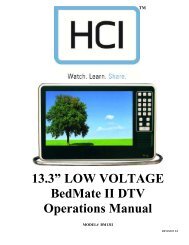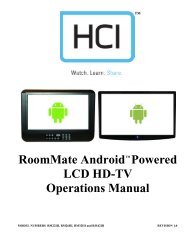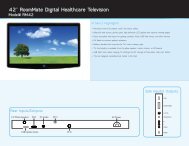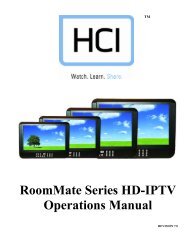HCI DVD Player OPERATIONS MANUAL
HCI DVD Player OPERATIONS MANUAL
HCI DVD Player OPERATIONS MANUAL
You also want an ePaper? Increase the reach of your titles
YUMPU automatically turns print PDFs into web optimized ePapers that Google loves.
----------------------------------------------------------------------------------------<strong>DVD</strong>2 <strong>OPERATIONS</strong> <strong>MANUAL</strong><br />
5. Preference Menu<br />
NOTE: To access the Preference Menu page the <strong>DVD</strong> player must be in the stop mode.<br />
IR Selects IR band. Selections are:<br />
IR1 – IR2 – IR3 – IR4<br />
IR 1 <strong>HCI</strong> RoomMate IR Remote Band 1<br />
IR 2 <strong>HCI</strong> RoomMate IR Remote Band 2<br />
IR 3 <strong>DVD</strong> Mini Remote<br />
IR4 Universal IR remote Broksonic codes.<br />
NOTE: The <strong>DVD</strong> player will always respond to an RoomMate IR remote is the player is<br />
connected to an <strong>HCI</strong> RoomMate television via the serial port. Serial control in the TV<br />
“ADVANCE” menu must be set to “<strong>DVD</strong>”<br />
NOTE: Press and hold the “POWER” button for 10 seconds on a RoomMate IR remote to<br />
change the IR band.<br />
PBC Playback Control. Allows interactive playback control for Video CD 2.0 and Super Video<br />
CD 1.0 discs. Selections are:<br />
On – Off<br />
Audio Selects the audio playback language. Disc must have the selected language recorded.<br />
Selections are:<br />
English – French – Spanish – Others<br />
For others you must enter the language code then select OK and press the “ENTER” button.<br />
Subtitle Selects the subtitle language. Disc must have the selected language recorded. Selections are:<br />
English –French – Spanish – Off – Others<br />
For others you must enter the language code then select OK and press the “ENTER” button.<br />
Disc Menu Selects the disc menu language for disc equipped with interactive menus. Selections are:<br />
English –French – Spanish – Others<br />
For others you must enter the language code then select OK and press the “ENTER” button.<br />
HealthCare Information, LLC 17