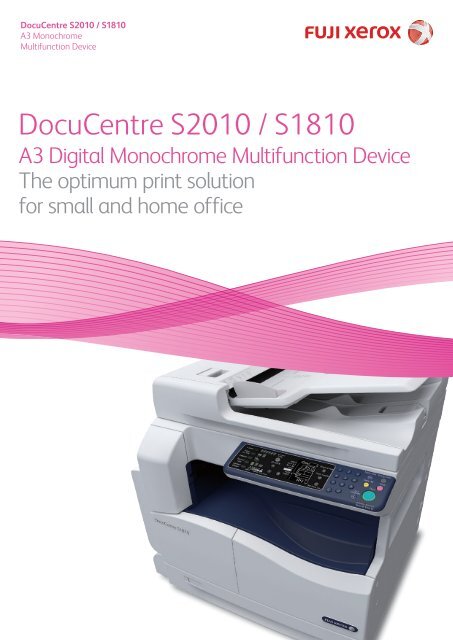DocuCentre S2010 / S1810 - Fuji Xerox Printers
DocuCentre S2010 / S1810 - Fuji Xerox Printers
DocuCentre S2010 / S1810 - Fuji Xerox Printers
Create successful ePaper yourself
Turn your PDF publications into a flip-book with our unique Google optimized e-Paper software.
<strong>DocuCentre</strong> <strong>S2010</strong> / <strong>S1810</strong>A3 MonochromeMultifunction Device<strong>DocuCentre</strong> <strong>S2010</strong> / <strong>S1810</strong>A3 Digital Monochrome Multifunction DeviceThe optimum print solutionfor small and home office
Achieving versatility and valuein one compact package<strong>DocuCentre</strong> <strong>S2010</strong>/<strong>S1810</strong> is the high performance additionto <strong>Fuji</strong> <strong>Xerox</strong>’s award-winning fleet of monochromemultifunction devices (MFD).Featuring an intuitive design and versatile copy, print, and scancapabilities, this heavy-duty and easy-to-use print solution isperfect for small or home offices seeking to upgrade their dailyproductivity at a fraction of the cost.Whether it’s continuous usage or large volume print jobs,<strong>DocuCentre</strong> <strong>S2010</strong>/<strong>S1810</strong> delivers consistently high reliabilityand crisp print quality—all while making it easy to saveoffice space and resources.CostEfficientVersatileFeaturesHighPerformingEasy toMasterLower costs, elevated valueSave resources easilyMake the most out of paper and tonerresources with the Multiple-Up function,which lets you print two pages on one sheet.When used in tandem with duplex mode, youcan print up to four pages on just one pieceof paper.Calibrate your toner usageBy controlling the toner density in your printand copy jobs, you easily keep your runningcosts to a minimum. Click on the TonerSaver Mode button to instantly change copydensity according to your print requirements.Use your energy responsibly<strong>Fuji</strong> <strong>Xerox</strong> makes it easy for you to worksustainably. At TEC values of 1.32 kWh, yourMFD follows the stringent standards forenergy efficiency set by the InternationalEnergy Star Program.Note: TEC value of <strong>DocuCentre</strong> <strong>S1810</strong> is 1.24kWh.Meeting HandoutP1P2P3P4[Front]P1Meeting HandoutP2[Back]P3P4(kWh)2.01.51.00.52.25kWh1.32kWh0.0<strong>DocuCentre</strong> 2050<strong>DocuCentre</strong> <strong>S2010</strong>Industry-leading performanceHigh copy/print speedEnjoy maximum results fast, regardless ofyour document requirements: <strong>DocuCentre</strong><strong>S2010</strong> copies and prints at a rate of 20 pagesper minute (ppm)* 1 in A4-size single-sidedmode and 13 ppm in A4-size duplex mode.*1 A4LEF. In the case of <strong>DocuCentre</strong> <strong>S1810</strong>, it is18ppm.Collation simplifiedNo need to shuffle through your high-volumeprintouts: electronically sort your multiplepagedocuments according to your desiredpage order for fuss-free print collection andcollation.Automatic Document Feeder* 1The Automatic Document Feeder efficientlyloads up to 110 A4-size document pagesfor effortless copying, while the durabledocument platen glass handles smalldocuments and books of varying sizes forprintouts.*1 80 gsm paper.P1P2P3[1st page] [2nd page] [Front][Back]P1P2P3P1P2P3P1P2P3
Identification CardEasy-to-Master User interface<strong>DocuCentre</strong> <strong>S2010</strong>/<strong>S1810</strong> features an intuitive and clutter-free control panel,with your most frequently used print, copy, and scan functions right at your fingertips.Simplified configuration for duplex printing,pages per side, paper orientation, and collated optionsDedicated button for ID card copyingSpace-saving output tray designed foraccessible printout collectionToner Saver modePaper size and direction displayedMachine status display foreasy monitoringVersatile featuresID card copyPress the ID Copy button to easily copy, bothsides of your ID card onto one document,with automatic image centering.CardID: 0000000Birth: 00/00/0000Name: <strong>Fuji</strong> Taro[Front]XXXXXXXX00000000[Back]Identification CardID: 0000000Birth: 00/00/0000Name: <strong>Fuji</strong> TaroXXXXXXXXCrisp image digitalisation in a snapUse your <strong>DocuCentre</strong> <strong>S2010</strong>/<strong>S1810</strong> to digitisemonochrome documents up to a maximumsize of A3 and a resolution of 600 dpi—anddeliver scanned data directly to your PC. TheAutomatic Document Feeder also performshigh-speed scans of multi-page documents ata rate of 18 sheets per minute.* 1*1 <strong>Fuji</strong> <strong>Xerox</strong> standard documents (A4LEF), 200 dpi,with Scan to PC (TWAIN:USB).00000000Printer driver UI screenTailor-made connectivityUSBConnect your <strong>DocuCentre</strong> <strong>S2010</strong>/<strong>S1810</strong> inaccordance with your printing needs: eitherdirectly to your computer with a USB cable,or through Ethernet 100BASETX/10Base-Tsupport for a networked print configurationacross multiple computers.EthernetScanPDF/XDW/BMP/TIFFUSB
Maximise Your Spaceand WorkflowStandardOptionAs a flexible modular system, <strong>DocuCentre</strong> <strong>S2010</strong> /<strong>S1810</strong> is designed to save valuable office spaceand enhance your work environment. Choose aconfiguration that’s perfectly tailored to yourworkflow requirements: a desktop set-up forpersonal or small group use, or a stand-alonedevice for easy access by multiple users, withan optional tray capacity of up to 500 sheets.Document FeederDuplexOne Tray Module: 500 sheetsOne Tray Module: 500 sheetsStand<strong>DocuCentre</strong> <strong>S2010</strong> 20<strong>DocuCentre</strong> <strong>S1810</strong> 18Note: USB Cable is packaged with the main unit.Specifications of <strong>DocuCentre</strong> <strong>S2010</strong> / <strong>S1810</strong>Basic Functions / Print FunctionItem <strong>DocuCentre</strong> <strong>S2010</strong> <strong>DocuCentre</strong> <strong>S1810</strong>TypeBuilt-in TypePrint Resolution600 x 600dpiPDLHBPLMemory128MB (HDD Not Available)Resolution600 x 600dpi (Text/Text-Photo/Photo)Halftone/Printable Colours256 shades of grayscaleWarm-up Time30 seconds or less (at room temperature 20°C)Continuous Print A4LEF/B5LEF 20ppm 18ppmSpeed*1A4SEF 15ppm 14ppmOriginal Paper Size Sheets/Books: Maximum 297 x 432mm (A3, 11 x 17")Output Paper Maximum Tray/ Bypass tray: A3, 11x17”Size*1MinimumTray: B5, Bypass tray: A5SEF, 5.5x8.5”Image loss width5.5 mm max. at top, right, and left6.0 mm max. at bottomOutput Paper TrayTray1/Tray2(Option): 60 to 90gsmWeight*2Bypass tray60 to 110gsmPaper Tray StandardTray1: 250 sheets*4, Bypass tray: 100 sheets*5CapacityOptionalOne Tray Module (Tray 2): 500 sheets*4Maximum850 sheets (Tray1 + Tray2 + Bypass tray)Output Tray Capacity*4250 sheets(A4)ProtocolNetwork connection: TCP/IP v4/v6 (lpd, Port9100)Operating System*2 Windows ® XP, Windows Server ® 2003, Windows Vista ® ,Windows Server ® 2008, Windows ® 7, Windows ® XP x64,Windows Server ® 2003 x64, Windows Vista ® x64,Windows Server ® 2008 x64, Windows ® 7 x64, Windows Server ® 2008 R2 x64ConnectivityStandard : USB2.0, Ethernet 100BASE-TX/10BASE-TPower SupplyAC220-240V±10% 8A for 50/60HzPower Consumption220V: 1.76kW or less, 240V: 1.92kW or lessSleep Mode 2.85W or lessDimensions*7W 595 x D 569 x H 496mm (with Platen Cover)W 595 x D 569 x H 581mm (with Document Feeder)Machine weight*836kg (with Document Feeder)*1 Non-standard paper sizes cannot be used.*2 Copying may not be performed correctly depending on the conditions.*3 The speed may be reduced due to image quality adjustment.*4 When using 80 gsm paper.*5 When using <strong>Fuji</strong> <strong>Xerox</strong> standard paper.*6 The machine may pause temporarily to perform image stabilization.*7 Except power cord. Width include power cord: 622mm (w/ Platen Cover).*8 Toner cartridge is not included.PPM COPY Local Print ScanNetworkPrintDADF Duplex Bypass trayCopy FunctionItem <strong>DocuCentre</strong> <strong>S2010</strong> <strong>DocuCentre</strong> <strong>S1810</strong>TypeDesktop TypeFirst Copy Output Time7.5 seconds or less (A4LEF)Preset 50%, 70%, 81%, 100%, 141%, 200%Variable25% to 400% (in 1% increments)Continuous Copy A4LEF/B5LEF 20ppm 18ppmSpeed*3 A4SEF 15ppm 14ppmB4/B5SEF 12ppm 12ppmA3 10ppm 10ppm*1 The speed may be reduced due to image quality adjustment. Print speed may also drop depending on thedocuments.*2 Please refer to the <strong>Fuji</strong> <strong>Xerox</strong> website for the latest supported operating systems.Scan FunctionItem <strong>DocuCentre</strong> <strong>S2010</strong> <strong>DocuCentre</strong> <strong>S1810</strong>TypeColour ScannerScanning Resolution600 x 600dpi, 400 x 400dpi, 300 x 300dpi, 200 x 200dpiScanning Speed*118 sheets/min[<strong>Fuji</strong> <strong>Xerox</strong> Standard Document(A4 LEF), 200dpi, using TWAIN driver (USB)]ConnectivityUSB2.0TWAIN Driver(USB)OperatingSystem*2Windows ® XP, Windows Server ® 2003, Windows Vista ® ,Windows Server ® 2008,Windows ® 7, Windows ® XP x64, Windows Server ® 2003 x64, Windows Vista ® x64,Windows Server ® 2008 x64, Windows ® 7 x64, Windows Server ® 2008 R2 x64*1 The scanning speed varies depending to documents.*2 Please refer to the <strong>Fuji</strong> <strong>Xerox</strong> website for the latest supported operating systems.Note: TWAIN application is necessary to scan. Format of the file after scanning depends on each application.Duplex Automatic Document FeederItem <strong>DocuCentre</strong> <strong>S2010</strong> <strong>DocuCentre</strong> <strong>S1810</strong>TypeDuplex Automatic Document FeederOriginal Paper SizeMaximum: A3,11×17”, Minimum: A538-128gsm (In Duplex:50-128gsm)Capacity*110 sheetsFeeding Speed (A4LEF)20 sheets/minuteDimensions / WeightW 540 x D 492 x H 95mm, 6.3kg* When using 80 gsm paper.The minimum holding period for replacement precision parts is 7 years after production is ceased forthe main unit of the device.Descriptions in this material, product specifications and / or appearances are subject to change without prior notice due toimprovements. Please note that the product colour appears differently from the actual colour as a result of properties of papers orprinting ink. Other company names or product names are registered trademarks or trademarks of each company.For Your Safe UseBefore using the product, read the Instruction Manual carefully for proper use.Use the product with an appropriate adequate power source and voltage displayed. Be sure to establish a ground.In the case of a failure or short circuit, an electric shock may result.Reproduction Prohibitions Please note that reproduction of the following is prohibited by law:Domestic and overseas bank notes and coins, government-issued securities, national bonds and local bond certificates.Unused postage stamps and post cards. Certificate stamps stipulated by law. The reproduction of works for copyrightpurposes (literary works, musical works, paintings, engravings, maps, cinematographic works, photographic works, etc.) isprohibited except when they are reproduced personally, at home or within limited range according to the above. This productis equipped with an anti-counterfeit feature. This feature is not intended to prevent illegal reproduction. Be extremely carefulabout the management of equipment used.For more information or for your nearest authorised<strong>Fuji</strong> <strong>Xerox</strong> <strong>Printers</strong> reseller, visit our website or call:Australia 1300 793 769New Zealand 0800 993 769www.fujixeroxprinters.com.auwww.fujixeroxprinters.co.nz©2013 <strong>Fuji</strong> <strong>Xerox</strong> <strong>Printers</strong>. All rights reserved. <strong>Fuji</strong> <strong>Xerox</strong>, <strong>Xerox</strong> and Sphere of Connectivity are registered trademark/trademarks. MD3978