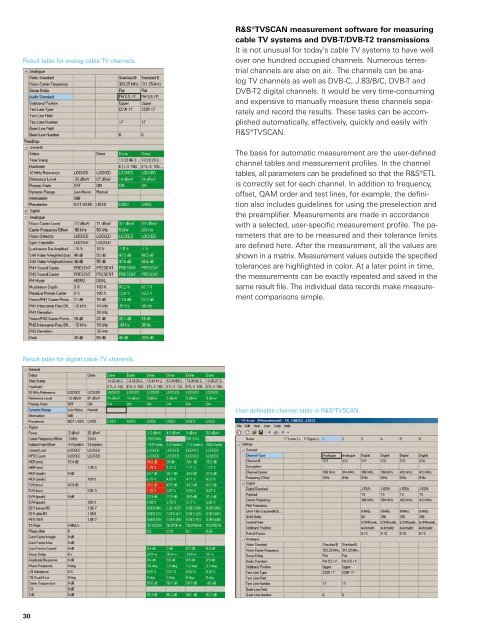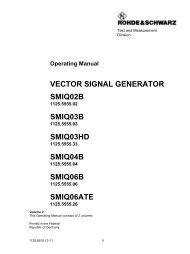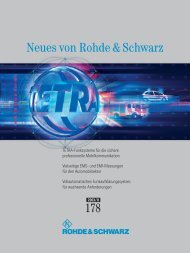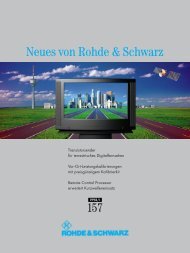R&S®ETL TV Analyzer - Product Brochure - Rohde & Schwarz
R&S®ETL TV Analyzer - Product Brochure - Rohde & Schwarz
R&S®ETL TV Analyzer - Product Brochure - Rohde & Schwarz
Create successful ePaper yourself
Turn your PDF publications into a flip-book with our unique Google optimized e-Paper software.
Result table for analog cable <strong>TV</strong> channels.R&S®<strong>TV</strong>SCAN measurement software for measuringcable <strong>TV</strong> systems and DVB-T/DVB-T2 transmissionsIt is not unusual for today's cable <strong>TV</strong> systems to have wellover one hundred occupied channels. Numerous terrestrialchannels are also on air.. The channels can be analog<strong>TV</strong> channels as well as DVB-C, J.83/B/C, DVB-T andDVB-T2 digital channels. It would be very time-consumingand expensive to manually measure these channels separatelyand record the results. These tasks can be accomplishedautomatically, effectively, quickly and easily withR&S®<strong>TV</strong>SCAN.The basis for automatic measurement are the user-definedchannel tables and measurement profiles. In the channeltables, all parameters can be predefined so that the R&S®ETLis correctly set for each channel. In addition to frequency,offset, QAM order and test lines, for example, the definitionalso includes guidelines for using the preselection andthe preamplifier. Measurements are made in accordancewith a selected, user-specific measurement profile. The parametersthat are to be measured and their tolerance limitsare defined here. After the measurement, all the values areshown in a matrix. Measurement values outside the specifiedtolerances are highlighted in color. At a later point in time,the measurements can be exactly repeated and saved in thesame result file. The individual data records make measurementcomparisons simple.Result table for digital cable <strong>TV</strong> channels.User-definable channel table in R&S®<strong>TV</strong>SCAN.30