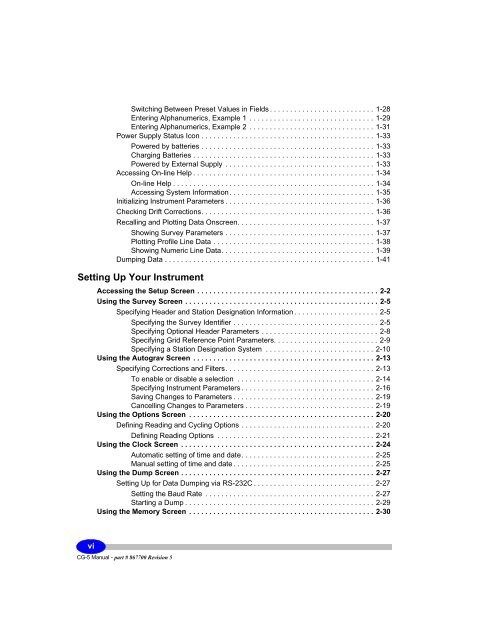CG-5 Gravity Meter Operation Manual - Scintrex
CG-5 Gravity Meter Operation Manual - Scintrex
CG-5 Gravity Meter Operation Manual - Scintrex
You also want an ePaper? Increase the reach of your titles
YUMPU automatically turns print PDFs into web optimized ePapers that Google loves.
Switching Between Preset Values in Fields . . . . . . . . . . . . . . . . . . . . . . . . . . 1-28Entering Alphanumerics, Example 1 . . . . . . . . . . . . . . . . . . . . . . . . . . . . . . . 1-29Entering Alphanumerics, Example 2 . . . . . . . . . . . . . . . . . . . . . . . . . . . . . . . 1-31Power Supply Status Icon . . . . . . . . . . . . . . . . . . . . . . . . . . . . . . . . . . . . . . . . . . . 1-33Powered by batteries . . . . . . . . . . . . . . . . . . . . . . . . . . . . . . . . . . . . . . . . . . . 1-33Charging Batteries . . . . . . . . . . . . . . . . . . . . . . . . . . . . . . . . . . . . . . . . . . . . . 1-33Powered by External Supply . . . . . . . . . . . . . . . . . . . . . . . . . . . . . . . . . . . . . 1-33Accessing On-line Help . . . . . . . . . . . . . . . . . . . . . . . . . . . . . . . . . . . . . . . . . . . . . 1-34On-line Help . . . . . . . . . . . . . . . . . . . . . . . . . . . . . . . . . . . . . . . . . . . . . . . . . . 1-34Accessing System Information. . . . . . . . . . . . . . . . . . . . . . . . . . . . . . . . . . . . 1-35Initializing Instrument Parameters . . . . . . . . . . . . . . . . . . . . . . . . . . . . . . . . . . . . . 1-36Checking Drift Corrections. . . . . . . . . . . . . . . . . . . . . . . . . . . . . . . . . . . . . . . . . . . 1-36Recalling and Plotting Data Onscreen. . . . . . . . . . . . . . . . . . . . . . . . . . . . . . . . . . 1-37Showing Survey Parameters . . . . . . . . . . . . . . . . . . . . . . . . . . . . . . . . . . . . . 1-37Plotting Profile Line Data . . . . . . . . . . . . . . . . . . . . . . . . . . . . . . . . . . . . . . . . 1-38Showing Numeric Line Data. . . . . . . . . . . . . . . . . . . . . . . . . . . . . . . . . . . . . . 1-39Dumping Data . . . . . . . . . . . . . . . . . . . . . . . . . . . . . . . . . . . . . . . . . . . . . . . . . . . . 1-41Setting Up Your InstrumentAccessing the Setup Screen . . . . . . . . . . . . . . . . . . . . . . . . . . . . . . . . . . . . . . . . . . . . . 2-2Using the Survey Screen . . . . . . . . . . . . . . . . . . . . . . . . . . . . . . . . . . . . . . . . . . . . . . . . 2-5Specifying Header and Station Designation Information . . . . . . . . . . . . . . . . . . . . . 2-5Specifying the Survey Identifier . . . . . . . . . . . . . . . . . . . . . . . . . . . . . . . . . . . . 2-5Specifying Optional Header Parameters . . . . . . . . . . . . . . . . . . . . . . . . . . . . . 2-8Specifying Grid Reference Point Parameters. . . . . . . . . . . . . . . . . . . . . . . . . . 2-9Specifying a Station Designation System . . . . . . . . . . . . . . . . . . . . . . . . . . . 2-10Using the Autograv Screen . . . . . . . . . . . . . . . . . . . . . . . . . . . . . . . . . . . . . . . . . . . . . 2-13Specifying Corrections and Filters. . . . . . . . . . . . . . . . . . . . . . . . . . . . . . . . . . . . . 2-13To enable or disable a selection . . . . . . . . . . . . . . . . . . . . . . . . . . . . . . . . . . 2-14Specifying Instrument Parameters . . . . . . . . . . . . . . . . . . . . . . . . . . . . . . . . . 2-16Saving Changes to Parameters . . . . . . . . . . . . . . . . . . . . . . . . . . . . . . . . . . . 2-19Cancelling Changes to Parameters . . . . . . . . . . . . . . . . . . . . . . . . . . . . . . . . 2-19Using the Options Screen . . . . . . . . . . . . . . . . . . . . . . . . . . . . . . . . . . . . . . . . . . . . . . 2-20Defining Reading and Cycling Options . . . . . . . . . . . . . . . . . . . . . . . . . . . . . . . . . 2-20Defining Reading Options . . . . . . . . . . . . . . . . . . . . . . . . . . . . . . . . . . . . . . . 2-21Using the Clock Screen . . . . . . . . . . . . . . . . . . . . . . . . . . . . . . . . . . . . . . . . . . . . . . . . 2-24Automatic setting of time and date. . . . . . . . . . . . . . . . . . . . . . . . . . . . . . . . . 2-25<strong>Manual</strong> setting of time and date . . . . . . . . . . . . . . . . . . . . . . . . . . . . . . . . . . . 2-25Using the Dump Screen . . . . . . . . . . . . . . . . . . . . . . . . . . . . . . . . . . . . . . . . . . . . . . . . 2-27Setting Up for Data Dumping via RS-232C . . . . . . . . . . . . . . . . . . . . . . . . . . . . . . 2-27Setting the Baud Rate . . . . . . . . . . . . . . . . . . . . . . . . . . . . . . . . . . . . . . . . . . 2-27Starting a Dump . . . . . . . . . . . . . . . . . . . . . . . . . . . . . . . . . . . . . . . . . . . . . . . 2-29Using the Memory Screen . . . . . . . . . . . . . . . . . . . . . . . . . . . . . . . . . . . . . . . . . . . . . . 2-30vi<strong>CG</strong>-5 <strong>Manual</strong> - part # 867700 Revision 5