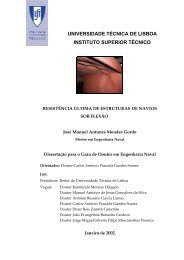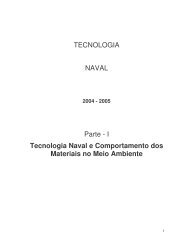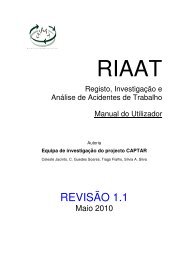Geometric Modeling of the Hull Form Summary
Geometric Modeling of the Hull Form Summary
Geometric Modeling of the Hull Form Summary
Create successful ePaper yourself
Turn your PDF publications into a flip-book with our unique Google optimized e-Paper software.
<strong>Geometric</strong> <strong>Modeling</strong> <strong>of</strong> <strong>the</strong> <strong>Hull</strong> <strong>Form</strong>Pr<strong>of</strong>. Manuel Venturawww.mar.ist.utl.pt/mventuraShip Design IMSc in Marine Engineering and Naval Architecture<strong>Summary</strong>1. Introduction2. Ma<strong>the</strong>matical Representations <strong>of</strong> <strong>the</strong> hull form3. Methodology for <strong>the</strong> <strong>Geometric</strong> <strong>Modeling</strong> <strong>of</strong> <strong>the</strong> <strong>Hull</strong> <strong>Form</strong>4. <strong>Modeling</strong> <strong>of</strong> Some Specific Ship ShapesAnnex A. Curve <strong>Modeling</strong> TechniquesAnnex B. Single Surface <strong>Modeling</strong>Annex C. Guide for Lab ClassesAnnex D. <strong>Geometric</strong> <strong>Modeling</strong> Systems used in NavalArchitectureM.Ventura <strong>Hull</strong> <strong>Form</strong> <strong>Geometric</strong> Modelling 21
IntroductionBeginning: CAM Systems• The need to prepare geometrical models <strong>of</strong> <strong>the</strong> ship hull began in <strong>the</strong>1950s with <strong>the</strong> introduction <strong>of</strong> <strong>the</strong> numerically control in <strong>the</strong> platecutting equipment <strong>of</strong> <strong>the</strong> shipyards• The requirements <strong>of</strong> accuracy associated with <strong>the</strong> manufacturingprocess demands ma<strong>the</strong>matical bases capable <strong>of</strong> complying with <strong>the</strong>specific shape characteristics <strong>of</strong> <strong>the</strong> ship’s hull• With <strong>the</strong> increasing power <strong>of</strong> <strong>the</strong> computers came <strong>the</strong> evolutions from2D to 3D domain, from curves representations to surfacerepresentationsM.Ventura <strong>Hull</strong> <strong>Form</strong> <strong>Geometric</strong> Modelling 42
From CAM to CAD• With <strong>the</strong> continuous increase in capacity and availability <strong>of</strong> <strong>the</strong>personal computers <strong>the</strong> interactive systems became more appealing• The human interfaces also have improved both in <strong>the</strong> hardware(mouse, digitizers, track balls, gloves) and in <strong>the</strong> s<strong>of</strong>tware aspects(windows, menus, dialog boxes, icons)• The hull modeling systems have started to be used not only formanufacturing but also in <strong>the</strong> early stages <strong>of</strong> ship design• First system were only concerned with <strong>the</strong> description <strong>of</strong> <strong>the</strong> hull for<strong>the</strong> purpose <strong>of</strong> basic naval architecture computations• The next step was <strong>the</strong> concept design <strong>of</strong> <strong>the</strong> hull shapeM.Ventura <strong>Hull</strong> <strong>Form</strong> <strong>Geometric</strong> Modelling 5Classification <strong>of</strong> Methods by Objective• Development <strong>of</strong> a new hull– Application in <strong>the</strong> basic design <strong>of</strong> <strong>the</strong> ship– Global restrictions (displacement, form coefficients, LCB, etc.)– More freedom for <strong>the</strong> design <strong>of</strong> local shape• Representation <strong>of</strong> an existing hull– Application in ship repair– Necessary to respect a set <strong>of</strong> local restrictions– Supply information to <strong>the</strong> workshops for <strong>the</strong> cut and forming <strong>of</strong>plates and stiffenersM.Ventura <strong>Hull</strong> <strong>Form</strong> <strong>Geometric</strong> Modelling 63
Classification <strong>of</strong> Methods by Input Data• Set <strong>of</strong> cross sections and <strong>the</strong> contours FWD/AFT– Offset data from a systematic hull series– Offset table <strong>of</strong> an existing ship (no drawings available)• Set <strong>of</strong> main lines– Lines that control globally a set <strong>of</strong> coefficients and variablesrelated with different aspects <strong>of</strong> <strong>the</strong> ship (Midship section.Section at <strong>the</strong> FWD PP, FOB, FOS, LWL, DKL, SAC, etc.)– Lines obtained from Lines Plan drawings or from surface models– Lines defined parametricallyM.Ventura <strong>Hull</strong> <strong>Form</strong> <strong>Geometric</strong> Modelling 7Ma<strong>the</strong>matical Representations <strong>of</strong> <strong>the</strong> <strong>Hull</strong><strong>Form</strong>4
<strong>Hull</strong> <strong>Form</strong> Representation Methods (3)AuthorInstitution/CountryYearObjectiveDataMethod.FunctionLidbroF. TaylorSwedenBergenNorwayUK196119611962InterpolationFairingInterpolationOffsetsOffsetsWaterline<strong>of</strong>fsetsSurfaceFittingFunction <strong>of</strong>draughtPolynomialsChebyshevPolynomialsMiller &KuoUniv.Glasgow1963InterpolationOffsetsFunction <strong>of</strong>draughtPolynomialsBerger &WebsterTodd ShipyardUS19631966FairingOffsetsSurfaceFittingDiscont.CubicsWilliamsSSETSweden1964Creation <strong>of</strong>Lines<strong>Hull</strong>ParametersFunction <strong>of</strong>draughtPolynomialsM.Ventura <strong>Hull</strong> <strong>Form</strong> <strong>Geometric</strong> Modelling 11<strong>Hull</strong> <strong>Form</strong> Representation Methods (4)AuthorHamilton &WeissBakkerGospodnetieCorinInstitution/CountryMITUSNSMBHollandNRCCanadaUS NavyYear1964196519651966ObjectiveCreation <strong>of</strong>LinesFairingInterpolationFairingData<strong>Hull</strong>ParametersOffsetsOffsetsOffsetsMethod.SurfaceFittingSectionsMethodSectionsMethodSectionsMethodFunctionSurfacecubicIntegralsEllipticalDiscont.CubicsTuck &V. KerkzekUS Navy1968FairingOffsetsSectionsMethodConform.mappingSödingGermany1966Creation <strong>of</strong>LinesOffsetsSectionsMethodDiscont.polynom.KantorowitzDSRIDenmark1967InterpolationOffsetsSurfaceFittingOrthog.polygon.M.Ventura <strong>Hull</strong> <strong>Form</strong> <strong>Geometric</strong> Modelling 126
<strong>Hull</strong> <strong>Modeling</strong> Steps1. Create a wireframe with <strong>the</strong> available data (main curves, sections, etc.)2. Analyze <strong>the</strong> hull shape and plan its decomposition in surface patches3. Edit <strong>the</strong> wireframe curves (split, join, etc.) in order to support <strong>the</strong> surfacegeneration – try to obtain 4 edge curves for <strong>the</strong> generation <strong>of</strong> each patch4. Try to define first (or at least sketch) <strong>the</strong> surfaces (FOS, FOB, etc.) thatmay eventually define boundary conditions (position, tangency, curvature) too<strong>the</strong>rs5. Define <strong>the</strong> surface patches using boundary conditions to take intoconsideration <strong>the</strong> continuity across patches6. Analyze (Gauss curvature, reflection lines) <strong>the</strong> resulting surfaces7. If <strong>the</strong> quality is not enough, improve <strong>the</strong> fairing <strong>of</strong> <strong>the</strong> relevant edge and innercurves, go back to step (5) and repeat <strong>the</strong> surface generationM.Ventura <strong>Hull</strong> <strong>Form</strong> <strong>Geometric</strong> Modelling 17<strong>Hull</strong> <strong>Geometric</strong> <strong>Modeling</strong>Requisitos de• Dimensõesprincipais• Deslocamento• PropulsãoSecçãoMestraGrelha de Curvas(wireframe)Contornos deProa e PopaSecçõesPreliminaresCriação deCurvasA0Geração deSuperfíciesSuperfíciesdo CascoA1CurvasObtidas deSuperfíciesMétodos deGeração, Análise eDesempolamentode CurvasMétodos deGeração, Análise eDesempolamentode SuperfíciesM.Ventura <strong>Hull</strong> <strong>Form</strong> <strong>Geometric</strong> Modelling 189
Curves Model (Wireframe)Requisitos de• Dimensõesprincipais• Deslocamento• PropulsãoCritériosdeQualidadeTolerânciasRequeridasCriação de CurvasA01Análise daQualidade dasCurvasA02Desempolamentode CurvasGrelha de Curvas(wireframe)A03Prearação deGrelhaA04Métodos deGeraçãoMétodos deAnáliseMétodos deDesempolamentoMétodos deEdiçãoM.Ventura <strong>Hull</strong> <strong>Form</strong> <strong>Geometric</strong> Modelling 19Surface ModelGrelha de Curvas(wireframe)Critérios deQualidadeTolerânciasRequeridasGeração deSuperfíciesSuperfícies doCascoA11Análise daQualidade dasSuperfíciesA12Desempolamentodas SuperfíciesA13Extracção deCurvas deSuperfíciesA14Métodos deGeraçãoMétodos deAnáliseMétodos deDesempolamentoM.Ventura <strong>Hull</strong> <strong>Form</strong> <strong>Geometric</strong> Modelling 2010
Methodology for <strong>Hull</strong> <strong>Modeling</strong>• Define units• Define auxiliary gridM.Ventura <strong>Hull</strong> <strong>Form</strong> <strong>Geometric</strong> Modelling 21Guidelines for Work Sequence (1)• Create LAYERS to organize <strong>the</strong> entities, for example:– Reference Lines– Polylines– Curves– Surfaces– FWD Contour– AFT Contour– Sheer Line– Camber Lines– Cross sections– Waterlines– Longitudinal sections– DiagonalsM.Ventura <strong>Hull</strong> <strong>Form</strong> <strong>Geometric</strong> Modelling 2211
Guidelines for Work Sequence (2)• Create <strong>the</strong> reference lines, in <strong>the</strong> respective layers:– Longitudinal base line– Perpendiculars AFT, FWD and MS– Transverse base lines AFT, FWD and MS– Longitudinal deck line (horizontal)– Transverse deck lines AFT, FWD and MS– Design draught lineAFT PPMS PPFWD PPM.Ventura <strong>Hull</strong> <strong>Form</strong> <strong>Geometric</strong> Modelling 23Guidelines for Work Sequence (3)• Create midship section• If <strong>the</strong> hull has a parallel middle body, locate copies <strong>of</strong> <strong>the</strong> midshipsection on <strong>the</strong> limits AFT and FWD• Create 2/3 sections AFT and FWDM.Ventura <strong>Hull</strong> <strong>Form</strong> <strong>Geometric</strong> Modelling 2412
Guidelines for Work Sequence (4)• Create a bow contour curve• Create <strong>the</strong> cross section <strong>of</strong> <strong>the</strong> bulb at FWD PPM.Ventura <strong>Hull</strong> <strong>Form</strong> <strong>Geometric</strong> Modelling 25Guidelines for Work Sequence (5)• Draw <strong>the</strong> axis line <strong>of</strong> <strong>the</strong> propeller shaft• Create <strong>the</strong> stern contourM.Ventura <strong>Hull</strong> <strong>Form</strong> <strong>Geometric</strong> Modelling 2613
Guidelines for Work Sequence (6)• Draw <strong>the</strong> FOB curve• This curve must take into consideration <strong>the</strong> extent <strong>of</strong> <strong>the</strong> parallelmiddle body and <strong>the</strong> stern and stem contoursM.Ventura <strong>Hull</strong> <strong>Form</strong> <strong>Geometric</strong> Modelling 27Guidelines for Work Sequence (7)• Draw <strong>the</strong> FOS curve• This curve must take into consideration <strong>the</strong> extent <strong>of</strong> <strong>the</strong> parallelmiddle bodyRoPax ShipM.Ventura <strong>Hull</strong> <strong>Form</strong> <strong>Geometric</strong> Modelling 2814
Guidelines for Work Sequence (8)• Generate <strong>the</strong> shell surface(s)• Generate <strong>the</strong> bulb surface(s)• Create <strong>the</strong> sheer line• Create <strong>the</strong> camber line(s)• Generate <strong>the</strong> deck surfaceM.Ventura <strong>Hull</strong> <strong>Form</strong> <strong>Geometric</strong> Modelling 29<strong>Modeling</strong> <strong>of</strong> Some Specific Ship Shapes15
Deck Surface Generation (1)Pr<strong>of</strong>ile (camber line)Trajectory (sheer line)M.Ventura <strong>Hull</strong> <strong>Form</strong> <strong>Geometric</strong> Modelling 31Deck Surface Generation (2)Pr<strong>of</strong>ileCamber LineTrajectory (rail)Sheer LineGenerate surface withSurface/Sweep 1-railM.Ventura <strong>Hull</strong> <strong>Form</strong> <strong>Geometric</strong> Modelling 3216
Bulb <strong>Modeling</strong>Trajectory curves(rails)Pr<strong>of</strong>ileSweep 2 railsM.Ventura <strong>Hull</strong> <strong>Form</strong> <strong>Geometric</strong> Modelling 33Thruster Tunnel <strong>Modeling</strong> (1)Create a circle on <strong>the</strong>centerline plane:Curve/Circle/Center,RadiusGenerate cylinder:Surface/Extrudecurve/StraightM.Ventura <strong>Hull</strong> <strong>Form</strong> <strong>Geometric</strong> Modelling 3417
Thruster Tunnel <strong>Modeling</strong> (2)Trim cylinder by <strong>the</strong>shell:Edit/TrimCreate opening on<strong>the</strong> shell:Edit/TrimM.Ventura <strong>Hull</strong> <strong>Form</strong> <strong>Geometric</strong> Modelling 35Thruster Tunnel <strong>Modeling</strong> (3)M.Ventura <strong>Hull</strong> <strong>Form</strong> <strong>Geometric</strong> Modelling 3618
ExamplesContainer CarrierM.Ventura <strong>Hull</strong> <strong>Form</strong> <strong>Geometric</strong> Modelling 3819
RoPax VesselM.Ventura <strong>Hull</strong> <strong>Form</strong> <strong>Geometric</strong> Modelling 39Supply VesselM.Ventura <strong>Hull</strong> <strong>Form</strong> <strong>Geometric</strong> Modelling 4020
Bibliography (1) Barsky, Brian (1988), "Computer Graphics and <strong>Geometric</strong> <strong>Modeling</strong>Using Beta-Splines", Springer-Verlag. Farin, G. (1988), “Curves and Surfaces for Computer Aided <strong>Geometric</strong>Design: A Practical Guide”, Academic Press. Lee, K-Y; Cho, D-Y and Kim, T-W (2004), "Interpolation <strong>of</strong> <strong>the</strong>Irregular Curve Network <strong>of</strong> Ship <strong>Hull</strong> <strong>Form</strong> Using SubdivisionSurfaces", Computer-Aided Design and Applications, Vol.1, Nos.1-4,pp.17-23. (CD-ROM#51) Lu, C.; Lin, Y. and Ji, Z. (2007a), “Ship <strong>Hull</strong> Representation Based onOffset Data with a Single NURBS Surface”, Ship TechnologyResearch, Vol.54, No.2, pp.81-88. (CD-ROM#40) Lu, C.; Lin, Y. and Ji, Z. (2007b), ”Free Trim Calculations Using GeneticAlgorithm Based on NURBS Ship<strong>Form</strong>”, International ShipbuildingProgress, Vol.54, No.1, pp.45-62. (CD-ROM#51)M.Ventura <strong>Hull</strong> <strong>Form</strong> <strong>Geometric</strong> Modelling 41Bibliography (2) Mason, Andrew (2005), “Surface Fitting Using Genetic Algorithms”,Naval Architect, September 2005. (CD-ROM-Archive#2)• Nam, Jong-Ho; Parsons, Michael G. (2000), "A Parametric Approachfor Initial <strong>Hull</strong> <strong>Form</strong> <strong>Modeling</strong> Using NURBS Representation", Journal<strong>of</strong> Ship Production, Vol.16, No.2, pp.76-89. Piegl, L. and Tiller, W. (1996), “The NURBS Book”, Springer-Verlag,2nd Edition. Rogers, D.F. and Adams, J.A. (1990), “Ma<strong>the</strong>matical Elements forComputer Graphics”, McGraw Hill Book Co., 2nd Edition, New York. Shamsuddin, S.M.; Ahmed, M.A. and Samian, Y. (2006), "NURBSSkinning Surface for Ship <strong>Hull</strong> Design Based on New ParameterizationMethod", International Journal <strong>of</strong> Advanced ManufacturingTechnology, Vol.28, pp.936–941.M.Ventura <strong>Hull</strong> <strong>Form</strong> <strong>Geometric</strong> Modelling 4221
Bibliography (3) Submanian, V.A. and Beena, V.I. (2002), “Numeric Design <strong>of</strong> SWATH<strong>Form</strong>”, International Shipbuilding Progress, Vol.49, No.2, pp.95-125.(CD-ROM#51)• Wang, Hu and Zou, Zao-Jian (2008), "Geometry <strong>Modeling</strong> <strong>of</strong> Ship <strong>Hull</strong>Based on Non-Uniform B-spline", Journal <strong>of</strong> Shanghai JiaotongUniversity (Science), Vol.13, No.2, April, pp.189-192. Wen, A.; Shamsuddin, S. and Samian, Y. (2005), "Ship <strong>Hull</strong> FittingUsing NURBS", Proceedings <strong>of</strong> <strong>the</strong> Computer Graphics, Imaging andVision: New Trends (CGIV’05).M.Ventura <strong>Hull</strong> <strong>Form</strong> <strong>Geometric</strong> Modelling 43Annex A. Curve <strong>Modeling</strong> Techniques22
Straight Lines and FilletsA NURBS curve represents a straight line when it has collinearcontrol points (n = order)Transition between<strong>the</strong> straight line and<strong>the</strong> tangent curve -4 collinear pointsM.Ventura <strong>Hull</strong> <strong>Form</strong> <strong>Geometric</strong> Modelling 45Transition between Two Straight Lines• Without additional points• With 1 additional point• With 2 additional pointM.Ventura <strong>Hull</strong> <strong>Form</strong> <strong>Geometric</strong> Modelling 4623
Circular Arcs• Draw arc• Create a single curve and edit<strong>the</strong> weight <strong>of</strong> <strong>the</strong> controlpoint on <strong>the</strong> vertex <strong>of</strong> <strong>the</strong>bilge until <strong>the</strong> required arc isobtained• lines with arc– <strong>the</strong> resulting curveis NOT continuousM.Ventura <strong>Hull</strong> <strong>Form</strong> <strong>Geometric</strong> Modelling 47Annex B. Single Surface <strong>Modeling</strong>24
<strong>Hull</strong> <strong>Modeling</strong> by a Single Surface (1)Li et al (2007a; 2007b) propose <strong>the</strong> following methodology1. Interpolate all waterlines and deck side line(s) applying <strong>the</strong> existinghull form data to create <strong>the</strong> initial section curves2. If <strong>the</strong>re are knuckles in <strong>the</strong> aft/fore pr<strong>of</strong>ile (see Fig. 1), interpolate<strong>the</strong> aft/fore pr<strong>of</strong>ilesM.Ventura <strong>Hull</strong> <strong>Form</strong> <strong>Geometric</strong> Modelling 49<strong>Hull</strong> <strong>Modeling</strong> by a Single Surface (2)3. Interpolate body lines4. Interpolate <strong>the</strong> waterline through <strong>the</strong> lowest point <strong>of</strong> transom (seeFig. 1, “transom waterline”) if <strong>the</strong>re are no data corresponding to it in<strong>the</strong> <strong>of</strong>fset, <strong>the</strong>n insert this waterline into <strong>the</strong> section curvessequence, o<strong>the</strong>rwise jump this step and step (3) to step (5)5. Insert <strong>the</strong> section curve used for construct bottom (“keel line andknuckle line <strong>of</strong> keel”, in Fig. 1) into <strong>the</strong> section curves sequence6. Unify knot vectors and degrees <strong>of</strong> all <strong>the</strong> section curves createdabove and obtain <strong>the</strong> NURBS definition data, i.e. <strong>the</strong> control points,knot vector and weights, with unified knot vectors, denoted as U7. Interpolate <strong>the</strong> curves in V direction and obtain <strong>the</strong> NURBS definitiondata <strong>of</strong> <strong>the</strong> hull surface8. Construct hull surfaceM.Ventura <strong>Hull</strong> <strong>Form</strong> <strong>Geometric</strong> Modelling 5025
Annex C. Guide for Lab ClassesTask 1. From Curves to Surfaces26
Task 1. From Curves to Surfaces (1)• Generate <strong>the</strong> hull <strong>of</strong>fsets from <strong>the</strong> Series 60, using <strong>Hull</strong>S60, and for example<strong>the</strong> following main dimensions:Lpp = 130.0B = 22.0T = 8.2DisplV = 0Cb = 0.78• Import <strong>the</strong> resulting cross sections and contours AV/AR in DXF format intoRhino3D• Create layers: Curves, Surfs, BaseLine, FOB, FOS, DeckEdge, Planes• Set layer active and fit curves to <strong>the</strong> imported polylines• Move into <strong>the</strong> view, hide <strong>the</strong> layer, and <strong>the</strong> firstand last sections by <strong>the</strong> respective stern and bow contours• Set layer active and draw a single line between <strong>the</strong> first points <strong>of</strong><strong>the</strong> stern and <strong>of</strong> <strong>the</strong> bow contoursM.Ventura <strong>Hull</strong> <strong>Form</strong> <strong>Geometric</strong> Modelling 53Task 1. From Curves to Surfaces (2)M.Ventura <strong>Hull</strong> <strong>Form</strong> <strong>Geometric</strong> Modelling 5427
Task 1. From Curves to Surfaces (3)• Set layer active and draw a curve joining <strong>the</strong> points <strong>of</strong> each section thatlie on <strong>the</strong> base plane• Set layer active and generate <strong>the</strong> bottom surface by using <strong>the</strong> base line curve and <strong>the</strong> FOB as edges• Generate a single hull surface by curves from <strong>the</strong> stern contour to <strong>the</strong>bow contour• Determine <strong>the</strong> FOS curve– Intersect <strong>the</strong> surface with <strong>the</strong> tangent plane– To guarantee a complete intersection curve move <strong>the</strong> plane inwards by asmall distance (Example: 0.05 m)– Fair <strong>the</strong> resulting curve– Project <strong>the</strong> curve back into <strong>the</strong> correctly positioned tangent plane• Set layer active and draw a curve joining <strong>the</strong> upper <strong>of</strong> each crosssection and contourM.Ventura <strong>Hull</strong> <strong>Form</strong> <strong>Geometric</strong> Modelling 55Task 1. From Curves to Surfaces (4)M.Ventura <strong>Hull</strong> <strong>Form</strong> <strong>Geometric</strong> Modelling 5628
Task 1. From Curves to Surfaces (5)M.Ventura <strong>Hull</strong> <strong>Form</strong> <strong>Geometric</strong> Modelling 57Task 1. From Curves to Surfaces (6)• Curve can be faired interactively by deletingand moving points• function can also beused, but is not very efficientM.Ventura <strong>Hull</strong> <strong>Form</strong> <strong>Geometric</strong> Modelling 5829
Task 1. From Curves to Surfaces (6)Surface/Plane/3 PointsCurve/CurveFrom Objects/ProjectCurve/Free-form/Interpolate PointsM.Ventura <strong>Hull</strong> <strong>Form</strong> <strong>Geometric</strong> Modelling 59Task 1. From Curves to Surfaces (7)View / Set CPlane /To ObjectCurve/Extend Curve/Extend CurveM.Ventura <strong>Hull</strong> <strong>Form</strong> <strong>Geometric</strong> Modelling 6030
Task 1. From Curves to Surfaces (8)M.Ventura <strong>Hull</strong> <strong>Form</strong> <strong>Geometric</strong> Modelling 61Task 2. <strong>Modeling</strong> Specific Areas31
Task 2. <strong>Modeling</strong> Specific Areas• Deck surface– Sheer line– Camber line– Planar/curved surfaces– Determine <strong>the</strong> deck line at side (DAS)• Bulb surface– Cross section in <strong>the</strong> FWD PP– Bow contour– Waterline at bulb height• Bow tip• Stern panelM.Ventura <strong>Hull</strong> <strong>Form</strong> <strong>Geometric</strong> Modelling 63Task 3. From Surfaces to Curves32
Task 3. From Surfaces to Curves• Extract <strong>the</strong> main lines from an existing surface model– Center plane longitudinal contour– FOB– FOS– Midship section– Additional sections FWD/AFT and at <strong>the</strong> FWD PP– LWL– DAS• Lines fairingM.Ventura <strong>Hull</strong> <strong>Form</strong> <strong>Geometric</strong> Modelling 65Task 4. From Main Curves to Surfaces33
Task 4. From Main Curves to Surfaces• Generation <strong>of</strong> <strong>the</strong> hull surface from <strong>the</strong> main lines• Introduce knuckle lines by projection <strong>of</strong> curves into <strong>the</strong> surfaces• Split and rebuild surfaces affected by knucklesM.Ventura <strong>Hull</strong> <strong>Form</strong> <strong>Geometric</strong> Modelling 67Main Lines for <strong>Hull</strong> <strong>Modeling</strong>M.Ventura <strong>Hull</strong> <strong>Form</strong> <strong>Geometric</strong> Modelling 6834
Processing <strong>the</strong> CurvesControl points beforerefit curvesSplit curves in orderto define fourboundaries for eachsurfaceIf necessary, createauxiliary curves todefine <strong>the</strong> fourboundariesControl points afterrefit curvesM.Ventura <strong>Hull</strong> <strong>Form</strong> <strong>Geometric</strong> Modelling 69Generating <strong>the</strong> Surfaces (1)Use <strong>the</strong> fourboundaries to buildeach surface( inRhinoceros 3D)Generate auxiliarysurfaces to controlknown tangents at<strong>the</strong> boundariesUse <strong>the</strong> previoussurface to define <strong>the</strong>boundary continuity <strong>of</strong><strong>the</strong> next adjacent oneM.Ventura <strong>Hull</strong> <strong>Form</strong> <strong>Geometric</strong> Modelling 7035
Generating <strong>the</strong> Surfaces (2)Sweep <strong>the</strong> bulb section trough tworails to create <strong>the</strong> surfaceUse planar surfaces wheneverpossible. Simplify… Simplify…Simplify!M.Ventura <strong>Hull</strong> <strong>Form</strong> <strong>Geometric</strong> Modelling 71Generating <strong>the</strong> Surfaces (3)After some hours <strong>of</strong> hard work…M.Ventura <strong>Hull</strong> <strong>Form</strong> <strong>Geometric</strong> Modelling 7236
Class 5. From <strong>the</strong> Model to <strong>the</strong> DrawingClass 5. From <strong>the</strong> Model to <strong>the</strong> Drawing• Extract from <strong>the</strong> surface model <strong>of</strong> <strong>the</strong> half-hull <strong>the</strong> curves for <strong>the</strong>traditional Lines Plan drawing:– Cross sections– Longitudinal sections– Waterlines– Diagonals• Export for o<strong>the</strong>r CAD systems– DXF format– IGES formatM.Ventura <strong>Hull</strong> <strong>Form</strong> <strong>Geometric</strong> Modelling 7437
Getting <strong>the</strong> Lines Plan - SectionsDefine <strong>the</strong> location <strong>of</strong> each section. Make sure you create one at <strong>the</strong> afterand ano<strong>the</strong>r at <strong>the</strong> forward perpendicularsProject <strong>the</strong> lines into <strong>the</strong> hull surfaces. Note that<strong>the</strong> projection direction must be perpendicular to<strong>the</strong> pr<strong>of</strong>ile view plane.M.Ventura <strong>Hull</strong> <strong>Form</strong> <strong>Geometric</strong> Modelling 75Getting <strong>the</strong> Lines Plan - WaterlinesDefine <strong>the</strong> location <strong>of</strong> each waterline. Make sure youcreate one at <strong>the</strong> design draftProject <strong>the</strong> lines into <strong>the</strong> hull surfaces. Note that <strong>the</strong> projectiondirection must be perpendicular to <strong>the</strong> pr<strong>of</strong>ile view plane.M.Ventura <strong>Hull</strong> <strong>Form</strong> <strong>Geometric</strong> Modelling 7638
Getting <strong>the</strong> Lines Plan - ButtocksDefine <strong>the</strong> location <strong>of</strong> each buttock.Project <strong>the</strong> lines into <strong>the</strong> hull surfaces. Note that <strong>the</strong> projectiondirection must be perpendicular to <strong>the</strong> top view plane.M.Ventura <strong>Hull</strong> <strong>Form</strong> <strong>Geometric</strong> Modelling 77Drawings in AutoCadExport lines toAutoCAD (.dxf, .dwg)M.Ventura <strong>Hull</strong> <strong>Form</strong> <strong>Geometric</strong> Modelling 7839
Creating <strong>the</strong> Drawing in AutoCad (1)Select layout viewCreate <strong>the</strong> three views to <strong>the</strong>model in <strong>the</strong> layout using mviewcommandSelected windowChange to model space in layoutview and select each windowM.Ventura <strong>Hull</strong> <strong>Form</strong> <strong>Geometric</strong> Modelling 79Creating <strong>the</strong> Drawing in AutoCad (2)Set <strong>the</strong> appropriateview for eachselected windowSet <strong>the</strong> same scale foreach window:Zoom->Scale->1/200xpChange back to paperspace viewM.Ventura <strong>Hull</strong> <strong>Form</strong> <strong>Geometric</strong> Modelling 8040
Aligning <strong>the</strong> Views in AutoCad (1)Select <strong>the</strong> view you want to alignM.Ventura <strong>Hull</strong> <strong>Form</strong> <strong>Geometric</strong> Modelling 81Aligning <strong>the</strong> Views in AutoCad (2)Move <strong>the</strong> view window to <strong>the</strong> correctposition:. Select move. The origin point is a point on <strong>the</strong> deck in<strong>the</strong> section view. The destination point must be alignedwith a point on <strong>the</strong> deck in <strong>the</strong> pr<strong>of</strong>ileview. Use OTrack option to align destinationpoint with <strong>the</strong> point on <strong>the</strong> deckM.Ventura <strong>Hull</strong> <strong>Form</strong> <strong>Geometric</strong> Modelling 8241
Aligning <strong>the</strong> Views in AutoCad (3)Do <strong>the</strong> same procedure for <strong>the</strong> waterline view.Now <strong>the</strong> lines in <strong>the</strong> views are aligned and <strong>the</strong> view windows are not. Although isnot necessary you can align <strong>the</strong> views by aligning <strong>the</strong>ir corner points in <strong>the</strong>paper space. This will have no effect on <strong>the</strong> position <strong>of</strong> li<strong>the</strong> lines.M.Ventura <strong>Hull</strong> <strong>Form</strong> <strong>Geometric</strong> Modelling 83Aligning <strong>the</strong> Views in AutoCad (4)Create a new layer called “MViews”, select <strong>the</strong> three views and change <strong>the</strong>m to thatlayer. Then hide <strong>the</strong> layer “MViews” and <strong>the</strong> borders <strong>of</strong> <strong>the</strong> windows will be hided.Then, don’t forget to complete <strong>the</strong> lines plan…M.Ventura <strong>Hull</strong> <strong>Form</strong> <strong>Geometric</strong> Modelling 8442
Annex D. <strong>Geometric</strong> <strong>Modeling</strong> Systems used inNaval ArchitectureManuel VenturaRhinoceros 3D (1)• www.rhino3d.com (Last version: v4.0 Sp.6)• Generic system (NOT designed specifically for naval architecture)• <strong>Geometric</strong> entities used:– Polylines– Curves NURBS– PolyCurves– Surfaces NURBS– Grid– PolyGridM.Ventura <strong>Hull</strong> <strong>Form</strong> <strong>Geometric</strong> Modelling 8643
Rhinoceros 3D (2)• Surface creation methods:– Extrusion– L<strong>of</strong>ting– Sweeping 1 rail / 2 rails– Revolution– Interpolation <strong>of</strong> 2, 3 or 4 edge curves– Interpolation <strong>of</strong> regular grid <strong>of</strong> curvesM.Ventura <strong>Hull</strong> <strong>Form</strong> <strong>Geometric</strong> Modelling 87Rhinoceros 3D (3)• Methods <strong>of</strong> Curve and Surface analysis:– Normal curvature– Gauss curvature– Reflection lines• Import/Export– Large variety <strong>of</strong> formats supported– IGES– DWG/DXFM.Ventura <strong>Hull</strong> <strong>Form</strong> <strong>Geometric</strong> Modelling 8844
FastShip (1)• www.proteusengineering.com (Last version: ????)• System designed specifically for naval architecture• Entities– NURBS surfaces• Library <strong>of</strong> hull forms• Computation <strong>of</strong> hydrostatics (output in HTML, Excel, txt)• <strong>Hull</strong> transformations• Generates Offset Table in ASCII text fileInformation based in available version (V6.1.25)M.Ventura <strong>Hull</strong> <strong>Form</strong> <strong>Geometric</strong> Modelling 89FastShip (2)• Import/Export– IGES– IDF– 3dm (Rhino3D)• Generation <strong>of</strong> new hull forms for <strong>the</strong> LibraryM.Ventura <strong>Hull</strong> <strong>Form</strong> <strong>Geometric</strong> Modelling 9045
AutoShip v8.0• www.autoship.com (Last version: v9.0)• System designed specifically for naval architecture• Entities– Curves B-Spline– Surfaces B-Spline• Import/Export– IGES translators very inefficient• Computes hydrostatics at <strong>the</strong> design waterlineM.Ventura <strong>Hull</strong> <strong>Form</strong> <strong>Geometric</strong> Modelling 91MaxSurf (1)• www.formsys.com/maxsurf (Última versão: v12.0)• System designed specifically for naval architecture• Information based in version v11.03• Entities:– Markers (polylines)– Surfaces• Surfaces are created directly from grids <strong>of</strong> control points (25 x 25max.)• Allows <strong>the</strong> generation <strong>of</strong> contour tables (Sections, Waterlines, TopLines, Diagonals) in pre-defined locations.M.Ventura <strong>Hull</strong> <strong>Form</strong> <strong>Geometric</strong> Modelling 9246
MaxSurf (2)• Parametric transformations to change:– Parallel middle body– Midship section coefficient– Flare• Files with extension (Maxsurf Design File)• Import and export NURBS surfaces in IGES format• Imported surfaces do not have limits <strong>of</strong> dimensions• Import/Export works well with Rhino3D• Computes hydrostatic characteristics at <strong>the</strong> design waterlineM.Ventura <strong>Hull</strong> <strong>Form</strong> <strong>Geometric</strong> Modelling 93MaxSurf / PreFit (3)• Creates single surface from a file <strong>of</strong> cross sections and contours,represented by polylines, designated by • Method <strong>of</strong> approximation <strong>of</strong> curves based in genetic algorithms• The file format is <strong>the</strong> following:– Bow contour– Transverse sections– Stern contourStationLongitudinalOffsetHeightBowSectionsSternM.Ventura <strong>Hull</strong> <strong>Form</strong> <strong>Geometric</strong> Modelling 9447
Ficheiro de para PreFitThe format <strong>of</strong> data in <strong>the</strong> text file is <strong>the</strong> following:• Values in columns with:– station number– X (station position)– Y (<strong>of</strong>fset from centre)– Z (height)• Each line must end with Carriage Return and <strong>the</strong> columns must beseparated with characters• Each section must have <strong>the</strong> first point over <strong>the</strong> centerline plane and<strong>the</strong> last over <strong>the</strong> sheer lineM.Ventura <strong>Hull</strong> <strong>Form</strong> <strong>Geometric</strong> Modelling 95MultiSurf v5.0.2• www.aerohydro.com• System designed specifically for naval architecture• Relational Geometry• Curves in surfaces• Surface curvatures– Normal– Gauss– Mean• Export– DXF– IGES (works quite well with Rhino3D)M.Ventura <strong>Hull</strong> <strong>Form</strong> <strong>Geometric</strong> Modelling 9648
BEAN – The Virtual Shipyard• www.<strong>the</strong>virtualshipyard.com• System designed specifically for naval architecture• Includes <strong>the</strong> following functionalities:– <strong>Geometric</strong> modeling <strong>of</strong> surfaces– Naval Architecture computations– PhotogrametryM.Ventura <strong>Hull</strong> <strong>Form</strong> <strong>Geometric</strong> Modelling 97DELFTship• www.delftship.net• Last version: v3.2 (Nov. 2007)• <strong>Modeling</strong> based on subdivision surfaces• Includes libraries with foil shapes:– NACA– UIUC (University <strong>of</strong> Illinois at Urbana-Champaign)(www.ae.uiuc.edu/m-selig/ads.html)• Applies hull form transformations (Lackenby)• Computes power prediction– Sailing vesselsM.Ventura <strong>Hull</strong> <strong>Form</strong> <strong>Geometric</strong> Modelling 9849
Pilot3D v1.222 (1)• www.pilot3d.com• <strong>Geometric</strong> entities:– Points– Lines– Polylines– Curves NURBS– Surfaces NURBS• Import– DXF– IGESM.Ventura <strong>Hull</strong> <strong>Form</strong> <strong>Geometric</strong> Modelling 99Pilot3D v1.222 (2)• Functionalities– Surface flattening– Surface reconstructionM.Ventura <strong>Hull</strong> <strong>Form</strong> <strong>Geometric</strong> Modelling 10050
Ship <strong>Hull</strong> Characteristics Program (SHCP)• Program from <strong>the</strong> USA Navy for stability and longitudinal resistancecomputations (Last version PC-SHCP v5.0)• Gave origin to a file format for <strong>the</strong> description <strong>of</strong> <strong>the</strong> hull form thathas become a standard for data transfer used by many o<strong>the</strong>rs<strong>of</strong>tware systems for naval architecture (GHS, AutoHydro, etc.)• SHCP file format– All <strong>the</strong> dimensions in Imperial units ( 1ft = 0.3048 m)– Axis <strong>of</strong> abscissas with origin at FWD PP, and oriented AFT– Definition <strong>of</strong> <strong>the</strong> sections:• NoPoints, Xsec• y, z• y, zM.Ventura <strong>Hull</strong> <strong>Form</strong> <strong>Geometric</strong> Modelling 101Orkinus• www.orkinus.com• Surface optimization (with CFD)• L<strong>of</strong>ting documentation:– Lines fairing (SeaSolution s<strong>of</strong>tware)– Shell plating– Structures modeling– Pr<strong>of</strong>ile sketches– Nesting– Hydrostatics computation (SeaHydro)• Presentation modelingM.Ventura <strong>Hull</strong> <strong>Form</strong> <strong>Geometric</strong> Modelling 10251
ShipConstructor• www.shipconstructor.com• System for ship structures, piping and duct systems modelingintegrated in AutoCAD (plugin)• External MS SQL Server databaseM.Ventura <strong>Hull</strong> <strong>Form</strong> <strong>Geometric</strong> Modelling 103MasterShip• www.mastership.nl• CAD/CAM system for marine engineering, integrated in AutoCAD• Composed by a SQL database and 4 generation modules:– <strong>Form</strong> generation– Parts generation– Piping and duct systems generation– Generation <strong>of</strong> NC and nesting dataM.Ventura <strong>Hull</strong> <strong>Form</strong> <strong>Geometric</strong> Modelling 10452
MAAT 2000• www.reds-engineering.com• <strong>Modeling</strong> <strong>the</strong> hull form with NURBS surfaces• Hydrostatic computations• <strong>Modeling</strong> <strong>of</strong> structures• Production <strong>of</strong> drawings• Used by <strong>the</strong> French NavyM.Ventura <strong>Hull</strong> <strong>Form</strong> <strong>Geometric</strong> Modelling 10553