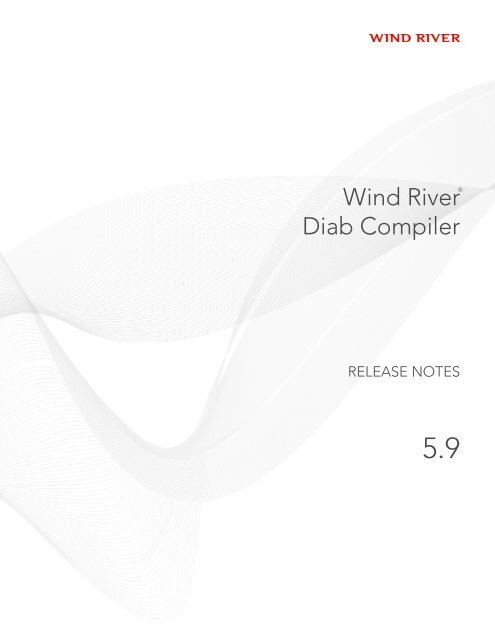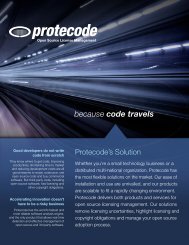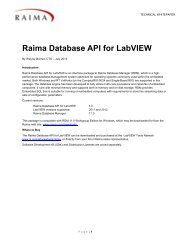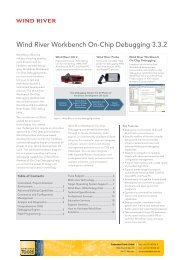Wind River Diab Compiler Release Notes, 5.9 - Embedded Tools ...
Wind River Diab Compiler Release Notes, 5.9 - Embedded Tools ...
Wind River Diab Compiler Release Notes, 5.9 - Embedded Tools ...
Create successful ePaper yourself
Turn your PDF publications into a flip-book with our unique Google optimized e-Paper software.
<strong>Wind</strong> <strong>River</strong> <strong>Diab</strong> <strong>Compiler</strong> <strong>Release</strong> <strong>Notes</strong>, <strong>5.9</strong>®<strong>Wind</strong> <strong>River</strong><strong>Diab</strong> <strong>Compiler</strong>RELEASE NOTES<strong>5.9</strong>
Copyright © 3/18/11 <strong>Wind</strong> <strong>River</strong> Systems, Inc.All rights reserved. No part of this publication may be reproduced or transmitted in anyform or by any means without the prior written permission of <strong>Wind</strong> <strong>River</strong> Systems, Inc.<strong>Wind</strong> <strong>River</strong>, Tornado, and VxWorks are registered trademarks of <strong>Wind</strong> <strong>River</strong> Systems, Inc.The <strong>Wind</strong> <strong>River</strong> logo is a trademark of <strong>Wind</strong> <strong>River</strong> Systems, Inc. Any third-partytrademarks referenced are the property of their respective owners. For further informationregarding <strong>Wind</strong> <strong>River</strong> trademarks, please see:www.windriver.com/company/terms/trademark.htmlThis product may include software licensed to <strong>Wind</strong> <strong>River</strong> by third parties. Relevantnotices (if any) are provided in your product installation at one of the following locations:installDir/product_name/3rd_party_licensor_notice.pdfinstallDir/legal-notices/<strong>Wind</strong> <strong>River</strong> may refer to third-party documentation by listing publications or providinglinks to third-party Web sites for informational purposes. <strong>Wind</strong> <strong>River</strong> accepts noresponsibility for the information provided in such third-party documentation.Corporate Headquarters<strong>Wind</strong> <strong>River</strong>500 <strong>Wind</strong> <strong>River</strong> WayAlameda, CA 94501-1153U.S.A.Toll free (U.S.A.): 800-545-WINDTelephone: 510-748-4100Facsimile: 510-749-2010For additional contact information, see the <strong>Wind</strong> <strong>River</strong> Web site:www.windriver.comFor information on how to contact Customer Support, see:www.windriver.com/support<strong>Wind</strong> <strong>River</strong> <strong>Diab</strong> <strong>Compiler</strong><strong>Release</strong> <strong>Notes</strong><strong>5.9</strong>18 Mar 11
Contents1 Introduction ...................................................................................................................... 11.1 Installation and Licensing ................................................................................ 1Special Note: Installing on Linux Hosts ......................................................... 11.2 Latest <strong>Release</strong> Information .............................................................................. 22 Changes in This <strong>Release</strong> ................................................................................................ 32.1 Enhancements .................................................................................................... 32.2 Fixed Problems .................................................................................................. 62.3 Unsupported Features ...................................................................................... 63 System Requirements ..................................................................................................... 63.1 Host System Requirements .............................................................................. 63.2 Installation Requirements and Issues ............................................................. 83.3 Target System Requirements ........................................................................... 94 Usage Caveats .................................................................................................................. 94.1 C and C++ <strong>Compiler</strong>s ....................................................................................... 95 Known Problems ............................................................................................................. 106 Documentation Errata .................................................................................................... 10Customer Services ....................................................................................................................... 11iii
<strong>Wind</strong> <strong>River</strong> <strong>Diab</strong> <strong>Compiler</strong><strong>Release</strong> <strong>Notes</strong>, <strong>5.9</strong>iv
<strong>Wind</strong> <strong>River</strong> <strong>Diab</strong> <strong>Compiler</strong>RELEASE NOTES<strong>5.9</strong>1. IntroductionThe <strong>Wind</strong> <strong>River</strong> <strong>Diab</strong> <strong>Compiler</strong> <strong>5.9</strong>.0 is a complete toolkit for embeddedapplication development, including C and C++ compilers, assemblers, linkers,utilities, and standard libraries for a variety of target CPU architectures. Inprevious releases this product has been named the <strong>Wind</strong> <strong>River</strong> <strong>Compiler</strong>.1.1 Installation and LicensingFor information on installing the <strong>Wind</strong> <strong>River</strong> <strong>Diab</strong> <strong>Compiler</strong> and configuring yourproduct licenses, see the <strong>Wind</strong> <strong>River</strong> product installation and licensing guides.They are accessible from the following URL:http://www.windriver.com/licensing/documentsNOTE: Make sure that you are using the licensing software (in particular, the wrsddaemon) that comes with the current version of the compiler. Using mismatchedlicensing software—for example, by installing from a machine running an olderlicensing daemon—may cause compilation to fail.Special Note: Installing on Linux Hosts32-bit Run-Time LibrariesIn order to install the <strong>Wind</strong> <strong>River</strong> <strong>Diab</strong> <strong>Compiler</strong> on a Linux host, your host systemmust include 32-bit run-time libraries. Your installation will fail if you do not havethe libraries installed before running the <strong>Wind</strong> <strong>River</strong> installer (setup_linux). MostLinux distributions provide the libraries in their base install feature set. For somehosts, you must install additional packages. See 3.2 Installation Requirements andIssues, p.8 for details.Permissions Error with setup_linuxNote that some Linux distributions either do not automount media, or automountwith a noexec option that prevents execution of files found on the media.1
<strong>Wind</strong> <strong>River</strong> <strong>Diab</strong> <strong>Compiler</strong><strong>Release</strong> <strong>Notes</strong>, <strong>5.9</strong>If ./setup_linux fails with a permissions error, you may need to remount the DVD.To do so, use the following steps:1. Log in as root by entering the command su in your terminal and entering theroot password.2. Enter the following command:umount dvd_mount_pointWhere dvd_mount_point is the location of the DVD mount. For example, atypical Red Hat or Fedora DVD mount point might be/media/DVD-12345-67890.3. Then enter the following command:mount /dev/cdrom dvd_mount_pointWhere dvd_mount_point is the location of the DVD mount.4. Exit root mode with the exit command.5. Set your working directory to the location of the DVD mount:cd dvd_mount_point6. Retry the ./setup_linux command.1.2 Latest <strong>Release</strong> InformationThe latest information on this release can be found in the <strong>Wind</strong> <strong>River</strong> <strong>Diab</strong><strong>Compiler</strong> area of the <strong>Wind</strong> <strong>River</strong> Online Support Web site:http://www.windriver.com/supportThis site includes links to topics such as known problems, fixed problems,documentation, and patches.In addition, most <strong>Wind</strong> <strong>River</strong> documentation is accessible from the following URL:http://documentation.windriver.comNOTE: <strong>Wind</strong> <strong>River</strong> strongly recommends that you visit the Online Support Website before installing or using this product. The Online Support Web site mayinclude important software patches or other critical information regarding thisrelease.For information on accessing the <strong>Wind</strong> <strong>River</strong> Online Support Web site, seeCustomer Services, p.11.In addition, a list of known issues and other important information is installed ininstallDir/readme_wrcompiler.txt. Be sure to review this file before using thecompiler.2
2. Changes in This <strong>Release</strong>2. Changes in This <strong>Release</strong>2.1 EnhancementsSupported ProcessorsFor a current list of supported processors for your architecture, use the dctrl utilityor see the <strong>Wind</strong> <strong>River</strong> <strong>Diab</strong> <strong>Compiler</strong> User’s Guide: Target Configuration.The following are additions for this release:ARM architecture:■Support for ARMv5TE instruction set and ARM968E-S core■Support for ARM Neon instructions in assembler and intrinsics■Improved optimization for ARM Thumb-2■Support for ARM Unified Assembler Language■Support for ARM BE-8 mode. See the description of the linker option-Xarm-be8 in the <strong>Wind</strong> <strong>River</strong> <strong>Diab</strong> <strong>Compiler</strong> User’s Guide.PowerPC architecture:■Support for LSI ACP34xx (PPC 476)■Support for double-precision hardware floating point operations in VLEprocessors. Use floating point format H.M•CORE architecture■Support for CKCORE processorsGeneral OptimizationUse dctrl -s to display recommended optimization flags based on requirements forspeed, code size, and debug capability.Support for C++ exception handling has been completely rewritten. The newimplementation allows full optimizations, including inlining, to be applied tofunctions that have cleanups (for example local variables with destructors) orfunctions with try/catch blocks.This will often lead to a much greater degree of inlining than was possible in earlierreleases; in some cases customers may want to adjust the value of -Xinline toachieve the right balance between code size and performance. More inlining alsoallows more optimization which in some cases may lead to longer compile times.The new implementation of exception handling also fixes or changes the behaviorin some cases from that of earlier releases:■■Now if no catch handler is found then terminate is called immediately; nostack unwinding is performed, and no cleanups are run. In earlier releasesstack unwinding would be done before calling terminate. Both behaviors arecompatible with the C++ standard. However the new behavior is the onemandated by the C++ ABI.An exception is now considered caught when terminate or unexpected iscalled by the runtime. In particular if this was the only currently active3
<strong>Wind</strong> <strong>River</strong> <strong>Diab</strong> <strong>Compiler</strong><strong>Release</strong> <strong>Notes</strong>, <strong>5.9</strong>■exception then std::unhandled_exception( ) will return false when called froma user installed terminate or unexpected handler.Exceptions thrown from a user installed unexpected handler are now dealtwith correctly.unexpected is called as a result of a violated exception specification. If theunexpected handler itself throws then the following happens:– If the new exception is compatible with the original violated exceptionspecification then it is allowed to propagate.– Otherwise if the std::bad_exception is compatible with the originalviolated exception specification then the runtime will throw a newexception of type std::bad_exception.– Otherwise the runtime will call terminate.PowerPC OptimizationsThe compiler supports optimization using a static single-assignment graphstructure, option -Xssa.The compiler option -Xcode-factor enables the linker to find common codesequences at link time and share them, reducing code size at the cost of insertingsome additional branches.Register Allocation Using -Xcoloring<strong>Compiler</strong> OptionsThe -Xcoloring option can now be used for ARM, PowerPC, MIPS, and TriCore.The following are new or changed command-line compiler options. For completedetails see the <strong>Wind</strong> <strong>River</strong> <strong>Diab</strong> <strong>Compiler</strong> User’s Guide.■■■■■■■■-Xinline-asm-off. Disable inlining for functions with ASMs.-Xc++-template-name-lookup-old. Disable standards-conformant two-phaselookup for names used in templates.-Xdollar-in-ident is no longer enabled by default.-Xmake-dependency on a <strong>Wind</strong>ows host now translates path separatorcharacters from back slashes to forward slashes. This may be required if theoutput is processed by utilities such as gmake. To disable this translation, usethe option -Xmake-dependency-canonicalize-path-off in conjunction with-Xmake-dependency.-Xdebug-source-line-barriers-on restricts scheduling optimizations to singlesource code statements. This reduces the benefits of pipelining, but may makethe generated code easier to understand. The default is-Xdebug-source-line-barriers-off.-Xapu-ibm-mac (PowerPC). Enable multiply and accumulate instructions.-Xcode-factor (PowerPC). Share common code sequences.-Xintc-eoir (PowerPC). Write end of interrupt register. This was available withrelease 5.8, but was not documented.4
2. Changes in This <strong>Release</strong>■-Xasm-const-pound=2 (ColdFire and 68K/CPU32). Prefix each generatednumeric constant in the assembly output with a “#” character, except for macroparameters passed as constants.<strong>Compiler</strong> SyntaxAttributesC++AssemblerLinkerGCC-style statement expressions are supported. This applies to C++ programs orC programs compiled with -Xc-new. For example:({int j; j = f(); j;})The new __attribute__((always_inline)) forces a function to be inlined.__attribute__ is no longer supported with -Xstrict-ansi.The C++ ABI has changed from an older "cfront" type ABI to the more modernindustry standard ABI defined at the following location:http://www.codesourcery.com/public/cxx-abi/This is often known as the "IA64" ABI, although it is applicable to all targets.The new ABI is not compatible with the ABI used in previous releases of the<strong>Wind</strong> <strong>River</strong> <strong>Diab</strong> <strong>Compiler</strong>. All C++ code must be recompiled.NOTE: Although GCC also conforms to the C++ ABI, the <strong>Wind</strong> <strong>River</strong> <strong>Diab</strong><strong>Compiler</strong> and GCC C++ are not completely interoperable in this release. GCC C++code should not be mixed with <strong>Wind</strong> <strong>River</strong> <strong>Diab</strong> <strong>Compiler</strong> C++ code.Long long (LL) constants now give a warning instead of an error in -Xstrict-ansimode.By default, the compiler now performs standards-conformant two-phase lookupfor names used in templates. -Xc++-template-name-lookup-old disables this,which may be useful for some older C++ source.The macro __cplusplus now has the value 1 when compiling C++ code. Inprevious releases, the value was 199711.The .set and .equ directives can set the size and type of a symbol, if the expressionin the directive contains a single symbol.The new KEEP directive in linker command files identifies sections that should notbe removed by the -Xremove-unused-sections option. It is typically used toprevent removal of interrupt/exception vector tables and boot code.The linker command language now supports generating a cyclic redundancycheck (CRC). The resulting value is stored in a section of the output file. See thedescription of the CRC specification in the <strong>Wind</strong> <strong>River</strong> <strong>Diab</strong> <strong>Compiler</strong> User’s Guide:Linker Command Language.5
<strong>Wind</strong> <strong>River</strong> <strong>Diab</strong> <strong>Compiler</strong><strong>Release</strong> <strong>Notes</strong>, <strong>5.9</strong>ddump UtilityVxWorksThe ddump utility now supports Intel hex record format as an output format. Useoption ddump -X.ddump -D will now visually indicate the nesting of DWARF debug informationentries. <strong>Tools</strong> that rely on the detailed output of ddump -D may need to bemodified to account for this change.VxWorks kernel-mode programming now uses the options -Xc-new -Xdialect-c89.This may result in more warning messages.2.2 Fixed ProblemsFor a list of problems fixed in the <strong>Wind</strong> <strong>River</strong> <strong>Diab</strong> <strong>Compiler</strong>, visit the OnlineSupport Web site (see 1.2 Latest <strong>Release</strong> Information, p.2).2.3 Unsupported Features-Xcomdat-off is no longer supported. The new C++ ABI requires COMDATsupport to correctly implement the semantics of the language.3. System RequirementsThis section lists the minimum requirements for the <strong>Wind</strong> <strong>River</strong> <strong>Diab</strong> <strong>Compiler</strong>where the host and target are separate computers.3.1 Host System Requirements<strong>Wind</strong>ows HostThe host is the computer on which you do your development work. This sectionlists the minimum requirements for running the <strong>Wind</strong> <strong>River</strong> <strong>Diab</strong> <strong>Compiler</strong> in thestandard configuration.These system requirements are for the <strong>Wind</strong> <strong>River</strong> <strong>Diab</strong> <strong>Compiler</strong> only; they do nottake into consideration any other software you are running on the host computer.■■One of the following:– Microsoft <strong>Wind</strong>ows XP Professional (Service Pack 2 or 3), x86-32– Microsoft <strong>Wind</strong>ows Vista Business, x86-32– Microsoft <strong>Wind</strong>ows Vista Enterprise, x86-32– Microsoft <strong>Wind</strong>ows 7, x86-32/64Administrator rights.6
<strong>Wind</strong> <strong>River</strong> <strong>Diab</strong> <strong>Compiler</strong><strong>Release</strong> <strong>Notes</strong>, <strong>5.9</strong>■■■■■■■■■■■– SUSE Linux/openSUSE 11.0 and 11.1, x86-32 and x86-64– Novell SUSE Linux Enterprise Desktop 10, Service Pack 2, x86-32 andx86-64– Novell SUSE Linux Enterprise Desktop 11, x86-64– Fedora 9, x86-64– Fedora 11, x86-32 and x86-64– Ubuntu Desktop 8.04 Update 4, x86-64– Ubuntu Desktop 9.04, Update 4, x86-32 and x86-64Monitor capable of displaying 1024 x 768 @ 16 bpp or better.GNOME <strong>Wind</strong>ow Manager.Intel Pentium 4 class computer with a 1 GHz processor, or a computer withhigher performance.1 GB of RAM.500 MB disk space for installing all supported architectures. Installing a subsetof supported architectures will require less disk space. When calculating theamount of disk space needed, be sure to reserve space for your ownapplications and development.A local DVD-ROM drive or access to a network for installation.TCP/IP must be installed on the host system.A network interface card for debugging over a network (recommended).A current version of a standards-compliant Web browser.An active Internet connection is recommended during initial installation toaccess patches, documentation, and other important information from the<strong>Wind</strong> <strong>River</strong> Online Support Web site. (See 1.2 Latest <strong>Release</strong> Information, p.2.)32-bit run-time libraries.NOTE: In order to install the <strong>Wind</strong> <strong>River</strong> <strong>Diab</strong> <strong>Compiler</strong> on a Linux host, yourhost system must include 32-bit run-time libraries. The <strong>Wind</strong> <strong>River</strong> productinstallation process fails if you do not have the libraries installed before runningthe <strong>Wind</strong> <strong>River</strong> installer (the setup_linux program). Most Linux distributionsprovide the libraries in their base feature set; for others, you must installthe 32-bit libraries.3.2 Installation Requirements and IssuesFedora 9 64-Bit HostIn order to install and run <strong>Wind</strong> <strong>River</strong> products on certain Linux hosts, you mustresolve some package dependencies. Before installing the <strong>Wind</strong> <strong>River</strong> <strong>Diab</strong><strong>Compiler</strong>, perform the steps described in this section for your particular host type.Install the 32-bit libraries that are required in order to run the installer:# sudo yum install glibc.i386# sudo yum install libgtk-java.i5868
4. Usage CaveatsFedora 11 64-bit HostUbuntu 8.04 64-Bit HostUbuntu 9.04 64-Bit HostInstall the 32-bit libraries that are required in order to run the installer:# sudo yum install glibc.i686# sudo yum install libgtk-java.i586Install the 32-bit libraries that are required in order to run the installer:$ sudo apt-get install ia32-libs$ sudo apt-get install lib32nss-mdnsInstall the 32-bit libraries that are required in order to run the installer:$ sudo apt-get install ia32-libs$ sudo apt-get install lib32nss-mdns3.3 Target System RequirementsThe target is the processor for which you are developing. The <strong>Wind</strong> <strong>River</strong> <strong>Diab</strong><strong>Compiler</strong> is separately licensed for a variety of target architecture families. For alist of specific target CPUs supported by the tools, use the dctrl utility, or see the<strong>Wind</strong> <strong>River</strong> <strong>Compiler</strong> User’s Guide for each architecture family.4. Usage Caveats4.1 C and C++ <strong>Compiler</strong>sFar Relative Addressing and VLEThe following applies to PowerPC code using the VLE (Variable Length Encoding)instruction set.Programs compiled to use far (32-bit) relative addressing, either for code or data(for example, programs compiled with -Xcode-far-relative or -Xdata-far-relative),must explicitly reference the symbols _SDA_BASE and _SDA2_BASE. If thesesymbols are not referenced anywhere in the program, the linker will generateincorrect code. Specifically, it will try to use “absolute SDA,” in which r0 is used asa base register to indicate a base location of zero. See the user’s guide section onELF Relocation Information for more on absolute SDA.This is not a problem for non-VLE code, where r0 is interpreted as zero; in contrast,in VLE mode, r0 is interpreted as the contents of r0.Limited Support for RTA ProfilingOnly one compiler option for generating Run-Time Analysis profiling informationis supported in VxWorks. That option is -Xrtc. Other compiler profiling options,such as -Xprof, are not supported in VxWorks.For -Xrtc itself, all mask options are supported except mask = 0x4.9
<strong>Wind</strong> <strong>River</strong> <strong>Diab</strong> <strong>Compiler</strong><strong>Release</strong> <strong>Notes</strong>, <strong>5.9</strong>5. Known ProblemsFor a complete list of known problems in the <strong>Wind</strong> <strong>River</strong> <strong>Diab</strong> <strong>Compiler</strong>, visit theOnline Support Web site (see 1.2 Latest <strong>Release</strong> Information, p.2).6. Documentation ErrataThis section lists some documentation errata for documents associated with the<strong>Wind</strong> <strong>River</strong> <strong>Diab</strong> <strong>Compiler</strong>. For a detailed list of documentation errata for the<strong>Wind</strong> <strong>River</strong> <strong>Diab</strong> <strong>Compiler</strong>, visit the Online Support Web site (see 1.2 Latest <strong>Release</strong>Information, p.2).<strong>Wind</strong> <strong>River</strong> <strong>Diab</strong> <strong>Compiler</strong> for TriCore User’s GuideThe description of the linker option -Xtricore-no-relax-ldata is incorrect. This is notthe default.The description of the linker option -Xtricore-relax-ldata is incomplete. The correctdescription is as follows:When -Xtricore-relax-ldata is set, the linker can resolve references properlybetween modules compiled with and without -Xconst-in-data. This is thedefault.For example, assume module m1.o has been compiled with -Xconst-in-data. Ifm1.o contains a reference to a small const symbol, the reference will be to asymbol in the .sdata section. However, if the symbol definition is in a modulethat has not been compiled with -Xconst-in-data, it will be in the .ldata section.-Xtricore-relax-ldata allows the linker to resolve the symbol properly.10
Customer SupportCUSTOMER SERVICES<strong>Wind</strong> <strong>River</strong> is committed to meeting the needs of its customers. As part of thatcommitment, <strong>Wind</strong> <strong>River</strong> provides a variety of services, including training coursesand contact with customer support engineers, along with a Web site containing thelatest advisories, FAQ lists, known problem lists, and other information resources.For customers holding a maintenance contract, <strong>Wind</strong> <strong>River</strong> offers direct contactwith support engineers experienced in <strong>Wind</strong> <strong>River</strong> products. The CustomerSupport program is described in the Standard Support User’s Guide available at:www.windriver.com/supportThe guide describes the services available, including assistance with installationproblems, product software, documentation, and service errors.You can reach Customer Support by e-mail or telephone:Location Phone E-mailNorth and South America,Asia/Pacific (outside Japan)800-872-4977(toll-free)support@windriver.comEurope, Africa, Middle East +(00) 800-4977-4977(toll-free)support-EC@windriver.comJapan 81-3-5778-6001 support-jp@windriver.com<strong>Wind</strong> <strong>River</strong> Online SupportFor detailed contact information, including contact information specific to yourproducts, see the Support Web site shown above.<strong>Wind</strong> <strong>River</strong> Customer Services also provides <strong>Wind</strong> <strong>River</strong> Online Support, an onlineservice available under the Support Web site. This is a basic service to all <strong>Wind</strong> <strong>River</strong>customers and includes advisories, online manuals, and a list of training coursesand schedules. For maintenance contract holders, Online Support also providesaccess to additional services, including known problems lists, patches, answers tofrequently asked questions, and demo code.11