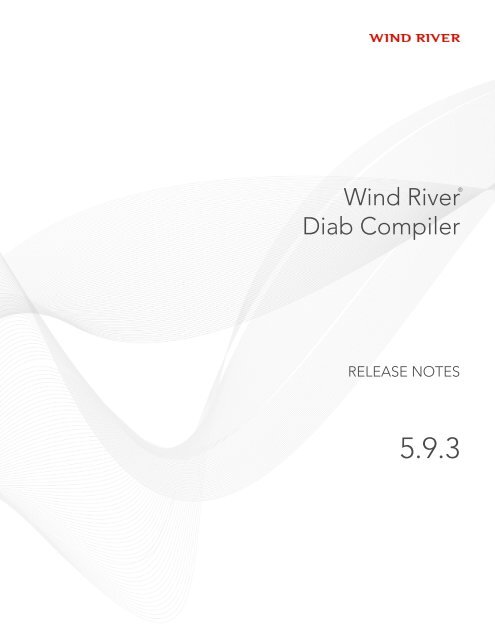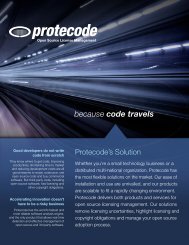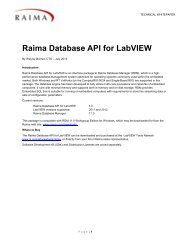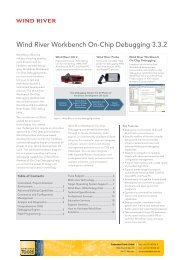Wind River Diab Compiler - Embedded Tools GmbH
Wind River Diab Compiler - Embedded Tools GmbH
Wind River Diab Compiler - Embedded Tools GmbH
You also want an ePaper? Increase the reach of your titles
YUMPU automatically turns print PDFs into web optimized ePapers that Google loves.
<strong>Wind</strong> <strong>River</strong><strong>Diab</strong> <strong>Compiler</strong>®RELEASE NOTES5.9.3
Copyright © 9/12/13 <strong>Wind</strong> <strong>River</strong> Systems, Inc.All rights reserved. No part of this publication may be reproduced or transmitted in anyform or by any means without the prior written permission of <strong>Wind</strong> <strong>River</strong> Systems, Inc.<strong>Wind</strong> <strong>River</strong>, Tornado, and VxWorks are registered trademarks of <strong>Wind</strong> <strong>River</strong> Systems, Inc.The <strong>Wind</strong> <strong>River</strong> logo is a trademark of <strong>Wind</strong> <strong>River</strong> Systems, Inc. Any third-partytrademarks referenced are the property of their respective owners. For further informationregarding <strong>Wind</strong> <strong>River</strong> trademarks, please see:www.windriver.com/company/terms/trademark.htmlThis product may include software licensed to <strong>Wind</strong> <strong>River</strong> by third parties. Relevantnotices (if any) are provided in your product installation at one of the following locations:installDir/product_name/3rd_party_licensor_notice.pdfinstallDir/legal-notices/<strong>Wind</strong> <strong>River</strong> may refer to third-party documentation by listing publications or providinglinks to third-party Web sites for informational purposes. <strong>Wind</strong> <strong>River</strong> accepts noresponsibility for the information provided in such third-party documentation.Corporate Headquarters<strong>Wind</strong> <strong>River</strong>500 <strong>Wind</strong> <strong>River</strong> WayAlameda, CA 94501-1153U.S.A.Toll free (U.S.A.): 800-545-WINDTelephone: 510-748-4100Facsimile: 510-749-2010For additional contact information, see the <strong>Wind</strong> <strong>River</strong> Web site:www.windriver.comFor information on how to contact Customer Support, see:www.windriver.com/support<strong>Wind</strong> <strong>River</strong> <strong>Diab</strong> <strong>Compiler</strong>Release Notes5.9.312 Sep 13
Contents1 Introduction ...................................................................................................................... 11.1 Installation and Licensing ................................................................................ 1Special Note: Installing on Linux Hosts ......................................................... 11.2 Latest Release Information .............................................................................. 22 Changes in This Release ................................................................................................ 32.1 Enhancements .................................................................................................... 32.2 Fixed Problems .................................................................................................. 92.3 Deprecated Features ......................................................................................... 92.4 Unsupported Features ...................................................................................... 93 System Requirements ..................................................................................................... 93.1 Host System Requirements .............................................................................. 103.2 Installation Requirements and Issues ............................................................. 123.3 Target System Requirements ........................................................................... 124 Usage Caveats .................................................................................................................. 125 Known Problems ............................................................................................................. 136 Documentation Errata .................................................................................................... 13iii
<strong>Wind</strong> <strong>River</strong> <strong>Diab</strong> <strong>Compiler</strong>Release Notes, 5.9.3iv
<strong>Wind</strong> <strong>River</strong> <strong>Diab</strong> <strong>Compiler</strong>RELEASE NOTES5.9.31. IntroductionThe <strong>Wind</strong> <strong>River</strong> <strong>Diab</strong> <strong>Compiler</strong> 5.9.3 is a complete toolkit for embeddedapplication development, including C and C++ compilers, assemblers, linkers,utilities, and standard libraries for a variety of target CPU architectures.1.1 Installation and LicensingFor information on installing the <strong>Wind</strong> <strong>River</strong> <strong>Diab</strong> <strong>Compiler</strong> and configuring yourproduct licenses, see the <strong>Wind</strong> <strong>River</strong> product installation and licensing guides.They are accessible from:http://www.windriver.com/licensing/documentsNOTE: Make sure that you are using the licensing software (in particular, the wrsddaemon) that comes with the current version of the compiler. Using mismatchedlicensing software—for example, by installing from a machine running an olderlicensing daemon—may cause compilation to fail.! CAUTION: Installing both the standalone and bundled version of the <strong>Wind</strong> <strong>River</strong><strong>Diab</strong> <strong>Compiler</strong> can result in unexpected results. For example, older versions ofsome installed files may be overwritten by newer versions. If you choose to installboth versions, be sure to install the tools in different locations.Special Note: Installing on Linux Hosts32-bit Run-Time LibrariesIn order to install the <strong>Wind</strong> <strong>River</strong> <strong>Diab</strong> <strong>Compiler</strong> on a Linux host, your host systemmust include 32-bit run-time libraries. Your installation will fail if you do not havethe libraries installed before running the <strong>Wind</strong> <strong>River</strong> installer (setup_linux). MostLinux distributions provide the libraries in their base install feature set. For somehosts, you must install additional packages. See 3.2 Installation Requirements andIssues, p.12 for details.1
<strong>Wind</strong> <strong>River</strong> <strong>Diab</strong> <strong>Compiler</strong>Release Notes, 5.9.3Permissions Error with setup_linuxNote that some Linux distributions either do not automount media, or automountwith a noexec option that prevents execution of files found on the media.If ./setup_linux fails with a permissions error, you may need to remount the DVD.To do so, use the following steps:1. Log in as root by entering the command su in your terminal and entering theroot password.2. Enter the following command:umount dvd_mount_pointWhere dvd_mount_point is the location of the DVD mount. For example, atypical Red Hat or Fedora DVD mount point might be/media/DVD-12345-67890.3. Then enter the following command:mount /dev/cdrom dvd_mount_pointWhere dvd_mount_point is the location of the DVD mount.4. Exit root mode with the exit command.5. Set your working directory to the location of the DVD mount:cd dvd_mount_point6. Retry the ./setup_linux command.1.2 Latest Release InformationThe latest information on this release can be found in the <strong>Wind</strong> <strong>River</strong> <strong>Diab</strong><strong>Compiler</strong> area of the <strong>Wind</strong> <strong>River</strong> Online Support Web site:http://www.windriver.com/supportThis site includes links to topics such as known problems, fixed problems,documentation, and patches.NOTE: <strong>Wind</strong> <strong>River</strong> strongly recommends that you visit the Online Support Website before installing or using this product. The Online Support Web site mayinclude important software patches or other critical information regarding thisrelease.For information on accessing the <strong>Wind</strong> <strong>River</strong> Online Support Web site, seeCustomer Services, p.16.In addition, a list of known issues and other important information is provided ininstallDir/readme_wrcompiler.txt. Be sure to review this file before using thecompiler.2
2. Changes in This Release2. Changes in This Release2.1 EnhancementsSupported ProcessorsARMColdfireFor a current list of all supported processors for your architecture, use the dctrlutility, or see the <strong>Wind</strong> <strong>River</strong> <strong>Diab</strong> <strong>Compiler</strong> Options Reference: Target Configuration.New support for the ARM architecture includes the following:■■■■■■■■■■■■■■■■■■■■ARMCORTEXA5ARMCORTEXA7ARMCORTEXA8ARMCORTEXA9ARMCORTEXA15ARMCORTEXA5T2ARMCORTEXA7T2ARMCORTEXA8T2ARMCORTEXA9T2ARMCORTEXA15T2ARMCORTEXR4ARMCORTEXR5ARMCORTEXR7ARMCORTEXR4T2ARMCORTEXR5T2ARMCORTEXR7T2ARMCORTEXM0ARMCORTEXM0PARMCORTEXM1ARMCORTEXM3■ARMCORTEXM4Also, note that support for ARMV6MT2 has been disabled. It is replaced withARMV6MT (which is purely a cosmetic change).New support for the Coldfire architecture includes the following:■■■MCF51AGxMCF51JExMCF51MMx3
<strong>Wind</strong> <strong>River</strong> <strong>Diab</strong> <strong>Compiler</strong>Release Notes, 5.9.3■■■■■■■■■■MCF5225xMCF5301xMCF51QUxMCF51QHxMCF51QFxMCF51QMxMCF51JUxMCF51JFxMCF5441xMCF51QWxPowerPCSupport has been added for the following processors:■■■■■■■■■■■■■■■■■■■■■■■■e6500PPC5675K- e200z760PPC5676R - e200Z759PPC5644B - e200z4dPPC5645B - e200z4dPPC5646B - e200z4dPPC5644C - e200z4d, e200z0PPC5645C - e200z4d, e200z0PPC5646C - e200z4d, e200z0PPC5673K - e200z7PPC5674K - e200z7PPC5675K - e200z7PPC5676R - e200z7PPC5645S - e200z4dPPC5726L - e200z2PPC5742P - e200z4PPC5743P - e200z4PPC5744P - e200z4PPC5744P - e200z4PPC5744K - e200z4, e200z2PPC5746M - e200z4PPC5746M - e200z4PPC5746R - e200z4PPC5748G - e200z4, e200z24
2. Changes in This Release■■■■■■■■■■PPC5775C - e200z7PPC5775K - e200z7, e200z4PPC5777M - e200z7, e200z4PPC5777M - e200z7, e200z4PPCE200Z410N3VPPCE200Z4204N3VPPCE200Z4201N3VPPCE200Z4251N3VPPCE200Z760N3VPPCE200Z7260N3VRH850This release provides support for the V850, V850E, and V850E2 architectures. Italso provides support for the RH850 which is based on the V850E3 architecture.TriCoreSupport has been added for the following processors:■■■TC26xTC27xATC27xBPowerPC VLE Saturated Math and MaskingCommand-Line OptionsThis release provides support for new PowerPC VLE saturated math and maskingoptions.The following are new or modified command-line options. For detailedinformation see the <strong>Wind</strong> <strong>River</strong> <strong>Diab</strong> <strong>Compiler</strong> Options Reference.New <strong>Compiler</strong> Options-Xaggressive-static-liveOptimize static and global variable access aggressively.Note that this option has the same numeric code (-X139) as the legacy option-Xconservative-static-live, which is removed with this release.All architectures.-Xapu-sieEnable SIE (saturation instruction extension) instructions and intrinsicfunctions.PowerPC.See also 6. Documentation Errata, p.13.5
<strong>Wind</strong> <strong>River</strong> <strong>Diab</strong> <strong>Compiler</strong>Release Notes, 5.9.3-Xenum-bitfieldsDo not treat bitfields of type enum the same as bitfields of type int. This mayimprove debug ability.All architectures.See also 6. Documentation Errata, p.13.-Xenum-is-best-oldProvided for backward compatibility, for cases in which the legacy behavior of-Xenum-is-best must be replicated. See Modified <strong>Compiler</strong> Options, p.6.All architectures.-Xcpp-cr-line-terminatorEnable line terminator behavior of carriage return characters.All architectures.See also 6. Documentation Errata, p.13.-Xmacro-patternsUse extended preprocessor syntax.All architectures.-Xswitch-array-offDisable generating arrays as jump tables for switch blocks.All architectures.See also 6. Documentation Errata, p.13.-Xunroll-register-renameAllow scalar variable to occupy multiple registers for unrolled loops. Note thatthis option may increase code size for certain code on certain targets.All architectures.Modified <strong>Compiler</strong> Options-Xconservative-static-liveRemoved with this release. Replaced by -Xaggressive-static-live, which hasthe same numeric code (-X139). See New <strong>Compiler</strong> Options, p.5.All architectures.-Xdebug-modeNow supports the following:0x400Do not emit line number information.0x800Do not emit any producer information.0x1000Do not emit coordinate information for variables, types, and so on.All architectures.-Xenum-is-bestNow has the following behavior for the selection of first two best-fit optionsfor using the smallest signed or unsigned integer type permitted by the range6
2. Changes in This Releaseof values for an enumeration that is sufficient to represent the values of theenumeration constants:■the default char type for the architecture (signed char or unsigned char)■the non-default char type for the architecture (signed char or unsignedchar)Note that the new option -Xenum-is-best-old is provided for backwardcompatibility, for cases in which the legacy behavior must be replicated. SeeNew <strong>Compiler</strong> Options, p.5.All architectures.-Xrelax-aliasThe default has changed to -Xrelax-alias=0x13.Do not use 0x4 bit of the bit mask. It is no longer supported (as of 5.9.3), andusing it may result in incorrect code. Instead, add 0x20 to the default option(giving 0x33), or equivalently use -Xoptimistic-aliasing.All architectures.New Assembler Options-Xapu-sieEnable SIE (saturation instruction extension) instructions.PowerPC.-Xvle-opt-offDisable automatic instruction optimization from BookE to VLE and from longVLE to short VLE.PowerPC.Modified Linker Options-mThis option now provides the 32 map type mask. Use it with -m2 (as -m34) todisplay the same information as -m2, but without the origins for symbolswithin a COMMON section (which was the default behavior of -m2 prior to5.9.3.0). For example:.bss000807bc 00000178 [COMMON]__fname 000807c0 0000001c__std_file_table 000807dc 00000054__sig_ar 00080830 00000104Note that the -m option documentation now includes an enhanced descriptionof link maps and their generation. See also 6. Documentation Errata, p.13.All architectures.-Xgenerate-paddrNow supports the following bit-mask values:0x1Generate the physical address in the program header table entry (thedefault).0x2Set the section header's sh_addr field to the RAM address.7
<strong>Wind</strong> <strong>River</strong> <strong>Diab</strong> <strong>Compiler</strong>Release Notes, 5.9.3All architectures.Whole Program Optimizationdctrl UtilityAPIsDocumentationThe whole program optimization (WPO) facility has been extended beyondinlining across modules. When -Xwhole-program-optim is used, the followingoptions are enabled by default:-Xwpo-inlineAllows calls to functions that are defined in different modules to be inlined.-Xwpo-constDetects global variables that have an initializer, but are never subsequentlywritten. Such variables are treated as constants, and references to them arereplaced by the initial value.-Xwpo-no-aliasDetects global variables that never have their address taken. This informationcan be used by the rest of the optimizer to remove redundant loads and stores.-Xwpo-delete-return-valueDetects global functions whose return values are never used, and optimizesthe functions by removing computations leading to the return statements.-Xwpo-deadRemoves (non-volatile) variables and functions that are not referenced in theprogram.The following option (which is not enabled by default) is also provided:-Xwpo-inline-single-callsFunctions that are only called once across the entire program are treated as ifthey were marked with __attribute__(("always_inline")), and, if possible,inlined regardless of their size, or the value of -Xinline.The logical pairs to these options (such as -Xno-wpo-inline) can be used to disablethe default options on an individual basis.For detailed information, see the <strong>Wind</strong> <strong>River</strong> <strong>Diab</strong> <strong>Compiler</strong> User’s Guide for yourarchitecture, and the <strong>Wind</strong> <strong>River</strong> <strong>Diab</strong> <strong>Compiler</strong> Options Reference.The dctrl utility now allows for selection of individual core targets in a multi-coreprocessor. It prompts the user to select a core when a multi-core target is selected.It also differentiates between cores and chips in the target option listing.__vector_table( )Used to specify assignment of an interrupt or trap function to a core vectortable. See also 6. Documentation Errata, p.13.Tricore only.The documentation set has been restructured to provide more modular andaccessible units of information. This has primarily involved moving sections of the<strong>Wind</strong> <strong>River</strong> <strong>Diab</strong> <strong>Compiler</strong> User’s Guide into the following new documents:■<strong>Wind</strong> <strong>River</strong> <strong>Diab</strong> <strong>Compiler</strong> Options Reference8
3. System Requirements■<strong>Wind</strong> <strong>River</strong> <strong>Diab</strong> <strong>Compiler</strong> C Library Reference■<strong>Wind</strong> <strong>River</strong> <strong>Diab</strong> <strong>Compiler</strong> Utilities ReferenceIn addition numerous defects have been fixed and other improvements have beenmade to content.Documentation is available in PDF and HTML form in thedocs/extensions/eclipse/plugins directory under the top-level installationdirectory.2.2 Fixed ProblemsFor a list of problems fixed in the <strong>Wind</strong> <strong>River</strong> <strong>Diab</strong> <strong>Compiler</strong>, visit the OnlineSupport Web site (see 1.2 Latest Release Information, p.2).2.3 Deprecated FeaturesCOFFSupport for the COFF OMF is provided for the 68K/CPU32 and PowerPCarchitectures in this release, but will be eliminated in a future major release(removal with 6.0 is currently planned).-Xenum-is-small and -Xenum-is-unsignedThe -Xenum-is-small and -Xenum-is-unsigned options are deprecated, and willbe removed in a future release.2.4 Unsupported Features-Xcomdat-offThis option has not been supported since 5.9.1. The new C++ ABI requiresCOMDAT support to correctly implement the semantics of the language.ARM Thumb 1 TestingThe compiler is tested with the ARM and Thumb-2 architectures. It is not testedwith the Thumb-1 architecture. For more information on <strong>Diab</strong> compiler supportfor the Thumb architecture, contact Customer Support.3. System RequirementsThis section lists the minimum requirements for the <strong>Wind</strong> <strong>River</strong> <strong>Diab</strong> <strong>Compiler</strong>where the host and target are separate computers.9
<strong>Wind</strong> <strong>River</strong> <strong>Diab</strong> <strong>Compiler</strong>Release Notes, 5.9.33.1 Host System Requirements<strong>Wind</strong>ows HostThe host is the computer on which you do your development work. This sectionlists the minimum requirements for running the <strong>Wind</strong> <strong>River</strong> <strong>Diab</strong> <strong>Compiler</strong> in thestandard configuration.These system requirements are for the <strong>Wind</strong> <strong>River</strong> <strong>Diab</strong> <strong>Compiler</strong> only; they do nottake into consideration any other software you are running on the host computer.■■■■■■■■■■■One of the following:– Microsoft <strong>Wind</strong>ows XP Professional (Service Pack 2 or 3), x86-32– Microsoft <strong>Wind</strong>ows Vista Business, x86-32– Microsoft <strong>Wind</strong>ows Vista Enterprise, x86-32– Microsoft <strong>Wind</strong>ows 7, x86-32/64Administrator rights.Monitor capable of displaying 1024 x 768 @ 16 bpp or better.Intel Pentium 4 class computer with a 2 GHz processor, or a computer withhigher performance.1 GB of RAM (2 GB of RAM is recommended for larger projects).500 MB disk space for installing all supported architectures. Installing a subsetof supported architectures will require less disk space. When calculating theamount of disk space needed, be sure to reserve space for your ownapplications and development.A local DVD-ROM drive or access to a network for installation.A current version of a standards-compliant Web browser.TCP/IP must be installed on the host system, even if it is being used as astandalone PC with a serial connection to the target.A network interface card for debugging over a network (recommended).An active Internet connection is recommended during initial installation toaccess patches, documentation, and other important information from the<strong>Wind</strong> <strong>River</strong> Online Support Web site. (See 1.2 Latest Release Information, p.2.)Solaris Host■■■■■Sun Solaris 10 (with GTK), Update 11/06, SPARC 32-bitMonitor capable of displaying 1024 x 768 @ 16 bpp or better.A Blade 150 workstation with a 500 MHz processor, or a workstation withhigher performance.1 GB of RAM.500 MB disk space for installing all supported architectures. Installing a subsetof supported architectures will require less disk space. When calculating theamount of disk space needed, be sure to reserve space for your ownapplications and development.10
3. System Requirements■■■■A local DVD-ROM drive or access to a network for installation.A current version of a standards-compliant Web browser.CDE <strong>Wind</strong>ow Manager (recommended).An active Internet connection is recommended during initial installation toaccess patches, documentation, and other important information from the<strong>Wind</strong> <strong>River</strong> Online Support Web site. (See 1.2 Latest Release Information, p.2.)Linux HostNOTE: There are usage caveats associated with installing on Linux Hosts. Refer to3.2 Installation Requirements and Issues, p.12 before installing the <strong>Wind</strong> <strong>River</strong> <strong>Diab</strong><strong>Compiler</strong>.■■■■■■■■■■■■One of the following:– RHEL WS 4,5,6 32/64-bit.– SUSE Linux 11,12 32/64-bit.– Fedora 9 - 17 32/64-bit.– Ubuntu 8-12 32/64-bit.Monitor capable of displaying 1024 x 768 @ 16 bpp or better.GNOME <strong>Wind</strong>ow Manager.Intel Pentium 4 class computer with a 1 GHz processor, or a computer withhigher performance.1 GB of RAM.500 MB disk space for installing all supported architectures. Installing a subsetof supported architectures will require less disk space. When calculating theamount of disk space needed, be sure to reserve space for your ownapplications and development.A local DVD-ROM drive or access to a network for installation.TCP/IP must be installed on the host system.A network interface card for debugging over a network (recommended).A current version of a standards-compliant Web browser.An active Internet connection is recommended during initial installation toaccess patches, documentation, and other important information from the<strong>Wind</strong> <strong>River</strong> Online Support Web site. (See 1.2 Latest Release Information, p.2.)32-bit run-time libraries.NOTE: In order to install the <strong>Wind</strong> <strong>River</strong> <strong>Diab</strong> <strong>Compiler</strong> on a Linux host, yourhost system must include 32-bit run-time libraries. The <strong>Wind</strong> <strong>River</strong> productinstallation process fails if you do not have the libraries installed before runningthe <strong>Wind</strong> <strong>River</strong> installer (the setup_linux program). Most Linux distributionsprovide the libraries in their base feature set; for others, you must installthe 32-bit libraries.11
<strong>Wind</strong> <strong>River</strong> <strong>Diab</strong> <strong>Compiler</strong>Release Notes, 5.9.33.2 Installation Requirements and IssuesIn order to install and run <strong>Wind</strong> <strong>River</strong> products on certain Linux hosts, you mustresolve some package dependencies before installing the <strong>Wind</strong> <strong>River</strong> <strong>Diab</strong><strong>Compiler</strong>. For example:Fedora 9 64-Bit HostInstall the 32-bit libraries that are required in order to run the installer:# sudo yum install glibc.i386# sudo yum install libgtk-java.i586Fedora 11 64-bit HostInstall the 32-bit libraries that are required in order to run the installer:# sudo yum install glibc.i686# sudo yum install libgtk-java.i586Ubuntu 8.04 64-Bit HostInstall the 32-bit libraries that are required in order to run the installer:$ sudo apt-get install ia32-libs$ sudo apt-get install lib32nss-mdnsUbuntu 9.04 64-Bit HostInstall the 32-bit libraries that are required in order to run the installer:$ sudo apt-get install ia32-libs$ sudo apt-get install lib32nss-mdns3.3 Target System RequirementsThe target is the processor for which you are developing. The <strong>Wind</strong> <strong>River</strong> <strong>Diab</strong><strong>Compiler</strong> is separately licensed for a variety of target architecture families. For alist of specific target CPUs supported by the tools, use the dctrl utility, or see the<strong>Wind</strong> <strong>River</strong> <strong>Compiler</strong> User’s Guide for each architecture family.4. Usage Caveats-Xaggressive-static-liveOptimize static and global variable access aggressively.Note that this option has the same numeric code (-X139) as the legacy option-Xconservative-static-live, which is removed with this release.All architectures.-Xrelax-aliasThe default has changed to -Xrelax-alias=0x13.12
5. Known ProblemsDo not use 0x4 bit of the bit mask. It is no longer supported (as of 5.9.3), andusing it may result in incorrect code. Instead, add 0x20 to the default option(giving 0x33), or equivalently use -Xoptimistic-aliasing.All architectures.See also 6. Documentation Errata, p.13 for additional information related to usagecaveats.5. Known ProblemsFor a complete list of known problems in the <strong>Wind</strong> <strong>River</strong> <strong>Diab</strong> <strong>Compiler</strong>, visit theOnline Support Web site (see 1.2 Latest Release Information, p.2).6. Documentation ErrataFor a detailed list of documentation errata for the <strong>Wind</strong> <strong>River</strong> <strong>Diab</strong> <strong>Compiler</strong>, visitthe Online Support Web site (see 1.2 Latest Release Information, p.2).<strong>Wind</strong> <strong>River</strong> <strong>Diab</strong> <strong>Compiler</strong> for Tricore User’s GuideFor the Aurix-based TriCore 1.6.x, interrupt vectors can be associated with up toeight cores. To support this, a __vector_table( ) qualifier to the interrupt function,can be used to specify assignment to a core vector table. The syntax is as follows:__vector_table(vector_table_number)The following code sequence illustrates associating an interrupt-qualified functionwith a vector table:void __interrupt(0x10) __vector_table(1) isr0x10(){return;}Note the following:■■The __vector_table( ) qualifier must appear on the definition.The numerical argument must be a non-negative integer constant expression.■The base prefix name is hardwired to .inttabn.The preceding code is compiled as follows (TriCore):.text.align 2.export isr0x10isr0x10:rfeIn addition, the compiler also generates the following code:.section .inttab1.intvec.16,32,cmovh.a %a14,isr0x10@ha13
<strong>Wind</strong> <strong>River</strong> <strong>Diab</strong> <strong>Compiler</strong>Release Notes, 5.9.3lea %a14,[%a14]isr0x10@lji %a14The code is placed in section .inttab1.intvec.16, which jumps to isr0x10. Thesection itself is marked as containing text. This is the code that goes into aninterrupt core vector table.The __vector_table qualifier applies to trap-qualified functions as well. Forexample, the following code sequence illustrates a trap function with a vectortable:void __trap(0) __vector_table(1) trap0(){return;}The generated code is similar to what is generated for an interrupt, except that thegenerated section name would be .traptab1.trapvec.0, which jumps to trap0.<strong>Wind</strong> <strong>River</strong> <strong>Diab</strong> <strong>Compiler</strong> Options ReferenceThe documentation provided in your <strong>Diab</strong> installation for the following new ormodified options is missing or incorrect:■■■■■-m (linker)-Xapu-sie (assembler)-Xapu-sie (compiler)-Xenum-bitfields (compiler)-Xcpp-cr-line-terminator (compiler)■-Xswitch-array-off (compiler)These omissions have been corrected in an updated edition for this release, whichis available from the <strong>Wind</strong> <strong>River</strong> <strong>Diab</strong> <strong>Compiler</strong> area of the <strong>Wind</strong> <strong>River</strong> OnlineSupport Web site: http://www.windriver.com/support<strong>Wind</strong> <strong>River</strong> <strong>Diab</strong> <strong>Compiler</strong> Plugin for Eclipse CDT Getting StartedThe document provided in your <strong>Diab</strong> installation is missing the followinginformation:The <strong>Wind</strong> <strong>River</strong> <strong>Diab</strong> <strong>Compiler</strong> Plugin for Eclipse CDT has been tested withthe Eclipse Indigo release. The <strong>Wind</strong> <strong>River</strong> <strong>Diab</strong> <strong>Compiler</strong> Plugin for Eclipse CDTGetting Started can also be used with the Juno release, as long as the C/C++Projects view is selected (from the menu bar, select <strong>Wind</strong>ows > Show View >C/C++ Projects).In addition it should note the following:If you have installed the compiler in a non-default location, you must identifythat location with Properties > <strong>Wind</strong> <strong>River</strong> C/C++ in order to register it withEclipse.These omissions have been corrected in an updated edition for this release, whichis available from the <strong>Wind</strong> <strong>River</strong> <strong>Diab</strong> <strong>Compiler</strong> area of the <strong>Wind</strong> <strong>River</strong> OnlineSupport Web site: http://www.windriver.com/support14
6. Documentation ErrataAccessing Documentation from the <strong>Wind</strong>ows Start MenuThe documentation available from the <strong>Wind</strong>ows Start menu path Start > <strong>Wind</strong><strong>River</strong> > Documentation > <strong>Wind</strong> <strong>River</strong> <strong>Diab</strong> <strong>Compiler</strong> 5.9.3 is missing thefollowing new titles:■■■■<strong>Wind</strong> <strong>River</strong> <strong>Diab</strong> <strong>Compiler</strong> for RH850 User’s Guide<strong>Wind</strong> <strong>River</strong> <strong>Diab</strong> <strong>Compiler</strong> Options Reference<strong>Wind</strong> <strong>River</strong> <strong>Diab</strong> <strong>Compiler</strong> C Library Reference<strong>Wind</strong> <strong>River</strong> <strong>Diab</strong> <strong>Compiler</strong> Utilities ReferenceAll titles are available in PDF and HTML form in thedocs/extensions/eclipse/plugins directory under the top-level installationdirectory, as well as from the <strong>Wind</strong> <strong>River</strong> <strong>Diab</strong> <strong>Compiler</strong> area of the <strong>Wind</strong> <strong>River</strong>Online Support Web site: http://www.windriver.com/support.15
<strong>Wind</strong> <strong>River</strong> <strong>Diab</strong> <strong>Compiler</strong>Release Notes, 5.9.3Customer ServicesCustomer Support<strong>Wind</strong> <strong>River</strong> is committed to meeting the needs of its customers. As part of thatcommitment, <strong>Wind</strong> <strong>River</strong> provides a variety of services, including training coursesand contact with customer support engineers, along with a Web site containing thelatest advisories, FAQ lists, known problem lists, and other information resources.For customers holding a maintenance contract, <strong>Wind</strong> <strong>River</strong> offers direct contactwith support engineers experienced in <strong>Wind</strong> <strong>River</strong> products. The CustomerSupport program is described in the Standard Support User’s Guide available at:www.windriver.com/supportThe guide describes the services available, including assistance with installationproblems, product software, documentation, and service errors.You can reach Customer Support by e-mail or telephone:Location Phone E-mailNorth and South America,Asia/Pacific (outside Japan)800-872-4977(toll-free)support@windriver.comEurope, Africa, Middle East +(00) 800-4977-4977(toll-free)support-EC@windriver.comJapan 81-3-5778-6001 support-jp@windriver.com<strong>Wind</strong> <strong>River</strong> Online SupportFor detailed contact information, including contact information specific to yourproducts, see the Support Web site shown above.<strong>Wind</strong> <strong>River</strong> Customer Services also provides <strong>Wind</strong> <strong>River</strong> Online Support, an onlineservice available under the Support Web site. This is a basic service to all <strong>Wind</strong> <strong>River</strong>customers and includes advisories, online manuals, and a list of training coursesand schedules. For maintenance contract holders, Online Support also providesaccess to additional services, including known problems lists, patches, answers tofrequently asked questions, and demo code.16