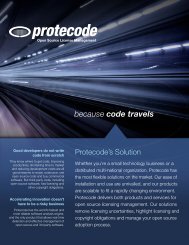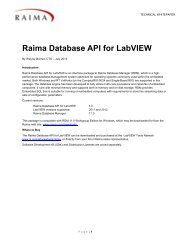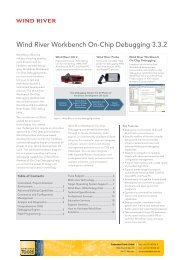Wind River Diab Compiler - Embedded Tools GmbH
Wind River Diab Compiler - Embedded Tools GmbH
Wind River Diab Compiler - Embedded Tools GmbH
Create successful ePaper yourself
Turn your PDF publications into a flip-book with our unique Google optimized e-Paper software.
<strong>Wind</strong> <strong>River</strong> <strong>Diab</strong> <strong>Compiler</strong>Release Notes, 5.9.3lea %a14,[%a14]isr0x10@lji %a14The code is placed in section .inttab1.intvec.16, which jumps to isr0x10. Thesection itself is marked as containing text. This is the code that goes into aninterrupt core vector table.The __vector_table qualifier applies to trap-qualified functions as well. Forexample, the following code sequence illustrates a trap function with a vectortable:void __trap(0) __vector_table(1) trap0(){return;}The generated code is similar to what is generated for an interrupt, except that thegenerated section name would be .traptab1.trapvec.0, which jumps to trap0.<strong>Wind</strong> <strong>River</strong> <strong>Diab</strong> <strong>Compiler</strong> Options ReferenceThe documentation provided in your <strong>Diab</strong> installation for the following new ormodified options is missing or incorrect:■■■■■-m (linker)-Xapu-sie (assembler)-Xapu-sie (compiler)-Xenum-bitfields (compiler)-Xcpp-cr-line-terminator (compiler)■-Xswitch-array-off (compiler)These omissions have been corrected in an updated edition for this release, whichis available from the <strong>Wind</strong> <strong>River</strong> <strong>Diab</strong> <strong>Compiler</strong> area of the <strong>Wind</strong> <strong>River</strong> OnlineSupport Web site: http://www.windriver.com/support<strong>Wind</strong> <strong>River</strong> <strong>Diab</strong> <strong>Compiler</strong> Plugin for Eclipse CDT Getting StartedThe document provided in your <strong>Diab</strong> installation is missing the followinginformation:The <strong>Wind</strong> <strong>River</strong> <strong>Diab</strong> <strong>Compiler</strong> Plugin for Eclipse CDT has been tested withthe Eclipse Indigo release. The <strong>Wind</strong> <strong>River</strong> <strong>Diab</strong> <strong>Compiler</strong> Plugin for Eclipse CDTGetting Started can also be used with the Juno release, as long as the C/C++Projects view is selected (from the menu bar, select <strong>Wind</strong>ows > Show View >C/C++ Projects).In addition it should note the following:If you have installed the compiler in a non-default location, you must identifythat location with Properties > <strong>Wind</strong> <strong>River</strong> C/C++ in order to register it withEclipse.These omissions have been corrected in an updated edition for this release, whichis available from the <strong>Wind</strong> <strong>River</strong> <strong>Diab</strong> <strong>Compiler</strong> area of the <strong>Wind</strong> <strong>River</strong> OnlineSupport Web site: http://www.windriver.com/support14