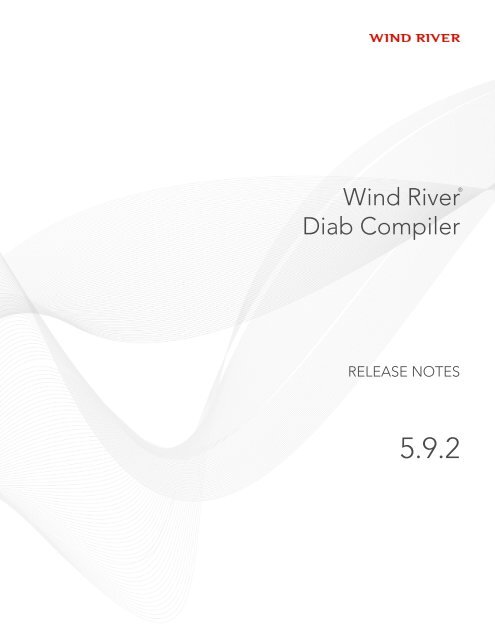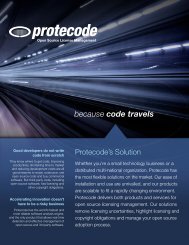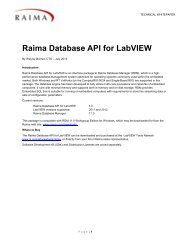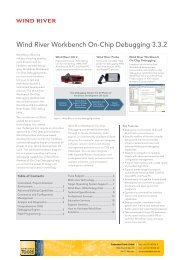Wind River Diab Compiler Release Notes, 5.9.2 - Embedded Tools ...
Wind River Diab Compiler Release Notes, 5.9.2 - Embedded Tools ...
Wind River Diab Compiler Release Notes, 5.9.2 - Embedded Tools ...
Create successful ePaper yourself
Turn your PDF publications into a flip-book with our unique Google optimized e-Paper software.
<strong>Wind</strong> <strong>River</strong><strong>Diab</strong> <strong>Compiler</strong>®RELEASE NOTES<strong>5.9.2</strong>
<strong>Wind</strong> <strong>River</strong> <strong>Diab</strong> <strong>Compiler</strong><strong>Release</strong> <strong>Notes</strong>, <strong>5.9.2</strong>iv
<strong>Wind</strong> <strong>River</strong> <strong>Diab</strong> <strong>Compiler</strong>RELEASE NOTES<strong>5.9.2</strong>1. IntroductionThe <strong>Wind</strong> <strong>River</strong> <strong>Diab</strong> <strong>Compiler</strong> <strong>5.9.2</strong> is a complete toolkit for embeddedapplication development, including C and C++ compilers, assemblers, linkers,utilities, and standard libraries for a variety of target CPU architectures.1.1 Installation and LicensingFor information on installing the <strong>Wind</strong> <strong>River</strong> <strong>Diab</strong> <strong>Compiler</strong> and configuring yourproduct licenses, see the <strong>Wind</strong> <strong>River</strong> product installation and licensing guides.They are accessible from the following URL:http://www.windriver.com/licensing/documentsNOTE: Make sure that you are using the licensing software (in particular, the wrsddaemon) that comes with the current version of the compiler. Using mismatchedlicensing software—for example, by installing from a machine running an olderlicensing daemon—may cause compilation to fail.! CAUTION: Installing both the standalone and bundled version of the <strong>Wind</strong> <strong>River</strong><strong>Diab</strong> <strong>Compiler</strong> can result in unexpected results, e.g., older versions of someinstalled files may be overwritten over newer versions. If you choose to install bothversions, be sure to install the tools in different locations.Special Note: Installing on Linux Hosts32-bit Run-Time LibrariesIn order to install the <strong>Wind</strong> <strong>River</strong> <strong>Diab</strong> <strong>Compiler</strong> on a Linux host, your host systemmust include 32-bit run-time libraries. Your installation will fail if you do not havethe libraries installed before running the <strong>Wind</strong> <strong>River</strong> installer (setup_linux). MostLinux distributions provide the libraries in their base install feature set. For somehosts, you must install additional packages. See 3.2 Installation Requirements andIssues, p.10 for details.1
<strong>Wind</strong> <strong>River</strong> <strong>Diab</strong> <strong>Compiler</strong><strong>Release</strong> <strong>Notes</strong>, <strong>5.9.2</strong>Permissions Error with setup_linuxNote that some Linux distributions either do not automount media, or automountwith a noexec option that prevents execution of files found on the media.If ./setup_linux fails with a permissions error, you may need to remount the DVD.To do so, use the following steps:1. Log in as root by entering the command su in your terminal and entering theroot password.2. Enter the following command:umount dvd_mount_pointWhere dvd_mount_point is the location of the DVD mount. For example, atypical Red Hat or Fedora DVD mount point might be/media/DVD-12345-67890.3. Then enter the following command:mount /dev/cdrom dvd_mount_pointWhere dvd_mount_point is the location of the DVD mount.4. Exit root mode with the exit command.5. Set your working directory to the location of the DVD mount:cd dvd_mount_point6. Retry the ./setup_linux command.1.2 Latest <strong>Release</strong> InformationThe latest information on this release can be found in the <strong>Wind</strong> <strong>River</strong> <strong>Diab</strong><strong>Compiler</strong> area of the <strong>Wind</strong> <strong>River</strong> Online Support Web site:http://www.windriver.com/supportThis site includes links to topics such as known problems, fixed problems,documentation, and patches.NOTE: <strong>Wind</strong> <strong>River</strong> strongly recommends that you visit the Online Support Website before installing or using this product. The Online Support Web site mayinclude important software patches or other critical information regarding thisrelease.For information on accessing the <strong>Wind</strong> <strong>River</strong> Online Support Web site, seeCustomer Services, p.15.In addition, a list of known issues and other important information is installed ininstallDir/readme_wrcompiler.txt. Be sure to review this file before using thecompiler.2
2. Changes in This <strong>Release</strong>2. Changes in This <strong>Release</strong>2.1 EnhancementsSupported ProcessorsARMFor a current list of supported processors for your architecture, use the dctrl utilityor see the <strong>Wind</strong> <strong>River</strong> <strong>Diab</strong> <strong>Compiler</strong> User’s Guide: Target Configuration.New support for the ARM architecture includes the following:■ARM Unified Assembler Language support.■Cortex M4 instructions enabled for MT2 targets.In addition the following floating point support has been added for MT2 targets:CodeFGDescriptionSingle Hardware, Double Software Floating Point (for ARMT2,ARMV6MT2, ARMV7MT2, ARMV7AT2, ARMV7RT2 only)All Single Hardware Floating PointPowerPCSupport has been added for the following processors:■■■■■■■■■■■■■■PPCE200Z225N3VPPCE200Z420N3VPPCE200Z425N3VPPCE200Z0HN2PVPPCE200Z210N3VPPCE200Z720N3VPPCE200Z759N3VPXD10PXD20PXN20PXN21PXR40PXS20PXS30TriCoreThe following processors are now supported as part of TriCore ISA 1.3.1 support:■TC11673
<strong>Wind</strong> <strong>River</strong> <strong>Diab</strong> <strong>Compiler</strong><strong>Release</strong> <strong>Notes</strong>, <strong>5.9.2</strong>■■■■■■■■■■■■■■■■■■■■TC1197TC1337TC1367TC1387TC1724TC1728TC1736TC1767TC1782TC1784TC1797TC27xAstep16PTC27xAstep16ETC2Dx16ETC2Dx16PTC16PTC16ETC26x16ETC26x16PTC131TriCore Default <strong>Compiler</strong> Front End ChangedThe default front end of the TriCore compiler has been changed from ctoa to etoa.The default compilation for this release therefore behaves as if invoked with dcc-Xc-new. The ctoa front end can be used by invoking dcc -Xc-old.Tricore Alignment of long long and doubleThe alignment of long long and double data types has been changed fromdouble-word-aligned (8 byte) to word-aligned (4 byte) in conformance with theTriCore 32-bit Unified Processor Core <strong>Embedded</strong> Applications Binary Interface (EABI)User's Manual (v2.3, Feb. 2007).Note that TriCore code compiled with previous releases is not binary-compatiblewith code that is compiled with the 6.9.2 compiler.TriCore SFR Header FilesTo simplify the programming of low level software like device drivers and startupcode, header files that define various structures are provided to simplify access toTriCore special function registers (SFRs). The files can be found inversionDir/include/sfr/.Square Root InstructionsThe compiler generates the efssqrt instructions where appropriate.4
2. Changes in This <strong>Release</strong>Static Initialization of Flexible Length ArraysThe <strong>Wind</strong> <strong>River</strong> <strong>Diab</strong> <strong>Compiler</strong> supports static initialization of flexible arraymembers when using C99.<strong>Compiler</strong> Attributes and Keywordsuse_frame_pointer attribute. Instructs the compiler to copy the stack pointer of thefunction that is marked to another register, and to perform all stack accessesthrough this register rather than using the actual stack pointer. 68K, ARM,ColdFire, MCORE, MIPS, PowerPC, SH, SPARC, and TriCore architectures only.__bit keyword. Used for the bit data type. For all but the TriCore architecture, it issupported with the new compiler front end (dplus or dcc with -Xc-new); forTriCore it is supported by default.Command-Line OptionsThe following are new or modified command-line options. For detailedinformation see the <strong>Wind</strong> <strong>River</strong> <strong>Diab</strong> <strong>Compiler</strong> User’s Guide.■■■■■■■■■■■■■■■■■■-H. Print pathnames of header files.-speed. Optimize code for speed.-speed-debug. Optimize code for speed and enable debugging.-size. Optimize code for size.-size-debug. Optimize code for size and enable debugging.-balanced. Optimize code and balance between size and speed optimization.-balanced-debug. Optimize code and balance between size and speedoptimization, and enable debugging.-Xapu-lsp. Enable LSP instructions and intrinsic functions. PowerPCarchitecture only.-Xlsp-int. Enable use of LSP instructions for integer data types. PowerPCarchitecture only.-Xcompress-prolog-epilog. Reduce size of function prologue and epilogue.-Xreverse-inline. Optimize code by moving some code to new functions. Nowsupported for PowerPC.-Xdebug-mode 0x200 mask option. Do not generate debug information todescribe source code labels.-Xdiagnose-inline. List all functions that have not been inlined.-Xdiagnose-inline-verbose. List all functions that have not been inlined andexplain why they are not inlined.-Xmetadata. Activate or deactivate metadata generation.-Xuser-metadata. Add key-value pairs to the metadata of an object file.-Xdump-metadata. Display metadata found in any of the linked object files.-Xdump-metadata-output-file. Specify output file for -Xdump-metadatareports.■-Xsection-split. New split-val options (4-7).5
<strong>Wind</strong> <strong>River</strong> <strong>Diab</strong> <strong>Compiler</strong><strong>Release</strong> <strong>Notes</strong>, <strong>5.9.2</strong>■■■■■■■■-Xsection-split-name. Specify name pattern for split sections.-Xgen-coldfire-header. With the assembler, the ELF header of the outputobject file is EM_COLDFIRE. With the linker, the ELF header of the executablefile is EM_COLDFIRE when the input object files and library files are allEM_COLDFIRE format (otherwise the header of the generated executable file isEM_68K). Without -Xgen-coldfire-header the ELF header of the files generatedfrom the assembler and linker is EM_68K(4), and not EM_COLDFIRE (52),despite the fact that the target is Coldfire. Coldfire architecture only. See also6. Documentation Errata, p.11.-Xno-builtin. Disable <strong>Diab</strong> built-in functions (like __diab_memset and__diab_memcpy). See also 6. Documentation Errata, p.11.-Xdisable-intrinsic-mask. Disable specific intrinsic functions. See also6. Documentation Errata, p.11.-Xkeep-function-asm. Generate function body if it contains an assemblystring or calls an assembly macro. See also 6. Documentation Errata, p.11.-Xsmall-data-registers and -Xsmall-const-registers. Support the automaticextension of small data and small constant areas. See also 6. DocumentationErrata, p.11.-Xlegacy-c-attribute-aligned. Use legacy aligned attribute implementation.See also 6. Documentation Errata, p.11.-Xefpu-spfs. For a target with an embedded floating-point APU that onlysupports single precision floating point instructions (no double precisioninstructions and no vector float instructions). For PowerPC only. See also6. Documentation Errata, p.11.AssemblerThe intrinsic assembly feature that available for certain architectures is nowsupported for TriCore.The following TriCore 1.6.x (AURIX) instructions are now supported:■cmpswap.w■swapmsk.w■crc32■waitLinkerConfiguration FilesCLONE(original:clone). Instructs the linker to make a copy of the section thatincludes the symbol original and to include it in the link.ALIAS(reference, definition). Instructs the linker to bind all references to the symbolreference in the specified input section(s) to the symbol definition.remove statement. Used in the user.conf file to suppress warnings from <strong>Diab</strong> toolswhen they encounter a user-specified option.6
2. Changes in This <strong>Release</strong>ddump UtilityThe ddump -m flag generates a metadata report for all provided object files, as thelinker would do when linking the object files.The ddump -Td flag is similar to -T, but removes only debug information (ELFonly).Multi-Channel Sequencer SupportEclipse CDT IntegrationDocumentationThe compiler toolchain supports building code for Multi Channel Sequencer(MCS) sub-modules of the Bosch GTM-IP v1.4 module (for Tricore and PowerPCarchitectures).<strong>Wind</strong> <strong>River</strong> provides a <strong>Diab</strong> compiler plugin for the Eclipse CDT, which isavailable on your installation media. The plugin allows you to use the <strong>Wind</strong> <strong>River</strong><strong>Diab</strong> compiler within the CDT environment, including a graphical interface forchanging toolchain settings. See also Documentation, p.7 and 6. DocumentationErrata, p.11.The <strong>Wind</strong> <strong>River</strong> <strong>Diab</strong> <strong>Compiler</strong> Plugin for Eclipse CDT Getting Started has been addedto the documentation set, as well as the dmake command reference.The <strong>Wind</strong> <strong>River</strong> <strong>Diab</strong> <strong>Compiler</strong> User’s Guide and the <strong>Wind</strong> <strong>River</strong> <strong>Diab</strong> <strong>Compiler</strong> ErrorMessage Reference have been updated for new features and enhanced for existingfeatures.Note in particular the following new material in the user’s guide:■SDA Optimization in chapter 10. See also 6. Documentation Errata, p.11.■Creating a System Image with Multi-Channel Sequencer Code in chapter 15.■Rebuilding Libraries in chapter 32.■The example for removing unused sections in the -Xunused-sections section ofappendix D.Documentation is available in PDF and HTML form in thedocs/extensions/eclipse/plugins directory under the top-level installationdirectory.2.2 Fixed ProblemsFor a list of problems fixed in the <strong>Wind</strong> <strong>River</strong> <strong>Diab</strong> <strong>Compiler</strong>, visit the OnlineSupport Web site (see 1.2 Latest <strong>Release</strong> Information, p.2).2.3 Unsupported FeaturesFor the ARM Thumb architecture, formal testing is performed with the Thumb 2architecture—it is no longer performed with Thumb 1. For more information on<strong>Diab</strong> compiler support for the Thumb architecture, contact Customer Support.7
<strong>Wind</strong> <strong>River</strong> <strong>Diab</strong> <strong>Compiler</strong><strong>Release</strong> <strong>Notes</strong>, <strong>5.9.2</strong>-Xcomdat-off has not been supported since 5.9.1. The new C++ ABI requiresCOMDAT support to correctly implement the semantics of the language.3. System RequirementsThis section lists the minimum requirements for the <strong>Wind</strong> <strong>River</strong> <strong>Diab</strong> <strong>Compiler</strong>where the host and target are separate computers.3.1 Host System Requirements<strong>Wind</strong>ows HostThe host is the computer on which you do your development work. This sectionlists the minimum requirements for running the <strong>Wind</strong> <strong>River</strong> <strong>Diab</strong> <strong>Compiler</strong> in thestandard configuration.These system requirements are for the <strong>Wind</strong> <strong>River</strong> <strong>Diab</strong> <strong>Compiler</strong> only; they do nottake into consideration any other software you are running on the host computer.■■■■■■■■■■■One of the following:– Microsoft <strong>Wind</strong>ows XP Professional (Service Pack 2 or 3), x86-32– Microsoft <strong>Wind</strong>ows Vista Business, x86-32– Microsoft <strong>Wind</strong>ows Vista Enterprise, x86-32– Microsoft <strong>Wind</strong>ows 7, x86-32/64Administrator rights.Monitor capable of displaying 1024 x 768 @ 16 bpp or better.Intel Pentium 4 class computer with a 2 GHz processor, or a computer withhigher performance.1 GB of RAM (2 GB of RAM is recommended for larger projects).500 MB disk space for installing all supported architectures. Installing a subsetof supported architectures will require less disk space. When calculating theamount of disk space needed, be sure to reserve space for your ownapplications and development.A local DVD-ROM drive or access to a network for installation.A current version of a standards-compliant Web browser.TCP/IP must be installed on the host system, even if it is being used as astandalone PC with a serial connection to the target.A network interface card for debugging over a network (recommended).An active Internet connection is recommended during initial installation toaccess patches, documentation, and other important information from the<strong>Wind</strong> <strong>River</strong> Online Support Web site. (See 1.2 Latest <strong>Release</strong> Information, p.2.)8
3. System RequirementsSolaris Host■■■■■■■■■Sun Solaris 10 (with GTK), Update 11/06, SPARC 32-bitMonitor capable of displaying 1024 x 768 @ 16 bpp or better.A Blade 150 workstation with a 500 MHz processor, or a workstation withhigher performance.1 GB of RAM.500 MB disk space for installing all supported architectures. Installing a subsetof supported architectures will require less disk space. When calculating theamount of disk space needed, be sure to reserve space for your ownapplications and development.A local DVD-ROM drive or access to a network for installation.A current version of a standards-compliant Web browser.CDE <strong>Wind</strong>ow Manager (recommended).An active Internet connection is recommended during initial installation toaccess patches, documentation, and other important information from the<strong>Wind</strong> <strong>River</strong> Online Support Web site. (See 1.2 Latest <strong>Release</strong> Information, p.2.)Linux HostNOTE: There are usage caveats associated with installing on Linux Hosts. Refer to3.2 Installation Requirements and Issues, p.10 before installing the <strong>Wind</strong> <strong>River</strong> <strong>Diab</strong><strong>Compiler</strong>.■■■■■■■■■■One of the following:– RHEL WS 4,5,6 32/64-bit.– SUSE Linux 11,12 32/64-bit.– Fedora 9 - 17 32/64-bit.– Ubuntu 8-12 32/64-bit.Monitor capable of displaying 1024 x 768 @ 16 bpp or better.GNOME <strong>Wind</strong>ow Manager.Intel Pentium 4 class computer with a 1 GHz processor, or a computer withhigher performance.1 GB of RAM.500 MB disk space for installing all supported architectures. Installing a subsetof supported architectures will require less disk space. When calculating theamount of disk space needed, be sure to reserve space for your ownapplications and development.A local DVD-ROM drive or access to a network for installation.TCP/IP must be installed on the host system.A network interface card for debugging over a network (recommended).A current version of a standards-compliant Web browser.9
4. Usage Caveats4. Usage Caveats<strong>Wind</strong> <strong>River</strong> <strong>Diab</strong> <strong>Compiler</strong> Plugin for Eclipse CDTThe <strong>Wind</strong> <strong>River</strong> <strong>Diab</strong> <strong>Compiler</strong> Plugin for Eclipse CDT has been tested with theEclipse Indigo release. The <strong>Wind</strong> <strong>River</strong> <strong>Diab</strong> <strong>Compiler</strong> Plugin for Eclipse CDT GettingStarted document can also be used with the Juno release, as long as the C/C++Projects view is selected (from the menu bar, select <strong>Wind</strong>ows > Show View >C/C++ Projects).C and C++ <strong>Compiler</strong>sFar Relative Addressing and VLEThe following applies to PowerPC code using the VLE (Variable Length Encoding)instruction set.Programs compiled to use far (32-bit) relative addressing, either for code or data(for example, programs compiled with -Xcode-far-relative or -Xdata-far-relative),must explicitly reference the symbols _SDA_BASE and _SDA2_BASE. If thesesymbols are not referenced anywhere in the program, the linker will generateincorrect code. Specifically, it will try to use “absolute SDA,” in which r0 is used asa base register to indicate a base location of zero. See the user’s guide section onELF Relocation Information for more on absolute SDA.This is not a problem for non-VLE code, where r0 is interpreted as zero; in contrast,in VLE mode, r0 is interpreted as the contents of r0.Limited Support for RTA ProfilingOnly one compiler option for generating Run-Time Analysis profiling informationis supported in VxWorks. That option is -Xrtc. Other compiler profiling options,such as -Xprof, are not supported in VxWorks.For -Xrtc itself, all mask options are supported except mask = 0x4.5. Known ProblemsFor a complete list of known problems in the <strong>Wind</strong> <strong>River</strong> <strong>Diab</strong> <strong>Compiler</strong>, visit theOnline Support Web site (see 1.2 Latest <strong>Release</strong> Information, p.2).6. Documentation ErrataFor a detailed list of documentation errata for the <strong>Wind</strong> <strong>River</strong> <strong>Diab</strong> <strong>Compiler</strong>, visitthe Online Support Web site (see 1.2 Latest <strong>Release</strong> Information, p.2).11
<strong>Wind</strong> <strong>River</strong> <strong>Diab</strong> <strong>Compiler</strong><strong>Release</strong> <strong>Notes</strong>, <strong>5.9.2</strong><strong>Wind</strong> <strong>River</strong> <strong>Diab</strong> <strong>Compiler</strong> Plugin for Eclipse CDT Getting StartedThe <strong>Wind</strong> <strong>River</strong> <strong>Diab</strong> <strong>Compiler</strong> Plugin for Eclipse CDT has been tested with theEclipse Indigo release. The <strong>Wind</strong> <strong>River</strong> <strong>Diab</strong> <strong>Compiler</strong> Plugin for Eclipse CDT GettingStarted can also be used with the Juno release, as long as the C/C++ Projects viewis selected (from the menu bar, select <strong>Wind</strong>ows > Show View > C/C++ Projects).<strong>Wind</strong> <strong>River</strong> <strong>Diab</strong> <strong>Compiler</strong> User’s Guide: SDA OptimizationFor 5.9.1, SDA optimization was enabled by default when whole-programoptimization (WPO) was enabled. For <strong>5.9.2</strong>, SDA optimization must be enabledexplicitly.For <strong>5.9.2</strong>, the introductory paragraph for the SDA Optimization section is incorrect.It includes the following sentences (ellipses are used here for abbreviation):SDA optimization takes place as an optional part of whole-programoptimization... Enabling WPO enables SDA optimization, but SDAoptimization can be turned off independently with the -Xdisable-SDAswitch...It should instead say:SDA optimization is an optional part of whole-program optimization (WPO).It is not, however, enabled by default when WPO is enabled.To enable SDA optimization, set bit 0x100 in the -Xwhole-program-optim flag.For example use:-Xwhole-program-optim=0x101SDA optimization can be disabled for particular classes of small data area withthe -Xdisable-SDA switch.Note that the SDA optimization is incompatible with the link-time object-filecache (mask bit 0x8), and is automatically disabled if the cache is enabled.<strong>Wind</strong> <strong>River</strong> <strong>Diab</strong> <strong>Compiler</strong> User’s Guide: Command-Line OptionsThe following command-line options are missing from the <strong>Wind</strong> <strong>River</strong> <strong>Diab</strong><strong>Compiler</strong> User’s Guide.■■-Xgen-coldfire-header. Used with the assembler, the ELF header of the outputobject file is EM_COLDFIRE. With the linker, the ELF header of the executablefile is EM_COLDFIRE if the input object files and library files are allEM_COLDFIRE format (otherwise the header of the generated executable file isEM_68K). Without -Xgen-coldfire-header the ELF header of the files generatedfrom the assembler and linker is EM_68K(4), and not EM_COLDFIRE (52),despite the fact that the target is Coldfire. Coldfire architecture only.-Xno-builtin. Disable <strong>Diab</strong> built-in functions (like __diab_memset and__diab_memcpy).If the optimizer encounters a loop like this:for (int j = 0; j < 128; j++) {for (int i = 0; i < 128; i++) {a[j][i] = 0;}}It might transform it to the following:12
6. Documentation Errata■■■■■__diab_memset(a, 0, 128*128*sizeof(a[0][0])).Use -Xno-builtin to disable this kind of transformation.-Xbss-zero-init-const-on. Move const variables initialized to zero to BSS.-Xbss-zero-init-const-off. Do not move const variables initialized to zero toBSS.-Xdisable-intrinsic-mask. Disable specific intrinsic functions.-Xkeep-function-asm. Generate function body if it contains an assemblystring or calls an assembly macro.Normally, static functions that are not called and do not have their addresstaken are deleted by the optimizer. This option prohibits that action for anyfunction that has an assembly string or that “calls” an assembly macro in itsbody.-Xsmall-data-registers and -Xsmall-const-registers. Use these options tosupport the automatic extension of small data and small constant areas tomore than one register on targets that support this feature.-Xsmall-data-registers=n-Xsmall-const-registers=mTargets that support small data and small constant areas have a register that isis reserved by the ABI to support referencing small variables and smallconstants using base-register-plus-offset addressing modes. This can providegreater efficiency and smaller code size. In some cases, these areas may not bebig enough to hold all of the application's data, which requires the user to takesome sort of action to resolve the problem. One solution is to manually placesome variables in different sections, and to reserve a register globally acrossthe application, thus reducing the number of variables in the small areas to fitthe size limitations.The -Xsmall-data-registers=n and -Xsmall-const-registers=m options tell thecompiler and the rest of the toolchain to automatically extend the number ofregisters reserved to n and m, respectively (where n and m would be greaterthan 1). For example, at link time the small constant area may overflow, andthe user may decide to use two registers to fix the problem by specifying-Xsmall-const-registers=2. Once the entire application is recompiled with thisoption, the linker can link the application correctly and safely. Note, however,that by reserving more registers, fewer variables are free for use and this couldhave a negative impact on performance and size.The use of these options changes the effective ABI of the target. Because thishappens automatically (and by intention) to simplify the process for the user,the user does not control which variables are referenced by which registers.Any variable placed in the small data and small constant areas may beaccessed through the original ABI register pair, or by other registers, as part ofan implied special ABI extension.To make sure that the registers that are re-purposed as extended small arearegisters are not arbitrarily used for multiple purposes by the compiler, youmust build the entire application—including library code— with the same-Xsmall-data-registers=n and -Xsmall-const-registers=m settings. The linkergenerates warnings (by default) when the ABIs of the object files areinconsistent and ignoring these warnings may result in applications13
<strong>Wind</strong> <strong>River</strong> <strong>Diab</strong> <strong>Compiler</strong><strong>Release</strong> <strong>Notes</strong>, <strong>5.9.2</strong>■■■misbehaving during run-time. Note that the -Xdisable-all-warnings causesthe linker to ignore warnings about this potentially serious ABI incoherence.To understand why the same -Xsmall-data-registers=n and-Xsmall-const-registers=m settings must be used for all of the application code(including libraries), consider the case in which two small data area registersare used: the reserved register Rs and an extension register Rx, which isnormally free and used for other purposes, for some object files. Also assumethat other object files are built using one small area register, and that thevariable V goes into the small data area and is used by all of the object files. IfV is referenced through Rs, the application may appear to be workingcorrectly. However, if V is referenced through Rx, the object files that reserveRx are able to access V, but the other object files do not reserve Rx, and are freeto overwrite it and use it for other purposes. The code in these object files canchange the value of Rx freely. The linker also uses Rx freely to access V (andany other variables in the extended small data area).-Xlegacy-c-attribute-aligned. Use legacy aligned attribute implementation.-Xefpu-spfs. For a target with an embedded floating-point APU that onlysupports single precision floating point instructions (no double precisioninstructions and no vector float instructions). For PowerPC only.-Xdiagnose-inline-verbose. List all functions that have not been inlined andexplain why they are not inlined.<strong>Wind</strong> <strong>River</strong> <strong>Diab</strong> <strong>Compiler</strong> User’s Guide: Appendix A Target ConfigurationThe following target configuration options are missing from the guide:PowerPC■PPCE200Z759N3VTriCore■■■■■■■■■TC27xAstep16PTC27xAstep16ETC2Dx16ETC2Dx16PTC16PTC16ETC26x16ETC26x16PTC13114
Customer ServicesCustomer Support<strong>Wind</strong> <strong>River</strong> is committed to meeting the needs of its customers. As part of thatcommitment, <strong>Wind</strong> <strong>River</strong> provides a variety of services, including training coursesand contact with customer support engineers, along with a Web site containing thelatest advisories, FAQ lists, known problem lists, and other information resources.For customers holding a maintenance contract, <strong>Wind</strong> <strong>River</strong> offers direct contactwith support engineers experienced in <strong>Wind</strong> <strong>River</strong> products. The CustomerSupport program is described in the Standard Support User’s Guide available at:www.windriver.com/supportThe guide describes the services available, including assistance with installationproblems, product software, documentation, and service errors.You can reach Customer Support by e-mail or telephone:Location Phone E-mailNorth and South America,Asia/Pacific (outside Japan)800-872-4977(toll-free)support@windriver.comEurope, Africa, Middle East +(00) 800-4977-4977(toll-free)support-EC@windriver.comJapan 81-3-5778-6001 support-jp@windriver.com<strong>Wind</strong> <strong>River</strong> Online SupportFor detailed contact information, including contact information specific to yourproducts, see the Support Web site shown above.<strong>Wind</strong> <strong>River</strong> Customer Services also provides <strong>Wind</strong> <strong>River</strong> Online Support, an onlineservice available under the Support Web site. This is a basic service to all <strong>Wind</strong> <strong>River</strong>customers and includes advisories, online manuals, and a list of training coursesand schedules. For maintenance contract holders, Online Support also providesaccess to additional services, including known problems lists, patches, answers tofrequently asked questions, and demo code.15