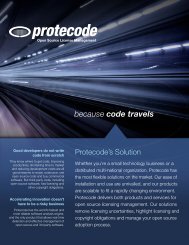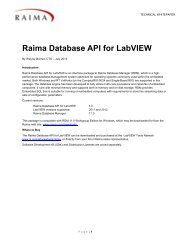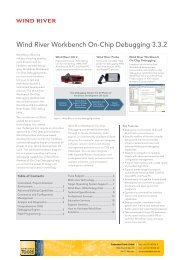Wind River Diab Compiler - Embedded Tools GmbH
Wind River Diab Compiler - Embedded Tools GmbH
Wind River Diab Compiler - Embedded Tools GmbH
Create successful ePaper yourself
Turn your PDF publications into a flip-book with our unique Google optimized e-Paper software.
<strong>Wind</strong> <strong>River</strong> <strong>Diab</strong> <strong>Compiler</strong>Release Notes, 5.9.3Permissions Error with setup_linuxNote that some Linux distributions either do not automount media, or automountwith a noexec option that prevents execution of files found on the media.If ./setup_linux fails with a permissions error, you may need to remount the DVD.To do so, use the following steps:1. Log in as root by entering the command su in your terminal and entering theroot password.2. Enter the following command:umount dvd_mount_pointWhere dvd_mount_point is the location of the DVD mount. For example, atypical Red Hat or Fedora DVD mount point might be/media/DVD-12345-67890.3. Then enter the following command:mount /dev/cdrom dvd_mount_pointWhere dvd_mount_point is the location of the DVD mount.4. Exit root mode with the exit command.5. Set your working directory to the location of the DVD mount:cd dvd_mount_point6. Retry the ./setup_linux command.1.2 Latest Release InformationThe latest information on this release can be found in the <strong>Wind</strong> <strong>River</strong> <strong>Diab</strong><strong>Compiler</strong> area of the <strong>Wind</strong> <strong>River</strong> Online Support Web site:http://www.windriver.com/supportThis site includes links to topics such as known problems, fixed problems,documentation, and patches.NOTE: <strong>Wind</strong> <strong>River</strong> strongly recommends that you visit the Online Support Website before installing or using this product. The Online Support Web site mayinclude important software patches or other critical information regarding thisrelease.For information on accessing the <strong>Wind</strong> <strong>River</strong> Online Support Web site, seeCustomer Services, p.16.In addition, a list of known issues and other important information is provided ininstallDir/readme_wrcompiler.txt. Be sure to review this file before using thecompiler.2