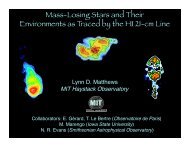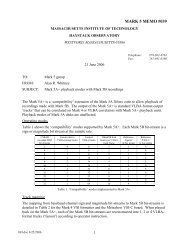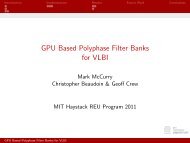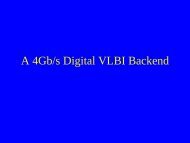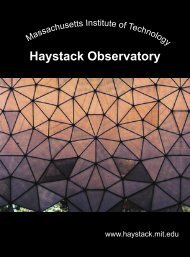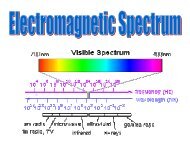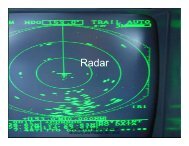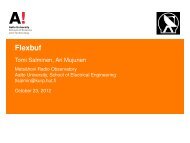Haystack Small Radio Telescope - MIT Haystack Observatory
Haystack Small Radio Telescope - MIT Haystack Observatory
Haystack Small Radio Telescope - MIT Haystack Observatory
Create successful ePaper yourself
Turn your PDF publications into a flip-book with our unique Google optimized e-Paper software.
available in many countries from different resellers (see the SPID website 9 for a list). Alfa<br />
<strong>Radio</strong> 10 is the North American distributor, though they only carry the Rot2Prog at present. The<br />
provided SRT software is (will be soon) compatible with both of the SPID controllers. The SRT<br />
software is designed to work with both azimuth and elevation limit switches. The SPID rotor<br />
comes equipped with only an elevation limit switch, and programmable electronic limits are built<br />
into the controller. The SRT software should work without the azimuth limit switch, but as of<br />
this writing this has not yet been tested.<br />
The schematics and code for the original Stamp microprocessor-based controller from<br />
CASSI are available on the <strong>Haystack</strong> website. The SRT control program was originally designed<br />
for this system and it is still supported but must be built by the user.<br />
Rotor Alignment<br />
To accurately track objects, the computer must know where the telescope is pointing. For<br />
the Rot2Prog and MD-01 controllers, the telescope’s position relative to north is electronically<br />
set. For the original CASSI system, azimuth limit switches must be installed and the rotor<br />
physically oriented towards north.<br />
For both controllers made by SPID, the telescope must be pointed due north and the<br />
controller reset.<br />
� First, open srt.cat in a text editor and change the azimuth limits line from:<br />
To:<br />
AZLI<strong>MIT</strong>S 28 355<br />
AZLI<strong>MIT</strong>S 0 355<br />
And the elevation limits line from:<br />
To:<br />
ELLI<strong>MIT</strong>S 7.0 89.0<br />
ELLI<strong>MIT</strong>S 0.0 89.0<br />
� Start the SRT software and command the telescope to zero azimuth and elevation using<br />
the azel button.<br />
� Once the telescope is pointed, carefully turn the mount until the dish is facing towards<br />
true north. The direction of true north can be found using a compass and knowing your<br />
location’s magnetic declination. This can be found for anywhere in the world from the<br />
calculator 11 on NOAA’s website.<br />
� If you are using the Rot2Prog controller: turn the controller off. Hold down the “F”<br />
button on the front of controller and while doing so, turn it back on. The controller should<br />
show 0.0 in both the azimuth and elevation readouts, and the mode readout should be<br />
blank.<br />
9 www.spid.alpha.pl/english/08.php<br />
10 www.alfaradio.ca<br />
11 www.ngdc.noaa.gov/geomag-web/#declination<br />
31